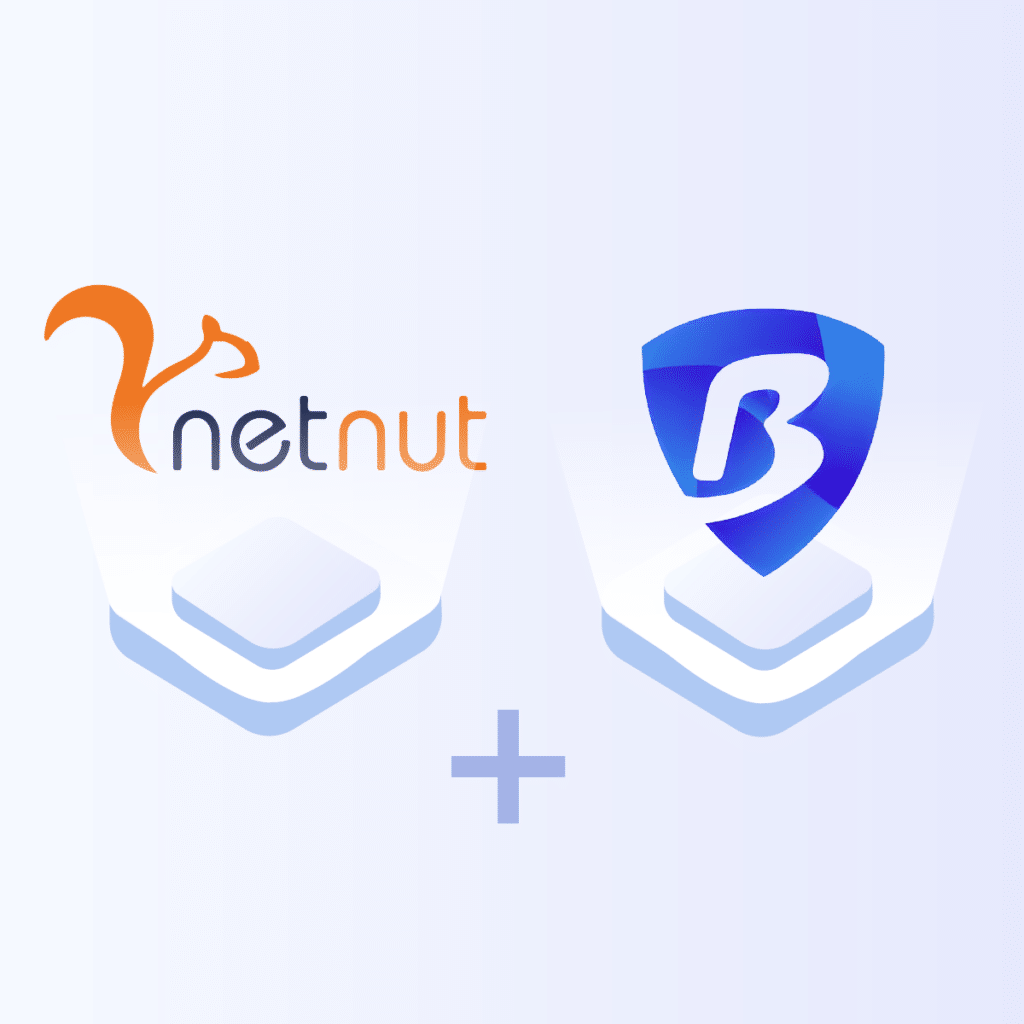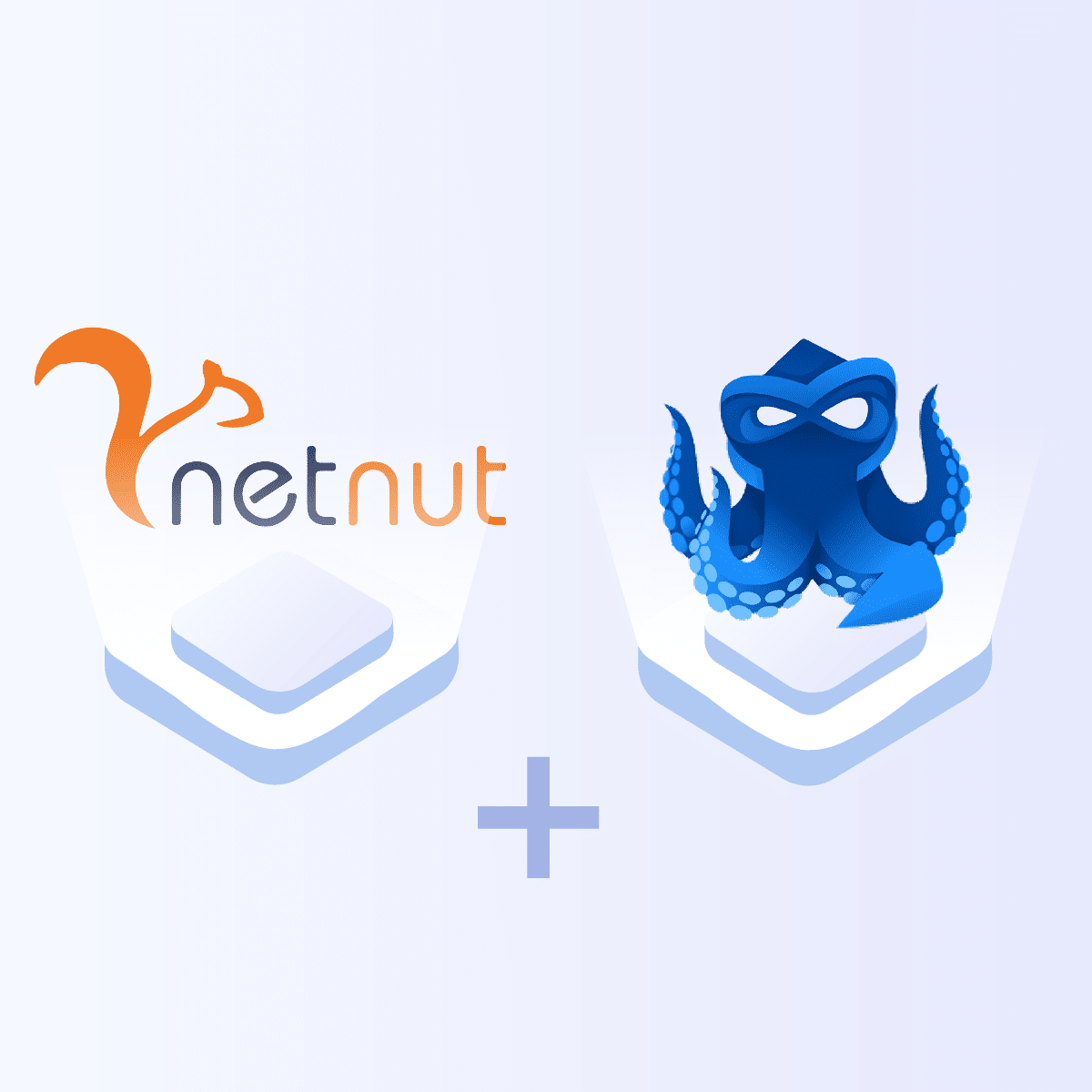In today’s fast-paced digital world, maintaining privacy and anonymity while browsing the internet is of paramount importance. One way to achieve this is by using a reliable proxy service, like NetNut, in combination with a secure browser like Bitbrowser. In this guide, we’ll walk you through the process of setting up a NetNut proxy with Bitbrowser to ensure a smooth, secure browsing experience.
Introducing Bitbrowser: a cross-border account security management expert that simplifies your business operations. Developed with Google kernel depth, it enables multiple browser windows, account logins, and prevents association between windows and bans. Each window can simulate independent computer information and different IP addresses, so that they are completely independent and isolated from each other, and avoid accounts blocked caused by association perfectly! Key features include managing multiple accounts, anti-association between browsers, realistic login environments, teamwork support, and independent proxy IP support. Bitbrowser offers a powerful ecosystem to streamline your cross-border business needs.
Step 1: Sign up and log in Bitbrowser.
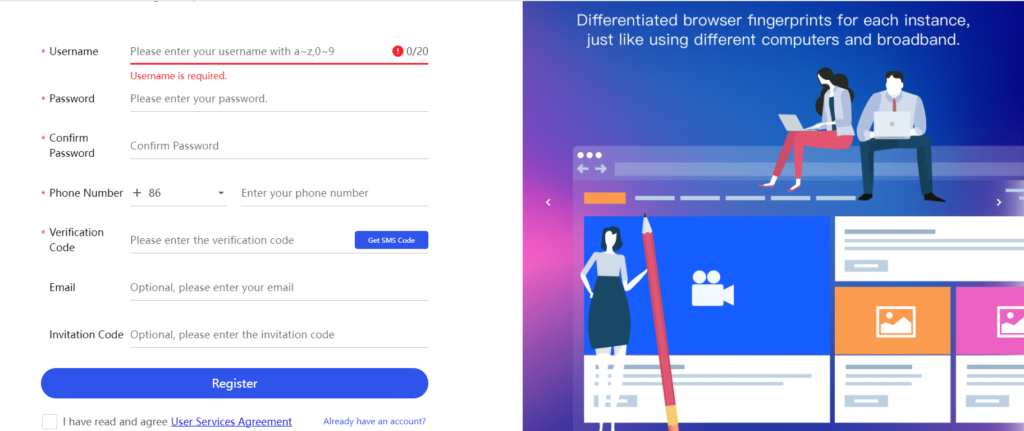
Step 2: Click the “Browser Profiles” and then on the “+ Add” button.
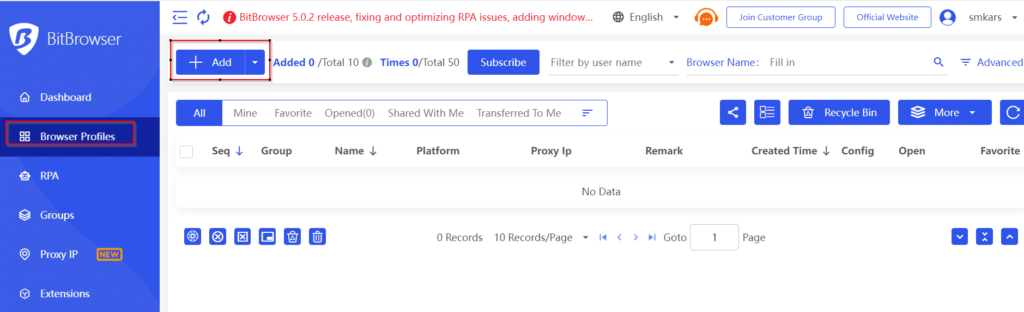
Step 3: Select the proxy type. NetNut supports HTTP/HTTPS/SOCKS5 protocols.
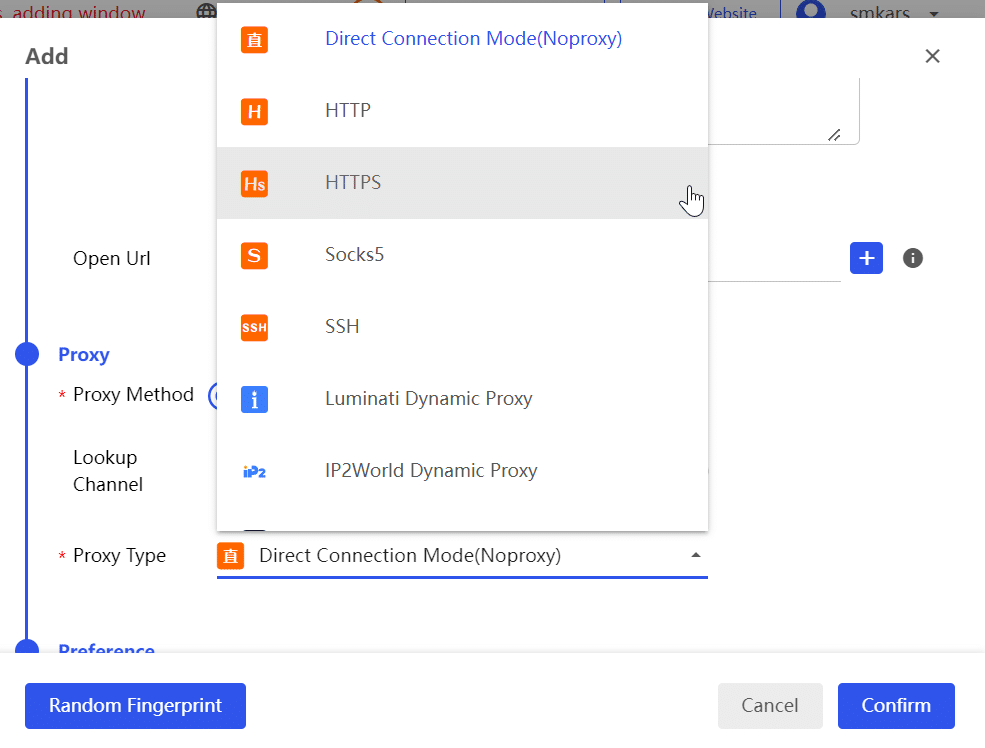
Step 4: Retrieve your proxy information from the NetNut dashboard. Copy and paste the proxy details into the corresponding fields in Bitbrowser’s proxy settings. Run a proxy detection test to verify the connectivity of the provided proxy IP.
NetNut interface:
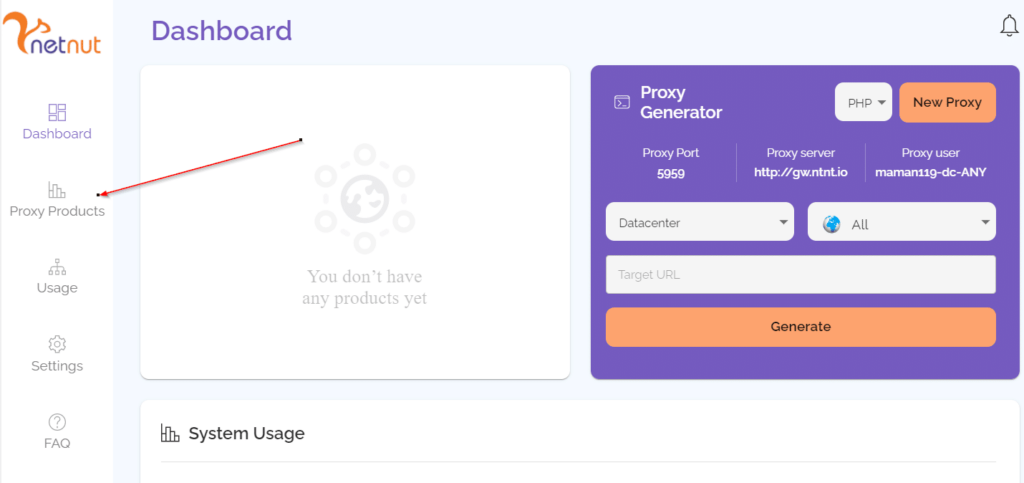
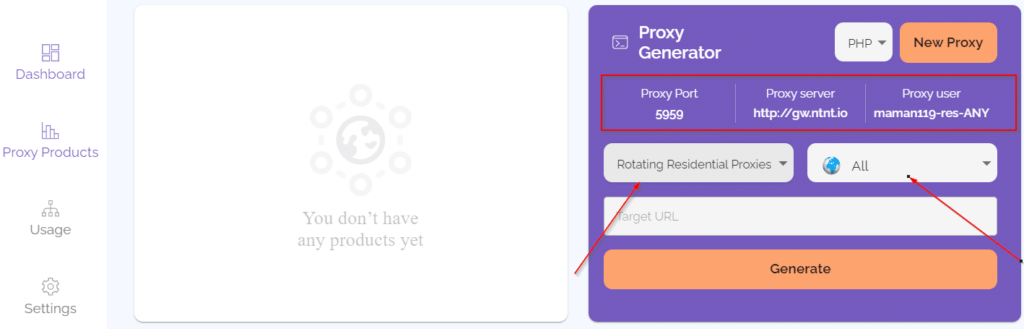
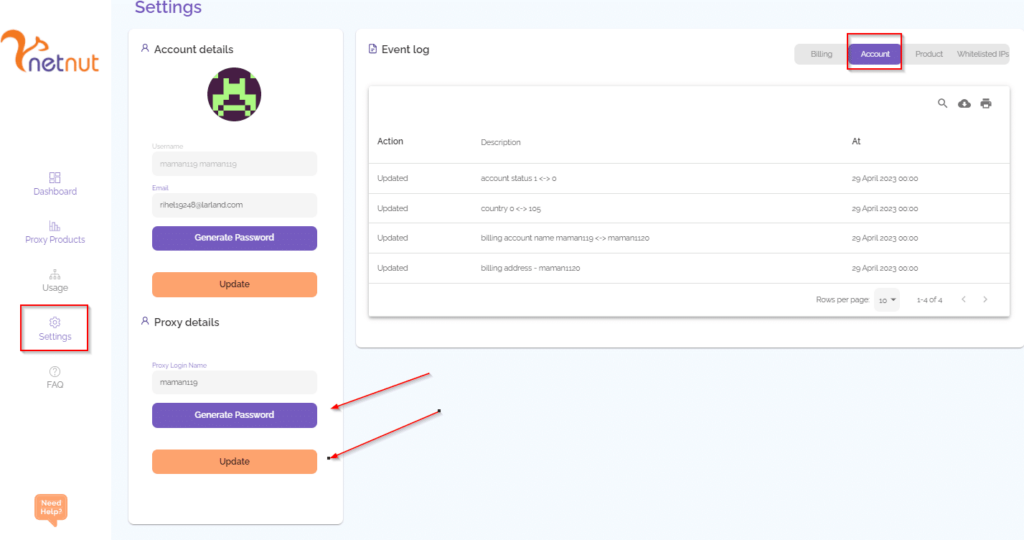
Bitbrowser interface:
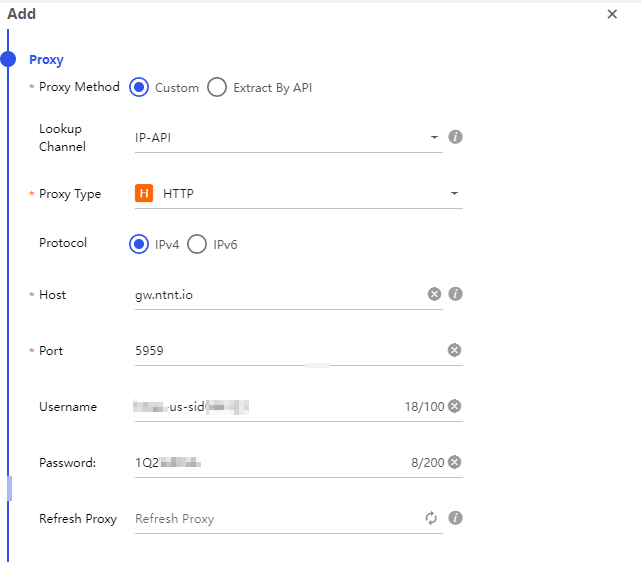
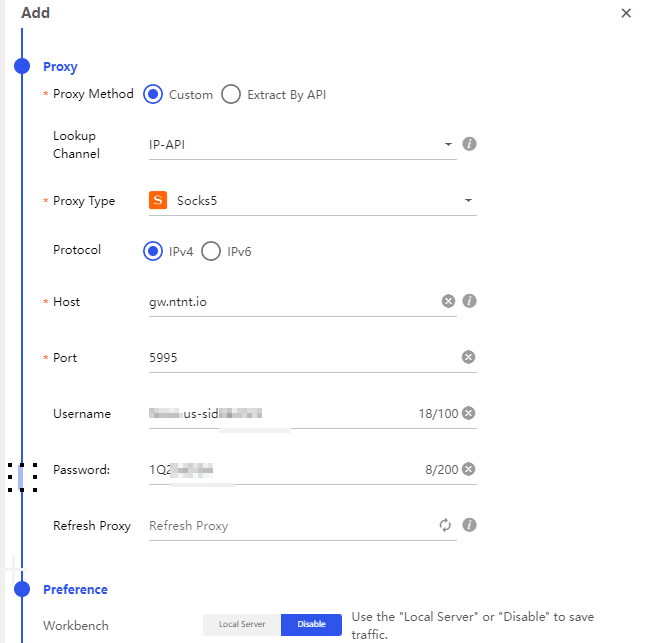
Step 5: Adjust additional settings (if necessary).
If you need to modify any other settings, make the necessary changes and click the “Confirm” button to save your updated profile.
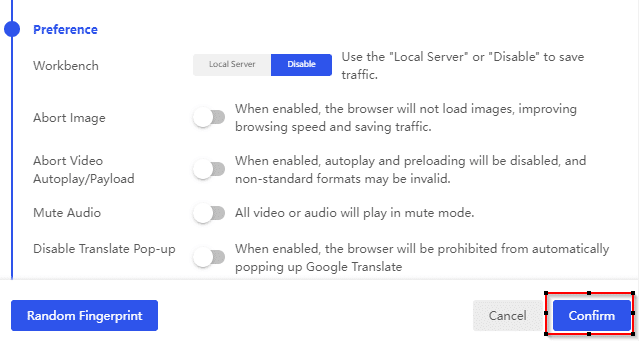
Step 6:
In the “Browser Profiles” section, locate the newly-configured window and click the “Open” button to begin using your custom browser profile with the NetNut proxy.
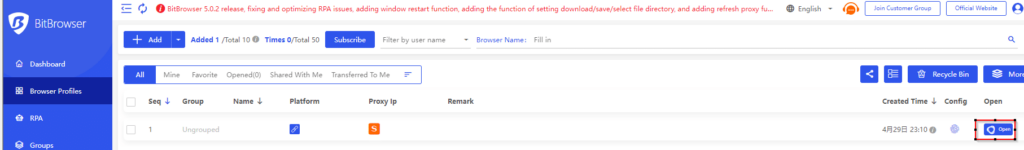
Summary:
We’ve outlined the step-by-step process for setting up a NetNut proxy with Bitbrowser, making it easy for you to browse the internet securely and anonymously. By following these steps, you can create a custom browser profile that leverages the power of NetNut’s proxy network and Bitbrowser’s security features. Enjoy your newfound privacy as you navigate the web with confidence!
Understanding the Benefits of Using a Proxy with a Secure Browser
Using a proxy service like NetNut in combination with a secure browser like Bitbrowser provides numerous advantages for users looking to maintain their privacy and security online. In this section, we will explore the key benefits of this combination.
Enhanced Privacy and Anonymity
By routing your internet traffic through a proxy server, you can mask your IP address and protect your true identity. This makes it more difficult for websites, advertisers, and other online entities to track your activities and gather personal information. Combining a proxy with a secure browser further improves your privacy and anonymity by providing additional layers of protection against browser fingerprinting and other tracking techniques.
Access to Geo-Restricted Content
Using a proxy service like NetNut enables you to access geo-restricted content by allowing you to appear as though you’re browsing from a different location. This can be particularly useful for accessing location-specific services, websites, or content that may not be available in your region. In combination with Bitbrowser, you can access these resources securely and privately.
Improved Security and Protection
Utilizing a proxy server can help protect your computer and personal data from potential cyber threats by acting as an intermediary between your device and the internet. This provides an additional layer of protection against hackers, malware, and other threats. A secure browser like Bitbrowser further enhances your online security by providing built-in features to protect against potential vulnerabilities, such as phishing attacks, malware, and other cyber threats.
Increased Efficiency for Web Scraping and Data Extraction
When conducting web scraping and data extraction tasks, using a proxy service like NetNut can help you avoid IP bans and CAPTCHAs by masking your IP address and rotating it as needed. Additionally, Bitbrowser can help manage cookies, user agents, and other factors that might trigger anti-bot measures on targeted websites. This combination enables you to collect data efficiently while minimizing the risk of being detected or blocked.