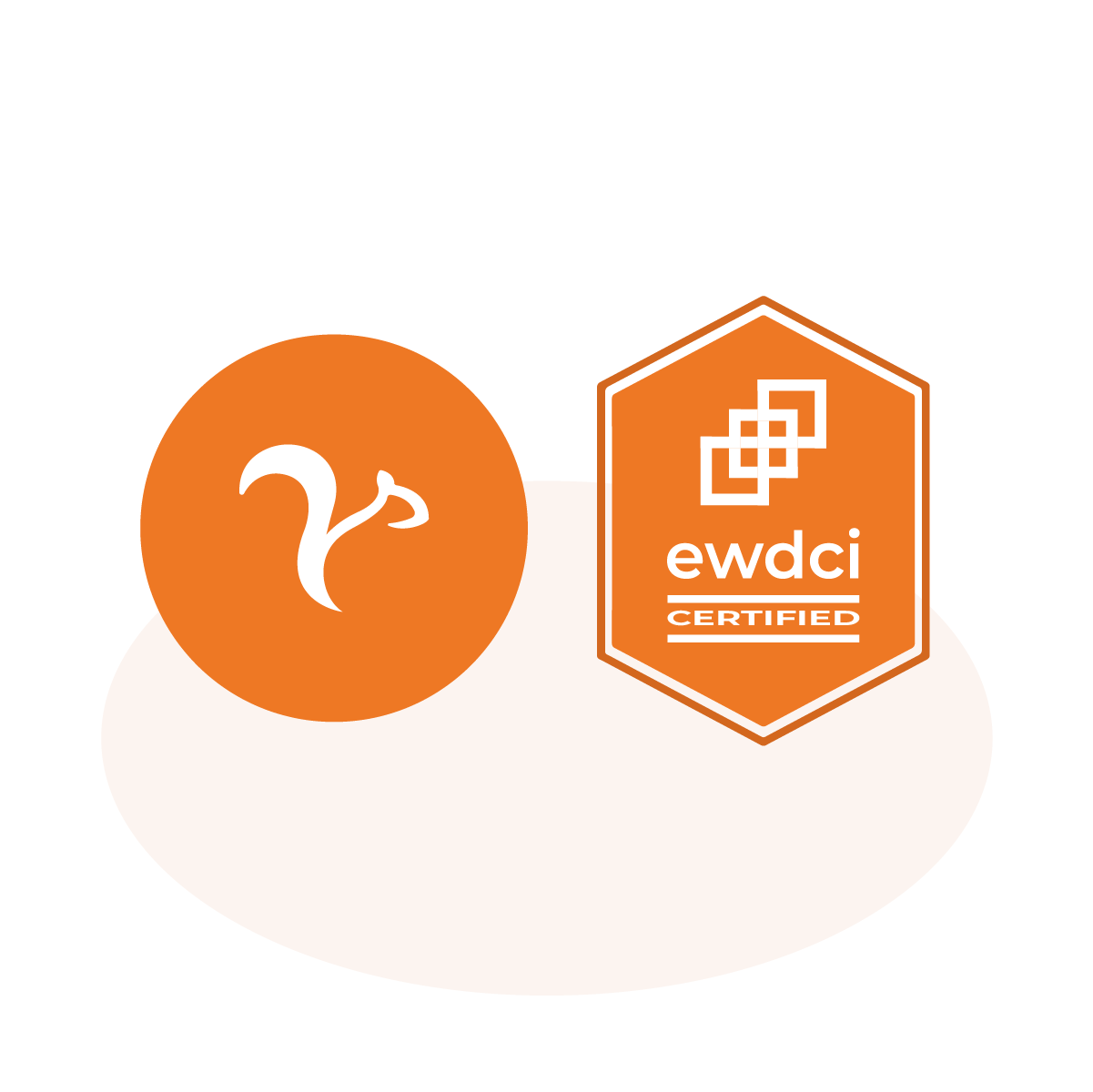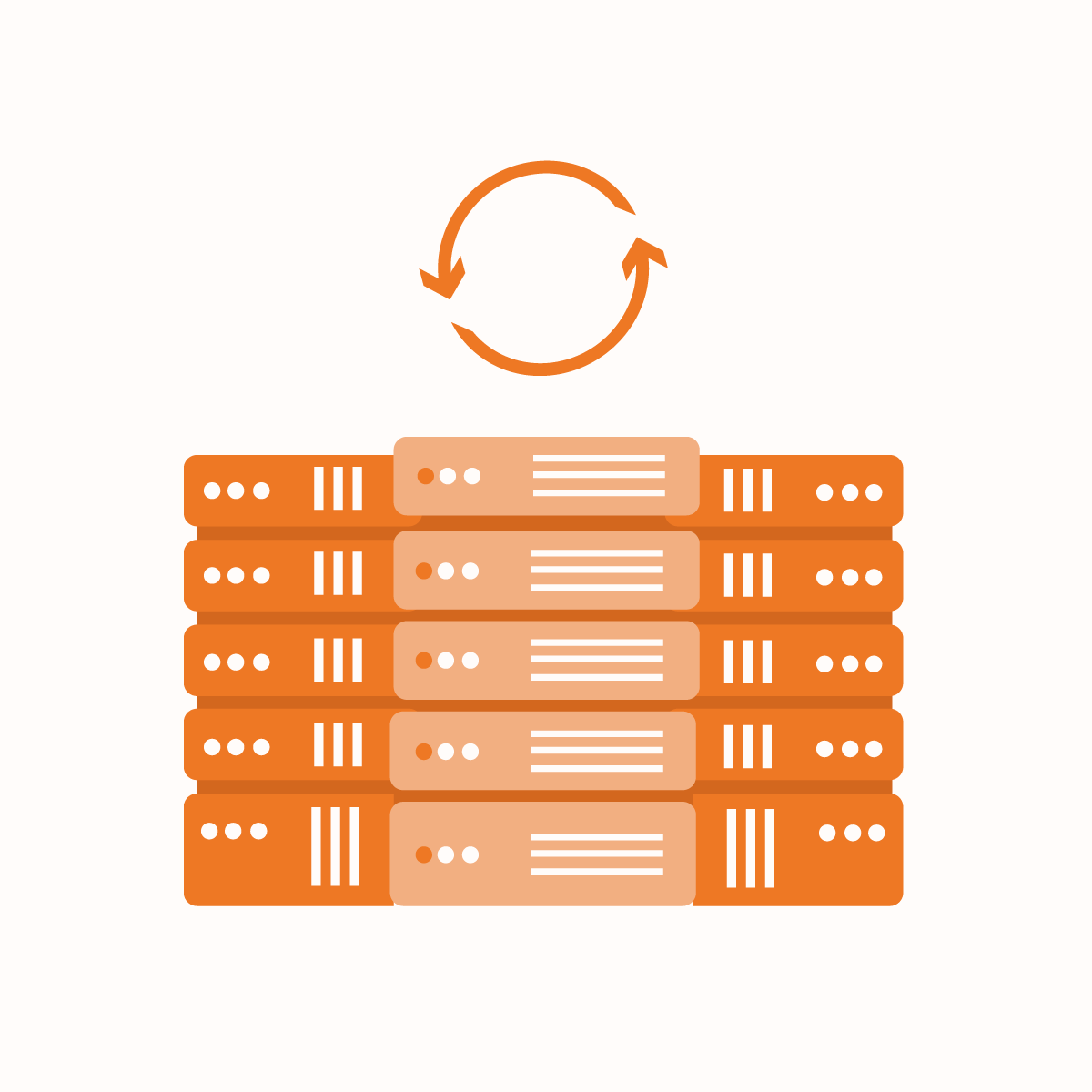Introduction
In today’s digital age, online shopping has become a staple for many, offering convenience and abundant choices at our fingertips. Wayfair is a prominent destination for home goods and furnishings among the numerous online retailers. Established in 2002, Wayfair has become one of the largest online marketplaces for furniture, decor, appliances, and more.
Even with a vast selection of products spanning various styles and price points, Wayfair caters to different tastes and budgets. Consequently, keeping track of prices and ensuring you’re getting the best deal with online products takes time and effort. This is where price tracker Wayfair comes into play.
However, this article aims to help you create a personalized price tracker, Wayfair, using Python. Following the step-by-step guide in this article, you will learn how to use Python to scrape Wayfair’s website, extract product information, and monitor price changes in real-time.
So, let’s dive in and start building your Wayfair price tracker with Python!
How to get started with price tracker Wayfair using Python
Before creating your own Wayfair price tracker, setting up your environment and ensuring you have all the necessary tools is essential. We’ll discuss everything you need to start, from understanding Python to installing the required libraries.
Brief explanation of what Python is and why it’s suitable for this task
Python is a high-level programming language known for its simplicity, readability, and versatility. It’s widely used in various domains, including web development, data analysis, artificial intelligence, and automation. Python’s clean syntax and extensive library ecosystem make it an excellent choice for beginners and experienced developers.
Python offers several advantages for price tracking. It provides libraries that allow us to scrape web data easily, manipulate data structures, and interact with external services such as email servers. Additionally, Python’s straightforward syntax makes writing and understanding code relatively easy, even for those with limited programming experience.
Required Python libraries
We’ll use several Python libraries to build our Wayfair price tracker to automate web scraping, data manipulation, and email communication. Here are the key libraries we’ll be using:
- BeautifulSoup: BeautifulSoup is a popular Python library for parsing HTML and XML documents. It provides tools for navigating and searching the contents of web pages, making it ideal for extracting information from Wayfair’s product pages.
- Requests: Requests is a simple yet powerful HTTP library for making web requests in Python. We’ll use it to fetch the HTML content of Wayfair’s product pages, which we’ll then parse with BeautifulSoup.
- Pandas: Pandas is a data manipulation library that provides data structures and functions for working with structured data. We’ll use it to store and manipulate the product information extracted from Wayfair’s website, making it easier to analyze and visualize.
- smtplib: smtplib is a built-in Python library for sending email messages using the Simple Mail Transfer Protocol (SMTP). We’ll use it to configure our price tracker to send email alerts when prices drop.
Instructions for installing Python and required libraries
Before you can start coding your Wayfair price tracker, you must ensure that Python and the necessary libraries are installed on your system. Here’s how to do it:
Install Python
If you still need to install Python on your computer, you can download and install it from the official Python website. Follow the installation instructions provided for your operating system.
Install required libraries
Once Python is installed, you can use pip, Python’s package manager, to install the required libraries. Open a command prompt or terminal and enter the following commands:
pip install beautifulsoup4
pip install requests
pip install pandas
These commands will install BeautifulSoup, Requests, and Pandas on your system. Additionally, smtplib is a built-in library and does not require separate installation.
With Python and the required libraries installed, you’re ready to start building your Wayfair price tracker!
Setting up your price tracker Wayfair Python script
Now that you have Python installed and the required libraries set up, it’s time to start building your Wayfair price tracker. Here, we’ll guide you through setting up your Python script and preparing it for web scraping and email notifications.
Creating a new Python script
To begin, open your preferred text editor or integrated development environment (IDE) and create a new Python script. You can name it something like ‘wayfair_price_tracker.py’ to keep it descriptive and easy to identify.
Importing necessary libraries
Next, let’s import the libraries we’ll use in our script. These include BeautifulSoup, Requests, Pandas, and smtplib. Add the following lines of code at the top of your Python script:
import requests
from bs4 import BeautifulSoup
import pandas as pd
import smtplib
These imports allow us to make HTTP requests, parse HTML content, manipulate data, and send email notifications.
Defining variables for URL and Email credentials
Before proceeding, let’s define variables for the URL of the Wayfair product page we want to track and the credentials for sending email alerts.
# URL of the Wayfair product page to track
wayfair_url = ‘https://www.wayfair.com/furniture/sb0/sofas-c413892.html’
# Email credentials (replace placeholders with your actual email address and password)
sender_email = ‘your_email@gmail.com’
sender_password = ‘your_password’
recipient_email = ‘recipient_email@gmail.com’
In the above code, replace ‘your_email@gmail.com’ and ‘your_password’ with your actual Gmail email address and password. Also, provide the email address where you want to receive price drop alerts in place of ‘recipient_email@gmail.com’.
With these variables defined, your script is set up and ready to move on to the next steps: scraping the Wayfair product page for price information and storing the data.
Web scraping Wayfair product page 
Now that we’ve set up our Python script and imported the necessary libraries, it’s time to dive into web scraping. We’ll use BeautifulSoup to extract product information from the Wayfair website for this.
Using BeautifulSoup to web scrape product information
First, we’ll request an HTTP proxy to the Wayfair product page and then use BeautifulSoup to parse the HTML content. Here’s how you can write the code:
# Make an HTTP GET request to the Wayfair product page
response = requests.get(wayfair_url)
# Parse the HTML content of the page using BeautifulSoup
soup = BeautifulSoup(response.text, ‘html.parser’)
In the code above, we send a GET request to the Wayfair product page specified by the wayfair_url variable. Then, we parse the HTML content of the page using BeautifulSoup and store it in the soup object.
Identifying and extracting relevant data
Next, we’ll identify the HTML elements that contain the product name and price and extract their text content. We can use the Inspect tool in most web browsers to examine the page’s HTML structure and locate the relevant elements.
# Find the product name element and extract its text content
product_name_element = soup.find(‘h1′, class_=’ProductTitle__StyledName-sc-1psr4c3-1’)
product_name = product_name_element.text if product_name_element else ‘Product Name Not Found’
# Find the price element and extract its text content
price_element = soup.find(‘span’, class_=’ProductPrice__StyledProductPrice-sc-1jvw02z-0′)
price = price_element.text if price_element else ‘Price Not Found’
In the code above, we use BeautifulSoup’s find method to locate the HTML elements containing the product name and price. We specify the class names associated with these elements, which we obtained by inspecting the Wayfair website. If the elements are found, we extract their text content using the text attribute. If not found, we assign a default value indicating that the information could not be retrieved.
Handling potential challenges in parsing the HTML structure
Web pages can vary in their HTML structure, and changes to the layout or class names can break our scraping script. To handle potential challenges, it’s essential to anticipate such changes and implement robust error handling.
One approach is to use try-except blocks to catch exceptions that may occur during parsing and gracefully handle them:
try:
# Attempt to find and extract product information
product_name_element = soup.find(‘h1′, class_=’ProductTitle__StyledName-sc-1psr4c3-1’)
product_name = product_name_element.text if product_name_element else ‘Product Name Not Found’
price_element = soup.find(‘span’, class_=’ProductPrice__StyledProductPrice-sc-1jvw02z-0′)
price = price_element.text if price_element else ‘Price Not Found’
except Exception as e:
# Handle any exceptions that occur during parsing
print(f”An error occurred: {e}”)
product_name = ‘Error’
price = ‘Error’
In the code above, we wrap the parsing logic in a try block and catch any exceptions using the ‘except’ block. If an error occurs during parsing, we print an error message and assign placeholder values to the product name and price variables.
In summary, by implementing robust error handling and anticipating potential changes to the HTML structure, we can ensure that our Wayfair price tracker script remains reliable and resilient in the face of dynamic web content.
Setting up Email alerts for price tracker Wayfair
Furthermore, setting up email alerts for our Wayfair price tracker script is important. Email alerts are a convenient way to notify users when prices drop for products they’re interested in.
Explanation of the purpose of Email alerts
Email alerts are a proactive means of keeping users informed about price changes for products they’re tracking. By receiving email notifications, users can stay updated on price drops. Also, take advantage of potential savings without constantly monitoring the website manually. Email alerts provide a convenient and timely way to stay informed and make purchasing decisions.
Configuring smtplib for sending Email notifications
smtplib is a built-in Python library that allows us to send email messages using the Simple Mail Transfer Protocol (SMTP). Before using smtplib to send email alerts, we must configure it with our email provider’s SMTP server settings. Here’s how to write the code:
import smtplib
# Configure SMTP server settings
smtp_server = ‘smtp.gmail.com’
smtp_port = 587
Replace ‘smtp.gmail.com’ with the SMTP server address of your email provider (e.g., Outlook, Yahoo, etc.), and ‘587’ with the appropriate port number.
Implementing a function to send Email alerts when prices drop
Next, implement a function that sends email alerts when prices drop below a certain threshold. Here’s how you can do it:
def send_email(product_name, price):
try:
# Establish a connection to the SMTP server
server = smtplib.SMTP(smtp_server, smtp_port)
server.starttls()
# Login to the email account
server.login(sender_email, sender_password)
# Compose the email message
subject = f’Price Drop Alert: {product_name}’
body = f’The price of {product_name} has dropped to {price}. Check it out!’
message = f’Subject: {subject}\n\n{body}’
# Send the email notification
server.sendmail(sender_email, recipient_email, message)
# Close the connection to the SMTP server
server.quit()
print(‘Email alert sent successfully!’)
except Exception as e:
print(f’An error occurred while sending email alert: {e}’)
In the code above, we define a function send_email that takes the product name and price as input parameters. Inside the function, we connect to the SMTP server, log in to the email account, compose the email message with the product name and price information, and send the email notification to the recipient’s email address. Finally, we close the connection to the SMTP server.
By implementing this function, we can easily send email alerts to notify users when prices drop for products they’re tracking. With email alerts set up, users can stay informed about price changes and make timely purchasing decisions.
Best practices to create your own Wayfair price tracker using Python: use of NetNut proxies
In addition, when creating your own Wayfair price tracker using Python, it’s essential to follow best practices to ensure efficient and reliable data scraping. One crucial aspect to consider is the use of proxies. This effectively addresses proxy block, rate limiting, and geographical restrictions.
One of the notable proxy providers is NetNut. NetNut offers a range of proxy solutions, including rotating residential proxies, static proxies, ISP proxies, and mobile proxies, each with unique benefits. Let’s explore how you can integrate NetNut proxies to enhance your Wayfair price tracking tool:
Rotating Residential Proxies
Rotating residential proxies provide a pool of IP addresses sourced from real residential devices, offering high anonymity and reliability. They rotate automatically, allowing you to scrape data without being detected or blocked easily. You can use rotating residential proxies to distribute requests across multiple IP addresses, preventing IP bans and ensuring uninterrupted scraping sessions.
Static Residential Proxies
Static residential proxies offer dedicated IP addresses that remain unchanged throughout your scraping session. They provide consistency and stability, making them ideal for long-term data scraping projects. Therefore, the static residential proxy is your go-to option when you need consistent access to specific websites or when maintaining session persistence, which is crucial for your scraping tasks.
ISP Proxies
ISP proxies route your requests through Internet Service Providers (ISPs), mimicking user traffic and behavior. They offer high reliability and are less likely to be blocked by websites than datacenter proxies. You can employ ISP proxies to simulate genuine user activity and reduce the risk of detection while scraping Wayfair’s website.
Mobile Proxies
Mobile proxies route traffic through cellular networks, providing IP addresses associated with mobile devices. They offer high anonymity and are less likely to be blocked by websites, making them suitable for scraping mobile-specific content.
Best Practices for Using NetNut Proxies
- To avoid rate limiting and detection, rotate proxies regularly, especially when scraping large volumes of data.
- Keep track of proxy performance, response times, and success rates to promptly identify and address any issues.
- Adhere to Wayfair’s terms of service and scraping guidelines to maintain a positive relationship with the website and avoid legal issues.
- Leverage proxy management tools provided by NetNut to streamline IP rotation, monitor usage, and troubleshoot any proxy-related issues effectively.
By integrating NetNut proxies into your Wayfair price tracker, you can enhance its reliability, efficiency, and scalability. Follow these best practices to maximize the effectiveness of your price-tracking tool and stay ahead in the world of ecommerce.
Conclusion
Congratulations on completing the journey of creating your price tracker, Wayfair, using Python! Throughout this step-by-step guide, we’ve walked through setting up the script, scraping Wayfair’s website for product information, setting up email alerts, and automating the entire process.
By optimizing the power of Python and leveraging libraries like BeautifulSoup, Requests, Pandas, and smtplib, we’ve created an efficient solution for monitoring prices on Wayfair’s platform. With just a few lines of code, you now have a tool that can save time and money by informing you about price changes for your favorite products.
With your price tracker Wayfair in place, you no longer have to worry about missing out on discounts or promotions. Whether you’re shopping for furniture, decor, or appliances, your price tracker will work easily in the background. This further ensures that you’re always up-to-date on the latest deals.
So go ahead and enjoy the full potential of your price tracker.
Frequently Asked Questions and Answers
Can I track multiple products with the same script?
You can modify the script to track multiple products by adding URLs and adjusting the email alert function to include information for each product.
What happens if the HTML structure of Wayfair’s website changes?
If the HTML structure of Wayfair’s website changes, it may impact the script’s ability to scrape data accurately. Regularly monitor and update the script as needed to adapt to any website structure changes.
Do I need advanced coding skills to set up and use the price tracker?
Basic coding skills are sufficient to set up and use the price tracker, as the instructions are straightforward. However, some familiarity with Python and web scraping concepts will be beneficial.