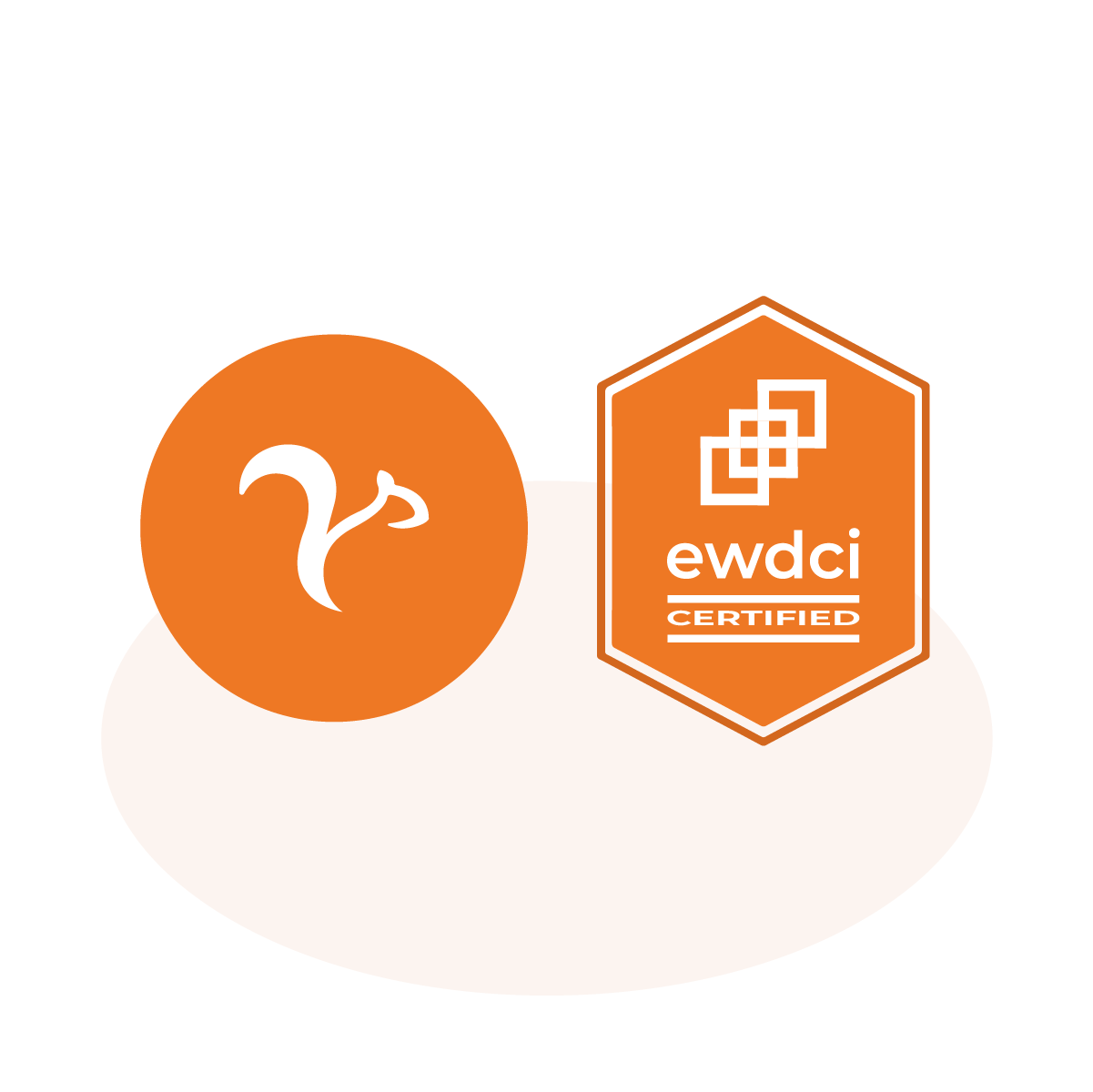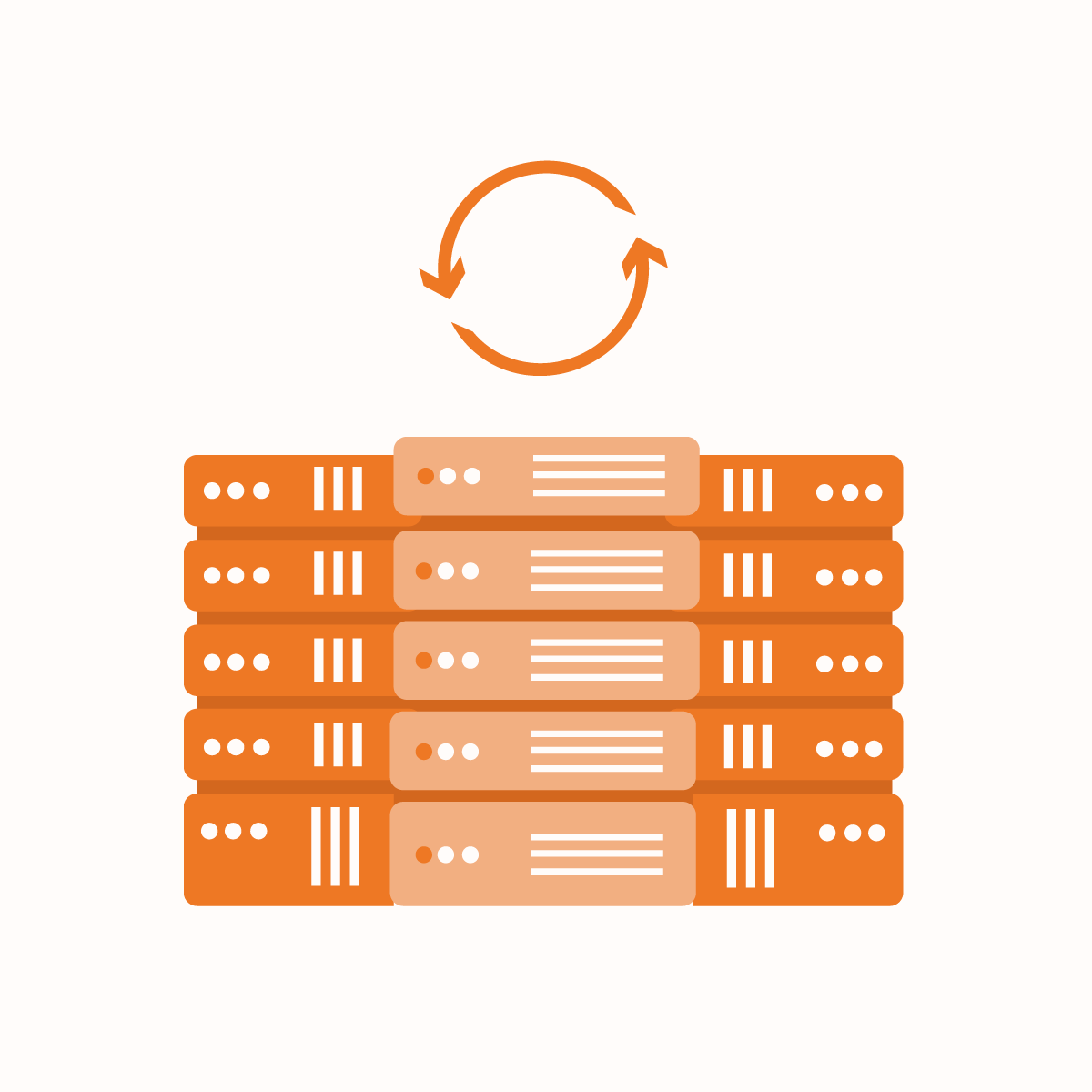Introduction
Imagine you’re in the market for a new smartphone. You’re faced with options, each boasting various features and price points. How do you decide which one to buy? For many of us, the answer lies in online reviews. These honest assessments from fellow consumers provide valuable insights into the pros and cons of a product, helping us make informed decisions.
Online reviews offer a glimpse into the real-life experiences of others. Among numerous platforms hosting online reviews, Amazon stands out as a leader in the e-commerce space. To help buyers make an informed choice, it is important to know how to scrape amazon reviews with python reference.
Although, Amazon reviews come in various forms, from brief star ratings to detailed written testimonials. With proper knowledge on how to scrape the reviews, customers can select the best products with the appropriate ratings.
Let us examine how to scrape amazon reviews with python.
About Amazon Reviews
Before going into the process of scraping Amazon reviews with Python, it’s essential to have a solid understanding of what Amazon reviews are, why they matter, and the legal and ethical considerations associated with scraping them.
Importance of Amazon Reviews
Amazon reviews are more than just comments left by customers; they are valuable sources of information that can influence purchasing decisions, shape brand perceptions, and drive sales. Here are a few reasons why Amazon reviews are so important:
Consumer Trust
Research shows that the majority of consumers trust online reviews as much as personal recommendations. Positive reviews can build trust in a product or brand, while negative reviews can raise red flags and deter potential buyers.
Product Feedback
Another advantage is that Amazon reviews provide direct feedback from customers who have purchased and used the product. This feedback can highlight strengths and weaknesses, helping potential buyers make informed decisions.
SEO Impact
More so, Amazon’s search algorithm takes into account factors like review quantity and rating when determining product rankings. Products with higher ratings and more reviews are likely to rank higher in search results, leading to increased visibility and sales.
Market Insights
Analyzing Amazon reviews can provide valuable insights into market trends, customer preferences, and competitor performance. Businesses can use this information to identify opportunities for product improvement, marketing strategies, and customer engagement.
The Structure of Amazon Review Pages
Amazon review pages are structured in a consistent format, making them ideal candidates for web scraping. Here’s an highlight of the key elements typically found on an Amazon review page:
- Product Information: At the top of the page, you’ll find details about the product being reviewed, including the product name, images, price, and seller information.
- Review Summary: Beneath the product information, you’ll usually find a summary of the reviews, including the overall rating (e.g., 4.5 out of 5 stars) and the total number of reviews.
- Individual Reviews: Each review is displayed as a separate card or block, containing elements such as the reviewer’s name, review rating, review text, review date, and helpful votes.
- Pagination: If there are a large number of reviews, Amazon will typically paginate the results, allowing users to navigate through multiple pages of reviews.
When buyers understand the structure of Amazon review pages, they can effectively scrape review data and extract the information needed.
Legal and Ethical Considerations for Amazon Review Scraping
While web scraping itself is not illegal, it’s important to consider the legal and ethical implications of scraping Amazon reviews. Here are a few key considerations:
Terms of Service
Amazon’s terms of service prohibit automated access to its website for scraping purposes. Therefore, scraping Amazon reviews may technically violate Amazon’s terms of service. However, many developers and researchers still engage in scraping activities, albeit with caution.
Robots.txt
Also, Amazon’s robots.txt file may contain directives that restrict or prohibit access to certain parts of the website. It’s essential to review the robots.txt file and adhere to any guidelines or restrictions outlined therein.
Respect for Data Privacy
In addition, when scraping Amazon reviews, it’s important to respect users’ privacy and avoid scraping personal information such as names or contact details. Focus on extracting publicly available review data while safeguarding users’ privacy rights.
Rate Limiting
Sometimes, Amazon implements rate-limiting measures to prevent excessive scraping activity. Therefore, be mindful of how frequent you send requests to Amazon’s servers and consider incorporating delays between requests to mimic human behavior.
By being aware of these legal and ethical considerations and taking steps to mitigate potential risks, you can engage in web scraping activities responsibly and ethically.
Setting Up Your Environment for Scraping Amazon Reviews 
Before going into the full process of web scraping Amazon reviews with Python, it’s essential to set up your environment properly. This section will walk you through the necessary steps to install Python and the required libraries, including BeautifulSoup and Requests.
Installing Python
Python serves as the backbone of many web scraping projects- thanks to its ease of use. If you haven’t already installed Python on your system, fear not! The process is straightforward and can be completed in just a few simple steps.
- Download Python: Head over to the official Python website and navigate to the downloads section. Here, you’ll find installers for various operating systems, including Windows, macOS, and Linux. Choose the installer that corresponds to your system architecture (32-bit or 64-bit) and download it to your computer.
- Run the Installer: Once the installer has finished downloading, run the executable file to launch the Python installer. Follow the on-screen prompts to customize your installation settings if desired, or simply proceed with the default options.
- Add Python to PATH: During the installation process, you’ll be given the option to add Python to your system PATH. This step is crucial for ensuring that Python is accessible from the command line or terminal. Be sure to check the box that says “Add Python to PATH” before proceeding.
- Complete Installation: Once you’ve selected your installation options, click “Install” to begin the installation process. Python will be installed to your system, and you’ll receive a confirmation message once the installation is complete.
Congratulations! You’ve successfully installed Python on your system. Now, it’s time to move on to the next step: installing the necessary libraries for web scraping.
Installing Necessary Libraries (BeautifulSoup, Requests)
Although Python offers a robust set of built-in modules, we’ll need to install a couple of external libraries to facilitate web scraping: BeautifulSoup and Requests. These libraries provide tools for parsing HTML content and making HTTP requests, respectively, making them useful for scraping data from the web. The process involves:
- Open a Terminal or Command Prompt: To install the required libraries, we’ll use pip, Python’s package manager. Open a terminal or command prompt on your system and type the following command to ensure pip is up to date:
pip install –upgrade pip
- Install BeautifulSoup: Once pip is up to date, you can install the BeautifulSoup library by running the following command:
pip install beautifulsoup4
- Install Requests: Similarly, install the python requests library by executing the following command:
pip install requests
With BeautifulSoup and Requests installed, you’re now ready to continue your web scraping journey. These libraries will provide the necessary tools to navigate web pages, extract data, and ultimately scrape Amazon reviews with Python.
Scraping Amazon Reviews
Now that we’ve covered the importance of Amazon reviews and understood the structure of Amazon review pages, it’s time to roll up our sleeves and dive into the process of scraping Amazon reviews with Python. Here, we’ll walk through the steps involved in scraping Amazon reviews, from choosing the target product to running a Python script.
Choosing the Target Product
The first step in scraping Amazon reviews is to choose the target product for which you want to retrieve reviews. Whether it’s a bestselling book, a popular electronic gadget, or a trending fashion item, select a product that interests you or aligns with your research objectives.
Navigate to the product page on Amazon’s website and copy the URL from the address bar. This URL will serve as the starting point for our web scraping journey.
Inspecting the Page
Once you’ve chosen the target product and obtained the URL, it’s time to inspect the review page’s HTML structure. Right-click anywhere on the page (preferably on a review section) and select “Inspect” or press Ctrl+Shift+I (Cmd+Option+I on Mac) to open the browser’s Developer Tools.
The developer tools window will reveal the HTML structure of the page, allowing you to identify the elements that contain the review data we’re interested in scraping.
Identifying Review Elements
Scan through the HTML structure to identify the specific elements that contain the review information we want to extract. Common review elements include:
- Review text
- Review rating (star rating)
- Reviewer’s name
- Review date
- Helpful votes
Use the browser’s developer tools to inspect each review element and take note of the corresponding HTML tags and class names. This information will be crucial for writing our Python scraping script.
Writing the Python Script
Now that we have the target product and the review page’s HTML structure, it’s time to write the Python script to scrape Amazon reviews. Use the BeautifulSoup and Requests libraries to parse the HTML content of the review page and extract the review data.
Running the Script
Once you’ve written the Python script, save it to a .py file and run it using a Python interpreter. The script will make a request to the Amazon review page, parse the HTML content, extract the review data, and print it to the console. Below is an example of a python script that you can use to scrape Amazon reviews:
import requests
from bs4 import BeautifulSoup
url = ‘YOUR_PRODUCT_URL’
response = requests.get(url)
soup = BeautifulSoup(response.text, ‘html.parser’)
reviews = soup.find_all(‘div’, {‘class’: ‘review’})
for review in reviews:
review_text = review.find(‘span’, {‘class’: ‘review-text’}).text
rating = review.find(‘span’, {‘class’: ‘a-icon-alt’}).text.split()[0]
reviewer_name = review.find(‘span’, {‘class’: ‘a-profile-name’}).text
review_date = review.find(‘span’, {‘class’: ‘review-date’}).text
print(f’Reviewer: {reviewer_name}\nRating: {rating}\nDate: {review_date}\nReview: {review_text}\n’)
In the above python script, replace ‘YOUR_PRODUCT_URL’ with the URL of the target product you want to scrape reviews for. This script will print out the reviewer’s name, rating, date, and review text for each review
Now you can sit back and watch as the script fetches and displays the Amazon reviews one by one. You now have a basic web scraping script to retrieve Amazon reviews with Python!
Integrating NetNut proxies For Scraping Amazon reviews
In the process of learning how to scrape Amazon reviews with python, it is crucial to avoid getting blocked during the process. When scraping, the risk of being blocked increases due to the volume of requests sent to the website’s servers. To reduce this risk and ensure uninterrupted data scraping, utilizing proxies is a common and effective strategy.
NetNut proxy acts as an intermediary between your device and the target website’s servers. When you send a request to access a website, it passes through the proxy server before reaching the website. This process masks your IP address, making it appear as though the request is originating from the proxy server rather than your device.
NetNut provides users with various proxies that can be used to avoid getting blocked while scraping Amazon reviews. They include:
Static residential proxies
Static residential proxies provide a single, dedicated IP address that remains unchanged throughout the scraping session. These proxies are ideal for tasks that require consistent IP addresses, such as accessing websites with stringent security measures. By using static residential proxies, you can establish a stable connection to Amazon’s servers and minimize the risk of detection.
Rotating residential proxies
Rotating residential proxies offer a pool of IP addresses sourced from residential devices, such as home internet connections. These proxies rotate IP addresses automatically at predefined intervals, ensuring that each request appears to originate from a different residential IP address. By rotating IP addresses, rotating residential proxies help distribute requests evenly and prevent IP-based blocking by Amazon.
ISP proxies
ISP proxies route traffic through servers operated by Internet Service Providers (ISPs). These proxies provide IP addresses associated with legitimate ISP networks, making them less likely to be blocked by websites like Amazon. With ISP proxies, you can simulate organic user traffic and reduce the likelihood of detection during scraping activities.
Mobile proxies
Mobile proxies route traffic through cellular networks, providing IP addresses assigned to mobile devices. These proxies offer a high level of anonymity and authenticity, as they mimic the behavior of real mobile users. By using mobile proxies, you can access Amazon’s website as if browsing from a mobile device, minimizing the risk of detection and blocking.
On a final note, while proxies can help prevent blocking while scraping Amazon reviews, it’s essential to follow best practices to maximize their effectiveness. By choosing the right type of proxies and adhering to best practices, you extract valuable review data without encountering a proxy block.
Conclusion
In conclusion, learning how to scrape Amazon reviews with Python opens doors to a treasure of numerous insights and opportunities. By leveraging the techniques outlined above, you can unlock the wealth of information hidden within Amazon’s reviews.
In addition, use of proxies allows for effective handling of issues regarding IP blocks while learning how to scrape Amazon reviews with Python. By implementing best practices and adhering to ethical guidelines, you can web scrape responsibly and effectively; hence, maximizing the value of the data extracted.
Now that you fully know how to scrape amazon reviews with python reference, there is nothing holding you back. Optimize this process and unlock new achievements for your business.
Frequently Asked Questions And Answers
What are the limitations of scraping Amazon reviews?
Some limitations of scraping Amazon reviews include potential changes to the website’s HTML structure, rate-limiting measures implemented by Amazon to prevent scraping, and the need for continuous monitoring and maintenance of scraping scripts to ensure their effectiveness.
Can I scrape Amazon reviews using APIs?
Amazon does not provide an official API for accessing review data. However, there are third-party APIs and services that offer access to Amazon review data for a fee. Alternatively, you can use web scraping techniques to extract review data directly from the Amazon website.
What are the ethical considerations of scraping Amazon reviews?
When scraping Amazon reviews, it’s essential to respect users’ privacy, abide by Amazon’s terms of service, and use the scraped data responsibly. Avoid scraping personal information or engaging in activities that could harm Amazon’s website or users’ experiences.