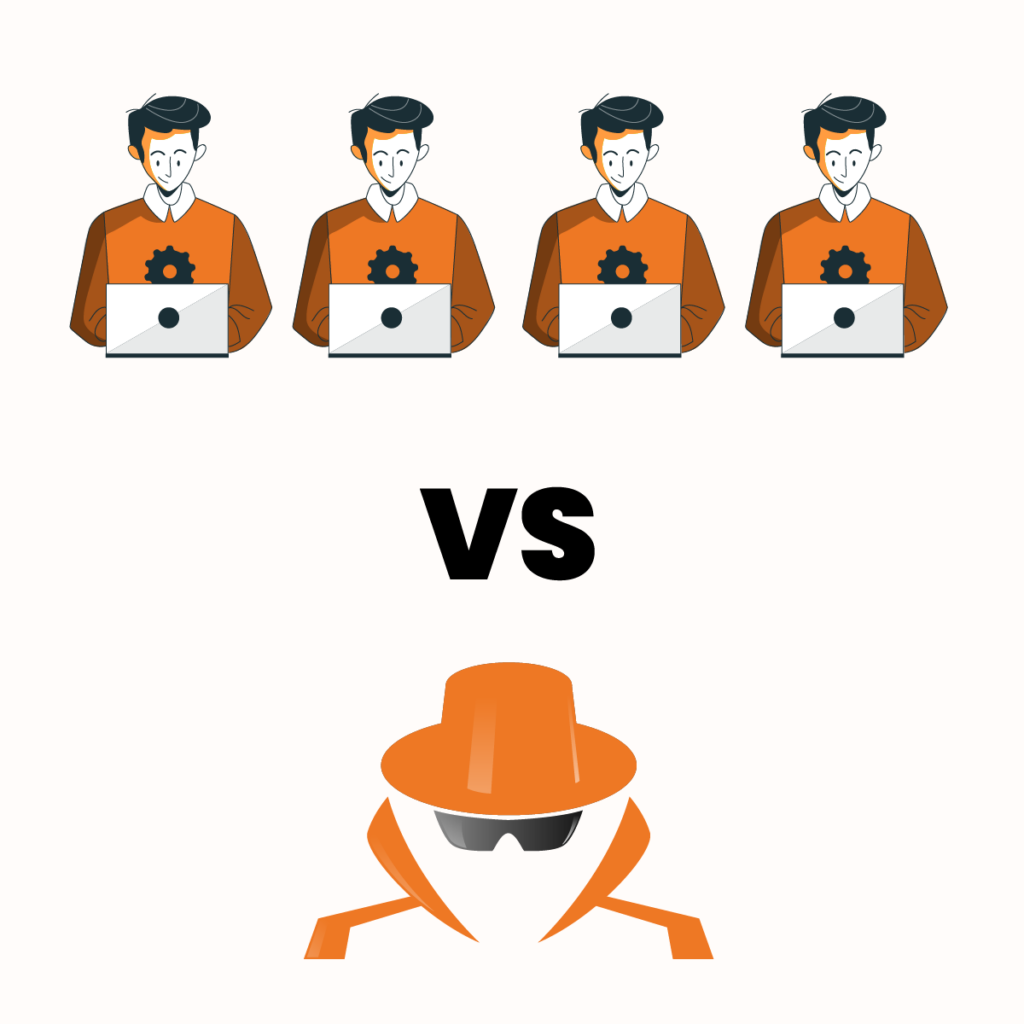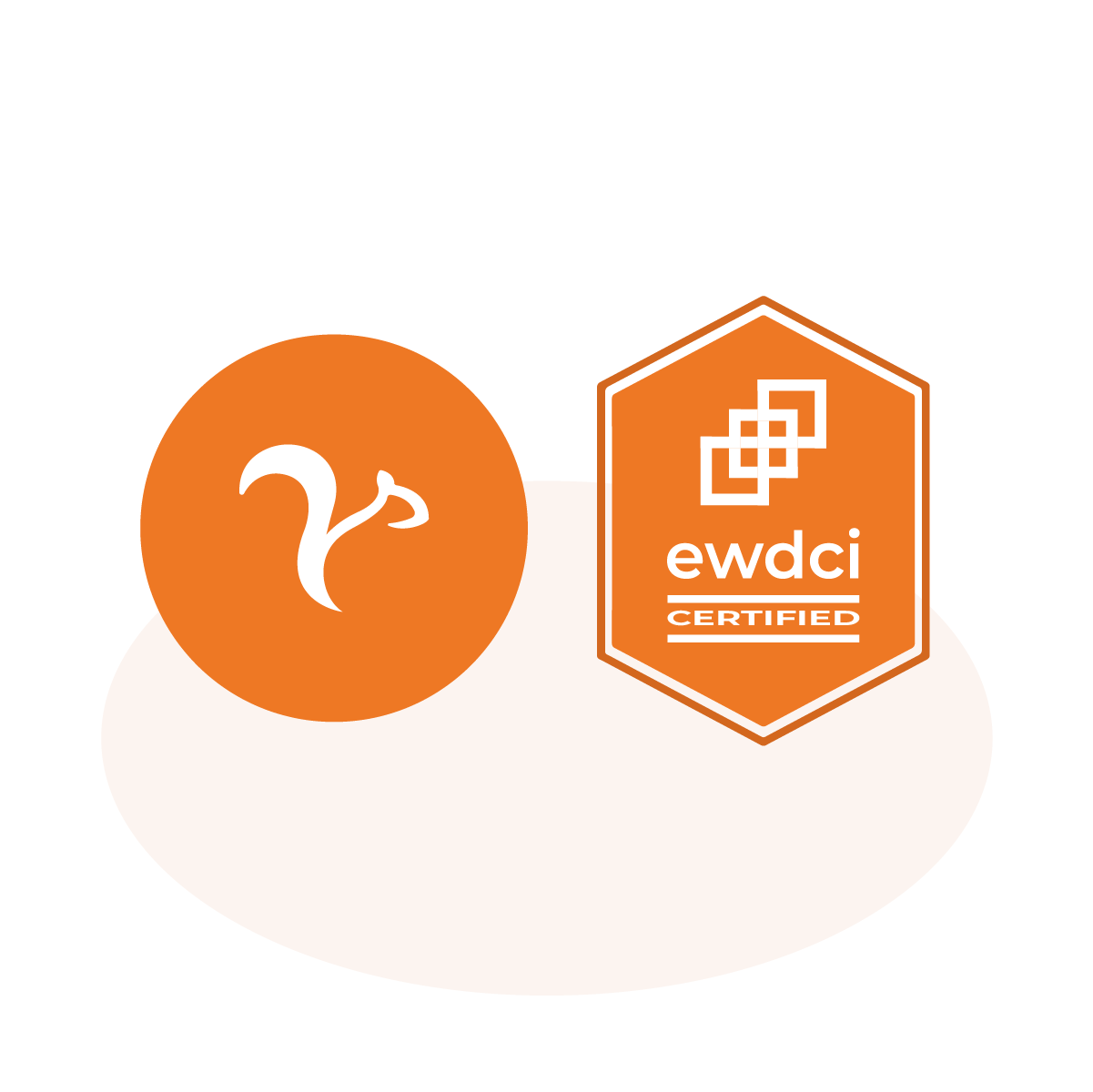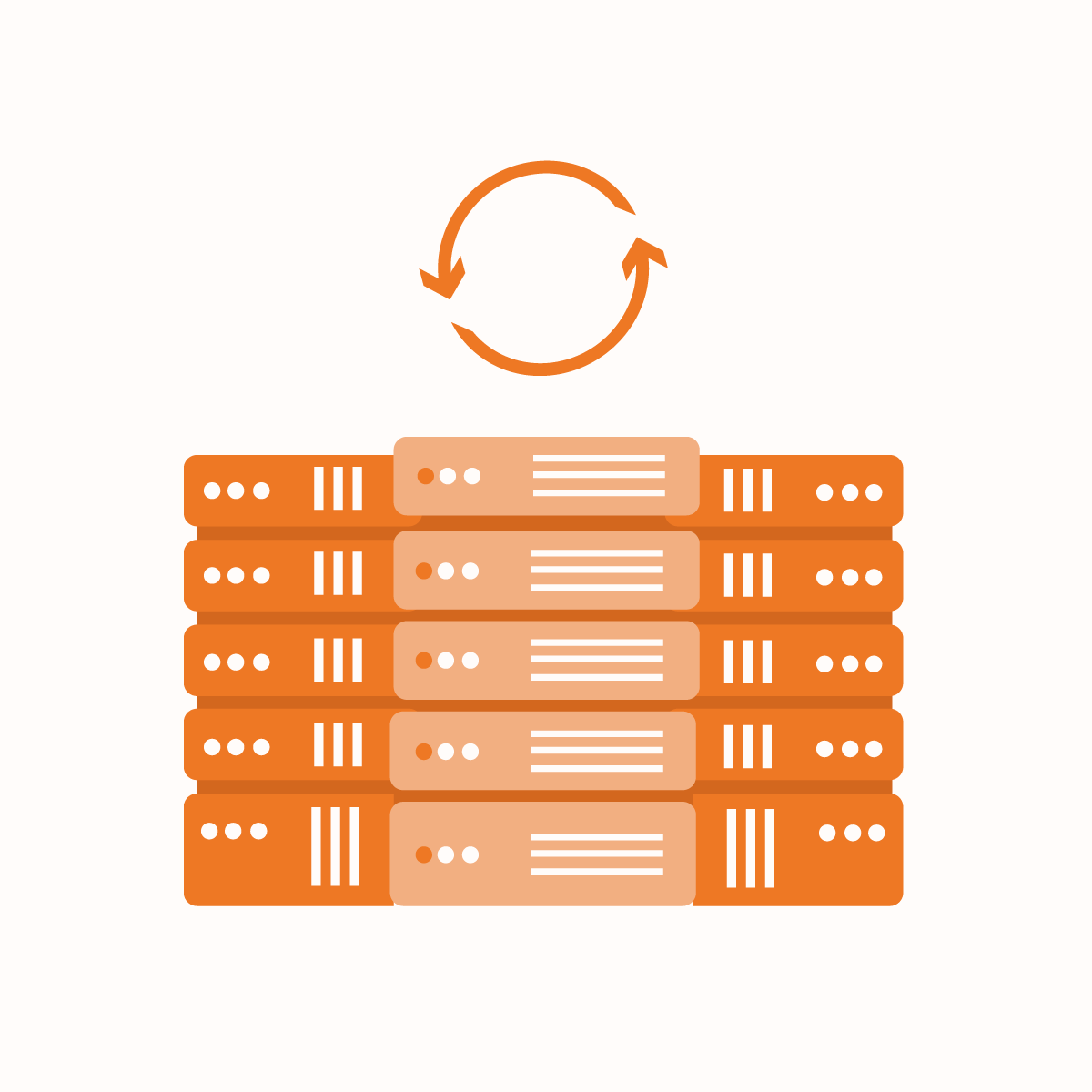Introduction
Privacy, data security, and anonymity are three of the most important concepts for many online users. As technology advances, cybercriminals are constantly evolving their tactics of stealing information from unsuspecting online users. Therefore, it becomes necessary for businesses and individuals to protect their data and optimize anonymity with antidetect browsers.
These browsers are solutions to optimized anonymity and security, especially for those who are involved with web scraping, managing multiple social media accounts, betting, trading, and ticketing. Antidetect browsers are designed to bypass tracking and profiling so you can browse anonymously without sacrificing on data security.
One feature that makes antidetect browsers stand out is they allow users to create separate browser profiles with unique browser fingerprints. These fingerprints make it seem like you are a different person because they change your actual device information. Subsequently, this makes them an excellent choice for managing multiple accounts while keeping your digital identity private.
Therefore, this guide will examine two popular antidetect browsers- Incogniton and Multilogin, to compare their key features to help you determine which is best for you.
About Incogniton and Multilogin
Incogniton antidetect browser
Incogniton is an antidetect browser that allows users to bypass bans and restrictions. Subsequently, you can create multiple profiles to manage your social media and ecommerce accounts. In addition, you can use 10 browser profiles on Incogniton without any subscription.
Here are some of the features of the Incogniton antidetect browser:
- Multiple profile management: Incogniton allows users to manage multiple browser profiles with ease. Subsequently, it provides a structural overview for multiple users to browse the internet.
- Team accounts: With Incogniton, businesses with teams can create profiles for the members with individual login and assign them appropriate permissions.
- Fingerprint generator: Websites can identify your browser fingerprints to track and collect data on your activities. However, Incogniton provides a unique digital fingerprint for every profile.
- Cookies management: Incogniton has the ability to import and export cookies with the Cookie Collector. Subsequently, this feature ensures the browser profiles can automatically generate cookies.
- Synchronization: One feature of Incogniton is that it allows you to access your profiles from various devices. In addition, your data is securely stored on Incogniton’s encrypted cloud servers.
- Proxy management: You can add a proxy to the browser profiles you create on Incogniton. This allows you to mask your actual IP address so you can get more control over your browser fingerprint.
Multilogin antidetect browser
Multilogin is a very popular antidetect browser that allows you to effortlessly manage thousands of accounts from one device without the risk of IP bans. This antidetect browser uses advanced browser fingerprinting to bypass IP bans. Subsequently, this smart feature understands what parameters are tracked by websites and how to ensure your activities remain undetected. Here are some reasons why you need to use the Multilogin browser:
- Anonymity: Multilogin antidetect browser allows businesses to safely navigate the internet without being tracked by cookies while minimizing the risk of account/IP bans.
- Team collaboration: Multilogin supports team collaboration; it optimizes the management of multiple accounts in one platform. Therefore, team members can share profiles and make edits without compromising security and data privacy.
- Digital fingerprint flexibility: Multilogin offers ready-to-use and customizable fingerprints. In addition, you can modify the pre-existing options to meet your particular fingerprinting needs.
- Proxy support: Multilogin supports HTTP, HTTPS, and SOCKS5 proxies to ensure users enjoy secure and flexible browsing.
- Fingerprint masking: This feature reduces the rate of browser fingerprinting. Therefore, this maximizes your chances of staying undetected when browsing online.
- Multiple account management: Multilogin allows you to create multiple profiles and set up your proxy within a few minutes.
A Comparative Analysis of Incogniton vs Multilogin
Making an informed decision on the right tool for protecting your privacy involves understanding the options you have. Therefore, this section will examine the salient differences between Incogniton and Multilogin.
Pricing: Incogniton vs Multilogin
Incogniton antidetect browser has 4 pricing models, and they include:
- Starter plan: This is a free plan that allows you to manage 10 profiles. In addition, you have access to regular support.
- Entrepreneur plan: It costs $29.99 per month with access to 50 browser profiles. However, there are no member seats.
- Professional package: This plan costs $79.99 per month with access to 150 profiles and 3 member seats
- Multinational package: It costs $149.99 per month, and you can manage up to 500 browser profiles with 10 available member seats.
All except the Starter plan has the following features:
- Integration with Selenium and Puppeteer
- API Access
- Transfer profiles
- Premium support
- Cookie collector
- Recovery of deleted profiles
- Synchronizer
You can pay for the Incogniton subscription plans via Paypal, credit cards, and cryptocurrencies like Bitcoin, Ethereum, Litecoin, Dogecoin, and others. In addition, you can get a 30% discount for all plans if billed half-yearly.
Multilogin anti-detect browser offers the following prices:
- Solo plan: This costs €99 per month with 100 locally and cloud-stored browser profiles. However, there are no member seats.
- Team plan: It costs €199 per month with 300 locally and cloud-stored browser profiles. In addition, 3 team member seats are available.
- Scale plan: This plan costs €399 per month with 1000 locally and cloud-stored browser profiles. There are 7 team member seats available.
Acceptable payment methods include Cryptocurrency, PayPal, MasterCard, and American Express. In addition, you can get 25% off when billed annually for all plans. Since there are no free options, Multilogin offers some standard features for all plans, and they include:
- Mimic and Stealthfox privacy browsers
- Open API and knowledge center
- Browser automation with Playwright for Mimic browser
- Puppeteer and Selenium Hardened
- Email support
- 24/7 in-app live chat
- Custom browser fingerprint
- Ease of proxy integration and verification
In summary, the Multilogin antidetect browser is the more expensive option, but it has more features. It also supports a wider range of payment methods. Meanwhile, Incogniton is more affordable and even has a free plan. In addition, Incognition offers a more significant discount for yearly billing.
Data security and privacy: Incogniton vs Multilogin
Security and privacy are some of the reasons why people need antidetect browsers like Incogniton and Multilogin. Let us examine the security and privacy features they offer their clients.
Incogniton
When you read the Incogniton privacy policy, it indicates they only collect information that the users voluntarily provide. Such details include email, date of birth, username, IP address, and others. Subsequently, the information is then processed for legitimate purposes and Incogniton’s services.
Incogniton combines technical and organizational measures to ensure optimal security and protection of user’s personal data. However, they don’t promise 100% security of user personal information over the internet as there can be cases of cyber crimes
Multilogin security
According to Multilogin, the antidetect browser has an ultra-secure security system. Subsequently, only the users have access to their sensitive information, such as username and password. They can achieve this high level of security by hashing- an encryption method that ensures sensitive data is never transmitted as normal texts.
Another method that guarantees Multilogin’s capacity to secure user account data is the AES cipher. Multilogin stands out for its anonymity because your online activities are safe from hacking activities. Each session is encrypted with a master password before the cookies are transferred to the cloud storage. As a way to ensure data security and privacy, Multilogin erases all client data that has been inactive after 3 months of no subscription.
Device compatibility
The operating system of your device is another factor that you must consider when making a choice between Incogniton and Multilogin. Incogniton supports only Windows and macOS while Multilogin supports Windows, Linux, and macOS.
Anti-fingerprinting method
The purpose of using Incogniton or Multilogin browsers is to prevent fingerprinting. Therefore, it becomes crucial to understand the anti-fingerprinting technology used by these browsers.
Incogniton does not have a custom browser and still experiences some inconsistencies which could lead to getting detected. Regardless, the anti-detect browser still has enough features to make it relevant for several use cases.
On the other hand, Multilogin has custom browsers – Stealthfox and Mimic that play significant roles in the generation of unique fingerprints for the profiles you have created. Therefore, Multilogin has a more elaborate anti-fingerprinting technique, which makes it stand out when you need it for optimized anonymity and security.
Browser fingerprint customization
The ability to customize the browser fingerprint indicates the flexibility and degree of security provided by antidetect browsers. Incogniton flexibility regarding the customization of the fingerprinting parameters is quite limited. Some of the variables you can tailor to your needs include time zone, operating system, device model, installed plugins, and more.
On the other hand, Multilogin offers a wider range of flexibility regarding the customization of the fingerprint for a browser profile. On the Multilogin app, the Advanced browser profile settings allow users to adjust the fingerprint by modifying several parameters. These parameters are often picked up by websites to build a fingerprint that will be used to identify and track your activities. Some of the parameters include media devices, plugins, time zones, and location. In addition, Multilogin provides additional settings like Custom DNS, active session, port scan protection, and Google services.
Use cases
Generally, Incogniton and Multilogin can be used for the same primary purposes- web scraping automation, managing multiple accounts from one device, and ensuring anonymity while browsing online. Moreover, Incogniton has other use cases in various industries like affiliate marketing, journalism, social media marketing, web development, dropshipping, ecommerce, job recruitment, and more.
On the other hand, the Multilogin anti-detect browser is an excellent tool for extracting data from websites. In addition, this antidetct browser allows users to manage multiple accounts for affiliate marketing, crypto, etc.
User interface
Regardless of how powerful an antidetect browser is, its user interface must be beginner-friendly. Therefore, anyone, regardless of technical skill, must be able to navigate the browser.
Many users report that Incogniton’s interface is more beginner-friendly. Also, it comes with some features that ensure navigating the browser is easy. In addition, Incogniton has a bulk profile creator feature that allows you to create multiple profiles at the same time.
Benefits of anti-detect browsers
The primary reason for using antidetect browsers is that they confer a certain degree of anonymity and security for commercial and individual purposes. Here are some other benefits of using antidetect browsers:
Privacy
The need for privacy has grown in recent times as many individuals are adopting digital methods of storing data. Apart from this, many websites use technology like tracking cookies to get your data, which can be an invasion of privacy. Therefore, antidetect browsers allow you to surf the internet without compromising on privacy. The original aim of these cookies on many websites is to provide targeted adverts. If you are not interested in targeted advertisement or viewing personalized web pages to protect the integrity of your data, then you may need to utilize an antidetect browser.
Bypass geographical restrictions
When you visit a website, it has access to your IP address, which allows it to determine your location. Some brands do not service customers from a particular location. As a result, if you are trying to access the website from a restricted location, it will generate an error response. However, businesses often need to access content from various locations to inform their marketing strategy. In addition, bypassing geographical restrictions is necessary for social media management.
Security
The use of antidetect browsers ensures optimized security when using the internet. These browsers offer anonymity, which is necessary to protect your data from cybercriminals. Data security cannot be overemphasized in today’s digital world. Ecommerce has evolved to be digital, and transactions requiring you to provide sensitive information like your credit card details have become a normal occurrence. Therefore, it is necessary to take proactive steps to ensure the security of your data. Although these websites may not use your details for malicious activities, they are at risk of cyber attackers who can steal their data. As a result, you need to use antidetect browsers to provide an additional layer of security.
Effective team collaboration
Another benefit of using antidetect browsers is that they provide a safe, secure, and reliable space for team collaboration. Since the 2020 pandemic, many organizations are embracing remote working conditions. This allows them to conveniently hire talents from different locations across the world. Subsequently, workers don’t need to physically come into the office for meetings. Instead, they can create multiple browser profiles on an antidetect browser, manage sessions, and review updates by each member without having any issues with geographical restrictions or IP bans.
The Best Proxy Provider for Antidetect Browser- NetNut
Antidetect browsers work by changing the fingerprinting parameters, including IP address. Therefore, you need to use a reliable proxy server to change your location and prevent tracking. Although there are various free proxies in the market, you must be careful to avoid using an unreliable IP address.
NetNut is an industry-leading proxy server provider with an extensive network of over 85 million rotating residential proxies in 200 countries and over 250,000 mobile IPS in over 100 countries. These proxies come with smart CAPTCHA-solving technology that ensures your automated services are not interrupted.
NetNut proxies can be integrated into Incogniton and Multilogin anti-detect browsers to ensure you can bypass geographic restrictions. Failure to use proxies means that all your browser profiles will share the same IP address. If you are using only a few accounts, this might not be a problem. However, to effectively manage multiple profiles, especially for business purposes, you need a reliable proxy. In addition, proxies provide an additional layer of security and data privacy for your online activities.
Conclusion
Since there are several antidetect browsers, it has become necessary to discuss some of the most popular options. Therefore, this guide has examined Incogniton and Multilogin antidetect browsers. These antidetect browsers are useful for web scraping, managing multiple social media accounts and ecommerce accounts.
However, Incogniton and Multilogin have significant differences in terms of pricing, data security approach, operating system compatibility, features, browser fingerprint customization. Although Multilogin is the more expensive option, it offers more functionality and higher data security.
Remember that to enjoy an optimized performance from an antidetect browser, you need to use a reliable proxy server. NetNut proxies provide high-level security and anonymity for your online activities. Contact us to get started!
Frequently Asked Questions
What is a digital fingerprint?
Every human being has a unique fingerprint that can be used for identification. Similarly, every internet user has a unique fingerprint that makes it possible to identify and track their activities. A digital fingerprint can be defined as a set of parameters that can be used to identify your browser/ device based on some attributes. They include:
- Browser version and type – Chrome, Firefox, or Safari
- IP addresses
- Device information like screen resolution, device model, operating system
- Supercookies
- Installed fonts and plugins
- WebGL and hardware information
- Canvas fingerprinting
What are the advantages and limitations of using Incogniton vs Multilogin?
Pros of Incogniton
- It has a simple interface
- Incogniton offers free plans to cater to individual users
- The team plans are affordable
- It uses human-type field imitation
Limitations:
- VAT is not included in the pricing model
- The website is not as simple as others
- Browser fingerprint consistency is not as powerful as Multilogin
Pros of Multilogin
- Advanced options that promote the efficiency of teamwork
- Great support for users
- Multilogin has a trusted reputation
- It is a reliable antidetect browser with some of the best features
Limitations:
- It is very expensive
- Multilogin does not offer any free plan or trial
What are some practical tips for using antidetect browsers?
- Choose an antidetect browser that is verified and trusted. Go through the reviews on the website and other review websites to understand how other users perceive it.
- Don’t sacrifice cost for functionality. An expensive tool will most likely perform better because it has advanced features. Therefore, consider the functionality as well as your needs before choosing an antidetect browser. Subsequently, your IP can get banned if the degree of anonymity and security is not optimized.
- Use proxies: One of the best practices for using an antidetect browser is the use of a reliable proxy server. The efficiency of an antidetect browser may significantly rely on the use of proxies. Therefore, it is necessary to choose a proxy provider with a large IP pool to facilitate IP rotation. Be sure to check out a recent article on how to select proxy servers.
- Consider community support: Good community support plays a significant role in how you use antidetect browsers. You can ask questions to experts on Reddit and other forums and get answers within minutes.
- Avoid unethical activities: While it is good to use antidetect browsers for commercial purposes, avoid unethical activities. Do not scrape personal information or data that is not available to the public. Avoid activities that promote illegal or counterfeit products. In addition, your use of antidetect browsers should not include stealing identities, credentials, or accounts.