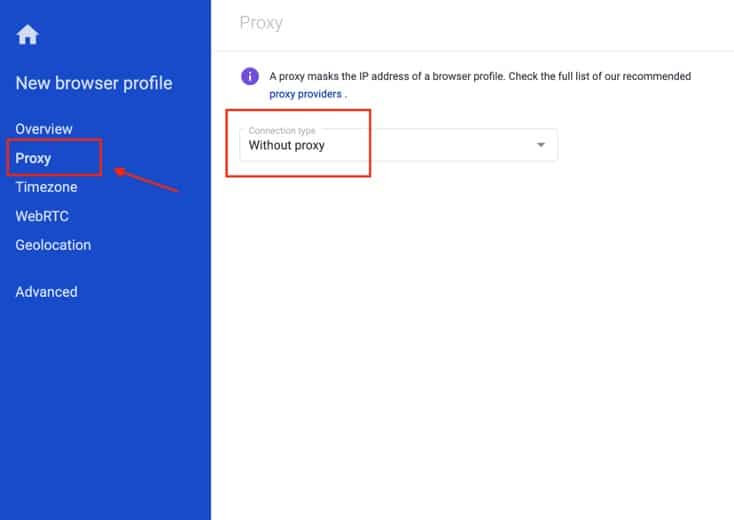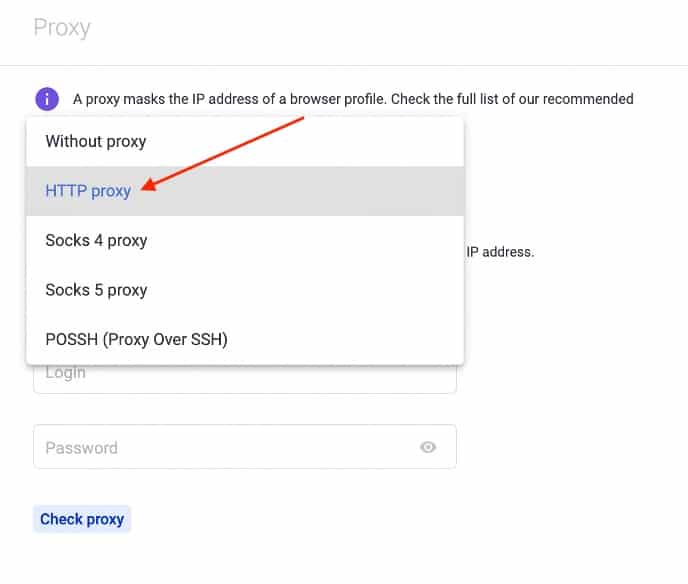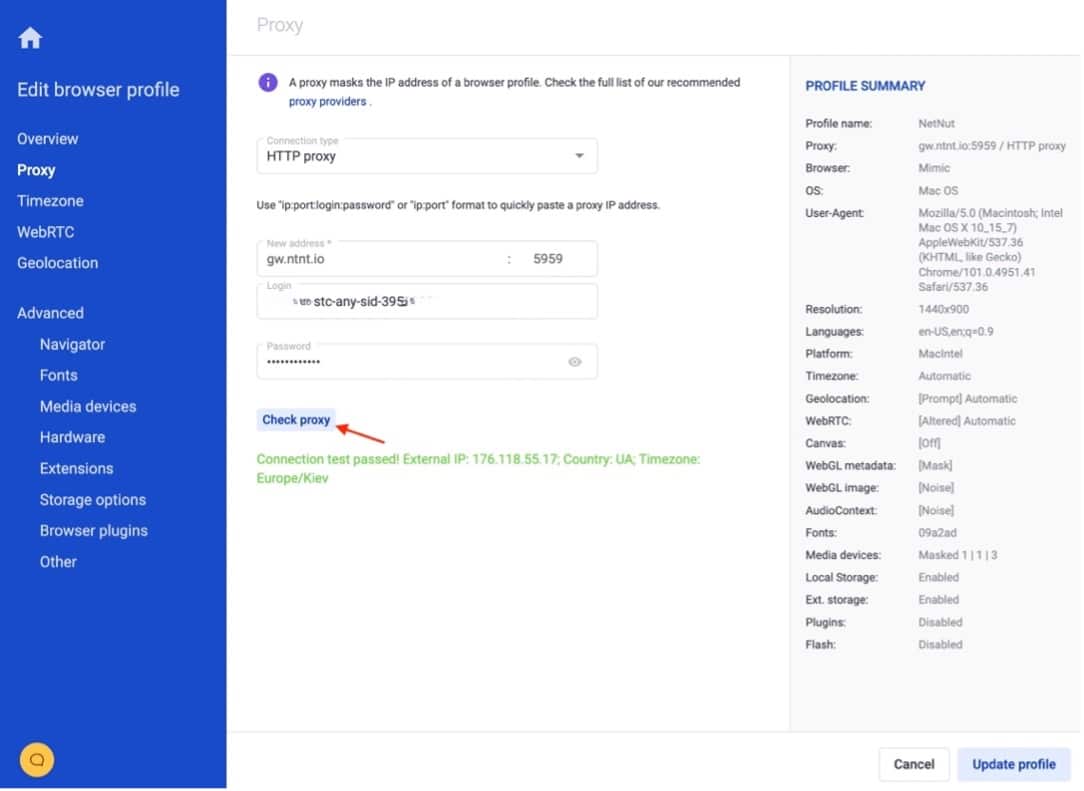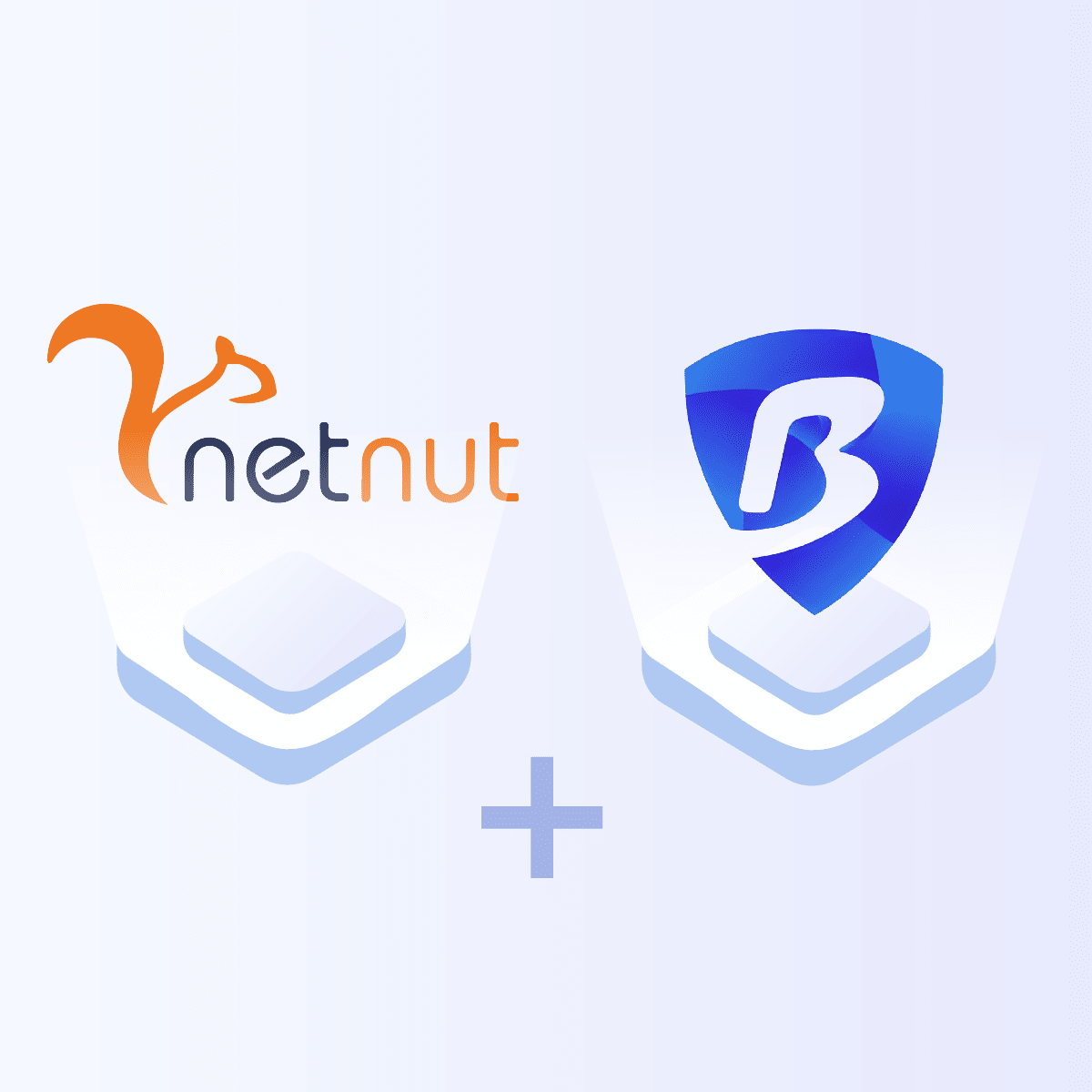How to configure proxy settings on MultiLogin
Multilogin offers exclusive discount for NetNut’s uers, click here to register and claim for your discount with discount code:NETN5T
1. Open the MultiLogin app and select ‘Create new’ under ‘Browser Profile‘. with
2. Select ‘Proxy’ from the side menu.
3. Select ‘HTTP proxy’ from the connection type menu
4. In the ‘New address‘ placement insert the URL and port, as shown in the example below.
5. Enter your NetNut credentials under username and password.
5. Click the ‘Check proxy’ button at the bottom to test the connection.
You’re all set! MultiLogin will now run through NetNut proxies,
as easy as that!
Or Maman
Senior Growth Marketing Manager
As NetNut's Senior Growth Marketing Manager, Or Maman applies his marketing proficiency and analytical insights to propel growth, establishing himself as a force within the proxy industry.