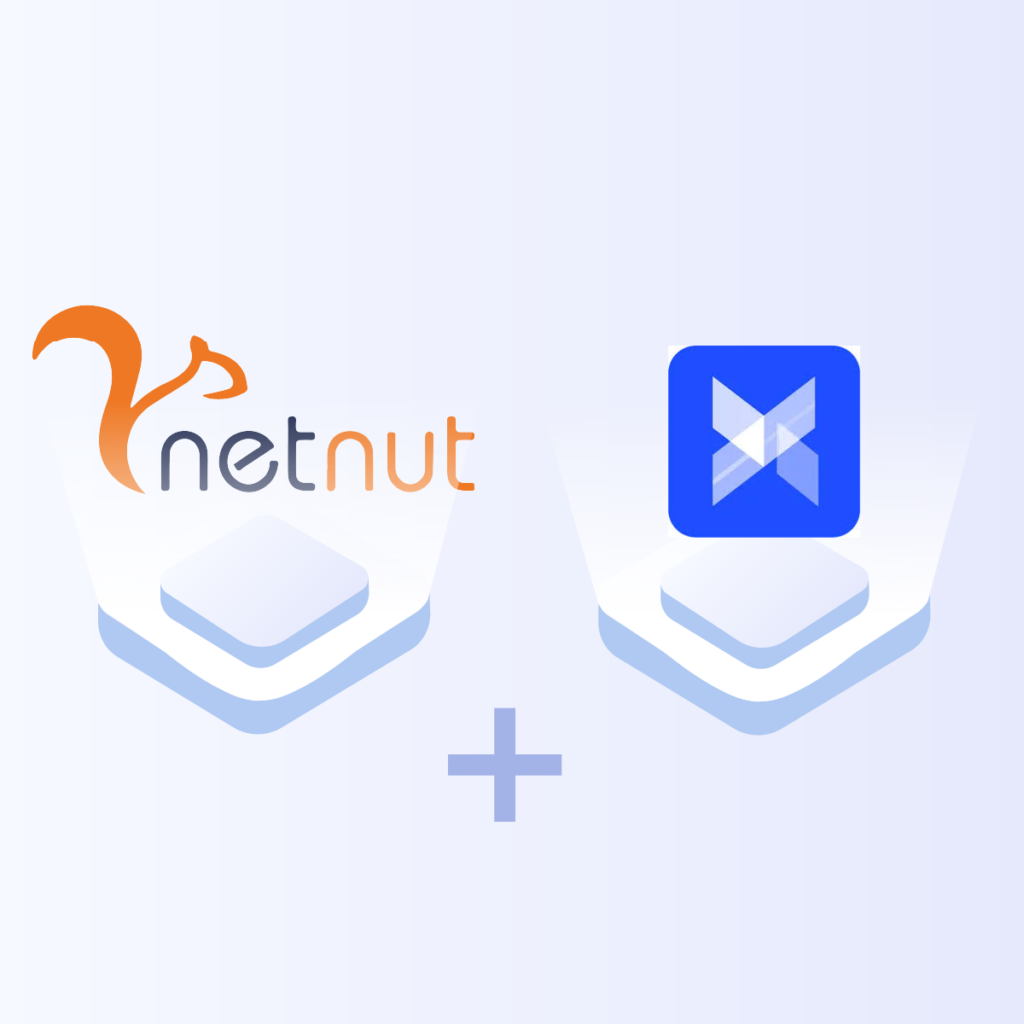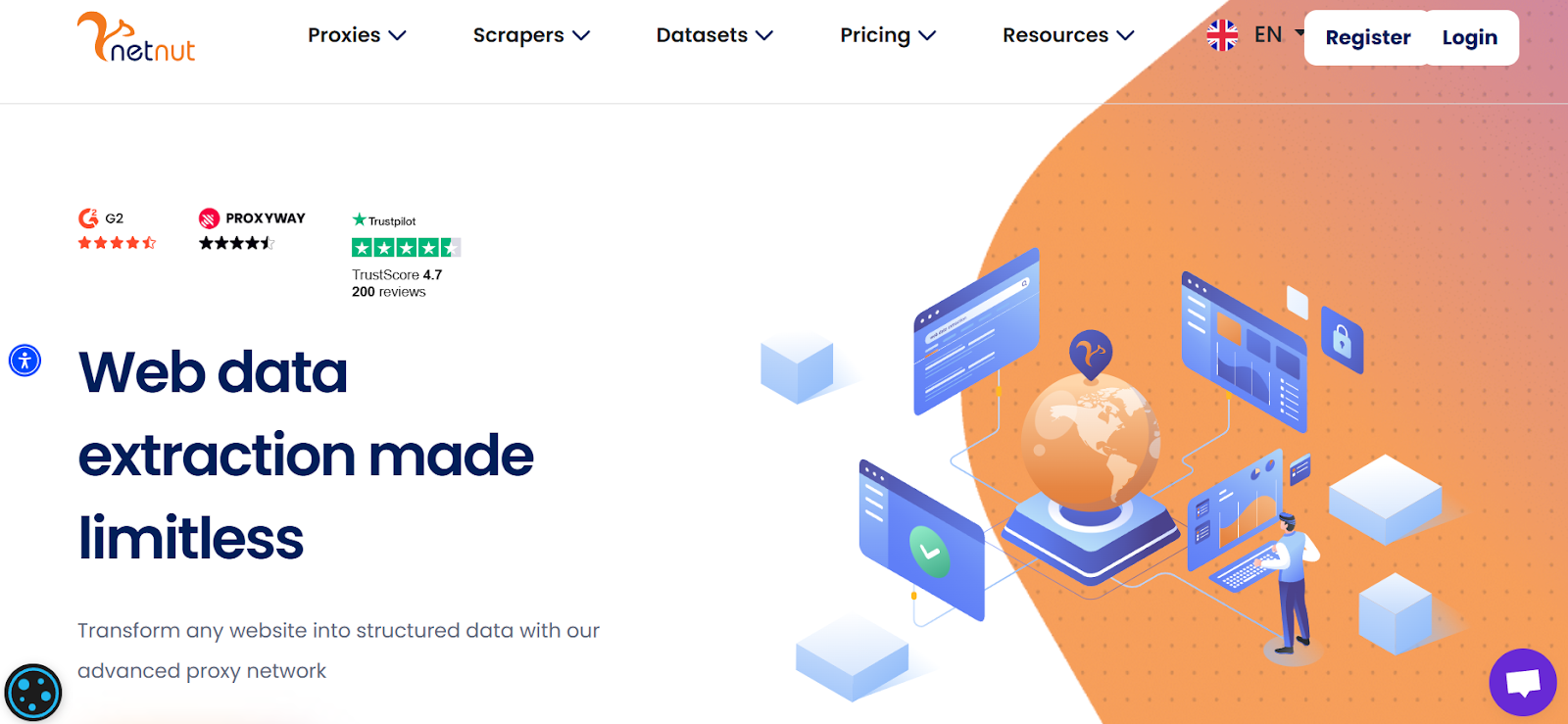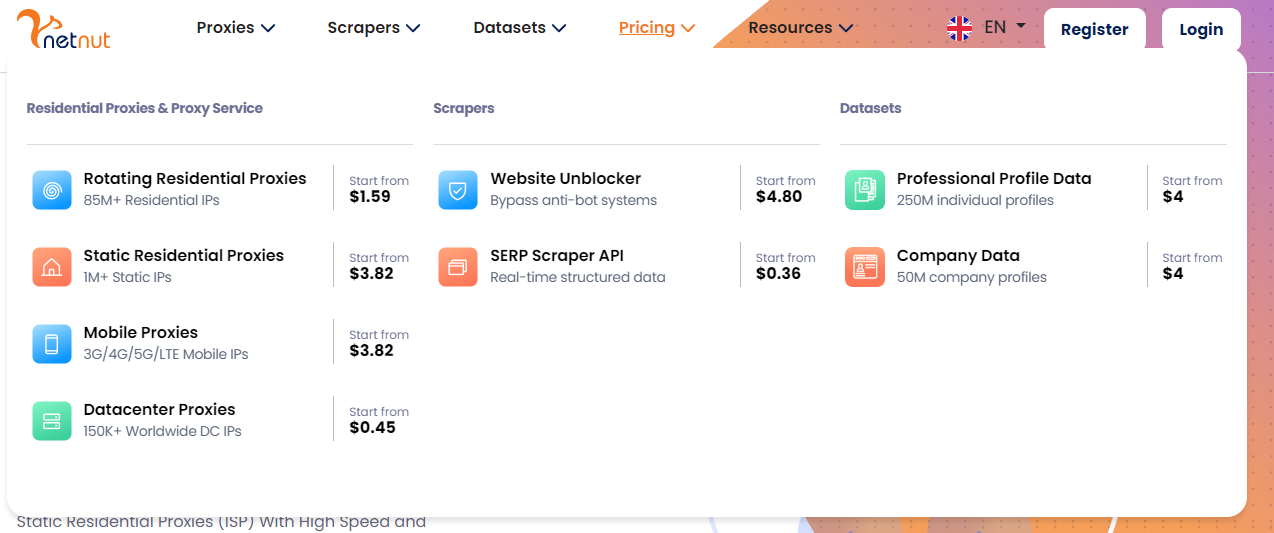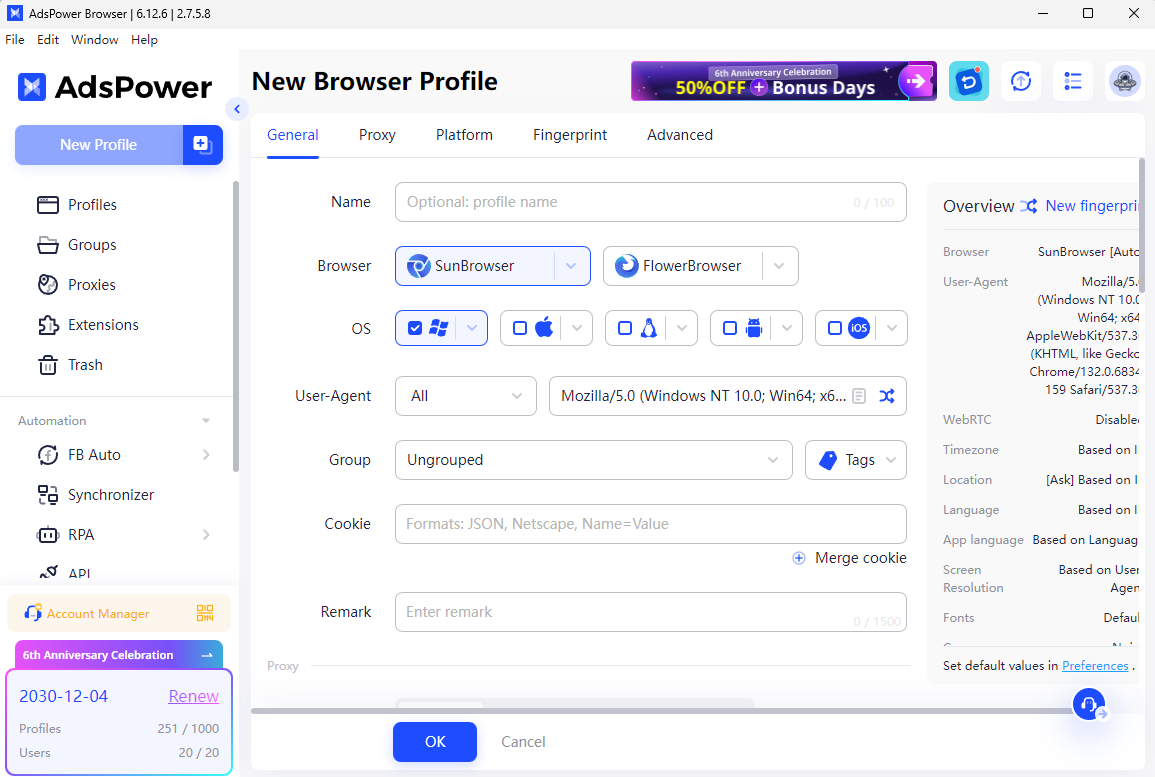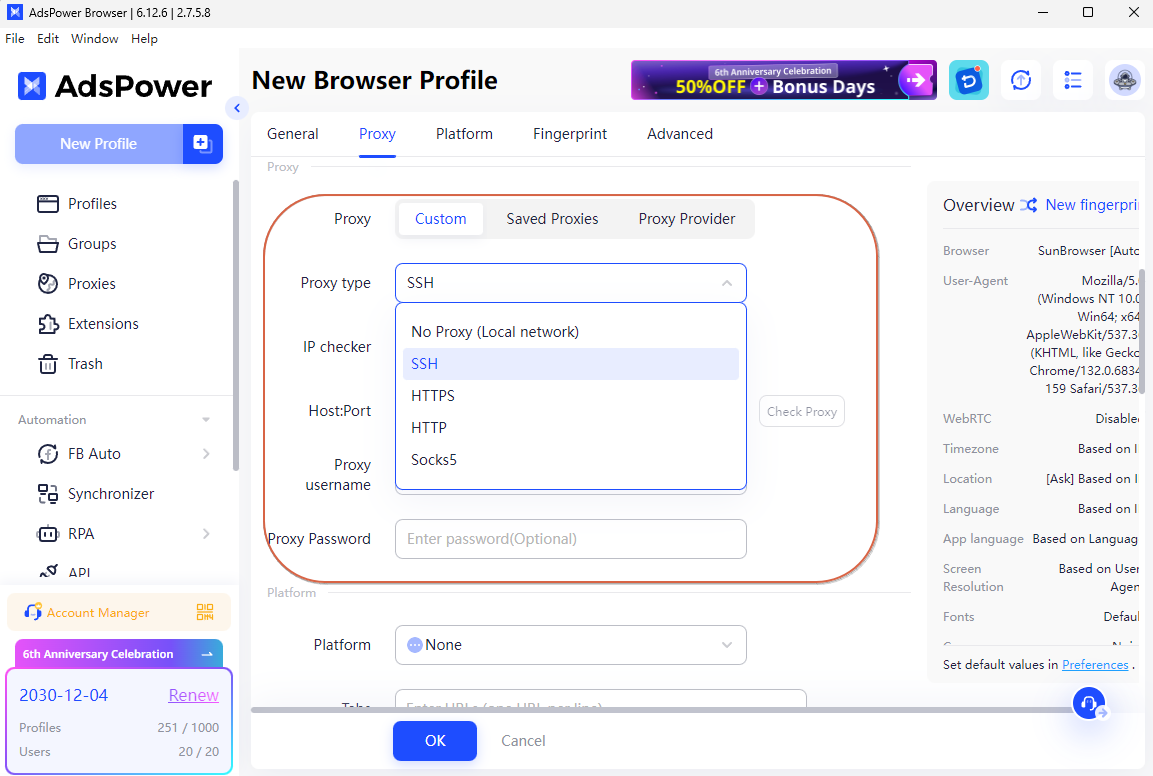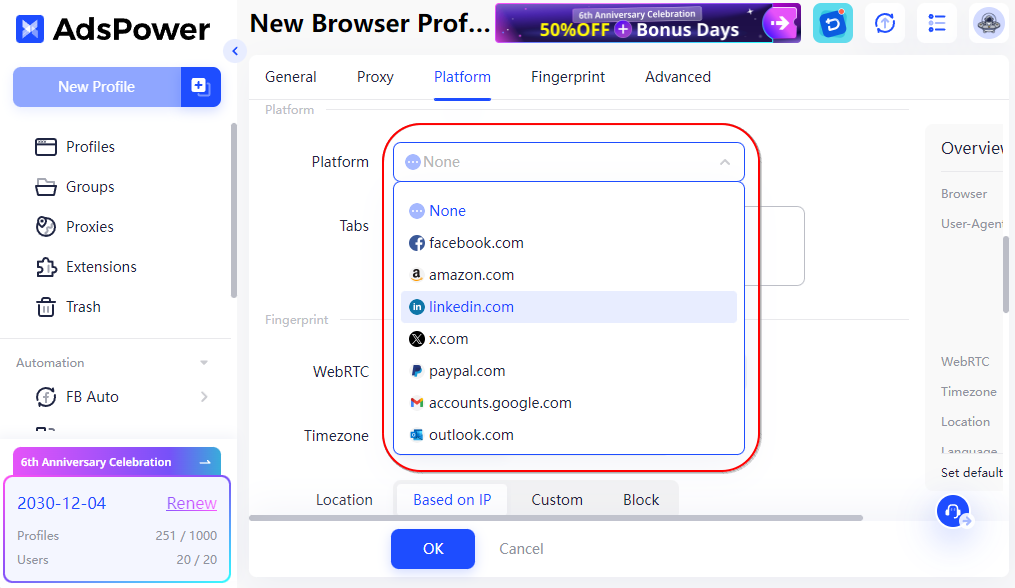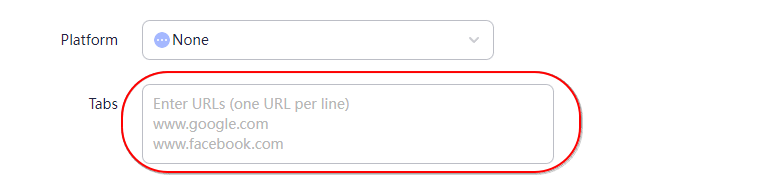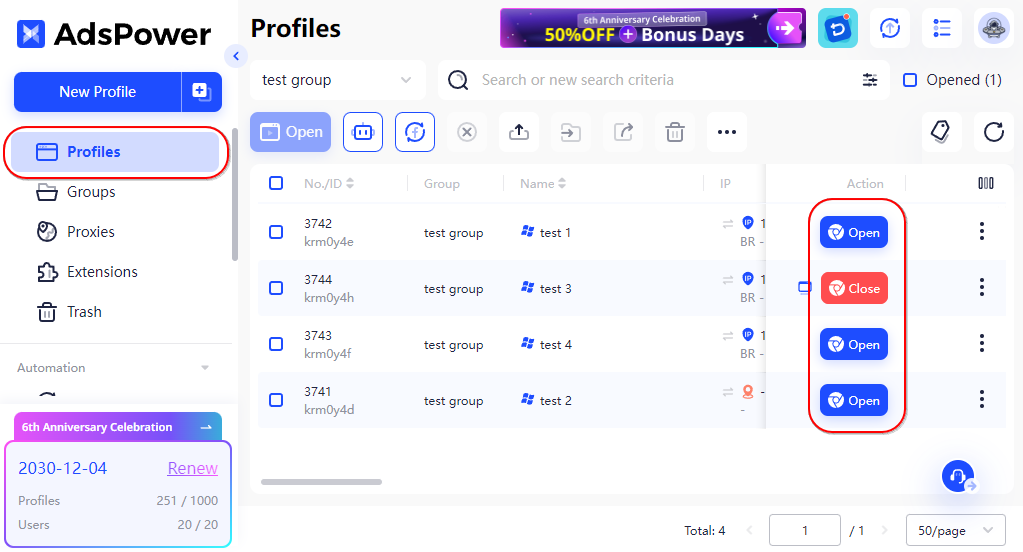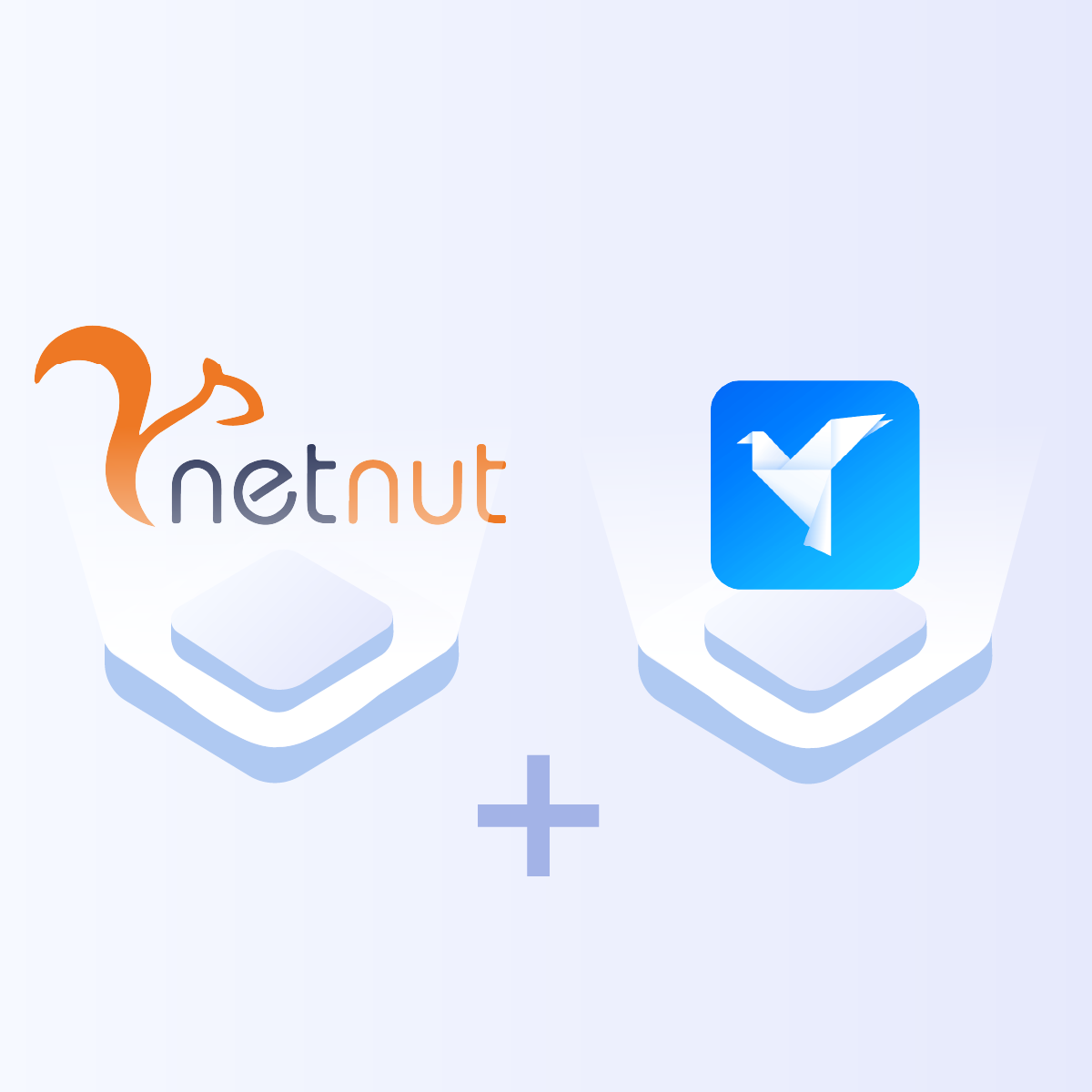Running one account on any platform is easy but how about two, three or more? It is undoubtedly challenged! Moreover, most of platforms like Facebook, eBay, and Amazon have strict policies against multi-accounting, using advanced detection methods to flag and ban accounts that seem linked. Thus, are you stuck at such troubles?
Here comes a workable solution to resolve your problem of multi-account management: AdsPower antidetect browser + NetNut proxies. By combining them, users can operate multiple accounts safely, avoiding detection and bans. This guide will walk you through how these tools work together to provide a seamless multi-accounting experience.
Why Multi-Account Management Is High-Risk?
Running multiple accounts without proper precautions can trigger security measures from platforms, leading to:
- Account bans and suspensions due to IP mismatches and fingerprint overlaps.
- Revenue loss if important business accounts get restricted.
- Wasted effort when accounts need to be recreated after bans.
- Security concerns arise when using low-quality proxies that leak real identities.
To avoid these risks, users need a reliable anti-detect browser and high-quality proxy service to separate digital fingerprints and prevent detection.
How Anti-Detect Browsers and Proxies Work Together?
Anti-detect browsers and proxies serve different but complementary roles in account management:
- AdsPower Browser isolates each account’s browser profile, ensuring unique fingerprints.
- NetNut Proxies assign unique IP addresses to each account, preventing detection through IP tracking.
Using these two tools together ensures complete anonymity, allowing users to manage multiple accounts without triggering platform security algorithms.
A. AdsPower’s Key Features for Multi-Accounting
AdsPower ensures each account operates with a unique, untraceable digital identity:
✔ Unique Browser Fingerprints – Spoofs Canvas, WebGL, timezone, and User Agent to mimic real users.
✔ Profile Isolation for each account – Separates cookies, cache, and local storage to prevent cross-account leaks.
✔ Automate regular and repeated tasks – Sync actions of various accounts, customize RPA processes and apply templates to ease the workflow.
✔ Team Collaboration – Securely share profiles without exposing fingerprints.
B. NetNut’s Proxy Service for Unmatched Privacy
NetNut provides high-quality IPs to ensure each account maintains a unique and undetectable online presence.
✔ Rotating Residential Proxies: 85M+ Residential IPs in 195 countries
✔ Static Residential Proxies:1M+ Static IPs, 24/7 IP availability
✔ Mobile Proxies: 3G/4G/5G/LTE mobile proxies
✔ Datacenter Proxies: Scalability for optimal performance
🔑 Tip:
Always pair AdsPower profiles with dedicated NetNut IPs—never reuse proxies across accounts!
Guide to Set up a Profile for Each Account with Proxy in AdsPower
Follow these detailed steps to create secure profile for your accounts on Facebook, Google, Reddit, Instagram, YouTube, TikTok, Amazon, and more.
- Register NetNut
Get the proxy for your business. If you wonder how to choose the right proxy type and region for your account, just contact the support team.
- Create a New Profile in AdsPower
- Open AdsPower and click “New Profile.”
- Input the name and set up the parameters of Browser, OS, UA, etc.
- Configure Browser Fingerprint
Customize canvas, WebRTC, timezone, geolocation, fonts…All you set will be displayed on the right side.
- Integrate NetNut Proxy
- Go to Proxy settings and enter the corresponding proxy type, IP checker, host:port, based on your purchased proxy credentials from NetNut.
- After inputting, click “Check proxy” to ensure it is valid.
- Continue to Set up Platform
Scroll down to enter the platform url, tabs, user name, passcode to the blank. When you launch the profile, the login page for the selected platform will open automatically, with your credentials pre-filled for a seamless login experience.
Additionally, by filling a specified URL, you can custom the start pages.
- Save & Launch the Profile
Once all information is set, click “OK” to save your profile. You can find it under the “Profiles” tab in the left dashboard. Click “Open” to launch and test it.
Use Cases: Where This Solution Shines
Businesses and marketers can benefit from AdsPower and NetNut in various scenarios:
- E-commerce Sellers: Manage multiple store accounts on platforms like Amazon, eBay, and Shopify.
- Social Media Marketers: Run multiple Facebook, Instagram, and TikTok accounts for marketing campaigns.
- Affiliate Marketers: Maintain multiple publisher accounts without getting flagged.
- Crypto & Finance: Securely manage multiple crypto exchange accounts.
Multi-account management doesn’t have to mean constant bans and headaches. By combining:
✅ AdsPower anti-detect browser (fingerprint spoofing, profile isolation)
✅ NetNut premium proxies (residential IPs, geo-targeting, rotation)
You can scale operations securely across any platform. Don’t hesitate. Get started now!