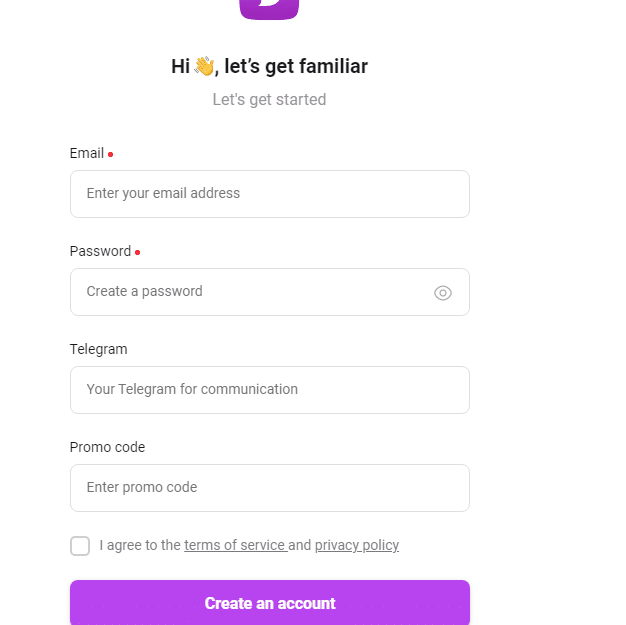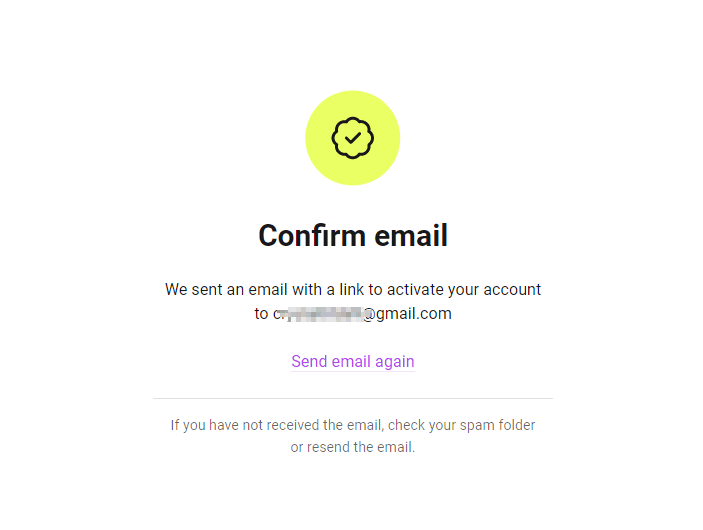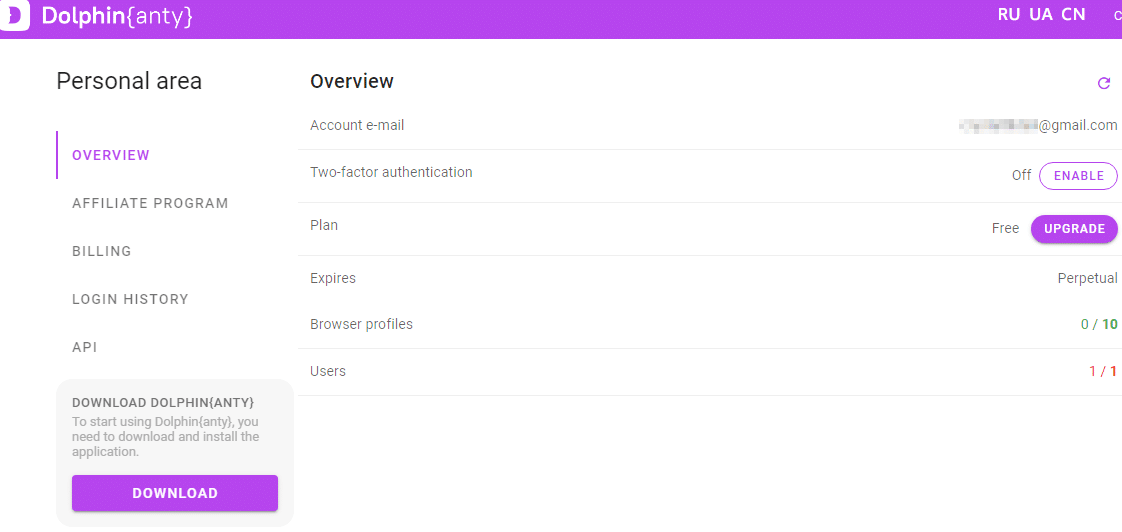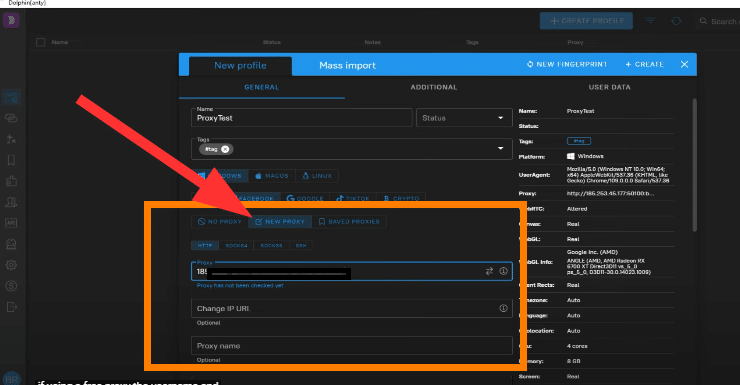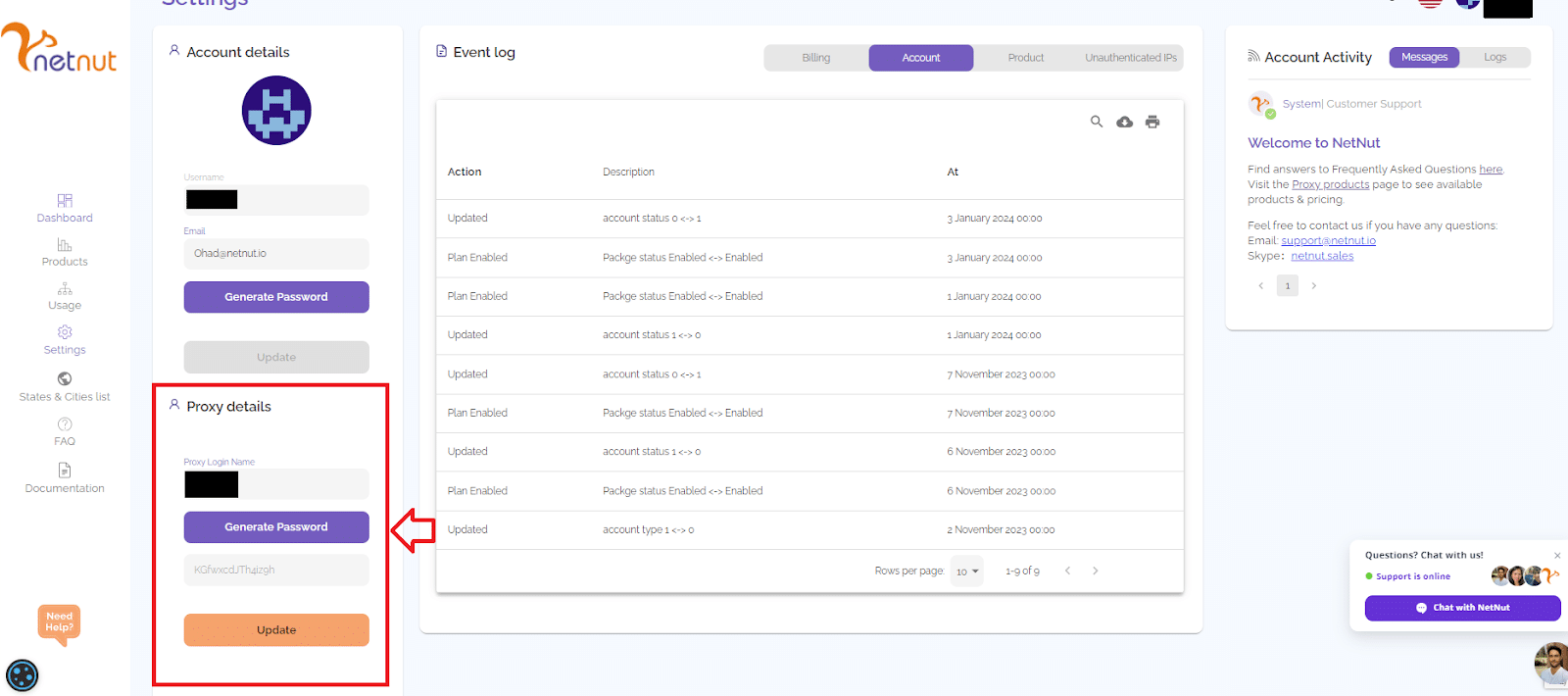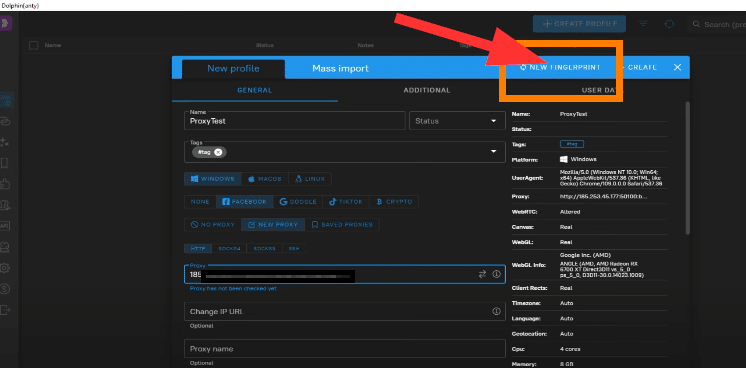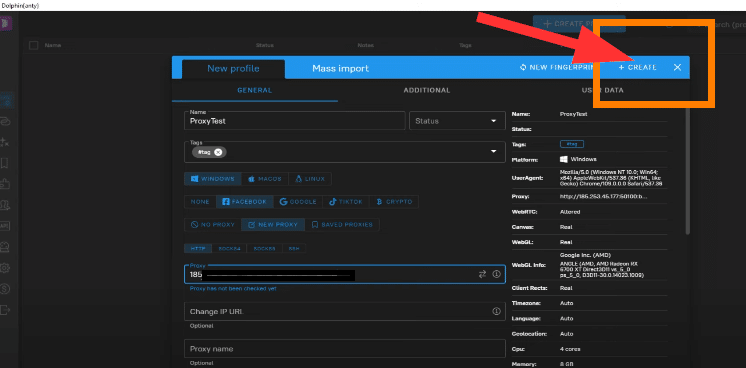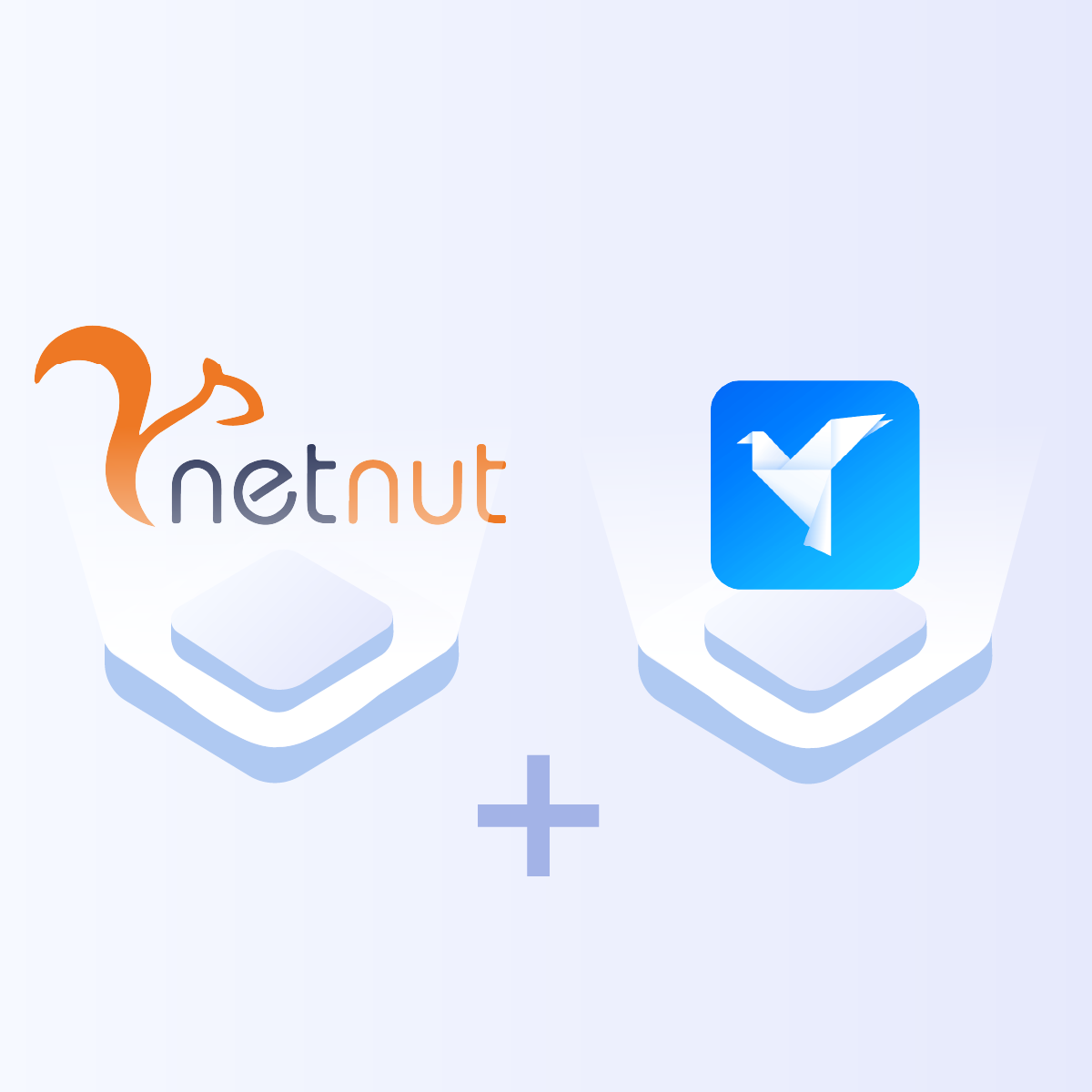Integrating NetNut proxies with the Dolphin Anti Detect Browser enhances security and privacy while managing multiple accounts. This guide will help you set up NetNut proxies on the Dolphin browser, ensuring anonymous and efficient browsing.
What is Dolphin Antidetect Browser?
Dolphin Anti Detect Browser is a specialized browser designed for managing multiple online profiles with high levels of anonymity and security. It comes with features that allow you to excel at affiliate marketing. In simpler terms, it has tools that optimize running of ads on platforms such as Facebook. Marketers can leverage the automatic Facebook ad campaign-running feature.
Moreso, Dolphin is highly flexible which ensures ease of customization. Regardless of the number of profiles you are managing, you can change proxies, handle cookies, custom colors, and statuses without breaking a sweat. It is particularly useful for digital marketers, e-commerce professionals, and social media managers who need to operate numerous accounts without risking detection or bans.
Another feature of Dolphin is that it is great for teams. Subsequently, profiles can easily be shared or transferred to team members. Furthermore, Dolphin has an open API that allows you to connect to it for automating tasks like web scraping, app testing and more. Dolphin provides tools for automation, profile management, and customization, ensuring each session is isolated and unique. This browser supports tasks like ad automation, web scraping, and social media management, making it a versatile tool for online operations.
Therefore, this guide will examine how to integrate NetNut proxies with Dolphin (anty) browser.
Benefits of Using NetNut Proxies With Dolphin Browser
Using NetNut proxies with Dolphin Anti Detect Browser offers significant benefits, enhancing both privacy and functionality. NetNut proxies provide high-quality residential IP addresses, which are crucial for maintaining anonymity and avoiding detection. This integration allows users to manage multiple accounts without risking bans, as each session can use a unique IP address.
Additionally, NetNut proxies help bypass geo-restrictions, providing access to localized content and ensuring smooth and uninterrupted browsing. This combination improves security by masking the true origin of web requests and protects against potential cyber threats, making it an ideal solution for efficient and secure online account management.
How to Integrate NetNut Proxies With Dolphin Browser
Step 1: Visit Dolphin Anti-detect browser website. Select your preferred language on the top right corner of the page. Bear in mind that the page may be displayed in Russian because that is the original language. Select Download to install the software on your device.
Step 2: While your download is on-going, click Sign up to register and get started. The required data on this page are your active email and password. Ensure you read the terms of service and privacy policy before checking the box. Once you are done, select Create an account.
Step 3: Once you are done with the page above, you will be required to activate your account via a link sent to your email. However, if you did not receive an email, you can request for another email.
Step 4: Go to your email inbox and follow the instructions provided to activate your Dolphin account. You can also find links to social media platforms and download options for Windows, Mac, and Linux.
Step 5: Once you have activated your account, you have access to the dashboard. You can access Login history and API to integrate with other platforms. In addition, you can Enable Two-factor authentication for optimized security.
Step 6: After installing the Dolphin (anty) on your device, open the browser and sign in. Click on Create Profile on the top-right side of the screen
Step 7: Fill out the form as required to create a profile by adding profile name, tags (optional), operating system (windows, mac, or linux) and select the social media platform (Facebook, Google, TikTok, etc) you want to work on.
Step 8: To add NetNut Proxy, click on NEW PROXY; Fill out the proxy bar in this format– IP:PORT:USERNAME:PASSWORD. NetNut provides users with a ready-to-go link, so you just need to paste it and then click Add.
There are various proxy types so when integrating NetNut proxies, choose HTTP or SOCKS5 protocol
This is an example of a proxy string for a browser :
USERNAME-stc-uk-sid-123456789:PASSWORD@gw-am.netnut.net:5959
-
Hostname Configuration
Copy the hostname/server address provided by NetNut
Example: Type gw-am.netnut.net into the host field if you are using HTTP protocol. Alternatively, type gw-socks-am.netnut.net for SOCKS5 protocol
-
Port number Configuration
The Port number for NetNut HTTP proxies is 5959 and 9595 for SOCKS5
-
Username Configuration
Username is your login, which you can find in your NetNut account in Settings -> Billing.
Proxy-type is the proxy type that you use. NetNut provides three different proxy types depending on your subscription plan. Your username should have three components including your user ID, type of proxy( residential, datacenter, static) and target country.
· dc — datacenter;
· res — rotating residential proxy;
· stc — static residential proxy.
Country is the country whose IP addresses will be used for connection. You can choose “Any,” in which case any available country will be used, or you can provide the ISO code of a specific country from the list of NetNut Available Countries: e.g., jp (Japan), fr (France).
Example: ticketing123-res-us
This is where you get the proxy username and password from the customer portal. You can also get in touch with your account manager if you’d like additional assistance.
-
Consistent IP session
While NetNut provides rotating IP addresses, you may want a static IP address. This can be useful when you want to maintain your session via the same IPs. Then you need to incorporate a session id (SID) with your username.
How do you choose a SID?
- Choose a number between 4 to 8 digits
- Ensure the numbers are random and non-sequential to protect your IP address
For example: ticketing123-stc-us-SID-435765
-
Proxy password
Insert the confidential NetNut proxy password
Step 9: Check the connection of the proxy by pressing the icon located in the Proxy field as indicated by the arrow.
Step 10: After you have confirmed the connection of the proxy, click on New Fingerprint on the top corner of the screen to make the proxy appear like an actual user.
Step 11: Once the parameters have been updated and the connection is secure, proceed to click on Create on the top right corner of the browser to save the configuration.
Step 12: Your proxy configuration is ready and you can start enjoying anonymous browsing
Conclusion
Dolphin (anty) is an antidetect browser that marketers can leverage to manage multiple accounts. This browser is an ideal choice especially for those that do lots of Facebook ads. While there are several free proxies in the market, choosing a reputable proxy provider like NetNut ensures you enjoy the highest level of anonymity while browsing.
Be sure to check out other “how to” articles if you want to learn how to integrate NetNut proxies with other browsers.
Feel free to contact us if you have any questions regarding how to choose the best proxy solution for your needs.