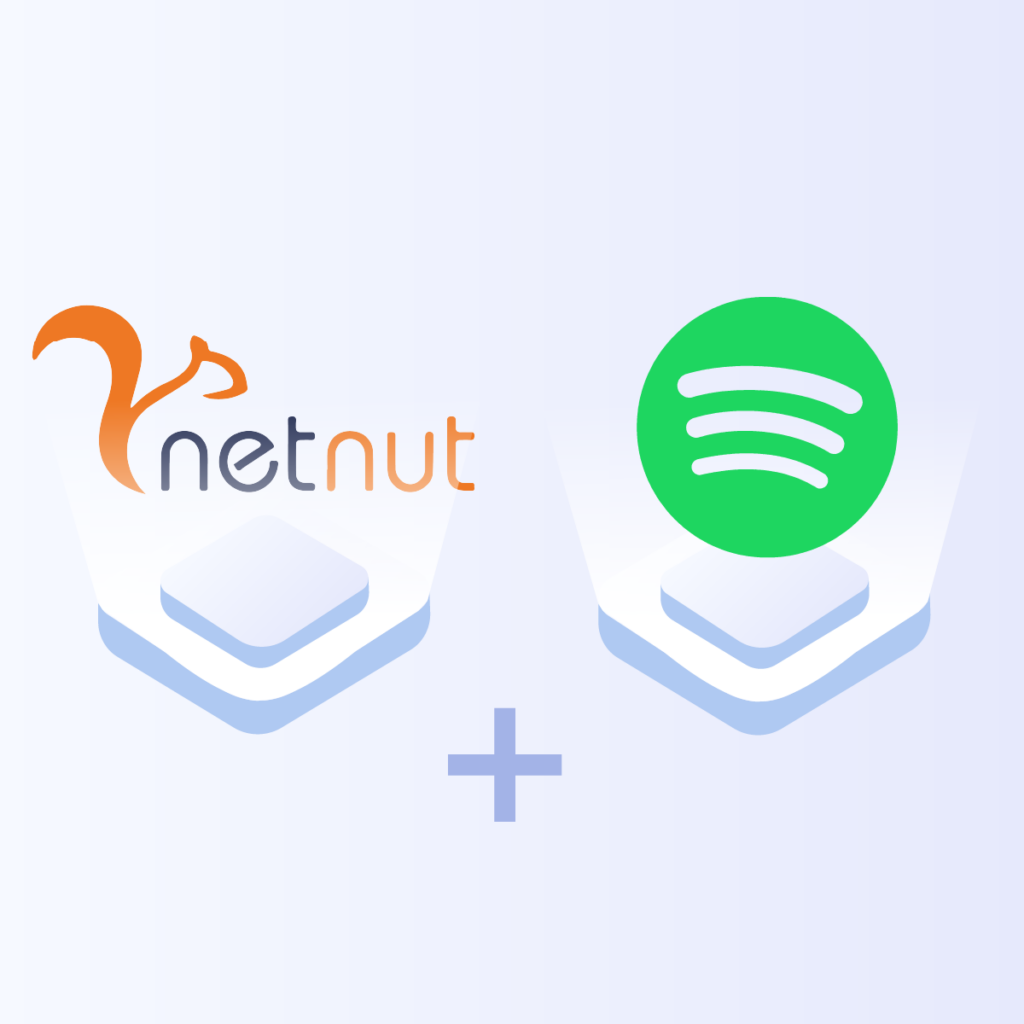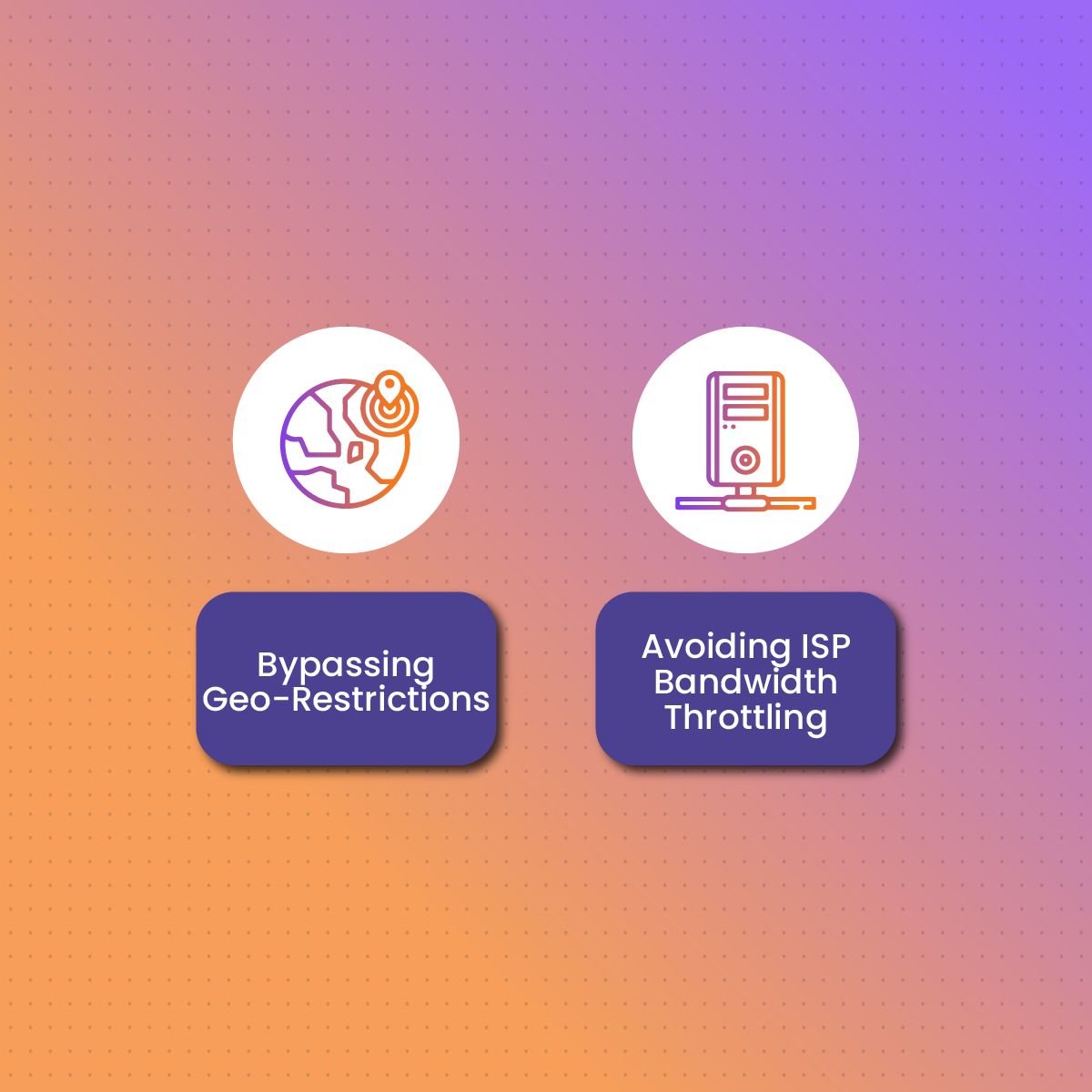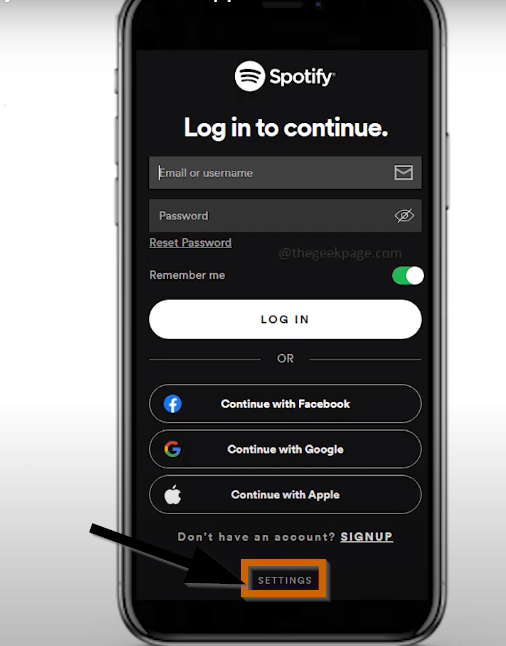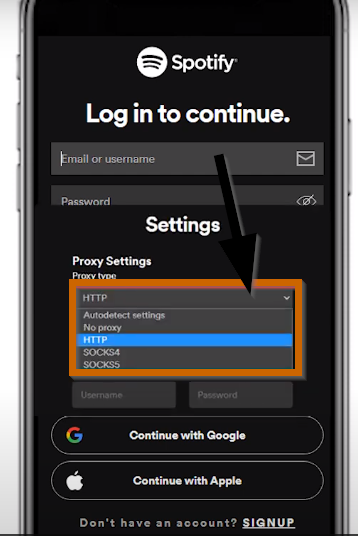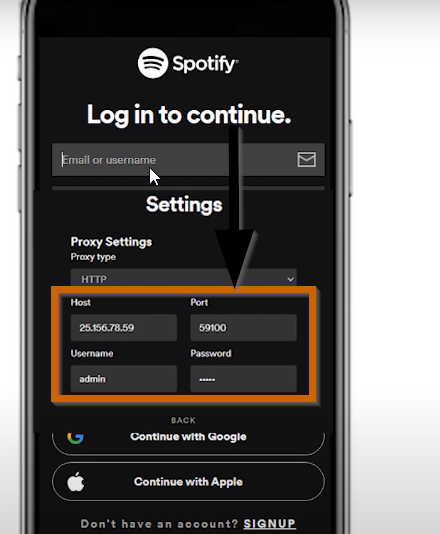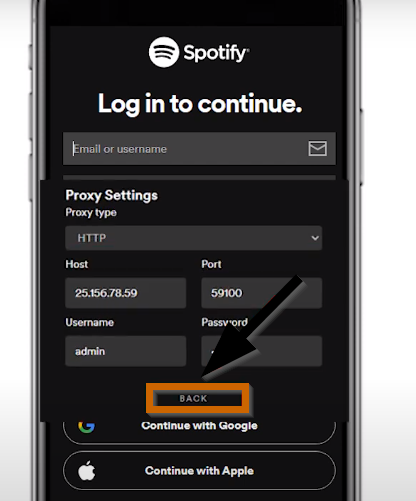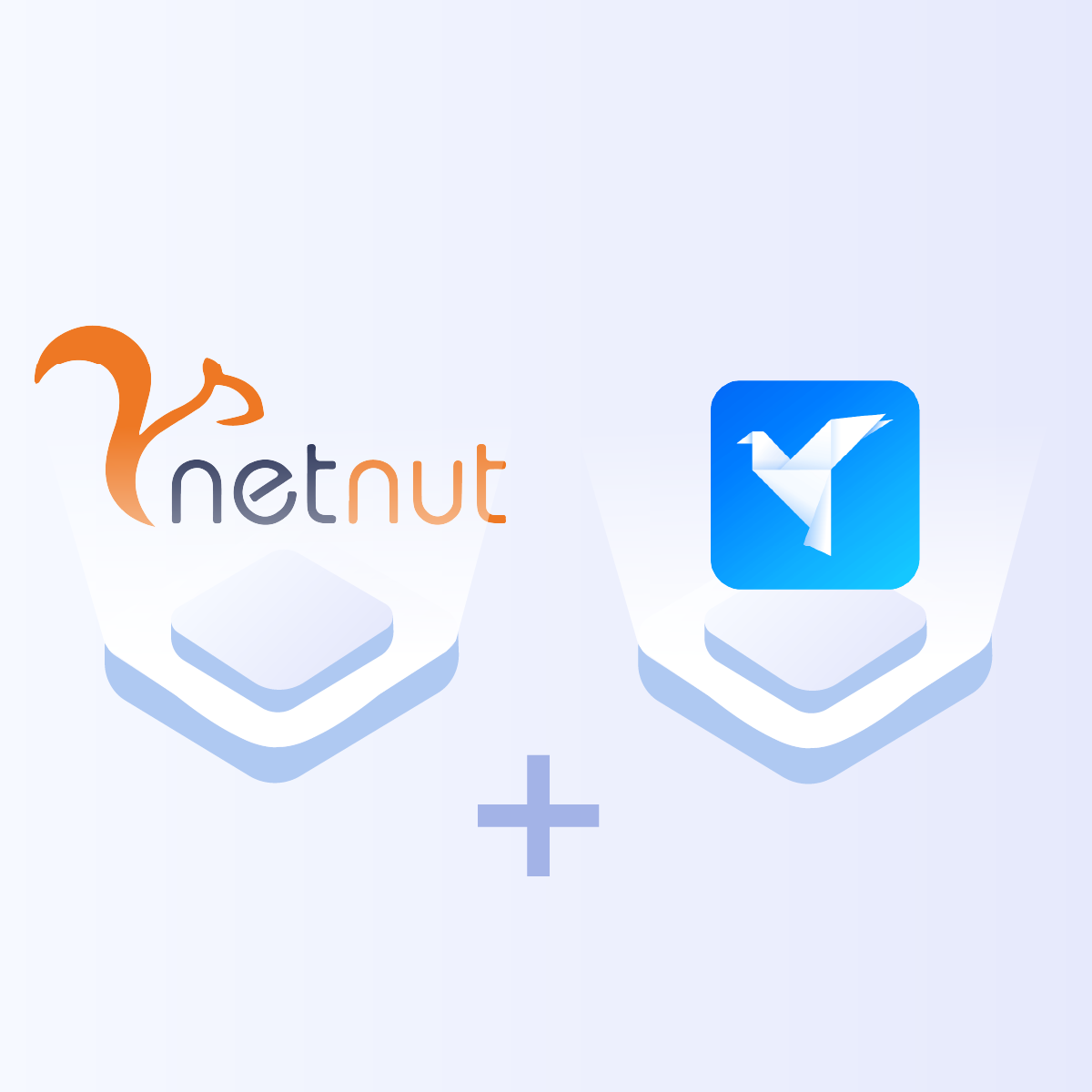What is Spotify?
Spotify has become one of the most popular music streaming services globally, with millions of users tuning in daily to enjoy an extensive library of songs, podcasts, and playlists. Launched in 2008, Spotify has improved how people listen to music, offering a smooth and personalized listening experience. Whether you’re a fan of the latest hits, timeless classics, or niche genres, Spotify caters to every musical taste.
One of the key reasons for Spotify’s widespread popularity is its availability across various platforms, including smartphones, tablets, computers, and smart speakers. The platform allows users to stream music on the go or download it for offline listening. Spotify’s algorithm-driven playlists, such as Discover Weekly and Release Radar. This helps users discover new music tailored to their tastes, making the service both addictive and indispensable for many.
Unfortunately, despite its widespread availability, accessing Spotify isn’t always straightforward for everyone. Geo-restrictions are imposed by Spotify based on a user’s geographic location. These restrictions are often due to licensing agreements and copyright laws, which vary from country to country. As a result, Spotify might be entirely unavailable in some regions or may offer a limited catalog of songs and features.
This begs the need for a way to bypass these restrictions. This is where Spotify proxies come into play, offering a solution to unblock Spotify and access its full range of services. Before talking about how to set up a Spotify proxy, let’s look at these Spotify proxies and their benefits.
About Spotify Proxies
A proxy server is an intermediary server that sits between your device and the internet. When you use a proxy, your internet traffic is routed through this server before reaching its destination. In simpler terms, instead of your device connecting directly to a website or online service (like Spotify), it first connects to the proxy server, which then forwards the request to the desired destination. The response from the website or service then passes back through the proxy server before reaching your device.
Types of Spotify Proxies
When it comes to unblocking Spotify, not all proxies are created equal. There are different types of proxies, each with its unique characteristics, advantages, and limitations. Two of the most commonly used proxy types for Spotify are HTTP/S proxies and SOCKS proxies.
HTTP/S Proxies
HTTP/S proxies are designed to handle HTTP (Hypertext Transfer Protocol) and HTTPS (HTTP Secure) traffic, which are the protocols used for most web browsing activities. These proxies are commonly used to route web traffic through an intermediary server, allowing users to access websites and online services anonymously or from a different location.
For Spotify, an HTTP/S proxy can be configured to route your connection to the Spotify servers, enabling you to bypass geo-restrictions and network blocks. When you use an HTTP/S proxy, your Spotify requests are sent through the proxy server, which then connects to Spotify on your behalf.
Pros and Cons for Spotify:
Pros:
- HTTP/S proxies are relatively easy to configure and can be set up directly in web browsers or specific apps.
- They are widely supported and compatible with most devices and applications, including Spotify.
- HTTP/S proxies can hide your IP address, offering a degree of anonymity when accessing Spotify.
Cons:
- Since they are designed primarily for web traffic, HTTP/S proxies may not be as effective for non-HTTP-based applications.
- Free or poorly configured HTTP/S proxies can expose your data to security risks, such as man-in-the-middle attacks.
- Depending on the proxy server’s location and load, your connection speed to Spotify might be slower.
SOCKS Proxies
SOCKS (Socket Secure) proxies operate at a lower level than HTTP/S proxies, meaning they can handle any type of internet traffic, not just web traffic. SOCKS proxies are more versatile and can be used for various types of applications, including streaming services like Spotify, online gaming, file sharing, and more.
For Spotify, a SOCKS proxy can be particularly useful because it can route all types of traffic from the Spotify app, not just HTTP traffic. This allows for more comprehensive unblocking of Spotify services, whether you’re streaming music, browsing playlists, or downloading songs for offline listening.
Pros and Cons for Spotify:
Pros:
- SOCKS proxies can handle all types of internet traffic, making them ideal for streaming services like Spotify.
- SOCKS proxies tend to offer better performance and lower latency for applications like Spotify, especially when compared to HTTP/S proxies.
- SOCKS5 (the latest version) includes support for authentication, adding an extra layer of security to your connection.
Cons:
- SOCKS proxies can be more challenging to configure, especially for users who are not tech-savvy.
- High-quality SOCKS proxies are often not free and may require a subscription.
- While SOCKS proxies can mask your IP address, they do not encrypt your data, which means your connection is not as secure as it would be with a VPN or HTTPS.
Therefore, understanding these different types of Spotify proxies and how they work is crucial in choosing the right one for unblocking Spotify.
Benefits of Using a Spotify Proxy
Using a proxy to access Spotify offers several significant advantages, particularly if you encounter restrictions or limitations when trying to stream music. Here are the key benefits of using a Spotify proxy:
Bypassing Geo-Restrictions
One of the primary reasons people use a proxy for Spotify is to bypass geo-restrictions. For example, if you’re traveling to or living in a country where Spotify is restricted, you can use a proxy server located in a region where Spotify is accessible. By doing so, you’ll be able to enjoy the full Spotify experience, including accessing all songs, playlists, and features, regardless of your physical location.
Avoiding ISP Bandwidth Throttling
Internet Service Providers (ISPs) sometimes engage in bandwidth throttling, where they deliberately slow down your internet connection, particularly when you’re streaming music or video. This practice is often used to manage network traffic and reduce congestion, but it can severely impact your streaming experience, leading to buffering, lower audio quality, and interruptions.
A proxy server can help you avoid ISP bandwidth throttling by masking your internet activity. When you use a proxy, your ISP may be less likely to detect that you’re streaming music on Spotify, thereby reducing the likelihood of throttling your connection. This allows you to enjoy uninterrupted, high-quality streaming without any slowdowns caused by your ISP.
Evidently, it is obvious how beneficial proxies are to Unblocking Spotify. Now, let’s consider the step-by-step guide on how to set up a Spotify proxy and use NetNut proxies for enhanced online presence.
How to Set Up Spotify Proxy and Unblock Spotify
Step 1: Before setting up Spotify proxy, launch the application on your device. If you don’t have it already, you can download from the official page or from google/apple store online.
Step 2: On the login page, click on “Settings”. Do not log in to your account or sign up yet.
Step 3: While on the settings page. Click on Proxy settings, then proxy type. Select “HTTP”
Step 4: After selecting the proxy type you want, the next step is to configure the proxy settings to your needs. There are various proxy types. So, when integrating NetNut proxies, choose HTTP, Socks 4 or Socks 5 proxy. Then complete the details as shown below.
- Hostname Configuration
Copy the hostname/server address provided by NetNut
Example: Type gw-am.netnut.net into the host field if you are using HTTP protocol. Alternatively, type gw-socks-am.netnut.net for SOCKS5 protocol
Adjust the prefix based on your target country. Let’s say your preferred country is the US, then the hostname will be
- Port number Configuration
The Port number for NetNut HTTP proxies is 5959 and 9595 for “SOCKS5”
- Username Configuration
Username is your login, which you can find in your NetNut account in Settings -> Billing.
Proxy-type is the proxy type that you use. NetNut provides three different proxy types depending on your subscription plan. Your username should have three components including your user ID, type of proxy( residential, datacenter, static) and target country.
dc — datacenter;
res — rotating residential proxy;
stc — static residential proxy.
Country is the country whose IP addresses will be used for connection. You can choose “Any,” in which case any available country will be used, or you can provide the ISO code of a specific country from the list of NetNut Available Countries: e.g., jp(Japan), fr(France).
Example: ticketing123-res-us
- Consistent IP session
While NetNut provides rotating IP addresses, you may want a static IP address. This can be useful when you want to maintain your session via the same IPs. Then you need to incorporate a session id (SID) with your username.
How do you choose a SID?
Ø Choose a number between 4 to 8 digits
Ø Ensure the numbers are random and non-sequential to protect your IP address
For example: ticketing123-res-us-SID-435765
- Proxy password
Insert the confidential NetNut proxy password
Step 5: Once you have completed the proxy configuration, you can do well to save it , then click on “Back”.
Congratulations, now you have successfully set up and unblock your Spotify. You can now enjoy the platform to the fullest.
Conclusion
Using NetNut proxies with Spotify enhances anonymity and privacy, ensuring secure online activities.
For more information on integrating NetNut proxies with other tools, refer to our “how-to articles.”
In case you have any questions about choosing the best proxy solution for your needs, please contact us.