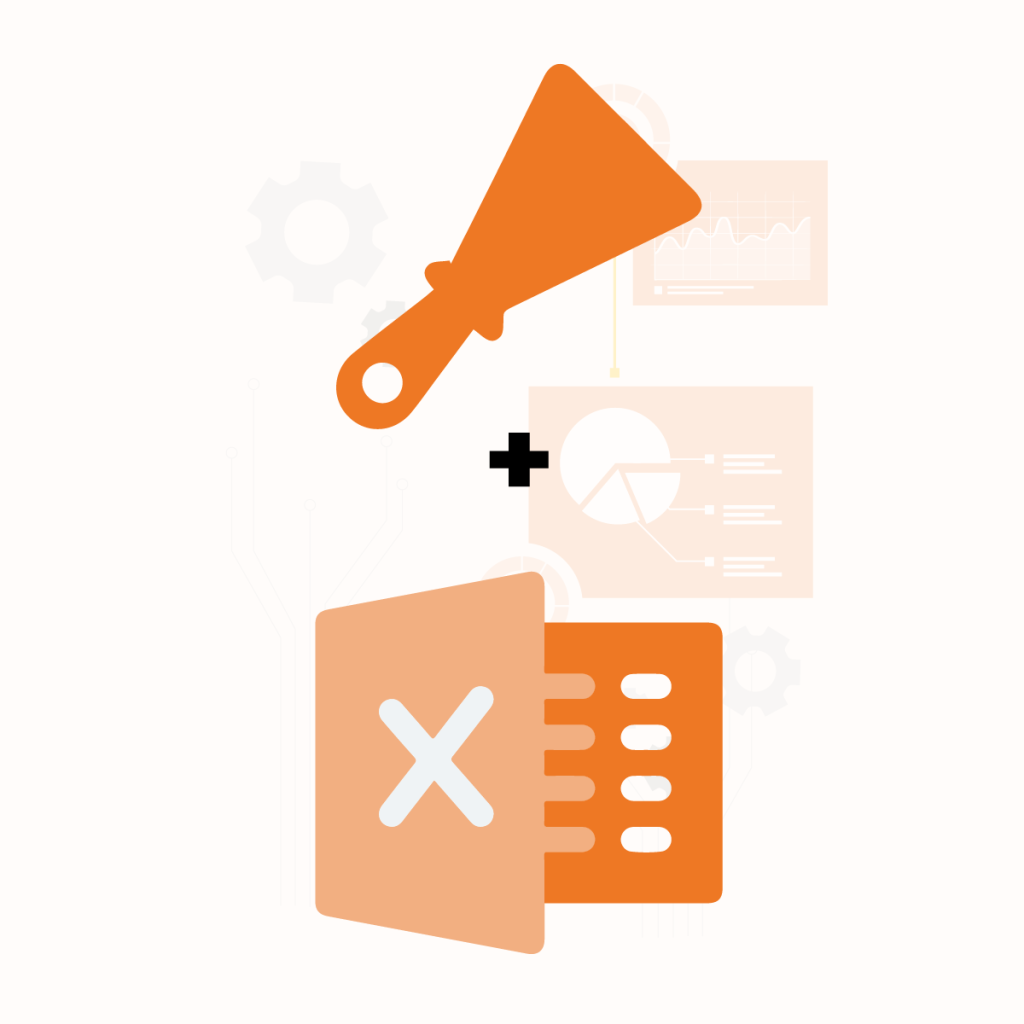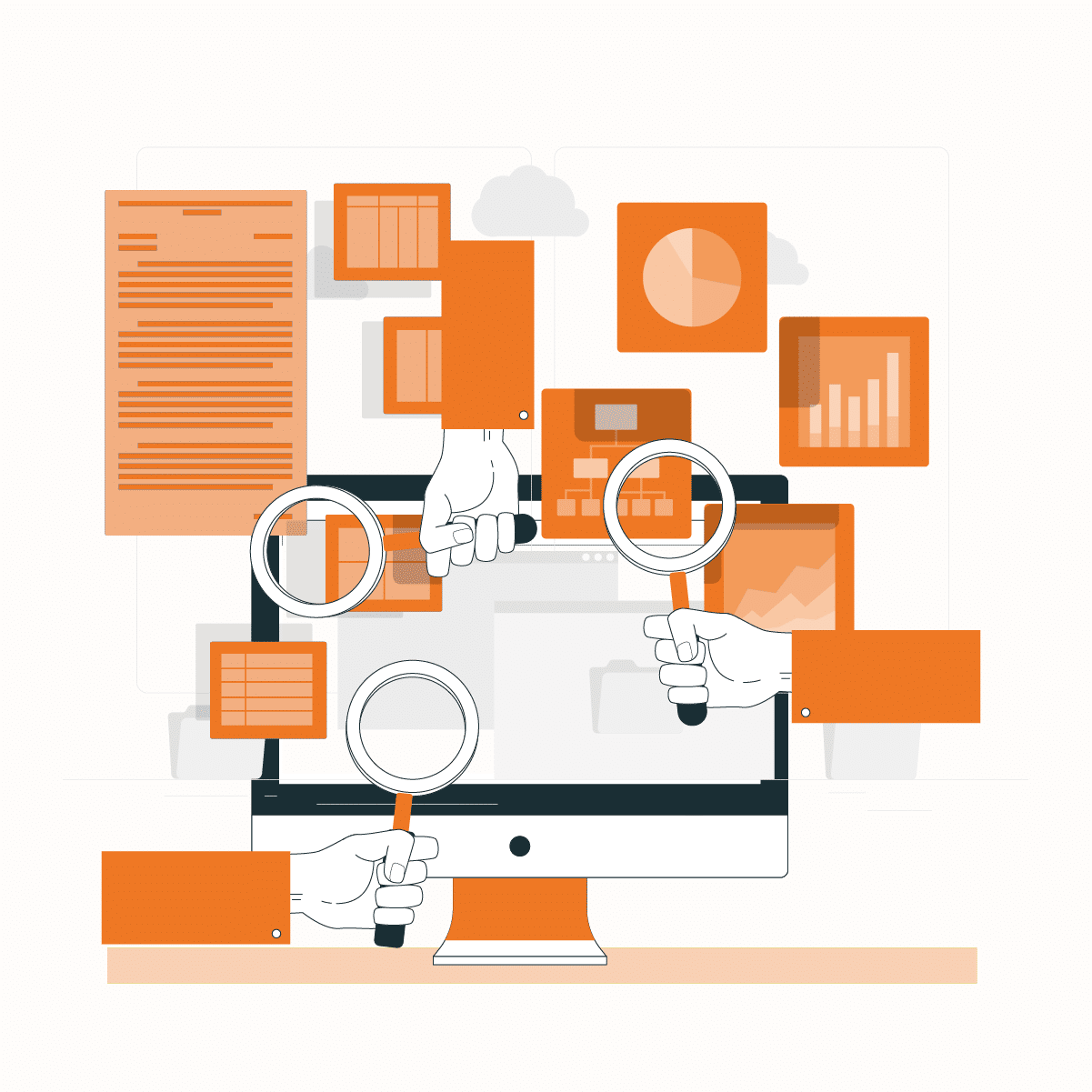Introduction
The emergence of VBA web scraping is a formidable force in the ever-evolving field of data gathering, where information is the lifeblood of decision-making. Visual Basic for Applications, or VBA, is a flexible programming language created by Microsoft. VBA is a programming language that expands the capabilities of Microsoft Office applications such as Excel, Word, and Access.
Its prowess lies in its ability to automate tasks, empowering users to go beyond the surface functionalities and delve into the realm of custom solutions. VBA web scraping brings familiarity to the process, allowing users to leverage their existing knowledge of Excel functions and macros.
In this article, we will consider the intricacies of VBA web scraping, and explore the fundamental principles, advanced techniques, and best practices that form the bedrock of this powerful synergy.
The benefits and drawbacks of using VBA for scraping
Before we delve fully into how to set up VBA web scraping, it is imperative to discuss some of the pros and cons of web scraping to Excel using VBA.
Pros
- Microsoft Office supports VBA web scraping; hence, it is immediately available in all Microsoft Office programs.
- Microsoft Excel and VBA are both developed and maintained by Microsoft.
- VBA web scraping adopts Microsoft Edge, the company’s latest browser, which makes scraping dynamic websites a breeze.
- When you run the VBA web scraping script, it automatically handles log-in, scrolling, button clicks, and more functionalities.
Cons
- VBA web scraping scripts are only available for Windows; they are not cross-platform.
- The VBA web scraping process is heavily dependent on Microsoft Office technologies. It is difficult to combine third-party beneficial scraping tools with it.
- The VBA programming language is less user-friendly and more difficult to learn than other modern programming languages such as Python or Javascript.
Understanding VBA Web Scraping
Basics of HTML and DOM (Document Object Model)
Introduction to HTML Structure
To begin using VBA web scraping, one must first understand the foundations of HTML (Hypertext Markup Language). HTML is the web’s backbone, providing a standardized way to format content. Understanding the layout of HTML documents is analogous to reading a building’s blueprint in the context of web scraping.
Tags are used in HTML to determine the structure of a document. These tags contain features like headings, paragraphs, tables, and links. A paragraph, for example, is surrounded by <p> tags, but a header is surrounded by <h1> tags.
How the DOM Represents Web Pages
Armed with knowledge of HTML, the next layer to unravel is the Document Object Model (DOM). The DOM represents the hierarchical structure of a web page, essentially turning the static HTML into a dynamic, programmable interface.
In the DOM, each HTML element becomes an object, forming a tree-like structure. This structure enables manipulation and interaction with the content of a web page through programming languages like JavaScript. When it comes to VBA web scraping, understanding the DOM is paramount, as it allows for precise navigation and extraction of data from the web page.
HTTP Requests with VBA
Using XMLHTTP Requests
The journey into VBA web scraping is incomplete without delving into the world of HTTP requests. HTTP (Hypertext Transfer Protocol) is the web’s communication protocol, allowing data to be transferred between a user’s browser and a server. VBA web scraping empowers users to mimic this communication through the use of XMLHTTP requests.
In essence, an XMLHTTP request acts as a messenger, allowing VBA to send requests to a server and receive responses. By doing so, users can programmatically access web pages and retrieve the HTML content, laying the groundwork for subsequent scraping operations.
Handling Responses
Receiving a response from a server is just the beginning. VBA web scraping provides tools to navigate and extract information from the received content. Whether it’s parsing HTML to locate specific elements or extracting data embedded in the response, handling these responses is a critical aspect of VBA web scraping.
Understanding the structure of the response, which is often in the form of HTML or JSON (JavaScript Object Notation), empowers the VBA web scraping script to pinpoint the relevant data. This phase is where the synergy between VBA, HTML, and the DOM truly shines, allowing for precision in data extraction from the vast sea of web content.
Setting Up VBA Web Scraping
Enabling VBA in Excel
Before we can dive into the exciting techniques of VBA web scraping, it’s essential to ensure that VBA is enabled in Excel. This foundational step unlocks the power of VBA web scraping within the familiar Excel environment, providing a seamless integration that facilitates automation and customization.
To enable VBA web scraping in Excel:
- Open Excel: Launch Microsoft Excel on your computer.
- Access the Developer Tab:
- For Excel 2010 and later versions: Click on the “File” tab, select “Options,” choose “Customize Ribbon,” and then check the “Developer” option.
- For Excel 2007: Click the Office Button, choose “Excel Options,” and then enable the “Show Developer tab in the Ribbon” option.
- Verify Developer Tab: Once the Developer tab is visible on the ribbon, you’ve successfully enabled VBA in Excel.
Adding References to Necessary Libraries
Since VBA is a diverse language, it frequently requires additional libraries to expand its capabilities, particularly when it comes to VBA web scraping. The Microsoft HTML Object Library, which allows interaction with HTML elements, is one of the most often used libraries for this purpose.
To add references to necessary libraries:
- Launch the Editor for Visual Basic for Applications (VBA): In Excel, select “Visual Basic” from the Developer tab, or use the keyboard shortcut Alt + F11.
- Open the References Dialog in the VBA Editor by selecting “Tools” > “References.”
- Add Microsoft HTML Object Library: Scroll down in the References dialog and look for “Microsoft HTML Object Library.” To add the reference, check the box next to it.
- To save the changes, click the “OK” button.
Your VBA web scraping project now has the capabilities it needs to effectively manipulate HTML elements.
Setting up a New VBA Project
With VBA enabled and the essential reference added, the next step is to set up a new VBA web scraping project. This is the canvas where you’ll paint the code to automate your web scraping tasks.
To set up a new VBA web scraping project:
- Open the VBA Editor by using the Alt + F11 shortcut or by going to the Developer tab and selecting “Visual Basic.”
- Add a New Module: Right-click on any item in the Project Explorer in the VBA Editor, select “Insert,” and then select “Module.”
- Begin coding: To open the newly generated module, double-click on it. This is where your VBA web scraping code will be written.
While setting up the VBA web scraping environment, users sometimes face a minor setback in adapting to site updates. Websites undergo updates that may include changes to the user interface, HTML structure, or underlying technologies. These updates can render existing scraping scripts ineffective. Fortunately, with NetNut’s proxies, you can easily bypass this challenge. With this, your VBA web scraping environment is primed and ready for the coding magic.
Basic Web Scraping Techniques with VBA
Now that we’ve configured our VBA environment for online scraping, let’s look at the fundamental strategies that will allow us to extract useful data from web pages. Here, we will go over the fundamentals of using DOM manipulation to select elements, extracting data from HTML elements, and dealing with dynamic content and AJAX calls.
Selecting Elements Using DOM Manipulation
The Document Object Model (DOM) is our map of the structure of a web page. Each HTML element within the DOM becomes an object that we can manipulate using VBA. To select specific elements, we need to understand their position and hierarchy in the DOM tree.
Extracting Data from HTML Elements
After we’ve selected an HTML element with VBA, we’ll extract the required data. This could be the element’s text content, attribute values, or even the HTML structure.
Handling Dynamic Content and AJAX Requests
Modern websites often load content dynamically through AJAX requests, which poses a challenge for traditional web scraping. However, VBA web scraping code allows us to simulate these requests to capture dynamically loaded data.
These basic VBA web scraping techniques lay the groundwork for more advanced automation. As we progress, we’ll explore the efficient practices for VBA web scraping.
Best Practices for VBA Web Scraping
As we traverse the intricate terrain of VBA web scraping, it’s crucial to uphold a set of best practices. These VBA web scraping practices not only ensure ethical and responsible scraping but also contribute to the efficiency and longevity of your scripts. Let’s explore the key principles of respecting website terms of service, employing proper wait times, and optimizing code for efficiency.
Respecting Website Terms of Service
Respecting the terms of service of the websites you scrape is paramount. Websites often have specific guidelines regarding data usage, scraping frequency, and user behavior. Violating these terms can lead to legal consequences, IP bans, or other forms of retaliation.
Best Practices:
- Review Website Policies: Before initiating any VBA web scraping activity, thoroughly review the terms of service, privacy policy, and robots.txt file of the target website.
- Adhere to Rate Limits: Respect any rate limits specified by the website. Excessive requests in a short period can strain server resources and trigger defensive measures.
- Identify Yourself: Include an identifiable user agent in your HTTP requests. This allows websites to understand who is accessing their content and can contribute to a more positive relationship.
Using Proper Wait Times to Avoid Detection
Websites employ various mechanisms to detect and block automated scraping. Implementing proper wait times between requests mimics human behavior, reducing the risk of being flagged as a bot.
Best Practices:
- Introduce Delays: Use ‘Application.Wait’ or similar techniques in VBA web scraping to introduce delays between requests. This prevents rapid-fire requests that may trigger alarms.
- Randomize Delays: Randomize the duration of delays to avoid creating a predictable pattern. A randomized delay simulates the natural browsing behavior of a human user.
- Monitor Website Behavior: Pay attention to how the website responds to your scraping. If you encounter CAPTCHAs or other defensive measures, adjust your scraping strategy accordingly.
Optimizing Code for Efficiency
Efficiency in VBA web scraping not only benefits the target website but also improves the speed and reliability of your VBA script. Optimized code ensures a smoother and more sustainable scraping operation.
Best Practices:
- Minimize HTTP Requests: Limit unnecessary requests. Retrieve only the data you need to reduce the load on both your machine and the server.
- Use Selectors Wisely: Optimize element selection using precise selectors. Avoid broad selections that may lead to unnecessary processing.
- Regularly Update Code: Websites evolve, and their structure may change. Regularly update your VBA web scraping code to adapt to modifications in the website’s layout.
- Implement Parallel Processing: Depending on your VBA web scraping requirements, consider implementing parallel processing to scrape multiple pages simultaneously, enhancing efficiency.
Utilize Netnut Proxy
Netnut provides a variety of proxy options to help you overcome the challenges of VBA web scraping. Your IP address is revealed when you scrape a website. As a result, if your behaviors are hostile and frequent, the website may prohibit your IP address. NetNut proxies, on the other hand, allow you to evade IP blocks and continue to access the data you require.
Furthermore, NetNut scraper API enables you to scrape websites from all around the world. Some websites have location prohibitions, which makes geo-targeted scraping difficult. However, by using rotating proxies, you can circumvent these geographical limitations and retrieve data from websites.
By incorporating these best practices, you not only ensure the ethical and responsible use of web scraping but also enhance the effectiveness and longevity of your VBA web scraping scripts. As we conclude our exploration of best practices, the subsequent sections will delve into practical case studies and potential challenges, further enriching your expertise in VBA web scraping. Stay tuned for more insights and revelations!
Conclusion
VBA stands as a robust and accessible solution for VBA web scraping within the Microsoft Excel ecosystem. Its integration with Excel provides users with a familiar environment to harness the power of web data, making it a valuable asset for individuals and businesses alike.
On a final note, as technology continues to advance, the VBA web scraping synergy promises an exciting future of streamlined data extraction and analysis. Netnut offers an optimum solution that is customized to your exact requirements. Contact us now to get started!
Frequently Asked Questions And Answers
Can VBA web scraping be done on any website?
While VBA web scraping can be done on many websites, the feasibility depends on the website’s structure, the presence of anti-scraping measures, and adherence to ethical scraping practices. Some websites may have terms of service that prohibit VBA web scraping, and it is essential to respect those terms to avoid legal consequences.
How do I handle dynamic content and AJAX requests in VBA web scraping?
Handling dynamic content and AJAX requests in VBA web scraping involves techniques such as waiting for the content to load using delays or explicit waits. Additionally, you may need to simulate interactions like button clicks to trigger dynamic updates. Understanding the website’s behavior and utilizing the appropriate VBA web scraping methods, such as XMLHTTP requests, are key to handling dynamic content.
What are the common challenges in VBA web scraping, and how can they be overcome?
Common challenges in VBA web scraping include changes in website structure, anti-scraping techniques, and adapting to site updates. Solutions involve regularly updating selectors in the code, implementing error handling for unexpected changes, using Netnut proxies to avoid detection, introducing randomized delays, and staying informed about website updates.