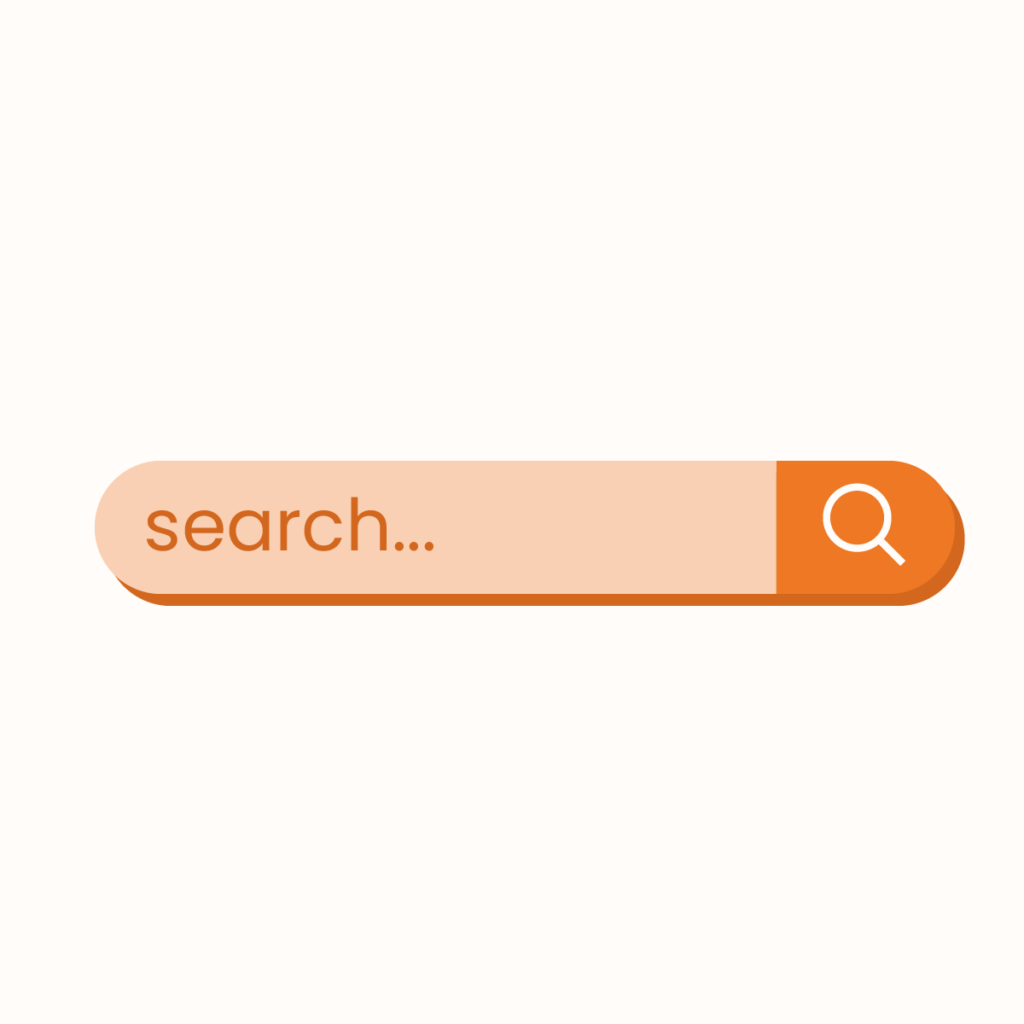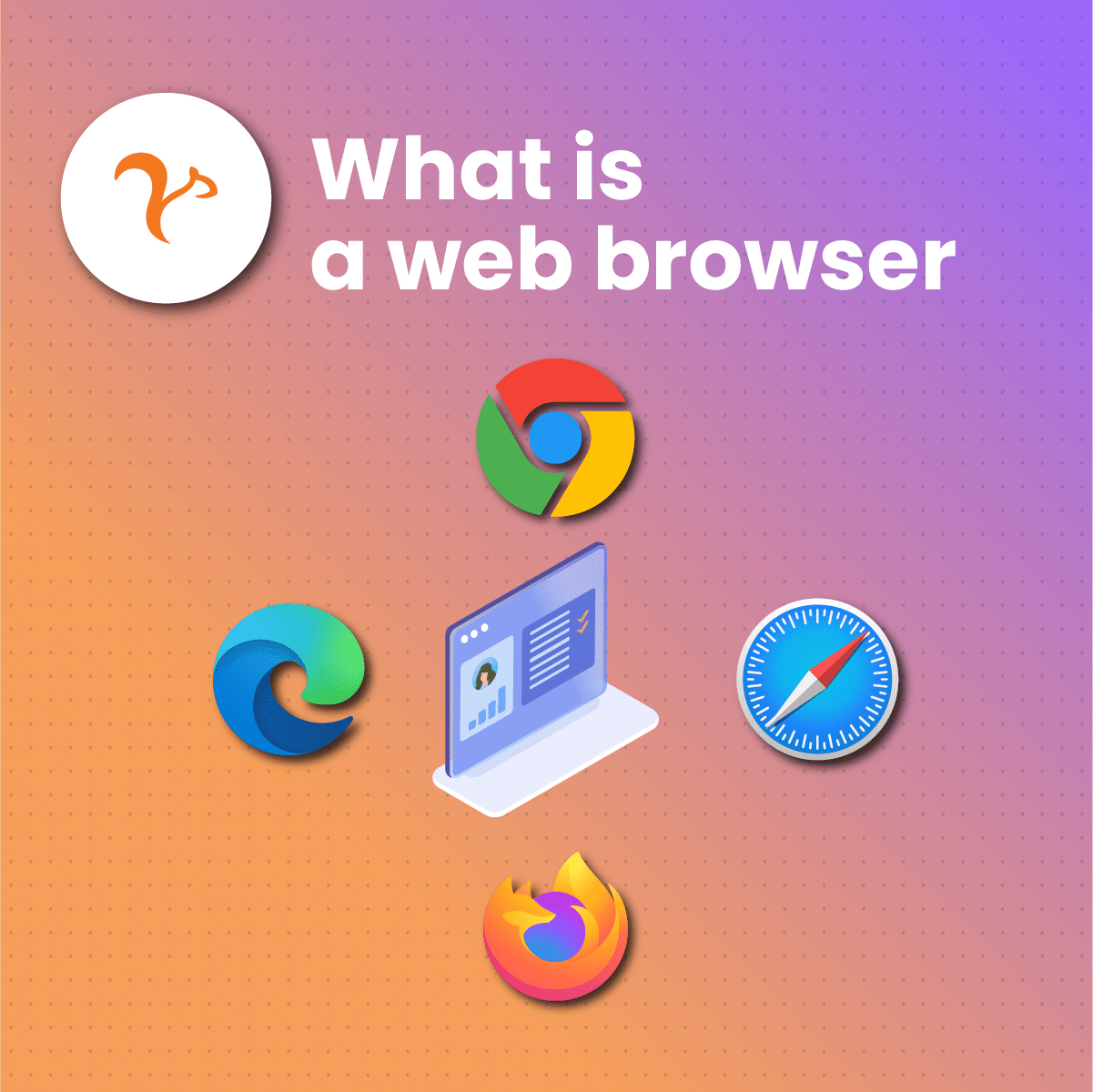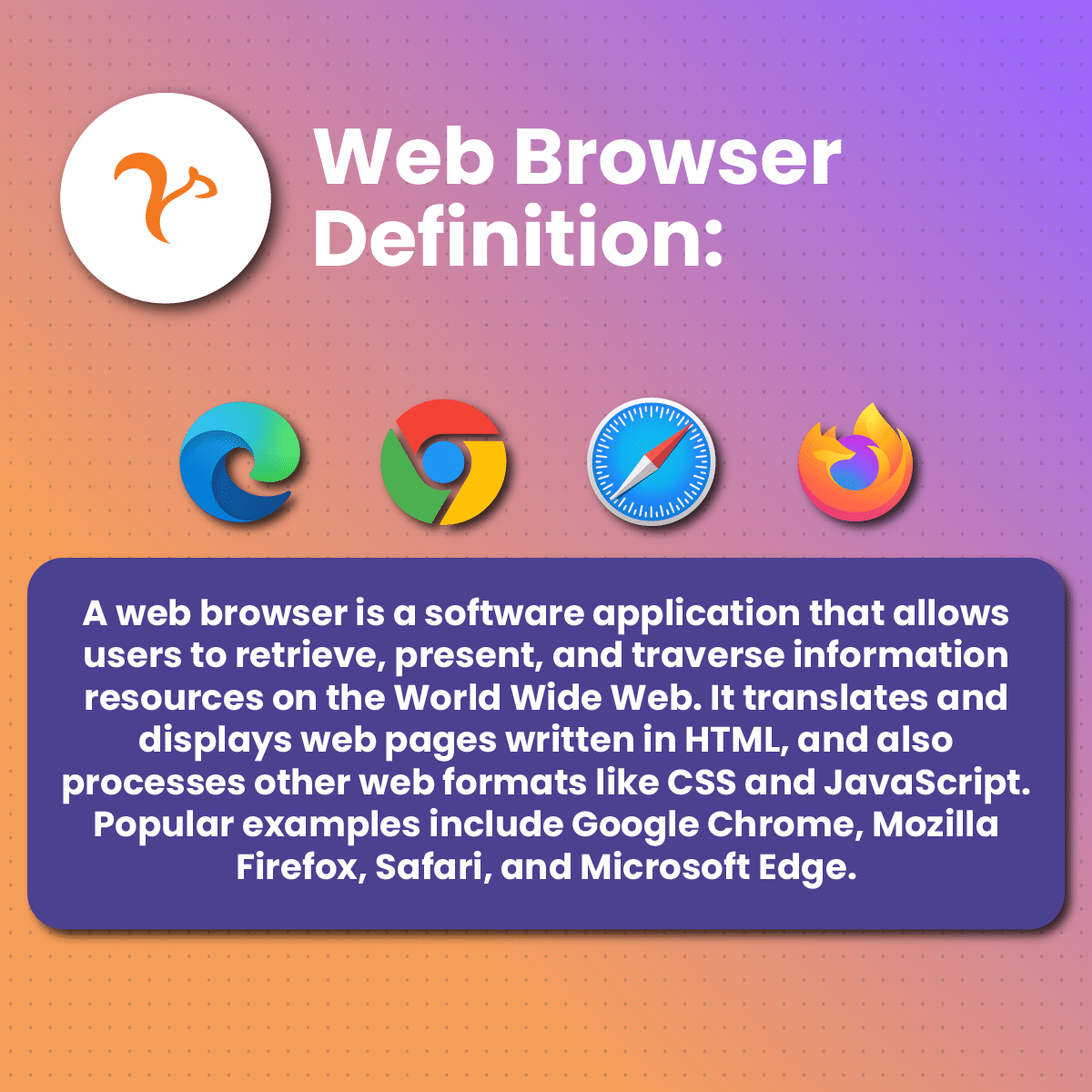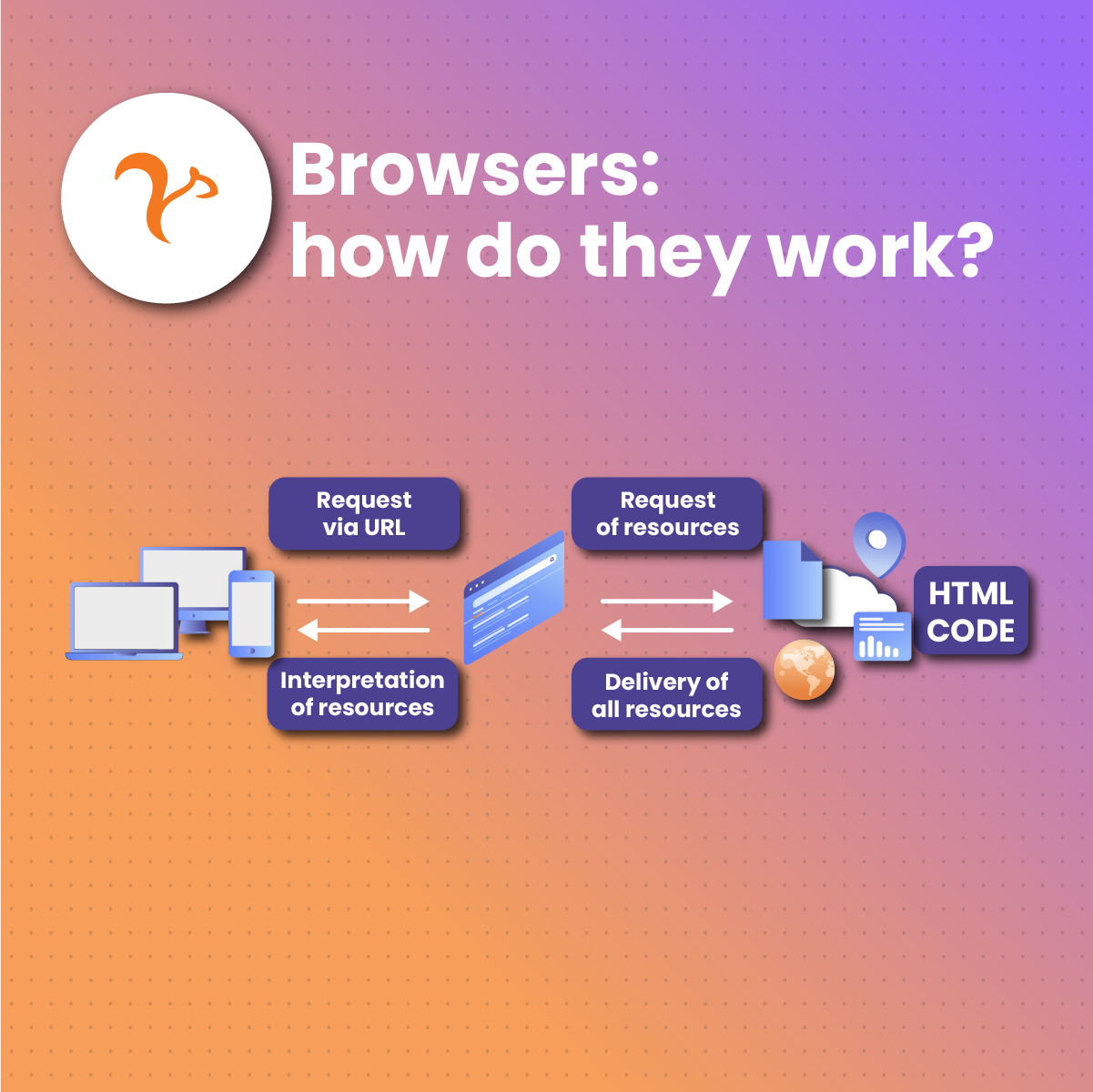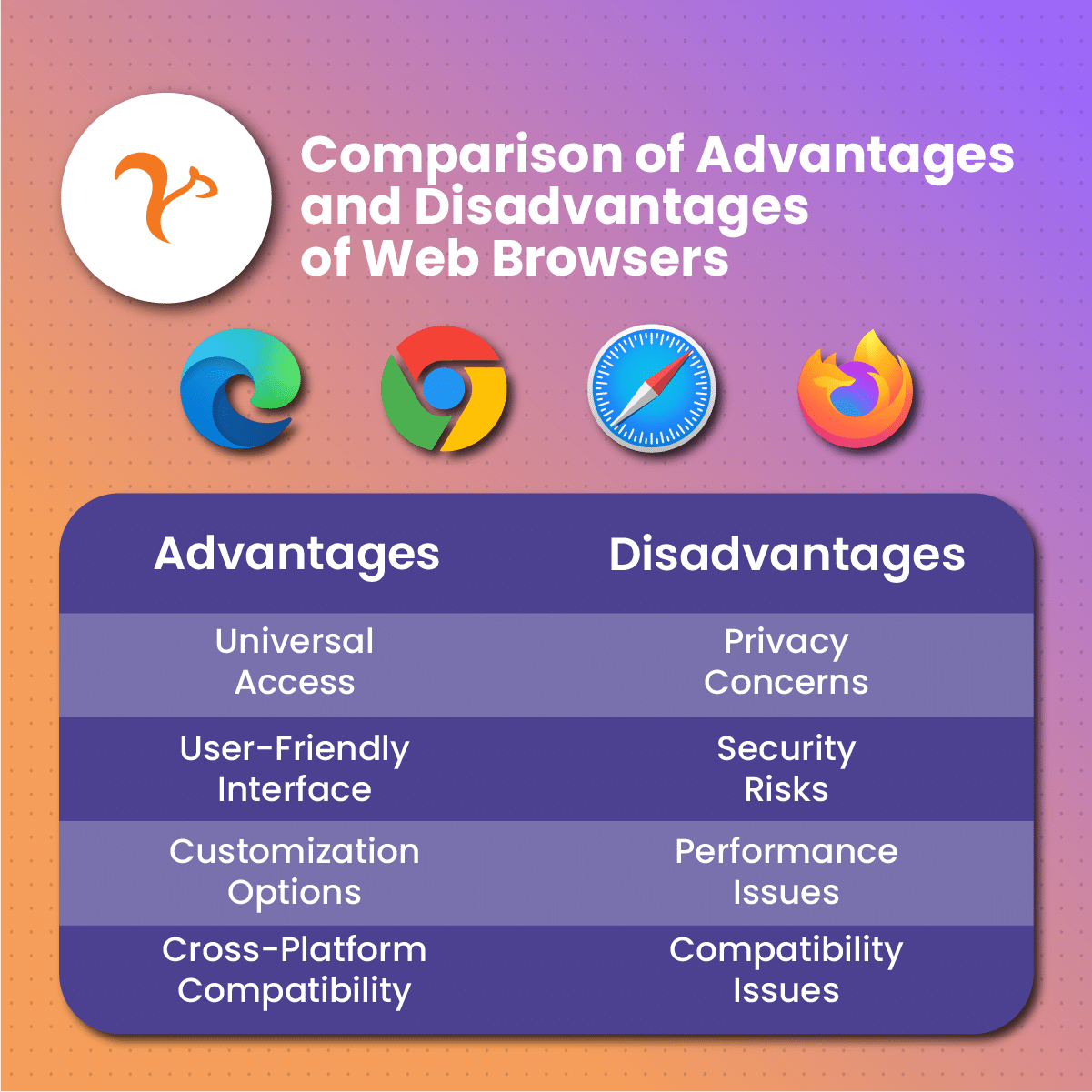Web browsers are essential tools that allow users to access and interact with the internet. They transform code and data from web servers into the websites we view, making it possible to check emails, shop online, and research information. Popular browsers like Google Chrome, Mozilla Firefox, Safari, and Microsoft Edge allow you to perform your daily internet tasks. In this article you will learn the complete browswer definition, how browsers work, and which is the best option for your needs.
What Is A Browser? Browser Definition
A web browser is a software application that enables users to access, retrieve, and view information on the World Wide Web. By translating the code and data from web servers into visual and interactive web pages, browsers allow users to navigate the vast array of content available online. Whether it’s reading news articles, watching videos, or conducting online transactions, web browsers are the essential tools that make these activities possible.
Web browsers interpret and display web documents written in languages like HTML, CSS, and JavaScript. They handle requests for web pages, download the necessary resources, and render them in a user-friendly format. Popular web browsers, such as Google Chrome, Mozilla Firefox, Safari, and Microsoft Edge, each offer unique features and capabilities, catering to different user preferences and needs.
Beyond simple page rendering, modern web browsers come equipped with a host of features designed to enhance the user experience. These include tabbed browsing, bookmarks, privacy modes, and extensions that add additional functionality. Security is also a major focus, with browsers implementing measures to protect users from malicious websites, phishing attacks, and other online threats.
The Role and Function of a Web Browser
Web browsers play a fundamental role in connecting users to the vast resources of the internet. Acting as a bridge between users and the online world, browsers facilitate access to websites, applications, and various forms of digital content. Their primary function is to fetch, render, and display web pages, transforming code and data from web servers into the interactive experiences we see on our screens.
One of the key roles of a web browser is to interpret and render HTML, CSS, and JavaScript, the core technologies of the web. By doing so, browsers present text, images, videos, and other multimedia elements in a coherent and visually appealing manner. This process involves parsing the code, executing scripts, and applying styles to create the final layout of a web page.
Security is another critical aspect of a web browser’s role. Browsers implement numerous security features to protect users from malicious websites, phishing attempts, and other online threats. They utilize techniques such as sandboxing to isolate web pages, secure connections (HTTPS) to encrypt data transmissions, and regularly update their systems to patch vulnerabilities. These measures help ensure that users can browse the internet safely and securely.
Web browsers also enhance user experience through various functionalities. Features like tabbed browsing, bookmarks, and extensions provide convenience and customization, allowing users to manage their online activities more effectively. Privacy modes and tracking protection help users maintain control over their personal data, reflecting the growing importance of privacy in the digital age.
For businesses, web browsers are essential tools for reaching and engaging with customers. Websites and web applications serve as primary channels for communication, marketing, and commerce. NetNut, as a provider of proxy services, supports businesses in optimizing their web interactions. Our solutions ensure fast, reliable, and secure access to web content, enabling businesses to maintain a strong online presence and deliver superior user experiences. By leveraging our expertise, businesses can effectively utilize web browsers to achieve their digital objectives and stay ahead in a competitive online environment.
The Difference Between a Web Browser and a Search Engine
A common misconception is to equate web browsers with search engines. However, these two have distinct roles. A web browser, as defined earlier, is a software application that retrieves and presents web content. A search engine, on the other hand, is a website that helps users find specific information on the World Wide Web. In simpler terms, the browser is the vehicle that takes you to your destination, while the search engine is the roadmap guiding you to the correct place.
Web Browser
As mentioned in the previous section, a web browser is a software application used to access, retrieve, and display content from the World Wide Web. Browsers like Google Chrome, Mozilla Firefox, Safari, and Microsoft Edge interpret the code from web servers to render websites, allowing users to interact with text, images, videos, and other multimedia elements. Essentially, a web browser is the tool that users use to view and interact with websites.
Search Engine
A search engine, on the other hand, is a web-based tool that helps users find information on the internet. Examples of search engines include Google, Bing, Yahoo, and DuckDuckGo. When a user types a query into a search engine, it scans its indexed database of web pages and returns a list of results that match the query. Search engines use complex algorithms to rank these results based on relevance, quality, and other factors to ensure that users receive the most useful information.
Search engines are accessed through web browsers. When a user enters a query in the browser’s address bar or on the search engine’s homepage, the search engine processes the request and displays the results within the browser window. The search engine’s role is to help users discover and navigate to relevant web pages, while the web browser’s role is to render and display those pages.
Key Differences
In summary, the primary difference between a web browser and a search engine lies in their functions: a web browser retrieves and displays web content, while a search engine helps users find that content. The browser serves as the interface for accessing the internet, whereas the search engine is a tool for locating specific information within the vast expanse of the web.
Using Web Browsers in Various Devices
Web browsers are not just limited to computers. They exist on various devices, such as smartphones, tablets, smart TVs, and even gaming consoles. The function remains the same, i.e., to provide access to the web, but the design and features might differ based on the device’s limitations or strengths.
How Do Web Browsers Work?
Web browsers translate code and data from web servers into user-friendly web pages. Here’s a concise look at how they work:
Fetching Resources
When a user enters a URL or clicks a link, the browser sends a request to the web server using HTTP or HTTPS. The server responds with the necessary resources, including HTML, CSS, JavaScript, and multimedia files.
Parsing and Rendering
The browser parses the HTML document into a Document Object Model (DOM) tree, representing the page structure. It simultaneously processes CSS to apply styles and JavaScript for interactive features. These elements are combined into a render tree, which the browser uses to display the web page on the screen.
JavaScript Execution
Browsers have JavaScript engines that interpret and execute JavaScript code, enabling dynamic content and interactivity. This allows web pages to respond to user actions and update content without needing a page reload.
Networking and Caching
Browsers use caching to store copies of previously fetched resources, reducing load times and bandwidth usage. They also employ techniques like prefetching and lazy loading to optimize performance.
Security and Privacy
Security features in browsers protect users from malicious content and attacks. They use sandboxing to isolate web pages, enforce secure HTTPS connections, and provide privacy tools like tracking protection and private browsing modes.
The Importance of URLs in Browsers
URLs, or Uniform Resource Locators, play a crucial role in this process. A URL is the unique address of a web page, and when you type a URL into a browser, the browser is essentially asking the server at that address to send the corresponding web page data.
How Hypertext Transfer Protocol (HTTP) and HTTP Secure (HTTPS) Function in Browsing
The communication between the browser and the server is facilitated by protocols like HTTP (Hypertext Transfer Protocol) and HTTPS (HTTP Secure). HTTP is the set of rules for transferring data on the web, while HTTPS is a secure version of it that encrypts data for safe transmission.
Understanding Hyperlink Navigation and Resource Fetching
Web browsers allow users to navigate through the internet with the help of hyperlinks. A hyperlink, when clicked, instructs the browser to fetch and display a new web page. This can be a page on the same site or on a completely different one.
The Role of Browser’s Internal Cache in Improving Loading Times
Another important aspect of a web browser’s functionality is its use of caching. To improve load times and reduce bandwidth usage, browsers store some web content in a local cache. When you revisit a website, the browser can load the page from its cache if it hasn’t changed since your last visit, speeding up the loading process significantly.
Privacy Concerns with Web Browsers
Privacy is a significant concern in today’s digital world. One of the crucial aspects of this is how web browsers handle our data. A fundamental component in this conversation is ‘cookies’.
Understanding the Role of Cookies
Cookies, in the context of a browser definition, are small text files created by a website and stored on your device. These files hold a modest amount of data specific to a particular client (your browser) and website and can be accessed either by the web server or the client’s computer.
The Function and Implications of Storing Cookies
Cookies serve many essential functions, like remembering your login details, saving personalized settings, and tracking your browsing activity for targeted advertising. However, the storage of cookies also raises privacy concerns, as they can be used by third parties to track your online behavior.
How to Manage Cookies in a Web Browser
Fortunately, all major web browsers allow you to manage cookies. You can choose to accept or decline cookies, delete existing ones, and even decide to browse in a ‘private’ or ‘incognito’ mode, where cookies aren’t stored beyond your browsing session.
The History of Web Browsers – Browser Timeline
To better understand the browser definition, it’s valuable to look at the evolution of web browsers throughout the years.
The Birth of the First Web Browser: WorldWideWeb
The first-ever web browser, named ‘WorldWideWeb’ (later renamed to Nexus), was created by Sir Tim Berners-Lee in 1990. It was a basic text-based browser that allowed users to retrieve information from the web.
The Progression from Mosaic to Netscape Navigator
The first graphical web browser, Mosaic, was developed in 1993. It was groundbreaking as it allowed images to display in line with text. Mosaic was the foundation for Netscape Navigator, which soon became the dominant web browser.
The Browser War: Internet Explorer vs. Netscape
The late 1990s saw the infamous ‘Browser War’ between Microsoft’s Internet Explorer and Netscape Navigator. Internet Explorer eventually emerged victorious, reaching peak usage in the early 2000s.
The Rise of Firefox and Safari
In 2002, Mozilla Firefox was released as a more secure and customizable alternative to Internet Explorer. Similarly, Apple launched Safari in 2003, offering an optimized browser for Mac users.
Google Chrome: From Debut to Dominance
Google entered the browser market in 2008 with Chrome. With its speed, simplicity, and seamless integration with Google services, Chrome quickly rose to dominance.
Microsoft Edge: The Successor of Internet Explorer
In 2015, Microsoft introduced Edge as a faster, more secure, and more modern browser than Internet Explorer, which it eventually replaced.
Understanding Market Shares of Web Browsers
The web browser landscape is dynamic and evolves continually. As of now, some key players dominate the market.
Current Most Used Web Browsers and Their Global Market Shares
Presently, Google Chrome holds the highest global market share, followed by Safari and Firefox. Microsoft Edge and Internet Explorer have a smaller but significant share as well.
Popular Desktop Browsers and Their Market Shares
On the desktop, Chrome still leads, with Safari and Firefox having significant shares. Microsoft’s browsers hold a considerable portion of the market, too.
Key Features of Web Browsers
Understanding the browser definition includes recognizing the key features that modern browsers offer.
Logging Users’ Browsing History and Private Mode Browsing
Browsers log your browsing history, which can be accessed or cleared at any time. Private browsing or Incognito mode allows browsing without storing history, cookies, or form data.
Bookmarking, Extension Customization, and Password Management
Web browsers provide features like bookmarking favorite websites, customizing with extensions for increased functionality, and managing passwords across devices.
Sync Services and Web Accessibility Features
Most modern browsers offer sync services, enabling the same browsing experience across devices. They also provide accessibility features to enhance usability for all users.
Understanding Common User Interface Features
Common user interface features include the address bar for entering URLs, navigation buttons (back, forward, reload, etc.), tabs for multi-tasking, and settings for personalizing the browser experience.
Web Browser Security
The security of web browsers is paramount as they are the primary interface between users and the internet.
Importance of Keeping Browser Software Updated
Keeping your browser updated ensures you benefit from the latest security patches and feature improvements. Most browsers handle this automatically.
Common Security Breaches and Their Implications
Web browsers can be vulnerable to threats like malware, phishing, and man-in-the-middle attacks. These can lead to data theft, loss of privacy, and damage to your computer.
Strategies to Protect Browser Security
Regular updates, using HTTPS, managing cookies wisely, and using security-focused extensions can enhance your browser’s security. In addition, browsing responsibly by being wary of suspicious websites or downloads is a crucial defense strategy.
Advantages and Disadvantages of Web Browsers
Web browsers are indispensable tools for accessing the internet, offering numerous advantages that enhance the user experience. However, they also come with certain drawbacks that users and businesses should be aware of.
Advantages of Web Browsers
Understanding the browser definition includes recognizing its various advantages. Here are a few key benefits:
Universal Access
Browsers allow universal access to the internet, making information, communication, entertainment, and commerce just a click away.
User-friendly Interface
Modern browsers are designed with user-friendly interfaces, making internet navigation easy even for novices.
Customization Options
Extensions, themes, and personalized settings allow users to tailor browsers to their specific needs and preferences.
Cross-Platform Compatibility
Most browsers are compatible across multiple platforms and devices, enabling seamless internet access anywhere.
Disadvantages of Web Browsers
Despite their numerous advantages, web browsers also have some limitations and potential downsides:
Privacy Concerns
Without careful management of cookies and other tracking technologies, browsers can potentially invade users’ privacy.
Security Risks
Browsers can be susceptible to various security threats like malware, phishing, and hacking.
Performance Issues
Some browsers can be resource-intensive, leading to slow performance or high memory usage.
Compatibility Issues
Not all browsers display web pages in the same way, leading to potential compatibility issues.
Comparison of Advantages and Disadvantages
Here’s a simplified comparison table of the pros and cons of web browsers:
| Advantages | Disadvantages |
| Universal Access | Privacy Concerns |
| User-Friendly Interface | Security Risks |
| Customization Options | Performance Issues |
| Cross-Platform Compatibility | Compatibility Issues |
Resources
- University of Wisconsin-La Crosse – This page provides a brief definition of a web browser and lists some of the most common web browsers.
- TurboFuture – This article provides a more detailed explanation of what a web browser is and how it works.
- LiveAbout – This page provides a simple explanation of what an internet browser is and how it works.
- Avast – This article provides an overview of what a web browser is and how it works.
- Merriam-Webster – This page provides a definition of the term “browser” and its meaning.