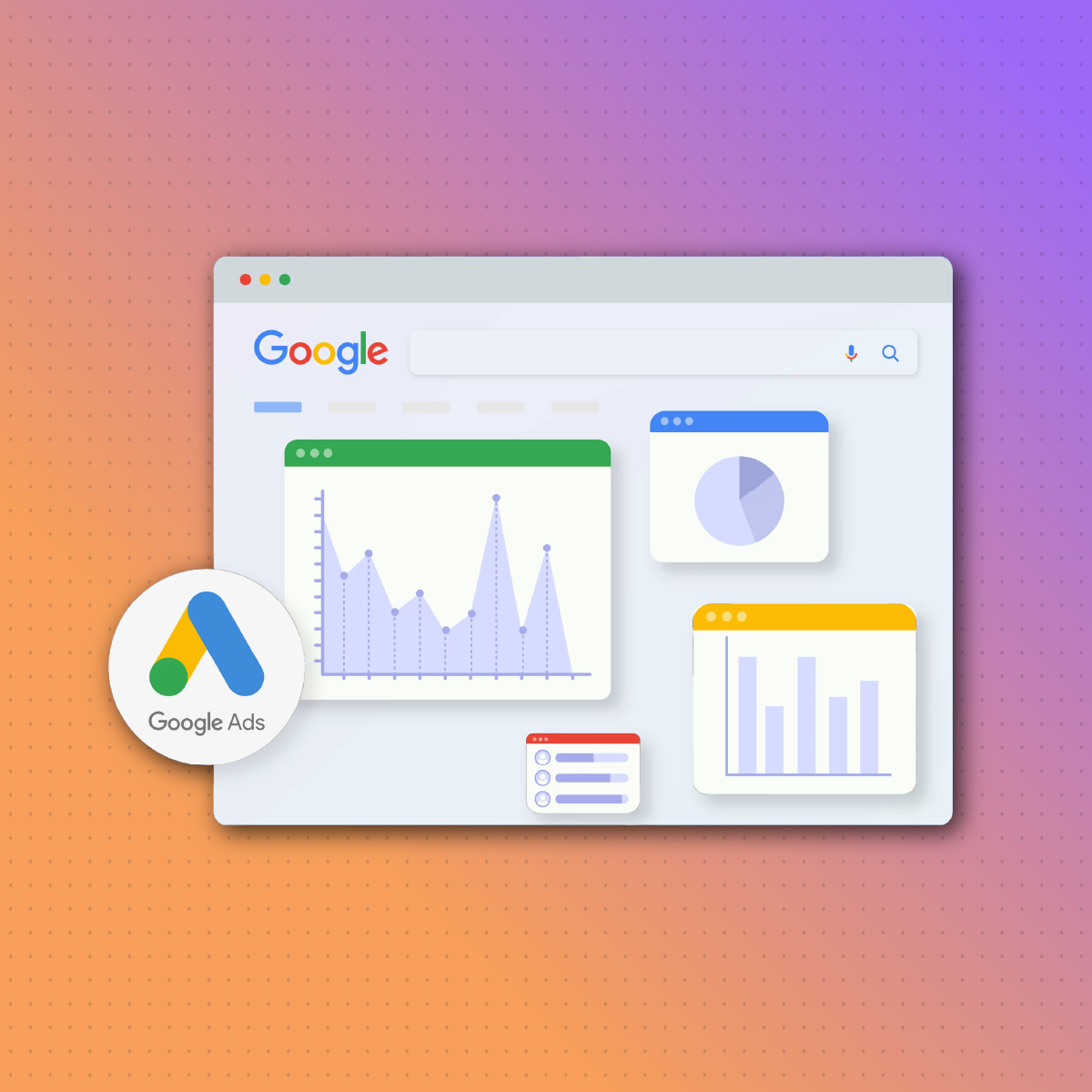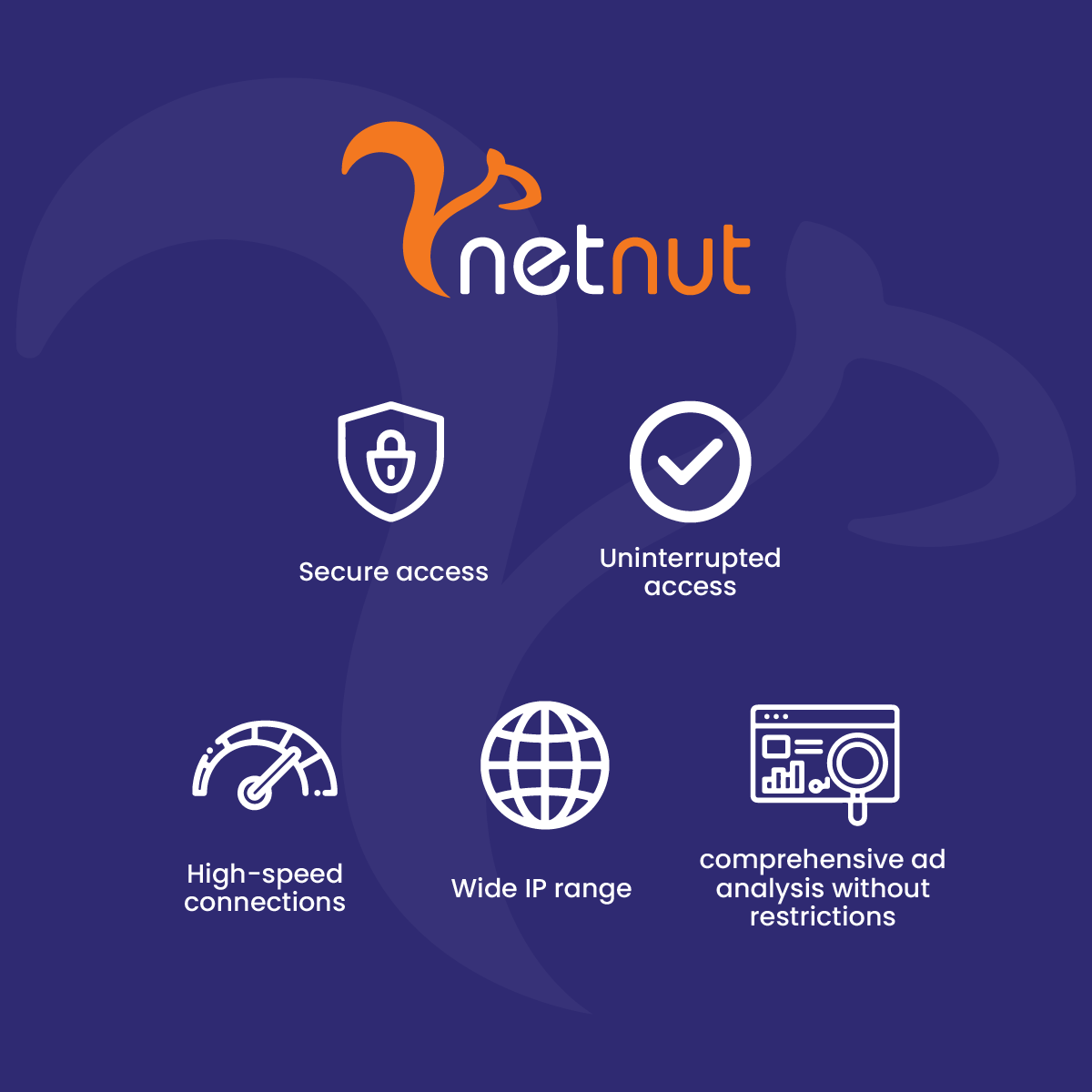Analyzing competitors’ Google Ads can provide a significant advantage, helping you understand their strategies, uncover valuable keywords, and identify trends within your industry. A solid understanding of competitor ad strategies allows you to refine your own Google Ads campaigns, increasing your reach and efficiency in attracting potential customers.
This guide explores how to effectively perform Google Ads competitor analysis, including key metrics to monitor, tools to use, and how proxy solutions like NetNut can enhance your data collection efforts for a more comprehensive understanding of competitors’ advertising approaches.
What Is Google Ads Competitor Analysis?
Google Ads competitor analysis is the process of examining the Google Ads campaigns of businesses that compete in the same market or niche. This analysis can reveal valuable insights, such as which keywords competitors are bidding on, the types of ad copy they’re using, their landing page strategies, and how much they’re investing in ad placements.
Understanding these elements helps you identify opportunities to improve your own Google Ads campaigns, from targeting untapped keywords to refining your ad copy and landing page approach. By examining competitor tactics, you can more effectively allocate your ad budget and improve your ROI.
Why Analyzing Competitors’ Google Ads Is Important
Conducting a competitor analysis on Google Ads enables you to gain several strategic advantages, including:
- Keyword Discovery: Identify keywords that competitors are successfully bidding on, which you may want to incorporate into your campaigns.
- Cost and Budget Insights: Estimate how much competitors are spending on certain keywords and ad placements, which can inform your budget allocation.
- Ad Copy and Messaging: Understand how competitors position their products and services, helping you differentiate your own ads.
These insights provide a foundation for optimizing your campaigns, helping you achieve higher visibility and engagement while avoiding costly trial-and-error tactics.
How to Identify Your Google Ads Competitors
Before analyzing, it’s essential to identify your main competitors on Google Ads. Here’s how to get started:
- Define Your Market: Identify businesses targeting the same audience with similar products or services.
- Use Google Search: Perform Google searches using your target keywords to see which companies are bidding on those terms.
- Utilize Tools: Tools like SEMrush, Ahrefs, and SpyFu can help you identify your competitors by showing which domains rank and bid on the same keywords.
Understanding your direct and indirect competitors will help you gain more meaningful insights from your analysis.
What to Look for in Competitors’ Google Ads
Once you’ve identified your competitors, focus on the following elements to gain useful insights:
- Ad Copy and Call-to-Action: Analyze the messaging style, unique selling points, and calls-to-action used in competitors’ ads.
- Keywords: Review the keywords they’re targeting and see which ones drive high traffic.
- Landing Pages: Examine the design, content, and structure of landing pages to understand their conversion strategies.
- Ad Frequency and Placement: Track how often ads appear and where they’re placed (e.g., top of search results or in the display network).
By focusing on these aspects, you can identify tactics to adopt or avoid in your own campaigns.
Using Google Keyword Planner to Analyze Competitor Keywords
Google Keyword Planner is a useful, free tool for discovering the keywords competitors are bidding on. It offers insights into keyword search volume, competition level, and approximate costs, giving you a sense of which keywords drive the most traffic and require the highest ad spend.
To analyze competitor keywords with Keyword Planner, follow these steps:
- Enter Competitor URLs: Input competitor landing page URLs to see which keywords Google associates with those pages.
- Review Keyword Metrics: Look at search volume and competition levels to identify high-performing keywords.
- Filter by Relevance: Focus on keywords relevant to your business and target audience.
Analyzing Competitors’ Ad Copy and Messaging
Competitor ad copy reveals their brand positioning, value propositions, and approach to capturing user attention. To effectively analyze ad copy:
- Look for Consistent Themes: Identify recurring phrases, calls-to-action, and unique selling points that appeal to their audience.
- Compare Offers and Incentives: Note any special offers, discounts, or guarantees that might be driving clicks.
- Evaluate Tone and Style: Understanding how competitors communicate with their audience can help you determine the best tone and style for your ads.
Examining Competitor Landing Pages
A competitor’s landing page is a critical part of their ad strategy, as it’s where visitors decide to take action. Analyzing these pages can provide insights into their conversion approach and design priorities:
- Layout and Design: Look at the structure, visual elements, and overall layout.
- Content Strategy: Assess the messaging, calls-to-action, and value propositions used.
- User Experience (UX): Consider ease of navigation, loading times, and overall flow.
By examining these elements, you can improve your own landing pages to boost conversions and align better with user expectations.
Tracking Competitor Ad Frequency and Budget
Understanding how often a competitor’s ads appear and estimating their budget can give you insight into their advertising priorities. Tools like SEMrush and SpyFu can help you track how frequently ads are displayed and provide approximate ad spend estimates.
Knowing a competitor’s ad frequency and budget allows you to set realistic goals and gauge your own performance against theirs, which can inform budget adjustments and bidding strategies.
Using Proxies for Google Ads Competitor Analysis
Proxies play a key role in gathering competitor data for Google Ads analysis. By masking your IP address, proxies allow you to view ads as if you’re located in a different region, providing a complete and unbiased view of competitors’ ad placements and keywords.
NetNut offers reliable proxy solutions ideal for Google Ads competitor analysis, as proxies can bypass geo-restrictions, enabling access to region-specific ad data. Additionally, proxies help avoid detection, allowing you to gather data without being blocked or misled by ad variations shown to frequent visitors.
Benefits of NetNut Proxies for Google Ads Competitor Analysis
NetNut’s proxy solutions are optimized for secure, uninterrupted access to competitor ads. With high-speed connections and a wide range of IP options, NetNut makes it easy for businesses to conduct comprehensive ad analysis without restrictions.
Residential proxies from NetNut provide authentic IP addresses, mimicking real users and reducing the likelihood of detection by Google. This feature makes them ideal for ad data collection, allowing you to gain insights into competitor strategies without compromising accuracy or security.
Using NetNut’s Residential Proxies to Gather Competitor Ad Data
For accurate Google Ads competitor analysis, residential proxies from NetNut are particularly effective. Residential proxies route your traffic through IP addresses associated with real devices and ISPs, making them appear as authentic user connections. This helps prevent detection by Google’s ad network, allowing you to collect unbiased ad data from competitors.
By using residential proxies, you gain access to competitor ads exactly as they appear to real users. This ensures that your analysis reflects accurate ad placements, targeting, and messaging without any manipulations due to frequent visits or location-based variations. NetNut’s residential proxies are ideal for marketers looking to perform detailed competitor analysis on Google Ads.
Leveraging NetNut’s Rotating Residential Proxies for Comprehensive Analysis
Rotating residential proxies add another layer of efficiency for Google Ads competitor analysis. These proxies automatically cycle through a pool of IP addresses, ensuring that each connection uses a different IP. This feature is beneficial for collecting large volumes of data or for analyzing ads displayed at different times of the day or week.
Using NetNut’s rotating proxies helps avoid detection by Google’s ad systems, providing more diverse ad samples without triggering ad blockers or restrictions. This rotation allows for consistent access to competitor ads over time, giving you a comprehensive view of their strategies. For users needing continuous data collection, NetNut’s rotating proxies are an effective solution.
NetNut’s Datacenter Proxies for High-Volume Data Collection
For users requiring large-scale data collection on competitor ads, datacenter proxies from NetNut are a powerful option. Datacenter proxies operate through servers in data centers rather than residential connections, providing high-speed connections that can handle large volumes of requests.
NetNut’s datacenter proxies are ideal for businesses conducting Google Ads analysis on a wide scale, allowing them to gather ad data from multiple regions simultaneously. While not as anonymous as residential proxies, datacenter proxies provide an efficient, cost-effective solution for tracking competitor ad frequency, placements, and keywords on a high-volume basis.
Step-by-Step Guide to Conducting Google Ads Competitor Analysis with NetNut
Here’s a practical guide to using NetNut proxies to collect valuable competitor data from Google Ads:
- Select the Right Proxy Type: Determine which type of proxy best suits your needs. Residential proxies are generally ideal for accurate ad viewing, while datacenter proxies are better for high-volume data collection.
- Sign Up for NetNut: Create an account on NetNut’s website, choose a proxy plan, and gain access to the IPs and credentials.
- Configure Proxy Settings: Input the proxy details into your network or data collection tool. For rotating proxies, set the rotation frequency based on your data needs.
- Target the Right Competitors and Keywords: Use tools like SEMrush or Ahrefs to identify competitors’ top keywords and target these in your proxy searches.
- View and Collect Ads: Access competitor ads through Google to capture details such as ad copy, keywords, and placements.
- Analyze and Apply Insights: Review the data to identify patterns, gaps, and opportunities for your own Google Ads campaigns.
Following these steps ensures a smooth setup process for gathering actionable insights on competitor ads.
Frequently Asked Questions About Google Ads Competitor Analysis
1. Is it legal to analyze competitors’ Google Ads?
Yes, Google Ads competitor analysis is legal. It involves gathering publicly available data from Google search results and ad placements. However, avoid violating Google’s terms of service by using ethical data collection methods, such as proxies.
2. Why are proxies necessary for ad data collection?
Proxies allow you to collect ad data anonymously and access region-specific ads that may otherwise be restricted. They prevent detection and blocking by ad platforms, ensuring consistent data collection.
3. Which NetNut proxy is best for competitor analysis?
Residential proxies are generally the best choice for accuracy, while datacenter proxies are optimal for high-speed, large-scale data collection. Rotating residential proxies are ideal for ongoing, undetected access to competitor ads.
4. Can free proxies be used for Google Ads competitor analysis?
While free proxies might seem appealing, they’re typically unreliable and can compromise data security. NetNut’s premium proxies provide a secure, high-quality option for gathering ad data without the risks associated with free proxies.
5. How do rotating proxies help in competitor analysis?
Rotating proxies switch IP addresses with each connection, which allows for continuous data collection without being detected or restricted by ad platforms.
6. Will using proxies slow down my connection?
NetNut proxies are optimized for speed, so you’re unlikely to experience significant lag. Residential and datacenter proxies are both designed to support fast, efficient data collection.