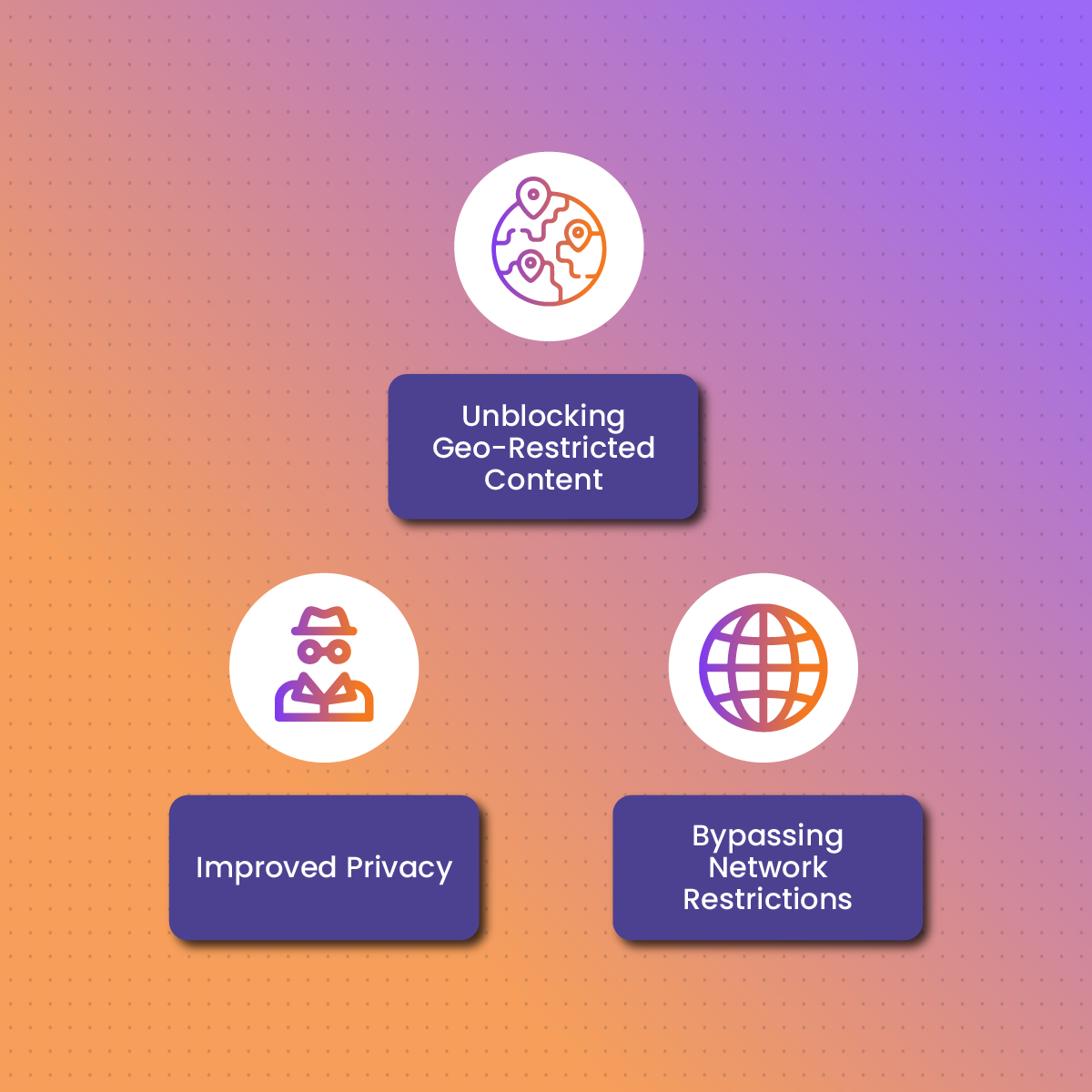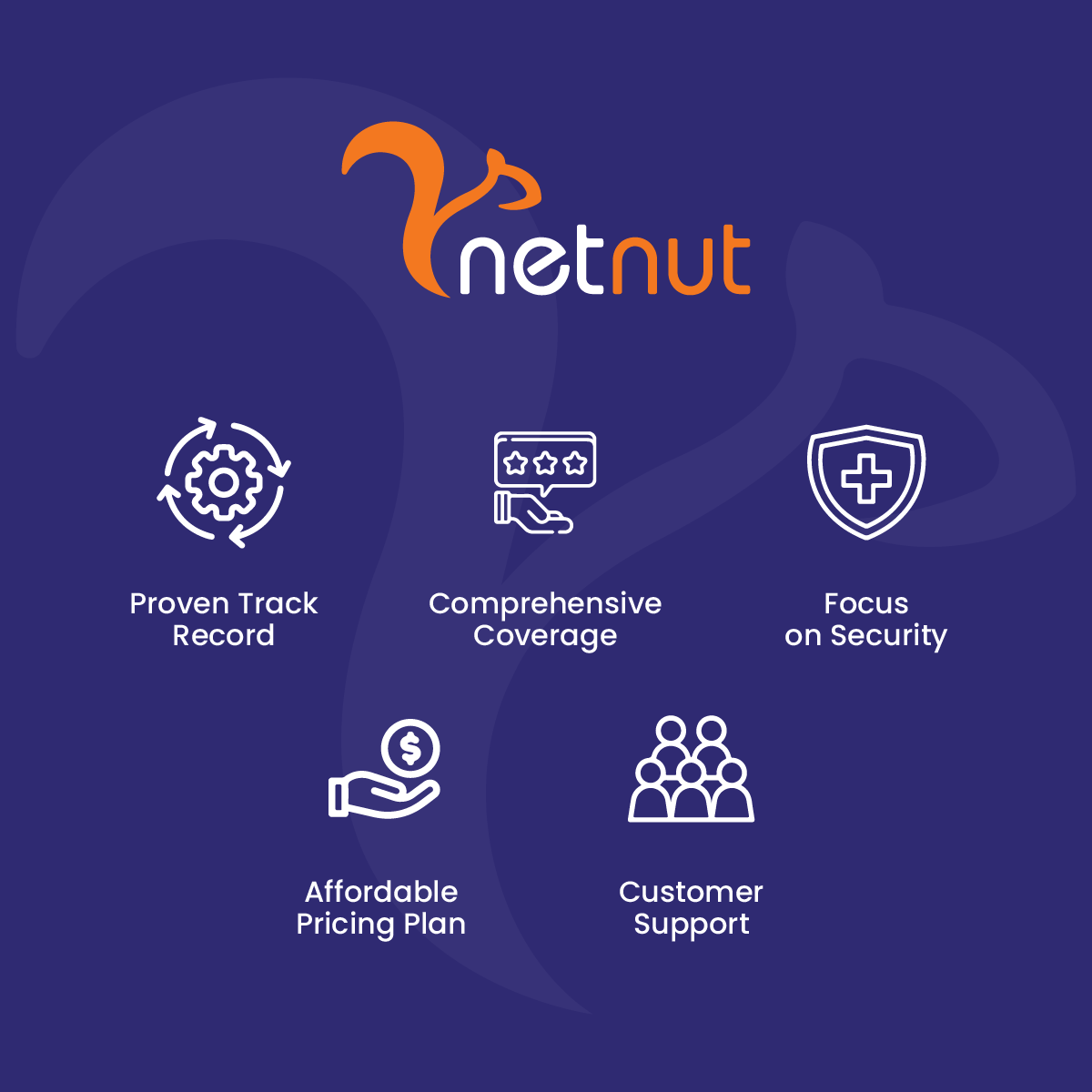Spotify is one of the world’s most popular music streaming platforms, offering millions of songs to users globally. However, due to regional restrictions, network limitations, or other factors, some users may find their access to Spotify blocked or restricted. This is where configuring the right proxy settings can be useful. A proxy allows users to bypass geographical limitations, secure their connection, and enjoy uninterrupted access to Spotify.
In this guide, we’ll explore why users often need proxies for Spotify, how to troubleshoot common proxy-related issues, and how NetNut’s proxies can offer a reliable, secure solution for streaming.
Why Use a Proxy for Spotify?
Proxies serve multiple purposes, especially for Spotify users who may experience access restrictions or want to maintain a secure connection. Here are a few reasons to use a proxy with Spotify:
- Unblocking Geo-Restricted Content: Certain songs, albums, or entire catalogs may not be available in specific regions. Using a proxy allows you to access Spotify’s full library regardless of location.
- Improved Privacy: A proxy masks your real IP address, adding an extra layer of anonymity and protecting your connection from potential tracking.
- Bypassing Network Restrictions: For users in schools, workplaces, or countries where Spotify is restricted, a proxy provides a way to access the platform without interference.
By setting up the correct proxy for Spotify, you can enhance both accessibility and security, allowing for a seamless listening experience.
Common Issues with Spotify Proxy Settings
While using a proxy with Spotify can be highly effective, some users encounter issues with proxy settings. These issues can interfere with streaming quality and access. Here are some common problems users face:
- Proxy Error Messages: Spotify may display errors like “Error code 17” or “A proxy server is refusing connections,” indicating issues with the current proxy settings.
- Connection Drops: Low-quality or unstable proxies can cause frequent connection drops, interrupting your streaming sessions.
- Blocked IPs: If Spotify detects unusual activity or multiple logins from the same IP, it may block access to prevent abuse.
These issues are often fixable by adjusting settings or switching to a more reliable proxy provider, like NetNut.
How to Identify and Fix Proxy Errors on Spotify
If you’re encountering errors while using a proxy with Spotify, identifying and fixing the problem can restore smooth access to the app. Here’s how:
- Check Error Messages: Spotify error messages usually indicate the source of the problem. Common proxy errors, such as “Error code 17” or “Cannot connect to Spotify,” often mean there’s an issue with the proxy configuration.
- Reconfigure Proxy Settings: Double-check that your proxy settings are correctly configured. Sometimes, small adjustments, such as changing the port number, can resolve connectivity issues.
- Switch Proxy Types: Spotify supports several proxy types, including HTTP, HTTPS, ..and SOCKS. Trying a different proxy type may bypass connection issues.
- Clear Cache: Occasionally, clearing the app’s cache can resolve persistent proxy-related errors.
If these steps don’t work, you may need to consider using a more stable, high-quality proxy like NetNut to ensure uninterrupted access.
Configuring Proxy Settings on Spotify
Spotify allows users to configure proxy settings within the app, making it easy to set up a connection through a proxy server. Here’s a step-by-step guide to configuring your Spotify proxy settings:
- Open Spotify: Launch the Spotify app and navigate to “Settings.”
- Scroll to Proxy Settings: Locate the “Proxy” section in the settings menu.
- Select Proxy Type: Choose your desired proxy type (HTTP, HTTPS, or SOCKS).
- Enter Proxy Details: Input the IP address, port, and authentication details provided by your proxy provider.
- Save Settings: Click “Save” and restart Spotify to activate the new settings.
By configuring these settings correctly, you’ll be able to stream Spotify content using a proxy and bypass any access restrictions.
Benefits of Using Proxies to Access Spotify
Using proxies to access Spotify provides multiple advantages beyond simply bypassing blocks. Here’s how proxies can enhance your Spotify experience:
- Unrestricted Access: With a reliable proxy, users can access Spotify’s full library, avoiding geo-restrictions and IP-based limitations.
- Better Privacy: Proxies protect your IP address, adding an extra layer of privacy and making it harder for third parties to track your online activities.
- Stable Connections: Premium proxies offer more consistent and reliable connections compared to free alternatives, ensuring uninterrupted streaming.
When selecting a proxy, it’s important to choose a provider known for security and reliability, like NetNut, to prevent disruptions or privacy risks.
Why Choose NetNut Proxies for Spotify Access
NetNut provides high-quality proxy solutions designed for uninterrupted access to Spotify. With robust connection speeds and a range of proxy types, NetNut ensures secure and seamless access to Spotify’s library, regardless of where you’re located or what network restrictions you face. Here’s why NetNut is an ideal choice for Spotify users:
- High-Speed Access: NetNut proxies are optimized for speed, ensuring smooth streaming with minimal buffering.
- Privacy and Security: By masking your IP address, NetNut proxies add a layer of security, preventing tracking and enhancing your privacy on Spotify.
- Flexible Options: With residential, rotating, and mobile proxies, NetNut offers tailored solutions to meet different needs and help users bypass Spotify restrictions.
Using NetNut’s proxies allows you to maintain access to Spotify securely and efficiently, without worrying about detection or connection issues.
Using NetNut Residential Proxies for Spotify
NetNut’s residential proxies are an excellent choice for users looking to access Spotify reliably and without interruption. Residential proxies use IP addresses assigned by ISPs, making them appear as legitimate user connections. This natural appearance reduces the likelihood of Spotify detecting and blocking the proxy connection.
For users facing geo-restrictions or IP-based limitations on Spotify, residential proxies from NetNut provide stable access while keeping your connection secure. Residential IPs are ideal for users who want to enjoy a seamless streaming experience without detection.
Leveraging NetNut Rotating Residential Proxies for Seamless Spotify Streaming
For users who need consistent, uninterrupted access to Spotify, rotating residential proxies offer a powerful solution. Rotating proxies automatically switch IP addresses at regular intervals, making it difficult for Spotify to detect repeated usage patterns from a single IP. This feature is particularly beneficial for users accessing Spotify over long periods, as each session appears as though it originates from a new, legitimate IP address.
With NetNut’s rotating residential proxies, users can enjoy a seamless streaming experience without the risk of IP bans or detection. By rotating IPs, NetNut ensures continuous access to Spotify, even if your network conditions or location frequently change.
NetNut Mobile Proxies for Flexible Spotify Access
Mobile proxies provide another effective option for accessing Spotify, especially for users who want high flexibility and security. Mobile proxies connect through IPs assigned by mobile carriers, which change dynamically and are trusted by most platforms. As a result, using mobile proxies makes it less likely that Spotify will detect or restrict access, particularly for users streaming on multiple devices or moving between networks.
NetNut’s mobile proxies are perfect for users who need to access Spotify from various locations or devices. Mobile proxies adapt well to changes in network conditions and are ideal for users who want reliable streaming access while traveling.
Step-by-Step Guide to Setting Up NetNut Proxies for Spotify
Getting started with NetNut proxies for Spotify is straightforward. Here’s a step-by-step guide to help you set up and configure your proxy for optimal streaming:
- Choose the Right Proxy Plan: Select a NetNut proxy plan based on your streaming needs. Residential proxies are ideal for consistent access, while rotating or mobile proxies provide extra flexibility.
- Sign Up for a NetNut Account: Create an account on NetNut’s website, select your preferred proxy type, and finalize your subscription.
- Obtain Proxy Credentials: Once subscribed, NetNut will provide you with the IP addresses, port numbers, and authentication details needed to set up the proxy.
- Configure Proxy Settings in Spotify: Open the Spotify app, go to “Settings,” locate the Proxy section, and enter the provided proxy details.
- Test the Proxy Connection: Verify the connection by checking that Spotify loads and streams music without interruptions.
- Stream Seamlessly: With the proxy configured, you can enjoy unrestricted access to Spotify, knowing your connection is secure and your IP is protected.
By following these steps, you’ll have a reliable proxy setup for Spotify, providing uninterrupted access and enhanced privacy.
Frequently Asked Questions About Spotify Proxy Settings
1. Can Spotify detect proxy use?
While Spotify can detect some proxies, using high-quality residential or mobile proxies, like those provided by NetNut, reduces the chances of detection. These proxies mimic regular user IPs, making them harder for Spotify to detect.
2. Is it safe to use proxies with Spotify?
Yes, using a reliable proxy provider like NetNut is safe and helps protect your IP address while streaming. Premium proxies ensure stable, secure connections, minimizing risks associated with free or low-quality proxies.
3. Which NetNut proxy is best for Spotify?
Residential proxies are generally the best option for Spotify, as they use real ISP-assigned IPs. Rotating proxies are ideal for users who want ongoing access, while mobile proxies offer additional flexibility for location-based needs.
4. Can free proxies be used to access Spotify?
While free proxies are available, they often provide inconsistent connections and can compromise data privacy. NetNut’s premium proxies offer a secure, reliable solution for streaming Spotify without the limitations associated with free proxies.
5. Will using a proxy slow down my Spotify streaming?
NetNut’s proxies are optimized for high-speed connections, so you should experience minimal, if any, lag when streaming music on Spotify.
6. Do I need a different proxy if I change locations?
If you’re frequently changing locations, a rotating or mobile proxy from NetNut can provide continuous access without the need for manual adjustments.