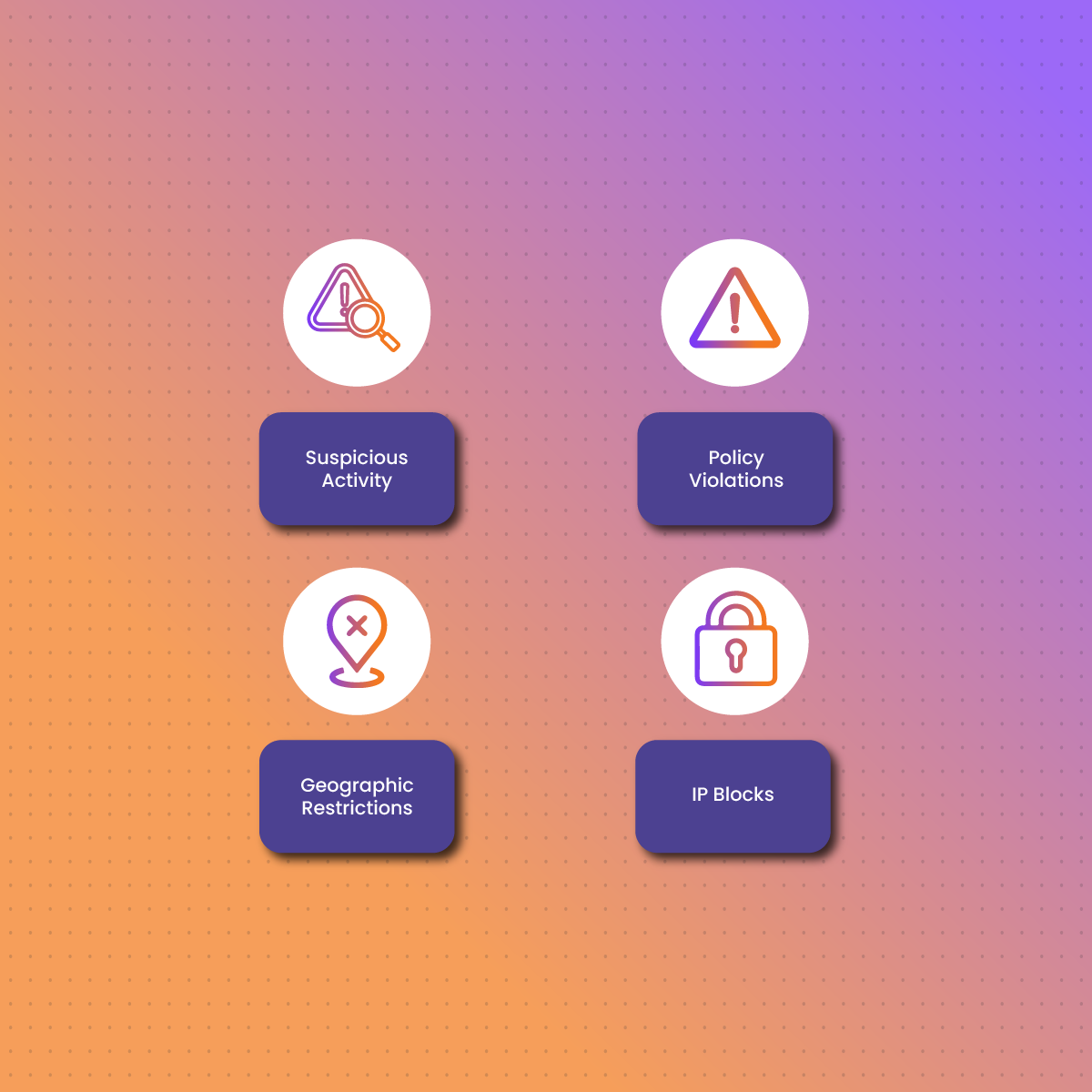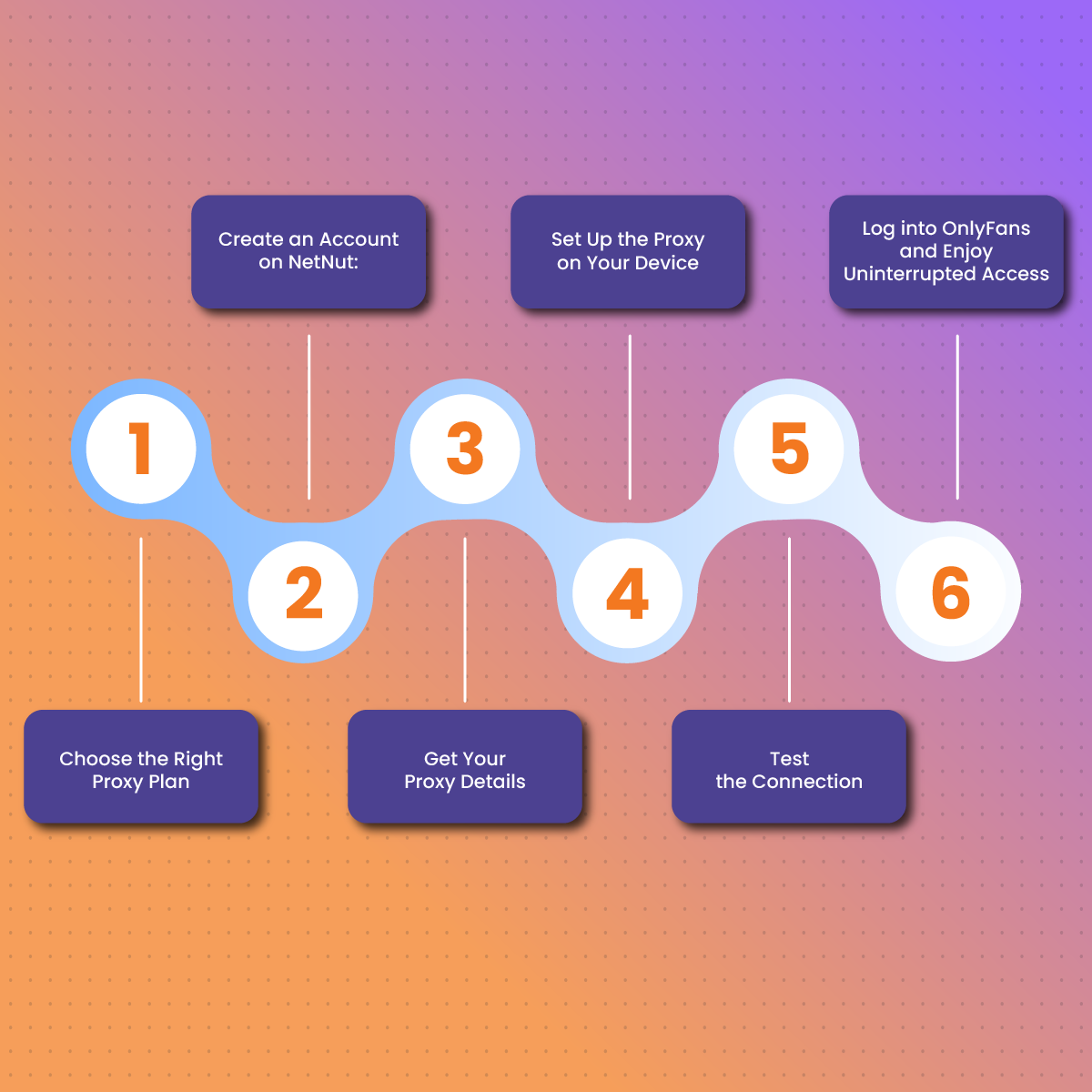OnlyFans is a popular content subscription platform where creators share exclusive content with their subscribers. While widely accessible, there are cases where users encounter blocks that prevent access to the platform. These blocks can be frustrating, as they impact account functionality and prevent users from accessing or sharing content. Blocks may occur for several reasons, from policy violations to geographic restrictions.
In this guide, we’ll cover the main reasons why users may be blocked on OnlyFans and offer safe, effective methods to bypass these restrictions. We’ll also explore how using NetNut proxies can help ensure uninterrupted access to OnlyFans, regardless of location or block type.
Why Do Users Get Blocked on OnlyFans?
There are various reasons why users might be blocked on OnlyFans, ranging from account-specific issues to larger IP restrictions. Here are some common causes of blocks on the platform:
- Suspicious Activity: Any behavior that deviates significantly from typical usage, such as high-frequency login attempts or automated actions, may trigger OnlyFans’ security systems.
- Policy Violations: Engaging in activities that violate OnlyFans’ terms of service—such as spamming, inappropriate behavior, or using unauthorized automation tools—can lead to account blocks or restrictions.
- Geographic Restrictions: In some regions, OnlyFans may be inaccessible due to local internet regulations or platform-specific blocks that limit access to the platform.
- IP Blocks: If multiple OnlyFans accounts are accessed from the same IP address or a flagged IP is detected, OnlyFans may block the IP to prevent unauthorized activity.
Understanding why blocks occur is the first step in finding safe ways to bypass them.
Types of Blocks on OnlyFans
OnlyFans blocks come in various forms, each impacting users in different ways. Here are some of the main types:
- Account Ban: This type of block specifically targets a user’s account, typically due to policy violations. A banned account prevents the user from accessing OnlyFans even if they attempt to log in from a different IP.
- IP Block: When OnlyFans detects suspicious activity from an IP address, it may restrict access from that IP. IP blocks prevent all devices using that network from accessing the platform.
- Regional Block: In certain regions, OnlyFans may be blocked or restricted due to local regulations or policies. This form of block restricts access to all users within the affected region.
Each type of block affects user access differently, and the solutions to bypass them vary depending on the specific restriction.
How to Determine If You’ve Been Blocked on OnlyFans
Determining if you’ve been blocked on OnlyFans is relatively straightforward. Here are some common indicators:
- Error Messages: If you’re met with error messages like “Access Denied” or “This site cannot be reached,” it may indicate an IP block or regional restriction.
- Login Issues: Repeated login issues or unexpected logouts may suggest that your account or IP has been flagged.
- Unable to Access Content: If you’re able to log in but cannot view content or connect with creators, this could be a sign of an account-specific restriction.
If you experience these issues, try accessing OnlyFans on another network or device to determine whether the block is IP-specific or account-related.
Ways to Bypass OnlyFans Blocks Safely
If you’ve confirmed that your access to OnlyFans is blocked, several safe methods can help restore access:
- Switch Networks: For IP-based blocks, changing to a different Wi-Fi network or using mobile data may help you bypass the restriction.
- Use a New Device: Trying to log in from a new device can help determine if the block is device-specific.
- Use a Proxy Service: A high-quality proxy allows you to access OnlyFans from a different IP address, bypassing regional or IP-specific blocks.
Among these solutions, using a proxy service is particularly effective for maintaining privacy, especially if the block is IP-based or geographically restricted.
Using Proxies to Bypass OnlyFans Blocks
Proxies act as intermediaries between a user’s device and the internet, masking the user’s actual IP address and routing their connection through a different IP. When used to access OnlyFans, a proxy allows you to circumvent IP blocks or regional restrictions by appearing as though you’re accessing the platform from a different network or location.
Using proxies is a powerful way to restore access to OnlyFans while keeping your real IP address private. It’s essential to choose a high-quality proxy provider like NetNut to ensure secure, reliable access that isn’t flagged by OnlyFans.
Benefits of NetNut Proxies for OnlyFans Access
NetNut’s proxy solutions offer several advantages for users seeking to access OnlyFans safely and without interruption. Here’s how NetNut proxies can enhance your access:
- Reliable Access: NetNut proxies provide stable, high-speed connections, ensuring that you can access OnlyFans without frequent disconnections.
- Anonymity and Privacy: By masking your IP address, NetNut proxies add a layer of privacy, preventing OnlyFans from associating your activity with your real IP.
- Various Proxy Types: NetNut offers residential, rotating, and mobile proxies, giving you the flexibility to choose the proxy type that best suits your access needs.
With NetNut, users can access OnlyFans securely and efficiently, whether they need continuous access or occasional use from different locations.
Using NetNut Residential Proxies to Access OnlyFans
Residential proxies are highly effective for accessing OnlyFans, as they use IP addresses assigned by ISPs, making them appear as legitimate connections to OnlyFans. NetNut’s residential proxies allow users to bypass IP blocks and access OnlyFans without triggering security mechanisms. This type of proxy mimics a regular user’s connection, reducing the likelihood of detection or further restrictions.
By choosing NetNut’s residential proxies, you can enjoy reliable and secure access to OnlyFans, especially if your IP has been blocked or flagged. Residential proxies are an ideal choice for anyone looking to maintain a consistent, secure connection on the platform.
Rotating Residential Proxies for Consistent Access to OnlyFans
Rotating residential proxies are another excellent option for bypassing OnlyFans blocks, especially for users who need frequent or long-term access. With rotating proxies, your IP address changes at regular intervals, making it difficult for OnlyFans to detect consistent activity from a single IP. This feature can be especially useful if you’ve experienced multiple blocks or need ongoing access to OnlyFans without triggering security alerts.
NetNut’s rotating residential proxies allow you to maintain access without worrying about detection. Each session is routed through a different IP, which makes your connection appear new and unassociated with previous logins.
NetNut Mobile Proxies for Flexible OnlyFans Access
For users who want to access OnlyFans from various devices or locations, mobile proxies are a flexible and secure solution. Mobile proxies operate through IPs associated with mobile networks, which frequently change and are highly trusted by platforms. Because mobile IPs are dynamic and hard to track, using NetNut’s mobile proxies helps prevent detection by OnlyFans while enabling access across different devices.
NetNut’s mobile proxies are especially useful for users who may want to access OnlyFans while traveling or using multiple devices. Mobile proxies adapt well to different networks and locations, making them an ideal choice for flexible, secure access.
Protecting Privacy When Bypassing OnlyFans Blocks
When using proxies to access OnlyFans, privacy and security are essential. Proxies mask your IP address, preventing OnlyFans from tracing your access back to your real location. NetNut’s privacy-focused proxy solutions ensure that your data remains secure while accessing restricted sites like OnlyFans.
NetNut prioritizes user privacy by offering high-quality proxies that minimize data exposure, ensuring that your activity on OnlyFans is private, anonymous, and safe from potential tracking.
Step-by-Step Guide to Setting Up NetNut Proxies for OnlyFans
Here’s a quick guide to getting started with NetNut proxies for accessing OnlyFans:
- Choose the Right Proxy Plan: Decide whether residential, rotating residential, or mobile proxies best suit your needs for OnlyFans access.
- Create an Account on NetNut: Sign up with NetNut and select a proxy plan.
- Get Your Proxy Details: After subscription, you’ll receive the IP, port, and authentication details needed to configure the proxy.
- Set Up the Proxy on Your Device: Enter the proxy details in your network settings or proxy management tool.
- Test the Connection: Ensure the proxy is active and functioning correctly by checking your IP’s location.
- Log into OnlyFans and Enjoy Uninterrupted Access: With the proxy configured, you can access OnlyFans without restriction, knowing your connection is private and secure.
Frequently Asked Questions About OnlyFans Blocks and Proxies
1. Are proxies allowed on OnlyFans?
While OnlyFans does not officially endorse proxy use, using high-quality proxies like those from NetNut can help access the platform safely, particularly if you’ve been blocked.
2. Is it safe to use proxies with OnlyFans?
Yes, using secure proxies from a reputable provider like NetNut is safe. They mask your IP address, offering privacy and reducing the risk of detection.
3. Which NetNut proxy is best for OnlyFans?
Residential proxies are ideal for OnlyFans, as they appear as regular ISP-assigned IPs. Rotating proxies are also helpful for ongoing access, while mobile proxies offer flexibility.
4. Can free proxies be used to access OnlyFans?
Free proxies may pose security risks and often have unreliable connections. NetNut’s premium proxies provide a safer, more stable solution for accessing OnlyFans.
5. Will proxies slow down my connection on OnlyFans?
NetNut’s proxies are optimized for speed and reliability, so you should experience minimal lag while using them.