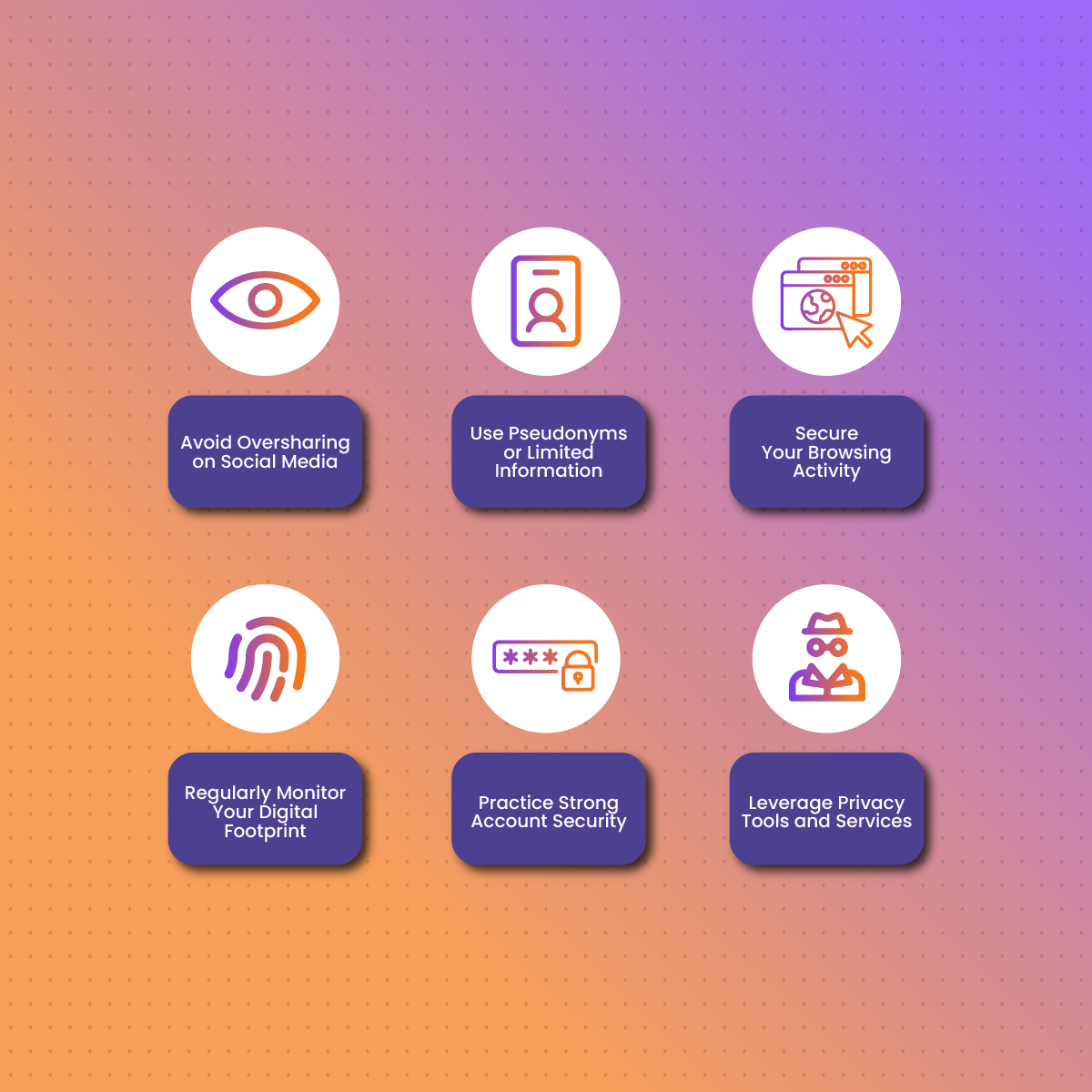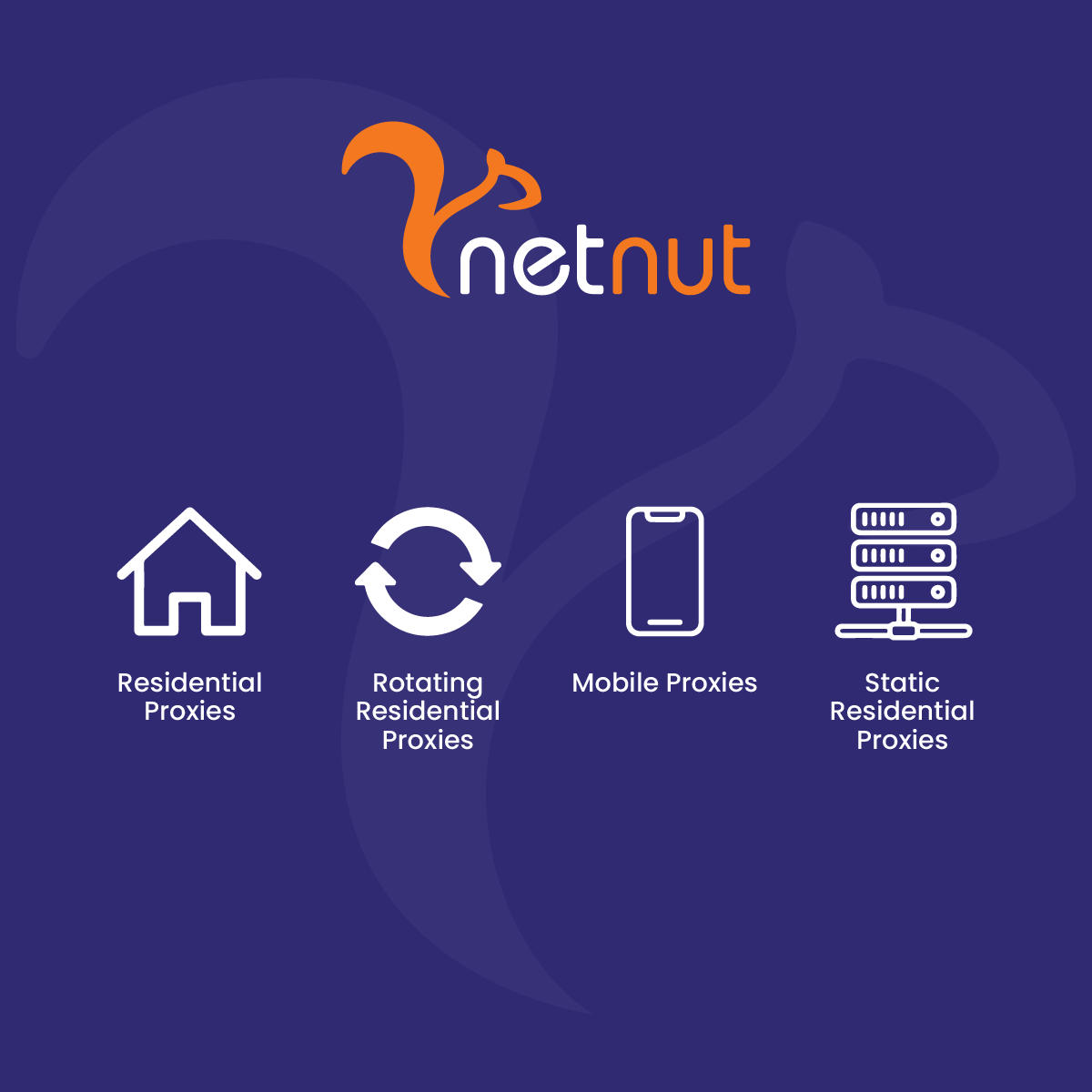The internet is a vast space where personal information can be easily accessed, shared, and stored without your knowledge. Whether it’s your social media profiles, contact details, or purchase history, sensitive data can be scattered across countless websites and databases.
Leaving your personal information online unchecked increases your risk of identity theft, fraud, cyberstalking, and other security threats. Fortunately, there are steps you can take to remove or minimize your data online, regaining control over your privacy.
This guide will walk you through a detailed, step-by-step process to locate and remove your personal information from the internet, as well as tips to keep your online presence private moving forward.
Why Should You Remove Your Information From the Internet?
Leaving your personal information online can have serious consequences, affecting both your privacy and security. The digital age has made it easy for sensitive details—such as your name, address, phone number, and even financial information—to spread across various platforms. While some of this data sharing may seem harmless, it can expose you to risks like identity theft, cyberstalking, and data breaches.
One major concern is identity theft, where criminals use your personal details to impersonate you. This can lead to unauthorized financial transactions, damage to your credit, and even legal troubles. Additionally, cyberstalking has become a growing issue, as publicly available information allows individuals to track your movements, contact you uninvited, or misuse your data in harmful ways.
Data breaches are another significant threat. Companies and websites that store your personal information are prime targets for hackers. Once a breach occurs, your sensitive details can end up on the dark web, available for exploitation by malicious actors. Even seemingly harmless personal information, such as your email address, can be used in phishing scams or social engineering attacks, where fraudsters manipulate you or others into revealing further confidential details.
Much of your online exposure comes from platforms you use every day. Social media, for instance, often encourages users to share personal details without realizing how public they become. Data broker websites are another culprit, collecting and selling your information for marketing or profiling purposes without your consent. Even search engines index personal details, making it easy for anyone to find your information with a simple query.
By removing your information from the internet, you can take back control of your digital footprint. This not only reduces the likelihood of being targeted by cybercriminals but also provides peace of mind knowing that your private life isn’t easily accessible. In the next section, we’ll explore a step-by-step guide to help you locate and remove your personal data from the web.
How to Remove Your Information From the Internet: Step-by-Step Guide
Removing your information from the internet can feel like an overwhelming task, but breaking it down into clear, actionable steps makes it manageable. This guide will help you identify where your information exists online and provide practical solutions to take it down.
Step 1: Search for Your Information
The first step to removing your data is finding out where it appears online. Use a search engine like Google and type your name, email address, phone number, or other identifiable details into the search bar. Review the results to identify the websites and platforms displaying your personal information.
To refine your search, try using quotation marks around your name or details (e.g., “John Doe email”). This technique helps narrow down results. Don’t forget to check beyond the first page of search results, as personal data can often appear on less prominent websites.
Step 2: Delete or Deactivate Old Social Media Accounts
Social media platforms are a significant source of personal information online. If you no longer use certain accounts, delete or deactivate them to remove your data from public view. Popular platforms like Facebook, Instagram, Twitter, and LinkedIn have processes to close accounts permanently.
For accounts you want to keep, review and update your privacy settings. Limit what’s visible to the public and ensure only trusted connections can access sensitive information like your email or location.
Step 3: Remove Your Information From Data Broker Websites
Data broker websites, such as Spokeo, Whitepages, and MyLife, collect and sell your information to third parties. Many of these platforms have opt-out processes that allow you to request the removal of your data. Visit the website’s privacy or opt-out section, follow their instructions, and verify your request.
While this process can be time-consuming, services like NetNut’s Proxy Services can help maintain privacy during such interactions, preventing your IP address from being tracked by these platforms.
Step 4: Contact Website Administrators
If your personal information appears on a specific website, reach out to the administrator to request its removal. Most websites provide a contact form or an email address for inquiries. When making your request, explain why the content should be removed, emphasizing privacy concerns or potential harm.
For sensitive cases, such as leaked private information, include links to any applicable privacy laws or regulations that support your request. Persistence is key, as some websites may require multiple follow-ups.
Step 5: Opt Out of People Search Sites
People search sites like Intelius, BeenVerified, and Radaris are notorious for displaying personal details. Visit their websites and look for their opt-out pages to submit removal requests. Be prepared to provide basic information to verify your identity and complete the opt-out process.
For added privacy while navigating these sites, consider using NetNut’s Rotating Residential Proxies, which ensure secure and anonymous browsing.
Step 6: Manage Search Engine Results
Even after removing your data from websites, cached versions of the content may still appear in search engine results. Use tools like Google’s Search Removal Tool to request the deletion of outdated or sensitive information from their index.
To access this tool:
- Visit the Google Search Removal Tool website.
- Sign in with your Google account.
- Submit the URL of the outdated or unwanted content and follow the instructions.
Step 7: Strengthen Online Privacy
Once you’ve removed your existing data, focus on preventing future exposure. Use privacy-focused tools and services like VPNs and proxies to anonymize your browsing activity. NetNut’s Residential Proxies are ideal for enhancing online security and keeping your information safe.
Additionally, consider switching to privacy-focused email services, using secure browsers, and regularly clearing your online activity logs to reduce your digital footprint further.
By following these steps, you can significantly reduce your presence online and safeguard your personal information. In the next section, we’ll explore strategies to maintain privacy and minimize exposure in the future.
How to Keep Your Information Private Going Forward
Removing your information from the internet is a significant step toward protecting your privacy, but keeping your data secure requires ongoing effort. By adopting privacy-conscious habits and leveraging the right tools, you can minimize future exposure of your personal details.
Avoid Oversharing on Social Media
Social media is one of the most common ways personal information becomes publicly accessible. To reduce your digital footprint:
- Be mindful of what you post, especially details like your location, phone number, or workplace.
- Regularly review your privacy settings to control who can view your content. Platforms like Facebook and Instagram allow you to limit visibility to friends or specific groups.
- Avoid posting sensitive information, such as travel plans or financial updates, as this data can be misused.
Use Pseudonyms or Limited Information
For online accounts that don’t require your real identity, consider using a pseudonym or a generic username. When signing up for services, only provide the minimum information necessary to use the platform. Avoid sharing your primary email address or phone number unless absolutely required.
Secure Your Browsing Activity
Every time you browse the internet, websites and advertisers track your activity, which can expose your data. To secure your online presence:
- Use a reliable proxy service, like NetNut’s Rotating Residential Proxies, to mask your IP address and browse anonymously.
- Consider using privacy-focused browsers such as Brave or Firefox, which limit tracking.
- Enable browser extensions that block trackers and ads to reduce data collection.
Regularly Monitor Your Digital Footprint
Make it a habit to periodically search for your name, email address, or phone number on search engines. This allows you to stay informed about where your information might be appearing and address any unwanted exposure promptly.
Practice Strong Account Security
Strong passwords and secure login practices are crucial for protecting your online accounts. To safeguard your data:
- Use unique, complex passwords for each account. Password managers can help you generate and store them securely.
- Enable two-factor authentication (2FA) wherever possible to add an extra layer of security.
- Avoid reusing passwords across multiple platforms, as this increases vulnerability to hacks.
Leverage Privacy Tools and Services
Modern privacy tools make it easier to maintain anonymity and protect your personal information online. For example:
- NetNut’s Mobile Proxies are excellent for securing browsing activity on mobile devices, ensuring your data stays private even on public Wi-Fi networks.
- Utilize encryption tools for email and messaging to keep your communication secure.
- Use a VPN alongside proxies for an added layer of anonymity when accessing the internet.
By incorporating these practices into your daily routine, you can reduce the chances of your personal information being exposed again. Proactively managing your privacy ensures long-term protection and peace of mind.
Trust NetNut to Help Protect Your Information & Identity Online
In an era where personal data is constantly at risk, taking proactive measures to safeguard your online identity is more important than ever. While removing your information from the internet is a crucial step, maintaining privacy and security requires the right tools and strategies. That’s where NetNut can make a difference.
Protect Your Browsing Activity With NetNut’s Proxy Services
NetNut provides advanced proxy solutions designed to enhance your online privacy and protect sensitive information. By using NetNut’s services, you can mask your IP address, anonymize your internet activity, and prevent data brokers, advertisers, or malicious actors from tracking your digital footprint.
How NetNut Enhances Your Online Security
- Residential Proxies
NetNut’s Residential Proxies offer real IP addresses from devices worldwide, ensuring your browsing appears natural and secure. These proxies are perfect for bypassing trackers and keeping your online identity private. - Rotating Residential Proxies
If you’re concerned about repetitive browsing patterns being traced back to you, NetNut’s Rotating Residential Proxies provide dynamic IPs that change regularly. This makes it nearly impossible for websites or third parties to monitor your activity. - Mobile Proxies
For users who browse primarily on mobile devices, Mobile Proxies deliver secure and private connectivity while on the go, ensuring your data stays safe even on public Wi-Fi networks. - Static Residential Proxies
NetNut’s Static Residential Proxies are ideal for users who need consistent and secure connections without compromising privacy. These proxies provide a fixed IP that still offers anonymity and protection.
FAQs About Removing Information From the Internet
To address common concerns and clarify the process of removing personal data from the internet, here are answers to frequently asked questions.
1. Can I Completely Remove My Information From the Internet?
Unfortunately, it’s nearly impossible to erase all your information from the internet. However, you can significantly reduce your digital footprint by removing your data from public databases, social media, and search engines. Focus on high-risk areas like people search websites, social media platforms, and data brokers.
For ongoing privacy, consider using tools like NetNut’s Residential Proxies to mask your online activity and prevent future data exposure.
2. How Long Does It Take to Remove Personal Data From the Internet?
The timeline depends on the platforms and websites involved.
- Deleting social media accounts or adjusting privacy settings can be done immediately.
- Opting out of people search websites or requesting data removal from brokers may take several days or weeks.
- Cached content on search engines can take longer, especially if you need to submit requests to remove outdated links.
Persistence is key. Monitor your progress regularly to ensure your requests are completed.
3. What’s the Difference Between Deleting and Deactivating an Account?
Deleting an account permanently removes your data from a platform, while deactivating an account typically hides it temporarily. For maximum privacy, always opt for deletion if you no longer use an account.
Before deleting, download any important data you may want to keep, such as photos or messages.
4. Do I Have to Pay to Remove My Information From Data Brokers?
Most data brokers offer free opt-out options, but they can be time-consuming and require verification. Some third-party services offer paid removal assistance, but you should research their credibility before using them.
For additional security, consider using NetNut’s Rotating Residential Proxies to ensure your IP address remains private when interacting with data broker websites.
5. How Can Proxies Help Protect My Personal Information?
Proxies act as an intermediary between your device and the websites you access, masking your IP address and ensuring your activity stays anonymous. NetNut offers various proxy services tailored to privacy needs:
- Residential Proxies: Use real IP addresses for secure browsing.
- Mobile Proxies: Ideal for protecting data on mobile devices.
- Static Residential Proxies: Provide consistent, secure connections for long-term online activity.
By using proxies, you can prevent your browsing habits and personal information from being tracked or shared.