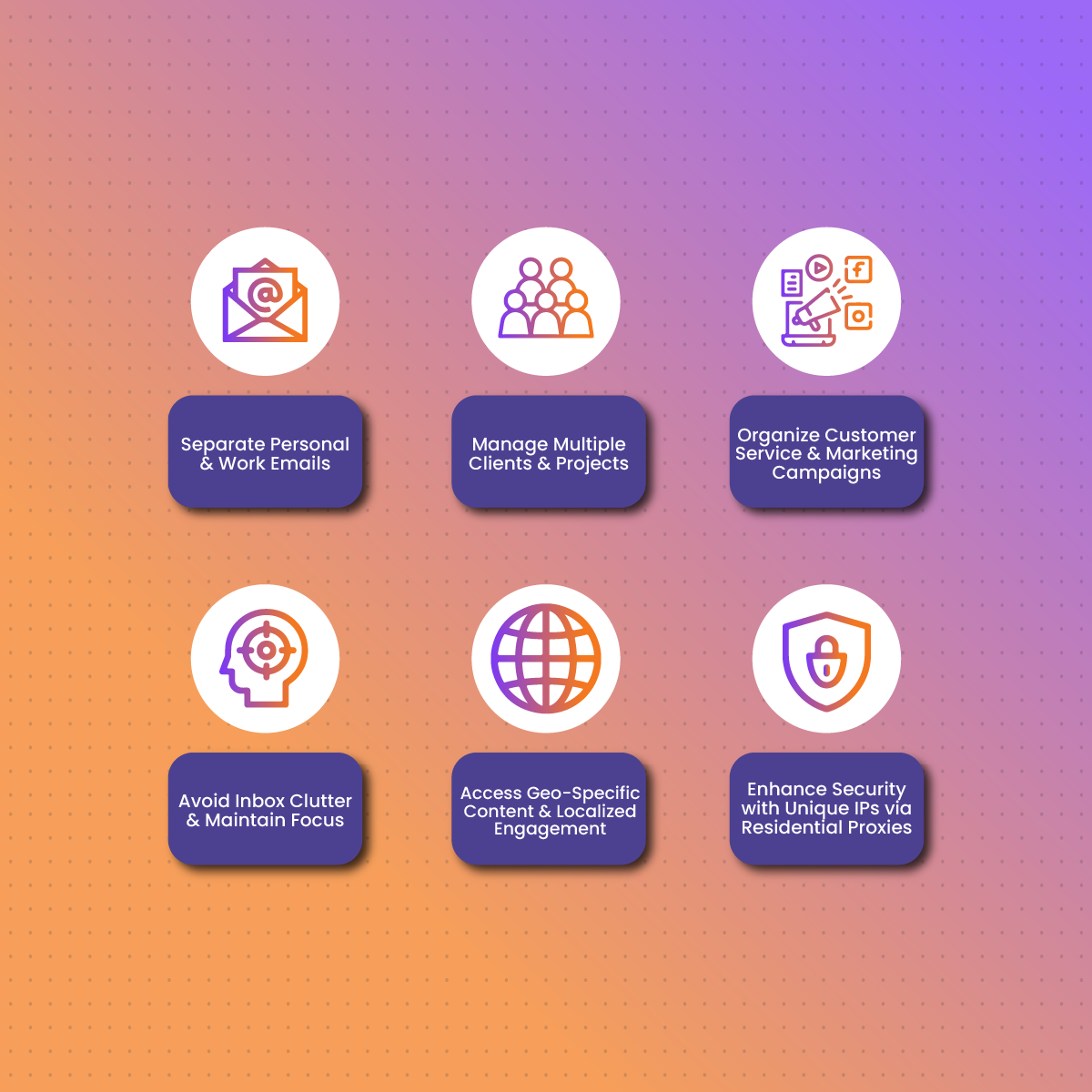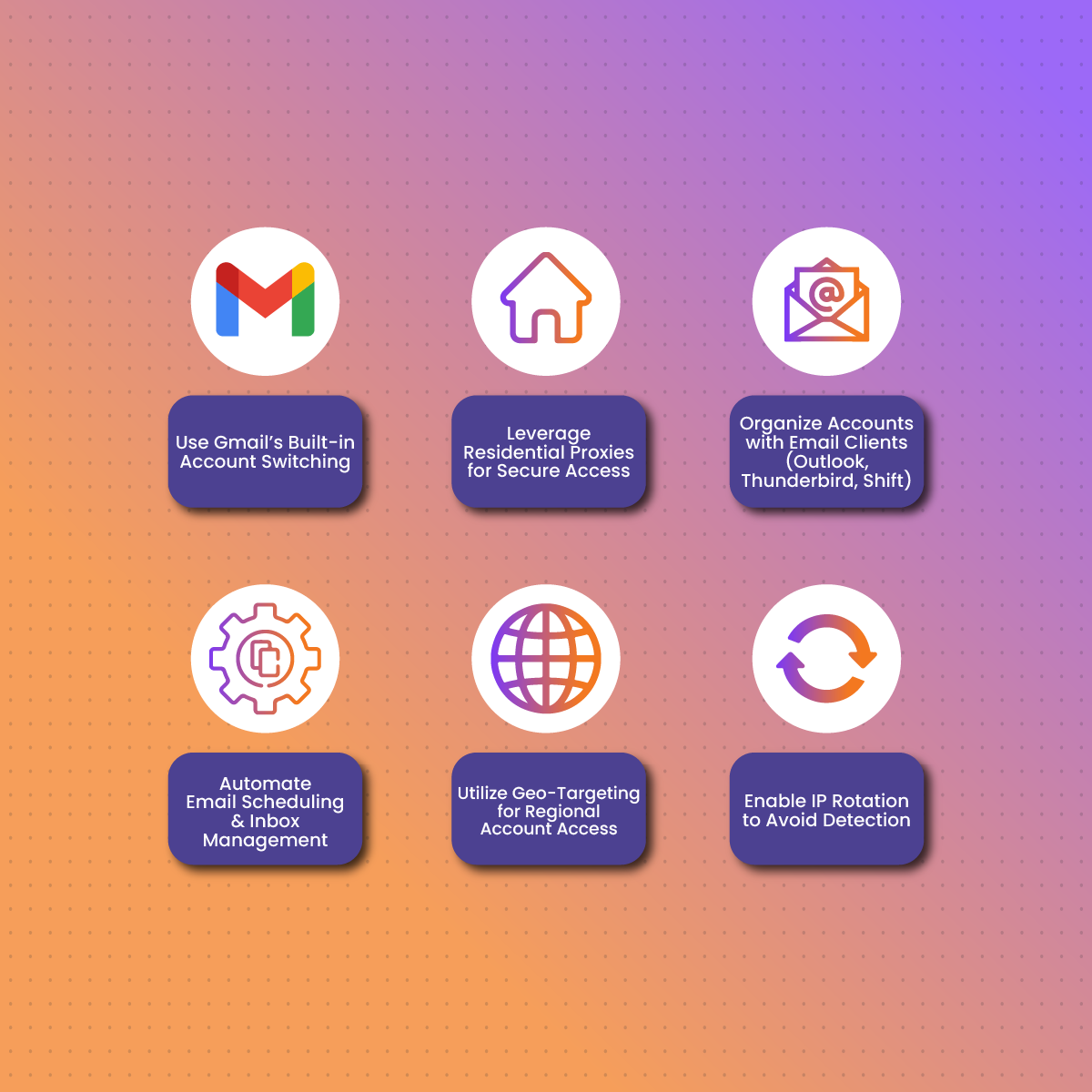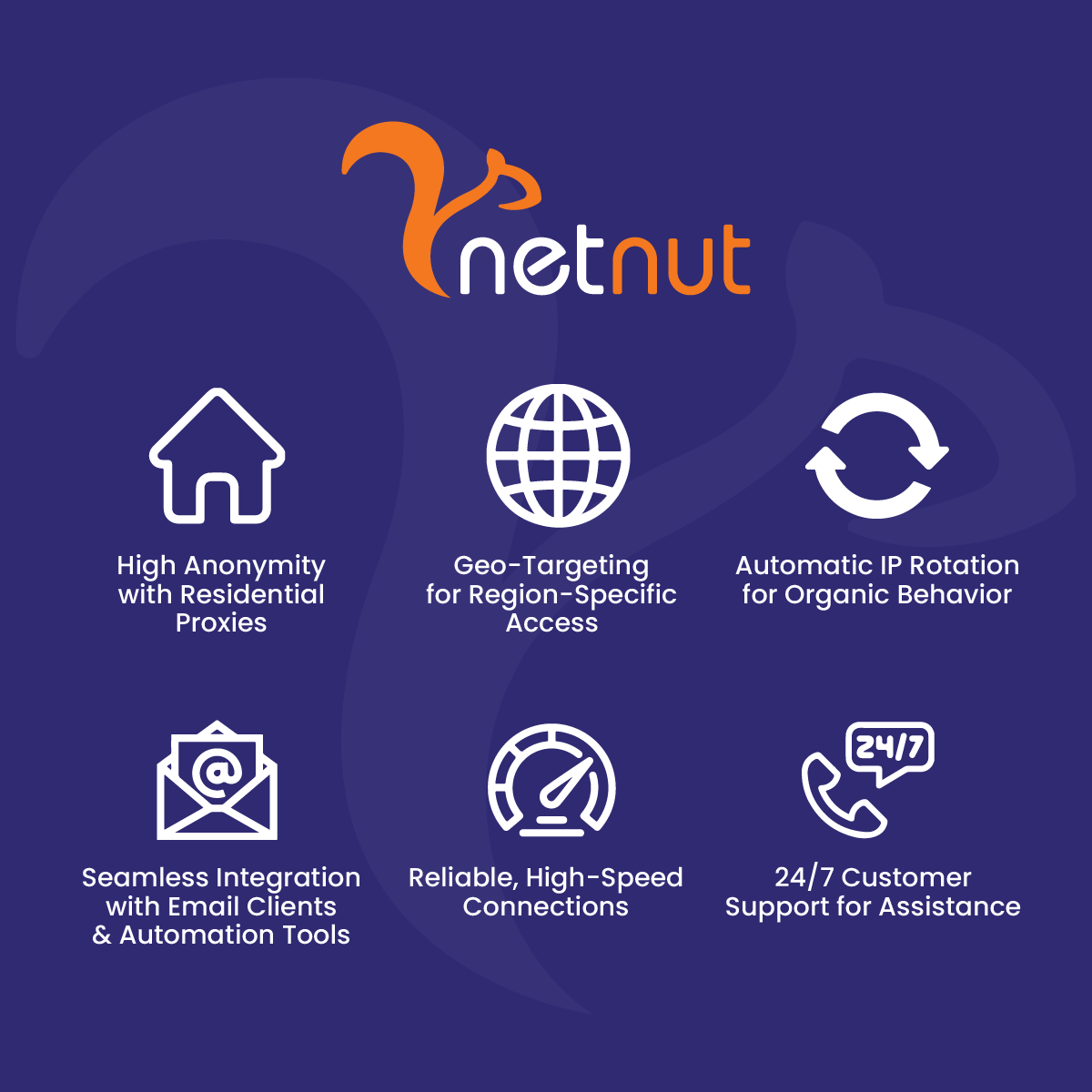Gmail is one of the most widely used email services globally, offering a user-friendly interface, powerful tools, and seamless integration with other Google services. For many people, a single Gmail account is sufficient for daily tasks. However, for professionals, businesses, or those managing multiple projects, relying on just one account can become inefficient. This leads to the question: Can you have multiple Gmail accounts?
The answer is yes! Gmail allows users to create and manage multiple accounts. However, efficiently running multiple Gmail accounts can be challenging due to login management, Google’s IP tracking, and the risk of account restrictions. In this guide, we’ll explore how to run multiple Gmail accounts effectively, the tools and strategies to simplify management, and how solutions like residential proxies from NetNut can help you maintain anonymity and compliance while managing several accounts.
Why Use Multiple Gmail Accounts?
There are many reasons why someone might need to run multiple Gmail accounts, and they often vary based on personal or professional needs. One common reason is the need to separate personal and work emails. By creating dedicated accounts for each, you can maintain clear boundaries, stay organized, and avoid mixing important professional emails with personal ones.
For businesses and freelancers, multiple Gmail accounts are invaluable when managing different clients or projects. Each account can serve as a hub for specific workflows, enabling better focus and segmentation. Additionally, using separate accounts for tasks like customer service, marketing campaigns, and subscription management ensures that your primary inbox remains clutter-free.
Another reason is the ability to localize your email activity. For instance, marketers may need to access geo-specific content or engage with audiences in particular regions. Gmail accounts combined with residential proxies can help achieve this by masking your location and making it appear as though you’re accessing Gmail from the desired country or region.
NetNut’s residential proxies make it easier to manage Gmail accounts in this way. With over 85 million IPs worldwide, you can route each account through a unique IP address, ensuring that your login activity looks natural and avoids triggering Google’s detection mechanisms.
Can You Have Multiple Gmail Accounts?
Yes, you can have multiple Gmail accounts, and there is no official limit on how many accounts a single user can create. Gmail allows users to set up multiple accounts as long as each account complies with Google’s terms of service. This flexibility is particularly useful for those who want to manage separate accounts for personal use, business needs, or specific projects.
When creating multiple Gmail accounts, it’s important to provide accurate information, such as unique phone numbers and recovery emails for each account. Google may flag accounts that appear suspicious, such as those created with duplicate or unverifiable details. Using distinct login credentials and ensuring unique activity for each account helps maintain compliance and avoid restrictions.
However, managing multiple Gmail accounts from the same IP address can sometimes lead to detection issues. Google monitors login activity, and accessing multiple accounts from a single IP may trigger security alerts or CAPTCHAs. This is where residential proxies can be a game-changer. By assigning a unique, authentic residential IP to each account, NetNut’s residential proxies ensure that your Gmail usage appears legitimate, reducing the risk of being flagged.
How To Create Multiple Gmail Accounts
Setting up multiple Gmail accounts is a straightforward process. Start by navigating to Gmail’s signup page and entering the required information, such as your name, desired email address, and a secure password. Gmail may ask for a phone number to verify your account. Using unique phone numbers for each account is recommended to avoid detection by Google.
When creating multiple accounts, security is key. Use strong, unique passwords for each account and enable two-factor authentication (2FA) for added protection. Additionally, if you plan to manage these accounts from different locations or on behalf of others, residential proxies can help you avoid IP tracking.
With NetNut’s residential proxies, you can assign different IPs to each Gmail account during creation and login. This ensures that Google sees each account as being accessed from a unique, legitimate location, further minimizing the risk of account restrictions. NetNut’s geo-targeting feature also allows you to create accounts with IPs from specific regions, which can be helpful for targeting localized audiences or regions with unique email needs.
Challenges of Running Multiple Gmail Accounts
Managing multiple Gmail accounts can be highly beneficial, but it also comes with challenges that users need to address to ensure smooth operations. One common issue is login management. Manually logging in and out of multiple accounts can be time-consuming and confusing, especially when trying to keep track of emails across different accounts. Without an efficient system, this can lead to missed messages and reduced productivity.
Another challenge is IP-based restrictions. Google monitors IP addresses to detect unusual activity. If multiple accounts are accessed from the same IP, it may raise security flags, resulting in CAPTCHAs, account suspensions, or bans. Additionally, Google’s anti-abuse systems may view repeated actions, such as sending bulk emails or automating tasks, as suspicious behavior, further complicating account management.
Time management is another concern. Keeping track of multiple accounts, managing inboxes, and responding to emails can become overwhelming without the right tools or strategies. This can be particularly problematic for professionals handling several client accounts or businesses managing campaigns across different Gmail accounts.
NetNut’s residential proxies are an effective solution to overcome these challenges. By providing unique IPs for each account, NetNut reduces the risk of detection and allows you to securely manage multiple accounts without triggering Google’s monitoring systems. Paired with the right email tools, residential proxies simplify managing multiple Gmail accounts efficiently and securely.
How to Manage Multiple Gmail Accounts Efficiently
Running multiple Gmail accounts doesn’t have to be overwhelming if you use the right strategies and tools. One of the easiest ways to streamline management is to leverage Gmail’s built-in account-switching feature, which allows you to log in to multiple accounts and switch between them without signing out. However, this approach may not be ideal if you need to manage accounts with high activity or operate them from different locations.
A more advanced solution is to use proxy servers, specifically residential proxies. Proxies mask your IP address, assigning each account a unique IP. This makes it appear as though each account is being accessed from a different device or location, reducing the likelihood of detection by Google. NetNut’s residential proxies are particularly effective for Gmail, offering high-speed connections and over 85 million unique IPs, ensuring seamless access to accounts.
For enhanced organization, consider using email clients like Microsoft Outlook, Thunderbird, or specialized tools like Shift. These platforms allow you to consolidate multiple Gmail accounts into a single interface, making it easy to monitor and respond to emails without switching tabs. Automation tools can also be helpful for scheduling emails, managing inboxes, or syncing data between accounts.
NetNut’s geo-targeting capabilities further improve management by enabling you to access Gmail accounts from specific locations. This is especially useful for businesses targeting region-specific audiences or marketers managing campaigns across different countries. Combined with IP rotation, this ensures that your accounts remain secure and compliant with Google’s policies.
How Proxies Help in Managing Multiple Gmail Accounts
Google’s advanced systems closely monitor login activity, including IP addresses, to detect suspicious patterns. This makes it challenging to manage multiple Gmail accounts from a single location or device. By using residential proxies, you can assign a unique, authentic IP address to each account, reducing the risk of triggering Google’s security measures.
Residential proxies mask your original IP address by routing your traffic through IPs associated with real residential devices, making your activity appear legitimate. This is especially important when accessing multiple accounts, as Google tends to flag accounts with shared or repeated IPs. NetNut’s residential proxies are ideal for this purpose, offering a vast pool of over 85 million IPs worldwide to ensure anonymity and reliability.
Another advantage of using proxies is the ability to bypass geographical restrictions. For example, if you need to create or manage Gmail accounts for a specific region, NetNut’s geo-targeting feature allows you to select IPs from that area. This ensures that your activity aligns with the location of your accounts, further reducing the risk of detection.
NetNut’s residential proxies also support IP rotation, which automatically assigns a new IP address for each session or request. This is particularly useful for businesses or individuals conducting high-volume tasks, such as sending bulk emails or managing multiple client accounts, as it mimics organic user behavior and avoids detection.
Best Practices for Running Multiple Gmail Accounts
To effectively run multiple Gmail accounts without compromising security or performance, it’s important to follow best practices. First, ensure that each account is created with unique information, including phone numbers, recovery emails, and profile details. Avoid using duplicate credentials, as this can raise red flags with Google’s systems.
Using proxies is essential for managing accounts securely. Assign a unique residential IP to each account to maintain a distinct digital footprint and reduce the chances of detection. NetNut’s proxies make this process easy, with features like IP rotation and geo-targeting that help mimic natural user activity.
Organization is another critical aspect. Use Gmail’s built-in tools, such as labels, filters, and folders, to categorize emails and keep your inboxes tidy. For managing multiple accounts in one place, email clients and browser extensions like Shift or Chrome profiles can be invaluable. These tools allow you to monitor and respond to emails from several accounts without the need to log in and out repeatedly.
Finally, always adhere to Google’s terms of service. Avoid spamming, automating unauthorized tasks, or engaging in other activities that could result in account suspension. By following these guidelines and leveraging tools like NetNut’s residential proxies, you can run multiple Gmail accounts efficiently and securely.
How NetNut Simplifies Gmail Account Management
NetNut provides a comprehensive solution for securely managing multiple Gmail accounts. With its extensive network of residential proxies, NetNut ensures high anonymity and reliability by routing your traffic through real residential IPs. This minimizes the risk of detection and allows you to access multiple accounts without restrictions.
NetNut’s geo-targeting feature enables you to choose IPs from specific regions, ensuring that your Gmail accounts are aligned with the geographic location you need. Whether you’re targeting local markets or managing accounts for clients in different countries, this feature ensures seamless access.
Another key benefit of NetNut is its IP rotation capability, which automatically changes IP addresses to simulate organic user behavior. This is especially helpful for tasks like account creation, email automation, and managing bulk campaigns, as it reduces the likelihood of triggering Google’s anti-abuse mechanisms.
NetNut also offers 24/7 customer support and easy integration with email clients and automation tools, making it a trusted partner for businesses and individuals. With high-speed, reliable connections and customizable features, NetNut simplifies the complexities of managing multiple Gmail accounts, giving users peace of mind and optimal performance.
Final Thoughts
Managing multiple Gmail accounts can be a powerful way to stay organized, enhance productivity, and separate different aspects of your personal and professional life. However, it comes with challenges, including login management, IP restrictions, and the risk of detection. By leveraging tools like Gmail’s built-in features, third-party email clients, and residential proxies for Gmail, you can simplify account management while maintaining security and compliance.
NetNut’s residential proxies offer the perfect solution for running multiple Gmail accounts, with features like 85 million IPs, geo-targeting, and IP rotation to ensure seamless and secure access. Whether you’re managing accounts for work, clients, or personal use, NetNut provides the tools you need to succeed.
Ready to manage multiple Gmail accounts effortlessly? Explore NetNut’s residential proxy solutions today and take control of your Gmail workflow with confidence.