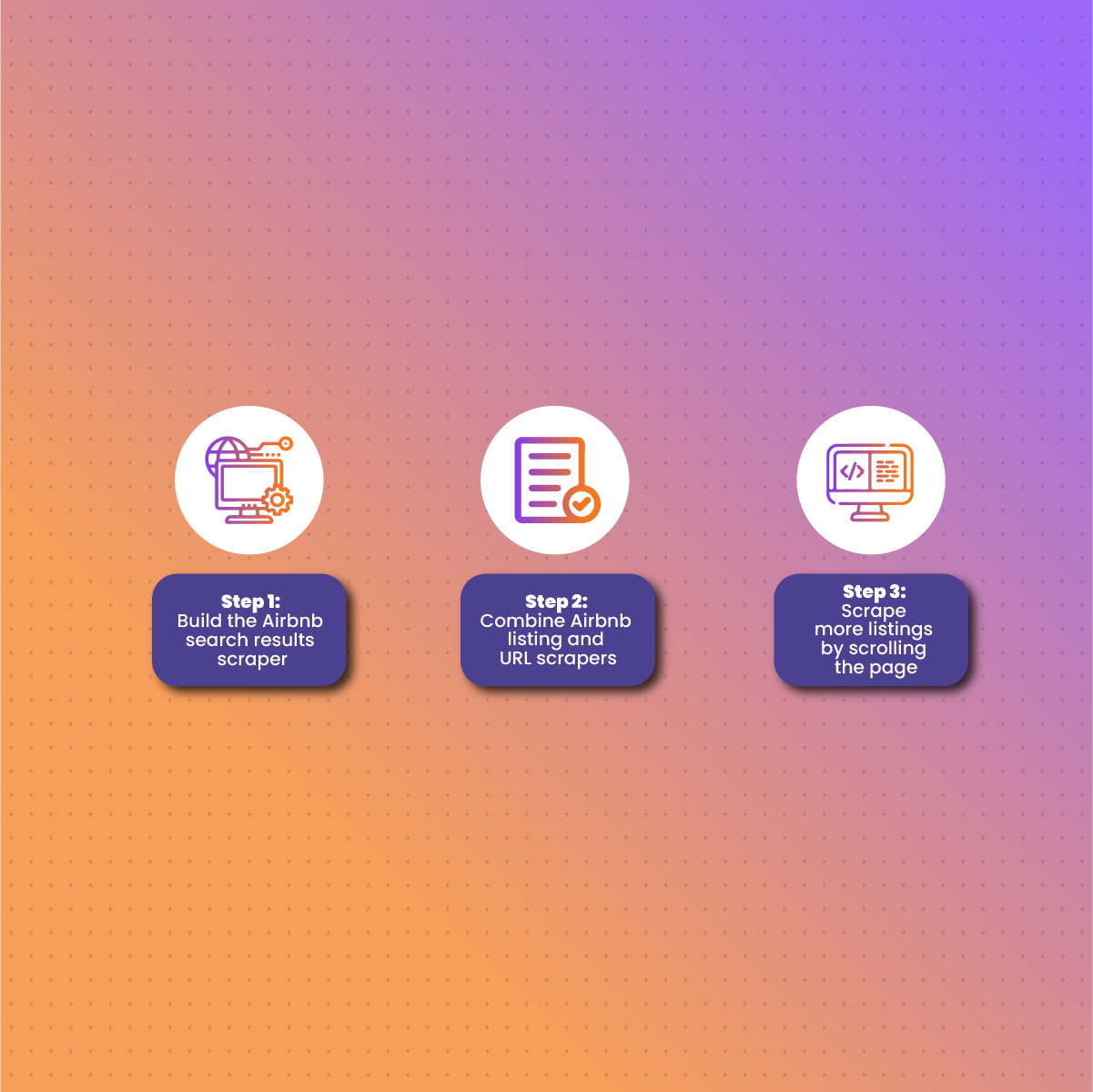Introduction
Airbnb is one of the most popular travel-related online marketplaces for short- and long-term homestays and experiences. Therefore, Airbnb has become a store of data regarding accommodation, pricing, reviews, and more. Since data has become a cornerstone of businesses regardless of size, learning how to scrape Airbnb listing data with Python becomes a priority.
Manually retrieving data from any website is an outdated practice. However, Airbnb has robust anti-scraping measures, which poses a challenge for automated data extraction. Therefore, this guide will examine how to scrape Airbnb listing data with Python, significance of the data, and how to optimize the process with NetNut proxies.
Let us dive in!
Why Should You Learn How to Scrape Airbnb Listing Data with Python?
You should learn how to scrape Airbnb listing data with Python because the website holds a great deal of data that can provide useful insights to businesses and individuals. Here are some of the significance of extracting Airbnb data:
Competitive intelligence
Although Airbnb started as a home, it has grown to become one of the biggest marketplaces for guests to find rental homes. Therefore, competition is high, and without relevant data, you will be running your business like a sailor going through a storm without a strategy. One of the significant aspects of learning how to scrape Airbnb data listing data with Python is gathering competitive intelligence.
In simpler terms, you can gather information related to your competitors, including pricing strategies, customer reviews, listing details, and more. Subsequently, this information allows you to visualize their strengths, weaknesses, and effective strategies. As a result, you can adjust your business strategies to stay competitive, attract high-value customers, and make excellent profit as an Airbnb host.
Pricing analysis
Pricing is another crucial data you can obtain from learning how to scrape Airbnb data listings with Python. Subsequently, you can analyze price trends to determine seasonal variations, prices based on facilities, location, and the impact of discounts on demand.
Hosts can leverage this information to set competitive prices for their properties while maximizing profit. Many guests often compare prices before making a decision. Therefore, pricing analysis allows you to understand the best way to adjust pricing and discount based on the season to attract customers and increase revenue.
Sentiment analysis
Public sentiment is a powerful tool that you can harness to get the most of Airbnb business. Also known as customer reviews, scraping Airbnb listing data provides useful insights into customer sentiments regarding your business as well as those of competitors within your location.
Consequently, it provides valuable data regarding your listing strengths, weaknesses, and those of competitors. Analyzing customer reviews allows you to identify areas of improvement to optimize overall customer experience.
Market trends
Another significant aspect of learning how to scrape Airbnb listing data is tracking market trends and patterns. Identifying market trends allows you to determine periods of higher demand and how you can adjust your prices without losing customers.
Staying competitive involves understanding the impact of certain trends on your listing as well as the public sentiment towards certain patterns. As a result, you can avoid the unfavorable ones and implement the ones with the higher chances of maximizing revenue into your marketing strategy.
Risk management
Like any other business, risk management is an important aspect of scraping Airbnb listing data. When you analyze the data, it provides useful insights on possible risks, like regulations that could affect demand.
Therefore, you can tailor your marketing strategy to make the most of any risk. Effective risk management strategies are necessary to ensure you can easily overcome turbulent periods.
Property management
Property management is another crucial application for scraping Airbnb data. While it is an excellent strategy to maximize profit, you must also manage the property to ensure longevity. Examples of proper management include cleaning and maintenance. The cleanliness of the environment is essential to make a good impression on guests.
Therefore, with relevant data, you can determine periods of high demand and increase the frequency of cleaning. However, you may not need to pay for frequent and thorough deep cleaning during periods of low demand. Instead, you can focus on improving the overall aesthetics. In addition, scraping Airbnb data allows you to understand customer preferences, such as amenities that improve their experiences.
Forecasting demand
The laws of demand and supply should not be overlooked when making decisions based on Airbnb data. When the demand is more than the supply, there tends to be an upward trend in price. However, when demand is lower than supply, there is bound to be a downtrend in price.
Therefore, scraping Airbnb listing data helps you to forecast demand and supply trends so you can tailor listings to attract high-value clients and optimize the availability and pricing of your properties in certain locations. In addition, when you can forecast demand, you can curate your marketing strategies with optimized descriptions and images from various angles that can significantly affect the performance of your listing.
How to Scrape Airbnb with Python
In this section of the guide, we will dive into how to scrape Airbnb with Python. Follow this step-by-step guide to build an Airbnb scraper:
Step 1: Install prerequisites
The first step is to install the programming language you want to use in building the scraper and in this case, Python. Remember to get the latest version from the official website that is compatible with your operating system. Moreso, spare a few minutes to read the documentation provided by the developers to get an overview of how Python works.
After installing Python, launch the command line interface or terminal to create a new project directory with the code below:
mkdir airbnb-scraper && cd airbnb-scraper
Another thing you need to install is an Integrated Development Environment (IDE). While there are several IDEs in the market, the most popular ones for working with Python include PyCharm and Visual Studio Code.
Step 2: Install Python web scraping libraries
Once you have created a new project directory, you need to install your preferred Python web scraping libraries. Request is a library that allows you to send HTTP requests in Python. In addition, it supports critical API and its functionalities including GET, DELETE, POST, and PUT. As a result, developers can easily interact with APIs and web services.
Another library we need is BeautifulSoup, which allows for parsing XML and HTML documents. In addition, it provides all the tools you need to structure and modify the parse tree to extract data from websites. Moreover, BeautifulSoup allows you to traverse the DOM and retrieve data from it.
Playwright is another crucial Python web scraping tool that is designed to automate browser-based tasks. On the other hand, pandas library can help you with data analysis
For this tutorial, we will use Requests, Pandas, BeautifulSoup, and Playwright. You can install them with the following:
pip3 install beautifulsoup4
pip3 install requests
pip3 install pandas
pip3 install playwright
playwright install
Before moving on to the next step, ensure the installation process is completed, and there are no error responses.
Step 3: Understand the structure of Airbnb
One crucial step before you write the code is to get familiar with Airbnb’s website structure. You can do this by visiting the website, exploring the features, and using the search bar to find accommodations. When you hit the search button, it returns a list of responses that correlate with your search query. The results are often presented in a list format and often include prices of the properties, location, seller review, and more. Bear in mind that the search result can be filtered based on some parameters, including location, pricing, and others.
Apart from the search results presented, you can leverage the pagination buttons at the bottom of the page to get more results. Usually, each page contains multiple listings, which allows you to browse extra properties.
The next step is to get the HTML structure of the particular Airbnb page. You can do this by putting your desired query parameters, including location, price, or date, listed in the search bar and clicking on the search bar. Once the result is displayed, right-click on anywhere on your screen and select inspect to find the developer tools. Now, you can explore the HTML structure of the page to identify the elements, tags, and attributes that can influence how you write the code to scrape Aibnb’s listing data with Python.
Step 4: Make an HTTP request
Use the Requests library to make an HTTP GET request to the Airbnb website. For example:
import requests
url = ‘https://www.airbnb.com/’
response = requests.get(url)
Step 5: Create parsing instructions
After identifying the HTML structure of the target Airbnb search result page, you can define custom parsing instructions for Airbnb listing pages via CSS selectors or xPath. For the following section, you need to open your browser’s Developer Tools by using Option + Command + I if you are working with macOS or Ctrl + Shift + I for the Windows operating system.
Titles
Since Airbnb listings usually have two titles under the h1 tag, you can extract the data by defining the parsing instruction as shown below:
“parsing_instructions”: {
“titles”: {
“title_one”: {
“_fns”: [
{
“_fn”: “xpath_one”,
“_args”: [“//span/h1/text()”]
}
]
},
“title_two”: {
“_fns”: [
{
“_fn”: “xpath_one”,
“_args”: [“//div/h1/text()”]
}
]
}
},
Pricing
You can create parsing instructions for extracting the price per night via the HTML elements.
“pricing”: {
“price_per_night”: {
“_fns”: [
{
“_fn”: “xpath_one”,
“_args”: [“//span[@class=’_tyxjp1′]/text()”, “//span[@class=’_1y74zjx’]”]
},
{“_fn”: “element_text”}
You can always add more functions to extract more data points like price total before tax, cleaning fees, and more.
Host profile
Extracting the host profile URL is fairly easy because the entire section uses the id “HOST_PROFILE_DEFAULT” attribute. Therefore, you can use the href attribute to retrieve the URL, as shown below:
“profile_url”: {
“_fns”: [
{
“_fn”: “xpath_one”,
“_args”: [“//div[@data-section-id=’HOST_PROFILE_DEFAULT’]//a[@target=’_blank’]/@href”]
}
]
}
},
Overall rating
You can also scrape the overall rating of an Airbnb listing via the xPath selector, as shown below:
“ratings”: {
“overall_rating”: {
“_fns”: [
{
“_fn”: “xpath_one”,
“_args”: [“//*[contains(text(), ‘Rated’)]/following::div[1]/text()”]
}
Guest reviews
To scrape guest reviews, you need to define the review section like this:
“reviews”: {
“_fns”: [
{
“_fn”: “xpath”,
“_args”: [“//div[@data-section-id=’REVIEWS_DEFAULT’]//div[@role=’listitem’]”]
}
],
Once that is done, you can use the _items iterator to process each review as an item and extract the review rating, text, and data.
“_items”: {
“rating”: {
“_fns”: [
{
“_fn”: “xpath_one”,
“_args”: [“.//div[@class=’c5dn5hn atm_9s_1txwivl atm_cx_t94yts dir dir-ltr’]/span/text()”]
},
{“_fn”: “amount_from_string”}
]
},
“date”: {
“_fns”: [
{
“_fn”: “xpath_one”,
“_args”: [“.//div[@class=’s78n3tv atm_c8_1w0928g atm_g3_1dd5bz5 atm_cs_qo5vgd atm_9s_1txwivl atm_h_1h6ojuz dir dir-ltr’]/text()”]
}
]
},
“review”: {
“_fns”: [
{
“_fn”: “xpath_one”,
“_args”: [“.//span[@class=’lrl13de atm_kd_pg2kvz_1bqn0at dir dir-ltr’]/text()”]
}
]
}
}
}
},
Images
The last component we will scrape is the images; you can extract the Airbnb listing images by scraping the data-original-uri attribute as it contains the image’s original size.
“images”: {
“_fns”: [
{
“_fn”: “xpath”,
“_args”: [“//picture//*[@data-original-uri]/@data-original-uri”]
}
]
}
}
}
Step 6: Save the data in JSON format
The final step is to save the extracted data to a JSON file so you can store it for data analysis and interpretation.
With open(‘airbnb_results.json’, ‘w’) as jsonfile:
json.dump(results, jsonfile, indent=4, ensure_ascii=False)
You can create a file and name it airbnb_resukts.json and use json. dump in write mode to enter the result list into the file. Subsequently, to format the JSON in a readable format, you can set the indent parameter to 4 and the ensure_ascii to False for effective handling of non-ASCII characters.
How to Scrape Airbnb Search Page
In this section of this guide, we will examine how to build a web scraper to gather listing URLs from any Airbnb search page.
Step 1: Build the Airbnb search results scraper
The Airbnb website only loads the first 20 listings on the search page. Therefore, if you want to load more listings, you must scroll the page- this can pose a challenge as the website can detect automated scrolling.
Subsequently, you need to instruct the Headless Browser to wait until the page completely loads with the 20 listings and collects the URLs. You can use NetNut Scraper API with the code shown below:
### scrape_20_urls.py
import asyncio, aiohttp, json
USERNAME, PASSWORD = “username”, “password” # Replace with your API credentials
payload = {
“source”: “universal”,
“url”: “https://www.airbnb.com/”,
“geo_location”: “United States”,
“render”: “html”,
“browser_instructons”: [
{
“type”: “wait_for_element”,
“selector”: {
“type”: “xpath”,
“value”: “//div[@data-testid=’card-container’]/a”
},
“timeout_s”: 30
}
],
“parse”: True,
“parsing_instructions”: {
“links”: {
“_fns”: [
{
“_fn”: “xpath”,
“_args”: [“//div[@data-testid=’card-container’]/a/@href”]
}
]
}
}
}
async def scrape_search():
async with aiohttp.ClientSession(auth=aiohttp.BasicAuth(USERNAME, PASSWORD)) as session:
async with session.post(“https://realtime.oxylabs.io/v1/queries”, json=payload) as response:
hrefs = (await response.json())[“results”][0][“content”][“links”]
urls = [“https://www.airbnb.com” + url for url in hrefs]
with open(“20_airbnb_urls.json”, “w”) as f:
json.dump(urls, f, indent=4)
print(“Airbnb URLs saved.”)
return urls
if __name__ == “__main__”:
asyncio.run(scrape_search())
Step 2: Combine Airbnb listing and URL scrapers
For this process, you need to create another Python file that will import the parse_urls.py and scrape_20_urls.py and run them together with the following codes:
### airbnb_scraper.py
import asyncio
from scrape_20_urls import scrape_search
from parse_urls import parse
async def main():
urls = await scrape_search()
await parse(urls)
if __name__ == “__main__”:
asyncio.run(main())
Once the scraper has finished running, it will return two files in your local directory- the parsed listing data and Airbnb listing URLs from the search page.
Step 3: Scrape more listings by scrolling the page
This advanced scraping allows you to increase the number of Airbnb listings from 20 to about 250. Therefore, you can instruct the browser to scroll the page by 1000 pixels, wait for 1 second, and then, after doing it six times, click the button to “show more.” At this stage, you can instruct the browser to scroll the page 20 more times like this:
### scrape_250_urls.py
payload = {
“source”: “universal”,
“url”: “https://www.airbnb.com/?tab_id=home_tab&refinement_paths%5B%5D=/homes&search_mode=flex_destinations_search&flexible_trip_lengths%5B%5D=one_week&location_search=MIN_MAP_BOUNDS&monthly_start_date=2023-07-01&monthly_length=3&price_filter_input_type=0&price_filter_num_nights=5&channel=EXPLORE&search_type=category_change&category_tag=Tag:8522”,
“geo_location”: “Canada”,
“render”: “html”,
“browser_instructions”: [
{“type”: “scroll”, “x”: 0, “y”: 1000},
{“type”: “wait”, “wait_time_s”: 1}
] * 6 + [
{“type”: “click”, “selector”: {“type”: “xpath”, “value”: “//button[text()=’ Show more’]”}},
{“type”: “wait”, “wait_time_s”: 5}
] + [
{“type”: “scroll”, “x”: 0, “y”: 1000},
{“type”: “wait”, “wait_time_s”: 1}
] * 20,
“parse”: True,
“parsing_instructions”: {
“links”: {
“_fns”: [
{
“_fn”: “xpath”,
“_args”: [“//div[@data-testid=’card-container’]/a/@href”]
}
]
}
}
}
Bear in mind that Airbnb is strict with how you scroll a page as a way to detect bots. Therefore, when you scroll too fast and too much, it will not return the listing data. As a result, you must instruct the browser to scroll pixel by pixel.
Challenges to Scraping Airbnb Listing Data
Understanding the challenges associated with scraping Airbnb listing data is a crucial step. This knowledge allows you to take preventive measures to ensure your scraping efforts are not brought to a halt due to these limitations. In addition, you can find solutions or ways to bypass these challenges for effective Airbnb scraping.
Dynamic nature
Scraping Airbnb involves analyzing HTML elements, but the dynamic nature of the website makes it challenging. Since Airbnb is built on JavaScript, which gives it dynamic content, you would need a headless browser to request, extract, and parse the required data.
Alternatively, you can use tools like Selenium, Puppeteer, and Playwright to optimize the process of web data extraction. Subsequently, understanding this challenge allows you to effectively navigate the landscape of Airbnb scraping.
Website structure
Airbnb’s website routinely undergoes structural changes, which can quickly become a challenge to data scraping. This is because as the website is undergoing changes, there may be alterations to the structure and HTML elements. As a result, you may get incomplete data or an error response if these changes are not incorporated into the web scraper.
One way to tackle this challenge is to regularly modify your Python scraping code as required. Therefore, you need to monitor the website to catch any modifications that may affect how the scraper works.
CAPTCHA
CAPTCHA is one of the ways websites tell humans apart from computers or bots. Therefore, it is no surprise that Airbnb uses CAPTCHAs as a security protocol to prevent automated scraping. Subsequently, if your Python Airbnb scraper cannot pass the test, the website blocks your IP address.
Using NetNut proxies that come with built-in smart CAPTCHA-solving technology is an effective solution to bypassing these tests to ensure unlimited access to data.
IP block
When your scraper sends a request to the Airbnb website, it can interact with your IP address. Therefore, IP blocking is one of the most common challenges especially in cases of aggressive scraping. As a result, you need to implement delays in your python code to manage this situation.
Your IP address can also be blocked due to a geographical restriction on the website. In addition, using an unreliable proxy IP can trigger the website to ban or block your IP address. However, using a reliable proxy provider ensures you have access to a large IP pool for automated IP rotation such that the website cannot perceive that the requests are coming from one source.
Legal and Ethical Considerations Regarding Scraping Airbnb Listing Data
A crucial point of discussion in any type of web scraping is the legal and ethical aspects. Therefore, in this section, we shall examine the legal and ethical considerations to remember as you attempt to scrape Airbnb listing data.
Legal aspect
Airbnb, like any other reputable website, has its terms of service, which you must read and agree to before you can create an account either as a host or as a guest. One of the characteristics of a good car driver is understanding and complying with traffic rules. Subsequently, you need to understand Airbnb API policies to understand what is acceptable and what is not on the platform regarding data scraping.
According to Airbnb policies, scraping without explicit authorization is illegal. Therefore, you need to get permission before you engage in scraping Airbnb listing data. Attempting to extract data from Airbnb without permission can lead to IP blacklisting, which significantly affects your data collection activities. As a result, you need to be aware of Airbnb rules before scraping listing data to avoid any legal consequences.
Ethical considerations
Apart from the legal aspect, we also need to consider the ethical approach to scraping Airbnb listing data. The principles of ethics imply that just because you can do something does not give you the express right to do it. Therefore, it becomes necessary to ensure your scraping activities are done ethically and responsibly.
On that note, your intention to scrape data must be legal. Some malicious individuals may attempt to scrape personal data to access financial information. There are severe consequences for this crime, according to data protection laws.
In addition, avoid scraping sensitive information when extracting data from Airbnb. Usually, sensitive data are not publicly available, so attempting to scrape them is a breach of ethical boundaries. Be sure to familiarize yourself with data protection laws in your county, state, or country.
‘Furthermore, an ethical aspect of scraping Airbnb listings is being considerate of the platform. Sending too many requests to the Airbnb server can cause overload, which can cause it to lag or temporarily bring it down. Subsequently, this is not ethical as you have disrupted their service for actual users and interfered with your data collection activities.
Legal and ethical considerations regarding Airbnb scraping is not a formality. It provides useful insight to the impact and consequences of your actions. Therefore, you can avoid legal repercussions when your scraping activities are ethical, legal, and respectful.
Practical Tips for Scraping Airbnb Listing Data
Scraping Airbnb listing data with Python is not without its challenges. However, we shall examine some practical tips that can optimize your Airbnb data collection efforts. They include:
Respect the ethical and legal boundaries
One of the best practices for scraping Airbnb listing data is to respect the platform’s ethical and legal boundaries. Therefore, as a business or individual that relies on web data extraction, you need to stay updated on the laws governing such activities. Reviewing the platform’s Terms of Service is a way of being polite before you start scraping.
Some laws to get familiar with include the General Data Protection Regulation (GDPR) and Computer Fraud and Abuse Act (CFAA). They serve as a guide to keep you on the legal and ethical path as you engage in Airbnb listing scraping.
Use extracted data responsibly
Once you have extracted and stored data from Airbnb listings, you need to use it responsibly. You could have a treasure, but it will be of little use to you if you do not understand the value. Subsequently, after storing the data in your local directory, the next step is to organize, sort, and analyze it. Data analysis is necessary to identify trends, patterns, and insights that can inform your marketing and pricing strategies. Depending on the purpose of data extraction, you can analyze data to determine seasonal variation in demand, customer sentiment, and the best price for your property.
Furthermore, ensure you leverage visualization tools like tables, bar charts, histograms, and pie charts to create an overview of the result. This is necessary to help shareholders, partners, and other members of the team understand the large volume of complex data within a few minutes. As a result, an informed decision based on objective data can be reached to maximize the revenue of your business.
Avoid pitfalls
Pitfalls are very common in web scraping, and they often lead to IP blocks. One of the ways to avoid getting your IP banned or blocked is to limit the number of requests within a short period. Implementing rate limiting in your Python code adds a delay to the request so your scraper does not overload the server. Subsequently, implementing throttling in your scraping script is a way to mimic human browsing behaviors while avoiding overloading the server.
Since Airbnb relies on JavaScript, the website has a dynamic nature. Therefore, there can be frequent structural and functional changes that affect how your web scraper works. As a result, you need to inspect the website before scraping and update your scraper as required,
Use proxies
Another way to avoid IP block is to use some of the best rotating proxies. They serve as an intermediary between your operating system and the Airbnb platform. In other words, they mask your IP address and protect your device from fingerprinting, which can be used to identify and block your scraping activities.
Respect the Airbnb robots.txt file
Before you dive into scraping Airbnb listings, ensure you read the robots.txt file. This helps you familiarize yourself with specific data that you can scrape and those you should avoid.
Subsequently, this information helps guide you in writing the code to automate the process of data extraction. The Airbnb robots.txt file provides useful insights into which parts of the platform you are allowed to scrape. Failure to comply with this instruction makes your activities illegal and unethical.
Use APIs
When possible, use an API to collect data from the Airbnb listing page. Although some argue that APIs are limited in the number of data they can retrieve, they do not put additional workload on the server. Therefore, it is necessary to use a reliable API that complies with the ethical and legal boundaries of Airbnb, such as the NetNut Scraper API. This API returns data in a structured manner and significantly reduces your chances of getting blocked.
Rotate user agents
Since your scraper is a bot, you need to use a real user agent to minimize the risk of detection by anti-scraping measures. In addition, you need to rotate the user agents regularly to reduce the chances of IP block.
Carefully handle pagination
One page of Airbnb contains about 20 listings, which is usually not enough data. Therefore, you may need to scrape about 10-20 pages to collect enough data that can inform decision-making. To handle scraping multiple pages of listings, you need to ensure your Python code can effectively handle pagination. This is necessary to avoid missing a page or duplicating data from a single page multiple times.
Significance of NetNut Proxies
Although there are several free proxies in the market, choosing a premium option will make a significant difference in your scraping efforts. NetNut is an industry-leading provider with an extensive network of over 85 million rotating residential proxies in 200 countries and over 250,000 mobile IPS in over 100 countries, which helps them provide exceptional data collection services.
Here are some of the reasons to choose NetNut:
- High-level anonymity: NetNut proxies provide some of the highest levels of anonymity in the proxy market. Anonymity is necessary to avoid IP blocks, which is one of the common challenges associated with scraping Airbnb listing pages.
- Optimized performance: NetNut offers high performance proxies that guarantee fast connection speed and low latency. Subsequently, a fast proxy ensures optimized efficiency for your Airbnb scraping activities. In addition, NetNut proxies guarantee 99% uptime for uninterrupted scraping activities.
- Geo-targeting: NetNut proxies cover a wide range of locations, which allows you to scrape data from a specific location with ease. With a simple configuration, your IP address is set to your preferred location and you get unlimited access to relevant data.
- Bypass geographical restrictions: NetNut rotating residential proxies are your automated proxy solution that ensures you can access websites despite geographic restrictions. Therefore, you get access to real-time data from all over the world that optimizes decision-making.
- Excellent customer support services: We value our customers, so we ensure you get 24/7 support via live chat or email on the website. Whether you need help choosing the best proxy type for your scraping needs or simply have questions, our experts are always available to guide you.
Conclusion
This guide has examined how to scrape Airbnb listings with Python- one of the most popular programming languages, because of its simple syntax. With the scrapers we have reviewed, you can extract data from more than 250 listings in a few minutes.
IP blocks, CAPTCHAs, and dynamic content are some challenges that can make scraping Airbnb listings frustrating. However, if you follow some of the best practices provided in this guide, you will be better equipped to deal with them.
Finally, don’t forget that you need premium proxies for your Airbnb scraper. Regardless of how excellent you write your code, the performance will remain basic without a high-quality proxy like those provided by NetNut.
Contact us today to get started!
Frequently Asked Questions
Are there restrictions to the amount of data you can scrape from Airbnb?
Yes, there are limitations on how much data you can extract from Airbnb. The platform has implemented certain measures like IP blocking and CAPTCHAs to prevent the activities of bots. Subsequently, be sure you are familiar with Airbnb’s terms of service before data scraping.
What are the tools required to extract data from Airbnb?
Learning how to scrape Airbnb listing data with Python involves getting the right tools. They include:
- Web scraper: The primary tool you need is a web scraper, which allows you to extract data from Airbnb’s HTML. In this guide, we have examined how to build a web scraper with Python- a programming language that is simple to use.
- Data analyzing software: After scraping your data, you need to analyze it for adequate interpretation and visual representation. Google Sheets and Excel are simple tools that allow for data analysis.
- Proxies: If web scrapers are the brain of scraping, then proxies are the heart of the operations. They allow your scraper to bypass IP blocks, geographical restrictions, and CAPTCHA tests.
What are the components of Airbnb property pages?
When learning how to scrape Airbnb listing pages, here are some information that you can find:
- Property detail: A detailed description of the property is one of the most crucial data you can find on Airbnb listing pages. It provides details on the property, such as the number of bedrooms, bathrooms, bedrooms, and more.
- Customer reviews: Another crucial information on Airbnb listing page is customer reviews. These feedbacks help to build a host reputation and inspires trust in new and potential customers.
- Images: This gives you a good overview of how the property looks. Most of the images are high-quality to help you paint a fairly accurate picture.
- Booking information: This includes information on when the property is available, how to book it, and if it is available.