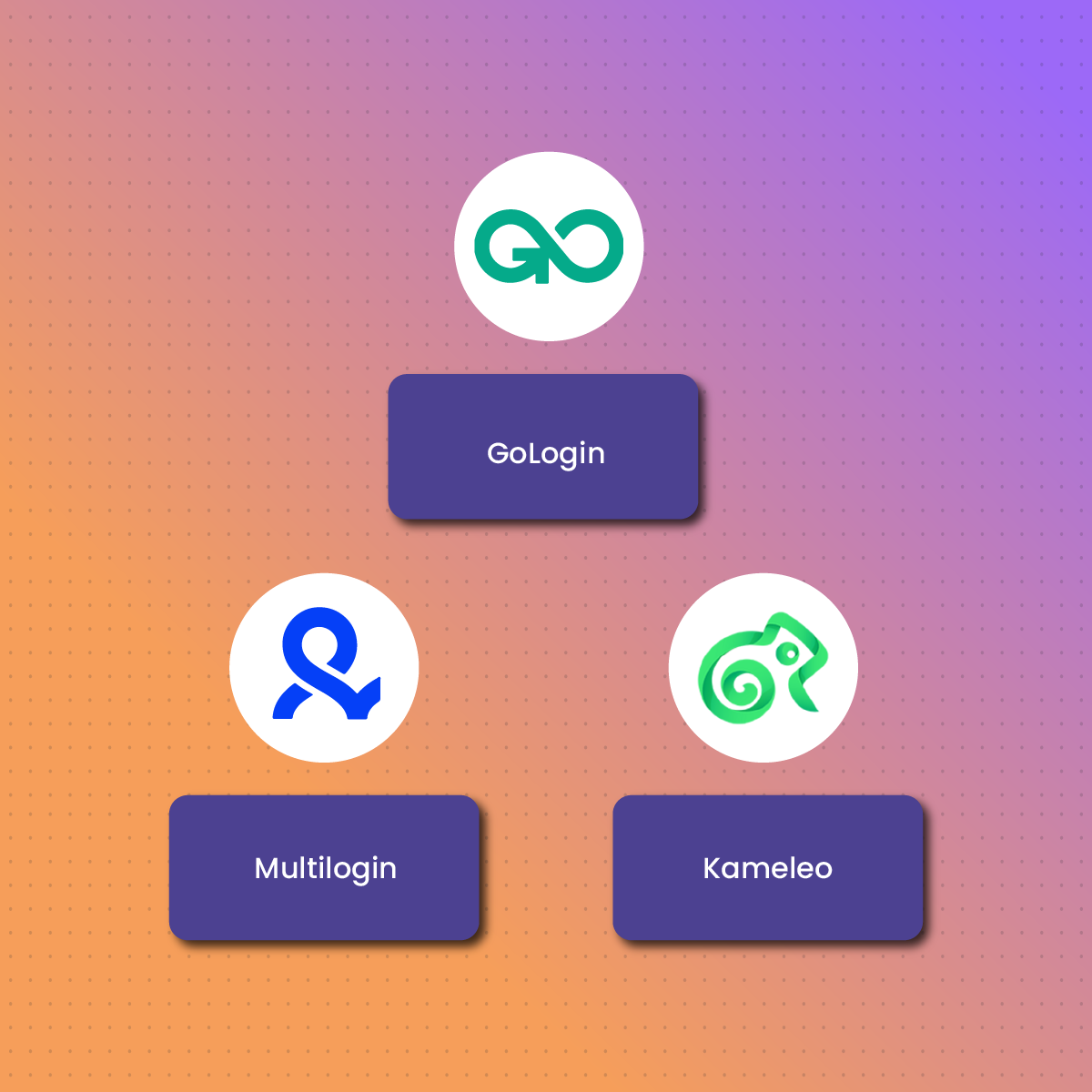Managing multiple accounts across different platforms has become a common need for businesses, marketers, and everyday internet users. Tools like SessionBox make this process seamless by allowing users to run multiple browser sessions simultaneously without needing multiple devices or constant logins and logouts. However, running several sessions from the same IP address can trigger red flags, leading to bans or restricted access on certain websites.
To avoid these issues, integrating proxies with SessionBox is essential. Proxies assign unique IP addresses to each session, ensuring anonymity, reducing the risk of detection, and enabling access to geo-restricted content. With NetNut’s Residential Proxies or Rotating Residential Proxies, users can enhance their SessionBox experience with secure, reliable, and dynamic IP options.
In this guide, we’ll explore what SessionBox is, why proxies are critical when using it, and how to set up proxies step by step. Let’s begin by understanding SessionBox and its capabilities.
What is SessionBox?
SessionBox is a browser extension and web-based tool designed to simplify the management of multiple sessions in a single browser. It allows users to log into multiple accounts on the same platform simultaneously without needing multiple devices, browsers, or incognito windows. Each session operates independently, ensuring no overlap or interference between accounts.
Key Features of SessionBox
- Session Isolation
Each session runs in its own environment, preventing cookies, cache, or session data from being shared across accounts. This is particularly useful for platforms like social media, marketplaces, or e-commerce sites. - Cloud Sync
SessionBox allows users to save and sync sessions across devices, making it convenient to switch between devices without losing active sessions. - Multi-Login Support
Users can manage numerous accounts on platforms like Discord, Facebook, or Gmail simultaneously, saving time and improving productivity. - Custom Proxies
SessionBox includes support for integrating proxies, ensuring each session has a unique IP address for enhanced security and geo-targeted access.
Common Use Cases for SessionBox
- Account Management: Ideal for social media managers, marketers, and customer service teams handling multiple client accounts.
- E-Commerce Operations: Perfect for sellers managing multiple storefronts or researching market trends.
- Testing and Development: Useful for developers testing applications or websites under different user accounts.
While SessionBox is a powerful tool for managing multiple sessions, pairing it with proxies is essential for avoiding detection and accessing restricted content. Let’s explore why proxies are crucial for SessionBox users.
Why Use Proxies With SessionBox?
SessionBox is an excellent tool for managing multiple browser sessions, but using it without proxies can expose you to risks such as account bans, detection by websites, and limited access to geo-restricted content. Proxies solve these challenges by assigning a unique IP address to each session, ensuring anonymity and seamless performance.
Benefits of Using Proxies With SessionBox
- Avoid Detection and Bans
Websites often monitor IP activity to detect and block multiple accounts accessing their platform simultaneously. Proxies help by:
- Assigning a different IP to each session, making it appear as if the accounts are operated from separate devices or locations.
- Reducing the risk of flagged activity or bans due to multiple logins from the same IP.
- Enhance Privacy
Proxies mask your real IP address, preventing websites and trackers from identifying your device. This is particularly important when managing sensitive accounts or performing tasks that require discretion. - Access Geo-Restricted Content
Certain websites and services restrict access based on geographic location. Proxies, such as Residential Proxies, allow you to:
- Choose IP addresses from specific regions to bypass location-based restrictions.
- Simulate browsing from different countries for market research or testing.
- Improve Session Performance
High-quality proxies ensure consistent and reliable connections, minimizing session interruptions caused by poor network performance.
Why Choose NetNut Proxies for SessionBox?
NetNut’s proxy services are tailored to complement tools like SessionBox, offering:
- Residential Proxies: Real-user IPs for secure and undetectable connections.
- Rotating Residential Proxies: Automatically change IPs to maintain anonymity and avoid detection.
- Static Residential Proxies: Provide stable IPs for tasks requiring long-term connections.
By integrating NetNut proxies with SessionBox, users can fully leverage its capabilities without compromising on security or functionality.
How To Set Up a Proxy in SessionBox
Integrating proxies into SessionBox is a straightforward process that ensures each session operates with a unique IP address. This step-by-step guide will help you set up proxies for secure, efficient multi-session management.
Step 1: Choose a Reliable Proxy Provider
Select a trusted proxy service to ensure high-quality, secure connections. NetNut offers a range of proxy solutions tailored to your needs:
- Residential Proxies for real-user IPs and enhanced security.
- Rotating Residential Proxies for dynamic IP changes to reduce detection risks.
- Static Residential Proxies for stable and consistent connections.
Step 2: Access Proxy Settings in SessionBox
- Open the SessionBox Dashboard in your browser.
- Navigate to the Settings menu.
- Locate the Proxies section in the dashboard, where you can configure proxies for individual sessions.
Step 3: Input Proxy Credentials
For each session, enter the proxy details provided by your proxy service:
- IP Address: The unique IP assigned by the proxy provider.
- Port: The port number specified for the proxy.
- Authentication: Enter the username and password if required, or enable IP whitelisting for easier access.
Step 4: Assign Proxies to Specific Sessions
- When creating a new session in SessionBox, assign a proxy to that session.
- Select the desired proxy from your saved configurations to route the session through a specific IP.
- Ensure that each session has a unique proxy to prevent overlapping IP addresses.
Step 5: Test Your Proxies
Before using the sessions for critical tasks, test the proxy setup:
- Open the session and navigate to a site like WhatIsMyIP or IPinfo to verify that the displayed IP matches the assigned proxy.
- Check for stable connections and ensure there are no errors or disconnections.
With your proxies successfully configured in SessionBox, you can now manage multiple browser sessions securely and efficiently.
Best Practices for Using Proxies in SessionBox
Using proxies with SessionBox enhances privacy, security, and efficiency, but maximizing their potential requires following certain best practices. These tips will help you maintain seamless performance while avoiding common pitfalls.
1. Use High-Quality Proxies
Free or unreliable proxies can lead to poor performance, disconnections, or even security risks. Always opt for trusted providers like NetNut for secure and consistent connections.
- Residential Proxies: Mimic real-user traffic for undetectable browsing.
- Datacenter Proxies: Deliver high-speed access for resource-intensive tasks.
2. Rotate Proxies for Enhanced Privacy
To minimize detection risks, especially for platforms with strict security measures, regularly rotate your proxies.
- Rotating Residential Proxies automate IP changes, ensuring anonymity without manual intervention.
3. Assign Proxies Strategically
When managing multiple sessions:
- Assign region-specific proxies to simulate users from different locations.
- Use unique proxies for each session to avoid overlapping IPs and reduce detection risks.
4. Test Proxies Regularly
Ensure that your proxies are functioning correctly before using them for critical tasks:
- Check the IP address using tools like WhatIsMyIP.
- Monitor connection speed and stability to avoid interruptions during sessions.
5. Secure Your Proxy Credentials
If your proxy setup requires authentication:
- Store usernames and passwords securely using a password manager.
- Avoid sharing credentials or using public devices to access sensitive proxy configurations.
6. Monitor Proxy Usage
Track the performance of your proxies to identify and replace underperforming IPs. Proxies from providers like NetNut offer detailed usage reports, helping you maintain optimal connections.
7. Stay Compliant With Platform Policies
When using proxies for tasks like account management or web scraping, ensure you comply with the terms of service of the platforms you’re accessing. Ethical usage reduces the risk of bans or penalties.
By following these best practices, you can ensure that your proxies work seamlessly with SessionBox, providing a secure and efficient multi-session experience.
NetNut Proxies: The Perfect Pairing With SessionBox
When managing multiple browser sessions in SessionBox, the quality of your proxy provider can significantly impact your experience. NetNut’s proxies are an excellent match for SessionBox users, offering reliability, speed, and security to enhance multi-session management. By leveraging NetNut’s solutions, you can ensure each session operates with a unique, secure IP address while avoiding detection or bans.
NetNut’s Residential Proxies are particularly effective for SessionBox users. These proxies use IPs sourced from real devices, making them indistinguishable from genuine user activity. This is invaluable for platforms with strict security measures, such as e-commerce sites or social media platforms, where the risk of detection is high. Residential proxies also allow users to access region-specific content, making them ideal for localized testing, account management, or market research.
For users who need dynamic IP changes to maintain anonymity, Rotating Residential Proxies provide an additional layer of privacy. These proxies automatically rotate IPs during browsing sessions, ensuring that no activity patterns can be traced back to a single IP address. This feature is especially useful for tasks like bot testing, data scraping, or managing large numbers of accounts simultaneously.
If your tasks require a consistent online presence, Static Residential Proxies are an excellent choice. These proxies assign a fixed IP address to each session, providing stable and reliable connections. Static proxies are particularly suitable for prolonged activities, such as managing long-term accounts, moderating online communities, or running customer support operations.
For users who prioritize speed and efficiency, Datacenter Proxies deliver high-performance connections. These proxies are optimized for tasks that demand quick responses and minimal latency, such as automated operations, bulk data scraping, or testing applications. Their scalability makes them a cost-effective solution for handling large-scale proxy requirements.
Additionally, NetNut offers Mobile Proxies, which use IPs from mobile carriers to simulate real mobile users. These proxies are perfect for accessing mobile-only content or applications while ensuring privacy and security. For users who face geographic restrictions, Website Unblocker simplifies access to restricted websites or content. This tool automates proxy configuration and ensures seamless browsing without manual adjustments.
NetNut’s global proxy network provides users with access to IPs from numerous countries, allowing tailored operations for specific needs. Combined with guaranteed uptime, consistent speeds, and effortless integration, NetNut’s proxies are the ideal solution for SessionBox users. Whether you’re running a few sessions or managing hundreds, NetNut ensures a smooth, secure, and efficient multi-session experience.
Alternatives to SessionBox
While SessionBox is a powerful tool for managing multiple browser sessions, there are alternative tools available that offer similar functionality with unique features. These alternatives might better suit specific needs or workflows, and NetNut proxies can seamlessly integrate with them to enhance their performance.
One popular alternative is GoLogin, which allows users to create isolated browser environments for managing multiple accounts. GoLogin focuses heavily on user privacy, offering features such as fingerprint management to ensure each session appears unique to websites. Paired with NetNut’s Residential or Rotating Residential Proxies, GoLogin becomes a robust solution for tasks requiring enhanced anonymity and security, such as social media management or online advertising.
Another option is Multilogin, a tool designed for professional users who need advanced session management capabilities. Multilogin supports custom browser profiles, making it easy to emulate unique user environments for each session. By using NetNut’s Static Residential Proxies, users can ensure stable and consistent connections, which is particularly important for tasks like maintaining long-term accounts or performing geo-targeted operations.
For those seeking a mobile-first solution, Kameleo is an excellent choice. It allows users to manage sessions on both desktop and mobile platforms, making it versatile for testing mobile apps or accessing mobile-specific content. When integrated with NetNut’s Mobile Proxies, Kameleo provides unparalleled privacy and access to mobile networks, ensuring smooth performance for region-specific tasks.
Each of these alternatives offers distinct advantages, but they all share the need for high-quality proxies to ensure secure and reliable multi-session management. NetNut’s diverse proxy offerings are compatible with these tools, providing users with flexible solutions tailored to their needs. Whether you choose SessionBox, GoLogin, Multilogin, or Kameleo, pairing your tool with NetNut proxies enhances privacy, reduces the risk of detection, and ensures smooth operations.
FAQs About SessionBox and Proxy Integration
When managing multiple browser sessions with SessionBox, users often have questions about the role of proxies and how to optimize their setup. Here are detailed answers to some of the most frequently asked questions.
Why Do I Need Proxies for SessionBox?
Proxies are essential when using SessionBox because they assign a unique IP address to each session. Without proxies, all your sessions share the same IP, increasing the risk of detection and account bans. Proxies also allow you to access geo-restricted content and maintain privacy by masking your real IP address.
What Type of Proxies Work Best With SessionBox?
The type of proxy you need depends on your use case:
- Residential Proxies: Ideal for authentic and undetectable browsing.
- Rotating Residential Proxies: Best for tasks requiring high anonymity and dynamic IP changes.
- Static Residential Proxies: Suitable for maintaining a consistent IP across long-term sessions.
- Datacenter Proxies: Perfect for high-speed tasks requiring quick responses.
NetNut offers all these proxy types, ensuring you have the right solution for your specific needs.
Can I Use Free Proxies With SessionBox?
While free proxies may seem tempting, they are not recommended. Free proxies often come with significant risks, including poor performance, lack of encryption, and the potential for data breaches. Using a trusted provider like NetNut ensures reliable, secure, and high-quality connections.
How Do I Troubleshoot Proxy Issues in SessionBox?
If you encounter proxy issues in SessionBox, follow these steps:
- Verify that your proxy credentials (IP, port, username, and password) are correct.
- Check the proxy status using tools like WhatIsMyIP to ensure it’s active.
- Test your proxies in a different application to rule out compatibility issues.
- Contact your proxy provider, such as NetNut, for support if the problem persists.
Is NetNut Compatible With Other Session Management Tools?
Yes, NetNut proxies integrate seamlessly with a wide range of session management tools, including GoLogin, Multilogin, and Kameleo. Whether you’re using SessionBox or an alternative, NetNut ensures secure and reliable proxy support tailored to your requirements.