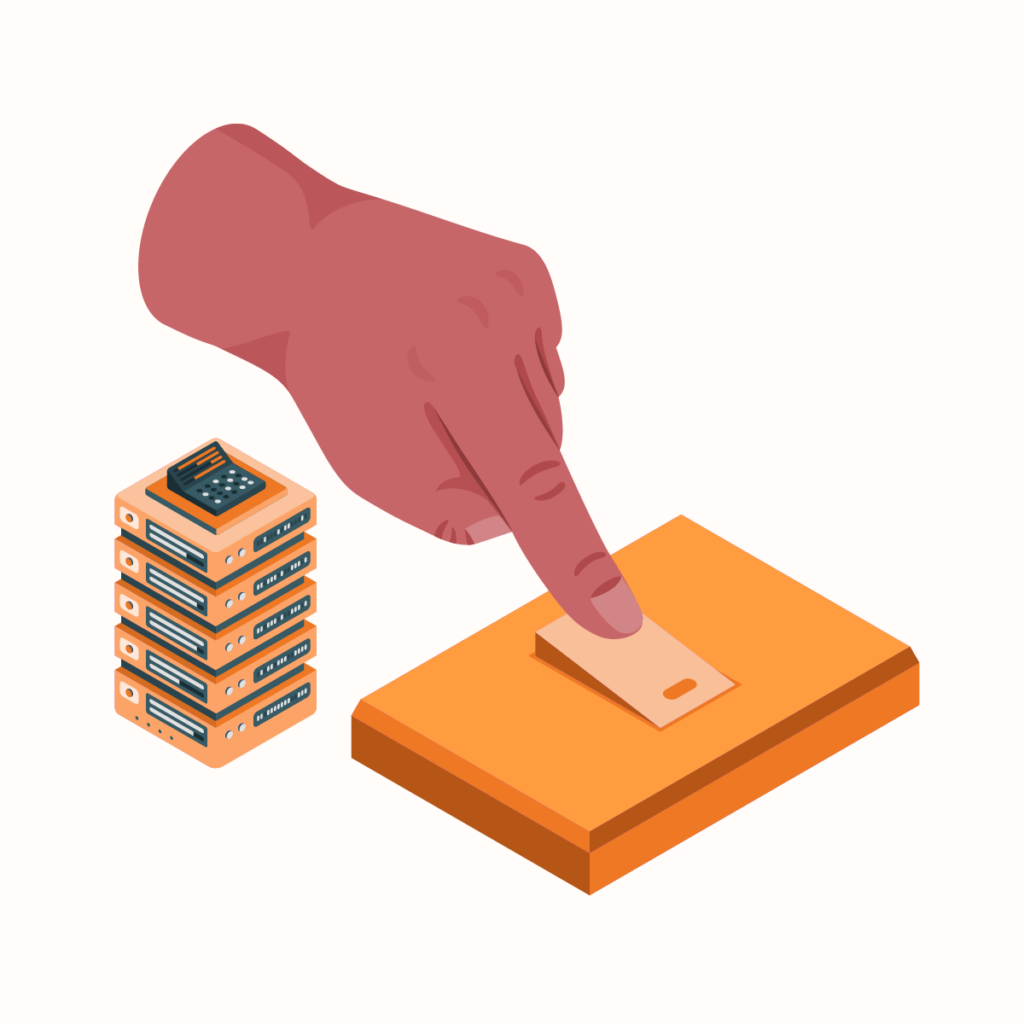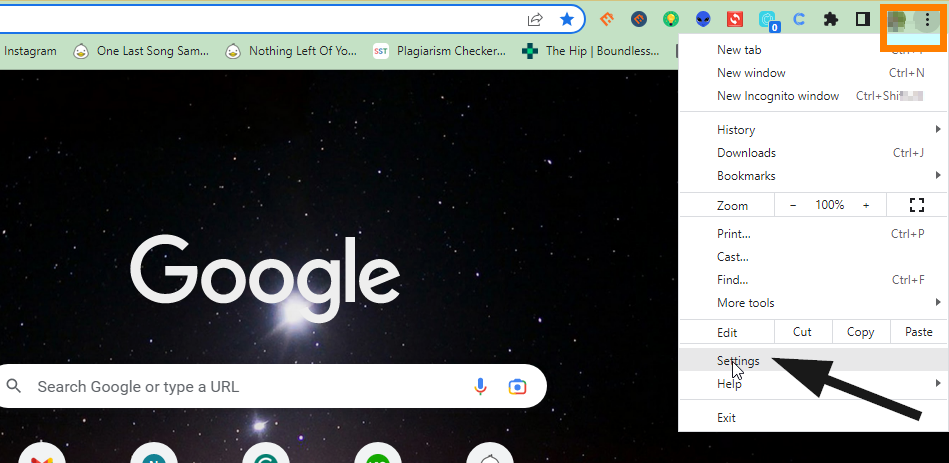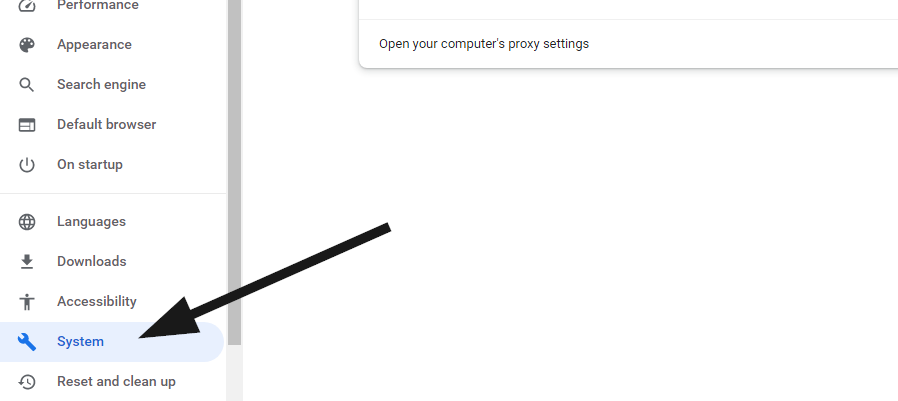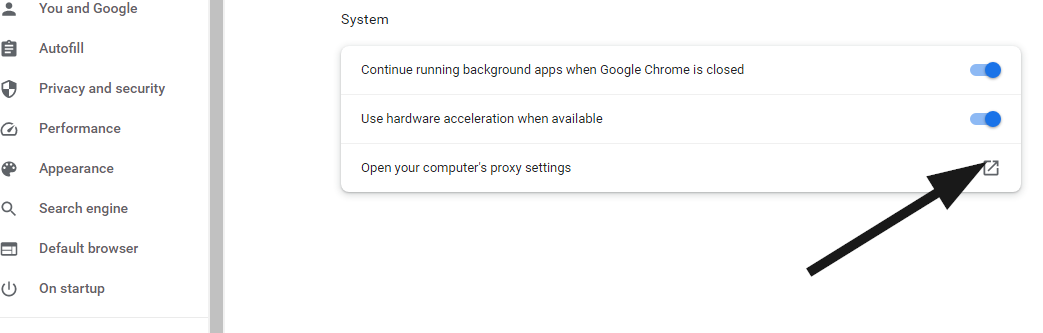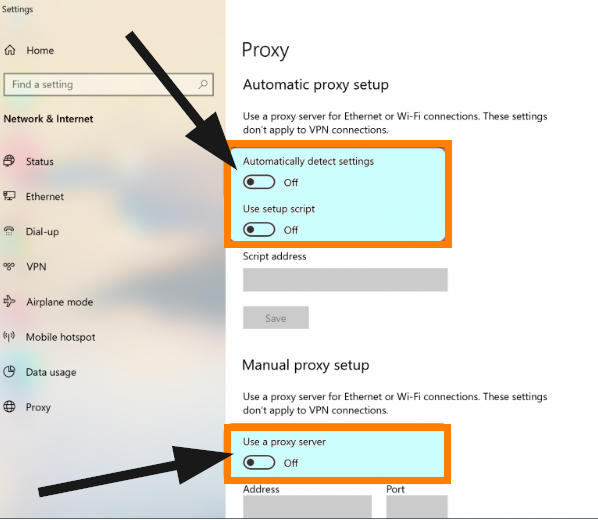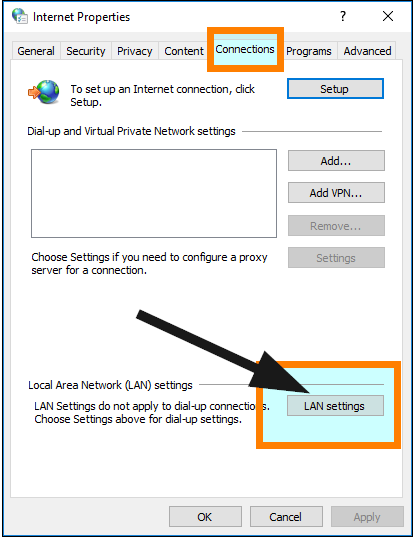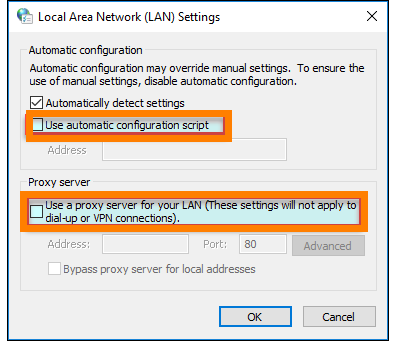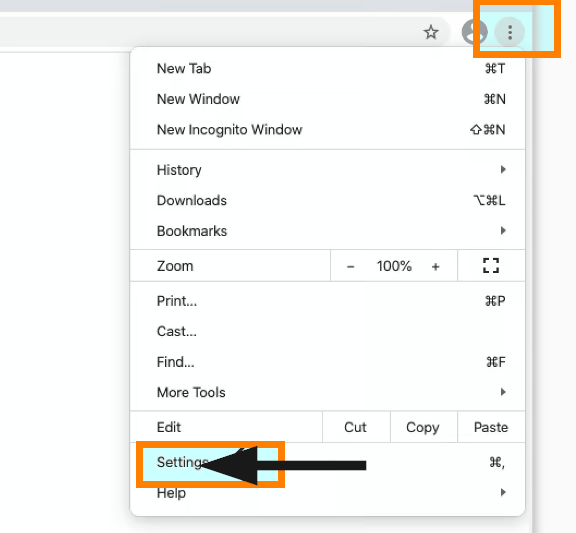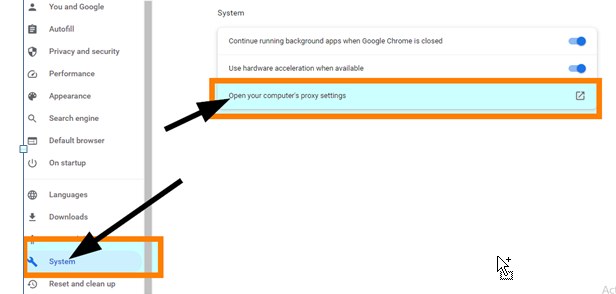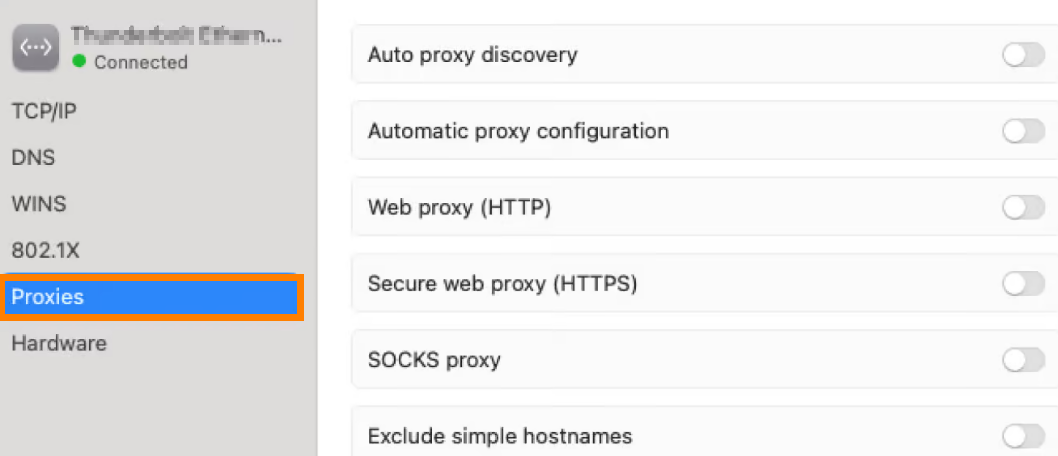Introduction
As technology advances, people are constantly evolving their knowledge of how their data is used. Subsequently, many people are aware that visiting malicious websites can result in tracking or file theft. One solution is to use proxies because they act as a bridge between your device and the target website.
Proxies hide your actual IP address by routing your network traffic through the proxy server. Therefore, they play a crucial role in combating browser fingerprinting, security threats, and privacy concerns. However, there are certain instances where you may need to turn off the proxy.
This guide will focus on how to turn off a proxy, why you need to turn off a proxy, and some cons of disabling proxies on your device.
Why You May Need to Disable a Proxy
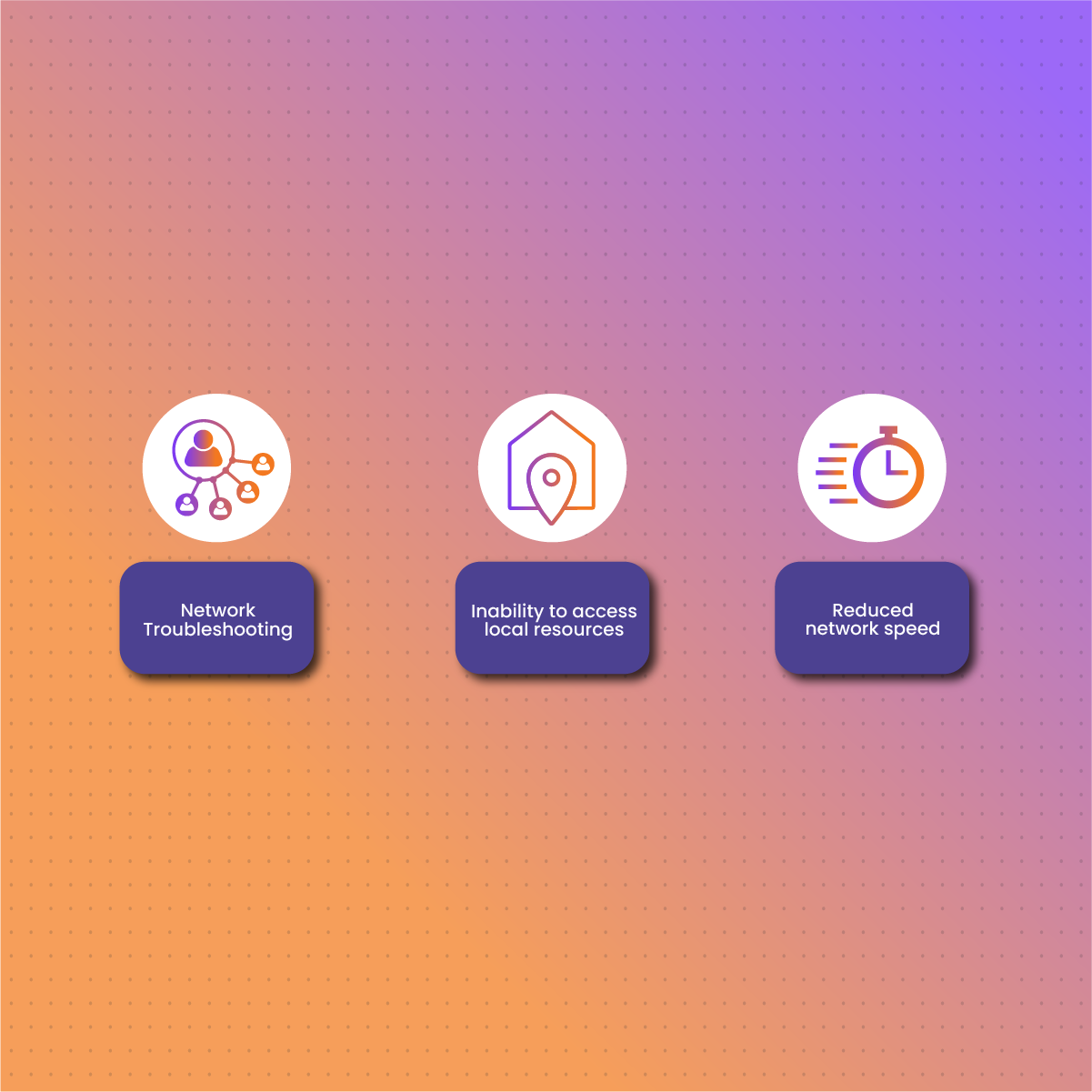
Network Troubleshooting
One of the reasons why you may need to disable a proxy is to handle troubleshooting issues. Sometimes, proxies can trigger connection issues such as slow internet speed or disconnections. Therefore, you may need to disable the proxy to identify the solution if you are unable to access certain websites.
Inability to access local resources
You can use proxies to access resources that are restricted to your location. Therefore, you may be unable to use it to access the resources on your local network. In this scenario, the best solution may be to disable the proxy to allow your devices to communicate directly with local resources for uninterrupted access.
Reduced network speed
Usually, proxies optimize your network speed. However, using an unreliable proxy can cause latency and reduced network speed. Proxies usually work by caching frequently accessed content on a local network. Subsequently, when there is a request for that resource, the proxy server retrieves it from the local storage.
However, in cases where you are using a free or unreliable proxy server, there is a high possibility of server overload. Subsequently, this can lead to slow speed, especially when streaming, downloading files, or playing games. Therefore, the best solution is to turn off the proxy to allow direct access to the connection and potentially faster speeds.
How to Turn Off Proxy
Depending on your device operating system, turning off connection to a proxy server is quite straightforward. Let us consider a detailed guide to help you learn how to turn off proxies with ease.
For Windows
Since Chrome is widely used, this section will focus on how to turn off a proxy on the browser.
Step 1: Open the Chrome browser and click on the three vertical lines > Settings at the top corner of the page
Step 2: Navigate to the System option and click on it.
Step 3: Select Open your computer’s proxy settings from the options displayed
Step 4: This stage is slightly different depending on your Window version
On Windows 10, this will open the Proxy settings window and there are two options:
- Under Automatic proxy setup, switch off “Automatically detect settings & Use setup script.”
- Under Manual proxy setup, switch off, “Use a proxy server”
Click save to integrate the changes
On Windows 8.1 and older:
The Internet Properties window will open, navigate to the Connections tab, and click on LAN settings.
- Uncheck the box next to Use automatic configuration script.
- Under Proxy server, uncheck the box next to Use a proxy server for your LAN.
- Click OK, then Apply.
How to Turn Off a Proxy on Mac
Step 1: Open Chrome and click on the three dots menu icon. A drop down menu will appear, scroll down and select Settings
Step 2: Choose System from the menu on the left side of the browser and click Open your computer’s proxy settings
Step 3: Go to the Proxy tab and disable all the proxy options
What are the implications of turning off a proxy?
We have considered situations where turning off a proxy is necessary. However, there are some implications of disabling a proxy on your device. They include:
Lack of anonymity
Proxies prevent passive fingerprinting by modifying your device details, like location. Therefore, turning off the proxy means that any website you visit can interact with your actual IP address. Subsequently, it can determine your location as well as track your activities.
Security challenges
Using proxies provides an extra layer of protection as you surf the internet. Therefore, disabling access to a proxy makes your network traffic vulnerable to cyber-attacks and malware that can result in data loss.
Geo-restriction
Geo-blocking is a common challenge that many internet users face. Therefore, if you turn off your proxy, your request for restricted content will be unsuccessful. In addition, you will be unable to access blocked content, which may present a significant challenge, especially for web data collection.
Reduced performance
A proxy optimizes your device performance and user experience in various ways. Since proxies can cache frequently requested data, the time required to send the response to your device significantly reduces. Therefore, turning off the proxy can cause lagging or reduced speed, which negatively affects user experience.
Why Choose NetNut Proxies?

With an extensive network of over 85 million rotating residential proxies in 195 countries and 1 million+ mobile IPS in over 100 countries, NetNut has established itself as an industry-leading proxy provider.
NetNut rotating residential proxies offer a large IP proxy pool, which allows you to access websites in various locations. These proxies come with an advanced AI-CAPTCHA solver that allows you to effectively bypass a CAPTCHA especially during web scraping.
You can also leverage Mobile proxies, which are compatible with 3G/4G/5G/LTE mobile networks and suitable for mobile-based websites. If optimal speed and performance are a necessity, NetNut proxies are the best solution, as they offer a guarantee of 99.9% uptime.
In addition, NetNut stands out because it offers competitive and transparent pricing models. Customer service is available 24/7 and highly effective as you can see from the reviews on the website.
Conclusion
While a proxy has become instrumental in providing security, anonymity, and privacy, some situations demand you turn it off. If your network is lagging or you need to access resources on your local network, you may need to turn off the proxy. However, you must bear in mind that turning off your proxy exposes your IP address and increases vulnerability to cyber threats. In addition, you may be unable to access restricted content and avoid tracking from websites that you visit.
Therefore, before you turn off a proxy, be sure you weigh the pros against the cons. In addition, remember to enable your proxies if there is absolutely no need to have them disabled so you can enjoy high-level anonymity and security.
Need help choosing the best proxy for your needs? Contact us today to get started and enjoy a 7-day free trail.
Frequently Asked Questions
How do proxies work?
Proxies work like a post office that sends and receives requests on your behalf. Similarly, your actual location is not exposed as you drop off or pick up the package from the post office. Therefore, a proxy ensures the target server does not communicate directly with your network. This plays a crucial role in ensuring privacy, security, and anonymity.
Many modern websites use cookies to optimize user experience. However, this involves collecting data from your device, which can be used to generate a unique fingerprint. Subsequently, this unique fingerprint can be used to identify and track your online activities. Therefore, using a proxy makes it challenging for websites to generate this fingerprint because they can’t access the required details like your actual IP address and location.
Why should you use a proxy server?
- Proxies are often employed in corporate institutions to control internet usage. This plays a crucial role in minimizing distractions and optimizing productivity.
- Proxies can compress your network traffic which is necessary for bandwidth saving. In addition, proxies can cache files to improve the speed of network connection.
- Using a proxy server hides your IP address such that any website you visit can only interact with the proxy IP. As a result, proxies play a crucial role in enhancing online privacy.
- Security is a concern for individuals as well as organizations. Therefore, proxies provide encryption that adds an extra layer of security for your data. In addition, they can block connections to suspicious websites.
- Accessing blocked content is another significant reason to use a proxy server.
- Proxies play a vital role in bypassing geographical limitations.
What are the drawbacks of using a proxy?
- Using an unreliable proxy server can monitor and store your activities, which can be sold to third parties. As a result, your security and privacy have been compromised.
- A compromised proxy server can be a channel through which malware or viruses are introduced to your network traffic.
- Proxies introduce an additional step in data transmission, which can lead to reduced internet speed.
- Some websites with robust security features block traffic originating from a proxy server.
- Premium proxies are often expensive- free proxies are often less secure, reliable, and slower.