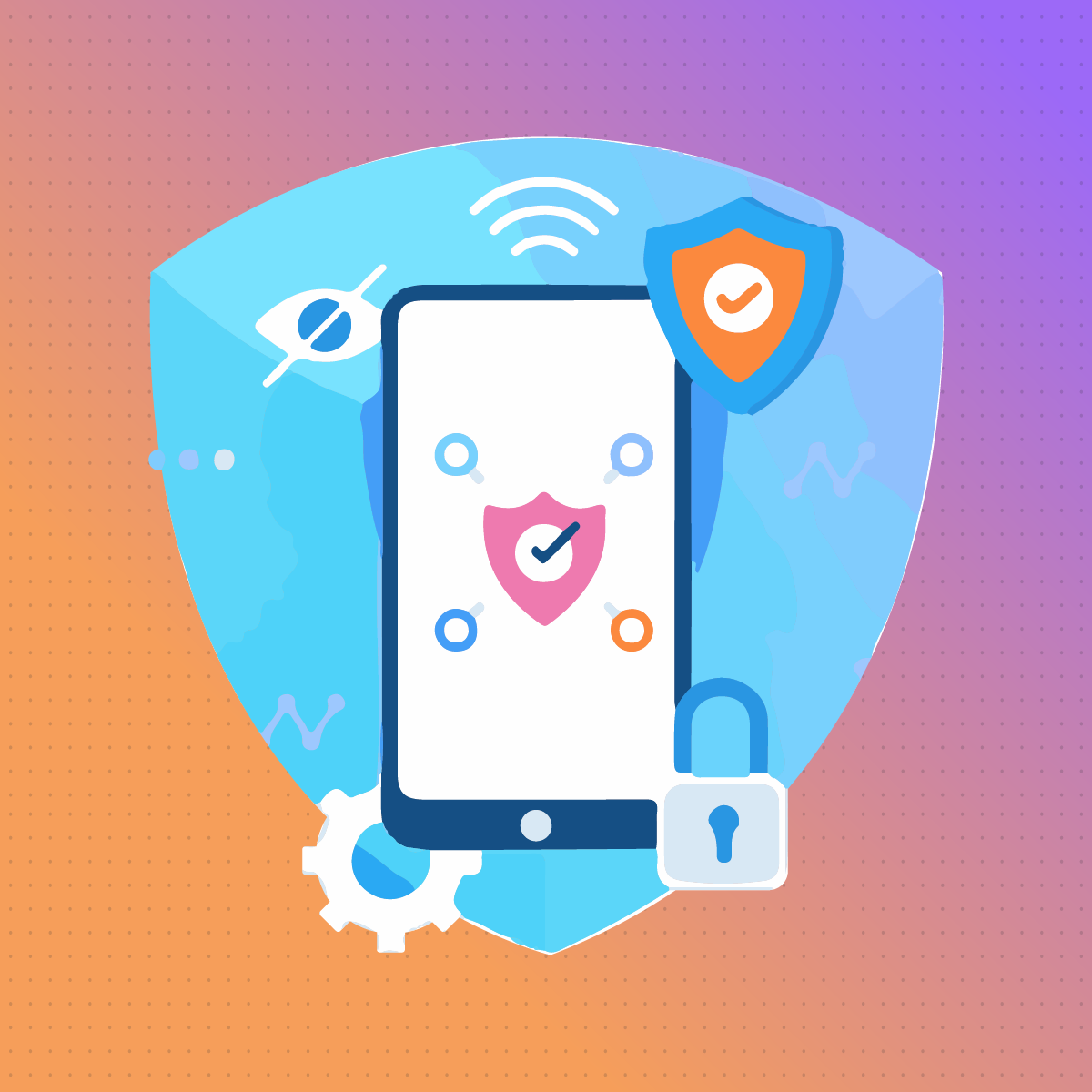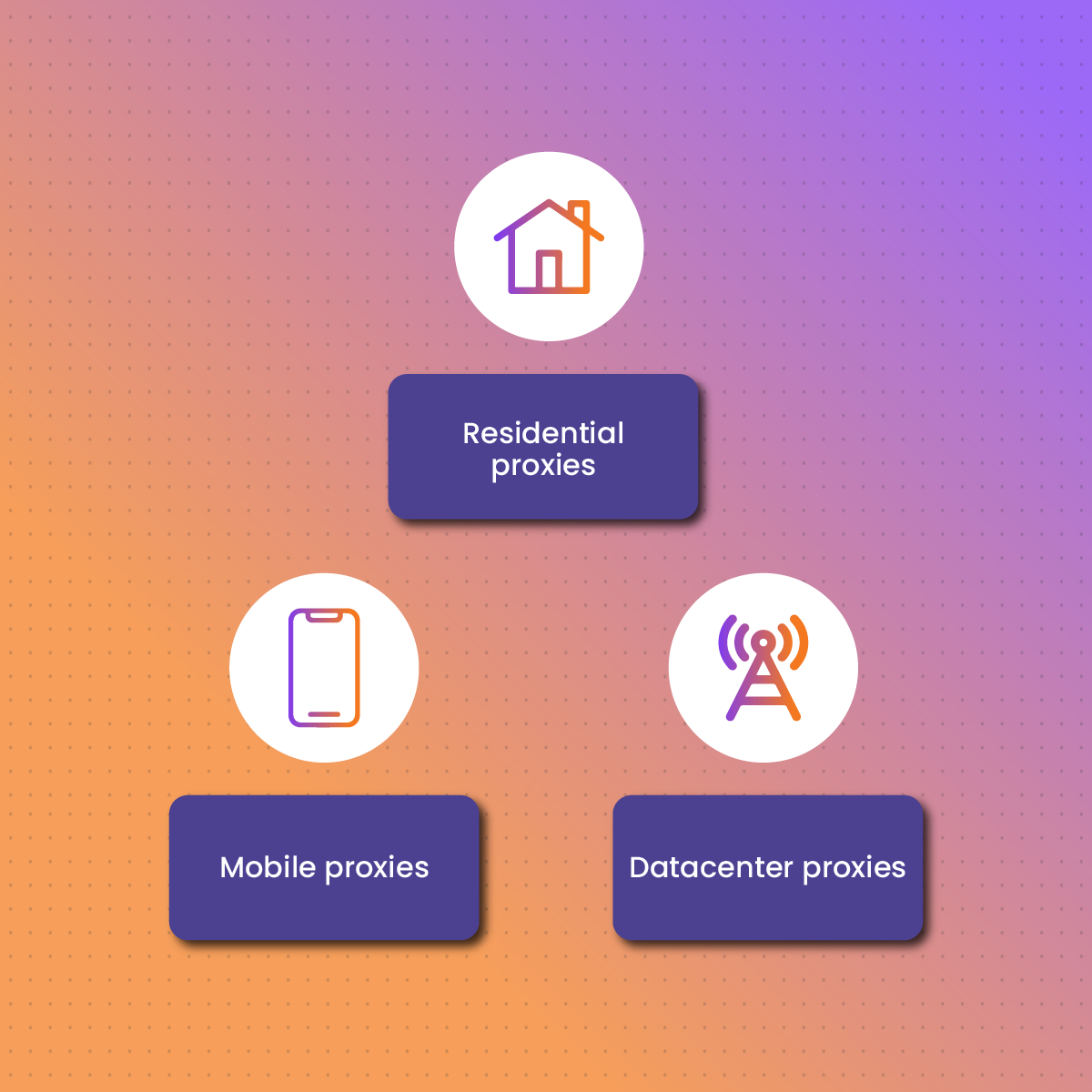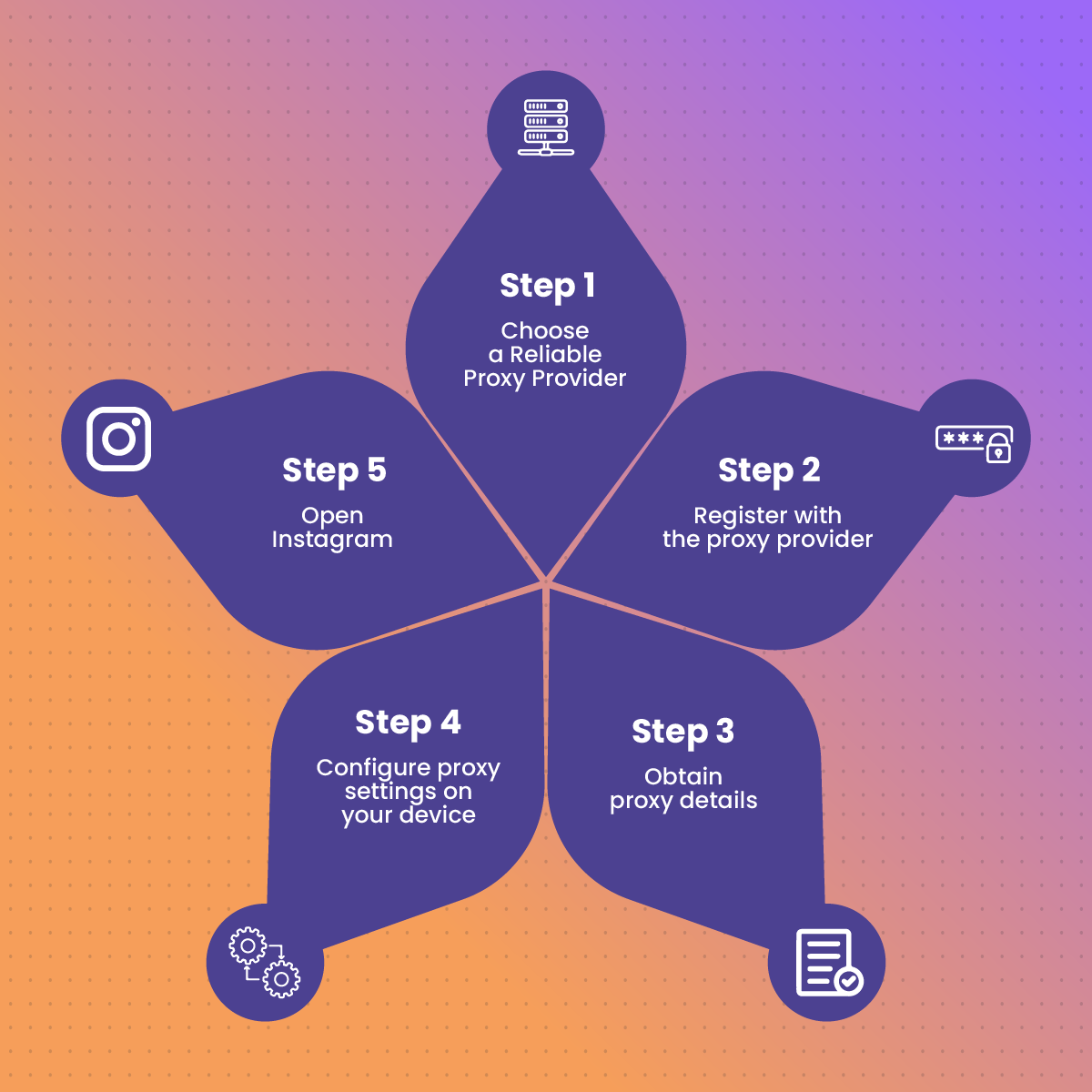Introduction To Unblocking Instagram
Instagram is one of the most popular social media platforms for sharing photos and videos and making new friends. However, accessing your Instagram account via school or work computers can be challenging due to restrictions implemented by the admin. Experiencing blocks is nothing new, but it does not eradicate unpleasant feelings. Therefore, it becomes crucial to learn how to unblock Instagram so you can stay connected while at the office or school.
The primary purpose of these blocks is to minimize distractions and optimize productivity among students as well as employees. These reasons are quite valid but what happens when people need to de-stress during their break period by briefly accessing Instagram? Regardless of your location, you should be able to access Instagram freely. Therefore, this guide will focus on various ways to unblock Instagram.
Let us dive into Instagram unblocked!
Why is Instagram Blocked at School or Work?
You may be wondering why you get an “Access Denied” message when you try to access Instagram at school or on your work network. This is because the IT department can see every site you attempt to visit. Therefore, they can stop the request and blacklist social media platforms like Instagram on the network. As a result, you will be unable to access unblocked Instagram on the network.
School and company IT administrators can block Instagram for a number of reasons. The primary reason for blocking Instagram is to minimize distractions because the platform is highly engaging. Without these restrictions, office workers and students may spend a significant amount of their day liking and commenting on IG reels or stories, instead of actually focusing on their task. Therefore, blocking Instagram aims to improve concentration and productivity.
Bandwidth management is another reason why Instagram may be blocked at schools or by organizations. Anyone who uses Instagram knows how engaging the platform is- your intention may be five videos but you may end up scrolling for 30-60 minutes without realizing. Spending this amount of time watching videos can consume a significant amount of bandwidth. Subsequently, this can slow down the network for other essential tasks. Therefore, network administrators block Instagram to ensure the available bandwidth is effectively used for work or educational purposes.
Another reason why administrators may block Instagram is for security purposes. Social media platforms like Instagram are often used as a channel for malware and phishing attacks. Therefore, limiting access to these social media sites is necessary to protect their network from possible cyber attacks.
How To Unblock Instagram
There are several ways to enjoy unblocked Instagram at school or in the workplace. These methods have their unique strengths and limitations regarding unblocked Instagram. They include:
Use a Proxy to Unblock Instagram
A proxy is the most effective solution for getting Instagram unblocked. It acts as an intermediary between your device and the target website. Subsequently, it masks your actual IP addresses so that Instagram cannot determine your location and other identifying information.
Apart from getting Instagram unblocked, the use of reliable proxy IP provides anonymity and security. Rotating residential proxies are automated solutions for bypassing restrictions based on location. Therefore, it becomes crucial to choose a provider with an extensive coverage like NetNut that offers Mobile IPs in 190+ countries.
Proxy set-up and usage is quite straightforward. First, you need to understand the types of proxies to determine the best one for you. Alternatively, you can leverage our Web Unblocker that allows you to bypass any restrictions. Once you obtain the Instagram proxy details, go through your network settings, find the proxy option and configure it.
Types of Proxy Servers for Unblocking Instagram
There are various proxy types that can be used to access unblocked Instagram. They include:
Residential proxies
Residential proxies use IP addresses are assigned by the ISP (internet service providers) to residential buildings. When a user connects to a residential proxy, the server routes requests through a residential IP. In addition, it handles incoming and outgoing traffic by establishing a connection with the target website. Subsequently, the user request appears to originate from a residential device, thereby masking your actual IP address.
These proxies are highly reliable because they can offer precise geo-targeting. Rotating residential proxies works by automatically changing the IP address after a fixed number of requests have been sent or at predetermined intervals. This rotation plays a significant role in anonymity and makes it difficult for websites to block your IP address.
Mobile proxies
A mobile proxy is a kind of proxy that routes your network traffic through real mobile devices on cellular networks. Subsequently, your traffic imitates real mobile traffic, which is crucial for bypassing geo-restrictions. Mobile proxies work by interacting with mobile network infrastructures and making it seem like a user is browsing from a mobile device. Mobile proxies are often pricey because they use mobile networks, which are more expensive to acquire. Mobile proxies provide excellent connections because they operate in dedicated mobile networks.
With over 5 million IPs in more than 100 countries, NetNut proxies guarantee 99.99% uptime. NetNut mobile IP proxies stand out because they can target specific regions, which allows you to bypass geographical restrictions. In addition, it is compatible with 3G/4G/5G/LTE mobile networks. Since mobile proxies route your traffic through real users’ mobile devices, it optimizes security, privacy, and anonymity.
Datacenter proxies
A datacenter proxy is not associated with an actual residence like a residential proxy. Instead, it originates from a data center and is hosted on powerful servers. They work by masking your IP address as they route your network traffic through data center servers that offer high connection speed. They are the least expensive options compared to residential and mobile proxies. Since they offer high speed, it makes them ideal for unblocked Instagram so you can view a photo or video without any delays.
Use a VPN to Unblock Instagram
A virtual private network is another option for blocking Instagram. It works by encrypting your internet traffic and routing it through a remote server. Subsequently, this allows you to bypass blocks and access Instagram. Here is a brief guide on how to use a VPN for Instagram unblocked at school or work:
- Choose a VPN provider- check their reviews to understand their capabilities and limitations.
- Register on their website and download the app.
- Install and launch the app on your device
- Login and connect to the server – it may take a while for a connection to be established.
- Once you receive the “connected” message, your network traffic becomes encrypted.
- If you are unable to access unblocked Instagram, you may need to clear your Browser’s cookies and cache storage.
- Alternatively, you can connect to a different server or contact the VPN’s support team for guidance.
Using a VPN for unblocking Instagram secures your private information. It also bypasses throttling and unlocks online websites like Instagram. However, connection drops may cause an interruption in your privacy. Moreso, your connection speed may be compromised depending on how many users are connected to the VPN. In addition, premium VPNs are expensive- free ones are not recommended because they are a source of security hazard.
Use a Smart DNS
DNS- Domain Name System maps websites to their corresponding IP address. Subsequently, a DNS server facilitates the mapping by searching for the IP address in various DNS databases which are distributed around the internet.
Regarding how to unblock Instagram, you can bypass domain name filtering on Instagram via a custom DNS. The new DNS will bypass the domain name filtering mechanism and allow you to get Instagram unblocked. However, to increase your chances of unblocking Instagram, you may need to use a smart DNS.
A smart DNS encrypts and routes your DNS queries through its servers. Subsequently, this allows you to access geo-restricted and blocked content. This method can be used on any device- Windows, Linux, macOS, and Android. It is easy to set up and does not affect your speed.
Unlike proxies, using a DNS is a 50/50 chance of unblocking Instagram at school or work. In addition, it does not mask your IP address or encrypt your internet connection. Therefore, websites can still track you and ban your IP address.
How to change DNS
Windows
- Open the Control Panel > Network and Internet > Network and Sharing Center.
- Click on Change adapter settings.
- Right-click on your connected interface and select Properties.
- On the Networking tab, > Internet Protocol Version 4 (TCP/IPv4)or Internet Protocol Version 6 (TCP/IPv6), > Properties.
- Select Use the following DNS server addresses.
- Replace IP addresses listed in the Preferred DNS server or Alternate DNS server and click OK.
macOS
- Click on the Apple menu > System Preferences > Network.
- Select the connection you want to configure and click on Advanced.
- Click the DNS tab and then select the add button + to replace any addresses with new DNS.
- Click OK to save the configuration.
Linux
- Go to Settings, and click on Wi-Fi or Network.
- Click on the cog icon next to your current connection.
- Select the IPv4 tab and disable the Automatic toggle switch.
- Enter the new DNS addresses, separated by a comma.
- Click Apply to save the change.
iOS
- Go to Settings > Wi-Fi.
- Click the “i” icon next to your current Wi-Fi network.
- Navigate down to the DNS section and tap Configure DNS.
- Select Manual and then tap the ‘red minus’ to remove the existing addresses.
- Tap Add Server and add the new DNS addresses.
- Tap Save.
Android
- Open the device Settings > Network & Internet/Connections > Wi-Fi.
- Tap on the cog icon next to your current Wi-Fi network and tap Advanced.
- Tap on IP settings and select Static.
- Scroll to the DNS fields and replace the current DNS with the new DNS.
- Click on Save.
Use the Tor Browser To Unblock Instagram
The Onion Router Browser is a privacy-focused browser that is worth mentioning in terms of how to unblock Instagram. It works by rerouting your traffic through multiple servers (also known as nodes) spread across multiple countries. This makes it impossible to track your online activities. If you are using the Tor Browser, bear in mind that you have to wait some minutes for Instagram to open and some additional minutes for your feed to open. Rerouting your network traffic through several nodes takes a lot of time. This may significantly reduce user experience, but some slow speed is better than unrestricted access- sometimes.
Some of the pros of using the Tor Browser is that it gives you anonymous access to your Instagram account. Also, it is not always blocked by schools. On the flip side, the connection may be slow which can prolong the time required to upload and download photos or watch videos. In addition, Tor nodes are public which increases the risk of an IP ban.
Here is a guide on how to use the Tor Browser to make Instagram unblocked for school or work:
- Visit the official Tor website and download the Browser that is compatible with your operating system.
- Once the download is complete, follow the installation wizard to set up the Browser on your computer.
- Launch the Tor Browser on your device to connect to the Tor network and receive an anonymous IP address.
- Now, you can access Instagram unblocked, as it will allow your network to bypass filters.
Step-by-Step Guide to Unblock Instagram With An Instagram Proxy
NetNut is an industry-leading proxy expert with an extensive network of over 85 million rotating residential proxies in 195 countries and +5 million mobile IPS. NetNut boasts one of the biggest IP proxy pools in the industry. Subsequently, users can access websites in various locations, which is necessary for exceptional data collection services.
Here is a detailed guide on how to use proxies to unblock websites:
Step 1: Choose a Reliable Proxy Provider
The first step is to choose a reputable proxy provider. Factors to consider when choosing a proxy provider include speed, performance, scalability, IP pool, cost, and customer support. Free proxies may seem appealing, but their cost is your security and privacy. Instead, choose a premium provider like NetNut that offers various proxy solutions and plans that allow you to access unblocked Instagram websites.
Step 2: Register with the Proxy Provider
Once you have determined your preferred proxy provider, visit their official website and register. NetNut offers a free seven day trial period for all new customers that register. Contact us today to speak to an expert who will guide you on the best solution/pricing model.
Step 3: Obtain proxy details
Once you have finished the registration and verification process- it usually requires customers to provide details like name, phone number, or email. You can access the dashboard using the information provided during registration. NetNut dashboard is a user-friendly platform that allows users to manage proxy settings, including server address, port, username, and password. Free proxies do not often provide authentication details (username and password), and this puts your network at risk of security and privacy threats.
Step 4: Configure proxy settings on your device
Now that you have obtained the necessary proxy details you can now configure the settings to get Instagram unblocked on your device.
For Windows:
- Open the Control Panel and navigate to Internet Options.
- Click on the Connections tab and then select LAN settings
- Check the box for “Use a proxy server for your LAN.”
- Choose the proxy protocol- HTTP, HTTPS, SOCKS
- Enter the proxy server address, port number, username, and password
- Click “OK” to save the proxy configuration
For macOS:
- Open System Preferences and go to Network
- Select the network connection you are using and click on “Advanced.”
- Go to the “proxies” tab
- Choose the proxy protocol (HTTP, HTTPS, or SOCKS) provided by the proxy service.
- Enter the proxy server address, port number, username, and password.
- Click OK to save the settings on your device.
For Mobile devices:
- Go to Settings
- Select Wi-Fi settings and select the network you are connected to
- Navigate to the proxy settings options and enter the proxy details
- Save the settings, and you can connect to the network.
Step 5: Open Instagram
You are ready to get Instagram unblocked at school or work once you are done with the configurations. Open your Instagram feed and enjoy fast speed, anonymity, and privacy while saying good-bye to restrictions.
Comparing Proxy vs VPN for Unblocking Instagram
When it comes to how to unblock Instagram, proxies and VPNs stand out as the top options. However, they have their unique advantages, limitations, and use cases. Understanding how they work allows you to decide the best one to use to bypass restrictions on your school or work computer.
The appeal of a VPN is that it encrypts your network traffic, thereby optimizing security and anonymity. However, the connection speed is often slower, and this can prolong the time required for a photo to load or a video to play. Another limitation with VPNs is that you don’t get automatic IP rotation- you have to manually switch between locations made available by the VPN provider. Also, VPNs are not equipped to handle CAPTCHAs that you may encounter while trying to get Instagram Unblocked at school.
On the other hand, proxies are the ideal choice for those who don’t want to sacrifice speed for anonymity and privacy. Although many argue that proxies are not secure, premium proxy providers like NetNut boast of high-level security and privacy features. Free proxies come with several risks, including threats to privacy and security. Therefore, it becomes crucial to avoid free proxies to ensure optimal experience.
Therefore, regarding unblocked Instagram at school or work, a proxy server is a preferred solution. IP rotation ensures that your IP is less likely to be detected and blocked by network administrators. Proxies offer a unique blend of functionality that is crucial in how to unblock Instagram.
Why You Should Use a Proxy Server to Unblock Instagram
A proxy server is an essential tool for bypassing Instagram restrictions, whether you’re at school, work, or in a region where access is limited. By acting as an intermediary between your device and Instagram’s servers, a proxy helps mask your actual IP address and allows you to access the platform seamlessly. Here’s why you should use a proxy server to unblock Instagram:
1. Bypass Network Restrictions
Schools, workplaces, and certain public networks often block Instagram using firewalls or content filters. A proxy server routes your internet traffic through an external server, bypassing these restrictions and granting access to Instagram.
Example: Connecting through a proxy server in a different location allows you to circumvent local network policies.
2. Maintain Anonymity
Proxies hide your real IP address and provide an alternate one, making your online activity anonymous. This ensures your Instagram access remains private and untraceable by network administrators.
Benefit: Avoid disciplinary actions or privacy concerns while browsing Instagram in restricted environments.
3. Access Geo-Blocked Content
Certain Instagram content may be region-specific due to geographical restrictions. Proxies allow you to connect via servers in different countries, giving you access to content unavailable in your location.
Example: Use a proxy server in the US to view Instagram content restricted to that region.
4. Ensure Better Speed and Performance
High-quality proxy servers, such as residential or datacenter proxies, can reduce latency and improve connection stability. This is particularly useful when streaming Instagram Stories, Reels, or live videos.
Benefit: Avoid lag or buffering while browsing and engaging with Instagram content.
5. Multiple Account Management
If you manage multiple Instagram accounts, proxies are crucial for avoiding bans or restrictions. Assigning a unique proxy to each account prevents Instagram from detecting and flagging multiple logins from the same IP address.
Use Case: Social media managers can effectively handle numerous business accounts without risking account suspension.
Is It Legal to Unblock Instagram?
Generally, learning how to unblock Instagram at school or work is not completely illegal. However, you need to understand the policies of your school or workplace as well as any possible repercussions.
In most countries, the use of VPN and proxies is not a cause for legal cases. However, it may violate the terms of service of your employer or educational institution. Therefore, there may be some disciplinary actions if you are caught violating the policies in your workplace or academic institution. Be sure to carefully consider the risks and benefits before using any method to access unblocked Instagram. If you absolutely have to unblock Instagram, be sure to use the most reliable solution.
Final Thoughts On Unblocking Instagram
This guide has shed light on how to unblock Instagram so you can stay connected to friends while at work or school. Understanding the different methods like proxies, VPNs, Smart Browser, and Tor Browser allows you to make informed decisions regarding the best solution for you.
Remember to consider the legal implications of accessing unblocked Instagram. If your government blocks social media, you could get a jail penalty if caught. Also, your company can punish you as they deem fit if you are caught spending time for work scrolling through Instagram.
Therefore, it becomes crucial to choose the best possible option- premium proxy servers. They offer security while allowing you to access unblocked Instagram. If you want a reliable solution for unblocked Instagram, NetNut offers solutions aimed at optimizing speed, performance, anonymity, and unrestricted access.
Contact us today to get started.
Frequently Asked Questions About Unblocking Instagram
How do I unblock Instagram on a school computer?
You can unblock Instagram on a school computer with a VPN, Smart DNS, Tor Browser, or proxy server. Each of these methods have unique advantages and limitations. However, the best option to access Instagram unblocked on a school or work network is to use a reliable proxy server. They provide fast connection while ensuring the IT administrator cant track your online activities.
Can I use a VPN to unblock Instagram at work?
Yes, you can use a VPN to unblock Instagram at work. It works by encrypting your network traffic and routing it via a different server. Subsequently, this allows you to bypass network restrictions and access Instagram unblocked. Bear in mind that some institutions may implement sophisticated blocks that block servers originating from a VPN.
Is using a proxy to unblock Instagram safe?
Yes, using a proxy for accessing unblocked Instagram is safe. However, you need to choose a reputable proxy provider like NetNut that offers high-level anonymity and security. Avoid using a free proxy as it may be unsafe and the IT admin may be able to identify your activities.
How do I unblock Instagram on my phone?
To get unblocked Instagram on your phone is quite straightforward. You can get reliable mobile proxy IPs that route your network through a server. This process hides your actual IP address, optimizes anonymity, and offers security against phishing and malware attacks.
Why is Instagram blocked at my school or workplace?
There are several reasons why Instagram is blocked by school or company IT admins. First, this social media platform is quite engaging and quickly becomes time-consuming instead of just a quick break to relax. This can lead to the consumption of bandwidth meant for other productive activities. Therefore, Instagram is often blocked to manage bandwidth usage and ensure the security of the institution’s network. If one person clicks on a site via Instagram that contains malware, the whole network becomes corrupted, and this can become a serious crisis, especially for organizations that handle customer’s private data.