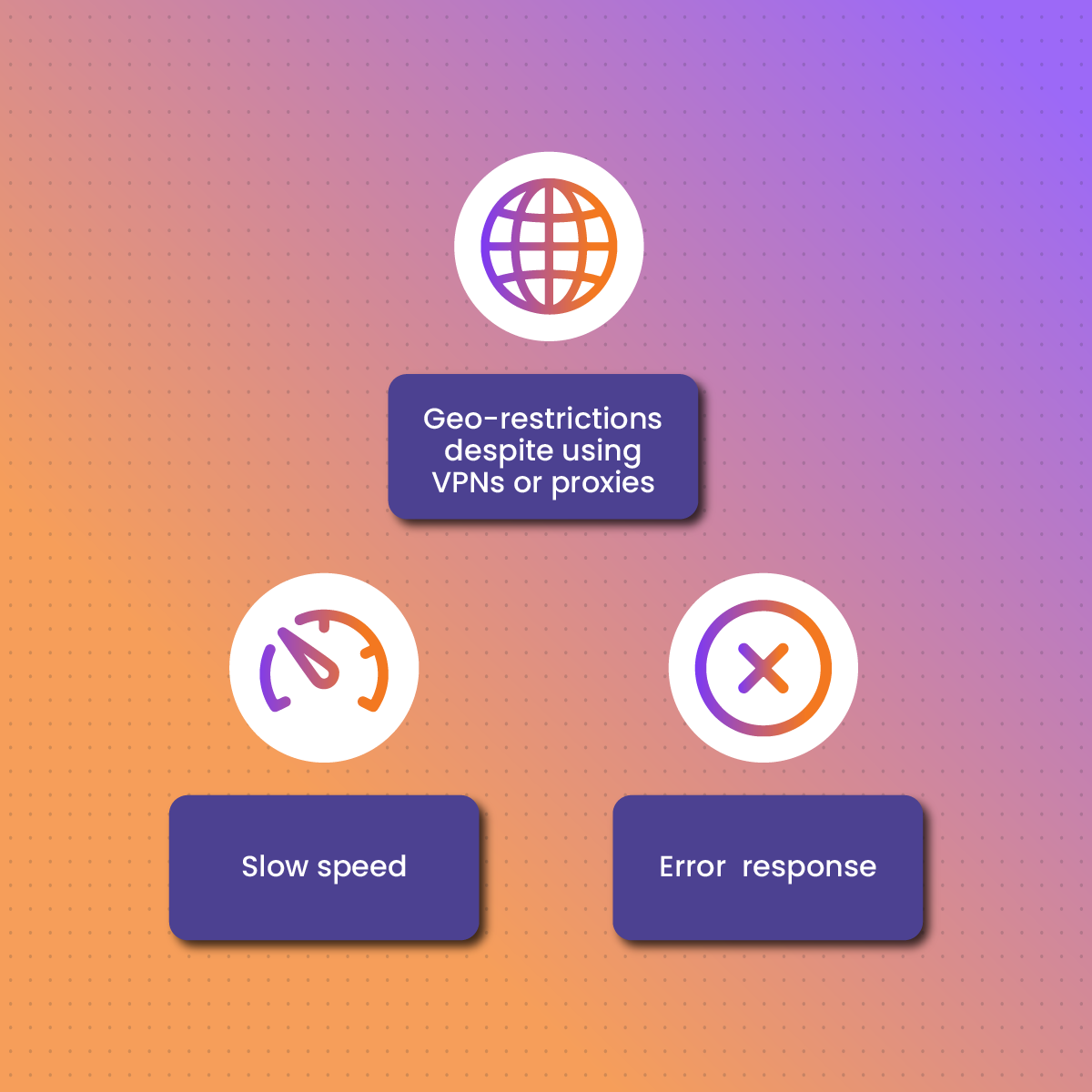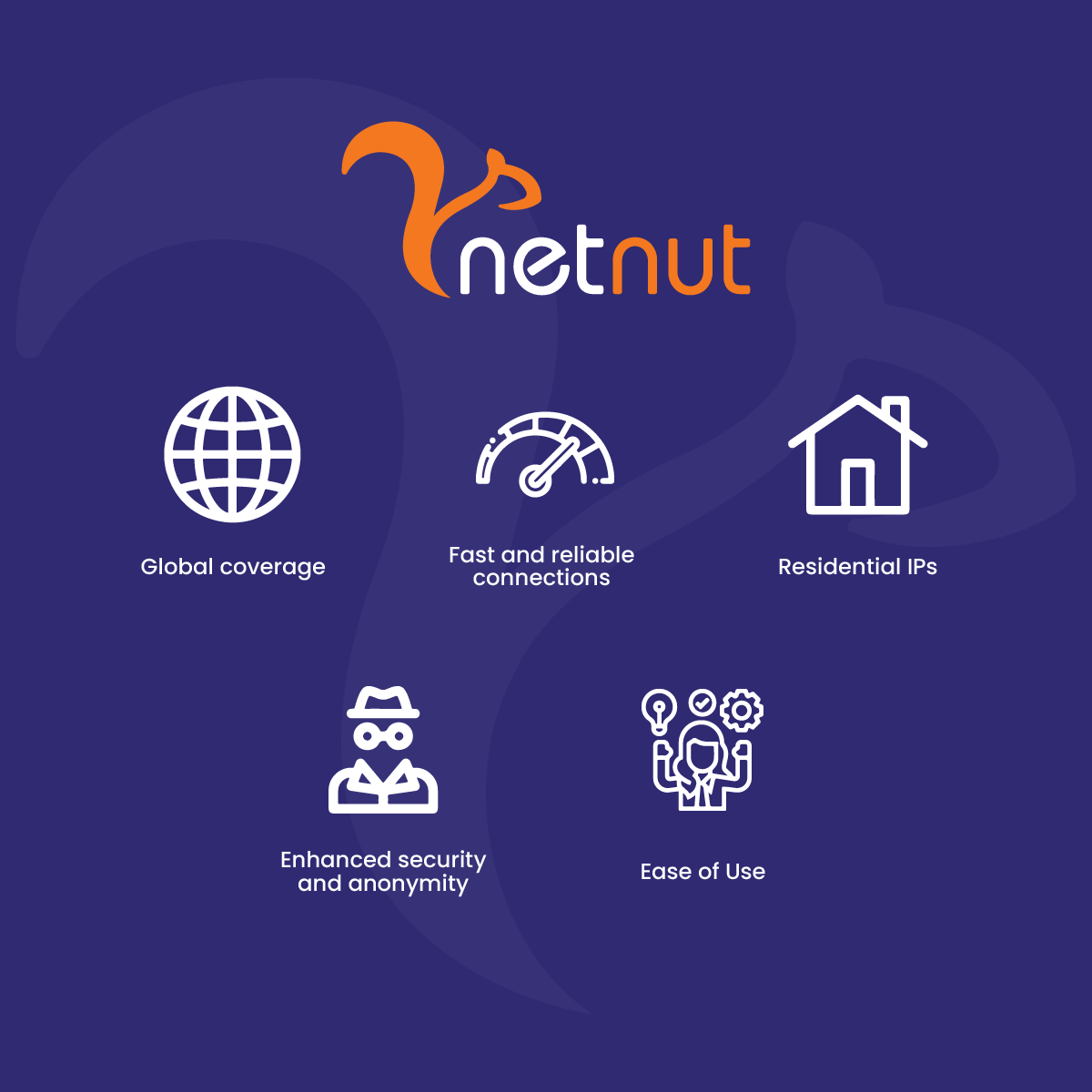Introduction To Unblocking Snapchat
Snapchat is a popular social media platform where videos and photos are described as snaps. It provides a fun way for users to take photos and make videos with numerous filters. This platform has gradually become a go-to app for millions of users around the world who want pictures that come out really well.
Despite its popularity, Snapchat is still a social media platform and may be blocked in some situations. Organizations and schools may restrict access to Snapchat on their network to reduce distractions and optimize productivity. On the other hand, governments may block access to this platform due to political, cultural, or regulatory reasons. Therefore, it becomes crucial to learn how to unblock Snapchat- this guide will examine effective methods, why proxies are the best options and other FAQs.
How to Unblock Snapchat
If you’re unable to access Snapchat due to school, work, or regional restrictions, don’t worry, getting Snapchat unblocked is easier than you might think. There are several reliable methods to bypass these blocks and enjoy full functionality of the app no matter where you are. Below, we explore the most effective ways to unblock Snapchat on any device:
Use a Proxy server to unblock snapchat
The first and arguably the best method to unblock Snapchat is with a proxy server. It acts as an intermediary between your device and the site you are visiting. Subsequently, it routes your network traffic through a different server, which masks your actual IP address to make it seem like you are accessing Snapchat from another location. As a result, you can promptly bypass restrictions from governments, workplaces, or educational institutions.
Free proxies are very common and easy to use. However, they are often associated with reduced speed, potential security risks, and unreliable connections. On the other hand, premium proxies are reliable and secure and protect your network from security risks.
Advantages of using a proxy server to unblock Snapchat
- Proxies, especially from a premium provider, provide excellent speed that optimizes user experience.
- A proxy server allows you to bypass geo-restrictions and network blocks since your network traffic is channeled via a server in another location.
- Users can switch between IP addresses in different locations to ensure uninterrupted connection.
Proxies are classified into three types based on their origin, and they include:
- Residential proxies: These type of IPs are associated with actual residential devices assigned by the Internet Service Providers (ISPs). Residential proxies are highly reliable and they are less likely to be flagged and blocked. However, they can be very expensive which is expected due to their high confidence scores.
- Mobile proxies: Mobile proxies are servers that use IP addresses from mobile internet service providers, which makes it seem like the user is connected via a mobile network. Therefore, they are excellent for mobile apps like Snapchat as they mimic regular mobile traffic, which is harder to detect and block.
- Datacenter proxies: These proxies do not originate from ISPs but from data centers. Subsequently, they are easily detected and blocked by websites with strict security measures. Datacenter proxies are faster and cheaper than residential and mobile proxies.
Here is a detailed guide on how to use proxies to unblock websites:
Step 1: Choose a Reliable Proxy Provider
The first step is to choose a reputable proxy provider. Users should consider cost, speed, performance, scalability, IP pool, and customer support when choosing the best proxy provider.
Step 2: Register with the Proxy Provider
The next step is to visit the proxy provider’s official network and create an account. Once you create an account, you will be required to verify, usually via the email you provided. Premium providers will then connect you to an expert who will guide you on how to choose the best proxy type.
Step 3: Obtain proxy details
Once you have finished the registration and verification process, customers are usually required to provide details like name, phone number, or email. You can access the dashboard using the information provided during registration. NetNut dashboard is a user-friendly platform that allows users to manage proxy settings, including server address, port, username, and password. Free proxies do not often provide authentication details (username and password), and this puts your network at risk of security and privacy threats.
Step 4: Configure proxy settings on your device
Now that you have obtained the necessary proxy details, you can configure the settings to unblock Snapchat on your device. Since Snapchat is a mobile app, here is how to configure proxies for it:
- Go to Settings
- Select Wi-Fi settings and select the network you are connected to
- Navigate to the proxy settings options and enter the proxy details
- Save the settings, and you can connect to the network.
Virtual Private Network (VPN)
A VPN works by encrypting and routing your network traffic, masks your IP address and allows users to bypass restrictions. In addition, it hides a user’s browsing activity and location which provides anonymity and security.
One of the reasons to use VPNs is that they provide end-to-end encryption which ensures that your online activity remains secure and private. However, this significantly reduces your connection speed. In addition, many platforms like Snapchat block traffic from VPNs which means that users may not be able to access the platform with it.
Here is a guide on how to use a VPN to unblock Snapchat:
1. Choose a VPN
Once you have chosen your preferred VPN provider, visit the official website and click on the subscribe button. Be sure to select a payment plan that you can afford, as well as your preferred payment method.
2. Download the VPN app.
The next step is to download the VPN app on your device. Choose the VPN app model that is compatible with your device, download and install it to start using the VPN.
3. Launch the VPN app
Once the installation is complete, launch the VPN app and find the server list. Choose a server outside your current location, in an area where you can access Snapchat.
4. Connect to the VPN
Select the connect button to connect to a VPN server in the location you chose.
5. Connect to Snapchat
You may need to wait a few minutes to establish a secure connection to the VPN server. Once the connection is secure, open your Snapchat app and enjoy!
Tor Browser
Tor (The Onion Router) browser focuses on providing the highest level of anonymity. It works by routing your network traffic through multiple nodes located in different parts of the world. As a result, it hides the user’s IP address and makes it extremely difficult to track their online activities.
Tor can be used to unblock Snapchat as it can effectively bypass any restriction. Tor is a free and open-source project, which makes it available to anyone who needs to unblock websites and apps like Snapchat. In addition, Tor provides a multi-layer encryption approach which ensures data is secure and anonymous.
Despite its level of effectiveness, Tor network is not a top choice to unblock Snapchat as the connection speed is often slow. The slow speed is attributed to the encryption, which involves at least three relay nodes. In addition, Tor set up on a mobile device may be challenging for users who prefer a quick solution to unblock Snapchat.
Smart DNS
Smart DNS is a service that reroutes your internet traffic through a DNS server. It works by changing the DNS of the sites that are blocked. However, it does not offer encryption like VPNs, so it is not a top option when privacy and anonymity is necessary.
When users change their DNS, requests are redirected through a different server located in a region where Snapchat is not blocked. Although it does nit mask your actual IP address, it tricks the service into thinking users are attempting to access Snapchat from another location.
Since there is no encryption with the Smart DNS, it provides excellent speed while using the platform. It is easy to configure and works across most devices, which makes it a versatile method to unblock Snapchat.
The limitation associated with the use of Smart DNS is that it does not encrypt your traffic which means it does not provide any extra layer of security or privacy. Although this method is effective for bypassing geo-restrictions, it is often less effective in regions where Snapchat is blocked due to censorship.
Common Reasons Snapchat is Blocked
Before you look for ways to unblock Snapchat, it’s helpful to understand why access to the app may be restricted in the first place. There are several common scenarios where Snapchat gets blocked, either intentionally or due to broader policy decisions. Here are the most frequent causes:
1. Network Restrictions at Schools and Workplaces
Many schools, colleges, and office environments block access to social media apps like Snapchat to reduce distractions and improve productivity. These institutions often use firewalls or content filtering tools to restrict access to certain IP ranges or URLs.
This is one of the most common reasons people search for a Snapchat unblocker, especially on public or shared Wi-Fi networks.
2. Government Censorship or Regional Bans
In some countries, Snapchat and similar apps are partially or completely banned due to political, cultural, or regulatory reasons. These government-imposed blocks can affect access nationwide, making it nearly impossible to use Snapchat without a workaround like a proxy or VPN.
3. Parental Controls or ISP-Level Filters
Parents often use content control tools or third-party apps to limit children’s access to social media. In some cases, internet service providers (ISPs) may also implement content filters that prevent Snapchat access as part of a family or safe-browsing plan.
To get Snapchat unblocked in these cases, users typically need to bypass the restrictions using tools that disguise their traffic.
4. App Misuse or Policy Violations
Snapchat may restrict or ban individual users who violate its community guidelines—such as spamming, harassment, or using unauthorized third-party apps. In such cases, unblocking Snapchat might involve appealing the suspension or accessing the platform through a new IP using a Snapchat unblocker proxy.
Understanding these motivations is crucial for users seeking to access Snapchat in restricted settings, as it underscores the importance of adhering to institutional policies and using unblocking methods responsibly.
Challenges with unblocking Snapchat
When trying to unblock Snapchat, users may encounter some challenges. Here are some challenges and how to overcome them:
Geo-restrictions despite using VPNs or proxies
Even after using VPNs or proxies, some users may still be unable to access Snapchat. This often occurs when using unreliable proxies or VPNs that are easily detected and blocked by Snapchat. Since free proxies and VPNs are often overused, they are more likely to be blacklisted by the platform. Users can resolve this challenge by using a premium proxy that offers high-quality IPs. In addition, choosing a proxy provider with a large IP coverage is crucial for optimal IP rotation, which is necessary to avoid IP bans.
Slow speed
Many of the methods to unblock Snapchat like using VPNs and Tor Browser significantly affect connection speed. Using unreliable proxies can also result in slow speed. However, users can enjoy anonymity and security without compromising on speed if they choose reliable proxy providers like NetNut. Another trick is to close other apps that are using internet connection as this may improve your Snapchat experience.
Error response
Users may experience an error response when attempting to connect to Snapchat with a proxy. Check out a recent guide on 407 authentication errors and how to handle them. The first thing to do is ensure correct proxy configuration- check the IP address, port, username, and password for any mistakes or inconsistencies. In addition, make sure you are using the latest version of Snapchat, as updates often include fixes for connection issues.
Choosing the Best Proxy Provider for Unblocking Snapchat: NetNut
Proxies remain a top choice for unblocking websites and apps like Snapchat. However, it is crucial to select a provider like NetNut that is reliable, uses advanced technology, has a user-friendly dashboard and has excellent customer support. Here are some reasons why NetNut stands out as the best choice to unblock Snapchat:
Global coverage
One of the reasons for choosing NetNut proxies is that they offer global coverage, which allows users to connect from any region where Snapchat is not blocked. Therefore, whether Snapchat is blocked in your school or country, NetNut provides proxies in multiple locations where Snapchat is completely accessible so that users can bypass geographical restrictions with ease. An advanced feature of NetNut proxies is city-level geotargeting, which makes them an invaluable tool for unblocking any website. With over 5 million mobile proxies in 100 countries, NetNut is committed to providing an exceptional experience to users.
Fast and reliable connections
NetNut offers some of the fastest and the most reliable proxy servers in the market. In addition, NetNut infrastructure is designed to provide Direct ISP connectivity, which means there is less traffic congestion. Therefore, for Snapchat users, this means high speed without frequent interruptions or buffering while sending or viewing snaps. In addition, NetNut guarantees 99.9% uptime, which ensures that users can stay connected to Snapchat without sudden disconnections. Whether a user is sending images, watching videos, or using the filters, NetNut proxies ensure minimal latency for a seamless experience, even from a location where Snapchat is blocked.
Residential IPs
NetNut boasts of an impressive pool of residential IPs that are ethically sourced. These proxies use IPs assigned by the ISPs to residential users, which makes the connection seem like home connections instead of proxy traffic. Subsequently, this gives them a significant edge over datacenter proxies, which are easily detected and blocked. NetNut offers automated IP rotation so that users can seamlessly switch between IPs to bypass restrictions. With an extensive coverage of 85M rotating residential IPs across 195+ countries, users can maintain uninterrupted access to blocked apps and websites. Therefore, Snapchat security techniques are less likely to identify and block them as they are used to access the platform.
Enhanced security and anonymity
The primary role of a proxy is security and anonymity. Therefore, you need to consider these factors when choosing the best proxy provider. NetNut employs advanced technology to ensure that your data remains private. This feature is crucial for Snapchat users to avoid unauthorized access to photos and videos. Therefore, with NetNut proxies, you are guaranteed that your browsing details, personal details, and Snaps remain secure and private.
Ease of Use
NetNut proxies are easy to set up and use, which makes it an excellent choice for both beginners and experts. With multiple integration tutorials, NetNut provides “how to” instructions on how to use proxies with various tools. In addition, users have access to different articles on various relevant topics so they can increase their knowledge. NetNut has a user-friendly and intuitive dashboard where users can get information regarding their proxy server as well as modify proxy settings. More so, NetNut offers 24/7 customer support to help users with any challenge they may experience as they integrate the proxies into their systems.
Unblocking Snapchat at School or Work
If you find Snapchat blocked on your school’s or workplace’s network, consider the following methods to regain access:
- Use a Proxy Server: A proxy server acts as an intermediary between your device and the internet, allowing you to bypass network restrictions by routing your connection through a different server. NetNut offers reliable proxy services that can help you access Snapchat seamlessly.
- Switch to Mobile Data: If permissible, disconnect from the institution’s Wi-Fi and use your mobile data to access Snapchat, thereby circumventing the network’s restrictions.
- Install a VPN Application: A Virtual Private Network (VPN) encrypts your internet traffic and routes it through a remote server, masking your IP address and enabling access to blocked services like Snapchat. Ensure you choose a reputable VPN provider to maintain security.
- Use a Web-Based Proxy: Web-based proxies can be accessed through a browser and allow you to visit blocked sites without installing additional software. However, exercise caution, as some free proxies may pose security risks.
- Contact Network Administrator: If access to Snapchat is essential, consider discussing it with your network administrator to understand the possibility of unblocking the service or finding an acceptable workaround.
It’s important to note that while these methods can help bypass restrictions, they should be used responsibly and in accordance with your institution’s policies. Unauthorized access to blocked services may lead to disciplinary actions.
Final Thoughts on Unblocking Snapchat
Snapchat is one of the most popular social media platforms but restrictions in certain situations makes users unable to access it. Schools, organizations, and governments could block this app as a way to ensure optimal productivity or control the flow of information. This article has examined several ways to unblock Snapchat including proxies, VPNs, Tor Browser, and Smart DNS. However, proxies are the most reliable and efficient option as they offer better speed and greater compatibility with Snapchat.
Therefore, it is crucial to choose the best proxy provider like NetNut. With residential proxies, global coverage, and high-speed performance, NetNut ensures a smooth and seamless experience.
Contact us today to enjoy a 7-day free trial!
Frequently Asked Questions About Unblocking Snapchat
What are some best practices for using proxies to unblock Snapchat?
- Use a reputable proxy provider: A reputable proxy company provides high-quality IPs that is not free. Avoid using free proxies as they may compromise your security and anonymity. Instead, go for premium proxies as they are more reliable.
- IP rotation: This is the practice of regularly switching proxy IP address. IP rotation is crucial because it reduces the chances of being detected and blocked.
- Connect to websites via HTTPS: Ensure you are connecting to apps and websites through HTTPS to maintain an encrypted and secure connection.
- Avoid untrusted networks: Avoid using public Wi-Fi networks as they are often used to distribute malware and spy links.
What are some ethical and legal considerations regarding unblocking Snapchat?
- Copyright infringement: Some Snapchat content is protected by copyright laws. Therefore, unauthorized access or use of Snapchat can lead to legal consequences.
- Violation of policies: Companies and learning institutions usually block certain websites and apps like Snapchat on their network. Bypassing these blocks may be considered a violation of policy, and there could be consequences if you are discovered.
- Privacy concerns: Unblocking Snapchat can be a threat to your privacy, especially since it requires the use of third-party software. Therefore, you need to use a reliable tool like a premium proxy server.
- Security risks: Unblocking Snapchat on your school or work network can pose significant threats to security like data breach or unauthorized access.
What are some practical tips for using Snapchat?
- Use Snapchat responsibly and ethically.
- Don’t share inappropriate content or engage in inappropriate behavior on Snapchat.
- Avoid downloading apps or plugins that could compromise your network security at home, school, or work.
- Use a unique password to prevent unauthorized individuals from accessing your Snapchat.
- Use a reliable proxy server to unblock Snapchat.
- Get familiar with your school, company, or government monitoring policies before unblocking Snapchat.
- Use Snapchat’s web version, which allows you to view and send snaps as well as chat with friends without downloading the app.