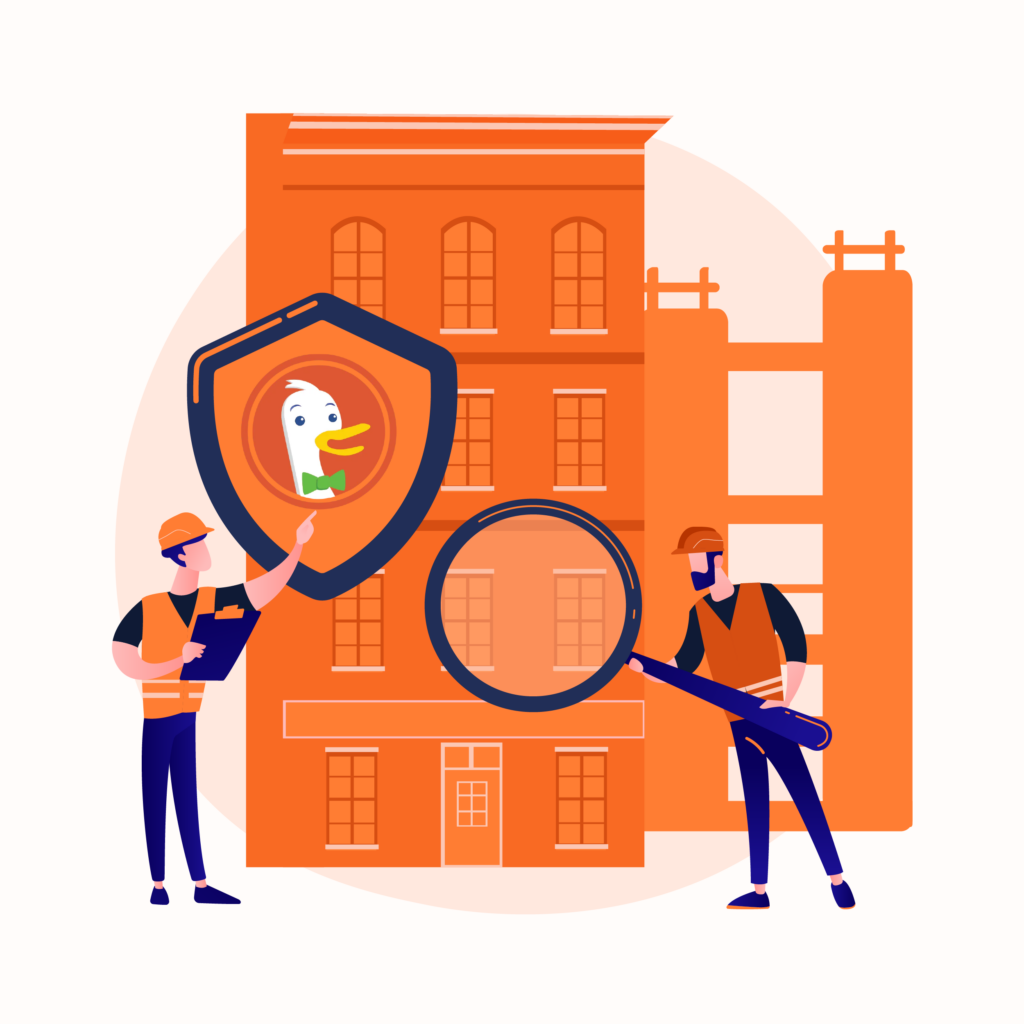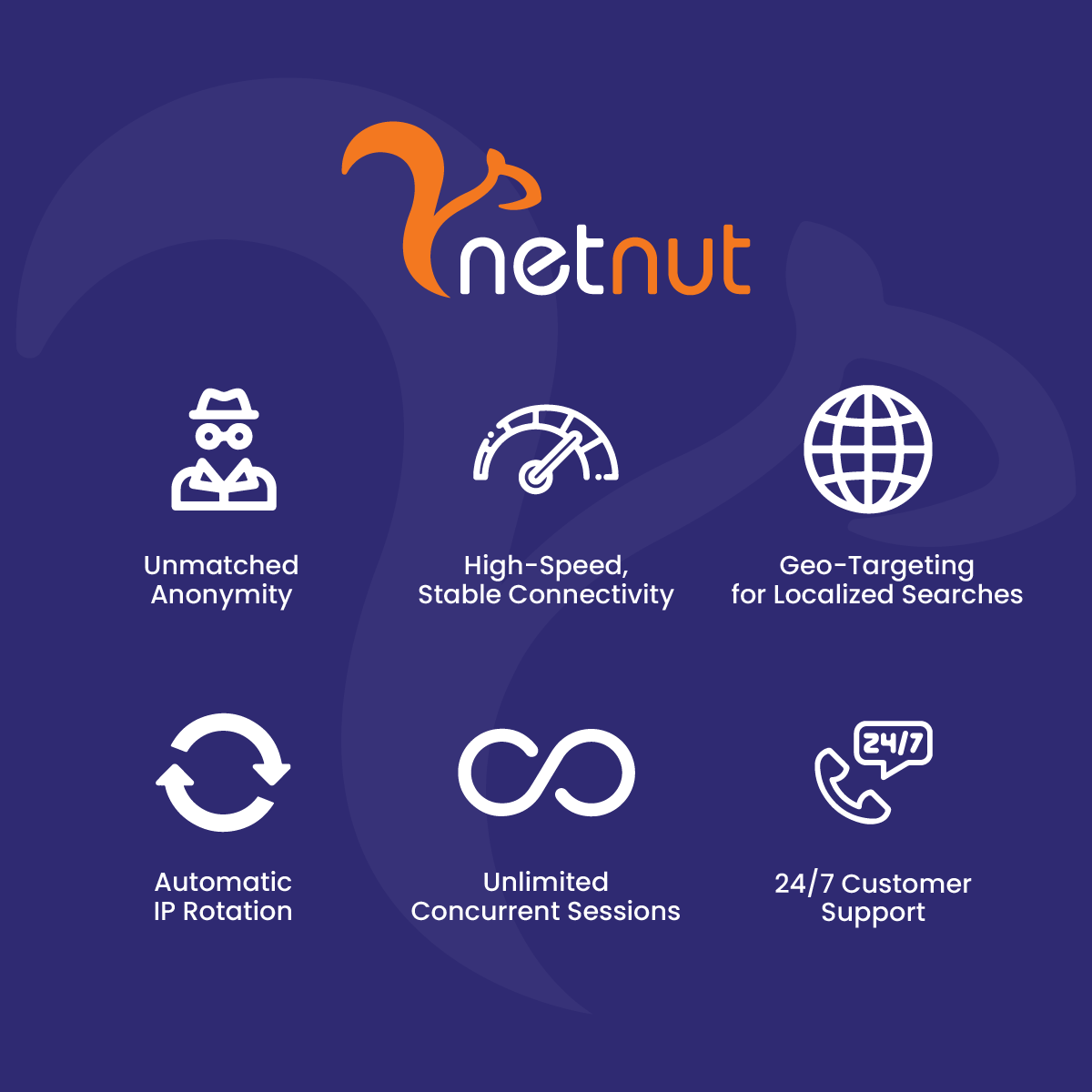DuckDuckGo has become a go-to search engine for privacy-conscious users, offering a no-tracking policy and anonymous browsing. Unlike other search engines, DuckDuckGo does not collect or share your personal data, making it an ideal choice for users prioritizing online security and privacy. However, when paired with residential proxies, DuckDuckGo can provide even greater privacy and functionality.
Using residential proxies for DuckDuckGo enhances anonymity by masking your real IP address with one from a residential device. This not only protects your online identity but also enables you to access geo-restricted content and localized search results. In this guide, we’ll explore how residential proxies work with DuckDuckGo and how to set them up to maximize your browsing experience while maintaining top-tier privacy.
What Are Residential Proxies?
Residential proxies are a type of proxy service that uses IP addresses assigned to real residential devices, such as laptops, smartphones, or home routers. These IPs are issued by Internet Service Providers (ISPs), making them appear as if they are associated with real users. When you connect through a residential proxy, your online activity is routed through these legitimate IP addresses, masking your real location and identity.
One of the primary advantages of residential proxies is their authenticity. Unlike datacenter proxies, which can often be flagged by websites as bot-like due to their association with server farms, residential proxies provide a much higher level of anonymity. This makes them highly effective for tasks like accessing region-specific content, bypassing IP bans, or simply adding an extra layer of privacy to your online activities.
When using DuckDuckGo, residential proxies can amplify the search engine’s privacy-first approach by ensuring that your IP address remains completely hidden. NetNut offers access to over 85 million residential IPs, providing reliable, high-speed connections that are perfect for DuckDuckGo users who value security and global accessibility.
Why Use a Residential Proxy for DuckDuckGo?
DuckDuckGo is designed to protect your online privacy by not tracking your searches or collecting personal data. However, combining it with a residential proxy takes your privacy to the next level. Residential proxies provide an additional layer of security by masking your real IP address with an authentic residential IP, ensuring that your online activities remain completely anonymous.
A key reason to use residential proxies for DuckDuckGo is to access localized search results or geo-restricted content. For example, if you want to view search results tailored to a specific country or region, residential proxies allow you to connect through an IP address in that location. This is particularly useful for businesses conducting market research or analyzing region-specific trends.
Additionally, residential proxies help you bypass IP-based restrictions or CAPTCHAs that might arise if DuckDuckGo detects unusual activity from your IP. This is especially important for users who rely on automated tools or conduct high-frequency searches. By using NetNut’s high-quality residential proxies, you can ensure seamless access to DuckDuckGo without interruptions. With 85 million residential IPs in its network, NetNut guarantees reliable connections, advanced geo-targeting, and unmatched anonymity for users worldwide.
How To Set Up a Residential Proxy for DuckDuckGo
Setting up a residential proxy for DuckDuckGo is simple and can be done in just a few steps. First, select a trusted proxy provider like NetNut to ensure access to high-quality IPs and stable connections. Once you’ve signed up, NetNut will provide you with the necessary credentials, including the proxy server address, port number, and authentication details.
To configure the proxy, input these credentials into your browser’s network settings or the application you’re using. For example, most modern browsers have proxy configuration options in their settings menu, where you can specify the proxy details provided by NetNut. If you’re using DuckDuckGo through a third-party tool or automation software, you can usually input the proxy information directly into the tool’s settings.
After configuration, test the proxy by visiting DuckDuckGo and performing a search. If everything is set up correctly, your traffic will be routed through the residential proxy, ensuring that your real IP address remains hidden and your browsing experience is secure. NetNut provides 24/7 customer support and step-by-step guides to make this process seamless, even for beginners.
Best Practices for Using Residential Proxies with DuckDuckGo
To make the most of your residential proxies for DuckDuckGo, following a few best practices will ensure optimal performance and minimize the risk of detection. One of the most important tips is to rotate IP addresses regularly. DuckDuckGo, like many other platforms, monitors traffic patterns and may trigger CAPTCHAs or temporary blocks if it detects unusual activity. By using IP rotation, such as the automatic rotation feature offered by NetNut, you can switch IPs with each request or session, mimicking organic user behavior.
Another key practice is to select specific IP locations if you need localized search results. DuckDuckGo adjusts its results based on your location, so using proxies from a targeted region allows you to access region-specific content and analyze trends more accurately. NetNut’s advanced geo-targeting capabilities let you choose IPs from any location worldwide, ensuring precision in your searches.
Additionally, avoid high-volume, repetitive searches that could flag your IP, even if it’s a residential proxy. Keeping your search activity natural and varied will reduce the likelihood of detection or restrictions. By combining DuckDuckGo’s no-tracking features with these best practices, you can achieve maximum privacy and reliability.
How NetNut’s Residential Proxies Enhance Your DuckDuckGo Experience
NetNut’s residential proxies are specifically designed to enhance the performance and privacy of DuckDuckGo users. With access to over 85 million real residential IPs, NetNut offers unparalleled anonymity by routing your traffic through genuine residential devices. This ensures that your browsing activity remains undetectable, even under advanced monitoring systems.
NetNut’s proxies provide high-speed, one-hop connectivity, guaranteeing a seamless experience without slowdowns or disruptions. Whether you’re conducting research, accessing geo-restricted content, or simply browsing privately, the stable connections ensure uninterrupted use of DuckDuckGo.
One of the standout features of NetNut’s service is its geo-targeting capability. By allowing users to select IP addresses from specific locations, NetNut makes it easy to access localized DuckDuckGo results or view content restricted to certain regions. Combined with automatic IP rotation and unlimited concurrent sessions, NetNut ensures your DuckDuckGo experience is both efficient and secure.
With 24/7 support and customizable proxy options, NetNut stands out as the ideal provider for anyone looking to combine DuckDuckGo’s privacy-first approach with the enhanced anonymity of residential proxies.
Final Thoughts on DuckDuckGo Proxies
DuckDuckGo is a powerful search engine for privacy-conscious users, and pairing it with residential proxies takes your anonymity to the next level. Residential proxies protect your IP address, provide access to geo-restricted content, and ensure uninterrupted searches on DuckDuckGo.
By following best practices like rotating IPs and choosing location-specific proxies, you can fully leverage the benefits of both DuckDuckGo and residential proxies. NetNut’s extensive network of residential IPs, advanced geo-targeting, and high-speed connections make it the perfect choice for users seeking seamless and secure access to DuckDuckGo.
Ready to elevate your DuckDuckGo experience? Explore NetNut’s residential proxy solutions today and enjoy private, reliable, and unrestricted browsing.