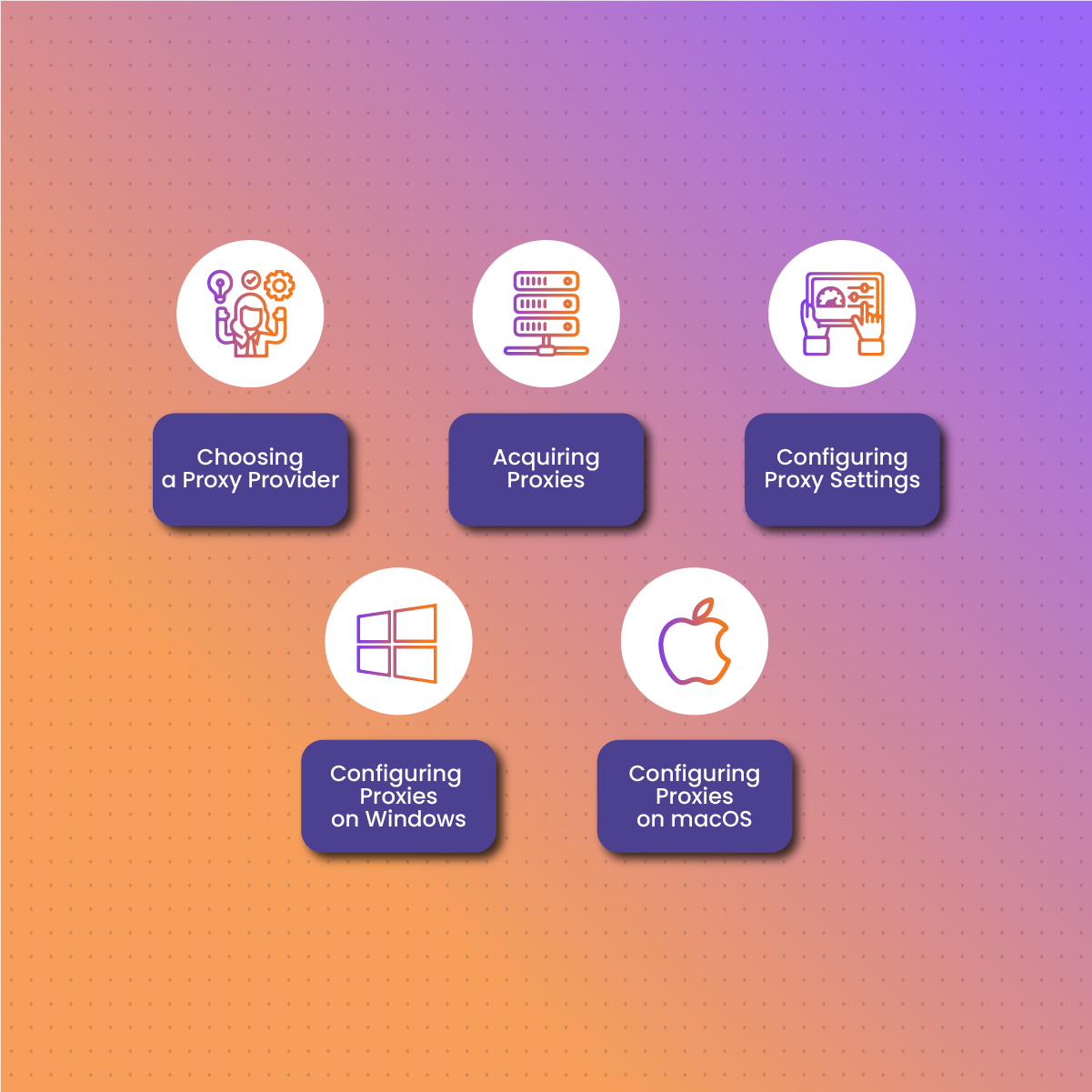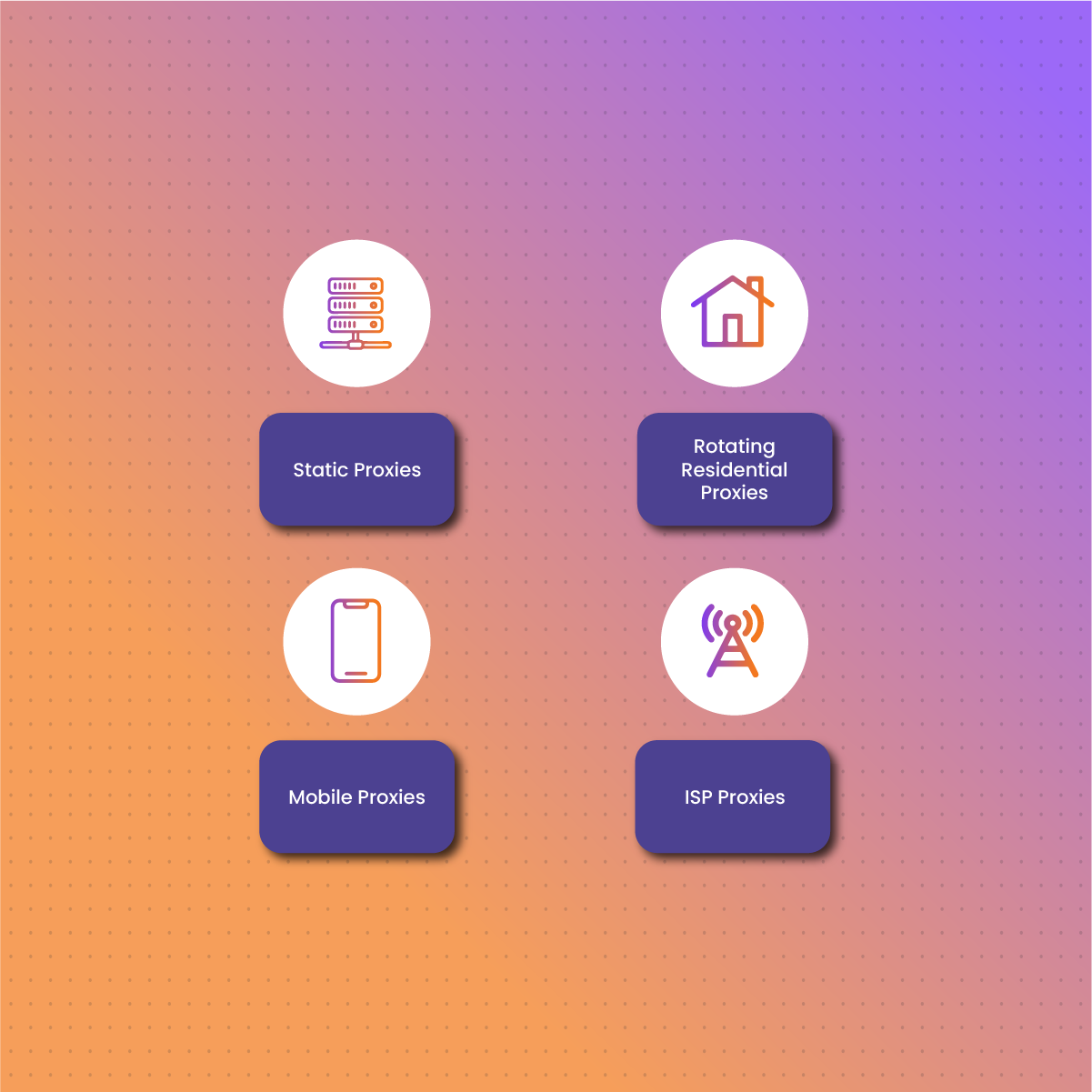Introduction To Discord Proxies
Discord has become one of the most popular platforms for online communication and gaming communities, attracting millions of users worldwide. With this surge in usage, concerns about privacy and security have also grown. Many Discord users seek ways to protect their identities, bypass restrictions, or manage multiple accounts discreetly. This is where the understanding on how to use proxies on Discord comes in.
Discord is widely known for its user-friendly interface and versatile features, making it a go-to platform for gamers, creators, and communities to connect, chat, and collaborate. However, the openness of Discord also poses privacy and security risks, especially when users share personal information or engage in sensitive conversations.
Proxies play a crucial role in enhancing online privacy by acting as intermediaries between users and the internet. Here, we’ll talk deeper into how to use proxies on Discord effectively to maximize privacy and security while enjoying all that the platform has to offer. So, shall we?
What Are Proxies?
Proxies are intermediary servers that act as a bridge between users and the internet. When you connect to a website or online service using a proxy, your internet traffic is routed through the proxy server before reaching its final destination. This process involves several key functions that contribute to enhancing privacy and security online.
One of the primary benefits of using proxies is their ability to conceal the user’s real IP address. Every device connected to the internet has a unique IP address, which can reveal your geographical location and other identifying information. When you use a proxy, the website or online service sees the IP address of the proxy server rather than your actual IP address.
Why you should use proxies on Discord
Using proxies on Discord can offer several advantages, ranging from enhancing privacy and security to enabling more flexibility in managing accounts. Below are key reasons why you should choose to utilize proxies while using Discord:
Privacy Enhancement
Proxies help protect user identity and personal information by masking the user’s real IP address. This prevents Discord or other users from directly tracing online activities back to the individual’s physical location. With increased privacy, users can engage in Discord conversations and activities with reduced risk of exposure.
Security Improvement
Proxies add an extra layer of security by hiding the user’s IP address from potential threats. This can help mitigate risks such as DDoS attacks or targeted hacking attempts, as the attacker would be unable to directly target the user’s actual IP address when communicating through a proxy.
Bypassing Restrictions
Proxies enable users to overcome regional bans or limitations imposed on Discord. In some regions, Discord may be restricted or blocked entirely. By using proxies with IP addresses from unrestricted locations, users can bypass these restrictions and access Discord without limitations.
Managing Multiple Accounts Discreetly
Proxies allow users to manage multiple Discord accounts discreetly. Each account can be associated with a different proxy IP address, preventing Discord or other users from linking the accounts to a single user. This is particularly useful for content creators, community managers, or individuals who prefer to keep their online identities separate.
While enjoying these benefits, it’s important to use proxies responsibly and in compliance with Discord’s terms of service to avoid potential account bans or restrictions.
What Types of Proxies Should You Use for Discord
When considering use cases of proxies with Discord, it’s important to choose the right type of proxy that best meets your needs in terms of performance, reliability, and compatibility. Here are the main types of proxies suitable for Discord:
SOCKS Proxies
SOCKS (Socket Secure) proxies are known for their versatility and robust support for various types of internet traffic, including UDP (User Datagram Protocol) used by real-time applications like Discord voice chat. These proxies are ideal for Discord due to their ability to handle UDP traffic efficiently, and support for both TCP (Transmission Control Protocol) and UDP protocols. Unfortunately, they may be slightly slower than HTTP proxies due to the additional layer of encryption and flexibility.
HTTP/HTTPS Proxies
HTTP (HyperText Transfer Protocol) and HTTPS (HTTP Secure) proxies are commonly used for web browsing and can also be utilized for Discord. They are easy to set up and widely available. More so, they can be used for basic Discord activities such as text chat and file sharing. Although, they may have limitations with UDP traffic, affecting voice chat performance on Discord. But, these are reasons why you can consider choosing HTTPS proxies over SOCKS5 proxy.
Residential Proxies
Residential proxies use IP addresses assigned by Internet Service Providers (ISPs) to residential users, making them appear more like legitimate residential connections. On the bright side, they are less likely to be detected and blocked by Discord’s security systems compared to datacenter proxies. In addition, they offer higher anonymity and reliability. However, they are generally more expensive than datacenter proxies and availability may vary depending on the proxy provider.
How to Use Proxies on Discord
Using proxies effectively on Discord involves several steps. Below is a detailed guide on how to use proxies on Discord:
Choosing a Proxy Provider
Before using proxies on Discord, it’s crucial to select a reputable proxy provider that meets your specific needs. Consider the following factors when choosing a proxy provider:
- Reliability: Opt for a provider with a proven track record of uptime and consistent performance.
- Speed: Choose proxies that offer fast connection speeds to ensure smooth Discord usage.
- Compatibility with Discord: Ensure that the proxies offered by the provider are compatible with Discord and support the necessary protocols (e.g., SOCKS).
Research different proxy providers, read reviews, and compare pricing and features to make an informed decision.
Acquiring Proxies
Once you’ve chosen a proxy provider, you’ll need to acquire proxies from them. This typically involves purchasing proxies through the provider’s website. Reputable proxy providers offer various types of proxies (e.g., SOCKS, HTTP/HTTPS, residential) that can be used with Discord.
Ensure that you obtain proxies that meet your specific requirements in terms of location, anonymity level, and number of proxies needed.
Configuring Proxy Settings
Now, let’s walk through the steps to configure proxy settings for Discord on different operating systems:
Configuring Proxies on Windows
- Click on the Start menu and select “Settings.”
- In the Settings window, click on “Network & Internet.”
- Scroll down and click on “Proxy” in the left sidebar.
- Under the “Manual proxy setup” section, toggle on the option for “Use a proxy server.”
- Enter the proxy IP address and port provided by your proxy provider into the respective fields.
- Click “Save” to apply the proxy settings.
Configuring Proxies on macOS
- Click on the Apple logo in the top-left corner of the screen and select “System Preferences.”
- Click on “Network” in the System Preferences window.
- Choose your active network connection (e.g., Wi-Fi, Ethernet) from the list on the left.
- Click on the “Advanced” button in the bottom-right corner.
- Go to the “Proxies” tab and select the type of proxy you want to configure (e.g., HTTP, HTTPS, SOCKS).
- Enter the proxy server details provided by your proxy provider (e.g., IP address, port number).
- Click “OK” to save the proxy settings and close the configuration window.
By following these steps, you can effectively configure proxy settings on Windows and macOS for use with Discord. Once the proxy settings are applied, launch Discord and start using it with the configured proxies to enhance privacy, and bypass proxy block.
Testing Proxy Connection
After configuring proxies for use with Discord, it’s essential to verify that the proxies are working correctly before using Discord or any other online services. Testing the proxy connection ensures that your internet traffic is indeed routed through the proxy server, providing the intended privacy, security, and functionality. Below are steps to test your proxy connection effectively:
Testing Proxy with Web Browsing
- Open a web browser (e.g., Google Chrome, Mozilla Firefox) on your computer.
- Navigate to a website that displays your IP address (e.g., WhatIsMyIPAddress.com, IPChicken.com).
- Compare the displayed IP address with your actual IP address to ensure that the proxy is successfully hiding your IP.
Monitoring Proxy Performance
- Use network monitoring tools (For example, Wireshark, Fiddler) to inspect network traffic and verify that Discord communication is routed through the proxy server.
- Monitor proxy performance metrics such as latency, connection speed, and stability to ensure optimal Discord usage.
By testing your proxy connection using the methods mentioned above, you can confirm that the proxies are set up correctly and functioning as intended with Discord. If you encounter any issues during testing, double-check the proxy settings and ensure that you are using proxies from a reputable provider that supports Discord compatibility.
Benefits of Proxies For Discord
Using a proxy with Discord offers more than just privacy—it can be a powerful tool for users managing multiple accounts, accessing region-locked servers, or automating moderation tasks. By masking your real IP address, proxies allow you to appear as if you’re connecting from another location, helping you bypass restrictions, avoid rate limits, and maintain anonymity.
For digital marketers, community managers, or developers running bots and automation scripts, proxies create a safer environment by preventing bans due to repeated or high-frequency actions. They also provide a layer of resilience for remote teams working from different locations, allowing consistent access to Discord without interruptions caused by IP bans or geo-blocks.
Using NetNut Proxies on Discord
NetNut offers a range of proxy services that can be effectively utilized with Discord to enhance privacy, security, and flexibility. NetNut provides reliable solutions to meet your Discord proxy needs. These include:
Static Proxies
Static proxies from NetNut provide dedicated IP addresses that remain constant and do not change with each request. These proxies are ideal for specific Discord activities that require consistent IP addresses, such as managing multiple accounts or accessing restricted content.
Rotating Residential Proxies
NetNut rotating residential proxies offer a pool of IP addresses sourced from real residential devices, automatically rotating with each request. This type of proxy is effective for maintaining anonymity and bypassing IP bans or restrictions on Discord.
Mobile Proxies
NetNut mobile proxies copy real mobile devices’ IP addresses, making them suitable for Discord activities requiring mobile-like connections. Mobile proxies are effective for bypassing restrictions and maintaining anonymity on Discord.
ISP Proxies
NetNut ISP proxies route traffic through verified ISP (Internet Service Provider) IP addresses, offering stability and reliability for Discord usage. ISP proxies are ideal for maintaining consistent connections and avoiding detection by Discord’s security systems.
In summary, NetNut proxy solutions offer versatile options to suit your Discord proxy requirements. However, ensure responsible proxy usage and compliance with Discord’s terms of service while enjoying the benefits of using NetNut proxies on Discord.
Common Problems With Discord Proxies
While proxies offer clear benefits, using the wrong type can lead to frustrating issues on Discord. One of the most common problems is using datacenter proxies that get flagged by Discord’s anti-spam system. This can result in frequent CAPTCHA triggers, connection drops, or outright account restrictions.
Another challenge is poor proxy quality—free or unreliable proxies often have slow response times or blacklisted IPs, making them unsuitable for real-time communication platforms like Discord. To avoid these pitfalls, it’s essential to use high-quality, rotating residential or mobile proxies that offer authentic IP addresses and stable connectivity. Investing in the right type of proxy can be the difference between seamless access and constant disruptions.
Final Thoughts on Discord Proxies
In conclusion, mastering how to use proxies on Discord is a powerful strategy for enhancing privacy, security, and flexibility while engaging with the platform. By masking your real IP address, proxies offer a layer of anonymity that protects your identity and online activities from prying eyes.
Additionally, proxies enable bypassing regional restrictions, managing multiple accounts discreetly, and reducing potential security threats. Therefore, it’s important to utilize proxy usage responsibly by selecting reputable proxy providers, rotating proxies regularly to maintain anonymity, and adhering to Discord’s terms of service to avoid account bans or restrictions.
Whether you’re a gamer, content creator, or community manager, incorporating proxies into your Discord usage can provide added security and peace of mind. Start exploring the world of proxies and enhance your Discord experience today!
Frequently Asked Questions and Answers
Are free proxies suitable for use with Discord?
Free proxies are generally not recommended for Discord due to their unreliability and potential security risks. Paid proxies from reputable providers offer better performance and security.
How often should proxies be rotated for Discord?
It’s advisable to rotate proxies regularly, especially if you’re using them for privacy or to bypass restrictions. Consider rotating proxies daily or weekly to maintain anonymity and avoid detection.
Can proxies improve Discord connection speed?
Proxies can sometimes improve connection speed by bypassing network congestion or regional restrictions. However, the impact on connection speed may vary depending on the proxy provider and server location.