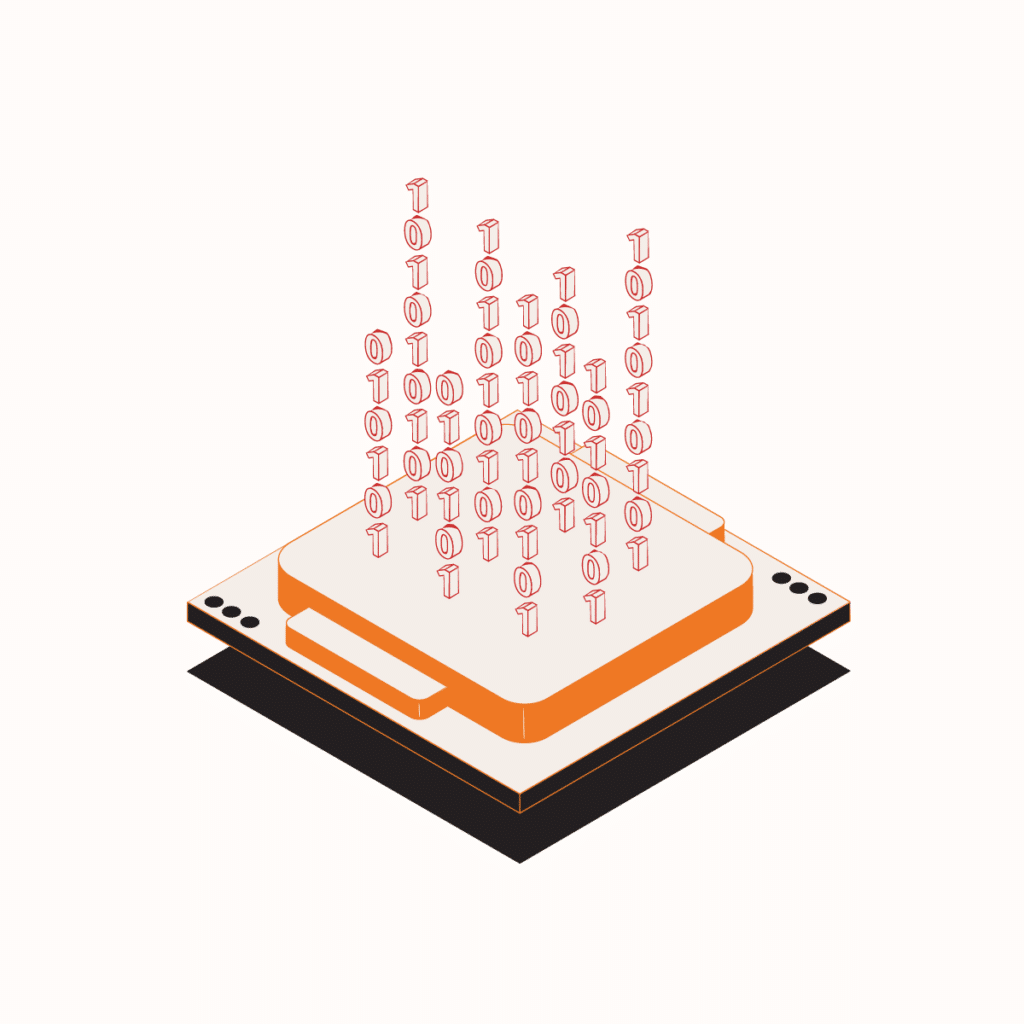HTTP headers play an indispensable role in network communication and web development for the transmission of information between a server and a client. These pieces of data contain important details that can determine how a web response or request ought to be handled. A good understanding of HTTP headers is essential for both developers and software engineers since they play a vital role in significantly impacting web performance, functionality, and security.
In this post, we will explore the world of HTTP headers, breaking down their meaning, types, practical uses, etc.
HTTP Headers: A Brief Historical Context
Let’s talk briefly about the history of HTTP headers.
In 1991, HTTP/0.9 was the initial version of HTTP and did not have headers in the modern sense. It was a straightforward protocol where a client would send a request in the form of a single line, and a server would respond with the requested data. There were no headers for additional metadata. In 1996, there was a development of more complex web applications, which resulted in the need for additional information in responses and requests.
With this development and the increase in the need for more information in requests and responses, HTTP/1.0 came up with the concept of headers. HTTP headers were employed to convey data about responses or requests, such as content length, server information, and content type. From 1997-1999, HTTP/1.1 version was introduced.
This version of the protocol expanded and refined the application of headers. It brought in numerous new headers and established their context more succinctly. In addition, this version succeeded in addressing issues that bordered on persistent connections, range requests, and caching.
Nowadays, this HTTP/1.1 version of headers is still widely in use. In 2015, in a bid to enhance the performance of web applications, HTTP/2 was injected into the scene. One of its essential features was multiplexing, supporting multiple responses and requests to be transmitted simultaneously over a single connection. HTTP/2 also had the capability of compressing headers and reducing overhead.
In 2020, HTTP/3, which is the latest version, was introduced. It threw away the traditional TCP (Transmission Control Protocol) in order to create room for the UDP (User Datagram Protocol) and engages Quick UDP Internet Connections (QUIC) as its transport layer. This development intends to enhance performance further, particularly in the context of mobile networks. While the basic concepts of HTTP headers remain, the fundamental transport layer changes call for adjustments.
What Is An HTTP Header?
HTTP, which stands for Hypertext Transfer Protocol, is the basis or foundation of communication between clients and servers on the World Wide Web (WWW). While the primary purpose of HTTP is to allow the exchange of resources such as images and HTML documents, HTTP headers offer additional instructions and context to foster this process.
HTTP headers are designed as pairs of key-values and are incorporated in both responses sent by servers and requests sent by clients. HTTP headers are normally placed at the beginning of an HTTP message which are separated from the body of the message by a blank line. Each HTTP header carries data such as the content type, server information, date, etc. Given below is the response HTTP header information for the client about the format of the content, which is an image in SVG format.
Content – Type: image/svg+xml
Types of HTTP Header
Classification of the HTTP header is based on the context. Here are some types of HTTP headers covered in this article:
HTTP Request Headers
The importance and usefulness of HTTP headers to server administrators and web developers cannot be overstated. By providing additional data about the request that is made, HTTP headers can enhance the functionality, performance, and security of web applications. Mentioned below are the typical scenarios where these HTTP headers find applications:
Caching
HTTP Headers like Expires and Cache-Control can be utilized to control and regulate how intermediaries cache the response. This enhances performance by minimizing the number of requests that should be made.
Authentication
HTTP Request headers play a vital role in authenticating the client that is making the request. For instance, with the request, you can use the Authorization HTTP header to send authentication credentials.
Security
HTTP Headers such as X-Content-Type-Options and Referrer-Policy can be used to boost the security of the request and response. For instance, you can use the Referrer-Policy HTTP header to control what data is sent in the Referer header, which is capable of preventing certain types of attacks.
Content negotiation
Clients always have a particular format in which they prefer to receive a response. HTTP Accept headers enable you to specify that format, which allows you to send the appropriate format (e.g., XML, HTML, and JSON) to your client.
Typically, HTTP request headers are made up of a name-value pair, which is sent as part of the request message. Below are some examples of HTTP headers for the request subtype:
User-Agent
This HTTP header is used to specify the user agent, which is the web browser that is making the request. Web servers can use this information to tailor the response to the exact browser being used.
Accept
This HTTP header can be used to specify the type of information that the client can handle, such as XML, JSON, or HTML. Web servers can use this data to send the appropriate type of information in the response.
Authorization
This HTTP header can be used to authenticate the client making the request. For instance, if your clients are accessing a protected resource, it may be necessary for them to provide usernames and passwords in this header.
Cache-Control
This HTTP header is used to specify caching directives that inform intermediaries like proxies how to handle the response. For instance, this HTTP header can be used to specify that the response can be cached or should not be cached but only for a certain period.
HTTP Response Headers
On the contrary, HTTP response headers are pieces of data that are included in an HTTP response, which provide additional context about the response. These HTTP headers are sent directly from the server to the client, containing information like the type of content being returned, whether or not it should be accessed using a secure connection, and how long it should be cached for.
HTTP response headers are used for several purposes. For instance, you can use the Location HTTP header to redirect a client to another URL. The Server HTTP header can be used to provide information regarding the software used by the server. The Strict-Transport-Security HTTP header can be used to inform browsers that a website can only be accessed using HTTPS.
Given below are some examples of HTTP headers for the response subtype:
Age
This is used to indicate how long a browser or proxy has cached a resource.
Location
This can be used to redirect a client to another URL.
Server
This contains information regarding the software used by the server.
General HTTP Headers
General HTTP headers can be used in both response and request messages. However, they are not directly related to the information being sent. Examples of general HTTP headers include:
Cache-Control
This HTTP header can be used to specify caching directives for both intermediary caches and clients, which enables control over the way resources are cached and for how long.
Date
This is used to indicate the time and date when the message was sent. This HTTP header aids in tracking when the response or request was generated.
Entity HTTP Headers
Entity HTTP headers are associated with the request or response body’s characteristics, such as encoding or length. One major entity HTTP header is:
Content-Length
This can be used to indicate the size of the response body in bytes. This HTTP header helps clients in accurately and precisely receiving and processing the content.
HTTP header Features and Properties
Given below are some essential features and properties of HTTP headers:
Essential Features of HTTP Headers:
Exchange of Data
HTTP headers function as a mechanism for sending data about the response or request, providing context and accelerating informed decision-making.
Negotiation of Content
Content negotiation is enabled by HTTP headers, allowing servers and clients to agree on the most appropriate representation of a resource based on factors such as compression capabilities, encoding, or language preference.
Identification of Resource
HTTP Headers carry identifiers that specifically identify resources, enabling web servers to locate and deliver the requested content easily.
Management of Session
HTTP headers facilitate session management by maintaining information across various requests, enabling tracking of user progress and personalized interactions.
Caching Mechanisms
Caching mechanisms are governed by HTTP Headers. This activity instructs clients and intermediaries on when and how to store and reuse responses, boosting performance and minimizing server load.
Error Handling
HTTP Headers provide messages and error codes, which enable clients to identify and respond to communication issues appropriately.
Properties of HTTP Headers:
Case-Insensitive
HTTP header names are case-insensitive, supporting flexibility and reducing the chances of errors.
Key-Value Pairs
HTTP Headers are designed as key-value pairs, explicitly associating data with its corresponding feature.
Multiple Instances
Certain HTTP headers can appear several times within a response or request, providing control or additional context.
Header Fields
HTTP Headers are classified as header fields, each of which addresses a specific aspect of the communication.
Clear-Text Format
HTTP Headers are communicated in clear text, promoting easy inspection and debugging.
End-of-Header Marker
An empty line marks the end of the HTTP header section, which separates it from the body of the message.
Comments
Some HTTP header fields can include comments which provide additional annotations or explanations.
Uses of HTTP Headers
Below are some common uses of HTTP headers:
Negotiation of Content
· Accept: A client sends an HTTP header to indicate the types of media it can understand. A web server can then respond according to the appropriate type of content using the Content-Type header.
Caching
· Cache-Control: You can use this HTTP header to specify directives for caching mechanisms in both responses and requests. It controls how content is cached, revalidated, or expired.
Authentication
· Authorization: When a client makes a request to a protected resource, it incorporates the Authorization HTTP header containing credentials such as password and username to authenticate itself.
Cookies
· Cookie and Set-Cookie: You can use cookies to maintain the state between requests. The server uses the Set-Cookie HTTP header to set a cookie, and the client uses the Cookie header to send cookies back to the server with subsequent requests.
Redirects
· Location: The response of a server with a redirect (HTTP 3xx status code) usually includes the Location HTTP header that indicates the new location to which the client should redirect.
Compression
· Content-Encoding: A server uses this HTTP header to indicate the encoding that is applied to the body of the response. Common values include “deflate” and “gzip” for compression.
Security
· Strict-Transport-Security (HSTS): The browser receives information from this HTTP header that it should only connect to the website over HTTPS, improving security by preventing downgrade attacks.
Cross-Origin Resource Sharing (CORS)
· Access-Control-Allow-Origin: You can use this HTTP header in CORS to indicate which origins are allowed to access a resource on the server.
Request Control
· User-Agent: The client can identify itself by including this HTTP header in the request. This HTTP header enables servers to use this information to customize their responses based on the type of client (e.g., mobile app, browser).
Response Information
· Server: You can indicate information about the server software being used by including this HTTP header in the response.
Range Requests
· Range: Clients can ask for a specific range of bytes in the response by including the Range header in a request, which is useful for resuming downloads.
Custom Application Headers
· Developers can use this HTTP header to define custom HTTP headers for the transmitting of additional information specific to their application’s needs.
How Do HTTP headers Work?
Structure
HTTP headers are made up of key-value pairs.
Each HTTP header is a line of text, typically encoded in ASCII and terminated by a line feed (“\r\n”) and carriage return
Request Headers
- When a client, such as a web browser, sends a request to a server, it often includes different HTTP headers to provide information about the request. Common request headers include:
Ø Host: This specifies the name of the domain of the server being requested.
Ø User-Agent: This serves as a means of identifying the client software and version.
Ø Accept: This is used to inform the server about the media types that the client can process.
Ø Cookie: This contains data that was previously sent by the server in the Set-Cookie header.
Response Headers
- When the server responds to the request of a client, it consists of headers in the response to transmit information about the actions of the server. Common response headers include:
Ø Status Line: This includes the version of the HTTP, a status message, and a status code.
Ø Type of Content: This specifies the content type being sent, such as JSON HTML.
Ø Length of Content: This indicates the size of the response body in bytes.
Ø Set-Cookie: This sets a cookie on the side of the client for session management or tracking.
Status Codes
- The code of status is a numerical value included in the status of the response line. The status codes indicate the outcome of the request, such as redirection, success, server error, and client error.
- Examples include 500 Internal Server Errors for a server-side problem, 404 Not Found for a resource not found, and 200 OK for a successful request.
Custom Headers
- Both responses and requests can include custom headers to convey additional information as required by the application.
Connection Handling
- The Connection HTTP header helps in controlling whether the connection should be kept alive for several requests or closed following a single request.
Compression and Caching
- HTTP Headers such as ETag, Expires, and Cache-Control are used to control caching behavior.
- HTTP Headers such as Content-Encoding and Accept-Encoding can be used for negotiating content compression.
Security Headers
- HTTP Headers like Content-Security-Policy and Strict-Transport-Security contribute significantly to web security by enforcing certain policies.
How to Create and Store HTTP Headers
Creating and storing HTTP headers requires using various methods based on the tool or programming language you are using.
Creating HTTP Headers
Generally, HTTP headers can be created by specifying the name of the HTTP header and its corresponding value. For example, setting the Content-Type HTTP header to json/application requires that you use the following syntax:
Content-Type: json/application
This HTTP header conveys information to the recipient that the content is in JSON format. Similarly, you can create other HTTP headers such as Accept, Cache-Control, or Authorization.
Storing HTTP Headers
Storing HTTP headers can be done in various ways, including:
Request Headers
Request HTTP headers are stored in the HTTP request message. Usually, the client sends these HTTP headers to the server, which provide information about the client, the requested resource, and other important details.
Response Headers
Response HTTP headers are stored in the HTTP response message. Typically, the server sends these HTTP headers to the client and transmits information about the response, like the content type, status code, and other related details.
Cookies
These are a type of HTTP header which stores information on the client side. Cookies can be used to maintain and track user behavior, personalize experiences, and user sessions.
Configuration Files
Configuration files are where HTTP headers can also be stored. An example of configuration files is .htaccess files for Apache web servers. With the aid of these files, you can define default HTTP header values or modify the behavior of the HTTP header for specific URLs or file types.
Methods for Creating and Storing HTTP Headers
Creating and storing HTTP headers can be achieved by various methods depending on the context. Given below are some common scenarios:
Programming Languages
In programming languages like PHP, Python, or Java, you can employ HTTP frameworks or built-in libraries to create and manage HTTP headers. For instance, in Python, there is a platform for you to use the requests library to build HTTP requests with specific headers.
Web Servers
Web servers such as Nginx or Apache have built-in mechanisms intended for handling HTTP headers. You can modify the values of the HTTP header through configuration files or use the languages of server-side scripting to control HTTP headers programmatically.
HTTP Clients
HTTP clients such as Postman or Curl provide options for setting headers in the course of making requests. Headers can be specified by you directly in the command line or through the user interface.
Browser Extensions
Browser extensions can be used to intercept and modify HTTP headers that are sent by the browser. This enables you to tailor the behavior of the HTTP header or introduce additional headers for specific purposes.
HTTP Proxy Servers
HTTP proxy servers can be used to intercept and modify HTTP headers passing through them. This allows you to apply security rules, filter traffic, or manipulate headers for various reasons.
Why Should You Use and Optimize HTTP Headers?
Using and optimizing HTTP headers decreases the chances of web scraper getting blocked by the target server.
The activity enhances the quality of information retrieved from the server
To put it in a nutshell, using HTTP headers can have a direct impact on the type of information that will be retrieved from web servers. In addition, it can also define its quality.
Moreover, using the HTTP headers accordingly will allow you, to a large extent, to minimize the likelihood of getting blocked by web servers.
These days, most web servers are fully aware of the possibility of getting their data scrapped by someone. Some of these scrappers slow down websites, which is why website owners are now using every available tool to protect their websites. The function of one of these tools is to ensure that any fake user agents detected are automatically blocked. Some web servers could even display false information upon detecting a fake user agent.
As mentioned earlier, web servers receive additional information from HTTP headers, and by using and optimizing the content of this message, the internet requests appear as if they are coming from an organic user. Such traffic to web servers is highly unlikely to be blocked.
How Your Web App Can Be Secured With HTTP Headers
While web scrapers can use HTTP headers to avoid IP blocks, web servers can also use HTTP headers to achieve web security.
Simply put, HTTP security headers are essentially a contract between the developer and the browser. HTTP response headers define this contract that sets the level of the security of the website.
Some common HTTP headers enable you to secure your web applications. Given below are some of them:
Content-Security-Policy (CSP) HTTP Header
The CSP HTTP header provides an additional security layer. It prevents a variety of attacks, which include code injection attacks and cross-site scripting (XSS). The policy Content-Security-Policy (CSP) HTTP header defines the sources of content that are approved and authorizes the browser to load them.
Feature-Policy (FP) HTTP Header
Feature-Policy (FP) HTTP header denies or allows the application of the browser in its own frame and in content within <iframe> elements.
X-Frame-Options HTTP Header
X-Frame-Options HTTP header protects those visiting a website from click-jacking attacks.
X-XSS-Protection HTTP Header
The configuration of the built-in reflective XSS protection can be achieved with the use of the X-XSS-Protection HTTP header. It is found in Safari (Webkit), Internet Explorer, and Chrome.
Referrer-Policy HTTP Header
This HTTP header allows you to control the amount of referrer data sent through the Referrer HTTP header that should be included with requests.
X-Content-Type-Options Response HTTP Header
This HTTP header is a marker that is used by the server. This marker is used to indicate that the advertised MIME types in the Content-Type headers should not be changed but followed.
Permissions-Policy
With the help of Permissions-Policy, websites are able to selectively turn on or off certain browser features, such as microphone access, camera access, and geo-location. This aids in protecting user privacy and preventing websites from accessing sensitive data without explicit consent.
HTTP security headers can be accessed-you can easily check yours online. There are several tools that allow you to check which HTTP security headers are currently running on your website. You need to have a URL that you want to check.
HTTP Headers Tracking and Privacy
There are certain HTTP headers that can also be used for tracking user’s behavior and, as a result, have implications for privacy. Given below are some vital HTTP headers related to tracking and privacy:
User-Agent Header
· Tracking Implications: Vital pieces of information about the user’s browser are contained in the User-Agent header. While it is crucial for servers to have a good understanding of the client’s capabilities, it can also be used for tracking user activities and browser fingerprinting.
· Privacy Considerations: Some users may choose to take off or modify their User-Agent in order to boost privacy. Modern browsers are also carrying out measures to reduce the amount of information exposed through this header.
Referrer Header
· Tracking Implications: The URL of the page from which the current request originated is indicated by the Referrer header. Websites use this to track the source of traffic.
· Privacy Considerations: Mitigating tracking requires browsers to implement features like “strict-origin-when-cross-origin” or “no-referrer” which limit the information sent in the Referrer header.
Do Not Track (DNT) Header
· Tracking Implications: The Do Not Track (DNT) HTTP header is designed to signal the preference of the user regarding tracking websites.
· Privacy Considerations: However, it is not globally enforced, and several websites do not honor it. Some browsers provide a Do Not Track (DNT) setting that users can enable to include the DNT HTTP header in their requests.
Cookie Headers
· Tracking Implications: Cookies are typically used for session management and user tracking. The Cookie headers and Set-Cookie are used to send and receive cookies, respectively.
· Privacy Considerations: Browsers provide settings to control cookie behavior, such as blocking third-party cookies, clearing cookies on exit, etc. Privacy-focused browsers may have stricter default cookie policies.
Pragma Headers and Cache-Control
· Tracking Implications: These headers are used to control caching behavior, and their control can be used for tracking.
· Privacy Considerations: Privacy-aware browsers may perform measures to restrict the caching of sensitive information or may have default settings that prioritize user privacy.
Content-Security-Policy (CSP) Header
· Tracking Implications: Content-Security-Policy (CSP) headers establish policies that are primarily intended for resources that can be loaded on a page, which can impact malicious content and tracking scripts.
· Privacy Considerations: Properly configured Content-Security-Policy headers can improve user privacy by preventing the execution of unauthorized scripts.
X-Frame-Options Header
· Tracking Implications: The Frame-Options HTTP header controls whether a browser should be permitted to render a page in a frame, which can be exploited for tracking and clickjacking.
· Privacy Considerations: Setting X-Frame-Options to deny or same origin can mitigate potential tracking and security risks.
Some of the Best Practices for Using HTTP Headers
Globally, modern web applications come with HTTP headers. Therefore, it is crucial for developers to comply with these best practices when using them. These best practices are:
Utilizing Caching Headers
Caching headers plays a vital role in minimizing the amount of load on the server and boosting response times. For example, suppose the same web application is visited by a user many times in a short timeframe. In that case, the content can be retrieved from the browser’s cache by the client, eliminating the need for a round trip to the server. This enhances the user experience by facilitating page rendering, minimizing the number of repetitive requests for the same unchanged content, and reducing network usage.
Keeping Headers Concise
The inclusion of unnecessary information in headers should be avoided by developers. Developers should also remove unwanted headers. Conciseness aids in the reduction of the size of both responses and requests, improving the overall performance of an application. Some headers might also carry sensitive data. So, being wise about the headers that should be included can minimize the risk of accidental exposure.
Make Security at the Header Level a Priority
Developers should avoid including sensitive data, such as API keys and passwords, in plain text headers. Developers should also implement logic in validating and sanitizing request headers to prevent HTTP header injection attacks, such as HTTP response splitting or CRLF injection.
Handle Cross-Origin Resource Sharing (CORS) With Care
With the aid of the mechanism of Cross-Origin Resource Sharing (CORS), a resource can be requested from a different origin apart from the one it originated from. Cross-Origin Resource Sharing (CORS) plays an important role in API integration. However, CORS must be carefully configured in order to prevent unauthorized access. Therefore, developers should use the Access-Control-Allow-Origin (ACAO) HTTP header to specify the request origins that are permitted, and use other CORS headers, such as Access-Control-Allow-Headers and Access-Control-Allow-Methods to restrict the types of headers and requests allowed.
Web Scraping and HTTP Headers
The process of extracting data from websites is often referred to as Web scraping. In implementing web scraping, you typically send HTTP requests to the target server of the website in order to retrieve the desired data. HTTP headers play a pivotal role in these requests since they offer additional information to the server about the request that has been made.
Below are some essential points about web scraping and HTTP headers:
User-Agent Header
Several websites often analyze the User-Agent HTTP header in order to identify the browser or client making the request. Some websites block or restrict access to certain user agents or browsers. When performing web scraping, you can set the User-Agent HTTP header to operate like a popular web browser in order to avoid being blocked. Examples of User-Agent headers are:
Ø Mozilla/5.0 (Windows NT 10.0; Win64; x64)
Ø AppleWebKit/537.36 (KHTML, like Gecko)
Ø Chrome/91.0.4472.124 Safari/537.36
Referer Header
· The Referer HTTP header indicates the URL of the page that led to the current request. Some websites might check this HTTP header to make sure that requests are coming from a legitimate and reliable source. It is possible for you to set the Referer header to the website’s URL you are scraping data from.
Accept-Language and Accept Headers
The Accept-Language header can indicate the user’s preferred natural language. The Accept header is used to specify the types of media that are acceptable for the response. These HTTP headers can be set depending on what a regular browser might send.
Connection Header
The Connection HTTP header is used to control whether the network connection should be kept alive. For most web scraping scenarios, there is room for you to set it to close in order to indicate that the connection ought to be closed after the request.
Cookies
With the help of cookies, some websites are able to track user sessions. Maintaining a session may require you to handle cookies in your scraping code. The cookie field enables you to send cookies in the request header.
Robots.txt
It is important to respect and comply with the rules set in the website’s robots.txt file. This file offers instructions to web crawlers respecting the pages that should not be crawled. Failure to comply with these rules might result in your IP being blocked.
HTTP Header Frequently Asked Questions
How Can I Enhance Website Performance And Security Using HTTP Headers?
Website performance and security can be improved using HTTP headers by enabling compression, controlling caching, and setting security policies. For instance, Cache-Control can be used to instruct clients to cache certain responses, which reduces server load and improves page load times.
Security headers, such as Content-Security-Policy, and Strict-Transport-Security can also aid in preventing attacks, such as man-in-the-middle (MITM), and cross-site scripting (XSS) attacks.
How Can I Troubleshoot HTTP Header-Related Issues?
Try command-line tools like telnet or curl or developer tools. One common issue is missing or misconfigured headers, which can cause unexpected behavior or errors. Debugging commands such as telnet or curl -I can help identify these issues by displaying the headers returned by the server. In addition, issues with HTTP header usage, such as several requests resulting in HTTP 429 errors, can be identified by analyzing server logs.
How Can I Modify or View an HTTP Header in My Server or Browser?
The use of developer tools, such as Firefox Developer, Chrome, or DevTools tools, allows you to view a list of HTTP headers in your browser. You can also employ plugins or extensions that show HTTP headers, such as HTTP Header Live or Live HTTP Headers.
Using plugins or extensions such as Modify Value or ModHeader enables you to modify HTTP headers in your browser. Viewing or modifying HTTP headers in your server requires you to use the appropriate functions or methods of your framework or server-side programming language.
HTTP Header: Final Thoughts
Essential information that powers the modern internet is silently contained in HTTP headers. From enhancing performance to bringing to bear security measures, HTTP headers play a crucial role in delivering a secure and seamless web experience. As a software developer or engineer, having a holistic understanding of the nuances of HTTP headers can empower you to create efficient, robust, and secure web applications that fulfill the needs of users and businesses alike.