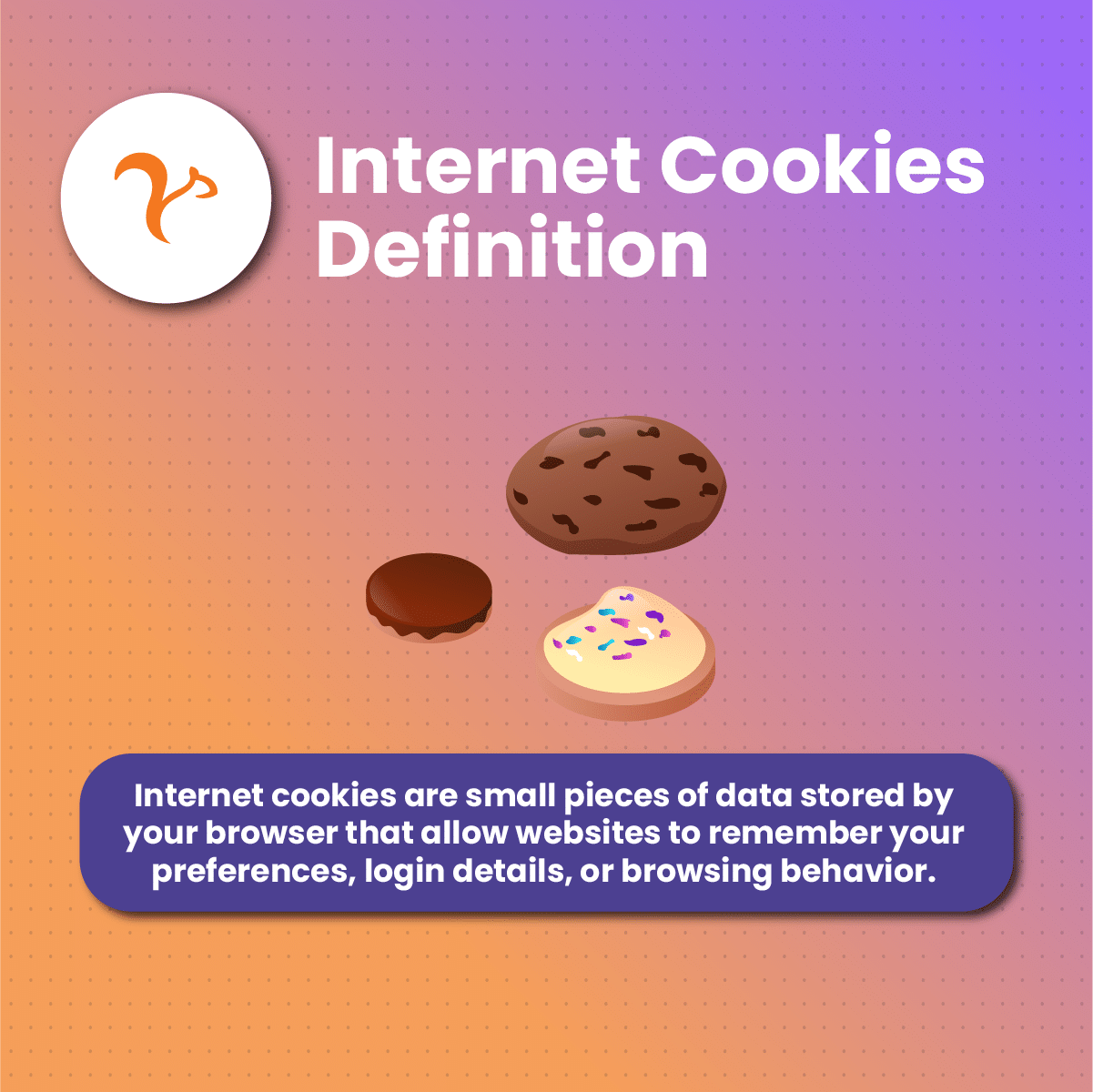Introduction To Internet Cookies
What are cookies? This is a fundamental question that every internet user must understand. When you visit a website, you often see a small popup banner asking you to manage, accept, or reject cookies. Therefore, many people often wonder, what are cookies and what do they do?
Understanding what cookies are provides the information that cookies are significant parts of web browsers. They help websites remember you and your activities on the page. But what are cookies and their implication towards your privacy and online security?
If you deal with sensitive information online, then it is critical to understand what a cookie is. Every activity you perform online leaves a trace of your digital crumb. Therefore, optimizing your browser experience while maintaining privacy can be overwhelming.
Have you ever stopped to wonder what are cookies? How do they work? What happens if I accept them? What happens if I reject them?
If you don’t have a comprehensive answer to these questions, this guide is for you. Keep reading to find out more about what internet cookies are and what they are doing with your personal data!
What Are Cookies?
Cookies are small text files stored on a user’s device by a web browser when they visit a website. These files contain data that helps websites remember information about the user’s visit, such as login credentials, preferences, and other personalized settings. When a user returns to the same website, the browser sends the cookie back to the server, allowing the website to tailor the experience based on the stored data.
There are different types of cookies, each serving a specific purpose. Session cookies are temporary and are deleted once the user closes their browser. They are typically used to remember information during a single session, such as items in a shopping cart. Persistent cookies, on the other hand, remain on the user’s device for a set period, even after the browser is closed. These cookies are used to remember login details and customize the user’s experience over multiple visits.
Cookies can be set by the website the user is visiting, known as first-party cookies, or by third-party services embedded in the website, known as third-party cookies. Third-party cookies are often used for tracking and advertising purposes, enabling advertisers to deliver targeted ads based on the user’s browsing behavior across different websites.
While cookies enhance the user experience by making websites more efficient and personalized, they also raise privacy concerns. Users often worry about how their data is being used and shared. Websites are required to inform users about their cookie policies and obtain consent before storing cookies on their devices. This transparency is crucial in building trust and ensuring compliance with data protection regulations like the GDPR and CCPA.
They are pieces of information stored within a web browser that a website can extract at any time. When you visit a website, it generates and sends these small test files to the web browser. The data is then labeled with a unique ID that allows the page to recognize you and your device. Subsequently, when the cookie is exchanged, the website understands the type of content it should show you.
Due to privacy laws regarding what cookies are and their functions, international laws like the European Union General Data Protection Regulation (GDPR) and some state laws like the California Consumer Privacy Act (CCPA require websites to ask permission before using cookies instead of outrightly communicating with your web browser to obtain it. In addition, learning what cookies are involves understanding that websites must clearly spell out what they intend to do with the cookies if you accept them.
NetNut recognizes the importance of cookies in the digital ecosystem, especially in the context of proxies. Our proxy solutions help businesses manage and optimize their online presence while respecting user privacy and adhering to regulatory standards. By understanding and effectively utilizing cookies, businesses can enhance their online strategies, providing better services to their users while maintaining trust and compliance.
The History of Internet Cookies
Internet cookies were invented in 1994 by Lou Montulli, a programmer at Netscape Communications. They were designed to solve the problem of statelessness in the HTTP protocol, enabling websites to remember user-specific information between sessions. The word cookie was coined from a programming term, magic cookie. A magic cookie is a packet of data programs where data is stored without modification even after it has been sent and received multiple times.
The first use of cookies was to manage shopping cart data in an early version of the Netscape browser, providing a more cohesive and personalized browsing experience. By 1995, cookies were included in Internet Explorer, marking their widespread adoption.
As cookies became more prevalent, their ability to track user behavior across websites was recognized by advertisers and third-party services, leading to the rise of targeted advertising. This sparked privacy concerns as users realized the extent of data being collected about their online activities.
To address these concerns, regulations like the EU’s General Data Protection Regulation (GDPR) and the California Consumer Privacy Act (CCPA) were introduced. These laws require websites to obtain user consent before placing cookies and to provide clear information about their data usage.
What Are Cookies Used For?
Cookies are integral to the functionality and user experience of modern websites. They serve several purposes, each enhancing how users interact with web services and how businesses operate online.
Session management
Knowing what is cookies includes an understanding of session management. This allows websites to recognize users, their information, and their preferences. A session cookie contains a unique string, a combination of numbers and letters that match a user session with relevant data and content to optimize the browsing experience.
Session management stores your login details so you don’t have to manually enter them every time you visit the page. Businesses can benefit from cookies because it allows them to track what is trending, items that are pending in carts, and those that are purchased without hesitation.
For example, let’s imagine you have an account on an ecommerce platform. Whenever you login from your web browser, the website server generates a session cookie and sends it to your browser. Subsequently, this means the website can recognize you even when you log in at other times.
User tracking
Understanding what is cookies in e-commerce usually involves user tracking. Most ecommerce sites use cookies to track your activities, including items you previously viewed. Regarding cookies, they are useful for tracking and monitoring performance analytics, such as the time you spend on a page or how many times you visit the page.
Another aspect of understanding what is cookies is that it provides non advertising benefits. For example, it allows Google to study websites that users most often visit. Subsequently, ecommerce platforms can gather this data to determine the categories that are more appealing to users and require more traffic. In addition, regarding what is cookies it helps search engines track which pages satisfy users’ searches by considering factors like how long people spend on these pages and how often they visit.
Personalization
To understand what is a cookie, we need to discuss personalization. Personalization can range from tiny customizations to obvious things like color, site layout, and language preference, which can optimize user experience. For example, if you stay in Russia and regularly visit a site originally made in English, you’d have to change your language preferences. Subsequently, cookies allow you to understand the site, can identify your preference and automatically display the page in your preferred language.
E-commerce platforms can use this to suggest products that you may like, including special deals and discounts, to make your experience more personalized. As a result, if you understand what is a cookie, you would not be surprised if the products and features on your shopping page are quite different from others. These little things trigger the personalization effect, making buyers want to return because they feel special.
Different Types of Cookies
Internet cookies come in various forms, each serving distinct purposes to enhance user experience and functionality on websites. Understanding the different types of cookies is crucial for businesses to utilize them effectively while maintaining compliance with privacy regulations.
Below are a few of the most common types of internet cookies:
Session Cookies
We can’t discuss the concept of cookies without session cookies. Websites use session cookies to track a user’s session. They are often deleted once the session is terminated. The session ends when the user logs out of the account or closes the website. Since they have no expiration date, the browser automatically deletes them once you exit the website. In addition, these cookies are stored in random access memory and never on the hard drive.
Session cookies are temporary and only exist during a user’s browsing session. These cookies are stored in the device’s memory and are deleted once the browser is closed. They are essential for activities like keeping items in a shopping cart while the user navigates through different pages of an online store. Session cookies ensure a seamless and cohesive browsing experience without retaining personal data long-term.
Persistent Cookies
Unlike session cookies, persistent cookies remain on the user’s device for a specified period or until manually deleted. These cookies store information such as login credentials, language preferences, and personalized settings, allowing websites to recognize returning users and provide a more tailored experience. Persistent cookies help websites remember users’ preferences and login information, saving time and enhancing convenience. The time could be days, weeks, months, or years.
Tracking Cookies
Tracking cookies are generated by tracking services. Their function is to record user activity. Subsequently, the browser sends this record to the tracking service the next time it loads a website that uses a tracking service.
Authentication cookies
Authentication cookies are generated when a user logs into an account like Amazon from their browser. Understanding what is cookies is essential because they are critical in the management of user sessions. As a result, they ensure that private information is delivered to the correct user session. Authentication cookies can associate user account information with a cookie identifier string.
Zombie cookies
In understanding what is cookies, it is essential to talk about zombie cookies. These cookies can regenerate even after you delete them. This is possible because they create an automatic backup of themselves outside the browser’s usual cookie storage. As a result, they use this backup to reappear even when you delete them from your browser. To understand what is cookies, bear in mind that Zombie cookies are often used by hackers and unscrupulous ad networks.
First-party cookies
First-party cookies are set by the website the user is visiting. These cookies are typically used to store information about the user’s interaction with the site, such as login details, preferences, and other personalized settings. First-party cookies are crucial for providing a customized and user-friendly experience, making it easier for users to interact with the website. Subsequently, they are used to optimize your browsing experience on that website. These cookies are often harmless, provided you are visiting reputable websites. They store information about your preferences and items you have viewed.
Third-party cookies
Third-party cookies are set by domains other than the one the user is visiting. These cookies are commonly used by advertisers and analytics services to track user behavior across different websites. Third-party cookies enable businesses to deliver targeted advertisements and gain insights into user behavior, but they also raise significant privacy concerns. Users are increasingly aware of and concerned about third-party tracking, leading to regulatory changes and browser updates that limit their use.
How to disable third-party cookies
As part of learning about what is cookies, it is critical to examine how to disable them. This is necessary to reduce the risk of your personal information falling into the hands of advertisers. Here is how to manage cookies on Google Chrome and Firefox:
Disabling Third-Party Cookies On Google Chrome
On your Google Chrome, go to the top right corner of the page. Click on the three vertical dots, which will display a drop-down menu.
Click on Settings and scroll down to privacy and security; Select Cookies and other site data.
You can select Block third party cookies or Block third party cookies in Incognito.
Disabling Third-Party Cookies On Mozilla Firefox
Open your Firefox browser and navigate to the top right corner. Click on the three horizontal lines to view the menu options.
Select Settings and navigate to the Privacy and Security tab. Click on it and select Enhanced Tracking Protection.
On this tab, click on Custom>Cookies and select your cookie preference in the drop-down menu.
Implication of Rejecting Cookies
In our quest to understand what is cookies, we must remember that there are implications to rejecting cookies. They include:
Enhanced privacy
To understand what is cookies, we must examine their implication on privacy. Once you reject cookies, websites you visit, as well as third parties, will be unable to track your online activities. Although this does not mask your IP address, it is a step in optimizing the privacy and security of your personal data.
Lack of personalization
In a bid to understand what cookies are, we mentioned that one of its primary functions is personalization. Therefore, when you reject cookies, you are closing the door to personalized suggestions and browsing experiences. Since the website does not have data on your activities, it cannot be efficient in providing suggestions or ads that you may like.
Limited website functionality
Another implication of rejecting cookies is limited website functionality. To understand what is cookies, we need to remember that they allow websites to recall specific information necessary for services to be more convenient. In addition, cookies aid in the distribution of requests across servers, thereby reducing load times. Subsequently, rejecting cookies may result in slower load speed, especially on sites that usually have high traffic.
Persistent consent request
As a way to understand what is cookies, most websites have the popup option to accept or decline cookies. However, bear in mind that if you decline it once, it does not end there. Whenever you visit the website, the notice to accept or reject will always pop up, which may become annoying if you visit the website often.
Filling forms may take longer
Another functionality to know when learning about what is cookies, is that they can store the information you have entered into forms. As a result, the next time you have to fill out similar forms, suggestions will pop up, so you don’t have to fill them manually. But when you reject cookies, you disable this functionality, so you have to fill forms manually, which may take a longer time to complete.
When Can I Accept/Reject Cookies?
In our quest to understand what cookies are, it is critical to explore when you can accept or reject cookies.
Here are some reasons to accept cookies:
Convenience
You can accept cookies if you value convenience. Therefore, accepting cookies allows websites to remember your form entries, login details, and page preferences. With regards to cookies, if you want to avoid repeatedly entering the same information, you can accept cookies.
You prefer targeted ads
Websites can deliver targeted ads and content based on your interests. Understanding what is cookies is necessary because accepting them can provide a more engaging online experience.
Personalization
Another critical aspect of understanding what is cookies is how they offer a personalized browsing experience. Websites can store data regarding login, language settings, and preferences to provide a seamless customized experience.
Optimize functionality
Another aspect of understanding what is cookies is their impact on functionality. If you accept cookies from reputable websites, it allows them to work as intended. In addition, some websites, especially e-commerce or banking websites, need cookies to optimize their functionality.
To understand cookies, you need to know when to reject them. Here are some reasons to reject cookies:
Privacy is critical
Understanding what is cookies involves privacy considerations. If you don’t want websites and other third parties to track your online activities, you should consider rejecting cookies. One thing to understand regarding what is cookies is that websites cannot collect identifying information regarding your activities without them.
Avoid targeted ads
Exploring what is cookies involves understanding its impact on advertisement. If you are one of those people who don’t care about targeted ads, rejecting cookies may be a suitable option. When learning about what is cookies, they are used to track you. So, avoiding cookies can reduce how you are tracked across multiple websites.
Preserve your information
Regarding what is cookies, it has an impact on sensitive information. You may need to reject cookies if you are worried about the risk of losing sensitive information. Therefore, when you understand what is cookies, it means rejecting them ensures your data cannot be accessed by others, especially if you are using a shared or public computer.
Complying with regulations
Learning about what is cookies involves understanding regulations. Another reason to reject cookies is if your region has strict data privacy regulations. Subsequently, rejecting cookies may be critical to ensure you comply with laws like the General Data Protection Regulation, especially if your country is part of the European Union.
How to Optimize Data Security with NetNut Proxies
We have examined what is cookies and the impact on privacy. One way to protect your digital fingerprint and data privacy is through the use of proxies. However, it is not enough to select any proxy provider. If you understand what is cookies and choose to maintain the privacy of your online activities, you have to choose a reputable provider like NetNut .
Here is why you should choose NetNut Proxies:
Anonymity
An understanding of cookies reveals that your details are accessible to a website and even third parties. However, when you use residential proxies, they hide your IP address, so collecting identifying information becomes difficult for the website. This optimizes anonymity and adds an additional layer of privacy because websites can no longer track your IP address.
Restricted access to cookies
When you understand cookies, you know connecting to a server such as a datacenter proxy prevents direct access to your computer cookies. Subsequently, the website only sees the Proxies cookies. As a result, websites can’t track you via these cookies when you visit them.
Increased privacy in public networks
If you understand what is cookies, one of the cons is that they collect your data. However, proxy servers can encrypt your data, which makes it more difficult for hackers or advertisers to access your personal information. With regards to cookies, this increases your privacy, especially when you are using public Wi-Fi.
NetNut is a global proxy provider that aims to provide the highest level of anonymity and privacy for your online activities. Our Mobile proxy servers are available if you need security while surfing the Internet with your smartphone.
You can get tips on how to choose the best proxy servers from a recent article here.
Conclusion On Internet Cookies
What are cookies? This has been a burning question in the minds of many individuals. Therefore, this guide has examined what is cookies, their history, and how they help websites remember your settings and preferences to provide a personalized browsing experience.
While understanding what is cookies is great, there are crucial concerns regarding data security and privacy. Hackers can easily use personal information from cookies to steal from you.
To understand cookies, you must know when you need to accept or reject cookies on a website. Therefore, if you value personalized experience, you can accept cookies from reputable websites. However, with regards to what is cookies, you should reject them if you value data security and anonymity.
Proxies can help you efficiently manage proxies by optimizing data security and anonymity. Certain activities like web scraping, obtaining financial data, and the rest require privacy that may be affected if you understand what is cookies.
Choose NetNut Proxies today for industry-leading services. Kindly contact us if you have any questions regarding choosing the best proxy for your online activities.
Frequently Asked Questions
Where are cookies stored?
Understanding what is cookies means knowing their storage- they are stored in a file on the user’s device. For example, if you use Google Chrome web browser, you will find a file named Cookies that stores them. Alternatively, to understand what is cookies, you can open developer tools where you will find the “Cookies” file.
What are third-party cookies?
To understand what is cookies, it is necessary to discuss third party cookies. This is a cookie that belongs to a domain other than the one you are visiting in your browser. These third-party cookies are mostly used to track your online activities. Third-party cookies are different from first-party cookies, which are generated from the website you are visiting.
What is cookies used for on websites?
With regards to what is cookies, the primary goal is to optimize user experience. When websites can remember your browsing pattern, they can provide a personalized page on subsequent visits. Here are some things cookies can do:
- Make personalized suggestions
- Display the page in your preferred language
- Authenticate your identity
- Track how you interact with ads
- Remember items in your cart
- Prevent fraud
- Remember if specific settings are turned on
- Display targeted ads