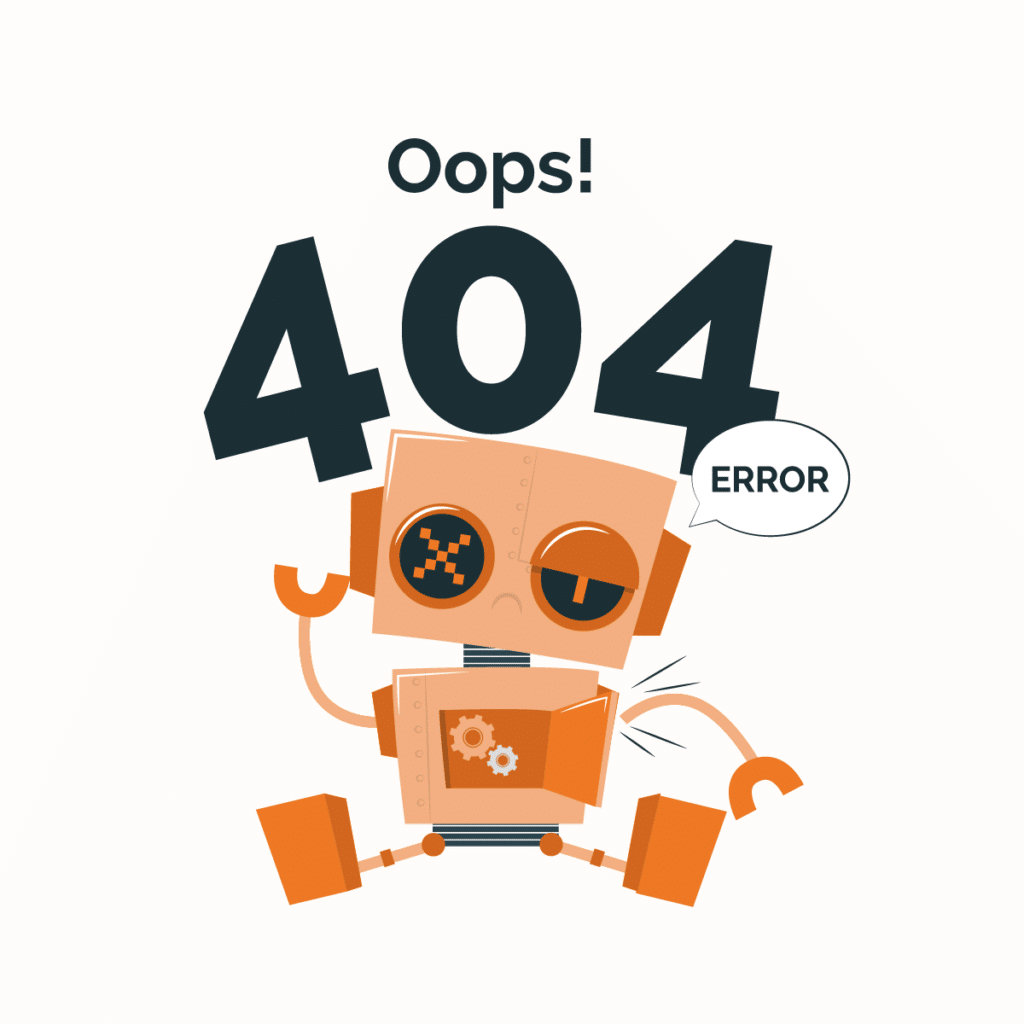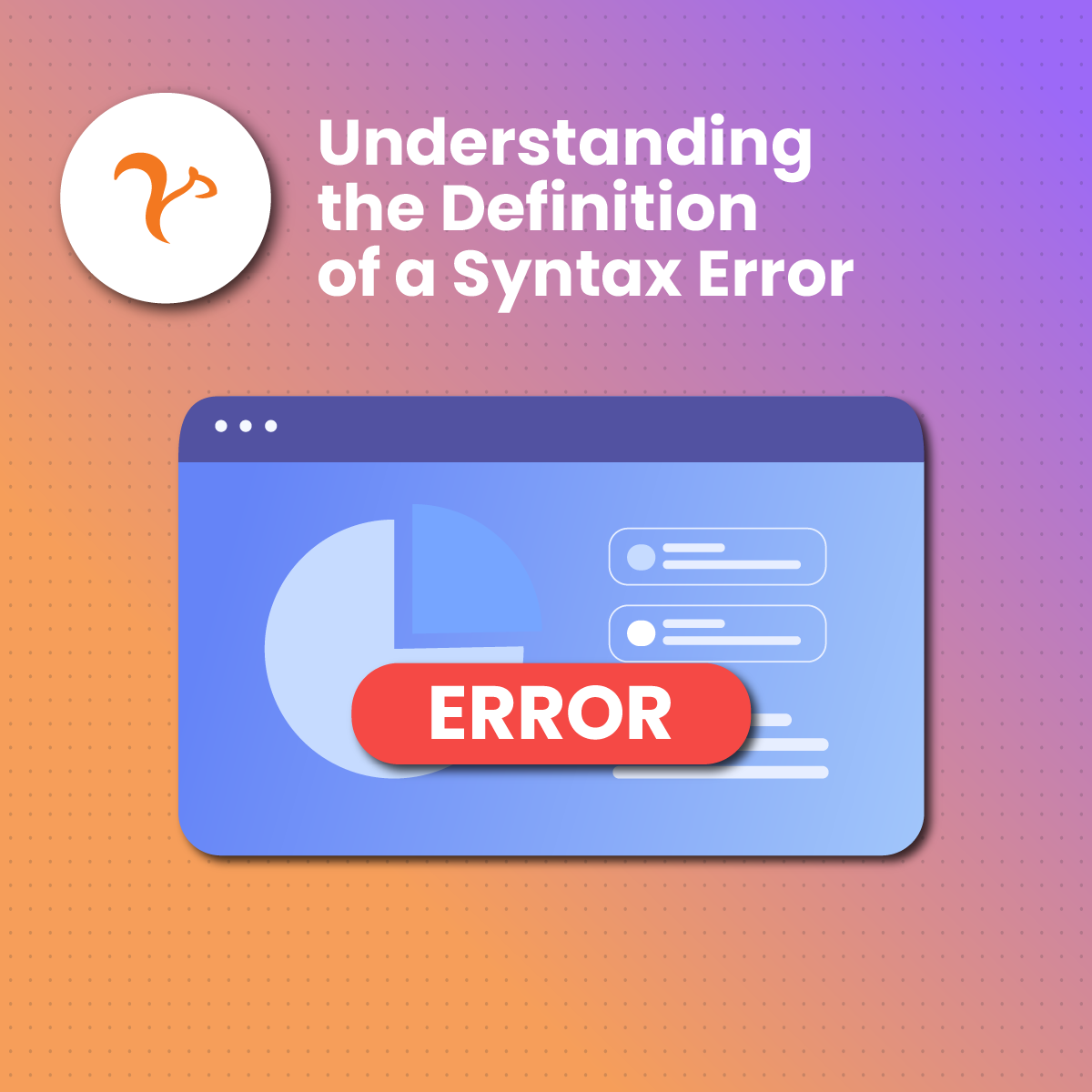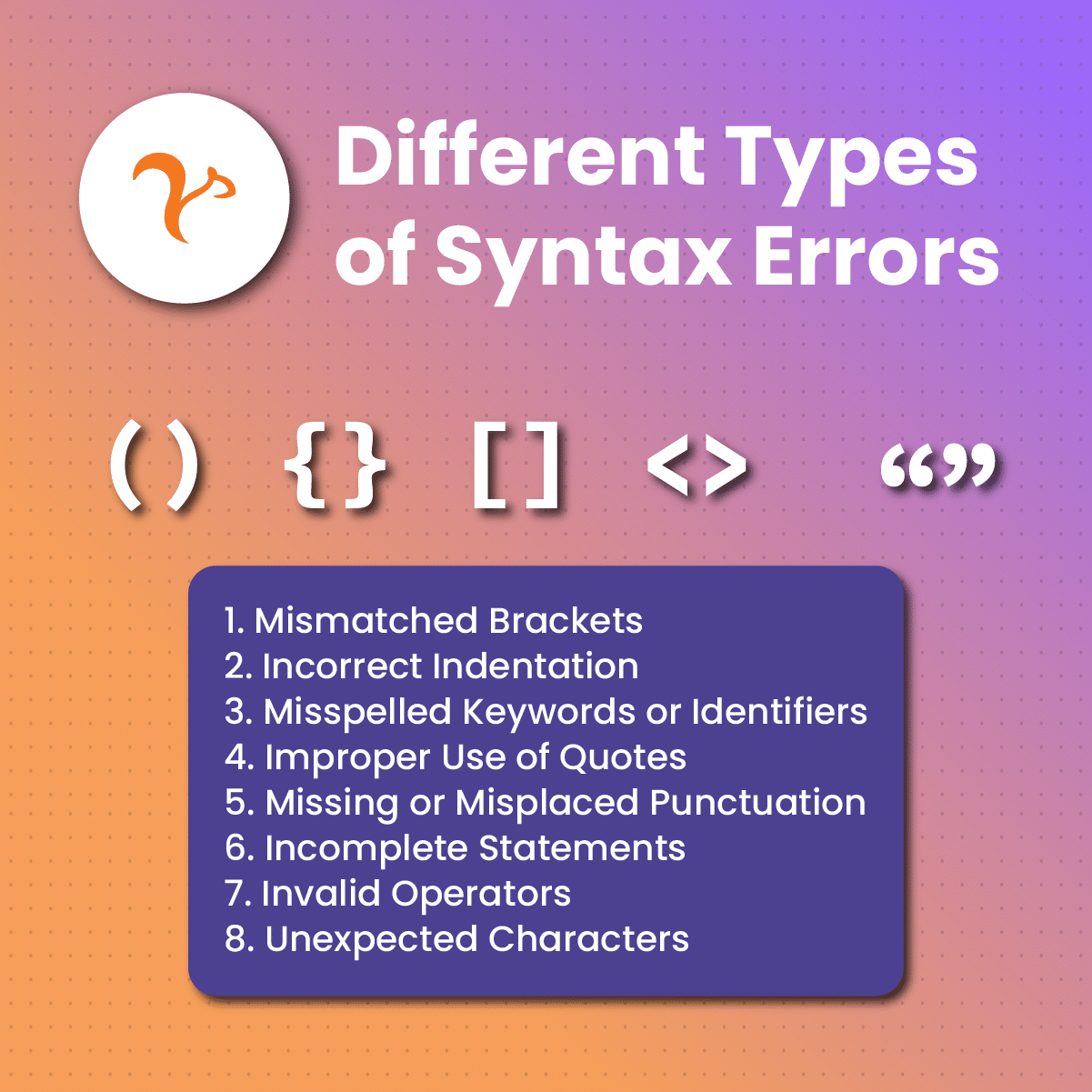Syntax error, the mysterious enemy of programmers, can frequently turn a seemingly flawless code into a frustrating puzzle. In this holistic guide, we will explore the world of syntax error, delving into its origins, anatomy, types of syntax error, and common causes, and provide practical solutions to unravel these enigmatic coding challenges. If you are looking to learn what a syntax error is and how to fix it then you have come to the right place! Let’s get started.
What Is A Syntax Error?
syntax error is a mistake in the code that occurs when the rules of the programming language are not followed. These errors prevent the program from running correctly and are usually identified by the compiler or interpreter during the code analysis phase. Common causes of syntax errors include misspelled keywords, missing punctuation marks, and incorrect use of language constructs. Because syntax errors are fundamental issues in the code structure, they must be resolved before the program can be successfully executed.
Syntax error has been an essential aspect of programming since its early days. As programming languages evolved, so did the types of syntax errors. In the early days of assembly languages and early high-level languages such as Fortran, syntax error was often straightforward, involving issues like incorrect use of keywords or punctuation.
With the development of more complex languages such as Java, C, and C++, syntax error became more varied and context-dependent. A syntax error occurs when code violates the rules of the programming language’s syntax, preventing the interpreter or compiler from understanding and executing the code correctly.
Modern integrated development environments (IDEs) provide valuable tools to identify and fix syntax error, making the programming experience more user-friendly. Despite these advancements, syntax error remains a common challenge for programmers, emphasizing the importance of precise code writing.
When Does A Syntax Error Occur?
A syntax error in programming occurs when code violates the rules of the programming syntax language. It prevents the program from being successfully interpreted or parsed by the interpreter or compiler. A syntax error is fundamental because it indicates a deviation from the correct grammar and structure of the programming language, making it impossible for the computer to understand and execute the code. This typically happens during the coding phase when a programmer inadvertently writes incorrect or incomplete code, such as omitting a semicolon, misspelling a keyword, or improperly nesting statements. These errors are detected by the compiler or interpreter during the parsing stage, which prevents the code from being executed until the issues are resolved.
Syntax errors must be corrected for the program to run successfully, as they indicate fundamental problems in the code’s structure. Identifying and fixing syntax errors is crucial during the development process to ensure the program can be interpreted or compiled correctly.
The Anatomy Of A Syntax Error
The anatomy of a syntax error involves understanding the specific components that cause the error. Typically, a syntax error is identified by a compiler or interpreter during the code parsing process. It often includes the following elements: the line number where the error occurred, a description of the mistake, and an indication of what the parser expected versus what it found. For example, the error message might point to a missing semicolon, an unmatched parenthesis, or an incorrectly spelled keyword. By examining these details, programmers can pinpoint and correct the exact location and nature of the syntax error, ensuring the code adheres to the language’s grammatical rules.
Error Message
When a syntax error is encountered, the interpreter or compiler generates an error message pointing to the location in the code where the violation occurred. This message aids developers in locating and understanding the issue.
Location Indicator
The error message usually includes information about the line number and sometimes the column where the syntax error was detected. The preceding helps developers pinpoint the exact location in the code that needs attention.
Description Of The Error
The error message provides details about what went wrong, explaining the nature of the syntax error. Common issues include misplaced or missing punctuation, incorrect usage of keywords, or improper structure.
Code Snippet
The error message may include a snippet of the code around the error location, aiding developers in reviewing the context and identifying the specific mistake.
A robust understanding of these elements aids developers in diagnosing and rectifying syntax error efficiently during the coding and debugging process.
Types Of Syntax Errors
There are several types of syntax errors that programmers commonly encounter which will change what is required in order to fix the error. Mentioned below are some of the most common types of syntax error:
Misplaced Or Missing Punctuation
As mentioned above, the syntax error includes mistakes such as missing parentheses, semicolons, braces, or brackets.
Misspelled Keywords Or Identifiers
The above syntax error includes mistakes such as misspelling function names, variable names, or keywords.
Incorrect Use Of Operators
As mentioned above, the syntax error includes mistakes such as using an operator in the wrong place, using the wrong operator, or using an operator with the wrong operand type.
Incorrect Indentation
This syntax error includes mistakes such as not indenting code blocks correctly or indenting code blocks inconsistently.
Unbalanced Parentheses Or Braces
This syntax error includes mistakes such as having too few or too many braces or parentheses or having braces or parentheses that do not match up.
Common Causes Of Syntax Error
There multiple different causes of syntax errors which can influence what is required in order to fix the issue. Mentioned below are some of the most common causes of syntax error:
Mismatched Brackets, Parentheses, Or Braces
Proper use of brackets, parentheses, and braces is essential for the correct interpretation of code. Missing or mismatching these symbols can lead to syntax errors.
Missing Semicolons
Semicolons function as terminators for statements in many programming languages. Omitting semicolons can cause syntax errors.
Misspelling Keywords Or Identifiers
Programming languages have specific identifiers and keywords naming conventions. Misspelling these elements can lead to syntax errors.
Incorrect Use Of Operators
Operators perform specific operations on data in code. Using the wrong operator or placing it incorrectly can result in syntax error.
Incomplete Or Missing Statements
Statements need to be complete and properly formed to be interpreted correctly. Incomplete structures or missing elements can lead to syntax error.
Incorrect Data Types
Assigning values of incorrect data types to variables can cause syntax errors. For instance, assigning a string value to a numeric variable can lead to a type mismatch error.
Unbalanced Quotes
Quotes are used to define characters and strings. Unbalanced or missing quotes can result in syntax errors.
Missing Or Extra Commas
Commas are used to separate multiple elements in lists or expressions. Missing or extra commas can disrupt the syntax of the code.
Case Sensitivity
Some programming languages are case-sensitive, meaning that uppercase and lowercase letters have different meanings. Using incorrect capitalization can lead to a syntax error.
Invalid Or Missing Indentation
Indentation is used to structure code blocks and control program flow. Invalid or missing indentation can lead to a syntax error.
How To Debug Syntax Errors
When encountering a syntax error, the interpreter or compiler typically provides an error message that includes the line number where the error occurred. The preceding can help you to narrow down the location of the error. Once you have identified the location of the error, you can then try to fix it.
Mentioned below are common debugging techniques for syntax error:
Carefully Reading The Error Message
The error message may provide specific information about what is wrong with the code.
Following The Syntax Rules Of The Programming Language
Ensure that you are following the correct syntax rules for the programming language that you are using.
Using A Code Editor With Syntax Highlighting
A code editor with syntax highlighting can make it easier to spot syntax errors.
Debugging The Code Line By Line
If you are still having trouble finding the syntax error, consider debugging the code line by line. This can help you to isolate the error and determine its cause.
Syntax Errors in Different Programming Languages
Syntax errors can vary significantly across different programming languages due to their unique syntax rules and structures. In Python, for example, incorrect indentation or missing colons can cause syntax errors, as the language relies heavily on whitespace and specific punctuation to define code blocks. In contrast, languages like Java and C++ often encounter syntax errors from missing semicolons, unmatched braces, or incorrect usage of data types. JavaScript may produce syntax errors from improper use of brackets or forgetting to close a string with quotation marks. Each language has its own set of rules, so understanding the specific syntax requirements is crucial to avoiding and fixing these errors.
Tools And Techniques For Syntax Error Detection
A syntax error is a code structure mistake that prevents it from being interpreted or compiled. This error is among the most common and easily detectable types of errors, and several tools and techniques can be used to identify and fix them.
Manual Error Detection
The simplest way to detect syntax error is to read the code carefully and look for any obvious mistakes, such as missing semicolons or parentheses. This technique can be time-consuming, but it is an excellent way to catch errors not detected by other methods.
Linters And Parsers
Linters and parsers are tools that automatically check code for a syntax error. Linters are usually language-specific and can detect a broad spectrum of errors, including missing mismatched parentheses, semicolons, and typos. Parsers are more advanced tools that can also check for more complex errors, such as invalid function calls and incorrect variable types.
Integrated Development Environments (IDEs)
Integrated Development Environments (IDEs) are development environments that provide various tools for writing and debugging code. Many IDEs include built-in parsers and linters to detect syntax errors as you type. They also often offer other valuable features, such as code completion and error highlighting.
Static Analysis Tools
Static analysis tools are tools that can analyze code without executing it. They can detect potential errors, including logic, syntax, and security vulnerabilities. Static analysis tools can be handy for identifying errors early in the development process before they cause problems in production.
Automated Testing
Automated testing is a process of using software to test code for errors. There are two main types of automated testing: unit testing and integration testing. Unit tests are small tests that test individual units of code, such as classes or functions. Integration tests are more extensive tests that test how different parts of the code work together. Automated testing can be a very effective way to detect syntax errors and other types of errors.
Code Reviews
Code reviews involve having other developers review your code for errors. Code reviews can be a beneficial avenue to catch errors you may have missed. They can also help you to enhance your coding style and learn from the experience of other developers.
Debugging
Debugging is the process of finding and fixing bugs in code. Debugging can be time-consuming, but it is crucial for ensuring that the code is bug-free. There are several tools and techniques that can be used for debugging, including print statements, debuggers, and logging.
Best Practices For Syntax Error Prevention
While syntax errors are inevitable, there are several best practices that programmers can follow to minimize their occurrence and make debugging a more efficient process.
Familiarity With Syntax Rules And Conventions
A thorough understanding of the syntax rules and conventions of the programming language is essential for preventing syntax errors. The preceding includes understanding the proper usage of keywords, punctuation, operators, and indentation. Programmers should consult tutorials and language documentation to gain a detailed understanding of syntax rules.
Code Editor With Syntax Checking
Using a code editor or integrated development environment (IDE) with built-in syntax checking and error highlighting can significantly minimize the likelihood of syntax errors. These tools automatically identify potential errors as the code is written, providing immediate feedback and preventing the issue from being overlooked.
Consistent Coding Style And Formatting
Complying with a consistent coding style and formatting guidelines, such as Google’s style guide for JavaScript or PEP 8 for Python, can boost code readability and make syntax errors more apparent. Consistent indentation, spacing, and naming conventions improve the code structure and make spotting deviations that may indicate errors easier.
Incremental Writing And Testing
Instead of writing large chunks of code at once, it is recommended to adopt an incremental approach, writing and testing small sections of code regularly. This allows for early detection of syntax errors and prevents them from compounding into more complex issues later in development.
Unit Testing And Linting Tools
Incorporating linting tools and unit testing into the development workflow can further reduce syntax errors. Unit tests provide a structured approach to verifying the correctness of individual code units, while linting tools automatically scan the code for syntax errors, style violations, and other potential issues.
Code Reviews
Engaging in code reviews with colleagues or peers can provide an additional layer of error detection. During code reviews, other programmers can scrutinize the code and identify syntax errors or potential issues the original author may have overlooked.
Refactoring And Code Simplification
Refactoring and simplifying complex code structures can minimize the likelihood of syntax errors. By breaking down complex code into smaller, more manageable chunks, the code becomes easier to understand and maintain, reducing the chances of introducing errors.
Seek Help And Resources
Programmers should not hesitate to seek help and use online resources when encountering syntax errors. Programming communities, forums, and documentation can provide valuable assistance in understanding and resolving syntax issues.
By implementing the aforementioned best practices, programmers can significantly minimize the occurrence of syntax errors, improve code quality, and enhance their overall programming experience.
Syntax Error Frequently Asked Questions
Are All Syntax Errors Easy To Find And Rectify?
While some syntax errors are straightforward, others can be challenging to pinpoint, especially in complex or large codebases. Debugging tools and a thorough understanding of the programming language are crucial for efficient resolution.
Is There A Difference Between Syntax Errors And Logical Errors?
Yes, syntax errors are related to the structure of the code and occur during interpretation or compilation. On the contrary, logical errors involve incorrect program behavior and usually surface during runtime, making them more challenging to detect and fix.
Are There Tools To Automatically Detect And Rectify Syntax Errors?
While some IDEs offer automatic code correction suggestions, programmers must understand and approve the changes. Automated tools can aid in identifying syntax errors, but a manual review is often essential for accurate resolution.
Syntax Error: Final Thoughts
In this extensive exploration of syntax error, we have successfully demystified the complexities surrounding these coding conundrums. Armed with holistic knowledge and practical insights, programmers can confidently navigate syntax errors, ensuring their codebases’ resilience and reliability. Keep in mind that understanding syntax errors is not just about fixing mistakes; it is about cultivating a proactive approach to writing robust, error-free code.