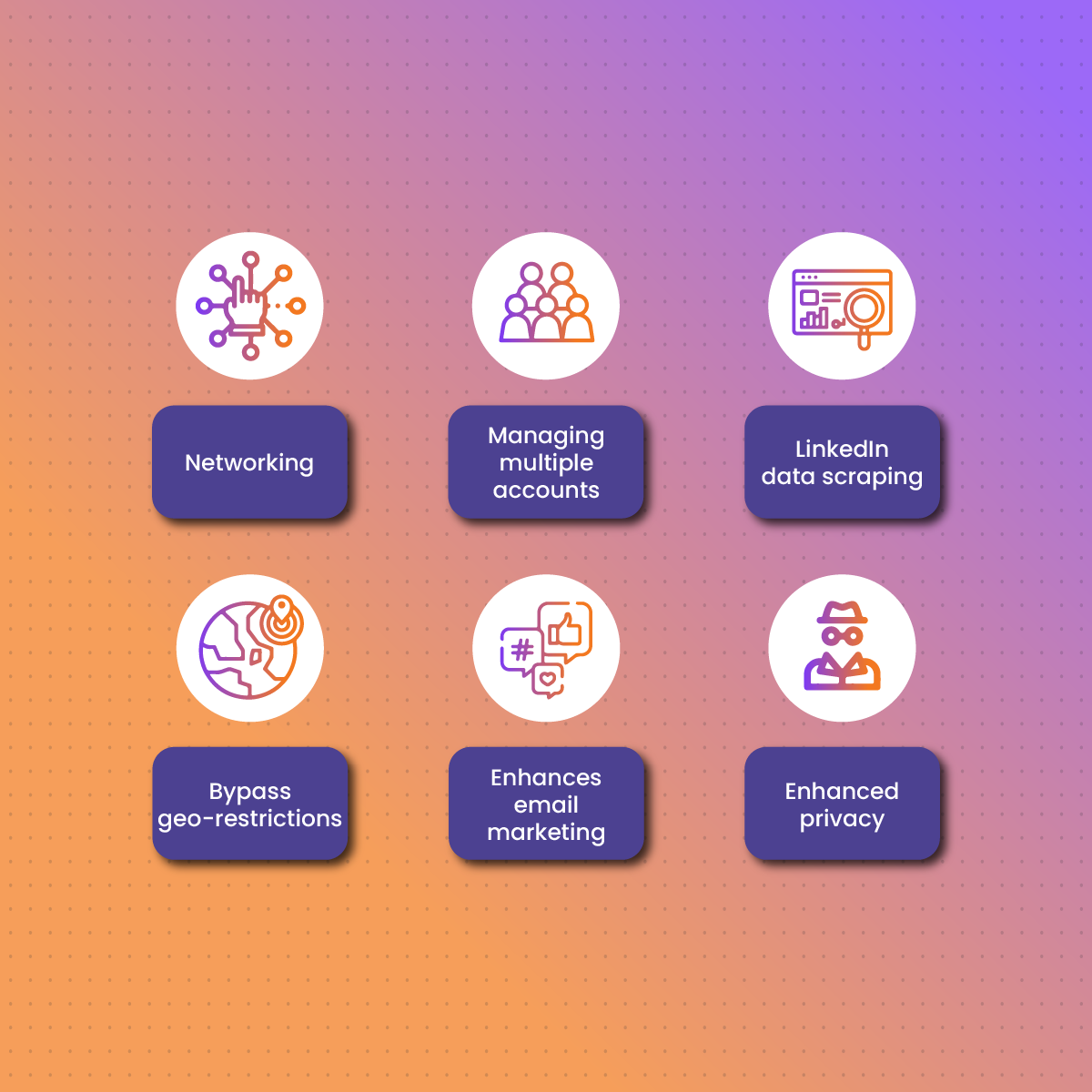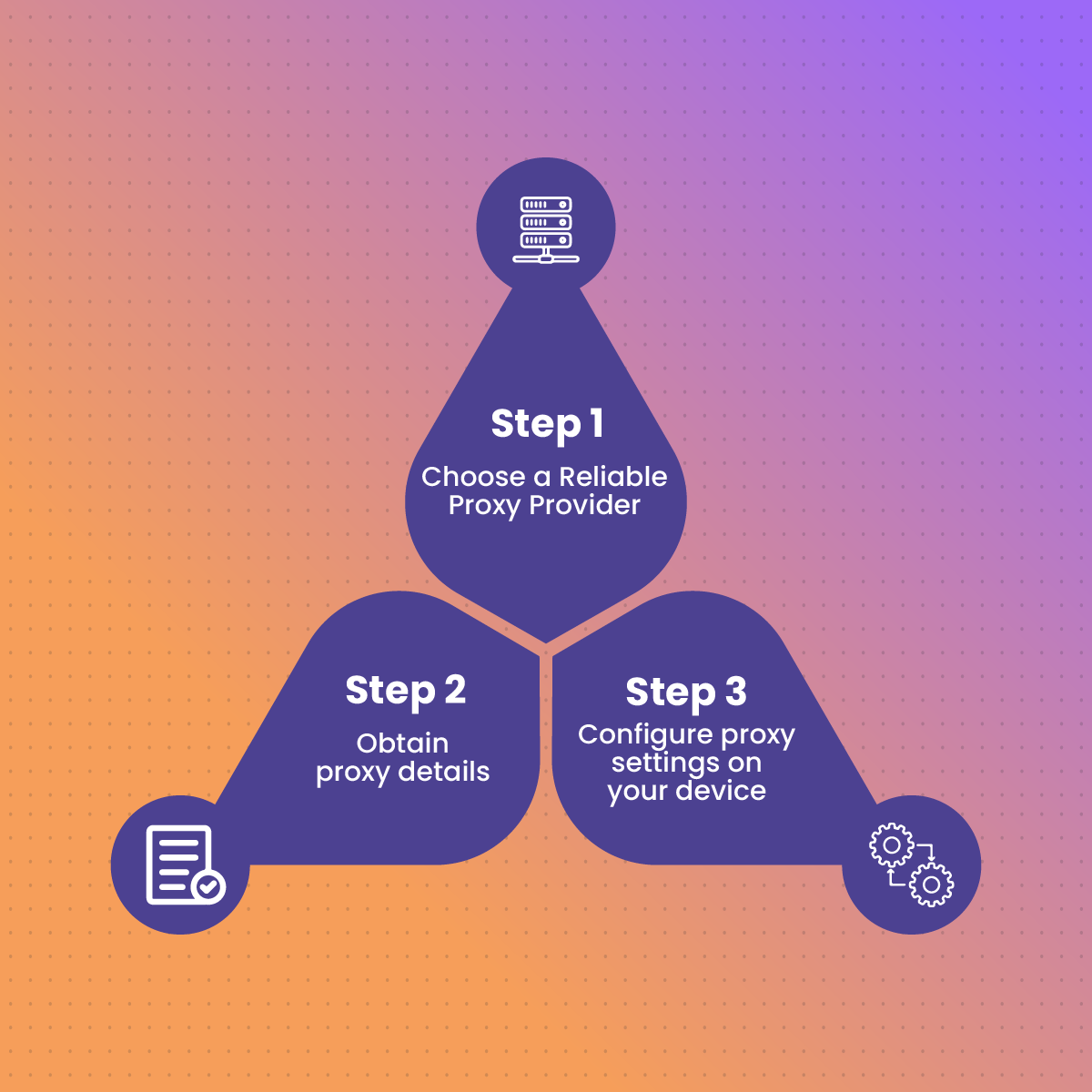Introduction
LinkedIn is one of the most popular platforms for professionals from various industries to connect. It is the go-to social media platform for professionals looking to build relationships, get mentorship, and increase their knowledge. Unlike other social media platforms, the quality of the relationship you form is more important than the number of relationships you get.
LinkedIn is an excellent resource for career-driven individuals who desire to network with other like-minded individuals. You can start by connecting with those you know and expanding your network through their acquaintances. Subsequently, these connections can help you form strategic business relationships as well as land a freelance job.
This guide will examine how LinkedIn proxies will elevate your activities, the best types of LinkedIn proxies, their use cases, and why you need to choose the best proxy provider.
What is a LinkedIn Proxy?
A LinkedIn proxy serves as a middleman between users and the LinkedIn platform. It works by substituting the user’s IP address with a proxy IP, which allows users to access the platform while keeping their identity concealed. LinkedIn proxies can bypass certain limitations imposed by the platform as well as ensure privacy and security.
With a LinkedIn proxy, you can connect to LinkedIn with a different online identity, which maximizes anonymity. This is particularly useful when you need to run international campaigns, access geo-restricted content, collect data, or conduct in-depth market research. Proxies route your network traffic through a different server such that the target website will only be able to see the IP address of the proxy server. Hence, it cannot identify or collect any personal data from your device.
Why Use A LinkedIn Proxy?
A LinkedIn proxy opens doors to new opportunities for using the platform. There are several reasons why you may need a LinkedIn proxy and they include:
Maintaining anonymity and privacy
The primary reason why you may need a LinkedIn proxy is for anonymity and privacy. They provide an additional layer of security, which ensures your online activities remain anonymous. A LinkedIn proxy masks your actual IP address by routing your connection through different servers, which makes it challenging for anyone to track your activities. This is particularly useful when making connections and collecting emails for lead generation without compromising your personal data.
Bypassing geographical restrictions
One of the benefits of using a LinkedIn proxy is that it allows you to access LinkedIn content that may be restricted in certain regions. Since proxies work by rerouting your network traffic through different servers and assigning new IP addresses, they allow you to bypass any geo-restrictions. As a result, you have access to the wealth of information available on LinkedIn.
Bypassing LinkedIn limitations
LinkedIn has some restrictions regarding how to use the platform. For example, you can only operate one LinkedIn account and this may be challenging for social media managers that handle more than one account. However, with a proxy, you can bypass LinkedIn’s restrictions on the number of connection requests you can send daily so that you can gather as many leads as possible within a day. In addition, proxies allow you to scrape data from LinkedIn without getting blocked and this data can be used for business research, competitor analysis or optimize the recruitment process.
Avoiding connection blocks
Another reason why you may need a LinkedIn proxy is to avoid connection blocks to enjoy unrestricted blocks to the platform. Since proxies route your network traffic through a different server with new IP addresses, they prevent LinkedIn from detecting suspicious activities like excessive use. Subsequently, this is necessary to maintain connections for a steady flow of information without experiencing any blocks.
Optimizing account management
LinkedIn proxies play a crucial role if you need to manage multiple accounts. You can need multiple accounts for business, networking, or building your connection. When you use a different proxy IP to access each account, the platform does not view your activities as suspicious. Even if you are doing this from a single device, the chances of account suspension and IP block are significantly minimized.
Applications of LinkedIn Proxies
This section will provide an in-depth analysis of the use cases of LinkedIn proxies. Understanding the applications of LinkedIn proxies is crucial for professionals who want unrestricted access, enhanced privacy, and data security. Here are some applications of LinkedIn proxies:
Networking
In this digital age, Networking has become more crucial than ever and even more accessible with LinkedIn proxy. Therefore, professionals can connect with different individuals from different parts of the world without the need to hop on a plane or travel several miles. In addition, they can attend virtual networking events and remotely collaborate with international teams.
With LinkedIn proxies, you can request mentorship or advice from professionals, engage in intellectually stimulating conversations with experts in your field, and learn from them. LinkedIn allows you to search profiles and send connection requests automatically. In addition, you can focus on relevant profiles through keyword and location targeting.
Managing multiple accounts
A LinkedIn proxy allows you to manage multiple accounts from one device without triggering the platform’s security measures. Using rotating proxy IPs allows you to change your IP every time you want to log into a different account from the same device.
Social media managers often need to create and manage separate LinkedIn identities for different purposes without getting flagged for suspicious activities. Therefore, switching between profiles becomes easy with proxies and this allows for optimized personal and professional LinkedIn management.
LinkedIn data scraping
LinkedIn is home to millions of professionals from various industries across the world. Therefore, it is an excellent store of information that can be leveraged for web data extraction. This usually involves going through publicly available information like usernames, emails, skills, job titles, and more. Data obtained from LinkedIn scraping can be used to conduct market research, competitor analysis, and lead generation. However, if you have to manually open each profile and copy the required information, it will take time and effort instead. Instead, you can use LinkedIn data scraping bots to collect large volumes of data within a few minutes.
These scraping tools rely on LinkedIn proxies for effective operations. Without proxies, your scraping activities will trigger LinkedIn’s security measures and this may lead to an IP ban or account suspension.
Bypass geo-restrictions
Another application of LinkedIn proxies is bypassing geo-restrictions and accessing content that would have been otherwise unavailable. Proxies allow you to assume the virtual identity of a device in a country where the proxy server is located. In addition, a LinkedIn proxy allows you to create and manage an account even if access to the platform is limited by your network providers or in your location.
Enhances email marketing
Email marketing is a crucial aspect of digital marketing. Although it is a highly effective method, you need emails for the campaign. LinkedIn proxies allow you to collect data to increase your email list with relevant, high-quality, and sometimes warm leads. Subsequently, these emails collected can make your leads and campaigns more robust because they are relevant. In addition, you can incorporate the emails you gathered from LinkedIn into a CRM tool, which allows you to send targeted campaigns automatically without wasting time.
Enhanced privacy
Privacy is a crucial reason for using LinkedIn proxies. Individuals with premium LinkedIn can see those who visited their profiles. Therefore, any attempt by competitors to snoop around to gather intelligence can be traced with ease. However, using a LinkedIn proxy hides your IP address and masks your online activities which is necessary to protect your privacy.
Since these proxies mask your IP, LinkedIn will not be able to determine your exact location. Therefore, if you want to build a network with professionals from a town, city, or country outside of your location, you can use a LinkedIn proxy.
A Guide To Using A Proxy With LinkedIn
Using a proxy with LinkedIn is a straightforward process. Therefore, this section will cover a detailed guide on how to use a proxy with LinkedIn.
Step 1: Choose a Reliable Proxy Provider
The first step is to choose a reputable proxy provider. Factors to consider when choosing a proxy provider include speed, performance, scalability, IP pool, cost, and customer support.
Step 2: Obtain proxy details
Once you have registered with a reliable proxy provider, you will need to verify your account. Afterward, you get access to proxy details depending on the proxy type and plan that best suits your needs. If you are using a premium proxy, you will get the proxy server address, port, username, and password. Free proxies do not provide authentication details (username and password), which is a sign that your security is not assured.
Step 3: Configure proxy settings on your device
Now that you have obtained the necessary proxy details, you can now configure the settings to use LinkedIn proxies. Understanding the different proxy protocols helps you determine the best one to securely bypass restrictions.
For Windows:
- Open the Control Panel and navigate to Internet Options.
- Click on the Connections tab and then select LAN settings
- Check the box for “Use a proxy server for your LAN.”
- Choose the proxy protocol- HTTP, HTTPS, SOCKS
- Enter the proxy server address, port number, username, and password
- Click “OK” to save the proxy configuration
For macOS:
- Open System Preferences and go to Network
- Select the network connection you are using and click on “Advanced.”
- Go to the “proxies” tab
- Choose the proxy protocol (HTTP, HTTPS, or SOCKS) provided by the proxy service.
- Enter the proxy server address, port number, username, and password.
- Click OK to save the settings on your device.
For Mobile devices:
Android proxy configuration is a straightforward process and generally involves the following steps:
- Go to Settings
- Select Wi-Fi settings and select the network you are connected to
- Navigate to the proxy settings options and enter the proxy details
- Save the settings, and you can connect to the network.
Choosing the Best Proxy Provider- NetNut
A LinkedIn proxy has several benefits and applications for professionals and ecommerce businesses. Therefore, it becomes crucial to choose a reputable provider like NetNut. With a focus on customer satisfaction, NetNut offers some of the highest-quality proxies at very competitive prices.
NetNut has an extensive network of over 85 million rotating residential proxies in 195 countries and over 5 million mobile IPS in over 100 countries, which ensures you have coverage across locations across the world.
LinkedIn can block your IP address since it can see it with every request you send. However, with NetNut residential proxies, you can avoid IP bans and enjoy uninterrupted access to the platform.
In addition, NetNut rotating residential proxies are your automated proxy solution that ensures you can access LinkedIn profiles despite geographic restrictions. Therefore, you get access to professionals in other locations such that your connections are not restricted to your region.
Furthermore, you can use NetNut mobile proxies if you want to access LinkedIn from your phone. These proxies support 3G/4G/LTE connections and they provide geo-targeting features.
Conclusion
A LinkedIn proxy is a crucial tool for all professionals who want to optimize their networking efforts, take their careers to new heights, and unlock new opportunities. Therefore, whether you are an expert, an aspiring professional or simply looking to connect with like-minded individuals from across the globe, then you need to leverage LinkedIn proxies.
The efficiency of a LinkedIn proxy depends on the reliability of the provider. Therefore, you need to choose a reliable provider like NetNut if you want the best experience with LinkedIn proxies. Contact us today to get started!
Frequently Asked Questions
What are the primary advantages of using LinkedIn proxies?
- LinkedIn proxies provide unrestricted global access such that a regional block is not a limitation to accessing the platform.
- These proxies hide your actual IP address, which plays a crucial role in protecting your personal information from being intercepted by malicious parties.
- LinkedIn proxies allow you to manage multiple LinkedIn accounts from a single device without triggering security measures that could lead to account suspension or IP bans.
Can I use free proxies for LinkedIn?
Yes, you can use free proxies for LinkedIn but they are not recommended. Free proxies do not offer the high-level security and reliability required to ensure malicious individuals do not intercept your personal data. In addition, they have a limited IP pool, which makes it almost impossible for IP rotation and this could trigger an IP ban. Therefore, it is best to choose a premium proxy provider for an optimized experience on LinkedIn.
What are the best practices for using a LinkedIn proxy?
- Respect LinkedIn’s terms of service as this helps you maintain a legitimate and positive presence.
- Use rotating proxies to enhance anonymity and security as well as reduce the risk of being detected and blocked.
- Maintain a clean IP reputation to avoid potential restrictions and enjoy unrestricted LinkedIn access.