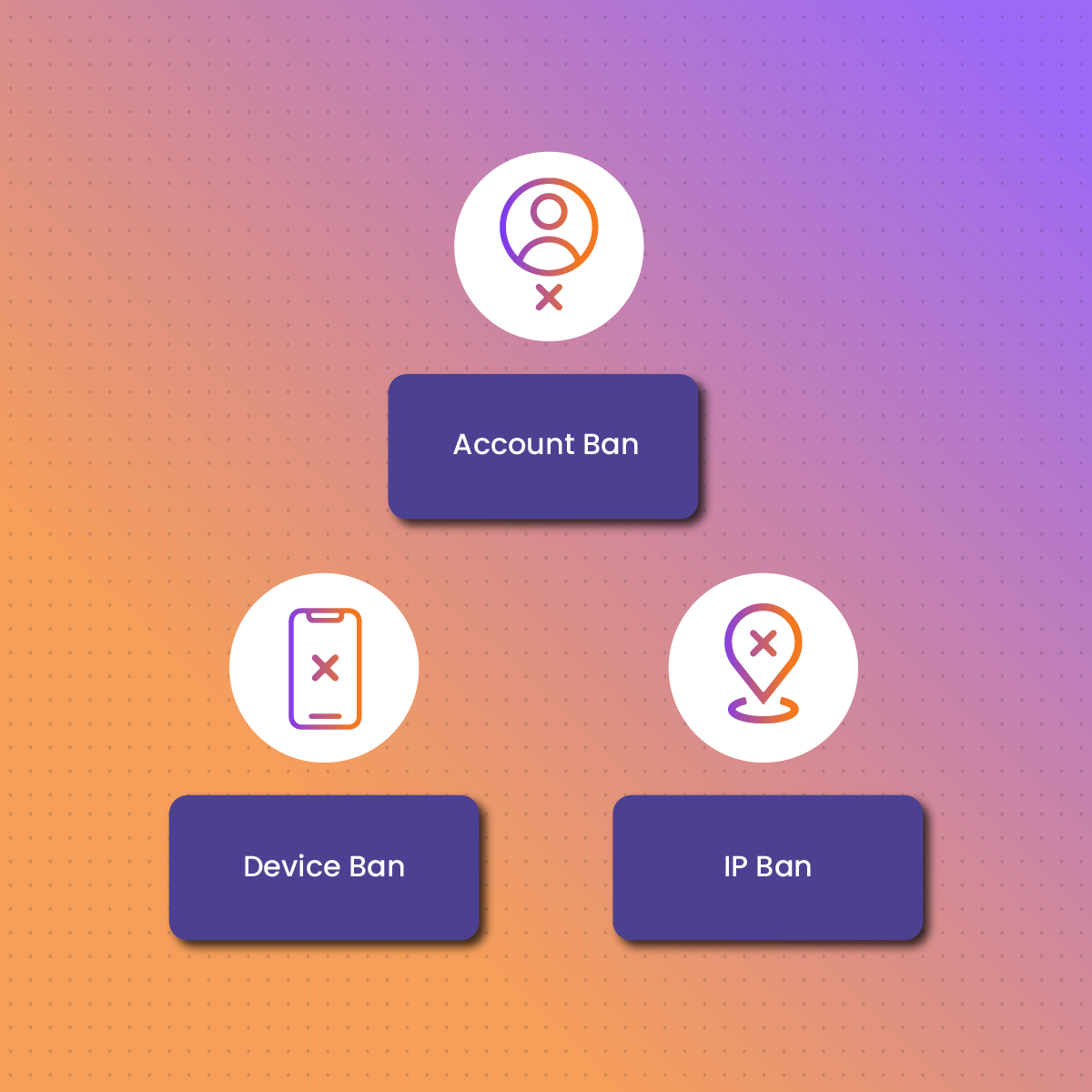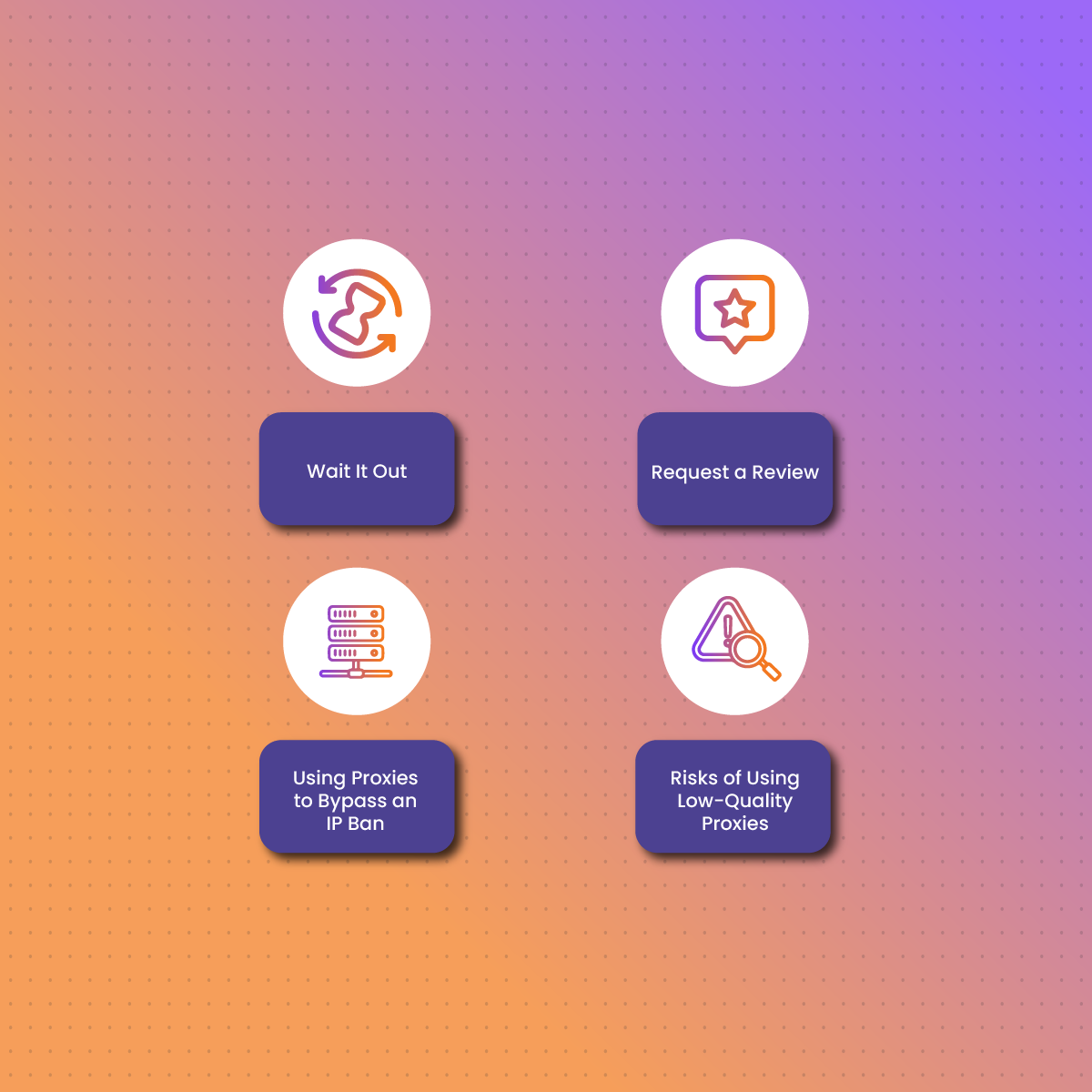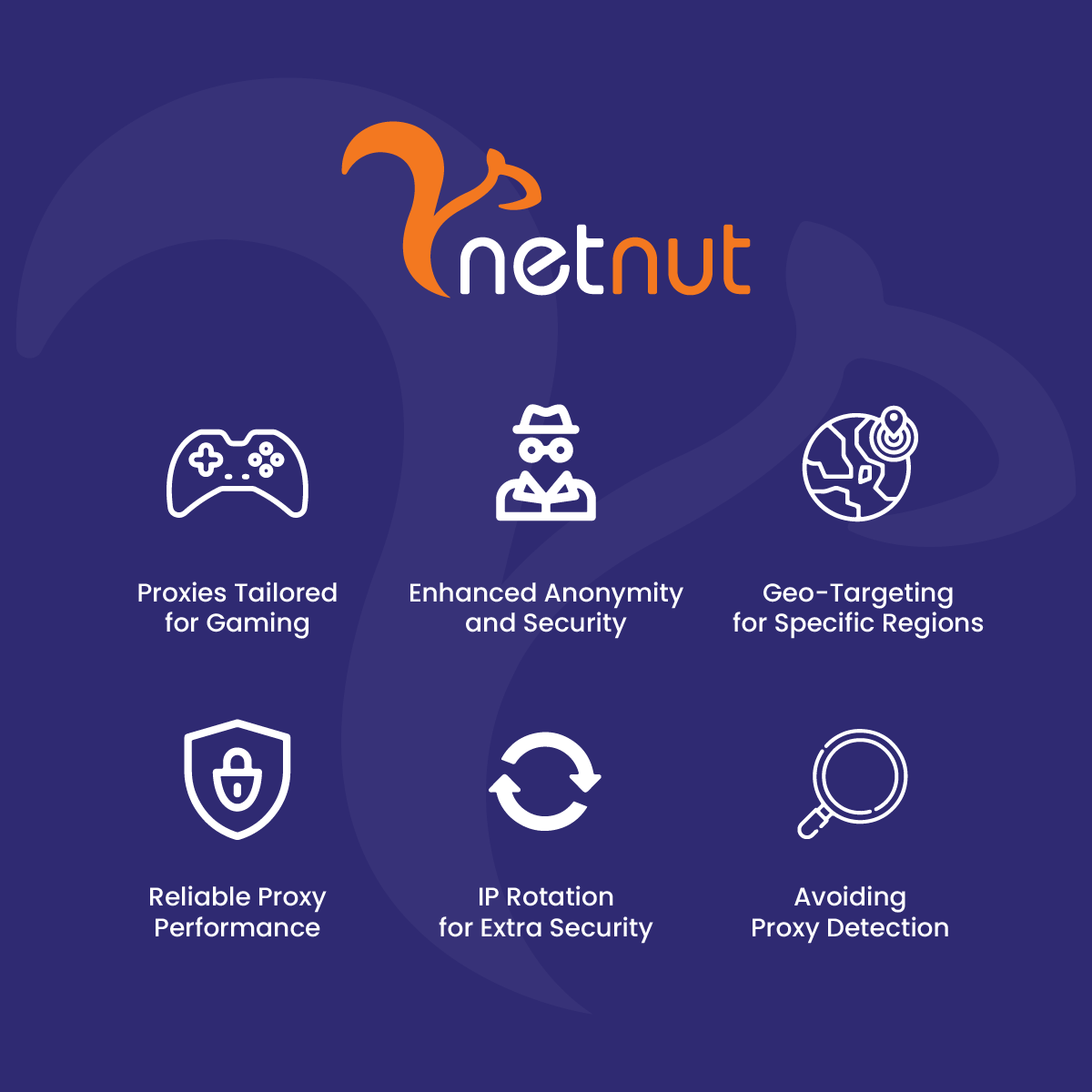Roblox is an immensely popular online platform where players can build and play games, interact with friends, and engage in countless virtual worlds. However, nothing is more frustrating than being suddenly blocked from accessing Roblox, especially due to an IP ban. Whether you’re a dedicated player, a game developer, or a casual user, encountering an IP ban can feel like an insurmountable obstacle. Fortunately, there are ways to not only avoid an IP ban but also protect yourself from future risks.
In this article, we’ll explain everything you need to know about Roblox IP bans—what they are, why they happen, and, most importantly, how to protect yourself from getting banned. We’ll also dive into strategies for bypassing IP bans and explore how using high-quality residential or mobile proxies, such as those offered by NetNut, can help you regain access to Roblox and prevent future bans.
What Is a Roblox IP Ban?
A Roblox IP ban occurs when Roblox blocks access to its platform for any device attempting to connect from a specific IP address. Unlike account or device bans, which target specific users or devices, an IP ban affects anyone trying to access Roblox from the banned IP, even if they create new accounts or use different devices.
When Roblox issues an IP ban, it prevents any network activity coming from that IP address from interacting with the platform. This means that no one in your household or connected to your internet network will be able to access Roblox, even if they’re using their own accounts. For many users, this can be highly disruptive, especially for households with multiple players, developers, or content creators who rely on Roblox for entertainment or work.
How Does an IP Ban Differ from Other Types of Bans?
Roblox implements several types of bans to manage user behavior, but IP bans are particularly impactful because of their broad reach. Here’s a quick breakdown of how IP bans differ from other types of bans:
- Account Ban: This targets a specific Roblox account. The user can no longer log in to the banned account but can still access Roblox by creating a new account from the same IP address.
- Device Ban: This ban restricts access to Roblox from a specific device (e.g., a smartphone or computer). Even if you switch accounts, you’ll still be blocked from using the same device.
- IP Ban: This affects all devices and accounts connected to a particular IP address. Changing accounts or devices won’t help you regain access unless you switch to a new IP address.
While account or device bans are relatively easy to bypass by creating a new account or using a different device, IP bans are more complex. Changing your IP address is the most reliable solution, and this is where NetNut’s proxies come into play. By using our residential proxies or mobile proxies, you can access Roblox through a different IP address, helping you circumvent the ban and restore access.
Common Reasons for Roblox IP Bans
Understanding the reasons behind a Roblox IP ban can help you avoid getting banned in the first place. Roblox has strict policies in place to ensure a safe and enjoyable environment for all users, and violating these policies can lead to an IP ban.
Suspicious Activity (Exploits and Cheats)
Roblox is vigilant when it comes to detecting cheating or exploiting behavior. Using cheats to gain an unfair advantage, such as exploiting game bugs, using unauthorized tools, or manipulating in-game mechanics, can result in an IP ban. The platform has automated systems in place to detect such activities, and once flagged, the user’s IP address is blacklisted to prevent further abuse.
Violations of Roblox’s Terms of Service (TOS)
Violating Roblox’s Terms of Service (TOS) is one of the most common causes of an IP ban. This can include inappropriate behavior such as bullying, harassment, or sharing prohibited content. Additionally, violating intellectual property rights or engaging in illegal activities can lead to permanent bans on both accounts and IP addresses.
Creating Multiple Accounts for Malicious Purposes
Using multiple accounts to engage in malicious activity, such as bypassing account bans, spamming, or manipulating game mechanics, is another reason Roblox might issue an IP ban. Roblox’s security systems are designed to detect these patterns of behavior, and if multiple accounts linked to the same IP are flagged for violating rules, an IP ban is likely.
Spam and Harassment
Spamming chats, sending repeated friend requests, or engaging in harassment are all grounds for a Roblox IP ban. If the system detects repeated abuse from a particular IP address, it may block all access to Roblox from that location to prevent further violations.
Prohibited Content Sharing
Sharing inappropriate or prohibited content, including violent, adult, or offensive materials, is a serious violation of Roblox’s community guidelines. If a user’s IP is associated with uploading or distributing such content, Roblox will take swift action and issue an IP ban to prevent further violations from that network.
How to Avoid Common Reasons for IP Bans
To avoid IP bans, it’s important to stay within the bounds of Roblox’s guidelines and refrain from using exploits, engaging in malicious activities, or violating the platform’s Terms of Service. However, for those using proxies or automation tools, it’s important to ensure that you’re using high-quality solutions, like NetNut’s residential proxies, to avoid being flagged by Roblox’s detection systems. Residential proxies assign you an IP address from real users, making it much less likely that Roblox will detect your network as suspicious or associated with bot-like behavior.
How to Check If You’ve Been IP Banned on Roblox
If you suddenly find yourself unable to access Roblox, you may be wondering whether you’ve been IP banned. While Roblox doesn’t always send a clear notification indicating that an IP ban has been issued, there are several signs you can look for to confirm if an IP ban is the cause of your issues.
Signs of an IP Ban
An IP ban is easy to confuse with other types of bans, but there are a few distinct signs that set it apart. Here’s how to identify an IP ban:
- Inability to Access Roblox From All Devices: If none of the devices connected to your internet network can access Roblox—regardless of the account being used—it’s a strong indicator of an IP ban.
- Error Messages: You may encounter error messages such as “403 Forbidden” or “Error 267” when trying to log in to Roblox or join a game. These errors typically indicate restricted access from your IP.
- Trouble Accessing the Roblox Website or App: If the Roblox website won’t load, or the app continuously fails to connect, this could be another sign of an IP ban, especially if all other internet services are functioning normally.
- No Access Even After Switching Accounts: If you’ve tried to switch accounts or create a new account but are still unable to access Roblox, an IP ban is likely in place.
Verifying the Ban
If you suspect an IP ban but aren’t entirely sure, there are a couple of steps you can take to confirm the issue:
- Try Accessing Roblox with a Different Network: One simple way to check if you’ve been IP banned is to connect your device to a different network (e.g., mobile data or a public Wi-Fi). If Roblox works on another network but not your home network, an IP ban is the likely cause.
- Contact Roblox Support: You can also reach out to Roblox’s support team for confirmation. Provide details of the issues you’re experiencing, and they may be able to clarify whether an IP ban is the root of the problem.
What to Do If You’ve Been IP Banned
If you’ve confirmed that you’ve been IP banned, the next step is to figure out how to regain access to Roblox. One of the most effective solutions for bypassing an IP ban is to change your IP address. This can be done by resetting your router (which may assign you a new IP from your internet service provider) or by using proxies.
NetNut’s residential and mobile proxies are particularly effective for bypassing IP bans on Roblox. Unlike datacenter proxies, which can be easily detected and blocked by Roblox, NetNut’s residential proxies use real residential IP addresses, making them harder to detect. This allows you to regain access to Roblox without raising red flags.
How to Protect Yourself from Getting IP Banned on Roblox
While it’s possible to recover from an IP ban, it’s far better to prevent it from happening in the first place. Protecting yourself from a Roblox IP ban requires following Roblox’s guidelines, monitoring your behavior, and taking precautions if you’re using proxies or multiple accounts. Here’s how you can minimize the risk.
Avoid Using Exploits and Cheats
One of the fastest ways to get IP banned on Roblox is by using exploits, cheats, or unauthorized third-party software. Roblox has sophisticated detection systems in place to flag users who gain an unfair advantage through these means. Whether it’s manipulating game mechanics, bypassing rules, or using cheat codes, engaging in this behavior is a surefire way to get your IP address banned.
To protect your account and IP, always play fairly and avoid using software that modifies your game or gives you an advantage over others. Additionally, avoid joining servers that promote exploiting, as simply being associated with those servers could put your account and IP at risk.
Comply with Roblox’s Terms of Service
Roblox’s Terms of Service (TOS) are designed to create a safe and enjoyable environment for all users. Violating these rules—whether by harassing others, engaging in inappropriate behavior, or uploading prohibited content—can lead to an IP ban. To avoid this, familiarize yourself with Roblox’s guidelines and stay within the boundaries of what’s allowed.
- Avoid Offensive Content: Don’t upload or share content that could be considered inappropriate or offensive.
- Respect Other Players: Refrain from spamming, harassing, or bullying other players.
- Play by the Rules: Always adhere to game-specific rules and guidelines to avoid being flagged by moderators.
By following Roblox’s rules, you minimize the risk of your account being flagged, which in turn reduces the chance of receiving an IP ban.
Monitor Your Account Activity
Roblox uses automated systems to monitor account activity for suspicious behavior. If you frequently switch between accounts, perform actions too quickly, or exhibit bot-like behavior, your account may be flagged for review. While this won’t always lead to an IP ban, it’s a red flag that can put your network on Roblox’s radar.
If you need to manage multiple accounts or perform rapid actions, using our rotating residential proxies can help disguise your activities by mimicking natural behavior. With rotating proxies, your IP address changes frequently, reducing the likelihood of detection and making it appear as though multiple users are accessing Roblox from different locations.
Be Cautious with Multiple Accounts
Creating and using multiple accounts can raise suspicion if they’re linked to the same IP address. Roblox often associates multiple accounts with potential rule-breaking, especially if they’re used to bypass bans or carry out repetitive actions.
If you manage multiple Roblox accounts, consider using NetNut’s residential proxies to assign each account a different IP address. This not only reduces the risk of detection but also ensures that all accounts aren’t tied to the same IP, providing an additional layer of security against IP bans.
How to Get Around a Roblox IP Ban
If you’ve been hit with a Roblox IP ban, the good news is that there are ways to bypass it. An IP ban doesn’t mean permanent exile from the platform—by taking the right steps, you can regain access to Roblox and continue playing or developing games. Below are some effective strategies for getting around a Roblox IP ban.
Wait It Out
Some IP bans on Roblox are temporary and will be lifted after a set period. This is particularly true for less severe infractions, where the ban may last anywhere from a few hours to a couple of days. If you believe your ban is temporary, the best approach might be to wait until it expires. However, for those dealing with long-term or permanent IP bans, waiting may not be an option.
Request a Review
If you feel that your IP ban was issued by mistake, or if you believe that you didn’t violate any rules, you can request a review by contacting Roblox’s support team. Be sure to provide clear details, such as your username, the circumstances surrounding the ban, and any relevant screenshots or error messages. While Roblox doesn’t always reverse bans, if the ban was issued in error, they might lift the restriction.
Using Proxies to Bypass an IP Ban
One of the most reliable methods for bypassing a Roblox IP ban is to use a proxy server. A proxy server acts as an intermediary between your device and Roblox’s servers, masking your real IP address with a different one. By using a proxy, you can access Roblox from a new IP address, effectively bypassing the ban.
Residential Proxies
Residential proxies are ideal for bypassing Roblox IP bans because they provide IP addresses assigned to real homes by internet service providers (ISPs). These proxies are more trusted by websites like Roblox, making it less likely that they will be flagged or detected.
NetNut’s residential proxies offer a secure and reliable solution for accessing Roblox after an IP ban. With IPs originating from real users, these proxies make your connection appear legitimate, helping you bypass Roblox’s security systems. NetNut also provides rotating residential proxies, ensuring that your IP address changes periodically, further minimizing the risk of detection.
Mobile Proxies
Mobile proxies are another effective solution for bypassing IP bans. These proxies use IP addresses assigned by mobile carriers, which are even more dynamic and harder for platforms like Roblox to detect and block.
NetNut’s mobile proxies are particularly beneficial for users looking to access Roblox on the go or for those who need extra layers of anonymity. Mobile proxies make your connection appear as though it’s coming from a mobile device, which is often less scrutinized by Roblox’s security systems.
Risks of Using Low-Quality Proxies
It’s important to note that not all proxies are created equal. Low-quality proxies, particularly those from datacenters, are easily detected and blocked by Roblox. These proxies often share IP addresses among multiple users, which raises red flags with Roblox’s security algorithms. Using cheap or publicly available proxies may even result in your new IP being banned again, putting you back at square one.
That’s why it’s critical to use trusted and high-quality proxy services, like NetNut’s residential and mobile proxies. NetNut’s proxies offer superior security, faster speeds, and greater reliability, making them the best choice for bypassing Roblox IP bans while reducing the risk of further bans.
Why NetNut Proxies Are the Best Solution for Roblox IP Bans
When it comes to avoiding or bypassing Roblox IP bans, using the right proxy service can make all the difference. NetNut’s premium residential and mobile proxies offer several advantages over other proxy solutions, ensuring that you can access Roblox without the risk of detection or further bans.
Proxies Tailored for Gaming
NetNut’s proxies are designed to meet the demands of gaming environments. Whether you’re playing, developing, or managing multiple accounts, speed and reliability are essential. NetNut’s proxies provide fast, stable connections, ensuring smooth gameplay without lag. This is especially important for Roblox users, where connection stability can impact the overall experience.
Enhanced Anonymity and Security
With NetNut’s residential and mobile proxies, you gain enhanced anonymity when accessing Roblox. These proxies assign you IP addresses that appear to come from legitimate users, making them harder for Roblox to detect as proxies. Whether you’ve been IP banned or want to avoid future bans, using NetNut’s proxies minimizes the risk of detection and ensures a secure connection.
NetNut’s rotating residential proxies add another layer of protection. By frequently rotating your IP address, these proxies ensure that your activity appears natural to Roblox, reducing the chances of your IP being flagged for suspicious behavior.
Geo-Targeting for Specific Regions
For users who need to access Roblox from specific geographic locations—whether for personal, business, or development purposes—NetNut offers geo-targeted proxies. This feature allows you to select proxies from specific regions, making it easier to access Roblox content that may be restricted based on location. For example, if you need to access Roblox from a different country, NetNut’s geo-targeting feature enables you to do so without any issues.
Reliable Proxy Performance
One of the major concerns for proxy users is performance. Slow connections or frequent drops can ruin the gaming experience. NetNut’s proxies are known for their speed and reliability, ensuring you stay connected to Roblox without experiencing delays or connection issues. This is particularly important when engaging in fast-paced games or managing Roblox-related tasks that require uninterrupted connectivity.
IP Rotation for Extra Security
To further protect users from Roblox’s detection systems, NetNut’s proxies feature automatic IP rotation. This means your proxy IP address will change at regular intervals, making it nearly impossible for Roblox to trace your activity back to a single IP. With rotating proxies, you can perform tasks like managing multiple accounts, playing on different servers, or switching between regions without raising suspicion.
Avoiding Proxy Detection
As Roblox continues to improve its security systems, the platform has become adept at detecting low-quality proxies, especially those coming from datacenters. Datacenter proxies are easily blocked because they don’t resemble typical user IPs. NetNut’s residential and mobile proxies are much harder for Roblox to detect, as they originate from real devices connected to legitimate ISPs. This makes them a far safer option for users who want to avoid or bypass IP bans.
Frequently Asked Questions (FAQs)
How long does a Roblox IP ban last?
The length of a Roblox IP ban can vary. Some bans are temporary and may last anywhere from a few hours to a few days, while others can be permanent, especially for more serious violations.
Can I bypass a Roblox IP ban with a proxy?
Yes, you can bypass a Roblox IP ban by using a proxy. NetNut’s residential and mobile proxies are highly effective for this purpose, as they provide real IP addresses that are harder for Roblox to detect and block.
Will using proxies get me banned again?
If you use low-quality or datacenter proxies, there’s a higher chance that Roblox will detect and ban the new IP. However, using high-quality residential or mobile proxies, like those from NetNut, significantly reduces the risk of detection.
What is the difference between a temporary and permanent Roblox IP ban?
A temporary IP ban restricts access for a set period, after which your IP will be unblocked. A permanent IP ban, however, means your IP will remain blocked indefinitely unless you take action, such as changing your IP or appealing the ban.
What kind of proxy is best for avoiding Roblox bans?
The best proxies for avoiding Roblox bans are residential proxies and mobile proxies. These proxies are more trusted by websites and platforms because they resemble real user IP addresses. NetNut’s proxies are specifically designed to reduce the risk of detection and provide a seamless experience for users.