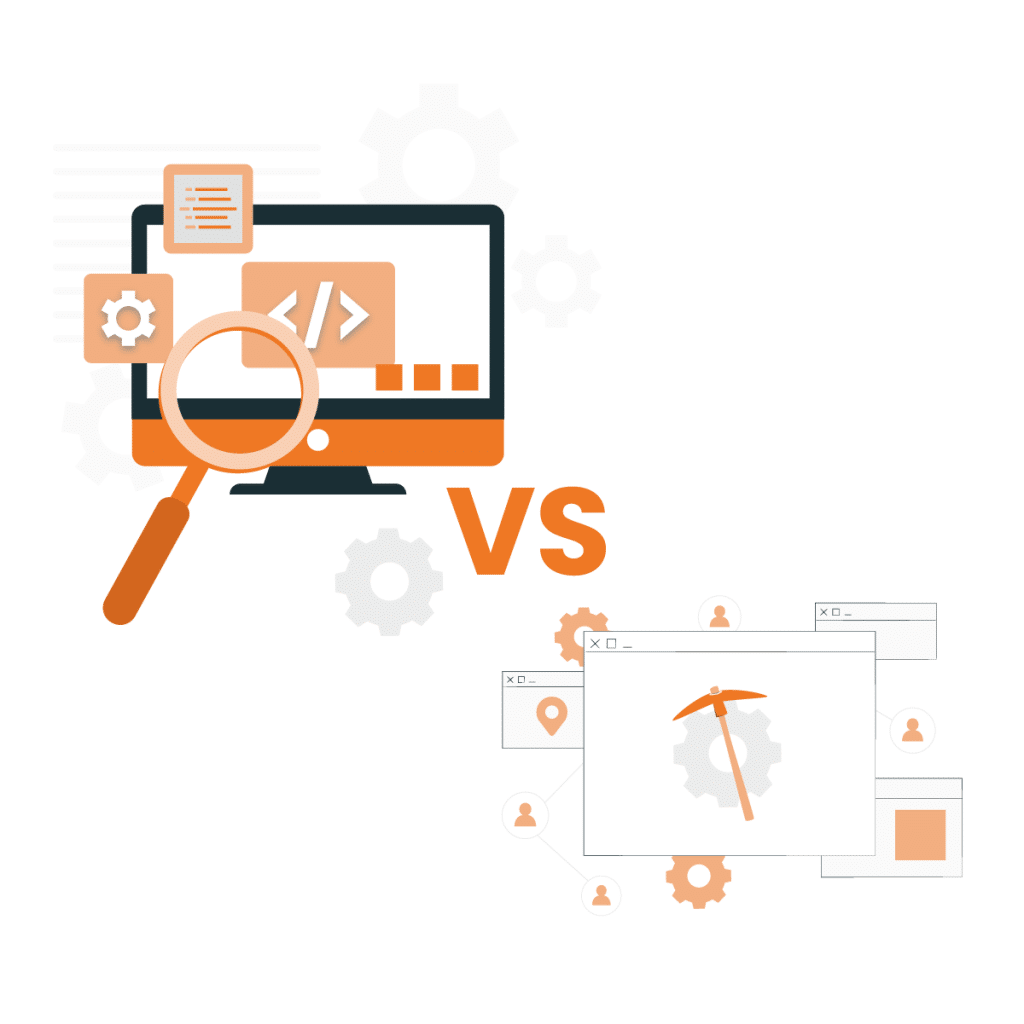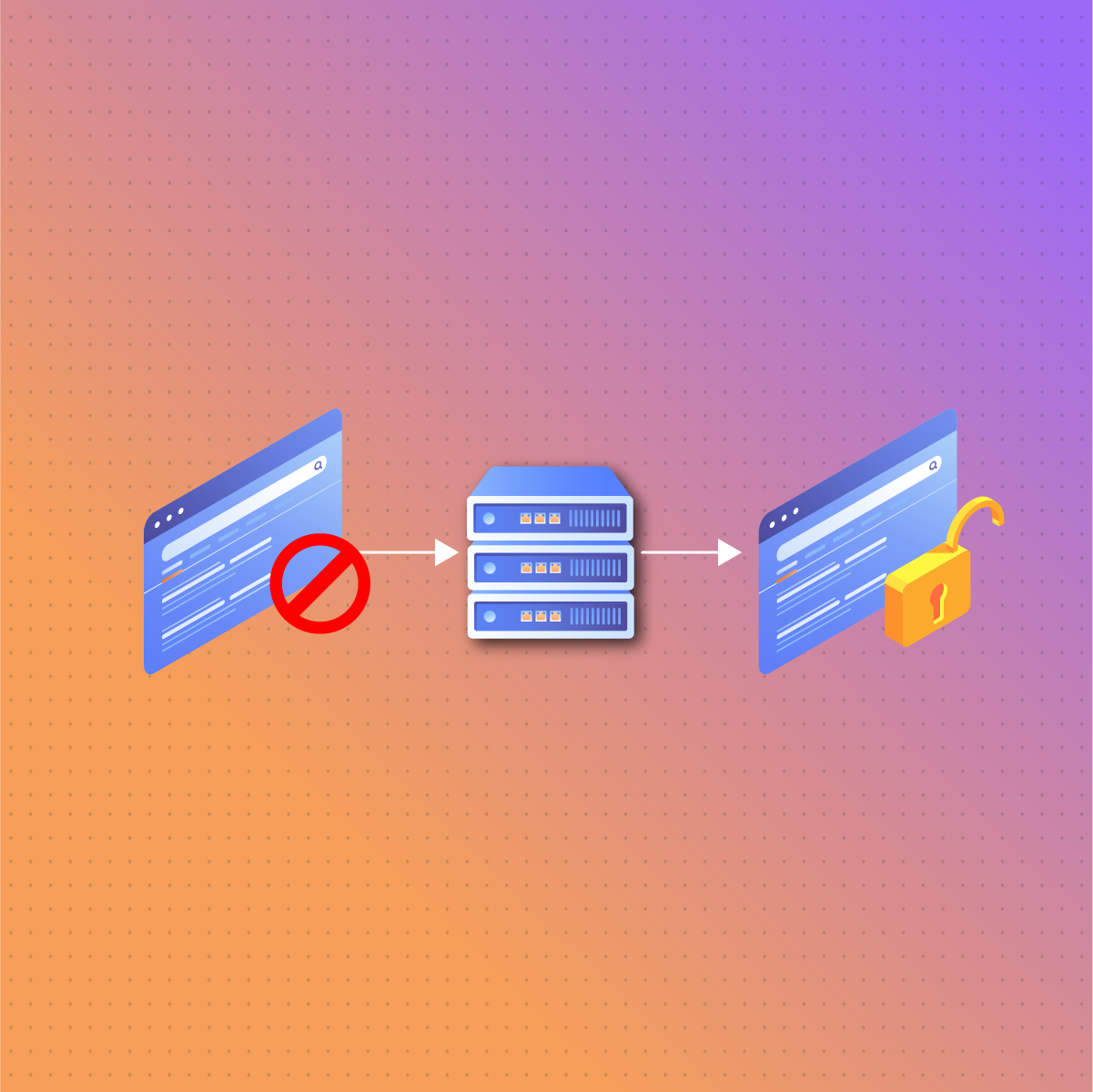Introduction To Unblocked Browsers
At one point when you are surfing the internet, you would have discovered that you are unable to access a website. This can be frustrating, especially when you have limited alternatives. But have you ever wondered who blocks these websites and what possible solution can be used to address this problem? This is where unblock web browsers or also known as unblocked browsers come in.
Unblock web browsers are the solution that allows you to access blocked websites. For example, you travel to a country where the course you are taking is not available. Instead of waiting until you return home, you can use unblock web browsers to access these websites.
This guide will teach you everything you need to know about unblocked browsers, examine the top 10 unblock web browsers, their features, pros and cons, as well as how they work.
What Are Unblock Web Browsers?
Unblock web browsers or unblocked browsers, as the name suggests, allows you to access websites that may be restricted or blocked. These unblock web browsers often come with inbuilt proxy or VPN functionality. Users can use a website unblocker service to help bypass blocked or restricted websites in order to free them up for other activities.
In addition, unblock web browsers can hide your IP address and replace it with another to optimize anonymity. Apart from optimizing anonymity, unblock web browsers can encrypt data which is critical for data privacy.
There are several other terms that can be used to describe unblocked web browsers, including:
- Website unblocker
- Web unblocker
- Unblocker websites
- Unblocked browser
- VPN browser
- Anonymous browser
- Proxy browser
- Blockchain-based browser
- Private browsing tool
- Ad-blocking browser
- Censorship bypass browser
Blocked websites limit your access to various services. However, there are various reasons why some websites may be blocked. Administrators and Internet providers may block a website as a security measure to protect against cyber threats, phishing, and malware.
Another common reason for blocked websites is geo-restrictions. Some brands may restrict their content to people from certain countries due to licensing agreements, legal agreements, or brand-protection strategies.
Organizations, schools, and government agencies can restrict access to some websites for several reasons. Schools and organizations may censor websites to ensure optimal productivity and minimize distraction. On the other hand, government agencies can block platforms that have opposing views on policies.
Why Is an Unblocked Browser Important?
Unblock web browsers are significant because they can bypass various types of restrictions. The primary function of unblock web browsers is to allow access to the internet without being censored or filtered. Here are some reasons why you may need to unblock web browsers:
Avoiding content filters
One of the significance of unblock web browsers is their role in helping you bypass content filters. These filters are often used to restrict access to certain website content.
Accessing restricted websites
Unblock web browsers allow you to access certain websites that may be restricted in your region. Social media platforms, brand websites, News platforms, and many others may have censorship that makes it impossible for you to access them.
Anonymity
Apart from unrestricted access to websites, unblock web browsers optimizes online anonymity and privacy. The need for online security is becoming more prominent because almost all websites use cookies, which can be used to collect personal information. However, unblock web browsers can hide your original IP address, which aids in hiding your digital footprint.
Top 10 Unblock Web Browsers
Here are some of the best unblock web browsers you can use to access restricted content as well as ensure online security and anonymity:
1. Tor Browser
Tor Browser is one of the unblocked web browsers we will examine in this guide. This unblocked web browsers use the Tor network, which directs your traffic through various encryption channels. Subsequently, using this unblocked web browsers hides your IP address, which increases online privacy.
Tor Browser is one of the unblock web browsers that is reputable and privacy-focused. This unblock web browsers built in ad blocker and tracking blocker which is necessary to protect user privacy. In addition, Tor unblock web browsers is free so anyone can get unrestricted access to websites.
Features of Tor Browser
- Tor browser hides your true IP address by default and protects website fingerprinting.
- This unblock web browser is integrated with privacy tools
- Tor Browser block trackers and cookies are deleted immediately after you close the browser
- This unblocked web browsers optimizes security via obfuscation and encryption
- NoScript for fine-tuned script control on websites
- Circuits feature to control traffic path
- The traffic on this unblock web browsers is channeled through volunteer servers to optimize anonymity.
- Allows you to access the dark web and uncensored sites
Pros
- It provides access to Onion websites
- Tor is one of the unblock web browsers that prioritize anonymity
- This unblock web browsers protect you from online tracking and malware
- An ideal solution to bypass home network site blacks
- It has a simple and lightweight interface
- This unblock web browsers is available on multiple platforms
Cons
- Tor Browser is not compatible with some websites.
- It is not the fastest unblock web browser, especially when used for an extended period.
- Exit nodes will not encrypt traffic.
2. UR Browser
UR Browser is another popular unblock web browsers. It is compatible with Windows, iOS, Linus, Android, and Mac. This unblocked web browsers is fast, secure and has a user-friendly interface. UR Browser is a Chromium-based privacy-focused browser. It works by using multi-layered privacy technology.
This unblocked web browsers is a very powerful solution as it provides access to over 50 locations across the globe. Subsequently, you can use it to unblock any web app or website. UR unblock web browsers use advanced parallel downloading technology to divide files into smaller parts, which ensures fast downloading.
Features
- UR unblock web browsers come with a built-in VPN that allows you to access blocked sites from over 50 locations.
- UR unblock web browsers have a built-in virus scanner that detects malware
- This unblock web browsers blocks cookies, ads, and trackers to enhance your privacy
- UR unblock web browsers has a special feature – Ninja mode, which automatically tracks erasure
- It randomizes your IP address, which makes it difficult to track your online activities
- Double 2048-bit RSA encryption key
- UR unblock web browsers offers a gamer scanner and media library
Pros
- UR unblocked web browsers allow you to change the level of privacy as desired.
- Fast page loading due to the absence of ads and cookies
- It has a user-friendly interface
- Ease of customization with wallpapers, icons, and themes
- UR unblocked web browsers send a notification when you visit a suspicious website
Cons
- One of the primary disadvantages of UR v unblock web browsers is occasional bugs or stability issues since it is still in the testing phase.
- It does not have a wide range of compatibility
- UR unblock web browsers may be flagged by some antivirus
3. Opera One Browser
Opera browser has always been one of the most innovative browsing solutions. However, they recently launched a new AI-powered unblock web browsers called Opera One.
Opera One unblocked web browsers are integrated with VPN, which allows you to access blocked sites. In addition, it has a sidebar player for seamless video streaming and music.
AI tools like Aria and ChatGPT are integrated. Opera One unblock web browsers is free, masks your location, and blocks cookies that track your online activities. The built-in messenger functionality allows you to chat with friends without the need to switch tabs. In addition, you can save and share content with the pinboards.
Features
- Opera One unblocked web browsers are integrated with Telegram, Facebook Messenger, and WhatsApp.
- It comes with a VPN to ensure access to data from most places in the world
- The ad-blocker deals with ads and trackers that attempt to obtain your information
- Opera One unblock web browsers have a minimalistic design
- There are multiple versions designed for various devices
- It has a one-handed mode, which is a mobile-friendly design
- HTTPS notification, which alerts you of secure connections
- Seamless data integration with My Flow
- AI assistant makes recommendations based on your browsing history
Pros
- Excellent speed
- Efficient tab organization
- Opera One unblock web browser allows you to whitelist websites
- This unblock web browser is compatible with Chrome extensions
- It has a user-centric interface
Cons
- It does not come with user profiles for shared devices, and this restricts user separation.
- Elevated RAM usage is a concern when using Opera One unblock web browsers
- The VPN service is limited
- A primary concern is data collection and third-party data sharing
4. Google Chrome
Google Chrome is a popular unblock web browsers. It has a simple design and easy-to-navigate user interface. This unblock web browser stands out for its library of extensions. Subsequently, you can add an extension to Google Chrome unblock web browser to access a blocked website.
You can explore the Chrome Store to find VPNs, unblockers, and proxies that are compatible with your device. In addition, when using the Google Chrome unblock web browsers you can switch to Incognito Mode for enhanced anonymity.
Features
- The Incognito mode allows for enhanced privacy during browsing
- Several extensions can be downloaded from the Chrome Web Store
- Google Chrome unblock web browser allows you to sync bookmarks and history across devices
- The security features are regularly updated, such as the built-in malware scanner
- Google Chrome unblock web browser has the auto-fill function
Pros
- Google Chrome is one of the fastest unblock web browsers
- It is integrated with Google services, including Gmail, Drive, Maps, and others
- Web pages can be easily translated into your preferred language
- Google Chrome unblock web browser protects your passwords
- You can create different profiles to keep your accounts separate
- Numerous tools that optimize privacy and productivity are available on Google Chrome unblock web browsers
Cons
- Google Chrome unblock web browsers takes up a lot of system resources
5. Brave Browser
The Brave browser is a privacy-focused browser based on the Chromium open-source project. This unblock web browser block ads and trackers to ensure fast and private browsing experience.
Brave Unblock web browser is unique because it allows users to earn rewards when they view privacy-respective ads. In addition, it is compatible with Windows, Linux, iOS, Android, and macOS. Brave Unblock web browsers were designed as an alternative to popular browsers like Firefox and Google Chrome. An exciting feature of the Brave unblock web browser is its integration with the Tor browser.
Features
- Privacy-centric to block trackers, ads, and cookies.
- Private video calls from the browser with Brave Talk.
- Brave wallet, which allows you to buy, send, swap, and store crypto assets.
- Brave unblock web browsers have advanced privacy protections, including reduced network server calls.
- Integration with Tor allows anonymous network tracking.
- A user-friendly interface that is easy to use.
Pros
- It effectively blocks trackers, cross-site tracking, fingerprinting, and others that could hinder your privacy.
- Brave unblock web browser does not hinder page loading speed
- It comes with added malware and phishing protection
- Brave Unblock web browsers provide free VPN and firewall for mobile devices
- Users can earn Basic Attention Tokens (BAT) when browsing
- Brave Unblock web browser is free despite all its functionalities
- It provides efficient browsing, and you can customize privacy settings in the browser
Cons
- One of the drawbacks of Brave unblock web browsers is the limited library of add-ons and extensions.
- Some privacy features, such as ad replacement, are still in the beta phase.
6. Aloha Browser
Aloha browser is one of the unblock web browsers that allows you to access the internet without any limitations. In addition, this fast browser comes with an in-built free VPN. The optimized speed of the Aloha unblock web browser is because it does not track your browsing activities.
Aloha unblock web browser works with parallel download and multi-thread downloading to optimize download speed. Pop-up ads can be annoying and time-consuming. Therefore, you need to unblock web browsers to block these malicious pop-ups.
Features
- It provides an ad-blocker tool that optimizes your browsing experience.
- Aloha unblock web browsers come with a free VPN that covers more than 80 locations.
- It allows you to protect your apps, wallets, tabs, and files with passcodes and biometrics.
- Aloha unblock web browsers come with HTTPS to ensure you only have access to websites that use secure HTTPS only.
- This unblock web browsers immediately stops any redirect attempt to malicious sites.
- Aloha unblock web browsers allow you to buy and sell crypto at a low rate.
- It is integrated with a VR player for online and offline video playback.
- Aloha Unblock web browsers provide a file manager that allows you to lock folders to protect your downloads.
Pros
- It is simple and easy to use.
- It offers data compression.
- Aloha unblock web browsers have an in-built ad blocker.
- It comes with military-grade encryption.
- Aloha unblock web browsers is faster than many other browsers due to the hardware acceleration.
Cons
- The free version of the Aloha unblock web browsers comes with ads.
- Premium features are not available on the free version.
- Chrome offers these premium features for free.
7. Epic Browser
Epic browser is a privacy-focused browser that comes with a built-in proxy. It was built on Chromium and can access blocked websites. Although the Epic unblock web browser is relatively new, it has become a strong competitor due to its privacy and security features.
The goal of the Epic Unblock web browser is to optimize user privacy without the need to use incognito mode. Subsequently, it supports internet liberation, which allows one to access blocked websites and download videos with ease.
Features
- Free VPN and built-in encrypted proxy that hides your IP address.
- It offers tab page-based privacy data.
- Epic Unblock web browser offers tab page-based data privacy.
- This unblock web browser blocks fingerprinting scripts and images.
- Epic Unblock web browser can establish secure connections with websites that support it.
- More than 150,000 Chrome extensions are functional within Epic unblock web browsers.
- This unblock web browsers blocks third-party cookies, unauthorized plugins, fingerprinting, and ads.
- Epic unblock web browsers does not store data, which ensures a clean state after each browsing session.
Pros
- It is fast and private.
- Epic unblock web browsers does not contain ads.
- It can show you who is tracking you in other browsers.
- You can enable always-on private browsing mode.
- It allows you to access geo-restricted content.
- Epic Unblock web browsers have a user-friendly interface.
Cons
- Lacks some advanced features available in Google Chrome.
- To enjoy optimal privacy protection on Epic unblock web browsers, you may need to configure the default settings.
- Epic unblock web browsers have limited support for extensions and add-ons.
- This unblock web browsers offers limited VPN server locations compared to other competitors.
8. Microsoft Chromium Edge
Edge is one of the popular unblock web browsers. This lightweight browser comes with several security features to optimize the anonymity of your browsing activities. Microsoft Edge unblock web browser is compatible with Windows, Android, iOS, and Mac.
Features
- Edge unblock web browser comes with a built-in VPN to access geo-restricted content.
- It comes with an ad-blocker, which blocks trackers and unwanted ads.
- Edge unblock web browser offers vertical tabs for efficient tab management.
- This unblock web browser has an Edge HTML Engine Layout.
- It has Microsoft Defender SmartScreen.
- Edge unblock web browsers have a password monitor.
- Immersive reader and read-aloud features that allow you to read without distractions.
- Edge unblock web browser comes with InPrivate mode, which ensures anonymity during online browsing.
Pros
- Edge unblock web browsers have many customization options.
- Easy synchronization with browser extensions.
- This browser is fast, which optimizes your browser experience.
- This unblock web browser comes with various customization options.
- Edge unblock web browser protects you from incidental or accidental access to malicious sites.
- Edge unblock web browser efficiently manages stored data and cookies.
- It has a feature that ensures easy content management.
Cons
- Microsoft Chromium Edge has limited features for unblocking websites compared to other popular unblock web browsers.
9. Proxyboost.net
Proxyboost.net is one of the top unblock web browsers for free and anonymous browsing. It is simple to use- just enter the URL you want to visit and select “Surf now.” This unblock web browser fetches the website through a proxy server without installing any software.
You can choose proxy servers from multiple countries while encrypting your data to optimize privacy. Proxyboost.net is a popular unblock web browser, especially for people who do not want to download any software or app. This unblock web browser is secure, compatible, and has lots of features.
Features
- It offers multiple proxy servers from which users can choose for an optimized browsing experience.
- Proxyboost.Net offers encryption, which provides an additional layer of security.
- The ad-blocker ensures that unblock web browsers are clutter-free
- This web-based proxy service allows you to streamline the anonymity and security of your online activities.
Pros
- Proxyboost.net unblock web browsers is easy to use.
- This unblock web browsers is anonymous.
- Proxyboost.net optimizes safe browsing.
- The ad-blocking features enhance page loading speed when using Proxyboost.net.
- A versatile choice for users who prefer a consistent and anonymous browsing experience.
- This unblock web browser protects you from malware, hackers, trackers, and malicious websites.
Cons
- The web proxies may be limited and pose potential security threats.
10. Puffin Browser
The Puffin Browser is a unique unblock web browser that comes with a built-in VPN that allows you to access restricted content. One of the thrills of using this unblock web browsers is its speed. Developed by CloudMosa, an American-based mobile technology company, this unblock web browser does not work like regular browsers. Usually, browsers would interact with the hosts directly when you want to visit a website.
On the other hand, Puffin unblock web browsers use encrypted cloud servers to process content. Subsequently, it renders web pages in the cloud, which makes content rendering, page loading, and JavaScript execution very fast.
Features
- Puffin unblock web browsers come with an ad-blocker to protect you from being tracked.
- It hides your actual IP address and encrypts your network traffic.
- The mobile version of the Puffin unblock web browser is free to use, while the desktop version requires a subscription.
- Puffin security structure is its main feature.
- This unblock web browsers has strict data privacy policies.
- Puffin unblock web browser has an incognito window for private browsing.
- This unblocked web browser has a virtual trackpad
- The mobile version of Puffin unblock web browsers has a mouse cursor and gamepad.
Pros
- Puffin unblock web browser is fast.
- It is customizable to personalize your browsing experience.
- This unblock web browsers help users save bandwidth and data.
- Puffin unblock web browser is the ideal solution to bypass the restrictions of countries with strict censorship.
- Ideal for either personal or professional use.
- Puffin unblock web browser is compatible with various web applications and websites.
- There are various security features that enhance safety from malware, fraud, and cyber threats.
Cons
- Puffin unblock web browser requires a subscription to work on some devices.
- This unblock web browser is not compatible with extensions from the Google Play Store.
- Puffin for desktops is slower and lacks some features.
- Lack of customization.
Alternatives to Unblock Web Browsers
There are several other ways to bypass website restrictions apart from using unblock web browsers. The aim of these alternatives, like unblock web browsers, is to unblock access to content that is restricted for whatever reason.
Bear in mind that you must consider the source of the block, the legal consequences of unblocking it, and the best approach – either unblock web browsers or its alternatives.
Here are some alternatives to unblock web browsers:
VPN
VPN, which stands for Virtual Private Network, is a popular alternative to unblock web browsers. It works by routing your network traffic through a secure server that hides your real IP address. Similar to unblock web browsers, VPN can encrypt data and provide a fresh IP address based on the location of your choice. Therefore, they make it seem like you are browsing from an entirely different country or region. As a result, a VPN is effective in bypassing geo-restrictions just like unblock web browsers.
When using a VPN, your location is replaced by that of the server’s IP address. It works by encrypting or scrambling your data, which makes it difficult to capture your digital fingerprint. Hiding IP addresses allows users to bypass many blockers, especially geo-specific blockers.
VPNs can either be free or paid. Free VPNs are often limited and may use your data to curate ads that may interest you. However, if you need premium VPN services, you may consider the paid options.
Proxy servers
While unblock web browsers are necessary to bypass restriction, there are some other alternatives including proxies. A proxy server allows you to change your IP address so you can access blocked websites. It acts as an intermediary between your device and the website. In simpler terms, when you make a request from your computer, it goes through the proxy server before reaching the website.
Proxies are also similar to unblock web browsers because they can change your IP address and device location. In addition, proxies are a great alternative to unblock web browsers because they do not require extra software to function.
Proxies can be free or paid, depending on the service provider. Free proxies may offer limited functionalities or sell your data to third parties to generate revenue. Therefore, it becomes critical to choose a reliable and reputable proxy server provider. There are different types of proxy solutions, including residential proxies and datacenter proxies, which help to optimize anonymity.
Use the crawl history
This is a free alternative to unblock web browsers. Internet archive sites keep a history of all the content on the internet. Subsequently, the public can access all the content that has ever been published on the web.
When the public cannot access certain restricted content, accessing the website through its crawl history becomes a preferred alternative to unblock web browsers. You can use it by typing in the URL in the site’s Wayback Machine search bar to access restricted content.
However, some governments have gone ahead to block access to archive websites. While this has sparked some controversy about limiting the citizen’s access to the internet, only a few countries do this.
Change your device settings
Another factor that can limit access to certain websites is your device settings. While this seems simple, it is often overlooked in favour of unblock web browsers. Many devices have settings that prevent you from accessing websites categorized as “suspicious.” This is necessary to protect you from malware and cyber theft.
Your device may have firewall protection, which may come in the form of software, hardware, or via the cloud. The goal of the firewall is to block access to websites based on its security rules. Therefore, if a website is blocked by the firewall protection, you can go to your settings and disable it to allow access.
The Invisible Internet Project
The invisible internet project is an anonymous network layer that can serve as an alternative to unblock web browsers. It works by enabling network-unlimited and censorship-resistant P2P communication. Similar to unblock web browsers, it encrypts your network traffic and channels it through a global network of volunteer-operated computers.
In addition, this alternative to unblock web browsers can be used to access hidden services, blocked websites, and for anonymous communication. It can be used with any available browser, but it is best with Tor unblock web browsers.
Smart DNS
Smart DNS can be an alternative to unblock web browsers. This tool channels your DNS request through their servers. Therefore, this alternative to unblock web browsers can bypass geo-restricted limited and very effective for streaming services like Netflix.
In addition, Smart DNS can serve as an alternative to unblock web browsers because they make it seem like your device is connecting from a different location. The effectiveness of a Smart DNS depends on the provider, so be sure to choose a reputable service provider.
How Do Unblocked Browsers Work?
Unblocked browsers streamline access to the internet while bolstering user privacy and security through an elegant blend of built-in proxy servers, VPNs, and privacy-enhancing features. Proxy servers anonymize your online presence by masking your IP address with their own, facilitating the bypass of geo-restrictions and internet censorship seamlessly. Meanwhile, integrated VPNs encrypt your data traffic, creating a secure and private tunnel between your device and the internet. This not only shields your activities from external scrutiny but also enables access to region-restricted content.
Complementing these are advanced privacy tools like ad and tracker blockers, as well as anti-fingerprinting technologies, which collectively safeguard your online footprint against trackers and intrusive ads, all while maintaining a user-friendly interface. These technologies work in harmony to deliver a secure, private browsing experience, offering users the freedom to explore the internet without limitations or concerns over their digital privacy.
Optimizing Online Security with NetNut Proxies
Proxies are an excellent alternative to unblock web browsers. Therefore, it is not enough to randomly choose any proxy, as your privacy may be jeopardized. You need to choose a reputable proxy provider like NetNut to guarantee anonymity for your online browsing.
NetNut has an extensive network of over 52 million rotating residential proxies in over 195 countries and over 250,000 mobile IPS in over 100 countries, which helps them provide exceptional data collection services.
NetNut offers various proxy solutions, including rotating proxies. They provide an unmatched degree of anonymity, which can help minimize IP bans. In addition, NetNut proxies can bypass geo-restriction. Datacenter proxies are another proxy solution that can serve as an alternative to unblock web browsers.
Whatever you need, NetNut is a guaranteed partner; especially if you need customized mobile solutions, Netnut has got you covered.
Conclusion
This guide has examined unblock web browsers, what they are, how they work and the top options. These unblock web browsers have their unique features, pros and cons. Therefore, the choice of the best unblock web browsers depends on your priority and preferences. Whether you want speed, privacy, or a blend of both, this guide has examined the features to help you decide.
Digital barriers can be implemented by brands, organizations, schools, or the government. You may need to unblock web browsers to bypass these restrictions. An alternative to these unblock web browsers is proxy servers.
NetNut proxy servers are designed to offer browsing freedom so you can access even geo-restricted content.
Kindly contact us if you have any questions on how to select the best proxy solution for you.
Frequently Asked Questions
Who is responsible for blocking websites?
Due to websites being blocked, the need for unblock web browsers continues to increase. However, before using unblock web browsers, it is critical to understand who is responsible for blocking websites. Here are some of the top sources of website block:
Brand: Many organizations offer their products and services to certain countries. Subsequently, they could go ahead and implement a block that prevents users outside their preferred region from accessing their website.
Government: While some governments are liberal with their citizen’s access to the Internet, some are not. Therefore, the government may censor some websites to prevent crime or restrict access to certain information.
Employers: Some employers provide unlimited internet access for their workers once they are in the building. However, they may block some websites, including social media sites, to ensure the employees are not spending their time unproductively. In addition, employers may block some sites for data security.
Schools: Schools may block some websites for various purposes, including to prevent access to inappropriate content and ensure students as well as teachers are productive during school hours
What are alternatives to unblock web browsers?
Unblock web browsers and allow you to visit restricted websites. Here are some alternatives to using unblock web browsers:
- Proxy servers allow you to change your IP address, which gives you access to blocked websites
- Proxy-based online unblocked browsers allow you to browse the internet without limitations
- Virtual Private Network (VPN) generates an encrypted tunnel which allows you to unblock sites and browse anonymously
- The Invisible Internet Project which is an anonymous network layer that uses P2P
- Subgraph OS is a privacy-focused desktop operating system that ensures online privacy and security
Is it legal to use unblock web browsers?
The primary function of unblocking web browsers is unblocking a restricted website. Unblocking a website may be illegal if it goes against the laws of the country. Many governments restrict websites to prevent their citizens from accessing certain information or to protect national security. For example, the use of VPNs in countries like China, North Korea, and Russia is prohibited.
Therefore, it is crucial to understand the laws of the country you live in before you attempt to use unblock web browsers as well as some of its alternatives.