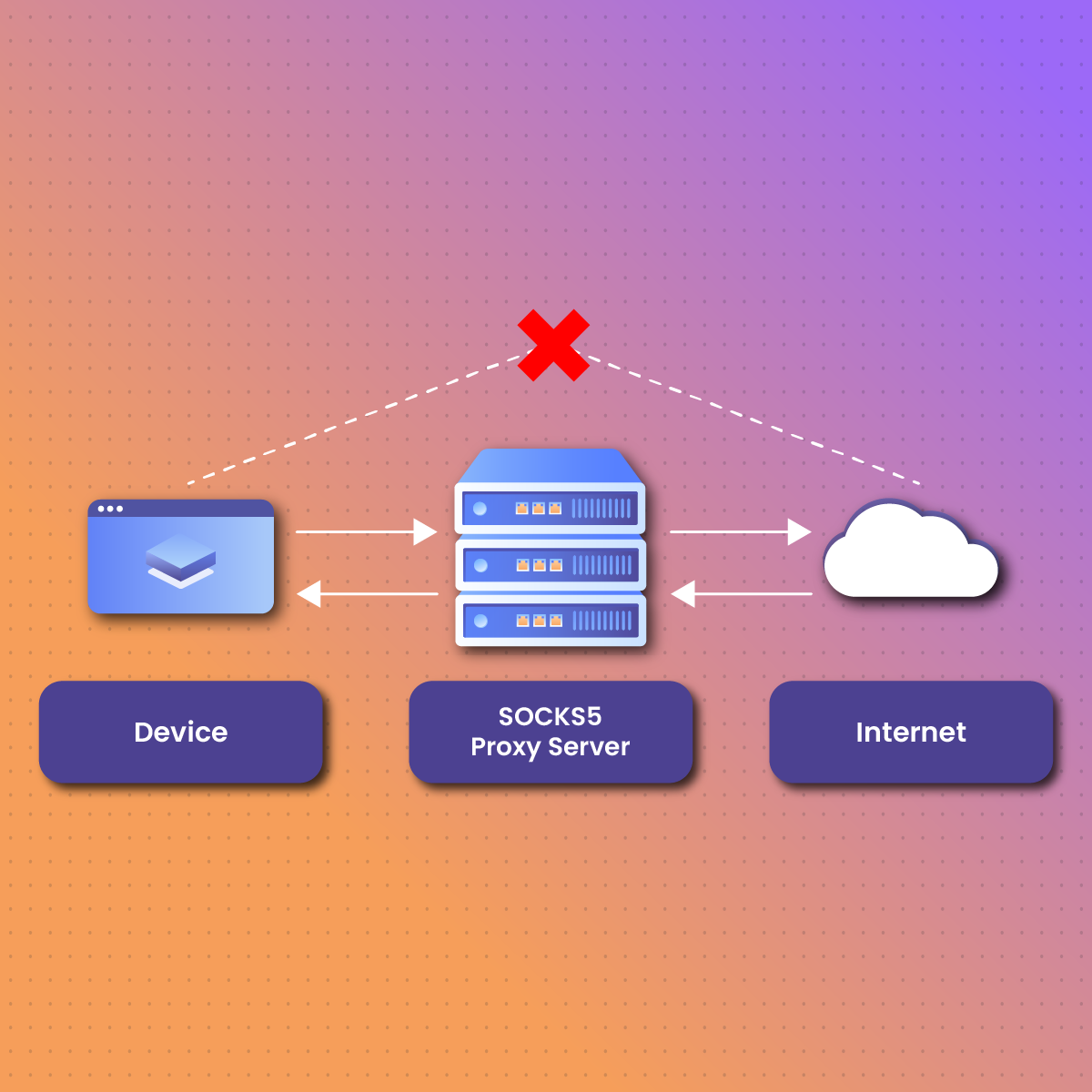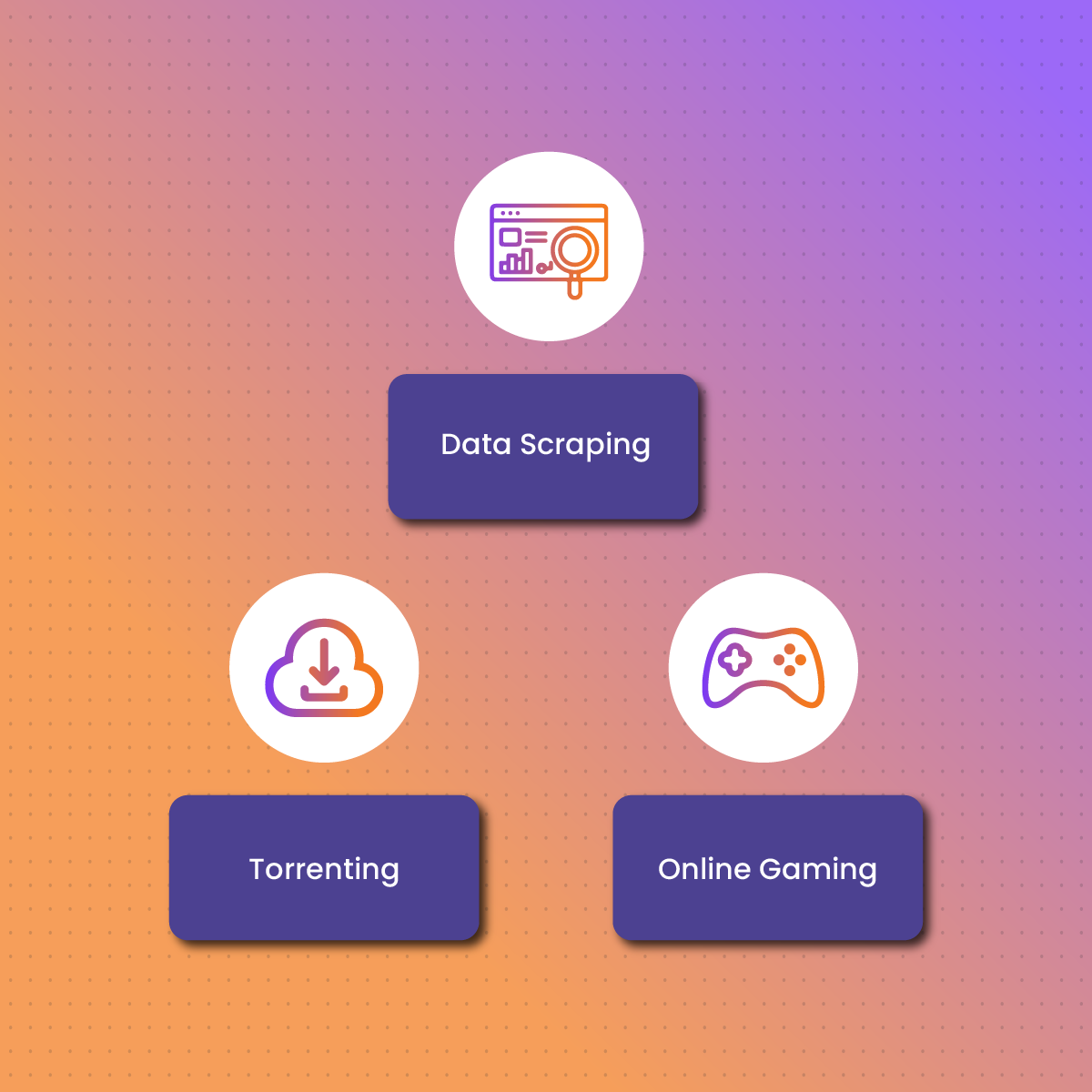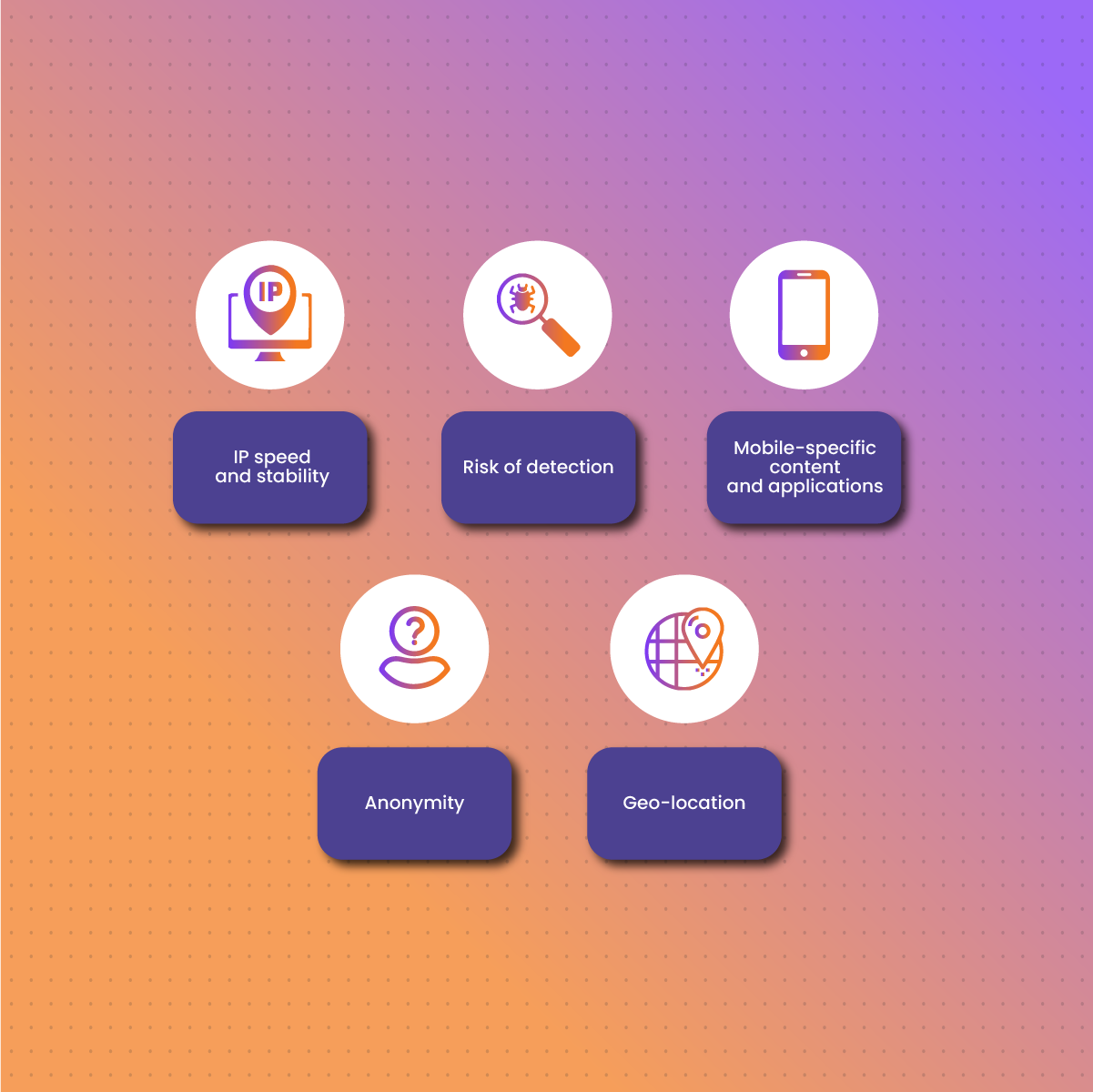Proxies are intermediaries that allow users to route their internet traffic through alternative IP addresses, providing enhanced privacy, security, and access to restricted content. Among the different proxy protocols, SOCKS5 stands out for its flexibility and security. The SOCKS5 proxy protocol enables fast, secure connections ideal for tasks beyond simple web browsing, making it popular for data-intensive activities like file transfers, gaming, and geo-restricted content access.
In this guide, we’ll explore what SOCKS5 proxies are, how they work, the benefits they offer, and why NetNut’s SOCKS5 proxies are an excellent choice for reliable, secure connections.
What Are SOCKS5 Proxies?
SOCKS5 proxies are proxies that use the SOCKS (Socket Secure) version 5 protocol, which allows them to handle a wide range of data types, from web traffic to file transfers and multimedia content. Unlike HTTP/HTTPS proxies that primarily handle web requests, SOCKS5 proxies work at a lower level, making them more versatile in handling various types of data and allowing for more complex connections.
SOCKS5 proxies provide IP masking and advanced features, such as UDP support, which reduces data loss and allows for high-speed, reliable connections, especially for complex tasks like peer-to-peer (P2P) sharing, VoIP calls, and online gaming.
How SOCKS5 Proxies Work
SOCKS5 proxies work by forwarding a user’s internet traffic through a remote server, assigning a new IP address in the process. When a user connects to a website or service through a SOCKS5 proxy, the proxy server masks the user’s actual IP address, displaying its own IP address instead. This not only preserves the user’s anonymity but also helps bypass geographic or network-based restrictions.
Additionally, SOCKS5 proxies support both TCP and UDP protocols, which enables smoother, more secure connections for data-intensive tasks. This level of versatility is what sets SOCKS5 proxies apart from other proxy types and makes them ideal for applications that require fast, reliable data transmission.
SOCKS5 vs Other Proxy Protocols (HTTP/HTTPS)
While HTTP and HTTPS proxies are useful for web browsing, they are limited to handling HTTP(S) traffic, making them unsuitable for activities like file transfers or streaming. Here’s a quick comparison between SOCKS5 and other proxy protocols:
- HTTP/HTTPS Proxies: Primarily designed to handle HTTP(S) traffic, these proxies are used for web browsing and accessing websites. They offer basic IP masking but are limited to processing web-based requests.
- SOCKS5 Proxies: Unlike HTTP/HTTPS proxies, SOCKS5 can handle all types of traffic, including non-web-based traffic such as FTP, VoIP, and streaming. SOCKS5 proxies work at a lower level and offer greater flexibility for complex applications.
For users needing secure access to non-web content, SOCKS5 proxies provide the ideal solution.
Benefits of Using SOCKS5 Proxies
SOCKS5 proxies offer a range of benefits that make them suitable for personal use and business applications alike. Here are some key advantages:
- Enhanced Privacy: SOCKS5 proxies mask your IP address, providing anonymity and reducing the chances of tracking or blocking.
- Minimal Data Loss: With support for both TCP and UDP, SOCKS5 proxies reduce data packet loss, ensuring reliable and consistent data transfer.
- High-Speed Connections: SOCKS5 proxies are optimized for speed, providing faster connections that are ideal for data-heavy applications like file sharing and streaming.
These features make SOCKS5 proxies highly effective for tasks requiring both speed and privacy.
SOCKS5 Proxies and Security Enhancements
SOCKS5 proxies offer additional security benefits over other proxy types, particularly through their support for the UDP protocol. This feature allows SOCKS5 proxies to transmit data faster and with fewer interruptions, which is beneficial for applications where connection quality and speed are paramount, such as:
- Secure File Transfers: SOCKS5 proxies ensure that files are transferred with minimal data loss, making them ideal for P2P sharing or large file downloads.
- VoIP and Video Calls: With SOCKS5, users can maintain high-quality voice and video calls with reduced lag and improved stability.
The UDP support and high-quality connection make SOCKS5 proxies a preferred choice for users needing a secure, uninterrupted connection.
Common Use Cases for SOCKS5 Proxies
SOCKS5 proxies have a range of use cases beyond traditional web browsing. Here are some common applications:
- Data Scraping: SOCKS5 proxies allow users to scrape websites for data securely without triggering anti-scraping mechanisms.
- Torrenting: SOCKS5 proxies provide IP masking and high-speed connections, making them ideal for safe, anonymous torrenting.
- Online Gaming: These proxies reduce lag and improve overall performance, enabling smooth gameplay, especially when accessing geo-restricted servers.
Each of these use cases highlights the versatility and functionality of SOCKS5 proxies.
Using SOCKS5 Proxies for Secure File Transfers
Secure file transfers are one of the primary uses for SOCKS5 proxies, especially in data-heavy environments. Whether you’re sharing files through P2P networks or uploading large documents, SOCKS5 proxies provide the reliability and speed needed for efficient data transmission.
With SOCKS5, users can conduct secure file transfers with minimal interruptions, benefiting from the proxy’s ability to handle complex data types and support UDP for better speed and reliability.
Benefits of SOCKS5 Proxies for Gaming
Online gaming requires high-speed connections with low latency, and SOCKS5 proxies excel in providing these features. By routing game traffic through fast, optimized servers, SOCKS5 proxies reduce lag, improve ping times, and create a more seamless gaming experience. Additionally, SOCKS5 proxies allow gamers to access geo-restricted servers, expanding the gaming experience by enabling connections to international servers and content.
Why Choose NetNut for SOCKS5 Proxies
NetNut offers high-performance SOCKS5 proxies designed for secure, reliable, and high-speed connections. Here’s why NetNut stands out as a SOCKS5 proxy provider:
- Speed and Stability: NetNut proxies are optimized for fast, stable connections, making them ideal for applications like gaming, file transfers, and streaming.
- Enhanced Privacy: With IP masking and data encryption, NetNut SOCKS5 proxies offer excellent privacy for users who prioritize secure internet connections.
- Flexible Options: NetNut provides a range of proxy options, including residential and rotating proxies, to meet diverse user needs.
NetNut’s infrastructure is designed for high performance, ensuring users experience minimal downtime and uninterrupted access to data-intensive activities.
Using NetNut’s Residential SOCKS5 Proxies for Privacy
Residential SOCKS5 proxies provide an extra layer of authenticity, as they use IP addresses assigned by ISPs. This makes them appear as regular user IPs, reducing the likelihood of detection and allowing users to access restricted sites securely.
With NetNut’s residential SOCKS5 proxies, users can achieve high levels of privacy while conducting sensitive activities, from data scraping to accessing restricted websites.
Rotating SOCKS5 Proxies for Consistent, Secure Connections
Rotating SOCKS5 proxies automatically switch IP addresses at regular intervals, allowing users to maintain a fresh IP for each session. This feature is particularly useful for tasks like ad verification and data scraping, where consistent IP changes are essential for avoiding detection.
NetNut’s rotating SOCKS5 proxies provide users with uninterrupted, secure access across multiple sessions, making them ideal for data-intensive and high-security applications.
Setting Up and Configuring NetNut SOCKS5 Proxies
Getting started with NetNut’s SOCKS5 proxies is simple. Here’s a step-by-step guide to configuring your proxy for optimal performance:
- Choose Your Proxy Type: Select the SOCKS5 proxy plan from NetNut that aligns with your requirements, such as residential or rotating proxies.
- Sign Up with NetNut: Create an account on the NetNut website and complete the subscription process.
- Retrieve Proxy Credentials: After subscribing, you’ll receive the IP address, port, and authentication details for setting up your SOCKS5 proxy.
- Configure Proxy Settings: Enter the proxy details in your application or device settings to start routing traffic through the SOCKS5 proxy.
- Begin Secure Browsing or Data Access: With the proxy configured, you’re ready to securely access data-intensive applications or restricted websites.
Following these steps ensures a secure, high-speed connection using NetNut’s SOCKS5 proxies.
Frequently Asked Questions About SOCKS5 Proxies
1. What is the difference between SOCKS5 and VPNs?
SOCKS5 proxies and VPNs both provide IP masking, but VPNs encrypt all internet traffic and are generally slower. SOCKS5 proxies are ideal for faster, non-encrypted applications like gaming and file transfers.
2. Are SOCKS5 proxies legal?
Yes, using SOCKS5 proxies is legal in most regions, as long as they are not used for unlawful purposes.
3. Can SOCKS5 proxies be used for streaming?
Yes, SOCKS5 proxies can support streaming with faster speeds and reduced lag, especially for international content.
4. Are SOCKS5 proxies safe for online transactions?
While SOCKS5 proxies offer IP masking, it’s recommended to use VPNs for encrypted online transactions, as SOCKS5 proxies do not inherently encrypt data.