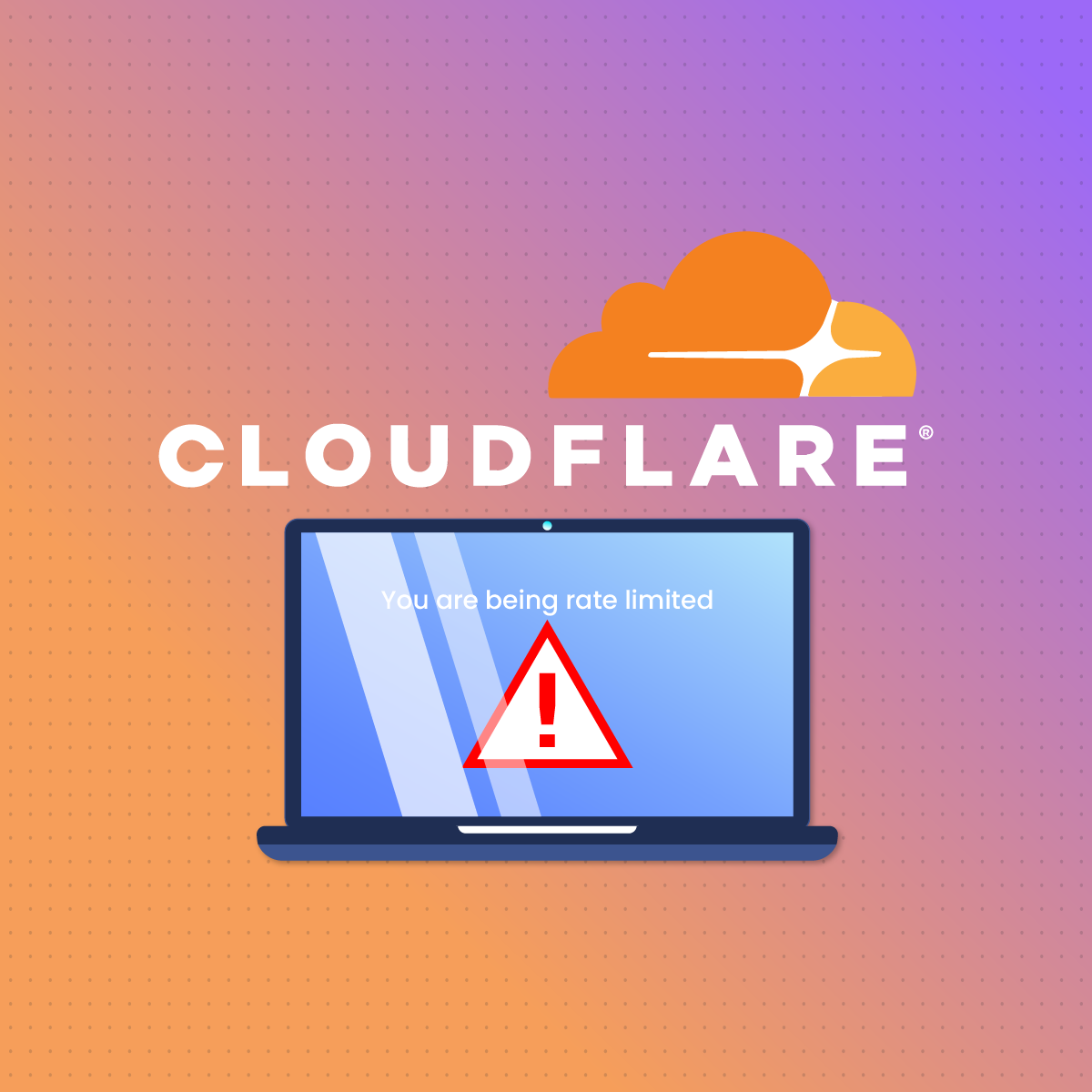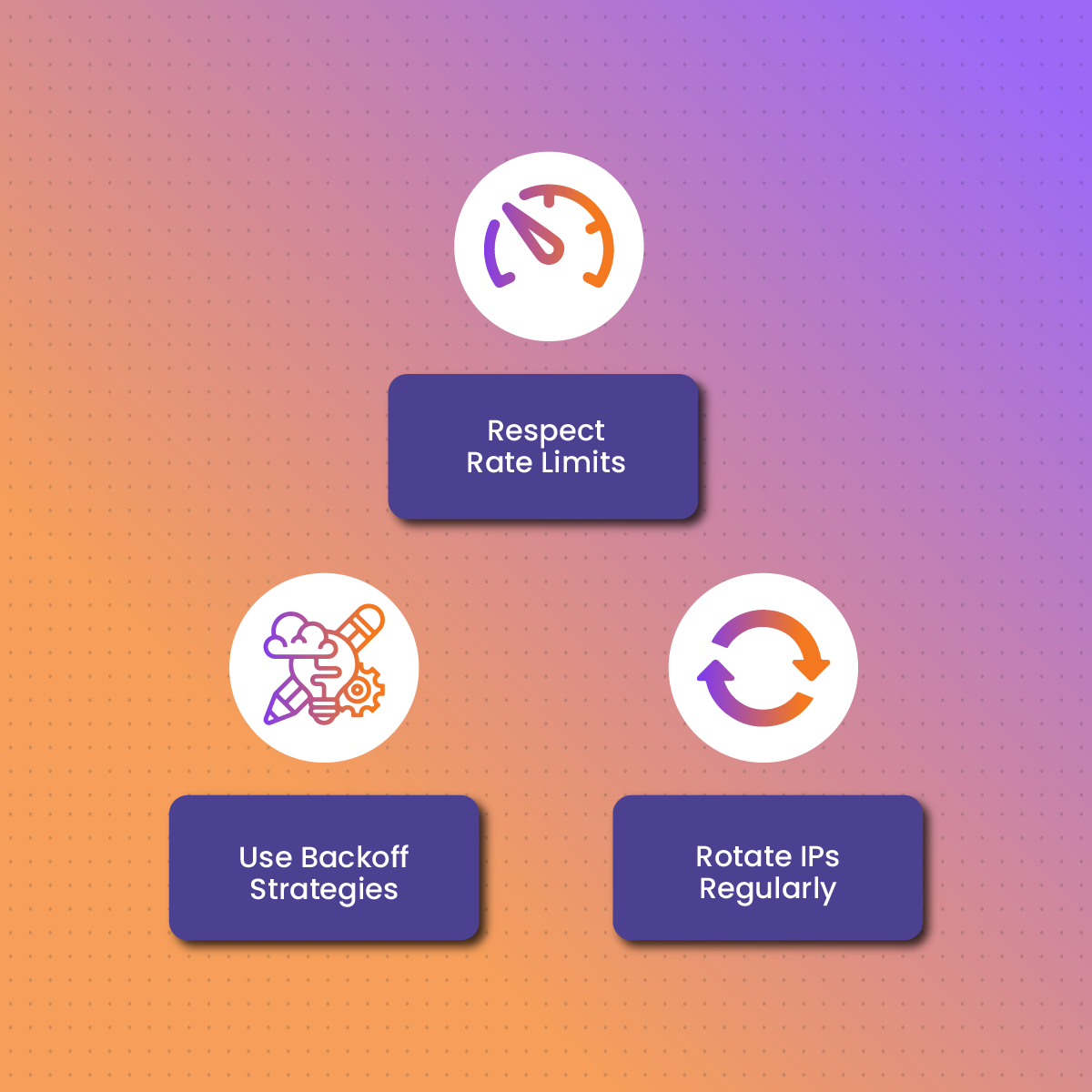Cloudflare is a popular content delivery network (CDN) and security provider that helps websites manage traffic and protect against malicious activity. However, users trying to access a website may sometimes encounter Cloudflare Error 1015, a rate-limiting error. This error message typically indicates that the user has made too many requests within a short period, causing Cloudflare to restrict further access temporarily.
In this article, we’ll discuss what Cloudflare Error 1015 is, explore common causes, and offer strategies for avoiding it. Additionally, we’ll look at how using NetNut’s high-performance proxy solutions can help prevent the error, especially for activities like web scraping, data collection, or frequent API calls.
What Is Cloudflare Error 1015?
Cloudflare Error 1015 is an error message that reads, “You are being rate-limited.” This error is triggered when a user or IP address exceeds a website’s allowed rate of requests within a set timeframe. Cloudflare implements rate-limiting to protect sites from spam, malicious bots, and denial-of-service (DDoS) attacks, which can slow down or disrupt services.
Rate-limiting is an important part of web security, but for legitimate users, it can be frustrating if they’re temporarily blocked from accessing content due to high request frequency.
Common Causes of Cloudflare Error 1015
Cloudflare Error 1015 can be triggered for various reasons. Here are some of the most common causes:
- High-Frequency Requests: Automated scripts, bots, or even heavy web traffic can generate a high volume of requests within a short period, triggering Cloudflare’s rate limits.
- IP Restrictions: Cloudflare may restrict specific IP addresses or IP ranges if they’re associated with high request rates or suspicious activity.
- Misconfigured Settings: Certain activities or settings, like aggressive API polling, can accidentally exceed Cloudflare’s rate limits.
Understanding these causes is essential to managing request patterns and avoiding potential blocks.
How Cloudflare Rate Limiting Works
Cloudflare’s rate-limiting feature is designed to identify and limit traffic from sources that exceed a site’s predefined request threshold. Here’s how the process typically works:
- Monitoring Traffic Volume: Cloudflare monitors the number of requests coming from each IP address.
- Triggering Rate Limits: If the request frequency from an IP exceeds the set threshold, Cloudflare activates rate-limiting and returns the Error 1015 message.
- Blocking Further Requests: Once an IP has been rate-limited, it will continue to experience restrictions for a specified “cooldown” period.
By implementing these limits, Cloudflare helps prevent DDoS attacks and spam traffic from overwhelming websites.
Identifying the Source of Error 1015
To effectively manage and prevent Cloudflare Error 1015, it’s essential to identify the root cause. Here are a few steps you can take:
- Check Your IP: Use an IP lookup tool to see if your IP is flagged by Cloudflare’s rate limits.
- Analyze Request Frequency: Review your request logs to identify patterns that may be triggering rate limits. This is particularly useful for users who rely on automation or bots.
- Test Alternative Networks: Try accessing the site from a different network or IP address to confirm if the issue is IP-related.
These steps help pinpoint whether the error is due to your IP address, request frequency, or both.
Common Scenarios Where Error 1015 Occurs
Cloudflare Error 1015 often arises in situations where users are generating high volumes of requests. Some common scenarios include:
- Web Scraping: High-frequency data collection through web scraping can quickly trigger rate-limiting measures.
- API Access: Making frequent API requests, especially for real-time data, can lead to error messages.
- Data Collection & Analysis: Frequent automated data gathering for analytics, research, or SEO purposes may exceed Cloudflare’s request thresholds.
In these situations, adjusting request rates or using proxies can help avoid triggering the rate limit.
Methods to Avoid Cloudflare Error 1015
To prevent Error 1015, consider the following strategies:
- Reduce Request Frequency: Lowering your request rate, using backoff techniques, or adding pauses between requests can prevent reaching the limit.
- Optimize Request Patterns: Consider scheduling requests during low-traffic periods to avoid rate-limiting measures.
- Use Proxies to Distribute Traffic: Proxies can distribute requests across multiple IPs, reducing the frequency of requests from a single IP and thereby avoiding Cloudflare’s rate limits.
These methods help reduce the likelihood of reaching rate limits while enabling continued access to a site.
Using Proxies to Avoid Cloudflare Error 1015
Proxies are one of the most effective ways to avoid rate-limiting errors. By distributing requests across different IPs, proxies prevent Cloudflare from detecting high-frequency activity from any single IP. Here’s how proxies help:
- IP Rotation: By changing the IP address with each request, rotating proxies allow for high-frequency requests without exceeding Cloudflare’s rate limits.
- Geo-Distribution: Proxies from different regions can further mask high activity by spreading requests geographically.
- Controlled Traffic Flow: With proxies, users can control the rate and distribution of requests, minimizing the chances of triggering rate limits.
NetNut offers rotating proxies specifically designed to manage high-frequency requests across multiple IPs, making them ideal for users seeking uninterrupted access without encountering Cloudflare Error 1015.
Benefits of NetNut Proxies for Avoiding Cloudflare Error 1015
NetNut provides high-quality proxies that make it easier to avoid rate-limit errors and ensure consistent access. Here’s why NetNut’s proxies are ideal for handling Cloudflare’s rate limits:
- Reliable IP Rotation: NetNut’s rotating proxies automatically assign fresh IPs for each request, ensuring even traffic distribution.
- High-Speed Connections: Optimized for speed, NetNut’s proxies support high-frequency requests with minimal delays, preventing unnecessary buffering or lag.
- Privacy Protection: NetNut proxies add a layer of IP masking, reducing the likelihood of detection and preserving user anonymity.
To explore how NetNut’s proxies can improve your access, visit the NetNut Residential Proxies page.
Using NetNut’s Rotating Proxies for Continuous Access
Rotating proxies from NetNut are specifically designed to handle high-frequency requests across a wide pool of IPs. With each request, a new IP address is used, effectively distributing traffic and preventing Cloudflare from detecting high activity from any single source.
These rotating proxies are particularly valuable for activities like data scraping, API access, and competitive analysis, where constant access is required without the risk of triggering rate limits.
Configuring NetNut Proxies to Prevent Cloudflare Rate Limiting
To maximize the effectiveness of NetNut’s proxies and avoid Cloudflare’s rate limits, follow these steps:
- Choose the Right Proxy Plan: Select NetNut’s rotating proxy plan for high-frequency access.
- Retrieve Proxy Credentials: After subscribing, obtain the IP, port, and authentication details.
- Set Up Your Proxy: Configure the proxy details in your application or browser settings.
- Adjust Request Frequency: Control the timing and intervals of requests to avoid triggering rate limits.
- Monitor for Errors: Regularly review access logs and adjust settings to maintain continuous access.
By configuring NetNut’s proxies strategically, you can enjoy uninterrupted access to sites protected by Cloudflare.
Best Practices for Avoiding Cloudflare Rate Limits with Proxies
To ensure consistent access and prevent rate-limit errors, follow these best practices:
- Respect Rate Limits: Avoid aggressive scraping or automated requests that exceed reasonable limits.
- Use Backoff Strategies: Implement backoff intervals when making high-frequency requests to avoid overloading the server.
- Rotate IPs Regularly: Rotate IPs frequently using NetNut’s proxies to reduce detection risk and maintain steady access.
Following these guidelines helps maintain smooth operations while staying within Cloudflare’s rate limits.
Frequently Asked Questions About Cloudflare Error 1015
1. Can rate limits be bypassed legally?
Yes, rate limits can be managed within legal limits by using proxies responsibly and avoiding excessive requests.
2. Why does Cloudflare block my IP?
Cloudflare may block IPs due to high request frequency, suspicious activity, or an association with spam or bot traffic.
3. Can rotating proxies help with rate limits?
Yes, rotating proxies are effective for distributing requests across multiple IPs, making it harder for Cloudflare to detect and block high activity.