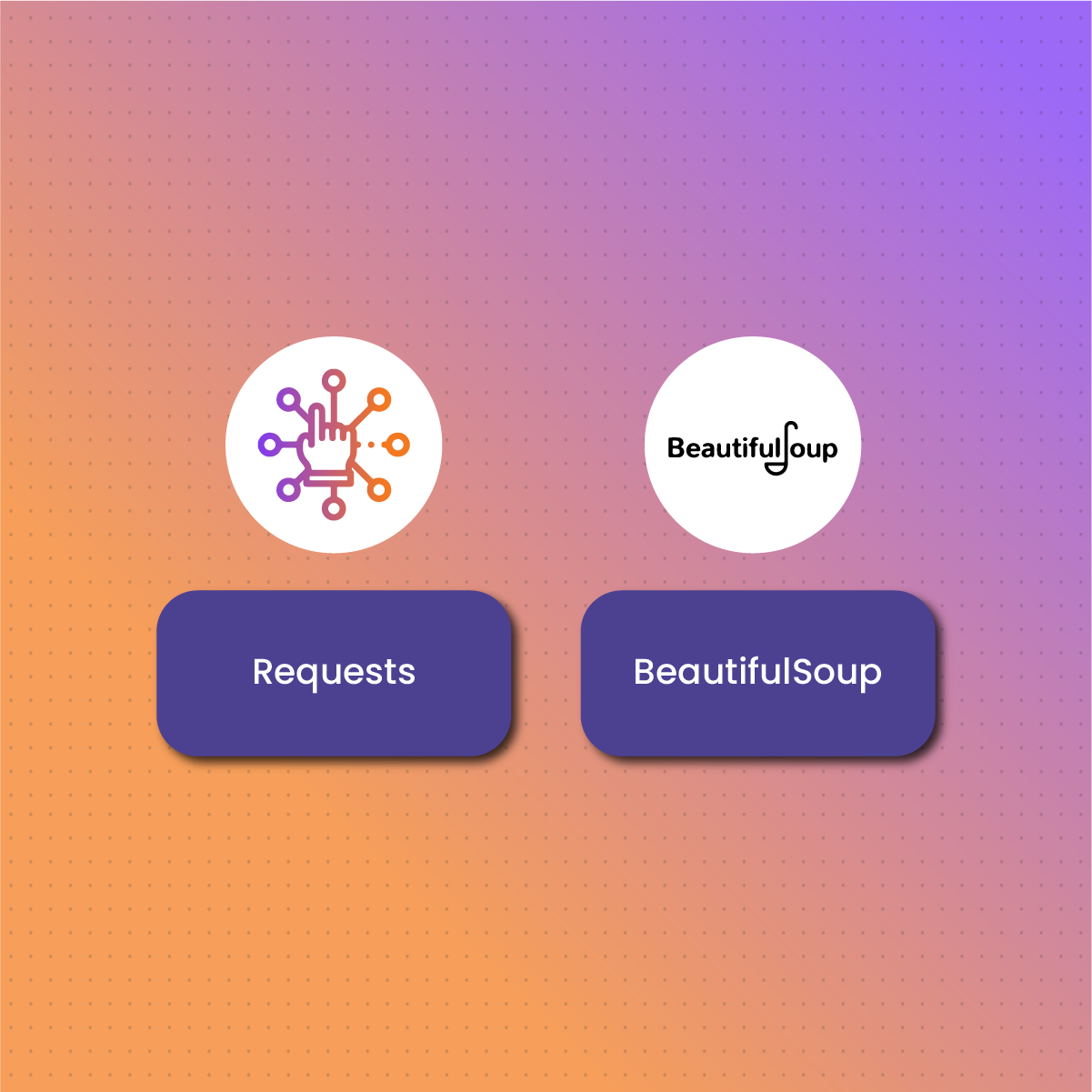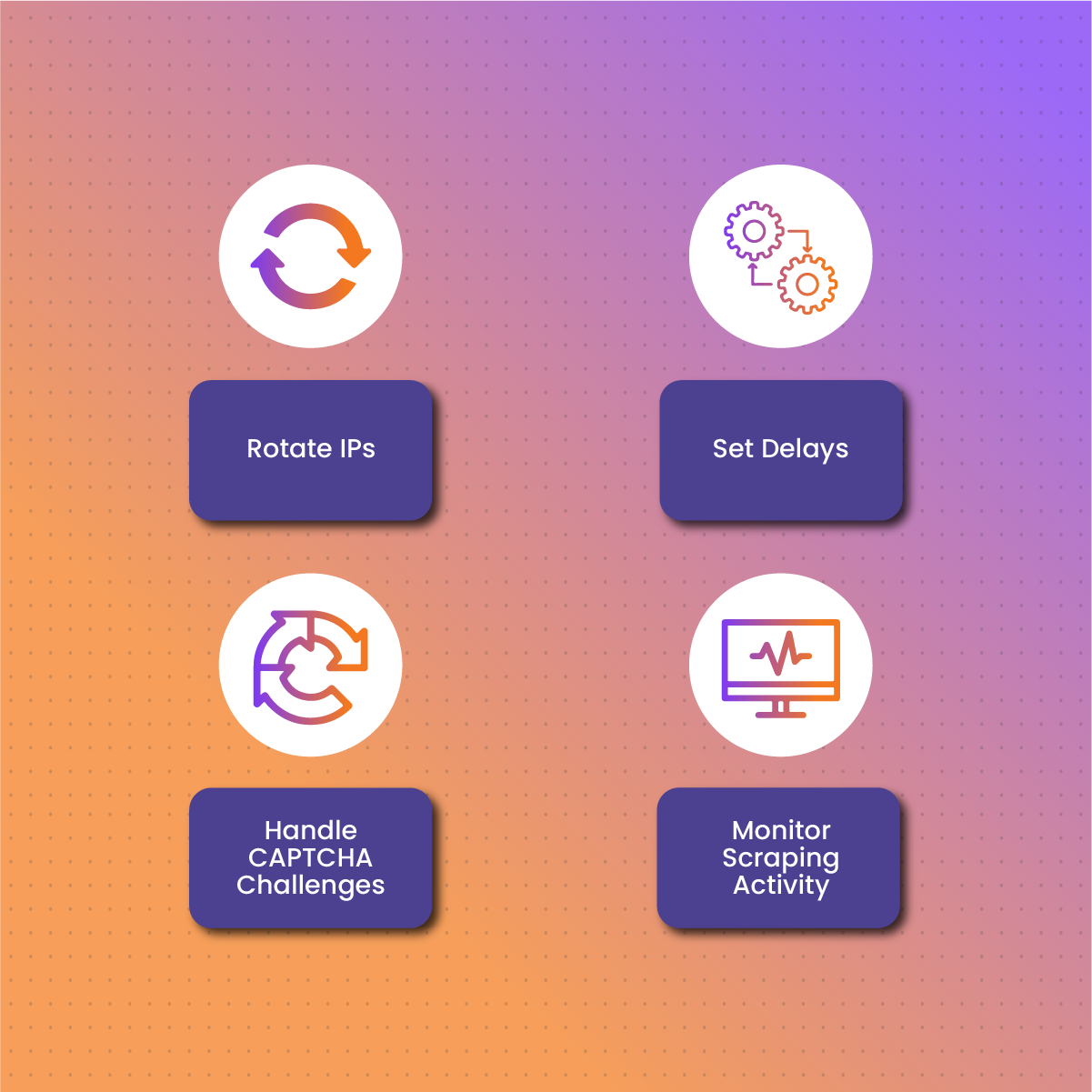Introduction
In today’s digital age, Amazon stands as a giant in the world of online shopping. They offer a vast range of products ranging from electronics to groceries. Hence, for both consumers and businesses, having access to accurate pricing information on Amazon is crucial. Whether you’re a savvy shopper looking for the best deals or a business conducting market research, knowing the current prices of products can significantly impact your decisions.
Now, why exactly do you need to learn how to scrape Amazon prices with Python? Imagine you’re in the market for a new laptop. You want to make sure you’re getting the best deal. So you turn to Amazon to compare prices across different brands and models. Without accurate pricing information, you might end up overpaying for a product that you could have gotten for a better price elsewhere.
The purpose of this guide is to walk you through the process of scraping Amazon prices using Python, regardless of your coding experience. Whether you’re a seasoned developer or a complete beginner, you’ll find step-by-step instructions and practical tips to help you gather pricing data from Amazon efficiently and ethically.
So, without further delay, let’s get into how to scrape Amazon prices with Python. In addition, unlock the power of accessing accurate pricing information on Amazon.
How to Get Started
Before we get into scraping Amazon prices with Python, ensure you have Python installed on your system. Python is a versatile programming language widely used in various fields, including web development, data analysis, and automation.
If you haven’t installed Python yet, don’t worry! You can easily download and install it from the official Python website. Follow the installation instructions provided on the website, and you’ll be ready to go in no time. Once Python is installed, you can verify its installation by opening a command prompt or terminal and type:
python –version
If Python is installed correctly, you should see the version number displayed in the terminal. Now that Python is up and running on your system, let’s move on to the next step.
Installing necessary libraries (Requests, Beautiful Soup)
To scrape Amazon prices with Python, we’ll need to install two essential libraries: Requests and Beautiful Soup. These libraries provide the tools necessary for making HTTP requests to websites and parsing HTML content to extract the data we need.
Requests
Requests is a Python library used for making HTTP requests. It simplifies the process of sending requests to web servers and handling responses, making it an essential tool for web scraping. To install Requests, open a command prompt or terminal and enter the following command:
pip install requests
BeautifulSoup
BeautifulSoup is a Python library for parsing HTML and XML documents. It provides functions and methods for navigating and searching HTML content, allowing us to extract specific elements from web pages. To install BeautifulSoup, enter the following command in your command prompt or terminal:
pip install beautifulsoup4
Once both libraries are installed, you’re all set to start scraping Amazon prices with Python! What’s next is the step-by-step process of scraping Amazon prices and extracting the data we need using these libraries.
Step-by-Step Guide to Scrape Amazon Prices With Python
Importing Libraries
The first step in scraping Amazon prices with Python is to import the necessary libraries into your Python script. We’ll be using the Requests library to send HTTP requests to Amazon’s website and the BeautifulSoup library to parse the HTML content of the page and extract the price information.
import requests
from bs4 import BeautifulSoup
These import statements ensure that we have access to the functions and methods provided by the Requests and Beautiful Soup libraries, which we’ll need for the scraping process.
Sending HTTP Request
With the libraries imported, we can now send an HTTP request to the Amazon product page from which we want to scrape the price information. We’ll use the Requests library to make a GET request to the URL of the product page.
url = ‘https://www.amazon.com/product-page’
response = requests.get(url)
Replace ‘https://www.amazon.com/product-page’ with the actual URL of the Amazon product page you want to scrape. The requests.get() function sends a GET request to the specified URL and returns a response object containing the HTML content of the page.
Parsing HTML
Once we have received the response from the server, we need to parse the HTML content of the page to extract the relevant information. We’ll use Beautiful Soup for this task, passing the HTML content of the page to the BeautifulSoup constructor.
soup = BeautifulSoup(response.content, ‘html.parser’)
The response.content attribute contains the raw HTML content of the page, which we pass to the BeautifulSoup constructor along with the ‘html.parser’ parser type.
Finding Price Element
Now that we have parsed the HTML content of the page, we can use Beautiful Soup to locate the HTML element containing the price information. We’ll use the find() method to search for the element with a specific ID, class, or tag name.
price_element = soup.find(id=’priceblock_ourprice’)
Replace ‘priceblock_ourprice’ with the ID of the HTML element that contains the price information on the Amazon product page you’re scraping. You can find this information by inspecting the HTML source code of the page in your web browser.
Extracting Price
Once we have located the HTML element containing the price information, we can extract the actual price text from the element using the get_text() method.
price = price_element.get_text()
This extracts the text content of the price_element HTML element, which typically includes the currency symbol and the numerical price value.
Cleaning Data (Optional)
Depending on the formatting of the price text, you may need to clean the extracted data to remove any unwanted characters or formatting.
cleaned_price = price.strip().replace(‘$’, ”)
This example removes leading and trailing whitespace from the price string and replaces any dollar signs (‘$’) with an empty string.
Printing or Storing Data
Finally, you can print the extracted price to the console or store it in a file or database for further analysis.
print(‘Current Price:’, cleaned_price)
This example prints the cleaned price to the console, allowing you to see the scraped price information in your terminal or command prompt.
By following these step-by-step instructions, you can scrape Amazon prices with Python and extract the pricing information you need from Amazon product pages. Also, you can experiment with different URLs, HTML elements, and scraping techniques to customize the scraping process to your specific requirements.
Advanced Techniques to scrape Amazon prices with Python
It is no longer new that accessing accurate pricing information from Amazon can be a game-changer for businesses and individuals alike. However, while basic web scraping techniques can get you started, mastering advanced techniques can elevate your scraping capabilities and unlock:
Handling dynamic content
Sometimes, the price information on Amazon product pages may be loaded dynamically using JavaScript or AJAX requests. In such cases, the initial HTML response may not contain the price information, requiring additional steps to handle dynamic content. One approach to handle dynamic content is to use a headless browser automation tool like Selenium. Selenium allows you to automate interactions with web pages, including clicking buttons, filling out forms, and waiting for dynamic content to load.
Here’s a basic example of how you can use Selenium to scrape Amazon prices with dynamic content:
from selenium import webdriver
from selenium.webdriver.chrome.options import Options
from bs4 import BeautifulSoup
# Configure Chrome options for Selenium
chrome_options = Options()
chrome_options.add_argument(“–headless”) # Run Chrome in headless mode
# Initialize Selenium WebDriver
driver = webdriver.Chrome(options=chrome_options)
# Load the Amazon product page
driver.get(“https://www.amazon.com/product-page”)
# Wait for the dynamic content to load (replace ‘XPATH_TO_PRICE_ELEMENT’ with the XPath of the price element)
price_element = driver.find_element_by_xpath(‘XPATH_TO_PRICE_ELEMENT’)
# Extract the price text from the element
price = price_element.text
# Clean the extracted price data if necessary
cleaned_price = price.strip().replace(‘$’, ”)
# Print or store the price data
print(‘Current Price:’, cleaned_price)
# Close the Selenium WebDriver
driver.quit()
This script uses Selenium to open a headless Chrome browser, load the Amazon product page, and wait for the dynamic content to load before extracting the price information. You’ll need to replace ‘XPATH_TO_PRICE_ELEMENT’ with the XPath of the HTML element containing the price information on the Amazon product page you’re scraping.
Scraping multiple pages simultaneously
Scraping prices from multiple Amazon product pages simultaneously can significantly improve the efficiency of your scraping process, allowing you to gather data from multiple products or categories in parallel.
One approach to scraping multiple pages simultaneously is to use asynchronous programming techniques, such as asynchronous I/O or multithreading. By leveraging asynchronous programming, you can send multiple HTTP requests and process the responses concurrently, reducing the overall scraping time.
Here’s a basic example of how you can use asynchronous programming with the aiohttp library to scrape prices from multiple Amazon product pages simultaneously:
import asyncio
import aiohttp
from bs4 import BeautifulSoup
async def fetch_price(session, url):
async with session.get(url) as response:
html = await response.text()
soup = BeautifulSoup(html, ‘html.parser’)
price_element = soup.find(id=’priceblock_ourprice’)
price = price_element.get_text().strip().replace(‘$’, ”)
print(f’Price for {url}: {price}’)
async def main():
urls = [
‘https://www.amazon.com/product-page-1’,
‘https://www.amazon.com/product-page-2’,
‘https://www.amazon.com/product-page-3’,
# Add more URLs as needed
]
async with aiohttp.ClientSession() as session:
tasks = [fetch_price(session, url) for url in urls]
await asyncio.gather(*tasks)
if __name__ == ‘__main__’:
asyncio.run(main())
This script uses the aiohttp library to asynchronously send HTTP requests to multiple Amazon product pages and extract the price information from each page. By running multiple tasks concurrently, you can scrape prices from multiple pages simultaneously, speeding up the scraping process. Adjust the list of URLs (urls) to scrape prices from additional Amazon product pages as needed.
Dealing with anti-scraping measures
Amazon employs various anti-scraping measures to prevent automated bots from accessing its website, including rate limiting, CAPTCHA challenges, and IP blocking. Therefore, when scraping Amazon reviews, it’s crucial to implement strategies to avoid detection and minimize the risk of IP or proxy block. By using a proxy provider like NetNut, you can enhance your scraping capabilities and reduce the likelihood of being detected and blocked by Amazon.
NetNut is a leading proxy provider that offers a vast network of residential IPs. These IPs allow you to scrape data from Amazon and other websites anonymously and efficiently. Unlike datacenter proxies, residential proxies use IP addresses assigned to real residential devices, making them less likely to be detected and blocked by websites like Amazon.
Benefits of Using NetNut for Scraping Amazon Reviews
- High-Quality Residential IPs: NetNut provides access to a large pool of high-quality rotating residential IPs, ensuring reliability and stability for your scraping tasks.
- Geographic Diversity: With NetNut, you can choose rotating or ISP proxies from different geographic locations, allowing you to scrape Amazon reviews from various regions and markets.
- IP Rotation: Also, NetNut offers automatic IP rotation, allowing you to rotate IP addresses at regular intervals to avoid rate limiting and detection.
- Scalability: NetNut’s infrastructure is designed for high scalability, allowing you to scale your scraping operations effortlessly as your needs grow.
Best Practices for Using NetNut with Amazon Scraping
- Rotate IPs: Always rotate IP addresses frequently to mimic human-like browsing behavior and avoid being detected as a bot.
- Set Delays: Also, introduce random delays between requests to simulate natural browsing patterns and avoid triggering rate limiting.
- Handle CAPTCHA Challenges: Furthermore, implement CAPTCHA solving algorithms or services to bypass CAPTCHA challenges automatically and prevent disruptions to your scraping workflow.
- Monitor Scraping Activity: Finally, keep track of your scraping activity and adjust your scraping parameters as needed to avoid triggering anti-scraping measures.
In summary, by using NetNut’s vast network of residential IPs, mobile proxies and advanced features, you can scrape Amazon reviews anonymously and efficiently. With proper planning and implementation of NetNut proxies, you can scrape Amazon reviews with confidence, knowing that your scraping activity is protected and your data acquisition efforts are optimized for success.
Conclusion
Scraping Amazon prices with Python offers numerous benefits for individuals and businesses alike. By leveraging Python’s powerful web scraping capabilities, you have successfully mastered how to scrape Amazon prices with Python. More so, you can access accurate pricing information from Amazon product pages and gain valuable insights into competitive prices.
If you’ve been considering scraping Amazon prices with Python but haven’t taken the plunge yet, now is the perfect time to start. With the step-by-step guide and advanced techniques outlined above, you have all the tools and resources you need to get started with web scraping and unlock the power of accessing accurate pricing information on Amazon.
Therefore, whether you’re a business owner looking to gain a competitive edge or a data enthusiast eager to explore new avenues of analysis, web scraping with Python opens up a world of possibilities for accessing and analyzing online data.
So, what are you waiting for? Take the first step towards unlocking the potential of web scraping with Python and start scraping Amazon prices today!
Frequently Asked Questions and Answers
How often should I scrape Amazon prices?
The frequency of scraping Amazon prices depends on your specific needs and the volatility of the product price monitoring and tracking. Some users scrape prices hourly, while others may do so daily or weekly. It’s essential to strike a balance between gathering timely pricing data and avoiding excessive scraping that may trigger rate limiting or other anti-scraping measures.
Can I scrape prices from the Amazon mobile app?
Scraping prices from the Amazon mobile app is technically challenging due to the dynamic nature of mobile app content and the lack of direct access to HTML elements. It’s generally easier to scrape prices from the desktop version of the Amazon website using web scraping techniques.
Are there any restrictions on what I can do with scraped Amazon data?
While you can use scraped Amazon data for personal or internal purposes, redistributing or republishing scraped data may infringe on Amazon’s terms of service and could lead to legal repercussions. It’s essential to review and comply with Amazon’s terms of service and scraping policies when using scraped data from the platform.