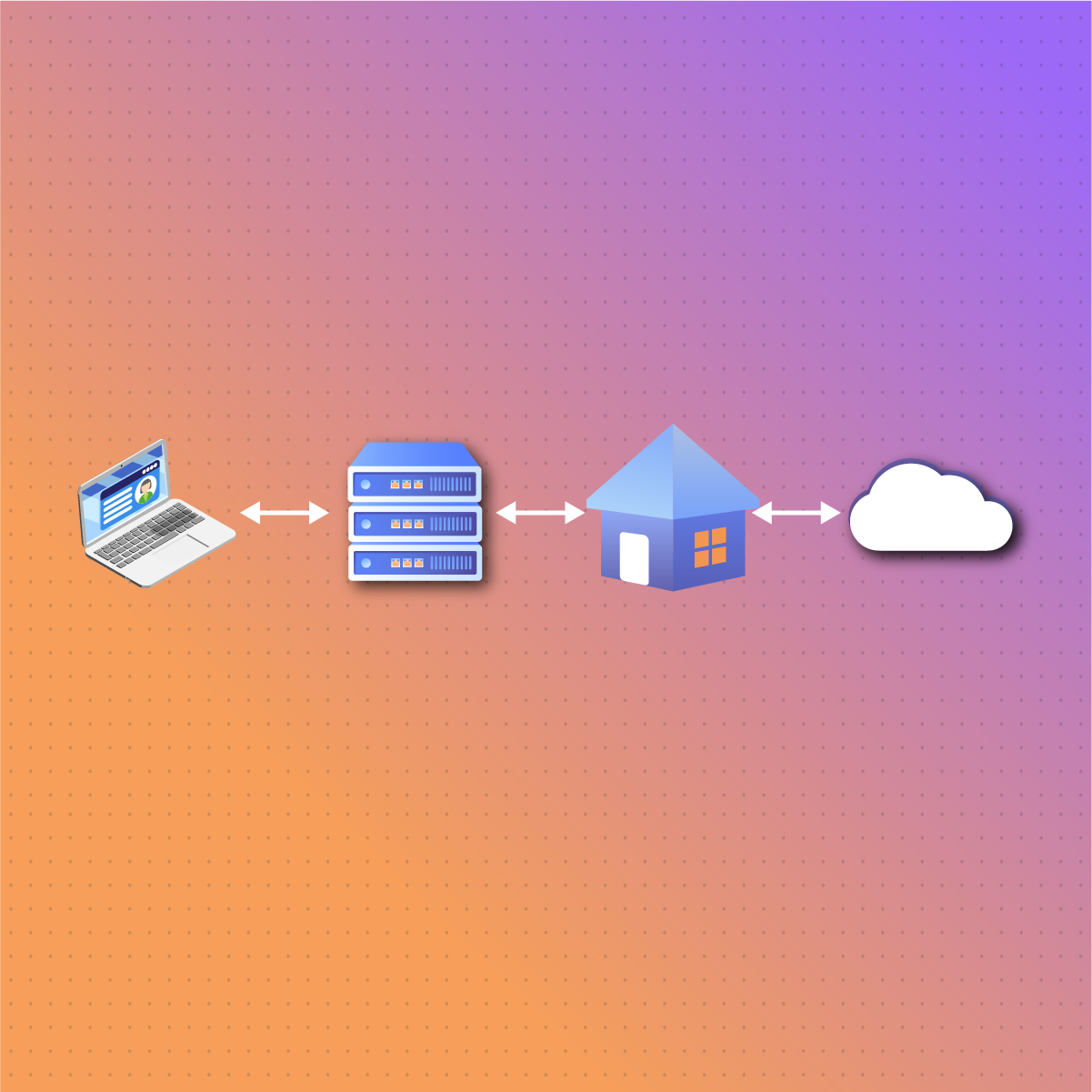Introduction
As the digital era evolves, the need for anonymity, data security, and enhanced privacy becomes a priority. Proxies have become instrumental in achieving these conditions. Therefore, discussing how to set up residential proxies and everything related to it becomes necessary. Moreso, we will examine the benefits of using residential proxies as well as how to troubleshoot some common challenges associated with how to set up residential proxies.
What Are Residential Proxies?
Before we dive into how to set up residential proxies, let us examine the concept. Residential proxy servers contain more than one ISP address, often provided by the Internet Service Provider (ISP). Therefore, in learning how to set up residential proxies, they are more genuine than other types of proxies. This is because the IP address is similar to that of an actual residential user.
Setting up residential proxies involves routing your network traffic through an intermediary server. Subsequently, you are assigned a different IP address from which all your network traffic requests are channeled.
Regarding how to set up residential proxies, remember the IP is attached to an actual physical location. Therefore, when you make a search request, your real IP is hidden, and the website thinks your network traffic is like that of a regular user. In addition, understanding how to set up residential proxies involves knowing that all requests are HTTPS encrypted for security purposes.
How to use residential proxies
Learning how to set up residential proxies is essential, but let us discuss how it works. The first step to understanding how to use residential proxies is to install and configure the proxy. This process differs depending on your proxy provider. It can be as simple as logging in to your account and navigating from the dashboard.
Once you have installed the proxy, the next step is to configure it. This often includes the IP address, port number, username, and password (for authentication). Now, you are ready to connect to the internet via your browser. Subsequently, your network traffic is channeled through the proxy server to hide your IP address.
In addition, it is necessary to test your proxy server before using it for large-scale activities. You can do this by attempting to access websites that you would normally not be able to access with your IP address.
Benefits of using residential proxies
There are several benefits you can enjoy from learning how to set up residential proxies for use. They include:
Increasing privacy
Understanding how to set up residential proxies involves discussing the need for privacy. Online privacy has become a constant source of worry for individuals, organizations, and government agencies. While some governments are actively trying to address the issue, it is not enough to depend on privacy laws. Instead, you need to take proactive steps to ensure the privacy of your home and business network.
One of the primary benefits of learning how to set up residential proxies is protecting your privacy. Residential proxies hide your actual IP address to keep you anonymous while browsing. Subsequently, other people cannot identify your device location and other identifying information to increase personal and business privacy.
Optimized security
Learning how to set up residential proxies is necessary for optimized security. Usually, when you visit a website, it can identify your location. However, learning how to set up residential proxies ensures your traffic is routed through a proxy channel with a different IP address. Therefore, these websites you visit cannot locate your actual address or capture critical data from your device.
Subsequently, learning how to set up residential proxies is necessary because they serve as an additional firewall. In other words, cybercriminals cannot access your device because your IP address and location are masked. Therefore, it becomes challenging for them to access the data on your computer.
Web scraping
Understanding how to set up residential proxies is necessary for web scraping. This is the process of accessing and collecting huge amounts of data automatically. Learning how to set up a proxy is essential to bypass the many challenges associated with the use of a web scraping tool such as one written in Python to collect data from various websites. The web scraping tool then collects the data and returns it in a usable format like Excel, CSV, or JSON.
Regarding how to set up residential proxies, it is essential for integration with the web scraper. It provides a wide pool of IP addresses, which prevents IP blocks while using the same device. In addition, learning how to set up residential proxies optimizes privacy and security while you are performing web scraping activities.
Learning how to set up residential proxies involves hiding your IP address. This is necessary because if a website detects your scraping activities, it may prohibit your access in the future. However, learning how to set up residential proxies ensures you have access to different IPs so you can have access to real-time data. Web scraping plays critical roles for businesses, including price comparison, competition monitoring, SEO monitoring, ad verification, and more. You can learn about the benefits of our other proxy services to see which offering is the best fit for your needs.
Accessing geo-restricted content
Learning how to set up residential proxies is necessary to access geo-restricted content. Since the proxy serves as a middleman, the website only sees your proxy IP. Therefore, if your proxy IP is within the permitted location, the website will allow you to access the content. Subsequently, learning how to set up residential proxies is necessary to avoid getting stuck with limitations associated with your physical location.
How To Set Up Residential Proxies
Understanding how to set up residential proxies begins with choosing the right proxy provider. You can start by visiting NetNut and registering to speak with an expert who will assist you in picking the best plan for you. This section will examine a step-by-step guide to how to set up residential proxies.
How To Set Up Residential Proxies on Android
We have already established that proxies create a barrier between your device and a website. While it is common to use proxies from their laptops and desktops, understanding how to set up residential proxies involves knowing how they work on Android. Therefore, if you desire to attain anonymity and privacy while browsing, it is best to understand how to set up residential proxies.
Step 1: The first step on how to set up residential proxies on Android is to go to Settings and navigate to Connections.
Step 2: The next step on how to set up residential proxies is to select Wi-Fi.
Step 3: Once the page opens, you can progress with how to set up residential proxies by opening the Advanced settings and selecting the Proxy menu tab. Moving on with how to set up residential proxies, set it to Manual to access other configuration options.
Step 4: To progress on how to set up residential proxies, enter the IP address and port value you received from the proxy provider.
Step 5: You are almost done with how to set up residential proxies. Go to your phone browser to enjoy protected and optimized browsing. However, you may need to input your username and password to authenticate user access.
How To Set Up Residential Proxies on Windows 10
This instructions is valid for those using the Windows 10 operating system- an essential aspect in understanding how to set up residential proxies
Step 1: The first step on how to set up residential proxies is to click on the windows logo and enter “change proxy settings” into the search bar.
Step 2: Once the proxy setting window opens, the next step on how to set up residential proxies is to navigate to find the Manual proxy setup. Turn on the Use a Proxy Server option.
Step 3: To progress with how to set up residential proxies, fill in the Address and port fields given to you by your proxy provider. Once you are done, click on Save at the bottom of the field.
How to set up residential proxies on Mac
For the best performance of your Mac, you need to know how to set up residential proxies. You need to know how to set up residential proxies if you want privacy and anonymity when browsing. To optimize data security on your Mac, you need to know how to set up residential proxies. In addition, you may need to know how to set up residential proxies if you are experiencing slow Internet speeds.
Now that we have a brief background, let us examine how to set up residential proxies on Mac:
Step 1: The first step in how to set up residential proxies is to click on the Apple icon on your computer.
Step 2: The next step in how to set up residential proxies is to click on System Preferences from the displayed drop-down menu
Step 3: To proceed with how to set up residential proxies, click on Network > Advanced > Proxies
Step 4: Moving on with how to set up residential proxies, you will be redirected to the MacOS proxy page.
Step 5: Regarding how to set up residential proxies, the next step is to select the appropriate proxy protocol.
Step 6: The next step in how to set up residential proxies on Mac involves inputting the IP address and port from the proxy provider
Step 7: Moving on with how to set up residential proxies on Mac, turn on “Proxy server requires a password.” This is a method of authentication.
Step 8: Regarding how to set up residential proxies on Mac, you need to enter the username and password for anonymous browsing
How to set up residential proxies on an iPhone
iPhone is one of the most popular phone brands with top-notch features. However, cybercriminals often breach their security to gain access to users’ sensitive information, including videos and photos, especially when connected to an insecure network.
Therefore, it becomes a priority to learn how to set up residential proxies on iPhones.
Step 1: The first step in learning how to set up residential proxies on your iPhone is to go to Settings.
Step 2: To progress with how to set up residential proxies, click on Wi-Fi and connect to the Wi-Fi network you want to use a proxy with.
Step 3: Moving on with how to set up residential proxies on iPhone, click on the Wi-Fi and scroll to the bottom to find the HTTP PROXY option.
Step 4: Select Manual from the options and input the proxy IP address and port number.
Step 5: Most proxy servers often require authentication. Therefore, to proceed with setting up residential proxies, enter your authentication details, including username and password.
How To Set Up Residential Proxies On Linux
Linux is an open-source operating system. It is fast, stable, and convenient. Linux has a user-friendly interface and boasts protection from viruses.
Linux is a preferred option for web hosting, which makes it essential to discuss how to set up residential proxies. It has a large community, and you can easily find support from third-party developers. Therefore, it becomes necessary to consider how to set up residential proxies on Linux for an optimized browsing experience.
Step 1: The initial process in how to set up residential proxies on Linux is open Application Launcher and search for Settings
Step 2: The next step in how to set up residential proxies on Linux is Settings > Network.
Step 3: Moving on with how to set up residential proxies, turn on the Proxy Network button.
Step 4: To progress with how to set up residential proxies, select Manual and input the proxy server hostname or IP address with its corresponding port.
Step 5: Congratulations, you have completed the process involved in how to set up residential proxies on Linux. Remember that you may need to provide a username and password to authenticate your access.
Common Issues Associated with How to Set Up Residential Proxies
Understanding how to set up residential proxies involves discussing common issues and how to troubleshoot them. They include:
Authentication errors
One of the common issues with how to set up residential proxies is authentication errors. This occurs when the credentials for your authentication method are not valid. Therefore, to avoid this problem regarding how to set up residential proxies, ensure you have entered the correct username and password provided by the service provider.
In addition, learning how to set up residential proxies involves following the correct procedures for the authentication method, which could be two-factor authentication or IP authentication.
Slow connection speeds
Slow connection speeds are another issue to consider regarding how to set up residential proxies. When experiencing slow connection speeds after connection to a proxy, you may consider choosing any location closer to your actual location.
Another useful tip for solving this problem concerning how to set up residential proxies is checking your system resources, including memory usage and CPU, to ensure it is not overloaded.
Connection errors
Connection errors are quite common with how to set up residential proxies. To avoid it, ensure you have entered the right details, including the hostname and port number provided by the proxy provider. Regarding how to set up residential proxies, confirm your proxy server is online, and your internet connection is stable.
IP blacklisting
IP blacklisting is a serious issue that mostly occurs due to suspicious or illegal activities. Regarding how to set up residential proxies, bear in mind that they are not designed for illegal or fraudulent activities but to enhance anonymity, security, and data privacy. However, if you find out that your IP has been blacklisted, then try another proxy server or contact your provider for a new IP address.
Firewall issues
Firewall issues are another thing to consider regarding how to set up residential proxies. Check your device firewall settings to confirm that the necessary ports and Protocols are allowed for the proxy server. While a firewall is essential, it can interfere with the workings of a proxy. Therefore, if you are using an enterprise or corporate firewall, you may need to contact IT support for assistance.
Why You Should Choose NetNut Residential Proxies
Learning how to set up residential proxies is great, but you must also choose a reputable provider. NetNut is an industry-leading expert in providing Residential proxies. Here are some of the reasons to choose NetNut:
Automated IP rotation
Automatic IP rotation is another excellent feature of NetNut proxies. IP rotation is important for tasks that involve sending frequent requests to a website. These tasks often require bots to automate and streamline the process, which poses additional risks for IP blocks. However, choosing a NetNut proxy is a proactive approach to overcoming website resistance to bot activities. As a result, you can perform these useful repetitive activities without sacrificing your IP address.
Global data access
NetNut residential proxies ensure global access to data. Access to real-time data has become essential for businesses and researchers. Therefore, a residential proxy ensures you can access data from various locations across the world without any limitations.
Competitive pricing
Competitive pricing is another feature that sets NetNut apart. While there are many free proxies out there, they come with some consequences. So, does this imply that you have to break your bank to get access to a proxy service?
The good news is that NetNut offers the best proxy solutions at competitive prices. The pricing model is transparent, and you can always enjoy a free trial period when you contact us.
Advanced CAPTCHA solver
CAPTCHA is a measure that websites use to identify bots and block their access to content. This poses a significant challenge for automated web scraping. However, NetNut proxies come with an advanced CAPTCHA solver for unlimited and optimized browsing experience.
Conclusion
This guide has examined how to set up residential proxies. Residential proxies are unique because they are associated with actual physical locations. Therefore, the website easily believes you are connecting to the physical location associated with the proxy IP. As a result, you can bypass geo-restrictions and browse the internet anonymously.
Regardless of your device- iPhone, Mac, Windows, Android, or Linux, this article has explored the specific details regarding how to set up residential proxies.
In addition, we discussed common issues associated with how to set up residential proxies, including firewall issues, connection errors, and IP blacklisting, as well as useful tips to solve them.
Choosing a reputable proxy provider is a significant aspect of learning how to set up residential proxies. At NetNut, customer satisfaction is our priority. Would you like to experience industry-leading services? Kindly contact us to get started!
Frequently Asked Question
How can I remove a proxy from my Mac?
Understanding how to set up residential proxies is important, but what happens when you don’t need them anymore? Here are some steps to removing a proxy from your Mac:
- Click on the Apple icon and select System Preferences from the drop-down menu.
- Go to Network and choose the network connection you want to remove the proxy from.
- Click on the Advanced option and select Proxies.
- Uncheck the boxes next to the proxy protocol you want to remove.
- Select OK to integrate these settings into your computer and disable the proxy.
Why do you need a residential proxy?
Knowing how to set up residential proxies involves discussing why you need them. The general purpose behind how to set up residential proxies is to hide your actual IP address. This is possible because proxies act as a channel between your device and websites. Another reason to know how to set up residential proxies is it helps you change your location. As a result, you can access content that is restricted to your current location. In addition, how to set up residential proxies is necessary to optimize your security by preventing access to malware on your computer.
Do I need to rotate my residential proxies?
Understanding how to set up residential proxies involves discussing how to rotate them. However, how often you rotate your residential proxies depends on its application. For example, learning how to set up residential proxies for web scraping involves rotating them frequently to avoid being blocked. On the other hand, if you are using residential proxies for personal use, once a monthly rotation may be enough to avoid detection and optimize privacy.