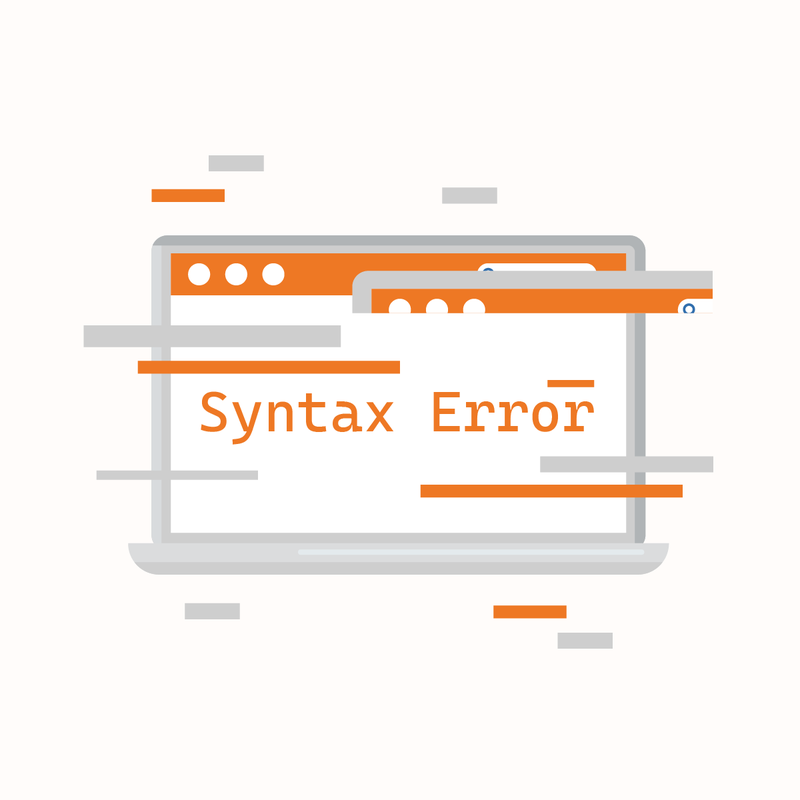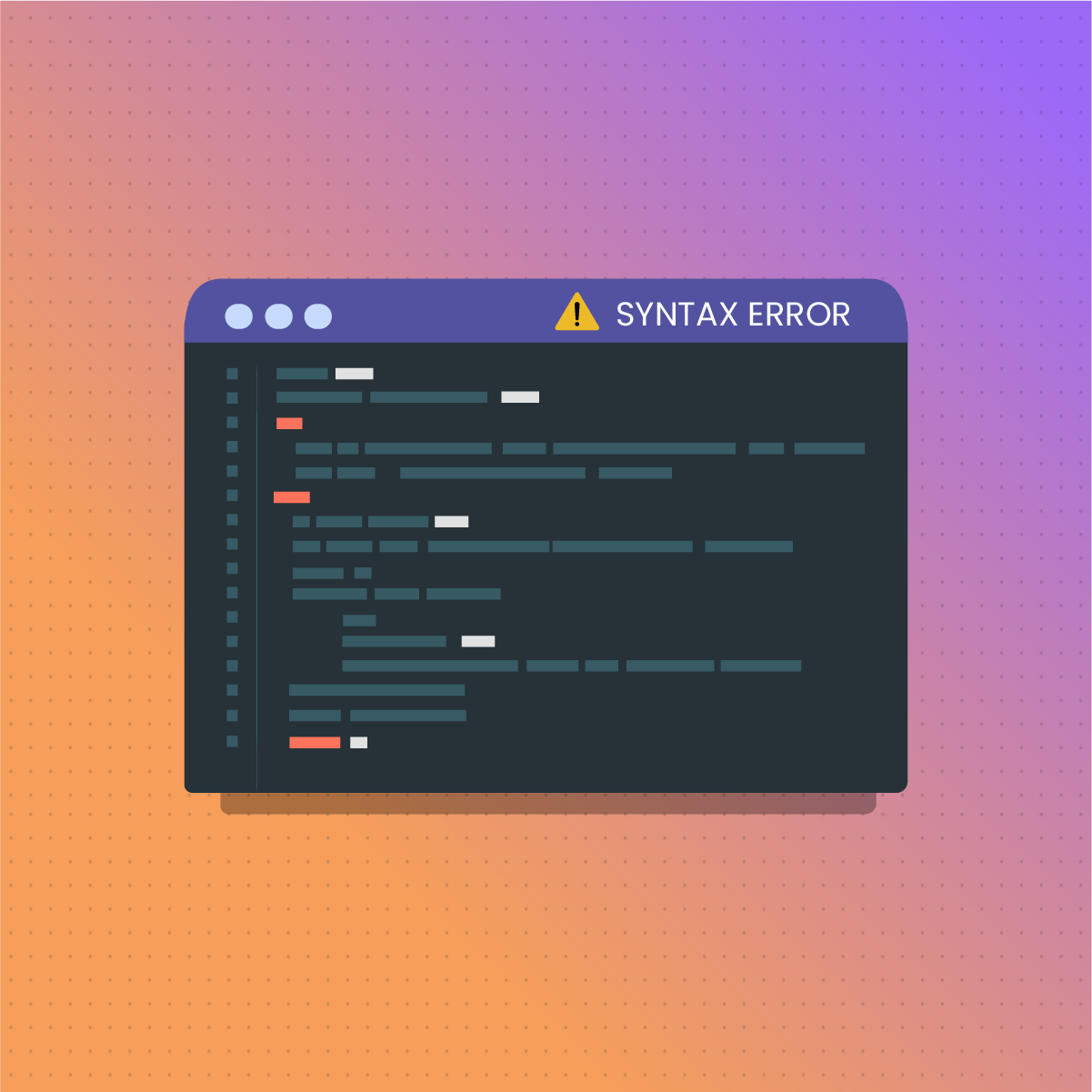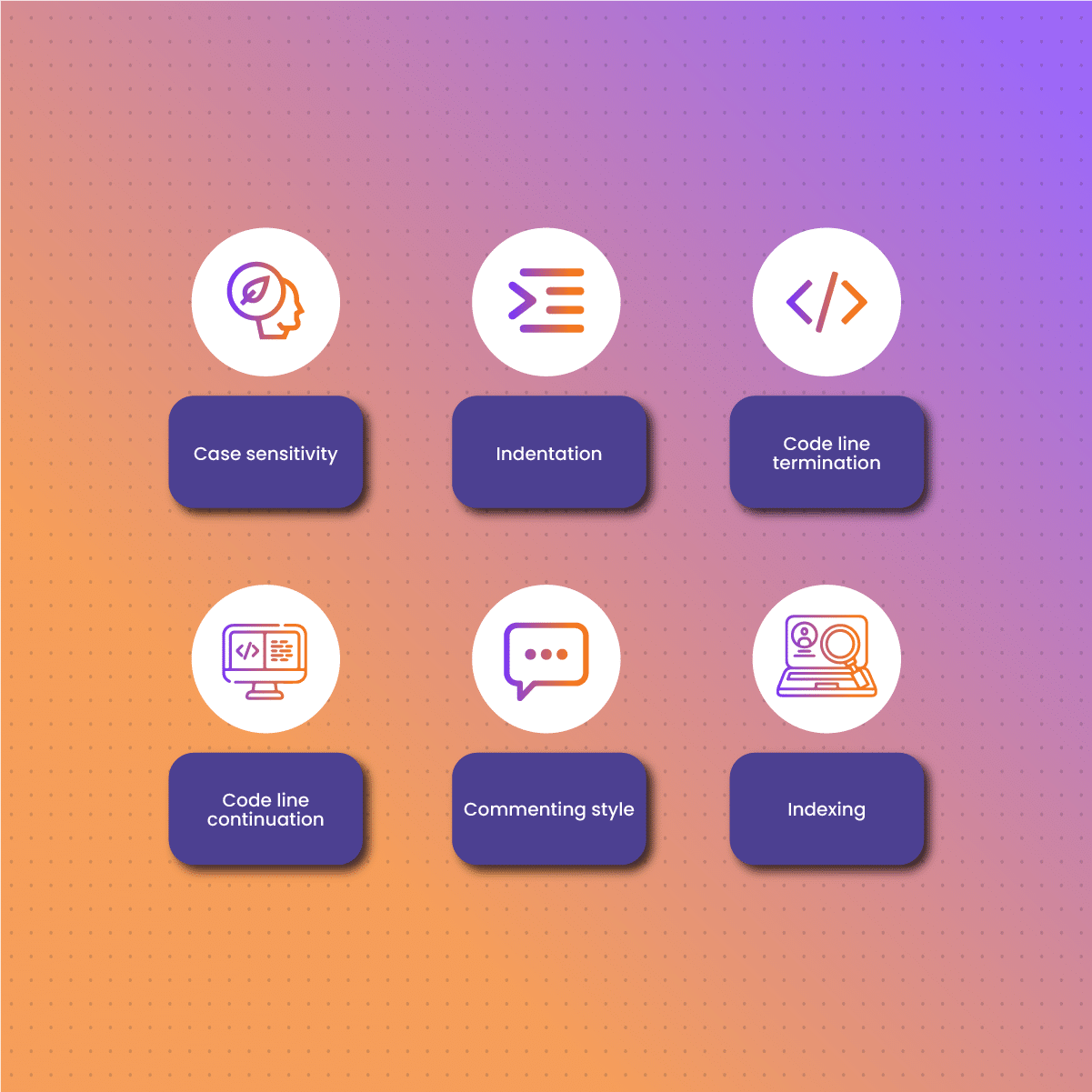Introduction
Errors are not uncommon when writing codes for programs. These errors often result in abnormal behavior; the code will not work as intended. New and experienced developers can make these mistakes when writing the code to automate repetitive processes like web scraping.
A program can be described as efficient when it produces the desired result for every input, including the wrong ones. In addition, the program should produce correct output within the shortest period while using less memory space. Moreover, the program should contain proper indentations, comments, and identifiers.
Furthermore, it should be free from all types of errors that may affect its performance. Writing a program is simply half of the task. There is still the issue of running and testing to identify and resolve errors. In other words, it involves locating the errors and making necessary corrections to the code.
One of the most popular errors in programming is syntax error. Therefore, this guide will examine the concept of syntax, the significance of proper syntax, as well as what is a syntax error, the causes of syntax errors, tips for troubleshooting, and best practices to prevent these errors.
Introduction to Syntax
Since the popularity of web data retrieval grew, many organizations have been leveraging the best programming languages to build web scrapers. However, effective use of the best programming language requires a basic understanding of its syntax. Subsequently, before we can unravel “what is a syntax error,” we need to understand syntax. Syntax can be defined as a set of rules that govern how a program should be written and structured for a specific programming language.
Components of syntax
Before we dive into understanding the concept of “what is a syntax error,” let us examine the basic components of programming syntax. They include:
- Keywords: These are reserved words used in a specific programming language with a specific function. For example, if, for, while, and else are programming keywords.
- Variable: When writing variables in a program, you need to pay attention to the syntax rules, such as starting with letters or ending with a specific symbol.
- Operators: These are symbols that allow you to perform logical or mathematical operations, and they include +, -, /, x, *, and %.
- Functions: These are reusable pieces of code that perform a specific task. They take input arguments and return a value after execution.
- Data types: A critical aspect of syntax is understanding data types, which indicate the values of a variable. Data types may include strings, integers, and floating-point numbers.
- Control structures: Control structures are techniques that control the flow of a program’s execution, such as conditional statements or loops.
Significance of Proper Syntax in Programming
We have established that the concept of “what is a syntax” revolves around a set of rules guiding how to write and structure codes for specific programming languages. Therefore, proper syntax is critical in programming for various purposes.
Here are some reasons why proper syntax is critical in writing a program:
Code efficiency
One significance of proper syntax when writing a program is that it ensures code efficiency. This is necessary to ensure the correct functioning of the code. Subsequently, when the syntax is wrong, the code may not run or produce incorrect results.
Code readability
Proper syntax ensures that your code is easy to read and understand, not only for you but for others who may need to read it at a later time.
Ensures efficiency
Another significance of proper syntax is that it allows the interpreter or compiler to work effectively. Subsequently, correct syntax is more efficient in terms of memory use and execution, which can lead to optimized program performance.
Code consistency
Following the proper syntax ensures consistency with your code. Subsequently, this fosters better collaboration, especially when working with a team. When your code is consistent with the programming language’s syntax, it ensures all members can read and understand the codes easily.
What Is A Syntax Error?
A syntax error is a type of error related to the spelling and grammar of a programming language. In other words, it means that the code does not conform to the programming language’s rules. Subsequently, the interpreter or compiler cannot properly understand the code. As a result, programs with syntax errors can cause bugs, unexpected behaviors, and even crashes.
Like the English language, programming languages have rules for grammar and punctuation. Subsequently, a syntax error can occur due to:
- Missing punctuations like brackets, quotes, etc
- Incorrectly spelled variables
- Incorrectly spelled statements
Most times, a syntax error will not allow the code to run. As a result, it displays an error message- SyntaxError: invalid syntax, to highlight the source of the errors. One way to avoid syntax errors is to get familiar with the programming language documentation. In addition, using IDE (Integrated Development Environment) is crucial for easily identifying any syntax error in your code.
Syntax is the arrangement of words and phrases to create well-formed sentences. It is a part of grammar that influences the interpretation of a sentence. Regarding what is a syntax error, it occurs when the statement does not conform to the rules of the language. Programming languages are very similar to natural languages like English in many ways, including:
- The ordering of the words in a sentence matters
- They both have a syntax that determines how to use words
- Spelling is critical to preventing errors
- You can translate from one language to another if you have the skills
- They both require appropriate use of punctuation to pass along a message
- There are multiple ways of writing the same statement
Despite these similarities, human language can cope with ambiguity, but programming languages cannot. Therefore, if there is any small part that is unclear when writing codes, the computer cannot process it.
Similar to writing in a human language, it is easy to make typos and spelling errors in programming. However, the computers are incapable of guessing what you mean in case of any typo.
Common Causes of Syntax Errors
There are several programming languages that can be used to write code to automate repetitive activities. However, these languages have different grammar and punctuation rules, which may cause syntax errors. Therefore, to comprehend the concept of “what is a syntax error,” we need to identify the root of these errors. They include:
Missing parentheses
Regarding what is a syntax error, parentheses are critical parts of punctuation for many programming languages. They play a crucial role in organizing codes, executing strings, and performing the intended function of the codes. Subsequently, it is not uncommon for beginners to make mistakes regarding the use of parentheses, including how many are used and the style associated with a particular programming language.
For example, if an expression was supposed to be bound by two parentheses but one end is missing. The code will not compile. Similarly, if the parentheses are not matched up correctly, the code may not function as required. Therefore, if a syntax error pops up in your code, be sure to confirm the placement and use of parentheses.
Subsequently, one of the first things to check after a syntax error occurs is the parentheses. Ensure the parentheses are properly matched so that the code can be compiled. In addition, organizing your codes helps to prevent syntax errors. Therefore, if the parentheses are easy to identify, the coder can keep an eye on them and avoid syntax errors.
Missing quotes
Quotes are critical aspects of writing functional code. They are used in strings to display a statement. Single or double quotes can be used within parentheses to display a statement. However, they cannot be used interchangeably. A syntax error can occur when you use mismatched quotations.
For example, you open a statement with a double quotation but close it with a single one. Alternatively, if you add a quotation to one end of the statement and not the other, you will get a syntax error. Subsequently, when you get a syntax error, be sure to check if a quote is missing. Match any mismatched quotes and run the code again.
Missing semicolon
Missing semicolons can trigger a syntax error when you attempt to run a code. Many programming languages like Java and C require proper use of semicolons as they represent a pause in a line of code. Therefore, developers using these languages to create code for automating repetitive activities may often face syntax errors.
When a line of code does not include a semicolon, the statement continues until the next semicolon. Therefore, it becomes critical to check for any missing semicolon that may be preventing the code from running. When using languages that require semicolons, always remember to add it at the end of a statement, just like you add a period to signify the end of a statement.
Misspelled variables
Writing codes may involve variables like text or numbers. These variables offer some coding flexibility, allowing developers to use programming languages effectively. However, for a variable to work as intended in a code, it needs to be declared. Subsequently, a syntax error may arise when developers forget to declare a variable at the earlier stage.
Another situation that could trigger a syntax error is misspelled variables. It is not uncommon for beginner coders to forget to declare a variable or misspell it at some point in the code. Therefore, when writing a code, declare the variable before using it. In addition, you need to review the code to identify and correct any spelling errors that could prevent the code from working.
Incomplete return statements
Another cause of syntax errors is incomplete return statements. A return statement is significant because it tells a program to revert to a previous action. Therefore, a code for a program may contain a return value or statement. A syntax error can occur from a return statement with an undeclared variable, missing quotes, parenthesis, or misspelling. You can resolve this syntax error by carefully reviewing the return statement.
Incorrect capitalization
Incorrect capitalization is a common cause of syntax errors. When writing a code, developers can capitalize some words instead of writing them in lowercase. For example, Java is a case-sensitive programming language. Therefore, using capital letters instead of small letters can generate an error response.
This kind of error can also occur with class names, variables, and other code types. A variable named Book Title will be interpreted differently than the book title.
Splitting a string over two lines
Languages like Java do not particularly care if your code appears on more than one line. However, if you split a string across lines so that the string contains a newline character, the compiler will generate an error response. The solution is to end the string on the first line with a double quote and add a plus sign to indicate to the compiler that you want to add the string to another string.
Role of IDE in Understanding Syntax Errors
When writing code, you must understand that computers do not directly understand high-level programming languages because they are closer to the pattern of human language. Instead, the compilers and interpreters are responsible for generating the code that computers can understand even with high-level programming languages. Likewise, a code editor is necessary to write the code and run the program to ensure it works well. Therefore, these compilers, interpreters, and code editors are provided through IDE- Integrated Development Environment.
Bear in mind that the use of an IDE is not compulsory for writing codes. However, it is highly recommended because it makes programming fun and more efficient. Subsequently, using a quality IDE makes it easy to identify correctly formed syntax strings and error codes and troubleshoot issues. Some IDEs are programming language-centric; they work with only one type of programming language. For example, Jcreator and Jikes are Java-specific IDEs, while RubyMine is specific to the Ruby/Rails programming language.
On the other hand, modern IDEs are compatible with multiple programming languages in a single package. Therefore, these IDEs allow the programmer to switch the language without altering the virtual environment. Examples of modern IDEs include Eclipse (it supports Python, PHP, C, C++, Ruby, Perl, and Java) and NetBeans, which supports C, Python, Java, PHP, JavaScript, and Ruby. These modern IDEs come with advanced features that allow you to write codes in colors and use bold keywords. Subsequently, these features make it easy to identify syntax errors and resolve them in no time.
Furthermore, in programming, there are several rules regarding the proper syntax of a programming language. To fully understand the concept of “what is a syntax error,” we need to examine some syntax elements. They include:
Case sensitivity
Humans can understand the meaning of a word regardless of whether it is written in capital or small letters. However, this is not the same for computers, as some programming languages are case-sensitive about the codes. Usually, the first letter of the first word in a sentence is capitalized, but this is not applicable to programming languages. Therefore, the computer will interpret a character or variable written in the wrong case as something else. As a result, it will display a syntax error response when you run the code. Subsequently, synthetically correct sentences in a program will display an error if it does not follow the rules of correctly formed syntax strings via case sensitivity.
Case sensitivity describes how a programming language understands various words. For example, in English, you can consider H=1 and h=1 to be the same. Similarly, when the syntax regards them as the same, the language is case insensitive. Examples of case-insensitive languages include SQL and Basic. However, the programming language is case-sensitive if the syntax regards them as different variables. Typical examples of case-sensitive programming languages include Python, Java, and MATLAB.
Indentation
Indentation is another unique syntax rule you must pay attention to when writing a code. Let us consider this case: a programmer accidentally adds a space, a tab, or a mix of both in one block of code when using Python language. The result will be a syntax error because it violates the Python syntax. When writing a program in Python, the proper syntax is writing a code block with the same indentation.
On the other hand, this syntax rule does not apply to MATLAB. Therefore, you can have a situation where a block of code has a space, tab, or a mix of both; as long as you end the statement with the terminator character, the code will run successfully.
Code line termination
Code line termination is a critical syntax error that can determine how the computer interprets the code. We use a full stop to mark the end of a sentence in English. However, this is not applicable when using programming languages to write codes. For example, if you are writing a program with Python, its syntax does not require the addition of any special character to indicate the end of the sentence (h1= red, h2= blue, h3=green).
On the other hand, if the program is written in MATLAB language, a semicolon is compulsory for the code to run properly (h1=red; h2=blue; h3=green;). Subsequently, if the semicolon is added to a Python code or omitted at the end of MATLAB code, the code will not run as it will produce a syntax error. Therefore, programmers must pay attention to the rules of code line termination for the specific programming language they are using to write a program.
Code line continuation
Most times, a code statement is long and cannot be completed in a single line of IDE. Therefore, the code statement needs to be continued in another line. For example, if you need to continue a code on multiple lines, the proper syntax for MATLAB language is to add three dots followed by a space, and the remaining code can be shifted to the next line. On the other hand, languages like C++ do not require such to have multiple-line code statements. However, a code line terminator character – a semicolon is required for both languages.
Commenting style
Another critical syntax element is the commenting style. Comments are added in code lines for various reasons- especially when complex logic has been implemented in a single line to optimize the efficiency of the code. The code semantics are different from human-level language, so a comment is added before, after, or in front of the code to ensure a complex logic implemented is properly understood. However, it becomes necessary to demarcate the comment, which may be reviewed later, from the rest of the code.
Since there are several programming languages, they have different syntaxes for adding comments to a code. If you are working with Python, a hash symbol is used to indicate a comment. On the other hand, MATLAB requires the percent symbol to indicate that the line is a comment and not a code. Subsequently, the compiler does not execute these lines when running the code. Incorrect commenting style will result in a syntax error.
Indexing
Regarding what is a syntax error, indexing is another essential aspect of the syntax element that could trigger an error response. Let us consider a scenario: When you go to a building with several floors, different people have different definitions for the ground floor and first floor. For some, the ground floor is the first floor; the next is the second floor, and so on. However, others may argue that the ground floor is zero, while the next is the first floor, and so on.
This is similar to indexing when writing a code. Therefore, you need to understand the indexing system of the programming language you are using to avoid mistakes that could generate a syntax error. Indexing can also be described as positioning, and languages have different rules. Python, for example, begins positioning at 0, which is called zero indexing, while in MATLAB programming, it begins from 1 – also called one indexing.
Practical Tips for Troubleshooting Syntax Errors
Understanding “what is a syntax error” and how to troubleshoot it is critical to both beginners and professionals. A syntax error occurs when the code does not follow the structure and the rules of the programming language. Troubleshooting syntax errors can be time-consuming and frustrating. Therefore, it becomes critical to discuss some practical tips for troubleshooting syntax errors.
Pay attention to details
Regarding what is a syntax error, a practical tip for troubleshooting these errors is attention to detail. When writing codes with a programming language, a single typo or missing character can prevent the code from working. Therefore, troubleshooting syntax errors requires a careful review of the code and examining each statement for correct spelling and punctuation. A line-by-line review helps to quickly identify any situation that could trigger a syntax error.
Error messages
Another tip for troubleshooting syntax errors is never to ignore error messages. Sometimes, you can get carried away and close an error message without noting the information. Error messages, although they are not always specific, can play significant roles in the identification and resolution of syntax errors. Therefore, error messages are useful as starting points in the identification of the root of a syntax error. Subsequently, programmers need to examine the code in relation to the error message and identify areas of omission.
Isolate the problematic code
Regarding what is a syntax error, one useful tip for troubleshooting syntax errors is to isolate the problematic code. You can do this by commenting on sections of the code. Alternatively, you can temporarily remove the line of the problematic statement to see if the error persists. Subsequently, this helps to narrow down the scope of the code that requires review. As a result, it becomes easier to identify specific lines of code that generate syntax errors. Therefore, once the problematic code has been identified, it can be analyzed and rectified accordingly.
Use updated versions of the programming language
One of the prerequisites for writing a code is downloading the programming language. Bear in mind that there are several versions of each programming language. Therefore, you need to identify and download the latest version because they come with updated features that can optimize how you deal with syntax errors.
In addition, as programming languages evolve, some syntax elements become obsolete. Subsequently, they are often replaced with more effective alternatives to help you write your code with ease.
Furthermore, before you use any programming language, visit the official website and review the documentation and other online resources to ensure you are updated on the current syntax standards.
For effective troubleshooting of syntax errors, you may need to pay attention to details, review your code line by line, use an updated version of the programming language, and leverage error messages to ensure your code is running in no time. Moreover, troubleshooting syntax errors requires programmers to seek solutions from reliable resources. Therefore, employing these practical troubleshooting tips can help programmers become pro at troubleshooting syntax errors, which ultimately optimizes their coding skills.
Best Practices To Avoid Syntax Errors
Understanding the concept of “what is a syntax error” involves learning how to avoid these errors. These strategies are critical to ensuring your code is more efficient, readable, and maintainable. Therefore, it is essential to adopt some of these best practices to promote an error-free program. Several practices can help you avoid syntax errors and improve your coding skills so you can have effective programs.
Some strategies to prevent syntax errors include:
Understand the language syntax
The first and most important strategy is to understand the concept of “what is syntax error” of the programming language you intend to use. Before you dive into writing codes for programs, take some time to learn and practice the proper syntax of the language. Subsequently, this helps prevent syntax errors when you eventually write codes for a program.
Use a consistent coding style
Another strategy that can help you prevent a syntax error is following a consistent coding style. When the pattern of indentation, comment, and other factors are consistent, the readability of the code is optimized. Subsequently, it reduces the incidences of syntax errors.
Use a code editor
Although many programmers use a code editor, some may not truly understand its significance. To prevent syntax errors, you can leverage a code editor with features that can highlight syntax. Subsequently, this makes it easier to identify syntax errors as you write the code.
Test your code regularly
One of the advantages of testing your code regularly is that it helps you catch errors as they occur. Subsequently, this saves time and resources that would have been required to identify and resolve the error once the program is executed.
Divide complex tasks into smaller sub-tasks
A commonly overlooked strategy that can help you prevent syntax errors is dividing complex tasks into simpler sub-tasks. Subsequently, this allows you to focus on smaller pieces of code, which makes it easier to identify and fix syntax errors.
Peer review
People new to the programming world can leverage on peers or mentors to review their codes. Regarding what is a syntax error, this promotes knowledge sharing and helps to detect syntax errors that the other person may have missed.
NetNut Proxy Solution
If you don’t know how to code or have no interest in coding and you need to build a web scraper, you can use NetNut Scraper API. This method helps you extract data from various websites while eliminating the need for codes and libraries. In addition, NetNut Scraping API organizes your data so that it is easy to analyze and interpret.
NetNut also offers various proxy solutions to help you overcome the difficulties associated with using an automated bot. When you scrape a website, your IP address is exposed, which can result in an IP ban. However, with NetNut proxies, you can avoid IP bans and continue to access the data you need.
In addition, NetNut proxies allow you to scrape websites from all over the globe. Some websites have location bans, which becomes a challenge for tasks like geo-targeted scraping. These proxies come with advanced features that help you bypass CAPTCHAs, handle cookies, and fingerprinting for anonymous browsing. However, with rotating proxies, you can bypass these geographical restrictions and extract data from websites.
Furthermore, if you want to scrape data using your mobile device, NetNut also has a customized solution for you. NetNut’s Mobile Proxy uses real phone IPs for efficient web scraping and auto-rotates IPs for continuous data collection.
Conclusion
Have you ever encountered a syntax error when building a program like a web scraper? Making a mistake can be very frustrating, especially when you don’t understand the source. Therefore, we hope this guide has shed some light on the concept of “what is a syntax error.”
Syntax in programming describes the rules that guide how you can write code with a language. Some of the most common syntax errors include missing parenthesis, semicolons, incorrect capitalization, and misspelled variables.
This guide has highlighted tips for troubleshooting syntax errors as well as best practices to reduce the incidence of these errors. Subsequently, it ensures your code is error-free, easy to read, maintainable, and efficient.
Frequently Asked Questions
What are the other types of programming errors?
Apart from syntax errors, there are other types of programming errors, and they include;
- Logic errors: These are mistakes in the logic of the code and are usually more difficult to identify. You can avoid logic errors by breaking the code into small chunks for testing. In addition, you can use debugging tools to fix logic errors.
- Runtime errors: These mistakes occur when the program is already running. They are especially difficult to debug because they are not immediately obvious in the written code. You can use error-handling techniques like try-catch blocks to handle runtime errors.
- Semantic errors: These errors occur because of misinterpretation of a variable. One of the easiest ways to avoid this is to use clear, descriptive variable and function names. In addition, you can use tools that check your code for semantic errors.
- Compilation errors: Compilation errors occur when a computer is unable to successfully convert a high-level programming language into a low-level language. You can prevent compilation errors by frequently running the compiler to get early feedback.
Can you debug syntax errors?
Yes, you can debug syntax errors. This is the process of identifying and resolving the errors in the code. Here are some tips that can make debugging syntax errors more effective:
- Pay attention to the compiler or interpreter error messages because they usually contain relevant details related to the nature and location of the syntax errors.
- Appropriate indentation and comments on your code play a significant role in the logic and structure of your code. Subsequently, this makes it easier to identify any syntax error because the code is well organized.
- Use descriptive variable and function names so you can easily understand the purpose of each variable or element. As a result, you can easily identify any error in how these elements have been written within the code.
- Avoid complex expressions as they may cause confusion later in the code. Instead, break them into smaller parts so the logic is easier to understand. Therefore, you can identify and resolve any syntax error with ease.
- Leverage debugging tools- they are designed to locate and fix any form of syntax error causing problems in your code in real-time.
- Don’t wait until your code is complete before testing it. However, when you test in small sections, you can easily resolve syntax errors as they occur in the developmental process. In addition, frequent testing ensures you are on the right track and prevents persistent repetition of the same mistakes throughout the code.
How can I avoid syntax errors?
Here are some tips that can help you avoid syntax errors when running your code:
- Do development work in a local development environment. Avoid modifying live applications and websites directly. Instead, create a development environment on your local machine. Subsequently, you can implement the changes to the live site once you have tested it and you are sure the updates are ready to go live.
- Leverage debugging tools that come with your IDE. While you may be certain of your efficiency while writing codes, it is best to use the debugging built-in tools on the IDE to check the code before running it.
- Choose an IDE that has time and mistake-saving features. They may include color-coding of appropriately written code, automatic completion of certain commands, and auto-correction of common syntax errors. The correct IDE allows you to correct a majority of syntax errors before you compile and run the code again.