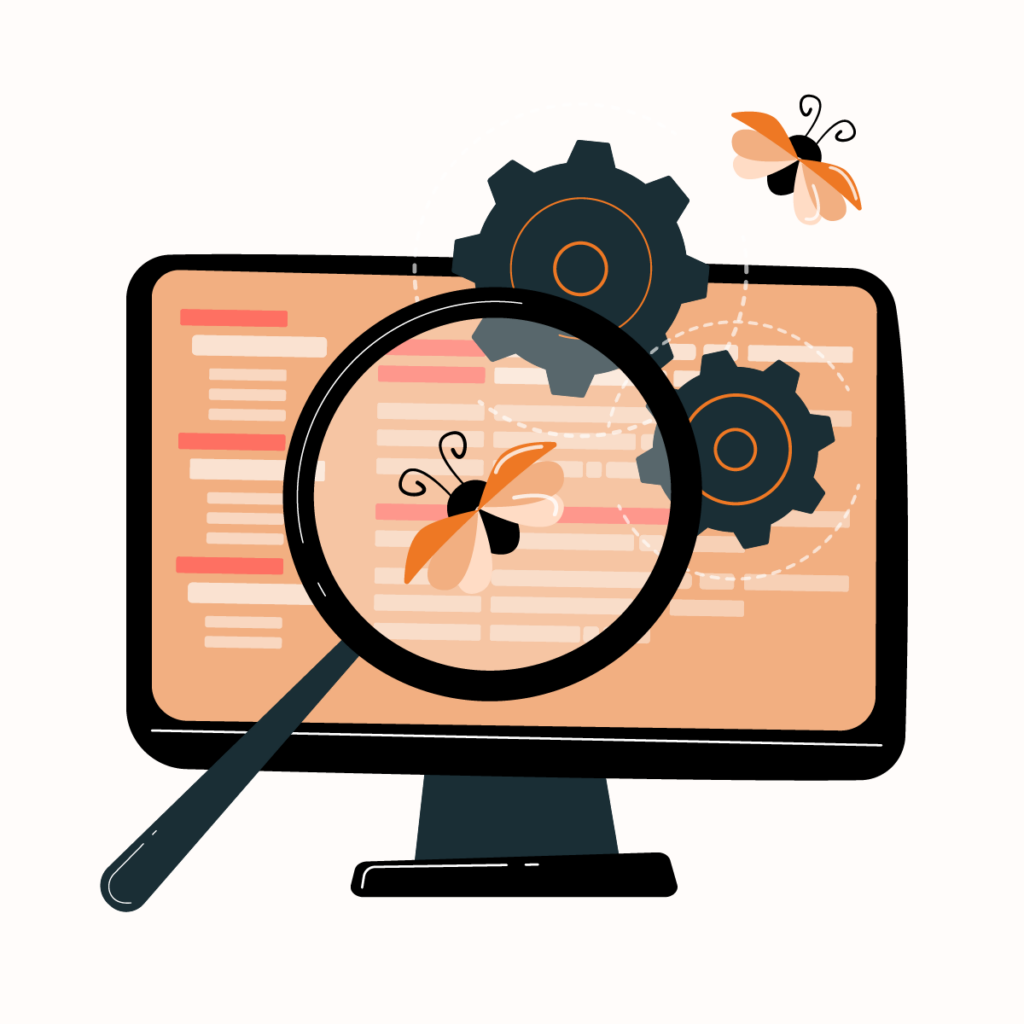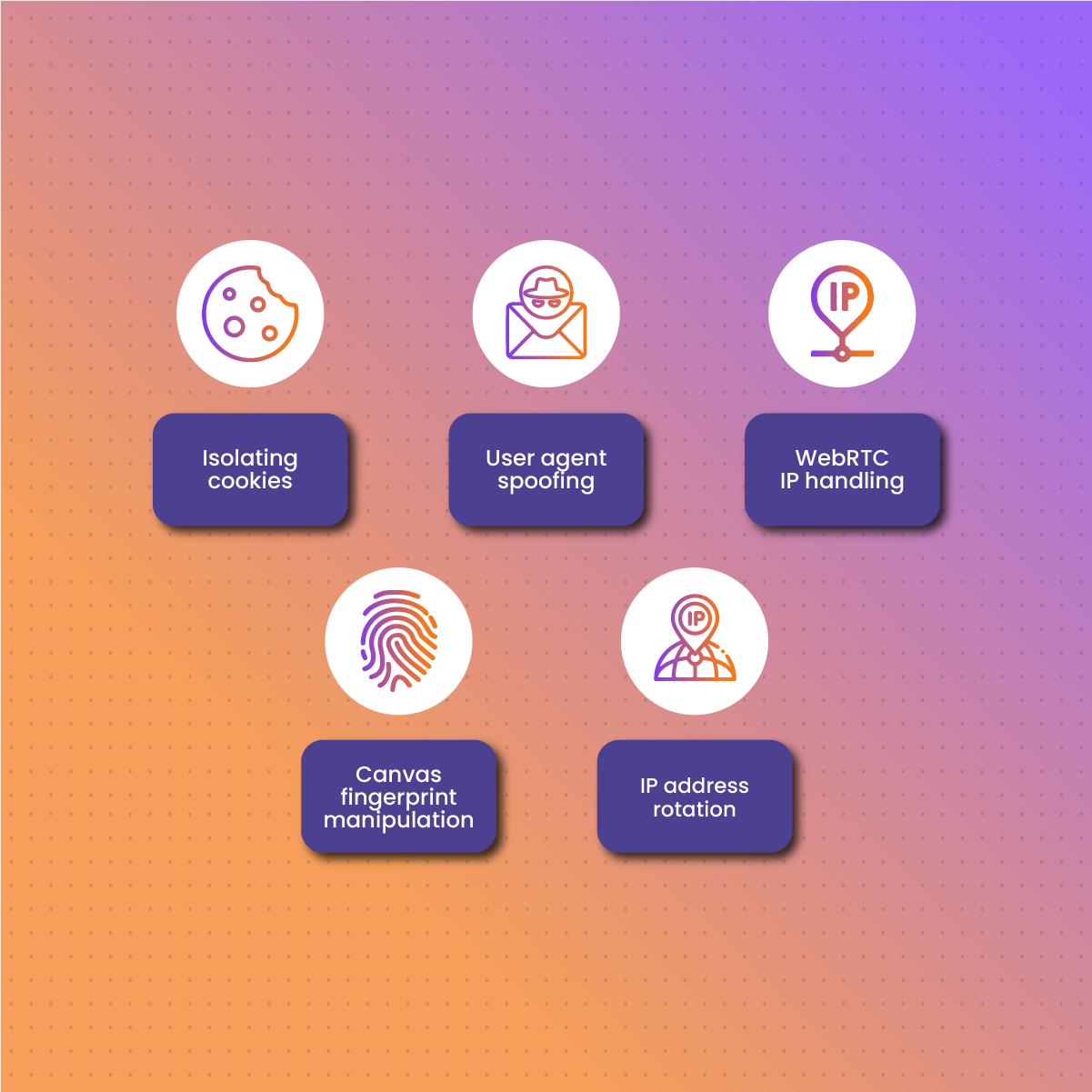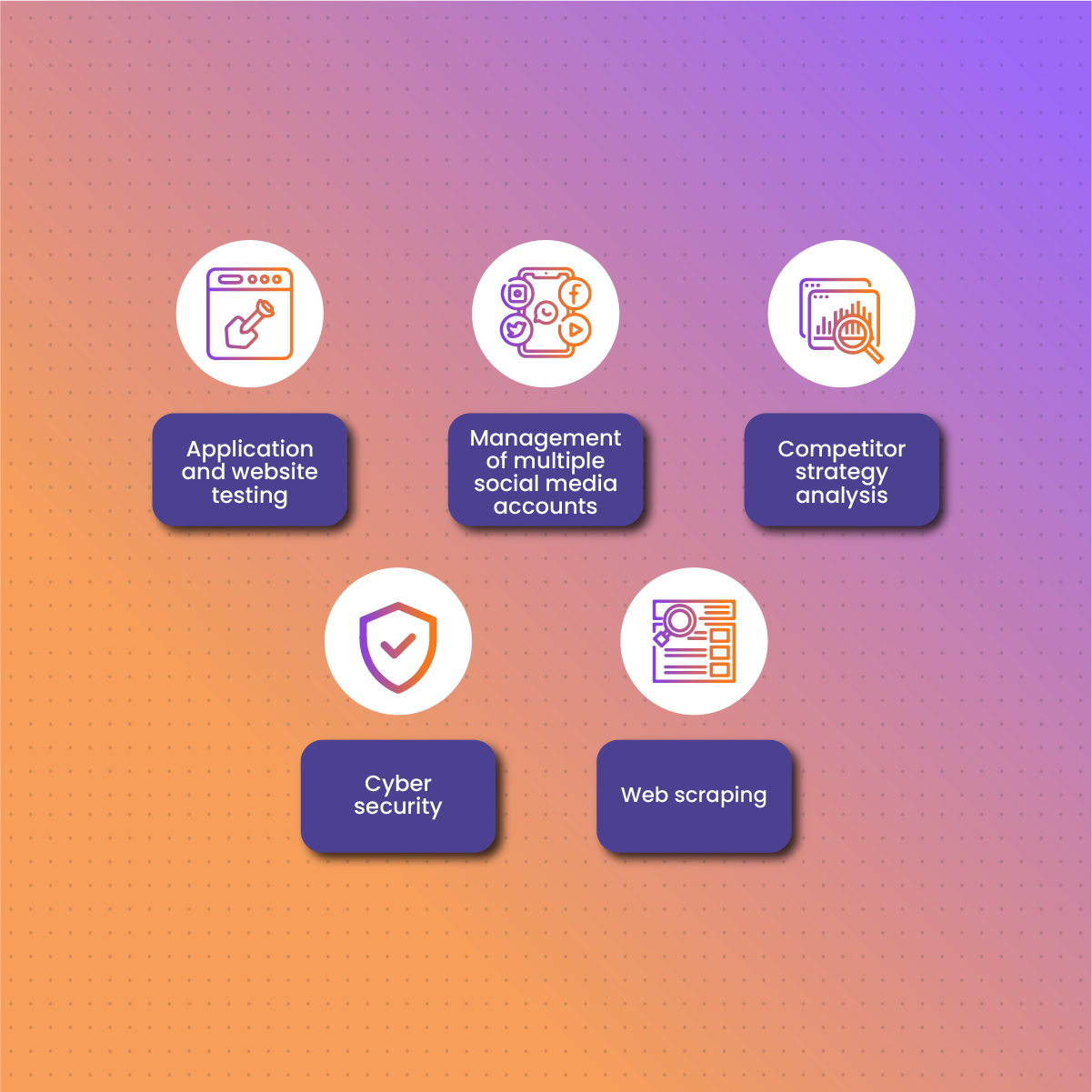Introduction
The number of people from various areas of the world that use the internet is steadily increasing. As of 2024, there are about 5.35 billion internet users worldwide. However, as websites attempt to provide a personalized browsing experience, some tools focus on stealing your data.
Subsequently, individuals and businesses are in danger associated with security and online privacy. One of the ways to deal with this challenge is to use anti-detect browsers. These browsers allow you to create multiple browser instances, each with a unique digital footprint. Websites often use browser fingerprinting to track users, so blocking this mechanism provides an additional layer of protection.
Therefore, this article will examine Multilogin anti-detect browser, its features, techniques for optimized browsing, application, advantages, and limitations.
What is MultiloginBrowser?
Multilogin is an anti-detect browser designed for multi-accounting and web scraping. This browser works by masking your actual device fingerprint. It mimics a simple virtual browser, which helps prevent detection. In other words, this anti-detect browser does not send any of your device parameters to the target website.
In addition, it is an essential tool for those who work with teams. Subsequently, it helps manage task delegation without exposing device fingerprints, which plays a significant role in safeguarding data.
This anti-detect browser lets you access profile data directly from the local device while eliminating network latency. The software allows users to manage multiple online profiles from one device. Subsequently, it allows users to simulate various browsing behaviors so each of the profiles is perceived as unique.
What are the features of Multilogin?
Here are some features of the anti-detect browser:
Multiple and separate profiles
The first feature to consider is its ability to create multiple browsing environments, each with a unique fingerprint. Since each profile operates in its own unique browsing environment, it ensures the isolation of cache files, cookies, and local storage.
Anti-fingerprinting measures
Another exciting feature of this browser is its anti-fingerprinting measures. Several anti-detect browsers work by blocking a website from accessing your actual fingerprint session. However, the anti-detect browser works by presenting an alternative instead of blocking access to fingerprints. Subsequently, this optimizes anonymity and provides an additional layer of security.
Usability
This anti-detect browser is easy to use, especially to automate certain tasks like web scraping. In addition, the anti-detect browser can easily be integrated with tools like Selenium and Puppeteer, which ensures a seamless integration for automaton activities.
This anti-detect browser facilitates smarter scraping, which guarantees quicker results. Therefore, if you need uninterrupted access to data, you may consider using this anti-detect browser.
MultiloginTechniques for Optimized Browsing
Multilogin’s anti-detection browser uses various techniques to ensure your actual digital fingerprint remains masked. These techniques include:
Isolating cookies
Cookie isolation is the concept of separate browser profiles with different sets of cookies. Subsequently, each cookie has isolated cookie storage, which allows users to maintain distinct profiles without sharing information between profiles. Therefore, isolating cookies plays a significant role in optimizing privacy and prevents websites from identifying your activities.
User agent spoofing
Another technique that can be used by this anti-detect browser is user agent spoofing. Users can mimic different devices, operating systems, and browsers for each profile. Subsequently, user agent spoofing may be necessary to overcome browser-specific restrictions, view location-specific content, and appear as a diverse set of users.
WebRTC IP handling
This anti-detect browser offers advanced WebRTC IP handling capabilities. Web Real-Time communication is a technology that allows for real-time communication between browsers. In addition, this browser allows for manipulation of the WebRTC IP address, which is necessary to maintain consistency between the reported and actual IP address. Subsequently, this feature prevents IP inconsistency or IP leakage across various profiles.
Canvas fingerprint manipulation
Another option is the manipulation of the browser’s Canvas fingerprint. Canvas fingerprinting occurs when a website can identify a browser based on its graphic rendering capabilities. Therefore, when you alter the Canvas fingerprint for each profile, the browsers become unlinked and distinct. Therefore, Canvas fingerprint manipulation makes it difficult for websites to track your browser based on these fingerprint characteristics.
IP address rotation
Another technique that this anti-detect browser adopts is IP address rotation. This browser allows you to rotate the IP addresses of each profile. You can get access to various IP addresses across several locations when you purchase a proxy server. Subsequently, this masks your real IP address, so websites do not have access to information that can be used to track you. IP address rotation plays a crucial role in bypassing IP-based restrictions, accessing region-locked content, and optimizing anonymity.
Classification of Multilogin
This anti-detect browser offers various tools for managing multiple accounts. These tools include:
Dedicated Multilogin applications
These are standalone software designed for the management of multiple accounts on one device. Subsequently, these applications have built-in features for the effective management of multiple accounts. To use this application, you can install and launch it on your device to enjoy a dedicated and optimized multi-account management experience.
These Applications usually offer a wide range of compatibility to accommodate various operating systems on your device. Therefore, with this software, you can create, organize, and alternate between profiles, which makes managing multiple accounts easier.
Browser extension
Apart from the app that you can download and install, you also have the option to use the extensions. These extensions are an excellent alternative because they easily integrate with popular browsers like Firefox and Chrome. Therefore, these extensions provide a convenient and reliable way to access the features of the anti-detect browser within the browser environment.
These extensions allow users to manage multiple accounts without leaving their preferred browser. Subsequently, you can easily alternate between multiple profiles, customize the settings for each profile, and create new ones. In addition, these extensions provide a lightweight solution to multi-account management. Therefore, extensions may be preferred for users who enjoy a browser-centric experience.
Virtual machine-based Multilogin
This tool uses virtualized technology as a method of managing multiple accounts. Therefore, the virtual machine-based Multilogin allows users to create and manage multiple virtual machines. Subsequently, each virtual machine works as a separate instance, which allows users to run multiple accounts at the same time in a secure and independent environment.
Furthermore, the virtual machine-based Multilogin provides strict account segregation, which optimizes privacy and security. The virtual machine is an ideal option for those who require high-level efficiency regarding account separation. In addition, the virtual machine can be used to test applications and websites in various environments.
Application of Multilogin browsers
This anti-detect browser can be used across several industries for various purposes. Here are some of the applications of the anti-detect browser:
Application and website testing
One of the most common applications of this antidetect browser is testing apps and websites. Developers can create and manage multiple accounts, which allows them to simulate various user scenarios. As a result, this provides them a platform for comprehensive testing of the various functionalities on the app or website. In addition, they can verify user interaction and assess the responsiveness of the website and compatibility across various operating systems.
Management of multiple social media accounts
Digital marketers often handle multiple social media accounts for clients. However, doing this from the same device can eventually become problematic. Therefore, it provides an ideal solution that allows them to manage these social media accounts without the need to log in and out several times.
Marketers can use this antidetect browser to schedule posting content and monitor the analytics, which can help them effectively implement their social media strategies without limitations.
Competitor strategy analysis
In this digital marketing era, getting a competitive advantage is necessary to optimize your brand’s visibility. Therefore, it allows marketers to track and analyze competitor activities in an anonymous and secure environment. Subsequently, marketers can gather intelligence that informs their brand strategy to improve user engagement.
Cyber security
This anti-detect browser is a critical tool in optimizing cyber security as it protects you from identity theft and phishing attacks. Subsequently, it mitigates the risks of data breaches because the antidetect browser does not allow cross-site tracking and advertising profiling. Since each profile has its unique fingerprint and cookies, websites and third-party trackers cannot effectively track your digital footprints, which ensures a higher degree of privacy.
Web scraping
Another crucial application of this antidetect browser is web scraping. The concept of web data extraction has become mainstream as organizations require real-time data to make critical decisions. Since each profile has a unique identity, researchers and data analysts can use it for effective data collection.
Optimizing Multilogin Anti-detect Browser With NetNut Proxies
The use of proxies is crucial to optimizing the functionality of Multilogin. Without a proxy, all your IP addresses will be the same. Therefore, for optimized anonymity, security, and data privacy, you need a proxy. The proxy provides an additional layer of security and allows you to access geo-restricted content. Therefore, you need to integrate your profiles with proxies from a reliable server provider like NetNut.
NetNut, a global solution, provides various proxies to cater to your specific needs. These proxies serve as intermediaries between your device and the internet.
NetNut has an extensive network of over 52 million rotating residential proxies in 195 countries and over 250,000 mobile IPS in over 100 countries, which helps them provide exceptional data collection services.
NetNut rotating residential proxies are your automated proxy solution that ensures you can access websites despite geographic restrictions. Therefore, you get access to real-time data from all over the world that optimizes decision-making.
Alternatively, you can use our in-house solution- NetNut Scraper API, to access websites and collect data. Moreover, if you need customized web scraping solutions, you can use NetNut’s Mobile Proxy.
Conclusion
Multilogin anti-detect browser can do what your regular browser can but offers an additional layer of security via the advanced anti-tracking measures. Using anti-detect browsers can safeguard your personal information from cybercriminals.
This browser leverages some technology like user agent spoofing, canvas fingerprint manipulation, and more to ensure anonymity. In addition, the anti-detect browser can be applied in website and app testing, web scraping, managing multiple social media accounts, and more.
If you are concerned about online security and privacy, using this anti-detect browser is a great start. However, for maximum effectiveness, you need to use a proxy from a reliable provider like NetNut.
Frequently Asked Questions
What is an anti-detect browser?
An anti-detect browser is a special type of browser that transfers your data in a modified form to any website you visit. In other words, it hides your actual IP, browser version, language, and others. This is necessary to ensure online security and optimized anonymity.
What are the best practices for using Multilogin?
- Choose a reliable Multilogin tool
- Organize multiple identities by using labels and unique credentials
- Use strong and unique passwords
- Enable two-factor authentication
- Be wary of phishing attempts, so ensure you provide your credentials on secure websites
What are the disadvantages of using Multilogin?
- It has a steep learning curve
- Management of multiple profiles requires additional maintenance, which can be time-consuming
- When a technical issue occurs, it significantly disrupts your workflow
- The cost of Multilogin tools can be quite expensive.