Introduction
The ability to extract valuable information from the web has become crucial for businesses and individuals alike. Powershell Web scraping has emerged as a powerful technique, allowing users to gather data from websites and transform it into structured, usable formats.
PowerShell, renowned for its scripting prowess, becomes an even mightier tool when harnessed for web scraping. Its simplicity, flexibility, and seamless integration with Windows systems make it the ideal choice for extracting data from the vast realms of the internet.
NetNut, a game-changing proxy service, complements PowerShell web scraping by ensuring undetectable and unrestricted access to the web. This combination unlocks the doors to a treasure trove of data, offering a competitive edge to users across various domains.
Here, we will look at the complexities of PowerShell web scraping and investigate the fundamental ideas, advanced approaches, and best practices that form the foundation of this powerful synergy.
Importance of PowerShell Web Scraping in Automation
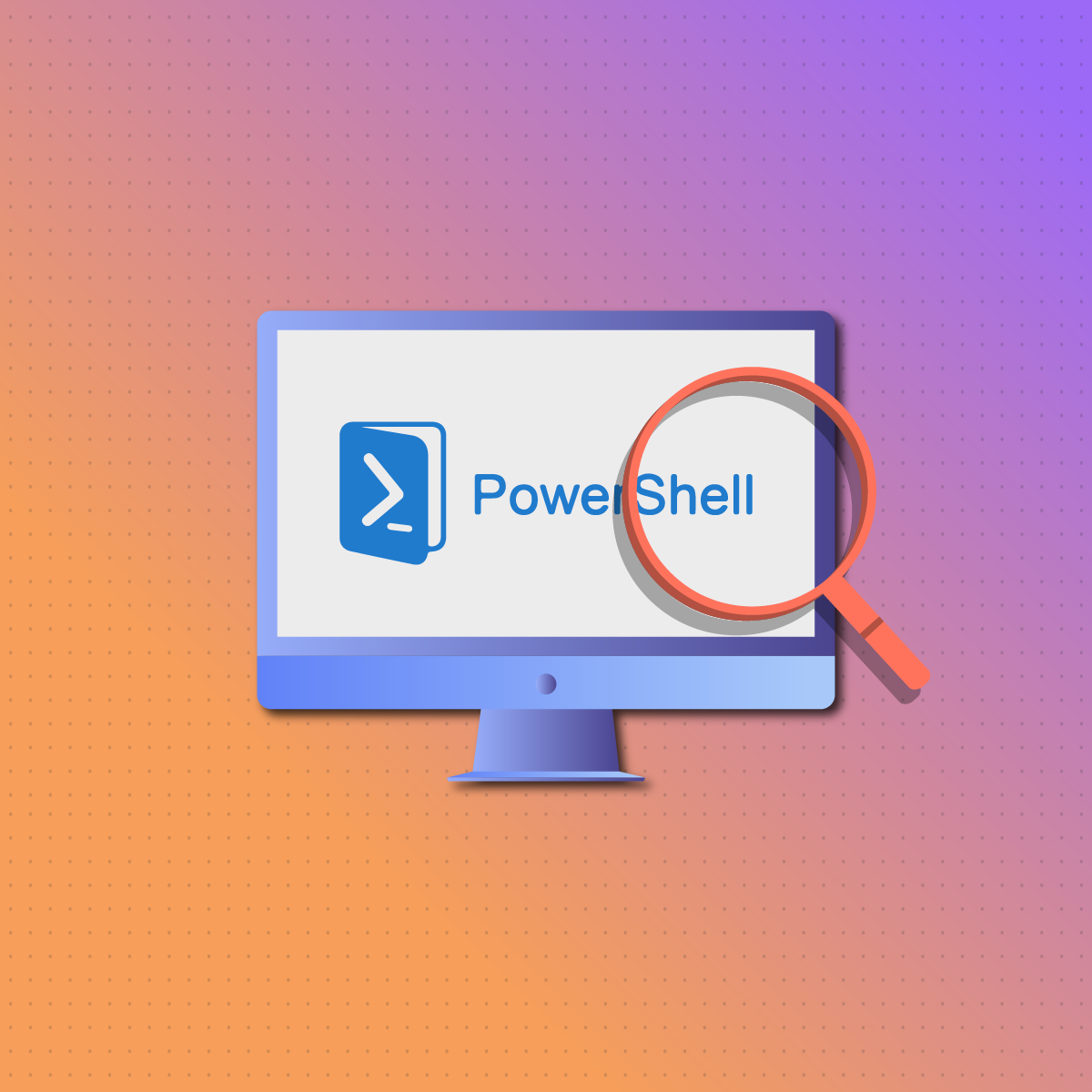
The ability to harness PowerShell web scraping not only enhances efficiency but also opens up new possibilities for data-driven decision-making. Whether you are a system administrator automating routine processes or a data analyst extracting insights, PowerShell offers a versatile platform for your web scraping endeavors.
Understanding PowerShell Web Scraping
PowerShell Web Scraping Basics for Beginners
For those new to PowerShell web scraping, it serves as a command-line shell and scripting language, primarily designed for task automation and configuration management. Its syntax resembles that of traditional programming languages, making it accessible for both beginners and experienced developers.
- Command Structure: PowerShell web scraping commands follow a verb-noun structure, where the verb indicates the action and the noun specifies the target. For example, Get-Process retrieves information about running processes.
- Objects and Pipelines: PowerShell web scraping is object-oriented, dealing with objects rather than plain text. Objects carry both data and methods, providing a richer interaction. Pipelines (|) enable the seamless transfer of objects between commands, allowing for efficient data manipulation.
- Integrated Scripting Environment (ISE): PowerShell web scraping ISE is an interactive scripting environment providing features like syntax highlighting, debugging, and script editing, enhancing the development experience.
Key Cmdlets for Powershell Web Scraping
PowerShell’s versatility in web scraping lies in its robust set of cmdlets, allowing users to interact with web pages, retrieve data, and perform various operations. Here are some key cmdlets for effective web scraping:
- Invoke-WebRequest: This cmdlet sends an HTTP or HTTPS request to a web page and returns the HTML content. It forms the foundation for PowerShell Web Scraping.
- Select-Object: Used for selecting specific properties from the retrieved data. This is particularly useful when dealing with large HTML documents.
- ForEach-Object: This iterates through each item in a collection, enabling the application of actions to each element. It’s valuable for scraping multiple pieces of data from a webpage.
- ConvertTo-Html and ConvertTo-Csv: These cmdlets facilitate the conversion of extracted data into HTML or CSV format, streamlining further analysis or storage.
Understanding these fundamental PowerShell web scraping concepts lays the groundwork for efficient web scraping. As we delve deeper into the realm of data extraction, these building blocks will prove invaluable, allowing users to create powerful and flexible scripts tailored to their scraping needs.
Elevating Powershell Web Scraping Efficiency With Netnut
In the dynamic world of web scraping, where access and speed are paramount, the choice of a reliable proxy service can make a significant difference. For this cause, NetNut serves as a preferable solution. NetNut, a proxy service goes beyond the conventional by offering a vast pool of residential IP addresses. These real-user IPs enhance anonymity, reduce the risk of being blocked by websites, and ensure a seamless scraping experience.
Perks of Using NetNut for Powershell Web Scraping
- Enhanced Anonymity: The use of residential IPs ensures that web servers perceive scraping requests as legitimate user traffic, enhancing anonymity and reducing the likelihood of IP bans.
- Reduced Blockages: Websites are less likely to block NetNut’s residential IPs, as they mimic genuine user activity. This minimizes disruptions and allows for sustained and uninterrupted scraping operations.
- Scalability: NetNut’s vast pool of IPs enables users to scale their scraping projects effortlessly. Whether scraping a small set of pages or conducting large-scale data extraction, NetNut provides the necessary infrastructure for seamless scalability.
- Optimized Speed: The distributed nature of NetNut’s proxy network contributes to optimized scraping speeds. With multiple IPs available, requests can be distributed, reducing the chance of bottlenecks and ensuring a faster data retrieval process.
Integration Steps with PowerShell Web Scraping
Harnessing the power of NetNut within your PowerShell web scraping scripts is a straightforward process. The integration involves configuring PowerShell web scraping to route its web requests through NetNut’s proxy network, maximizing the benefits of both tools.
- Netnut Account Setup: Begin by signing up for a NetNut account and obtaining the necessary credentials, including your username and token.
- PowerShell Script Configuration: Modify your PowerShell web scraping script to include the NetNut credentials and configure the script to route its web requests through NetNut’s proxy servers.
- Verify Connectivity: Test the connectivity to NetNut’s proxy servers by making a sample web request. Ensure that the response is received without any errors.
- Adapt Existing Scripts: For existing PowerShell web scraping scripts, integrate NetNut to leverage the benefits of the proxy service without major script modifications.
By integrating NetNut with PowerShell web scraping, users can supercharge their web scraping capabilities, enjoying the advantages of a robust proxy network while leveraging the scripting prowess of PowerShell web scraping.
Building Your Powershell Web Scraping Script
Setting Up Your PowerShell Environment
Before diving into web scraping, ensure that your PowerShell web scraping environment is configured for success. Follow these steps to set up your environment:
- PowerShell Version: Make sure you have PowerShell installed on your system. For the best experience, use PowerShell 5.1 or later.
- Execution Policy: Adjust the PowerShell web scraping execution policy to allow script execution. Open PowerShell as an administrator and run the following command:
- PowerShell Modules: Install necessary modules, such as NetNut’s PowerShell module, to facilitate integration. You can install modules using the following command:
Selecting Target Websites
Choose websites that align with your data extraction goals. Consider factors such as website structure, data accessibility, and terms of service. For practice, start with websites that are public and encourage scraping for educational purposes.
- Accessible Data: Select websites that provide data of interest in a structured format. Understanding the HTML structure of a website is crucial for effective scraping.
- Robots.txt: Check the website’s robots.txt file to ensure you are compliant with its scraping policies. Respect the rules outlined in the file to maintain ethical scraping practices.
Writing a Basic Powershell Web Scraping Script with Netnut Integration
Now, let’s create a basic Powershell web scraping script and integrate NetNut for enhanced performance and reliability.
- Start by importing the NetNut module into your script.
- Set your NetNut username and token obtained from your NetNut account.
- Configure NetNut proxy settings with your credentials.
- Define the URL of the website you want to scrape.
- Use PowerShell’s Invoke-WebRequest cmdlet to make a web request, integrating NetNut proxy settings.
- Extract and display relevant data from the retrieved webpage. For example, extract and display the title.
- Save your script with a .ps1 extension and execute it in PowerShell.
By following these steps, you have successfully created a basic Powershell web scraping script with NetNut integration. As you become more familiar with the process, you can expand and customize your scripts to scrape more complex data from various websites. The combination of PowerShell web scraping and NetNut empowers you to harness the vast potential of web scraping while ensuring efficiency and reliability in your data extraction endeavors.
Advanced Techniques for Data Extraction
As users embark on more sophisticated PowerShell web scraping projects, mastering advanced techniques becomes essential. Here, we will explore how to handle dynamic content, navigate through HTML elements effectively, and extract data from tables and forms using PowerShell web scraping.
Handling Dynamic Content with PowerShell
Websites often use dynamic content loaded through JavaScript, making it challenging to scrape using traditional methods. PowerShell web scraping, however, provides ways to handle such scenarios.
- Invoke-WebRequest with Dynamic Content: Use the -UseBasicParsing parameter with Invoke-WebRequest to avoid loading JavaScript. While this won’t execute dynamic content, it allows you to extract initial static content.
- Headless Browsing with Selenium: For scenarios where JavaScript execution is crucial, consider using Selenium, a browser automation tool. Selenium allows for headless browsing, enabling the execution of JavaScript during scraping.
Navigating Through HTML Elements
Understanding how to traverse and interact with HTML elements is fundamental for precise data extraction. PowerShell web scraping provides several techniques for navigation.
- Selecting Elements: Use CSS selectors or XPath expressions to target specific HTML elements. The Select-Object cmdlet can then be employed to extract their content.
- Traversing Elements: PowerShell web scraping allows you to navigate through HTML elements using properties and methods. For instance, accessing child elements or iterating through a collection of elements.
Extracting Data from Tables and Forms
Tables and forms are common structures on websites, and extracting data from them requires specific techniques.
- Table Data Extraction: Identify the HTML structure of the table and use the Invoke-WebRequest cmdlet along with the Select-Object cmdlet to extract data.
- Form Data Submission: When dealing with forms, use the Invoke-WebRequest cmdlet to simulate form submissions. Provide form data using the -Body parameter.
These advanced techniques empower you to tackle diverse scenarios encountered during web scraping. Whether dealing with dynamic content, navigating complex HTML structures, or extracting data from tables and forms, PowerShell web scraping provides the flexibility and functionality needed for successful data extraction.
NetNut Proxy
NetNut is a robust residential proxy network that offers a multitude of features to enhance your web scraping experience. Highlighted below are tips and tricks for optimizing NetNut configurations, rotating proxies for continuous powershell web scraping, and troubleshooting common issues.
Optimizing NetNut Configurations for Speed
- Selecting Proxies: Choose proxies strategically based on your scraping needs. NetNut provides a diverse range of residential IPs from different locations. Tailor your proxy selection to match the geographical distribution of your target website’s user base.
- Concurrency and Parallel Requests: Leverage PowerShell web scraping ability to handle parallel requests by using workflows or jobs. This allows for concurrent scraping, optimizing the speed of data retrieval.
- Monitoring Bandwidth Usage: Keep an eye on your bandwidth usage to ensure efficient utilization. NetNut provides a dashboard where you can monitor your proxy usage and adjust configurations accordingly.
Rotating Proxies for Continuous Powershell Web Scraping
- Automated Proxy Rotation: Implement an automated proxy rotation strategy within your scraping script. Regularly rotate proxies to minimize the risk of being blocked by websites.
- Proxy Rotation Libraries: Explore proxy rotation libraries that seamlessly integrate with PowerShell, such as the NetNut PowerShell module. These libraries simplify the process of rotating powershell web scraping proxies at predefined intervals.
Troubleshooting Common NetNut Issues
- Connection Issues: If you encounter connection issues during Powershell web scraping, verify that your NetNut credentials (username and token) are correct. Additionally, check your internet connection and firewall settings to ensure there are no restrictions.
- Proxy Authentication: Ensure that your proxy URLs are correctly formatted, including the username and token. NetNut proxies require authentication, and any discrepancies in the URL can lead to authentication failures.
- Dashboard Monitoring: Regularly check the NetNut dashboard for any notifications or warnings regarding your proxy usage. The dashboard provides valuable insights into your account status and usage patterns.
- IP Bans: If you notice that certain IPs are consistently being banned, consider rotating proxies more frequently or adjusting your scraping strategy to minimize the impact on the target website.
By implementing these tips and tricks, you can harness the full potential of NetNut for your web scraping projects. Whether optimizing for speed, ensuring continuous scraping through proxy rotation, or troubleshooting common issues, these strategies will contribute to a more efficient and reliable Powershell web scraping experience.
Case Studies: Real-world Applications Of Powershell Web Scraping
These case studies showcase the diverse applications of Powershell web scraping and how NetNut’s features contribute to the efficiency and reliability of data extraction.
- E-Commerce Price Monitoring: Utilizing PowerShell for its scripting capabilities allows users to craft a Powershell web scraping script to navigate through product pages, extract pricing information, and store the data for analysis. NetNut plays a crucial role in ensuring the scalability of this project. By rotating proxies from different geographical locations, the team successfully avoided IP bans and rate limitations imposed by e-commerce websites.
- Market Research and Competitor Analysis: PowerShell web scraping’s ability to handle HTML parsing and data extraction efficiently allows users to scrape competitor websites. The script extracted product details, pricing, and customer reviews. Using NetNut’s global IP coverage, users from different regions get access to comprehensive competitor analysis.
- Social Media Sentiment Analysis: PowerShell web scraping, in combination with Selenium for headless browsing, allows navigation through dynamic content on social media platforms. The Powershell web scraping script captures comments, likes, and user sentiments. NetNut’s residential proxies help to maintain anonymity and avoid detection on social media platforms. The diverse pool of Powershell web scraping IPs minimized the risk of being flagged for suspicious activity.
Conclusion
For web scraping, where data reigns supreme, the powerful combination of PowerShell and NetNut stands out as a game-changer. PowerShell web scraping coupled with NetNut’s residential IPs and automated proxy rotation, empowers users to extract valuable insights from the vast expanse of the internet.
Whether you’re diving into e-commerce analytics, conducting market research, or analyzing social media sentiments, the possibilities are boundless. Start Powershell web scraping, start innovating, and let your data-driven journey take flight! Click, script, and conquer with PowerShell web scraping and NetNut!
Frequently Asked Questions And Answers
How Does Powershell Web Scraping Language Compare to Other Languages?
PowerShell web scraping simplicity and integration with Windows make it an excellent choice for users familiar with the Windows environment. It has a straightforward syntax and is well-suited for automation tasks. As part of the Windows ecosystem, PowerShell web scraping seamlessly integrates with other Microsoft products, offering unique advantages for users operating in Windows environments.
Why Is NetNut Recommended For Powershell Web Scraping?
NetNut serves as the best call because it provides a pool of residential IPs, reducing the chances of being blocked by websites. In addition, with a global network of IPs, NetNut allows users to choose proxies from specific countries or regions. This is particularly useful for geo-targeted scraping. NetNut’s automated proxy rotation feature ensures a continuous and uninterrupted PowerShell web scraping experience. This minimizes the risk of IP bans and disruptions during data extraction.
How Can I Resolve Troubleshooting Issues When Using NetNut With Powershell Web Scraping?
To resolve this Powershell web scraping issue, visit the NetNut dashboard to monitor your proxy usage, check for any warnings or alerts, and ensure that your account is in good standing. Another method is to double-check your NetNut username and token in your PowerShell Web Scraping scripts. Authentication issues can arise if the credentials are incorrect.






