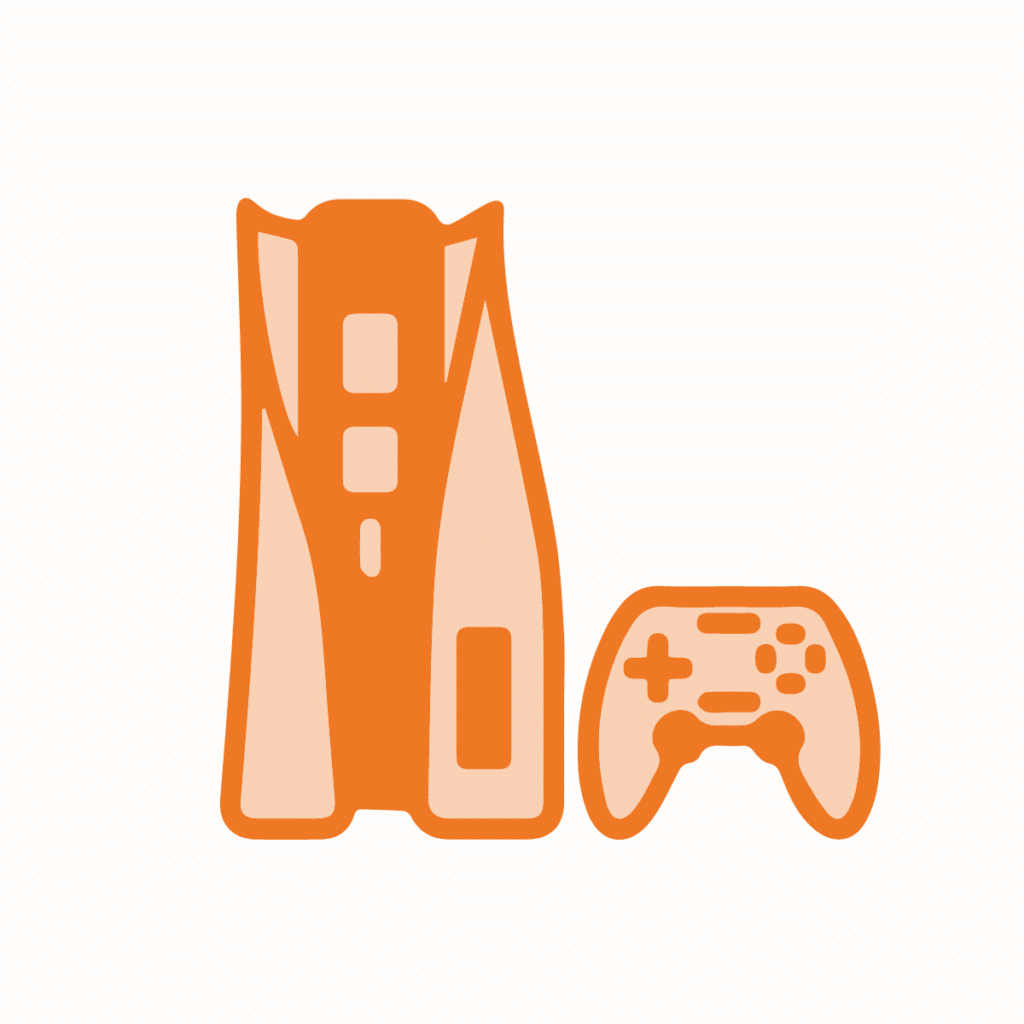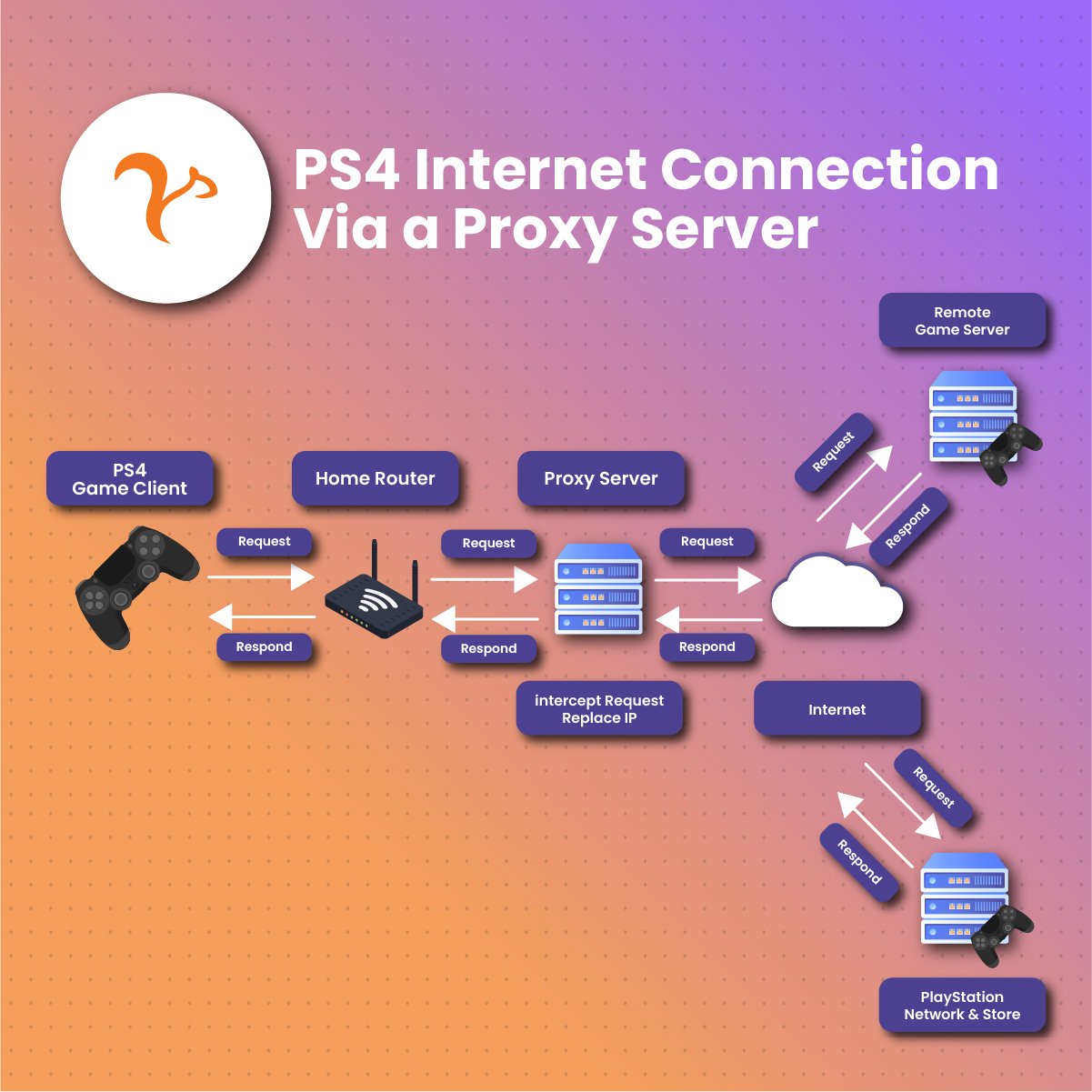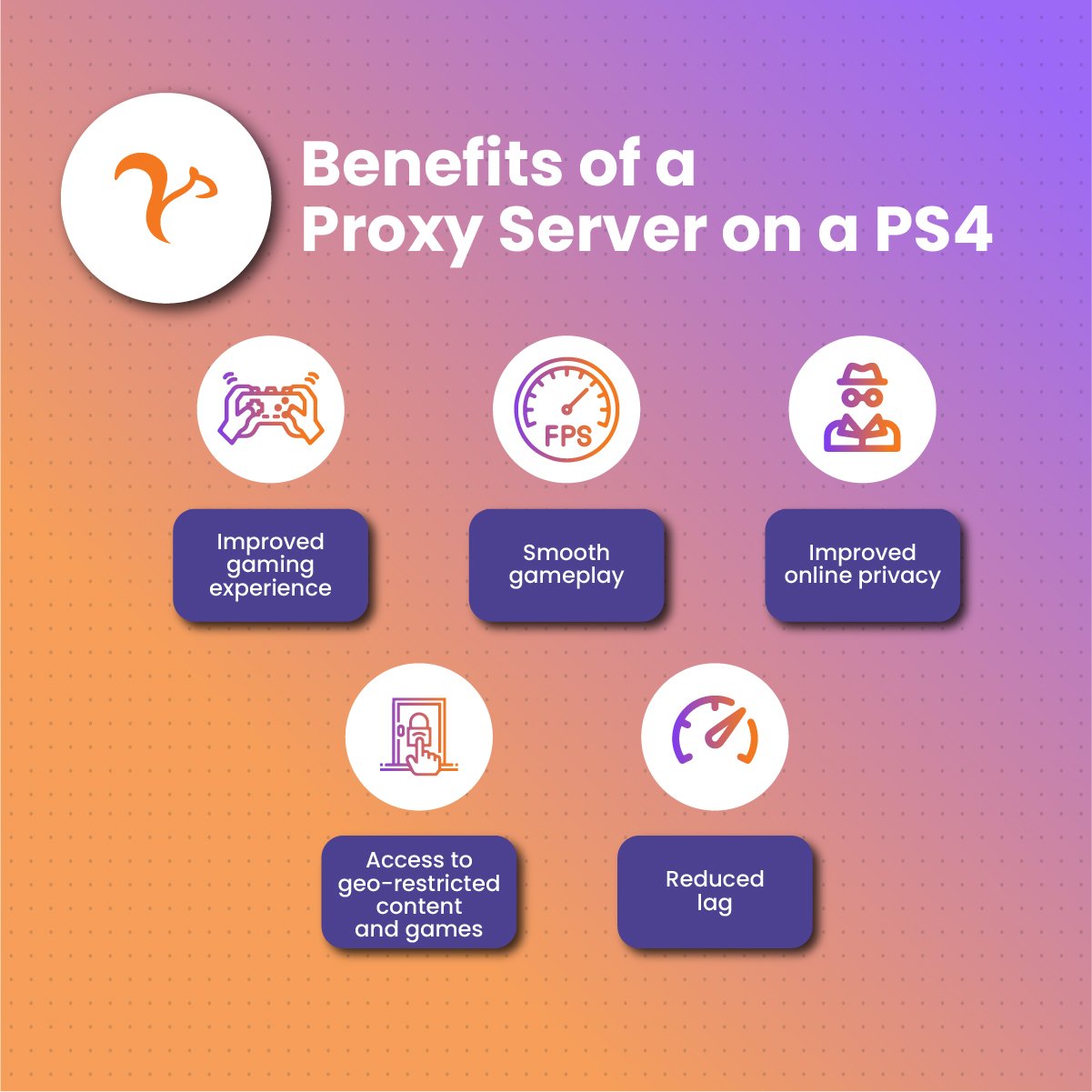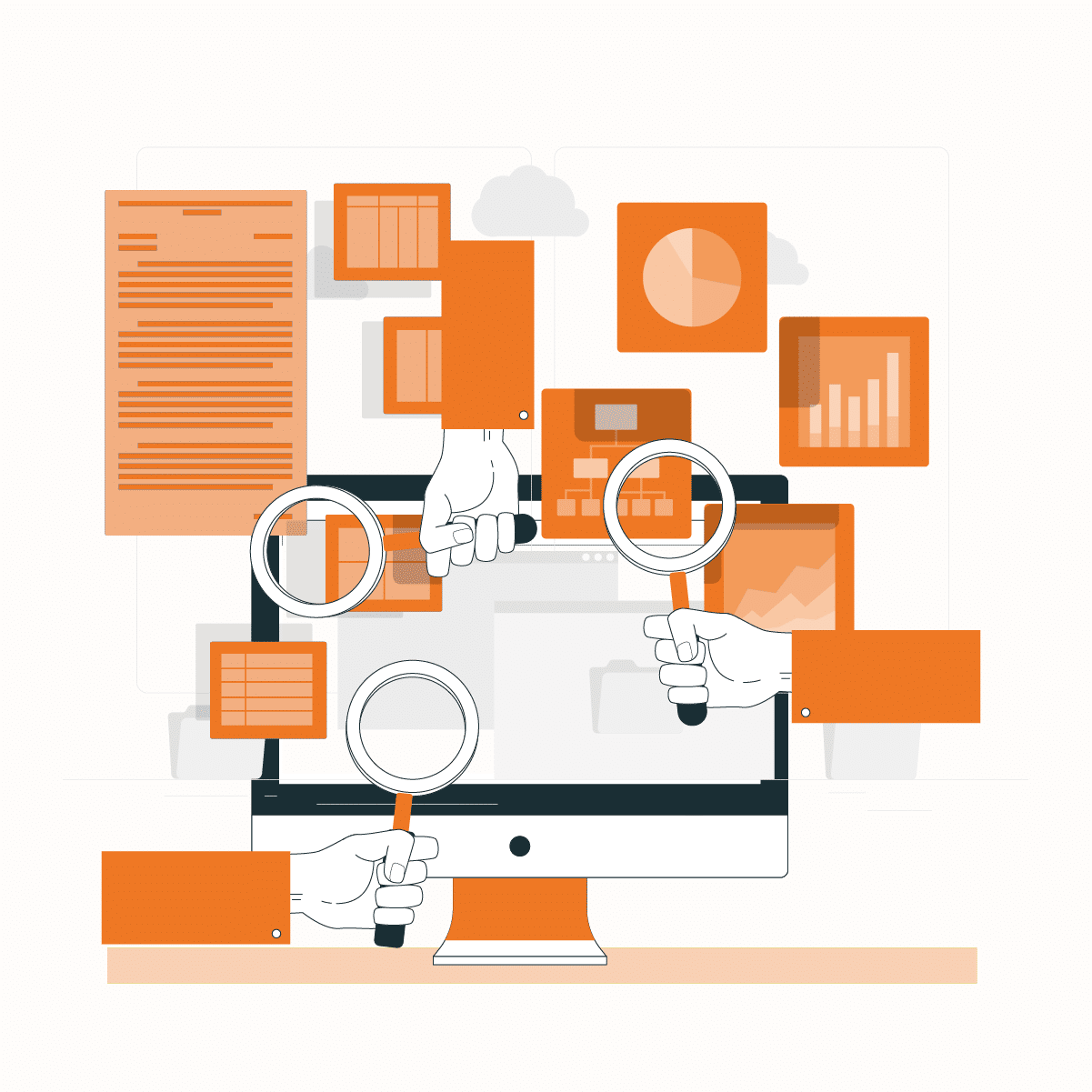Proxy Server for a PS4: Find the Address and Set It Up!
What should you do if your PlayStation 4 is asking for a proxy server address? Why should you even consider using a proxy server for your PS4?
The overall performance of the PS4 is impressive. That’s why it has become the world’s fifth best-selling console, with 117.04 million units sold.
Additionally, the PS4 is still the fastest console to sell 100 million units after its launch in 2013. This generation of Sony video game consoles has held that title for 10 years!
These figures tell us that the PS4 is still quite popular, which means it offers many advantages to gamers.
However, although this console has been so successful, that doesn’t mean there are no issues. Actually, one of the most common occurs when the PS4 starts requesting a proxy server.
Do you want to know the purpose of a proxy server for a PS4, why you may need one, how to solve this issue, and other essential factors? Here’s everything you need to know. Read on!
Why Is Your PS4 Asking for a Proxy Server?
Before delving into the important aspects related to your PS4, it’s crucial to know what a proxy server is.
Essentially, proxy servers act as intermediaries between a device or group of devices and a large network, such as the internet. They have gained huge popularity over the years because they offer enhanced privacy and security.
When you browse the web using a proxy server, your sensitive information and IP addresses remain hidden.
To sum up, these are the benefits of proxy servers:
- Increased privacy
- Access to content that is blocked or restricted in specific areas
- Greater security
- Improved performance through data load reduction
- Savings in bandwidth and server resources
Additionally, there are different types of proxies, such as the following:
- Forward proxies
- Shared proxies
- Public proxies
- Reverse proxies
- Residential proxies, including those with Internet Service Provider (ISP) connectivity, such as static ISP residential proxies, and high-speed rotating residential proxies
- Anonymous proxies
- High anonymity proxies
- Distorting proxies
- Data center proxies
- Transparent proxies
- P2P proxies
- Open proxies
- Unblockable mobile proxies
- And more!
What is the Role of a Proxy Server on a PS4?
Now that you know what it is, you should understand the role of a proxy server on a PS4.
As mentioned, a proxy server acts as an intermediary between a device, the PS4 in this case, and the internet. This network handles the online data generated from your requests and the responses you get.
Overall, a proxy server for PS4 receives the requests, processes them, and sends them to the target game server. The main objective of this process is to keep the IP address hidden. That’s why proxy servers offer enhanced security and privacy.
Benefits of a Proxy Server on a PS4
When you use a proxy server on your PS4, you can enjoy many benefits, including the following:
-
Improved gaming experience
The proxy server on your PS4 routes traffic to the game server through a faster, more direct, and more efficient path.
-
Smooth gameplay
The proxy server on your PS4 can reduce latency, especially if you’re far from the game server.
-
Improved online privacy
As it hides the IP address, the proxy server on your PS4 anonymizes processes, preventing malicious actors from targeting you.
-
Access to geo-restricted content and games
A proxy server on your PS4 can route your traffic through a server in the desired region.
-
Reduced lag
A proxy server on your PS4 makes the connection more stable and reliable.
Reasons Why You May Need a Proxy Server for Your PS4
You may need a proxy server for your PS4 for many reasons. Let’s go over the most common ones.
Unstable Internet Connection
If your PS4 is asking for a proxy server address, the first thing you should do is check your internet connection.
When the PlayStation 4 cannot detect the internet connection because it’s poor, the console can request a proxy server address.
Outdated Firmware
Is your PS4’s firmware outdated? When this happens, the console may be experiencing a proxy server error.
Outdated Router Firmware
If you fail to update your router’s firmware, connected devices may experience connectivity issues. Your PS4 could also be affected if this happens.
How to Fix the Proxy Server Error on your PS4
Fortunately, if your PS4 is requesting a proxy server address, you can solve this issue by implementing the following methods.
Unstable Internet Connection
Here’s what you can do to find out if the proxy server issue is caused by an unstable internet connection and how to fix it:
Step 1: Locate the Proxy Server Address
First, locate the proxy address. It’s the online IP that appears instead of your current IP when you use a proxy server on your PS4 and make a request.
Do you know where to find your proxy server address? This is what you should do:
- After hitting the Windows icon on your computer, enter the “Command Prompt”
- Click on the “Run as Administrator” button and type the following command “ipconfig/all“
- Press “Enter” so the system can show more details about the IP address of your internet connection
- Write down the IP address next to the IPv4 address
Step 2: Connect your PS4 Console to the Internet
Connect your PS4 to your Wi-Fi before entering the IP address into the console. These are the steps you should follow:
- Restart your internet router
- Restart the PlayStation 4 console
- Click on the toolbox icon to open the “Settings” window
- Tap on the “Network” button to connect to the internet
- Select the “Use Wi-Fi” option
- Click on the “Custom” button
- Select your Wi-Fi connection, enter your password
- Select the “Do Not Specify” option with the DHCP Host Name phase
- Choose the “Automatic” option for your DNS and MTU settings
Step 3: Add a Proxy Server on Your PS4
After connecting your PS4 to the internet, enter the proxy server address to the console by following these steps:
- Click the “Use” button when the console prompts the proxy server after choosing the recommended DNS and MTU settings
- Enter the proxy server address to your PS4, which is the IP address you extracted from your computer
- Enter the port number or proxy server configuration, which is 6588 for Windows and 8080 for Mac devices
- Click the “Next” button and make sure the internet connection is stable
Outdated PSA Firmware
If outdated firmware is causing the proxy server issue on your PS4, try the following:
- Go to the PS4’s settings and click on the “System” button
- Check the PS4’s firmware version by selecting the “System Information” option
- Select the “System Software Update” option and let the system check for the latest version
- Install the updates, which often takes a few minutes depending on your internet speed or the size of the update
- Follow the instructions provided by the manufacturer through its website or at the update prompt
Outdated Router Firmware
Is your router’s firmware outdated? You may also need a proxy server for your PS4 in this scenario.
This is what you can do to solve the issue:
- Write down the router’s model number, which may be at the back or bottom of the device
- Search for information on how to update your router firmware on Google, using the model number
- Open the option that redirects you to your router’s manufacturer’s website
- Click the “Support” link or tab
- Click on the “Download” or “Install” button
- Follow the instructions provided by the manufacturer
Alternative Methods to Troubleshoot the Proxy Server Issue
Do you need a proxy server on your PS4? Is your console requesting its address? If the methods mentioned above aren’t working, you can try the following:
- Use a Local Area Network or LAN wire to connect your PS4 to the internet
- Put your PS4 near the router and reboot the console
- Check if your devices are in good condition
- Contact Sony Support if you cannot fix the issue
Final Thoughts – Do You Need a Proxy Server for a PS4?
As mentioned, you can enjoy many benefits if you use a proxy server on your PS4. With a US proxy server, you can access games or content that may be restricted in other areas, for example.
However, you can also face some issues when using this technology on this console. Your PS4 may request a proxy server address for multiple reasons, including a poor internet connection.
Fortunately, you can solve this “proxy server on PS4” issue with the methods explained above!
FAQs
Do You Need a Proxy Server for PS4?
While it isn’t required to have a proxy server on a PS4, this type of network can enhance your internet connection, protect your sensitive data, and improve the overall gaming experience.
Do I Need a Static or Rotating Residential Proxy Server for My PS4?
Whether you need a static or rotating proxy server for your PS4 depends on several factors, such as the following:
- Ease of use
- Compatibility with your device’s operating system
- Reputation of the proxy model or software among PS4 users
If you consider these factors, you’ll be able to choose the right proxy server for your PS4.
Can I Bypass Geo-restrictions to Access Region-Specific Content If I Use a Proxy Server on my PS4?
Yes, you can! If you use the right proxy server on your PS4, you can bypass geographic restrictions to access games that aren’t available in your area.