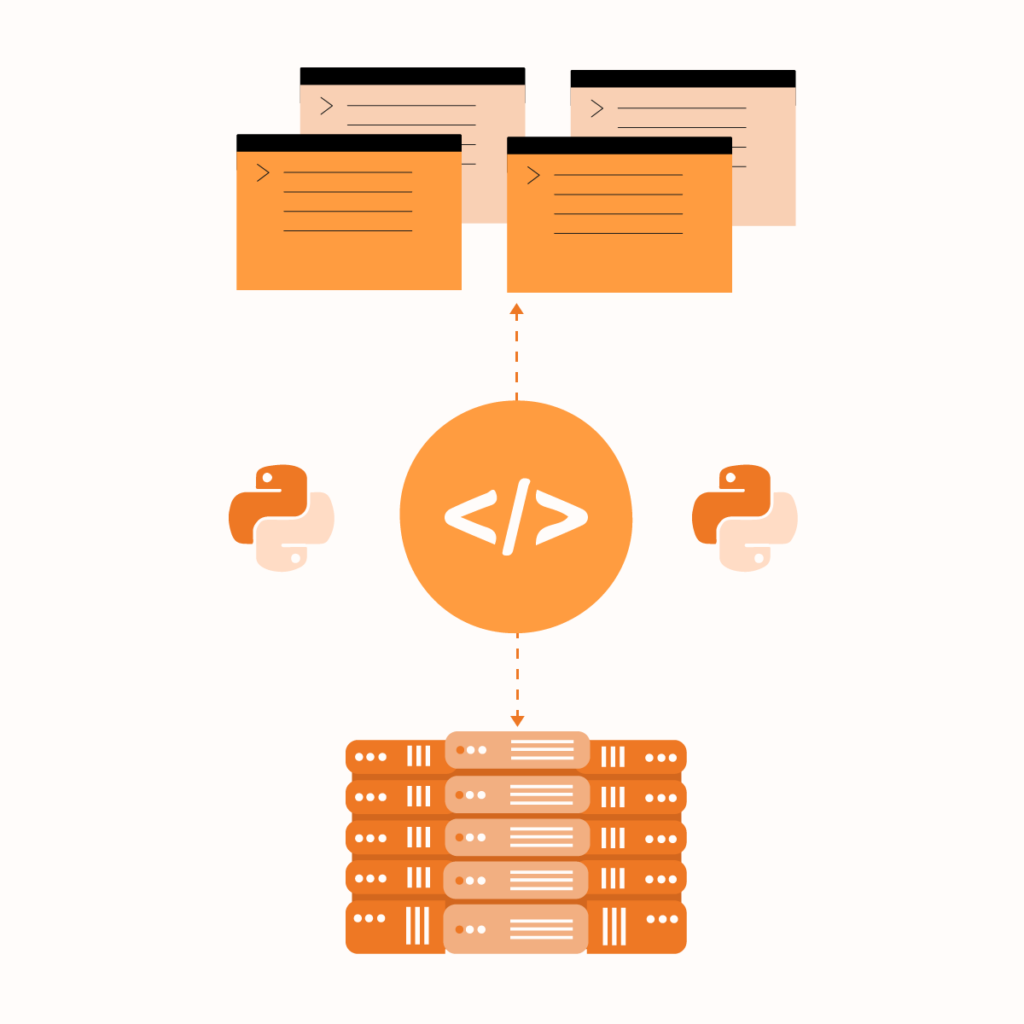Introduction
The internet allows about 66% of total human population to interact and share information. Many people rely on the internet for various activities. In doing so, they are leaving crumbs of their digital footprint that can be used to track them. Consequently the internet holds a large volume of data and this brings us to the concept of internet scraping.
As people interact with each other on the internet via various platforms, data exchange occurs. In addition, you tend to leave a traceable digital footprint every time you access the internet with your actual IP address. Therefore, businesses can leverage Python internet scraping to get critical data that can inform operational strategy.
This guide will examine Python internet scraping, how it works, its significance, its challenges, and how NetNut proxies can optimize it.
What is Python Internet Scraping?
Python internet scraping is the process of using Python programming language to collect data from websites. It usually involves writing a script with Python to fetch websites, parse HTML content, and extract the necessary information, like images, texts, or links. The data obtained from Python internet scraping is stored in a local file for analysis and interpretation. For example, you can go to a website on the internet and copy their data into Excel to make informed business decisions. This is a simple and manual method of internet scraping. However, when you write a Python script to automate the process of data retrieval from the internet, it is faster and more efficient.
Python has become an excellent choice for web scraping due to its simplicity and powerful libraries, which optimize efficiency. Since internet scraping is largely repetitive, using a Python script ensures you can collect large amounts of data with ease in a short time. Moreover, Python internet scraping has significant applications for businesses, researchers, and data scientists.
Why Use Python for Internet Scraping?.
You can create a program to automate the process of scraping the internet with various programming languages. However, Python remains an effective and popular alternative for internet scraping for several reasons.
Here are some of the reasons why you should consider Python internet scraping:
Ease of use
One of the primary reasons to consider Python internet scraping is that the language has a simple syntax. Since it is a high-level programming language, reading Python codes is similar to reading a regular sentence in English.
Therefore, it is less messy and complicated, which makes it easy to understand and use. Subsequently, Python’s readability and simplicity make it an ideal choice for internet scraping. In addition, Python does not require bulky codes. You can use a simple code to automate the complex process of accessing and retrieving data from web pages.
Internet scraping libraries
Another significant feature that makes Python stand out is the powerful internet scraping libraries. Although Python is primarily a programming language, it has several powerful scraping libraries that can facilitate the process of web data extraction.
In the later sections of this guide, we shall examine some of these libraries, their features, advantages, and disadvantages. Subsequently, Python provides various options and resources to customize codes to meet their internet scraping needs. In addition, these libraries support various scraping methods, including XPath expression and CSS selectors.
Active community
When choosing a programming language, you have to consider the community. An active community is necessary, especially for beginners who may need clarification. Python has a large, dynamic, and active community. You can join any of the forums on the various social media platforms. So, when you are stuck or need clarification about a concept, all you need to do is ask. You will receive opinions from those who are experts or have once been in that situation.
Automating repetitive tasks
Businesses need up-to-date data to stay ahead of the competition. Therefore, internet scraping is an excellent way to ensure you have updated data. Since it is an automated process, it frees up your time so you can direct your effort to other activities. In addition, you can create customized web scrapers that automatically extract data based on a predefined frequency with a programming language like Python.
Data reliability
Python internet scraping ensures the collected data is accurate and reliable. Manual internet scraping by a human is prone to errors. Although humans are intelligent, manually copying data from the internet can be frustrating, even for the most detail-oriented person. These errors can significantly affect critical business decisions.
However, with Python internet scraping, you can avoid these errors to ensure the data you are working with is accurate and reliable. Collecting data from the internet involves identifying required data, parsing it, and extracting it while reducing the risk of errors.
Speed of execution
Python automates internet scraping so that data can be stored on your computer within a few minutes. However, the total time depends on the complexity of the project, the tools, and the resources used to build the scraper.
One of the advantages of Python internet scraper is that it saves time. You don’t have to comb through various websites to obtain data, which can be time-consuming. However, the web scraping process allows you to extract a large amount of data and store it in your preferred location. This process is executed within a few minutes. Since web scraping is automated, it can retrieve data from multiple sources faster than a human.
In addition, Python internet scraping has low maintenance costs, which makes it a cost-effective option. Once you launch the internet scraper, data is retrieved from multiple sources. As a result, you get a large volume of data at a low cost and incredibly high speed.
Dynamic data extraction
Many websites have dynamic structures, which can affect the performance of a scraper. However, you can use a Python internet scraping library like Selenium to build a scraper that can interact with dynamic pages, parse the data, and store it on your local file.
Versatility
Python is a very versatile language because it has several applications. Since it is often used in artificial intelligence, data science, and machine learning, Python is an ideal choice for internet scraping involving processing and analysis.
In addition, Python can be used to interact with APIs and automate internet data retrieval activities, which makes it great for handling large datasets.
Customization and flexibility
Web scrapers are versatile and have various uses. You can easily customize internet scrapers with Python to suit your data extraction needs so you can maximize their efficiency. This flexibility ensures you can easily collect data from the web efficiently within a short period.
Applications of Python Internet Scraping
Python internet scraping has many applications across multiple industries. Here are some ways that businesses can use data extracted from the internet:
Market research
Market research allows companies to collect data that provides insight into current trends, market pricing, optimal points of entry, and competitor monitoring. Therefore, internet scraping is a critical aspect of the research and development of any organization. It provides accurate information to facilitate decision-making that could alter the direction of operations. Python internet scraping provides high quality, large-volume, and insightful data from across the web for optimal market analysis.
Sentiment analysis
Python internet scraping is a way to obtain data that shows how people are reacting to a brand. You can use Social Scraper to get real-time access to social data. Sentiment analysis involves collecting data from various social media platforms, including Facebook, Twitter (also known as X), and Instagram. These provide data on what people like or dislike about their products and services. Subsequently, this helps them to create products that the customers will appreciate.
Furthermore, sentiment analysis can give you a hint at the existence of a counterfeit product. If the reviews from a particular region are highly negative, immediate actions must be implemented to rectify the problem.
Price monitoring
One of the most common applications of internet scraping is price monitoring. An important business strategy is extracting product information and pricing from e-commerce websites. They compare the information to the prices of their product and analyze it to identify its impact on profit, which is the primary goal of a business. Therefore, companies can devise dynamic pricing that can increase sales as well as overall revenue.
News monitoring
A news headline can have a significant impact on your brand reputation. Therefore, internet scraping media sites provide insights into the current reports on your company. This is especially important for companies that are always in the news or depend on timely news analysis. Subsequently, it is the ideal solution to monitor, gather, and analyze news from your industry. News monitoring is critical in investment decision-making, online public sentiment analysis, and staying abreast of political trends.
Alternative data for finance
Internet scraping provides alternative data for finance. Investors love to see data that indicates the safety of their money. Therefore, companies are increasingly using internet scraping to get data that informs their decision-making process. They can extract insights from SEC filings and integrate public sentiments to generate value with web data tailored for investors.
Lead generation
Lead generation is a critical marketing strategy that can help businesses thrive in this highly competitive digital era. Therefore, collecting emails from various sites using internet scrapers offers a competitive advantage. Subsequently, brands can send promotional emails to help them generate website traffic. All businesses need customers to thrive, so lead generation becomes an instrumental strategy in finding and retaining customers.
Business Automation
Internet scraping is critical in business automation. Imagine you want to get data related to your website or partner website in a structured format. An easy and efficient way is to use internet scrapers to identify and collect the required data. This is an amazing alternative to working through internal systems that may be complicated. Moreover, all businesses require access to real-time data. Therefore, Python internet scraping automates this process to ensure efficiency.
How Does Python Internet Scraping Work?
Collecting data from the internet involves using bots to crawl various websites. You can use Python to write the internet scraping script that provides all the instructions to automate web data extraction.
This section will provide a brief overview of how Python internet scraping works;
Select target website
The first step in scraping the internet is to define the target website. It involves identifying the kind of information you want to get. Websites have different structures and contain different information. Therefore, you need to identify the target website as the first step in using Python for internet scraping.
For example, let us assume we want to scrape top-rated movies and lead actors from https://www.rottentomatoes.com/
Inspect the website
Before you dive into writing Python codes to automate internet scraping, you need to inspect the website. This usually involves visiting and reviewing the target websites. In other words, you need to interact with the website like a regular user to get familiar with the interface. Go through the terms and conditions to understand the website. Also, you need to inspect the HTML structure of the web page because this plays a significant role in how it appears.
Most browsers provide tools for inspecting and finding out details about a particular webpage. For example, if you want to collect email and name, you can use an e-commerce website. When you are inspecting the website, you will find a list of emails and corresponding names.
Chrome, one of the most popular browsers, allows you to inspect websites with ease. Click on the three dots at the top right corner of the browser, select More Tools, and click on Developers Tools. Alternatively, if you are using MacOS, you can find this option by selecting the menu bar and choosing View > Developer > Developer Tool. On the Developers Tools page, find the “Elements” tab to explore the content of the website.
This page displays the elements, including those with a class or ID name. In addition, it allows you to inspect the DOM (Document Object Model) of a web page. The HTML code gives an overview of the content of a website created by the developer. On the other hand, the DOM is a dynamic overview of the HTML code generated by the browser.
Install Python and supporting software
Once you have a basic understanding of the website’s HTML structure and class names, you are ready to build the Python script. Therefore, you need to download the latest version of Python from their official website. Choosing the latest version is recommended because it comes with upgrades to optimize your activities.
Apart from Python, you need to download a code editor. The purpose of code editors is to create, modify, and save program files. In addition, the code editor can identify and highlight any errors in your code. As a result, it optimizes your productivity and makes the process of writing codes for internet scraping more efficient.
Furthermore, read the official documentation on how to install Python and any code editor you choose. They come with explanations that may be useful in helping you solve some challenges associated with building an internet scraper with Python.
Download and Install Python internet scraping libraries
Python internet scraping libraries are central to creating a script to retrieve data from the internet. Since there are several Python libraries, you need to study them extensively to understand the best option for you. These Python libraries have unique features, strengths, and limitations, which we will consider in another section of this guide.
Python request library is a popular package that allows you to send and receive HTTP requests. It is often used with other libraries for efficient web data retrieval. In addition, you can use this Python library to download the HTML codes from the target website.
In other words, the requests get ( ) function is used to perform an HTTP GET request to the target page URL, and get ( ) responds with the Python representation containing the HTML document. In addition, you may also need to use BeautifulSoup, which allows you to extract data from LXML and HTML files.
Use the pip method to import the libraries:
Pip install requests
pip install beautifulsoup4
Create a Folder
Creating a folder is not compulsory; many developers download and install Python and other packages on their desktops. However, if you like your desktop clean and organized, you may consider creating a folder for all the downloads. Another reason why you need to create a folder is that all your tools are in one place, which optimizes accessibility. In addition, the folder will contain the final Python script for internet scraping. You may need to modify the script for another scraping activity.
Compile the code and test the script
Once you have installed Python, your preferred libraries, and supporting software, you are ready to create the internet scraping script. As you write the codes, be sure to test them regularly for errors, including syntax errors. Once you are satisfied with the state of the code, test it on a small-scale scraping activity. After successfully importing the scripts, add the URL of the website from which you want to collect data and execute a fetch request. Be sure to attend to any error response message before attempting to scrape a large amount of data from the internet.
To test the script, open your terminal and run the command to begin the test process. Once you are sure the code works, you need to add a # before the “Print” command. This is necessary to prevent the code from rerunning in the future.
Retrieve web data using the Python script
The next step is to identify HTML elements by leveraging suitable Python libraries. Writing the script is often described as the heart of Python internet scraping activities. It involves developing a set of instructions for your code on how to retrieve data from HTML elements on the web page.
Use this code to get the HTML elements:
import requests
url = ‘https://www.rottentomatoes.com/’
response = requests.get(url
This is the stage where you get the data you actually want with the Python scraper. To retrieve data, you need to parse the HTML content with a parsing library such as BeautifulSoup. Parsing involves analyzing the HTML structure of a website to understand its elements. BeautifulSoup is equipped with tools for creating and modifying parsed trees.
To find the element on the page:
import requests
from bs4 import BeautifulSoup
url = ‘https://www.rottentomatoes.com/’
response = requests.get(url)
soup = BeautifulSoup(response.text, ‘html.parser’)
print(soup.title)
In addition, you can customize the code with the appropriate Python scraping package. Therefore, you can scrape data from multiple pages by setting a queuing command. To do this, identify anchor tags (<a>) that contain links to additional pages. Then, add these links to a queue before you begin the Python internet scraping process on the website. The process continues until the queue is empty and all the pages have been scraped.
Here is the complete code to scrape the top-rated movies from Rottentomatoes:
import requests
from bs4 import BeautifulSoup
# URL of the website to scrape
url = “https://www.rottentomatoes.com/chart/top”
# Send an HTTP GET request to the website
response = requests.get(url)
# Parse the HTML code using BeautifulSoup
soup = BeautifulSoup(response.content, ‘html.parser’)
# Extract the relevant information from the HTML code
movies = []
for row in soup.select(‘tbody.lister-list tr’):
title = row.find(‘td’, class_=’titleColumn’).find(‘a’).get_text()
year = row.find(‘td’, class_=’titleColumn’).find(‘span’, class_=’secondaryInfo’).get_text()[1:-1]
rating = row.find(‘td’, class_=’ratingColumn imdbRating’).find(‘strong’).get_text()
movies.append([title, year, rating])
To avoid triggering the anti-scraping measures on Rotten Tomatoes, add the next lines of codes:
# Add a delay between requests to avoid overwhelming the website with requests
time.sleep(1)
Save the scraped data
The data storage stage is one of the less confusing aspects of Python internet scraping. You can pre-determine the storage format in your Python code. Subsequently, the Python internet scraper may store the retrieved data in CSV format or JSON format.
For CSV format:
#Write data to csv
df = pd.DataFrame(listings)
df.to_csv(‘listings.csv’, index=False)
print(‘Data written to CSV file’)
For JSON format:
#Write data to Json file
with open(‘listings.json’, ‘w’) as f:
json.dump(listings, f)
print(‘Data written to Json file’)
Parsing Text From The Internet
Data parsing is the process of converting data from one form to another. It is usually employed as a data structuring method. The parser works by identifying which information of the HTML string is required. Subsequently, the data parser is not dependent on a data format. Instead, it is a tool that allows you to convert data from one format to another.
One of the easiest ways to parse data from the internet with Python is using BeautifulSoup. It works by sending an HTTP request to the target URL to retrieve the HTML content. After retrieving the HTML structure, you can use find () method to identify a specific HTML attribute, tag, or ID. Subsequently, you retrieve the text content via the text attribute.
Do you want to use BeautifulSoup to parse text from the internet? Here is how to do it:
import requests
from bs4 import BeautifulSoup
# Send an HTTP request to the URL of the webpage you want to access
response = requests.get(“https://www.rottentomatoes.com”)
# Parse the HTML content using BeautifulSoup
soup = BeautifulSoup(response.content, “html.parser”)
# Extract the text content of the webpage
text = soup.get_text()
print(text)
Top 3 Python Internet Scraping Libraries
Python remains a powerhouse for building an internet scraper due to its powerful libraries. It is easy to get overwhelmed when choosing the best Python internet scraping packages. Therefore, this guide will examine some of the top scraping packages, as well as their features, strengths, and limitations.
Choosing the best Python scraping package is critical because it significantly affects the performance of the scraper. The Python packages include:
Request Library
Request Library is a popular Python scraping library that allows you to perform HTTP requests efficiently. This is a critical feature because submitting HTTP requests is necessary for web data retrieval. In addition, you can use the request library to provide specific commands to collect data from the internet.
One exciting feature of the request package is that once you implement the GET command, you can collect data on the website via the content property on the response generated. In addition, it supports critical API and its functionalities, including GET, DELETE, POST, and PUT. As a result, developers can easily interact with APIs and web services.
Another feature of the request library is that it can handle errors such as Timeout, connection errors, and others. Furthermore, some websites employ an SSL certificate as a method to optimize security. However, when you use the request package to build an internet scraper, it validates the SSL certificates. As a result, it reduces the chances of your IP address being detected and blocked.
Pros of Request Library
Supports authentication modules: Request supports TSL and SSL authentication methods while handling cookies and sessions without interfering with stability.
Simplicity: Request is easy to use, especially for beginners with access to APIs. In addition, it does not involve complex steps like PoolManager. Therefore, you can collect data from a web page with little practice.
Speed: A significant benefit of using the request package is its speed. Therefore, it is an efficient option for scraping data from the internet.
Easy to use: Apart from the request library being simple, it is easy to understand. One benefit is that it reduces the need to manually include query strings in your URL.
Cons of Request Library
Limited efficiency for dynamic websites: One of the primary limitations of the Python library is that it cannot interact with dynamic websites that contain JavaScript codes.
Not suitable for sensitive data: Another major drawback to using the request package for scraping data from the internet is that it does not provide data security. Data is often retained in the browser’s memory, as they are visible in the URL query string.
BeautifulSoup Python Library
BeautifulSoup is one of the most popular Python scraping packages. It is most commonly used for parsing XML and HTML documents. BeautifulSoup comes with the built-in HTML parser and other third-party Python parsers like lxml and HTML5lib. In addition, it provides all the tools you need to structure and modify the parse tree to extract data from websites. Moreover, BeautifulSoup allows you to traverse the DOM and retrieve data from it.
BeautifulSoup comes with various options for browsing, identifying, and altering a parse tree. Incoming documents are automatically transformed to Unicode, while sent documents are sent to UTF-8.
This Python scraping package allows you to scan an entire parsed document, identify all necessary data, or automatically identify encodings under a specific format. BeautifulSoup is extremely useful and widely adopted for critical web data retrieval activities.
For example, the NOAA’s Forecast Applications Branch uses the BeautifulSoup package in the TopoGrabber script to obtain quality USGS data. One valuable feature of BeautifulSoup is its excellent encoding detection capabilities. Therefore, it can produce better results for web scraping on HTML pages that do not disclose their entire codes.
Pros of BeautifulSoup
Ease of use: BeautifulSoup has a user-friendly and highly interactive interface, which makes it an ideal choice for scraping data from the internet, even for beginners.
Excellent community support: One of the pros of BeautifulSoup is that it offers excellent community support for users. Therefore, beginners with challenges can reach out to experts and receive assistance.
Comprehensive documentation: Another significant feature of this Python package is that it offers thorough documentation. Therefore, developers can access these documents to make modifications to their activities.
Versatility: BeautifulSoup offers versatile features that allow developers to customize the codes to optimize scraping activities.
Cons of BeautifulSoup
Highly dependent: BeautifulSoup cannot work independently as a parser. Therefore, you need to install dependencies, which may add complexity to the process of scraping data from the internet.
Limited scope: The primary focus of BeautifulSoup is parsing XML and HTML. As a result, its capabilities for more complex scraping tasks may be limited. Using BeautifulSoup to retrieve large volumes of data may trigger anti-scraping techniques, which may cause your IP address to be blocked.
Selenium Python Library
Selenium is a free and open-source Python scraping library that allows you to execute automated tasks on a website. In simpler terms, it will enable you to instruct a browser to perform specific tasks like form submission, alert handling, automatic login, and social media data scraping. Selenium is an excellent tool for rendering JavaScript web pages, which differentiates it from other Python scraping packages.
Selenium is a versatile package that offers various open-source extensions to support web browser automation. It comes with WebDriver APIs for web testing and browser automation, Selenium IDE, which aids in the automation and testing of Python scripts, and Selenium Grid, which makes it easy to run tests on multiple machines from a central point.
The Selenium package is compatible with various browsers like Chrome, Firefox, and more. It can be integrated with Python via APIs to create test cases. Moreover, you can use Selenium for web data retrieval due to its headless browser abilities. A headless browser is a web browser that functions without a graphical user interface.
One of the primary features of Selenium is it gives you access to a Javascript code interpreter. Javascript execution is a critical aspect of web data retrieval. Therefore, Selenium supports internet scraping that depends on JavaScript for data retrieval. As a result, Selenium gives you total control over the page and the browser.
Furthermore, rendering images is a critical but time-consuming aspect of scraping data from the internet. However, Selenium allows you to eliminate this process to maximize the process of data retrieval. One challenge of using Selenium is that it cannot take screenshots of PDFs.
Pros of Selenium
Dynamic web page scraping: One of the pros of using Selenium is it is an excellent option for retrieving data from dynamic web content. As a result, the package allows you to interact with the page in a manner that imitates a human user. Therefore, with Selenium WebDriver, you can retrieve data from interactive web pages.
Dynamic browser support: Selenium WebDriver supports various browsers like Google Chrome, Opera, Internet Explorer, Firefox, Android, and iOS. This flexibility allows you to select the best browser to maximize your internet scraping activities.
Cons of Selenium
Requires lots of resources: When using Selenium, the entire web browser is loaded into the system memory. Since Selenium has a human-like interactive approach, it often consumes time and system resources.
Reduced speed: Although Selenium’s ability to imitate human-user interactions is valuable, it often leads to reduced scraping speeds. Therefore, there may be a significant reduction in efficiency in data retrieval, especially for large datasets.
Limited access to status codes: Since this Python scraping package focuses on automating interactions with dynamic websites, it may not provide complete access to HTTP status codes. As a result, it may not be an efficient option to handle errors and quality control during web data retrieval.
Easily identified by JavaScript-based tracking system: JavaScript-based traffic systems like Google Analytics can easily identify Selenium WebDriver being used to collect data. Therefore, your IP address may be flagged or banned from accessing that website.
Challenges Associated with Python Internet Scraping
Internet scraping comes with several challenges, especially when you frequently need large volumes of data. Therefore, it is important to understand these challenges and how they can affect your ability to extract data from the internet. Some of these challenges include:
IP block
IP blocks are one of the most common challenges when scraping data from the internet. When you send too many requests to a website within a short period, your IP address can be blocked. Subsequently, this halts your scraping activities and may put you in a difficult situation if you need timely access to data.
Your IP address can also be blocked due to a geographical restriction on the website. In addition, using an unreliable proxy IP can trigger the website to ban or block your IP address.
However, you can easily solve the IP block challenge by using a reputable proxy provider like NetNut. In addition, it is beneficial to follow the website’s terms of service and put delays between each request to avoid over-flooding the page with requests.
CAPTCHA
Completely Automated Public Turing Tests To Tell Computers and Humans, often called CAPTCHA, is a common security measure by websites to restrict scraping activities. CAPTCHA requires manual interaction to solve a puzzle before accessing specific content. It could be in the form of text puzzles, image recognition, or analysis of user behavior.
A solution to this problem could be to implement CAPTCHA solvers into your internet scraper to avoid this issue. However, this may potentially slow down the process of extracting data from the internet. Using NetNut proxies is a secure and reliable way to bypass CAPTCHAs.
Browser fingerprinting
Browser fingerprinting is a technique that collects and analyzes your web browser details to produce a unique identifier to track users. These details may include fonts, screen resolution, keyboard layout, User Agent String, cookie settings, browser extensions, and more. Subsequently, it combines small data points into a larger set to generate a unique digital fingerprint.
Bear in mind that clearing browser history and resetting cookies will not affect the digital fingerprint. Therefore, the web page can always identify a specific user when they visit.
This technique is used to optimize website security and provide a personalized experience. However, it can also identify internet scrapers with their unique fingerprint. To avoid browser fingerprinting from interfering with your data extraction activities, you can use headless browsers or stealth plugins.
Dynamic content
Internet scraping primarily involves analyzing the HTML source code. However, modern websites are often dynamic, which poses a challenge when scraping data from the internet. For example, some websites use client-side rendering technologies such as JavaScript to create dynamic content.
Therefore, many modern websites are built with JavaScript and AJAX after loading the initial HTML. Subsequently, you would need a headless browser to request, extract, and parse the required data. Alternatively, you can use tools like Selenium, Puppeteer, and Playwright to optimize the process of web data extraction.
Website structure
Many websites undergo routine structural changes to optimize layout, design, and features for a better user experience. However, these changes can become a stumbling block to data extraction. You may get incomplete data or an error response if these changes are not incorporated into the internet scraper.
Therefore, you can use the BeautifulSoup library to extract and parse complete data from the internet. Alternatively, you can use specialized tools like NetNut Scraper API to get complete data from websites that are constantly changing their structure.
Scalability
Scalability is another challenge regarding web data extraction. Businesses require a huge amount of data to make informed decisions that help them stay competitive in the industry. Therefore, quickly gathering lots of data from various sources becomes paramount.
However, web pages may fail to respond if they receive too many requests from the internet scraper. A human user may not see the challenge because they can simply refresh the page. When a website responds slowly, the scraping process is often significantly affected because the bot is not programmed to cater to such situations. As a result, you may need to manually give instructions on how to restart the internet scraper.
Rate limiting
Another challenge to collecting data from the internet is rate limiting- the practice of limiting the number of requests per client within a period. Many websites implement this technique to protect their servers from large requests from scrapers that may cause lagging or a crash (in worst cases).
Therefore, rate limiting slows down the process of scraping data from the internet. As a result, the efficiency of your scraping operations will be reduced – which can be frustrating when you need a large amount of data in a short period.
You can bypass rate limits with proxy servers. These servers can randomize your request headers so that the website will not identify your requests as coming from a single source.
Optimizing Python Internet Scraping with NetNut Proxies
The primary challenge for using an internet scraper is the risk of IP bans. Therefore, it becomes crucial to use proxies. However, you should not sacrifice functionality and anonymity for cost by choosing free proxies. The security, privacy, and anonymity offered by a proxy server can determine the effectiveness of an internet scraper.
Subsequently, it becomes critical to choose an industry-leading proxy server provider like NetNut. With an extensive network of over 85 million rotating residential proxies in 200 countries and over 250,000 mobile IPS in over 100 countries, NetNut is committed to providing exceptional web data collection services.
NetNut also offers various proxy solutions to help you overcome the difficulties associated with Python internet scraping. When you scrape a website, your IP address is exposed. As a result, the website may ban your IP address if your activities are aggressive and frequent. However, with NetNut proxies, you can avoid IP bans and continue to access the data you need.
In addition, NetNut proxies allow you to scrape websites from all over the globe. Some websites have location bans, which becomes a challenge for tasks like geo-targeted scraping. However, with rotating proxies, you can bypass these geographical restrictions and extract data from websites.
On the other hand, if you don’t know how to code or have no interest in coding, you can use NetNut Scraper API. This method helps you extract data from various websites while eliminating the need for codes and libraries.
Furthermore, if you want to scrape data using your mobile device, Netnut also has a customized solution for you. NetNut’s Mobile Proxy uses real phone IPs for efficient web scraping and auto-rotates IPs for continuous data collection.
Conclusion
Python internet scraping is a fast and reliable method of data extraction. The data can be used in various industries, including sentiment analysis, market research, lead generation, and more. Using an internet scraper may be challenging due to IP blocks, CAPTCHAs, rate limiting, and dynamic content.
We have also examined some Python internet scraping libraries, how they work, and their advantages and limitations. However, if you want a secure and seamless internet scraping experience, you need to check out our in-house solution- Web Scraper API. The best thing about this tool is you only pay for successful data requests. This cost-effective option delivers real-time, structured data from across the globe based on your custom request.
At NetNut, customer satisfaction is our priority. Contact us today to get the industry-leading features for your web scraping needs!
Frequently Asked Questions
Is Python a good language for scraping data from the internet?
Yes, Python is an excellent language for building an internet scraper. It stands out for its simple syntax and ease of use, which makes the process less frustrating for beginners. In addition, Python has several powerful libraries designed to facilitate the process of extracting data from the internet.
Should I use Selenium or BeautifulSoup?
The choice between Selenium and BeautifulSoup depends on the type of scraper you want to build. However, Selenium has a wider range of functionality than BeautifulSoup. In other words, Selenium may be the best option for scraping dynamic websites that depend on JavaScript via headless browsers. On the other hand, BeautifulSoup is less complicated and may be the better choice for beginners who are not interacting with dynamic web pages.
What are some best practices for scraping the internet with python?
- Use reliable proxies
- Implement rate limits in your Python codes
- Read the website robots.txt file and the terms and conditions policy
- Do not ignore data protection protocols
- Refine your target data