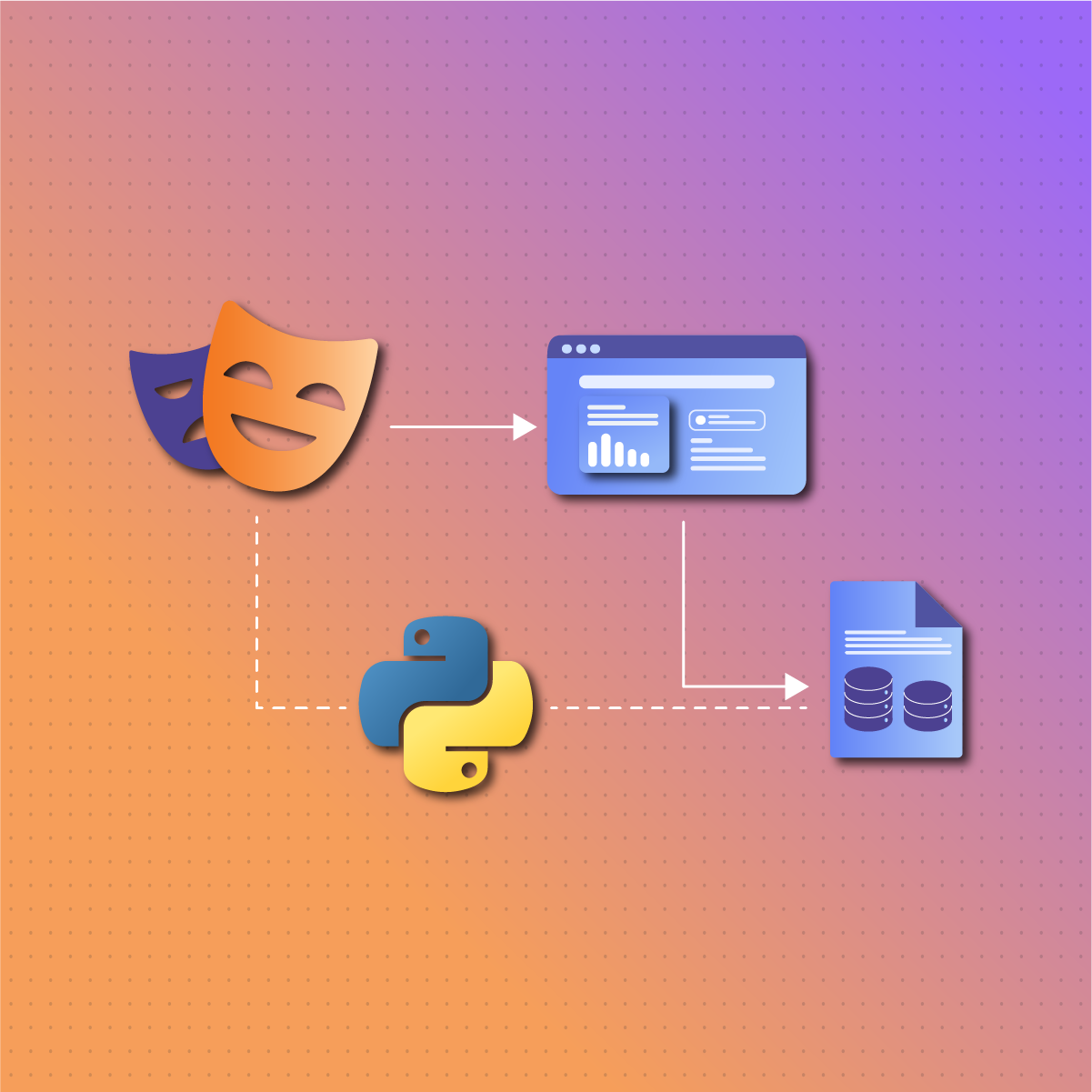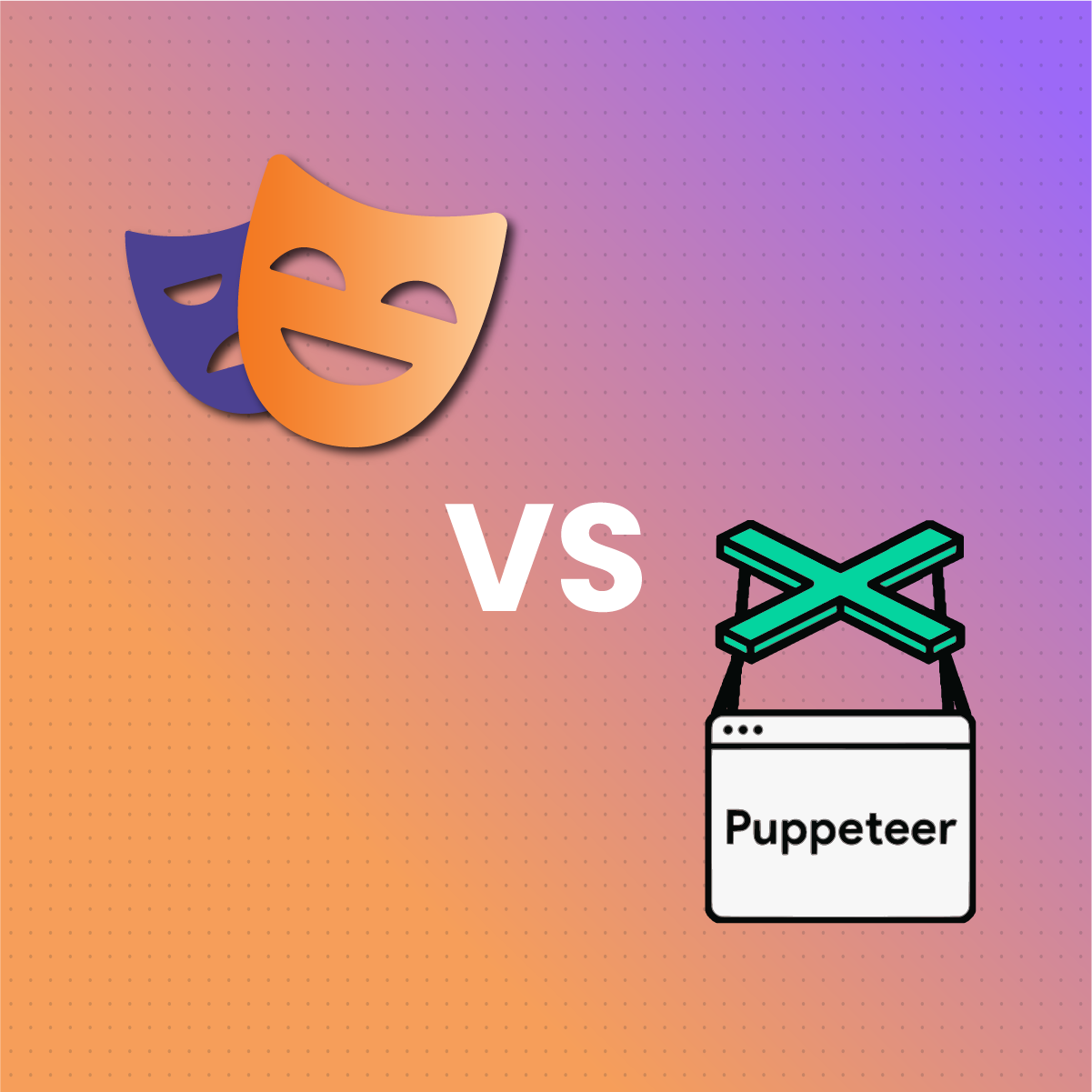Introduction
Over the years, more people are accessing the internet, and its use cases are expanding. One such critical application is web scraping. Moreover, these processes, including web scraping, require automation. This can be attributed to the growth of tools like Playwright Libraries, which optimizes web scraping.
Therefore, this guide will explore web scraping with Playwright Python, how it works, how to optimize it with NetNut Proxies, and every other thing you need to know.
Let’s dive in!
What is Playwright?
Before we dive into web scraping with Playwright Python, let us discuss Playwright. It is an open-source framework built on Node.js. Understanding web scraping with Playwright Python means it is compatible with popular programming languages like Node.js, Python, Java, and .NET for automating tasks. In addition, Playwright supports Safari, Chrome, Firefox, and Microsoft Edge. The best part of this feature is that you can execute the same efficiently for all browsers.
Learning about web scraping with Playwright Python involves understanding it has a user-friendly syntax. Therefore, you can easily use it for web scraping and other automated activities if you are new to programming.
You can use Playwright in a headless browser mode. This is a critical aspect of web scraping with Playwright Python because it significantly reduces the time required to load dynamic pages and extract data. Subsequently, the lack of a GUI-Graphical User Interface makes it require less memory than a regular browser.
Learning about web scraping with Playwright Python involves understanding it is a testing and automation framework that can be used to automate web browser interactions. In other words, you can use Playwright to write code that can open a browser. Subsequently, you can use these automation scripts to navigate to URLs, extract text, click buttons, enter text, and more. Furthermore, the Playwright can work with multiple pages simulating without waiting for some operations to be completed on any of the pages. Moreover, this library has an extensive documentation which covers everything from the basics to the more complicated aspects.
Characteristics of Playwright
A crucial aspect of web scraping with Playwright Python is understanding the features of the framework. Therefore, in this section, we shall examine the characteristics of the Playwright. They include:
Cross-Browser
One of the features of Playwrights is cross-browsers. Understanding web scraping with Playwright Python means it supports modern engines like WebKit, Chromium, and Firefox. Therefore, Playwright is an excellent choice when you need to work and test across various different browsers.
Subsequently, this allows consistent testing across different environments. As a result, developers don’t have to waste their time writing dedicated test codes for all the popular web browsers. This saves a lot of time in the development process and ensures compatibility across all platforms.
Cross-Language
Cross-language is another feature of the Playwright. Understanding web scraping with Playwright Python means it is available in different programming languages like Java, Python, JavaScript, .NET, and TypeScript. Subsequently, developers with various programming backgrounds can use the Playwright framework for web scraping and other browser-related activities.
Cross Platform
Regarding web scraping with Playwright Python, the framework can be used to test websites across all operating systems. This is necessary to confirm they render correctly on each platform. Subsequently, you can use Playwright to test applications on Android, Windows, Linux, and macOS, either in headed or headless modes.
Codegen
One of the features of Playwright is that it offers a codegen tool that can be used to write codes for you. This process often begins with using the Playwright Codegen website name and performing the browser actions. Subsequently, the codegen will record and provide boilerplate code that can be used or adjusted based on the platform’s requirements.
Auto-Wait
Understanding web scraping with Playwright Python means learning that it supports auto-wait features. This means using this framework eliminates the need for artificial timeout, which makes tests less flaky and more reliable. Subsequently, the Playwright automatically waits for elements to load before performing actions, which reduces the need to implement manual waits.
Therefore, for web scraping with Playwright Python, Manual waits are unnecessary because it automatically waits for the elements to be available before interacting with them. As a result, you don’t need to add sleep or delays in your web scraping with Playwright Python code.
Locators
Learning about web scraping with Playwright Python involves understanding that the framework’s locators provide simple yet unique ways to identify elements on websites developed with modern web frameworks. In another section of this guide, we shall explore Playwright locators and their usefulness.
Web-first Assertions
This feature makes Playwright the standard framework for testing websites developed with modern web frameworks. In simpler words, Playwright assertions are designed for the dynamic web. Subsequently, when using web scraping with Playwright Python, checks are automatically retried until the necessary conditions are met. The check and retry mechanism is necessary for automating tests for dynamic websites.
For web scraping with Playwright Python, this feature is possible with the built-in retry mechanisms that make the framework resilient to flaky tests. A typical example is during web scraping with Playwright Python, and an element is not found on the target website. Playwright will automatically retry for a specific number of times instead of just displaying an error response. As a result, this significantly reduces the need for unnecessary waits in your web scraping with Playwright Python activities.
Playwright APIs
The Playwright framework offers APIs that assist developers to interact with the elements of the web application at the basic level. This is necessary to automate all the aspects of the application development process. Subsequently, this process allows developers and testers to guarantee the stability of the app regardless of the use case. In addition, developers can also guarantee the stability of the app irrespective of varying physical parameters like user interaction error, variable bandwidth, or broken display.
Trusted events
You can use Playwright to create trusted events. Regarding web scraping with Playwright Python, you can use it to create events that are indistinguishable from those created by real users. These activities may include typing, clicking, hovering, and other dynamic controls.
Learning about web scraping with Playwright Python means understanding that it can interact with dynamic elements that change in response to user actions. Subsequently, the events generated by Playwright are Trusted, meaning that browsers often recognize them as genuine rather than bot activities.
Automation
Regarding web scraping with Playwright Python, it can automate various browser interactions, including filling out forms, navigating through pages, and clicking buttons. In addition, Playwrights can handle both traditional multi-page applications and complex single-page applications. Moreover, you can use web scraping with Playwright Python to capture screenshots.
Applications of Web Scraping With Playwright Python
Web scraping with Playwright Python has many applications across multiple industries. Let us explore some of the ways businesses utilize it:
Price monitoring
One of the most common applications of web scraping with Playwright Python is price monitoring. An important business strategy is extracting product information and pricing from e-commerce websites.
They can leverage web scraping with Playwright Python to compare the information to the prices of their product and analyze it to identify its impact on profit, which is the primary goal of a business. Therefore, companies can devise dynamic pricing that can increase sales as well as overall revenue.
Market research
Market research is another application of web scraping with Playwright Python. It allows companies to collect data that provides insight into current trends, market pricing, optimal points of entry, and competitor monitoring.
Therefore, web scraping with Playwright Python is a critical aspect of the research and development of any organization. It provides accurate information to facilitate decision-making that could alter the direction of operations. Web scraping with Playwright Python provides high-quality, large-volume, and insightful data from across the web for optimal market analysis.
News monitoring
A news headline can have a significant effect on your brand reputation. News monitoring is critical in investment, decision-making, sentiment analysis, and staying abreast of political trends.
Therefore, web scraping with Playwright Python provides insights into the current reports on your company. This is especially important for companies that are always in the news or depend on timely news analysis. Subsequently, web scraping with Playwright Python is the ideal solution to monitor, gather, and analyze news from your industry.
Alternative data for finance
Web scraping with Playwright Python provides alternative data for finance. Investors love to see data before committing their money to any venture. Therefore, companies are increasingly using web scraping with Playwright Python to get data that informs their decision-making process. They can use web scraping with Playwright Python to extract insights from SEC filings and integrate public sentiments to generate value with web data tailored for investors.
Sentiment analysis
Web scraping with Playwright Python is a way to obtain data that shows how people are reacting to a brand. Sentiment analysis involves collecting data from various social media platforms, including Facebook, Twitter, and Instagram. Web scraping with Playwright Python provides data on what people like or dislike about their products and services. Subsequently, this helps brands create products that the customers will appreciate.
Furthermore, sentiment analysis can give you a hint at the existence of a counterfeit product. If the reviews obtained via web scraping with Playwright Python from a particular region are highly negative, countermeasures must be implemented immediately to handle the problem.
Lead generation
Lead generation is a critical strategy that can help businesses thrive in this highly competitive digital era. Web scraping with Playwright Python allows you to collect emails and contact details of potential customers. Subsequently, brands can send promotional emails to help them generate website traffic.
One of the challenges to the growth of a business is people do not know you. Therefore, businesses can leverage web scraping with Playwright Python to increase brand awareness and boost sales. Subsequently, this is especially beneficial to new businesses looking to increase their customer base within the first few months.
Ad verification
Web scraping with Playwright Python can be used for ad verification. Brands often channel a lot of money into advertisements to increase brand awareness and inform the public of deals and offers. However, what is the guarantee that these ads reach the target audience and are relevant?
Web scraping with Playwright Python allows companies to collect data that will inform their choice of advertisement to ensure the message or content is suitable for the target audience. Furthermore, you can use web scraping with Playwright Python to verify ad placement, visibility, and reach. Subsequently, this ensures that the capital invested in these ads can yield quality ROI.
Best Practices for Web Scraping With Playwright Python
Here are some tips on how to optimize the process of web scraping with Playwright Python:
Refine your target data
If the instructions in your web scraping script are too vague, you may get too much data. When this happens with web scraping with Playwright Python, there are usually two things involved. First, you send too many unnecessary requests, which could affect the website’s performance. In addition, you are left with a huge amount of data to process. Therefore, refining your target data for web scraping with Playwright Python ensures you spend less time and resources cleaning the data you collected.
Read the web page robots.txt file
Before you proceed to web scraping with Playwright Python, ensure you read the robot.txt file. This helps you understand the data that is publicly available for scraping and those you should avoid. Subsequently, this information helps guide you in writing the code for the web scraping with Playwright Python. A web page robots.txt file may indicate that scraping content from a certain page is not allowed. Failure to comply with this instruction makes your activities illegal and unethical.
Terms and conditions
Reading the robots.txt file is great, but you can take it a step further by reviewing the website policy or terms and conditions. Many people overlook the policy pages because they often align with the robot.txt file. However, there may be additional information that can be relevant to your web scraping with Playwright Python.
Sometimes, the terms and conditions may have a section that clearly outlines what data you can collect from their web page. Therefore, there may be legal consequences if you do not follow these instructions in your web data extraction.
Avoid sending too many requests
There are two primary dangers of sending too many requests to a website. First, the site may become slow, malfunction, or even crash. Secondly, the website’s anti-scraping measures are triggered, and your IP address is blocked.
Big websites like Amazon and Google are built to handle high traffic. On the other hand, smaller sites may not function well with high traffic. Therefore, web scraping with Playwright Python must not overload the page with too many requests that can cause issues.
Use proxy servers
The use of proxy servers for web scraping with Playwright Python cannot be overemphasized. Web scrapers often encounter some challenges, such as go-restrictions, IP bans, and rate-limiting. However, using proxies addresses these challenges and helps to maintain anonymity as well as security during web scraping with Playwright Python activities. In addition, IP rotation ensures your actual IP address is not blocked so you can have access to updated data.
Others include:
- Set a user-string
- Implement error-handling measures
- Use Playwright in headless mode
- Use caching to avoid unnecessary redownloading of content
- Handle scraped data responsibly
- Leverage Playwright’s support for concurrency for effective web scraping
- Utilize Playwright’s features that can help you avoid detection and block.
Why Choose Web Scraping With Playwright Python
Apart from the amazing features, let us consider some advantages of choosing web scraping with Playwright Python. Since we mentioned that Playwright is compatible with various languages, so why Python?
Let us find out!
Simple syntax
Regarding web scraping with Playwright Python, the language is arguably the most productivity-oriented and developer-friendly. Python has a simple syntax that eliminates unnecessary complexities associated with other programming languages. Therefore, developers can invest their time in writing quality codes in a short time and enjoy the process.
Ease of use
Python stands out among the various popular programming languages because it is easy to use and learn. It is one of the easiest, fun, and fastest programming languages to learn and use.
Excellent for processing data
In recent times, Python has become the go-to language for working with data. Regarding web scraping with Playwright Python, it involves a lot of data processing, which makes Python an ideal choice. It offers several packages, including Pandas, Numpy, and PySpark, that facilitate data download and processing. In addition, these packages have extensive documentation and a robust community that can be of help in writing codes related to data collection and processing.
Great community
Python has one of the biggest and most active communities of developers. This can be attributed to its popularity as it is used for various purposes. Subsequently, the Python ecosystem has matured and is flourishing. It has a wide range of packages available in the ecosystem that optimizes data processing.
What are Playwright Locators?
Now that we have examined why you should choose web scraping with Playwright Python let us examine Playwright locators. The framework supports various locator strategies such as text content matching, CSS Selectors, and XPath expressions. Subsequently, locators play a significant role in making web scraping with Playwright Python easy, reliable, and less stressful.
Here are some features of Playwright locators:
Precision
Regarding web scraping with Playwright Python, the locators allow you to indicate the specific elements you want to interact with on a website. Subsequently, you can use a locator to select a specific element, especially when there are several elements on the website with similar characteristics.
Flexibility
Regarding web scraping with Playwright Python, locators offer flexibility that allows you to work with text content, XPath, or CSS Selectors. Therefore, you can tailor your locators to the actual structure and content of the website you are working with.
Up-to-date DOM elements
For web scraping with Playwright Python, every time a locator is used for an action, an up-to-date DOM element is identified on the website. However, the DOM may change due to re-rendering, but the new element that corresponds to the locator will be used.
Support for multiple browsers
Playwright supports all modern rendering engines, including WebKit, Chromium, and Firefox, so you can use the same locators and code across different browsers.
How Does Web Scraping With Playwright Python Work?
Now that we have discussed the introduction to web scraping with Playwright Python, let us examine how it works. This is a general overview so your process may differ slightly.
Develop a web scraping with Playwright Python plan
The first step to web scraping with Playwright Python is to generate a plan. It should contain your objectives and action plan. Before you proceed with web scraping with Playwright Python, you need to know what data you want and the kind of sites you need to collect data.
Subsequently, it helps if you can visit these sites and inspect the HTML elements. Remember, all web pages are not built with the same tools, so there may be some structural differences. Subsequently, the code you will write for web scraping with Playwright Python for collecting local news will be different if you want to measure public sentiment.
Download Python and other supporting software
The next step in web scraping with Playwright Python is to download the latest version of Python from the official website. Python version 3 can work on Mac, Windows, or Linux. In addition, you may need to download the Integrated Development and Learning Environment- IDLE, such as PyCharm and Visual Studio Code.
Bear in mind when working on web scraping with Playwright Python that you will also run commands in a command prompt such as Python CMD. Subsequently, you will use the package management system pip to install Playwright. However, pip may already be automatically installed in most cases.
Install Playwright and other necessary libraries
After installing Python, go to your command prompt and navigate to your directory. Here, you can easily download Playwright using the pip command: pip install Playwright.
Once that is successful, you should see the result in the terminal. However, you may get an error response, and this usually occurs when you have not installed pip. Run this command: pip -version to confirm if you have correctly installed it. If you want to perform web scraping with Playwright Python and the error still persists, then you may need to download and install a file that can install pip on your computer system.
Once you have successfully installed Playwright, use the command prompt to download the required prompt. Remember that Playwright supports Chrome, Firefox, and Safari. Use the command: Playwright install. Run it to get all the libraries you need for web scraping with Playwright Python.
Open a web browser
After installing all the necessary requirements, you are ready for web scraping with Playwright Python. At this stage, you can refer to your web scraping with Playwright Python plan to proceed.
For web scraping with Playwright Python, you can use the code you have written to extract the HTML content of the page to the terminal or the IDLE shell. Once you run the script, you will see the website content on your terminal. However, for the process of web scraping with Playwright Python, this data may not be useful in this format. Subsequently, you need to parse the website to extract readable data in a format that is easy to read and use later. You can use Openpyxl- a Python library, to save data from websites into Excel Spreadsheets.
Extract text
Web scraping with Playwright Python requires providing the destination URL. Moving on, selectors are used to access certain DOM elements on the page for web scraping with Playwright Python. The selector you choose depends on the location of the targeted element and the HTML structure of the page.
For web scraping with Playwright Python, you can encounter websites with simple architecture. In this case, you can use their unique identifiers for web scraping with Playwright Python. On the other hand, if the website has a complex architecture, you may need to search for your selector in nested structures.
Export data to CSV
An important aspect of web scraping with Playwright Python is exporting extracted into CSV format. For this, you need to import the CSV library at the top of the code. Subsequently, once you are done with web scraping, the data is automatically saved into a CSV format.
Page Navigation
Web scraping with Playwright Python is not limited to a single web page. This is because most e-commerce sites organize catalogs into multiple pages. Web scraping with Playwright Python involves automation, so we can easily add pagination scraping to the code.
Playwright vs Puppeteer for Web scraping
Puppeteer is another automation tool that can be used for web scraping. Developed by Google, this headless browser tool simulates the activities of a real user, including clicking buttons and filling out forms. These features are quite similar to Playwright automation characteristics. Another striking similarity between Puppeteer and Playwright is that they are both Node.js libraries but compatible with Python.
In addition, the process of web scraping with Playwright Python is quite similar to Python. Meanwhile, both libraries support JavaScript. On the other hand, Puppeteer cross-browser compatibility only extends to Firefox and Chrome but not Safari. Moreover, Puppeteer has unofficially been moved to Python via libraries like Pyppeteer.
Playwright stands out because it uses a single API to function across all the major browsers, which offers more flexibility to web scraping with Playwright Python. In addition, since Playwright supports multiple programming languages, you can write your web scraping script in your preferred language.
The first step to using Puppeteer involves installing it with the command “npm install Puppeteer.” Once that is done, you can use the framework to automate activities and imitate user actions when interacting with a dynamic website, especially for web scraping.
Pupeeteer has been available for longer, so it provides more third-party tools and community resources. However, web scraping with Playwright Python is a better alternative if you need advanced features, including advanced navigation and multiple users. Consequently, Playwright is the more powerful and flexible solution to web scraping. Other frameworks that can be used for web scraping are BeautifulSoup and Selenium. However, regardless of the framework you choose, ensure your web scraping activity is legal and ethical. Therefore, you need to respect the terms of service and scrape only publicly available data.
Optimizing Web Scraping With Playwright Python: NetNut Proxies
NetNut is an industry-leading proxy provider. While there are several free proxies in the market, it is not enough to sacrifice functionality. NetNut is committed to providing customers with secure, anonymous, and unrestricted browsing experiences. Here are some of the reasons to choose NetNut proxies:
Different proxy solutions
NetNut understands that every person has unique proxy needs. Therefore, we offer various proxy types to meet your unique needs. They include:
- Datacenter proxies: These are one of the fastest types of proxies, so they are ideal when speed is paramount. However, they are easily detectable. Datacenter proxies are best for accessing unprotected websites and accessing geo-restricted content.
- Rotating residential proxies: Rotating residential proxies often contain a large IP pool. However, they may cost more because they are best for large-scale web scraping and search engine monitoring.
- Static residential proxies: These static residential proxies are harder to detect than data center proxies but not as fast as rotating residential proxies.
- Mobile proxies: They are ideal for mobile-based websites. Mobile proxies often have the best IP reputation because they are the hardest to block. The most popular use cases include testing mobile apps and accessing social media platforms.
Global data access
NetNut proxies ensure global access to data. Since data has become essential for businesses and researchers, global access is essential to avoid data bias. Therefore, using proxies ensures you can access data from various locations across the world without any limitations.
For web scraping with Playwright Python, some data is inaccessible due to location restrictions, and you can use a proxy to bypass them.
Smart website unblocker
NetNut proxies offer smart website unblocker features. Many websites are blocked for several purposes. However, you can easily bypass this block with NetNut proxies. In addition, these proxies can dynamically adapt parameters like user agents.
Advanced AI-CAPTCHA solver
CAPTCHA is a measure that websites use to identify bots and block their access to content. This poses a significant challenge for automated web scraping with Playwright Python.
NetNut proxy comes with an advanced AI-CAPTCHA solver. Therefore, you can leverage this powerful machine-learning algorithm for easy CAPTCHA bypass. Integrating web scraping with Playwright Python and a proxy gives you access to cutting-edge CAPTCHA solvers so your experience can be unlimited and optimized.
Automated IP rotation
NetNut, a proxy provider, prioritizes IP rotation. This is necessary for web scraping with Playwright Python efficiency. Subsequently, NetNut proxies come with a large IP pool such that you can constantly change your IP address. Apart from having a large IP pool, the process is automated- you do not have to manually change the IP address for each task.
High performance
The core of NetNut proxy is providing optimum browsing experiences to users. Therefore, speed and reliability are optimized because they play significant roles in web scraping with Playwright Python. Subsequently, this capacity for high performance makes NetNut proxy an excellent choice for various online activities, including gaming, streaming, and web scraping.
Competitive pricing
Competitive pricing is another feature that sets NetNut apart. In simpler terms, when you use an unblocker proxy for web scraping with Playwright Python, you only need to pay for the data that you receive. In addition, the pricing model for the proxy is very transparent.
Conclusion
This guide has examined web scraping with Playwright Puppeteer. Web scraping is essential to businesses for several purposes, including lead generation, price monitoring, ad verification, competitor monitoring, and others.
We have also examined a step-by-step guide for web scraping with Playwright Python. Playwright is a framework that has several commendable features like cross-browser, cross-language, locators, and more.
Remember to follow best practices during web scraping with Playwright Python. NetNut proxy solutions are available for your web scraping with Playwright Python activities. Need help selecting a proxy solution? Feel free to contact us today!
Frequently Asked Questions
Is it good to do web scraping with Playwright Python?
Yes, web scraping with Playwright Python is an excellent option for web scraping. The Playwright framework is an extensive library that automates web scraping, especially when dealing with dynamic pages.
What are the advantages of web scraping with Playwright Python?
There are several benefits to using the Playwright framework, and they include:
- Cross-browser compatibility
- Cross-environment compatibility, including Android, tablet, and various operating systems.
- Suitable for handling dynamic elements
- Exceptional performance
What are the disadvantages of web scraping with Playwright Python?
- Playwright has a steep learning curve
- It is not ideal for unit testing