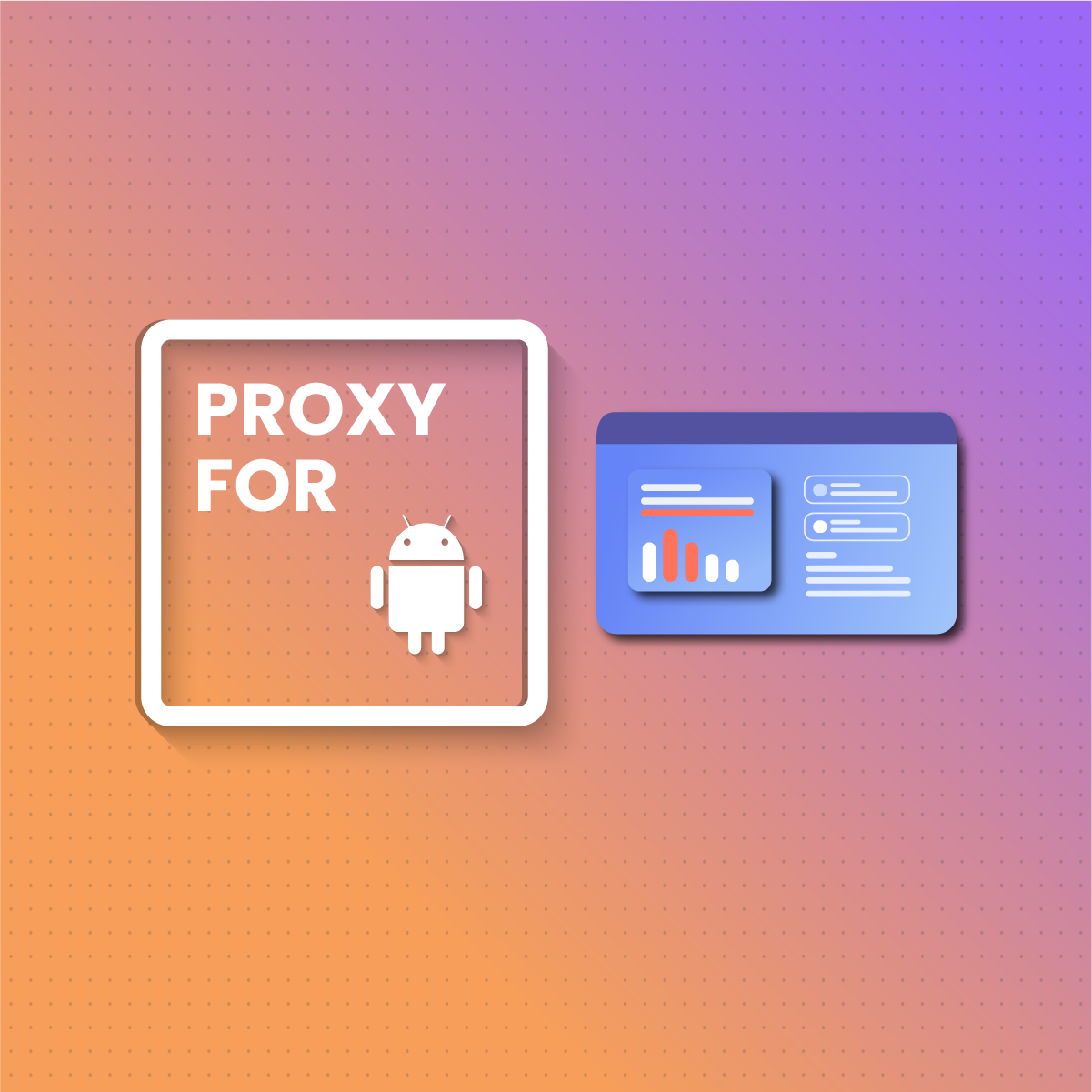Using a proxy to hide critical information such as IP address and location is safe when using the internet. A proxy is not restricted to desktops and laptops; you can also use proxy services on your Android mobile phones. With a proxy server on your Android device, you will be able to stay anonymous and safe online.
Are you looking for a way to mask your IP address on your smartphone, and you don’t know how? Then this guide is for you.
In this comprehensive guide, you will learn.
- What a proxy server setting is.
- How to stay safe throughout your browsing journey
- What to avoid when setting up a proxy server on your Android.
So, keep reading this article to learn more.
What is a Proxy Server Configuration For Android Device?
Android is the most used mobile operating system, with over 2.5 billion users worldwide. It’s the most accessible means to access online information anywhere and anytime.
As you know, a proxy is an intermediary between a client and the destination website. A proxy is a server that serves as an intermediary between your Android and the internet. It is used explicitly for smartphones and tablets, basically any device with an iOS.
When used on your device, all network traffic passes through the proxy server before reaching its destination online.
Using this proxy on your phone will guarantee a safe experience on the internet while retaining anonymity, especially when bypassing government censorship or accessing some geographically blocked content.
In the next section, we will be discussing some benefits of having a proxy on your Android device.
What Are The Benefits Of Android Proxy Configuration?
It serves various purposes. Let’s take a look at some of them.
Privacy And Security
It conceals your device’s IP address, augmenting privacy and making it more difficult for websites and services to monitor online activities. It acts as a barricade between your device and potentially hazardous content on the internet, aiding in obstructing malevolent websites and malware.
Access Control To Geo Restricted Location
It connects your Android with servers located in various regions. It grants you access to geo-restricted or blocked content.
Saving Of Bandwidth
Caching frequently accessed content can decrease the amount of data that necessitates downloading from the internet while conserving bandwidth.
Performance Improvement
It optimizes internet traffic by compressing data or caching techniques, leading to swifter website loading times and performance enhancement.
Anonymity
It masks your IP address and makes it look like you’re connecting from a different location. It provides an additional layer of anonymity.
In summary, a proxy server configuration for your Android device offers excellent benefits such as improved privacy measures, security provisions against harmful content on the web, and unrestricted access to online resources while reducing bandwidth usage with possible performance improvements thrown in for good measure!
Setting Up Proxy Server on Your Android Device
On most Android devices, the proxy setting is always found in the Wi-Fi section of the settings app. The proxy configuration setting on your Android device can be enabled and disabled.
Enabling Proxy Server on Your Android Device
To configure your Android to use a proxy, follow these instructions:
- Go to the settings app and select WiFi or internet
- Select the setting tab icon in the WiFi section
- Choose advanced settings and open the proxy menu
- To access configuration options, switch the proxy to manual mode
- Enter the IP address and port provided by your provider.
- Input your username and password.
- If you change proxy locations, remember to update the authentication details in the settings.
Testing Your Configuration
After configuring the proxy on your device, testing the connection to ensure that things are working perfectly is essential. You must ensure the process works perfectly or find ways to troubleshoot if you notice any issues. You can also contact your provider if you need help solving the problem.
Remember that certain apps may not follow the system proxy settings fully; they might only route web traffic through the proxy. Review its specific settings or opt for the web browser version to ensure an app utilizes the proxy on your Android device.
Disabling Proxy Server Settings on Your Android Device
To turn off your proxy server, open your network settings as above. Choose none in the proxy drop-down menu and save the setting.
Limitations When Using A Proxy Server on Your Android Device
Once you’ve set up the proxy on your Android device, it will handle all your connection requests. However, there are a couple of things to keep in mind.
Proxy Network Limitation
The proxy server only functions on the Wi-Fi network where it’s configured. You must reset the proxy if you switch to a different Wi-Fi network. Additionally, it doesn’t apply to cellular connections.
May Not Work On All Applications
The proxy server might not impact all apps. Developers decide whether to acknowledge proxy, so they might only function reliably with your web browser. If you plan to direct all traffic through a proxy server, apps are available, but you’ll need to root your device first.
Free Proxy Server And Safety Issues
Using a free proxy can pose risks to your security and privacy. While some providers offer free proxy servers for Android devices, many may compromise your safety. One concern is that a free proxy configuration might not be adequately secured, leaving your internet traffic vulnerable to hackers who could steal your data. Moreover, free providers often need more resources to invest in robust security measures like firewalls and encryption technologies.
Keep in mind that a proxy influences all of your phone’s traffic. That’s why avoiding free proxy and the associated risks is crucial. Ensure you get your proxy, whether for Android or any other platform, from reputable providers like NetNut that prioritize privacy! At NetNut, we offer mobile, static, US residential, rotating proxies, etc.
Another risk is that free proxy configuration on your Android phone might let providers collect and sell your personal information, including your IP address and browsing history, to third parties. This exposes you to privacy breaches and potential spam or unwanted communications.
It is safer to opt for a paid proxy service as reputable providers prioritize security and privacy for their customers. However, it’s crucial to conduct your research to ensure the chosen proxy service meets your standards for security and privacy.
Proxy Server And Legal Concerns
Using a proxy server on an Android device is generally legal, provided it serves legitimate purposes. Common reasons for using a proxy include enhancing internet speed, safeguarding online privacy, and accessing websites or services blocked in specific regions.
Nevertheless, using a proxy for criminal purposes, such as hacking into websites or distributing copyrighted content, is unlawful. Also, accessing websites or services via a proxy without proper authorization, like those restricted to paying customers, is illegal.
It is important to note that certain websites or online services may limit proxy usage under their terms of service. These terms could explicitly forbid proxy use of other methods to bypass site restrictions, allowing them to block or restrict access for users employing proxies.
FAQs On Proxy Settings on Android
What is a Proxy Hostname?
A proxy hostname is the domain name or IP address linked with a proxy server. It plays a significant role in identifying the location of the aforementioned server on the internet. To configure a proxy on your device or application, you must provide details such as the port number and authentication credentials (if necessary) alongside the proxy hostname. The primary function of this hostname is to facilitate connectivity between your device and the proxy server so that all internet traffic can be routed through it for purposes like privacy protection, enhanced security, or bypass restrictions.
Can You Use a Proxy Server Configuration For All Apps?
No, the proxy settings in your Android don’t automatically work for all apps on your device. These settings usually apply at the system or network level, influencing only the apps programmed to follow them. Some apps might use their network setups or ignore proxy settings altogether.
Where Can You Find Premium Proxy Server?
NetNut has a wide range of premium proxy services for personal and professional use. Contact us today and get the perfect solution for your needs.
Conclusion: Enjoy A Hitch Free And Secure Online Journey
When using a proxy server, your IP address and private information remain safe and hidden. However, if your settings are wrong, the proxy setup won’t function, leaving you unable to access the internet. If this happens, repeat the configuration steps and verify that you’ve entered the username and password correctly. The entire process only takes a few minutes. With that, your Android apps and web browsing are now shielded by your residential or mobile proxy, enhancing your privacy.
NetNut offers premium residential and mobile proxy services. We are well known for being a reputable proxy service that prioritizes customer security and privacy.