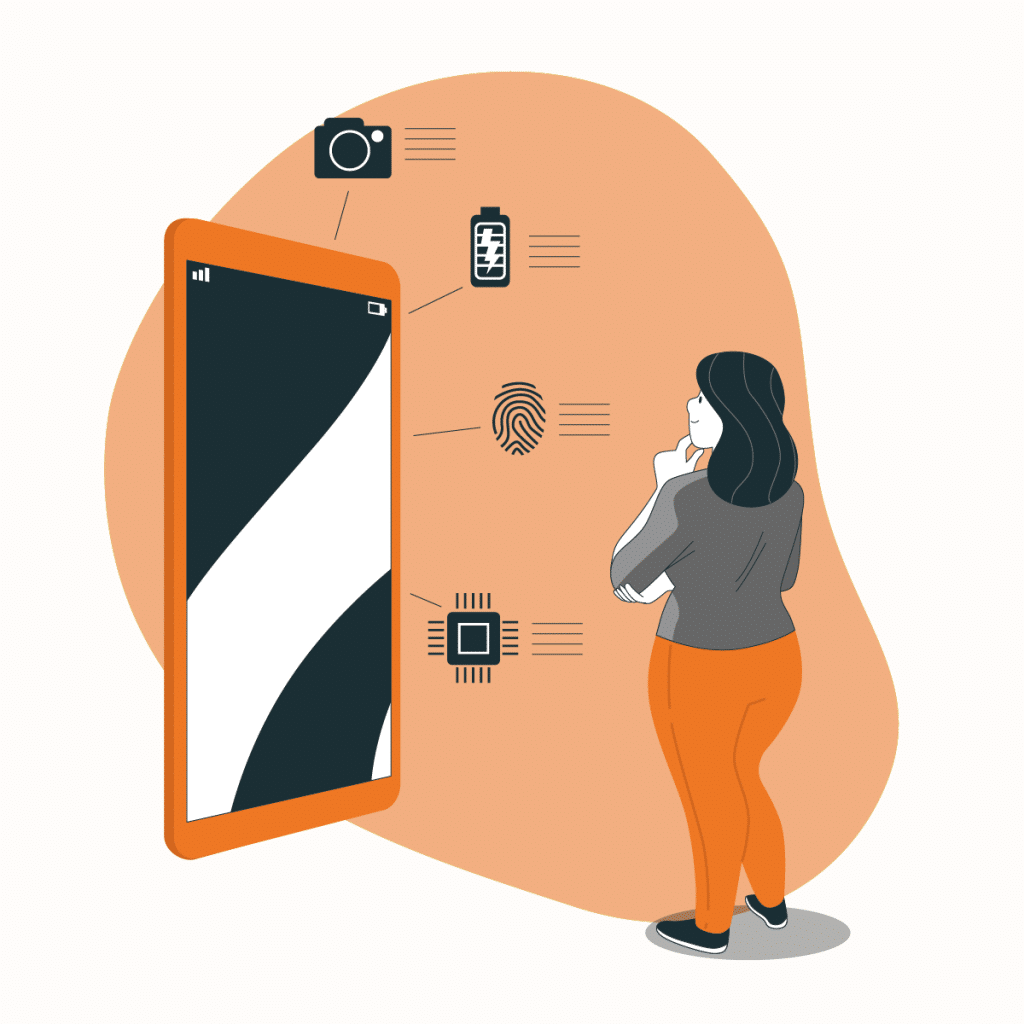We know how frustrating it can be when you’re trying to access your favorite sites and discover that your network is restricted. If this is your case, or you simply want more control and privacy over how your device connects, the secret is configuring an Android proxy. Using proxies on Android devices offers enhanced security, privacy, and access to geo-restricted content. Whether you’re aiming to protect data over public Wi-Fi, manage multiple accounts, or bypass regional limitations, configuring a proxy on your Android device can streamline your browsing experience and safeguard your information.
In this article we will learn about what android proxies are, the benefits of them, as well as how to set up your android proxy.
What Is an Android Proxy?
An Android proxy refers to proxy server settings configured on an Android device. A proxy is a server that acts as a middleman between your Android device and the wider internet. When you set up an Android proxy, your Android will route all of its network traffic through the middleman server before reaching its final destination, the internet.
An Android proxy is an intermediary server that routes internet traffic between your Android device and the websites or applications you access. By using a proxy, your device’s IP address is masked, and all requests pass through the proxy server before reaching their final destination. This setup enhances privacy by hiding your actual location and can improve security, particularly on unsecured networks. Android proxies come in different forms, including HTTP, HTTPS, SOCKS, and mobile proxies, each with unique features suited to specific use cases such as web browsing, data scraping, or gaming.
This inserts the proxy server into the middle of your Android’s normal connection process. Your Android then sends requests to and through the proxy server instead of directly connecting to websites, apps, and other online services.
But why would you want this extra step? Well, Android proxies provide two big benefits. First, they conceal your device’s true IP address, instead replacing it with the proxy server’s information. This boosts privacy by hiding your digital footprints as you surf.
The second main perk is bypassing restrictions. Certain networks may censor websites, but an Android proxy can “sneak” your traffic through undetected by routing it more anonymously. This lets you access blocked content from anywhere there’s an internet connection.
How To Configure Your Android Proxy Settings
Now that you know what an Android proxy is, it’s time to set one up on your phone. The good news is it’s a super simple process. Here’s what you need to do:
- Open up your Settings on your Android device. It’s usually the little gear or cog icon on your home screen.
- Search for “WiFi & Internet” or whatever houses your network configurations. Each phone brand is organized differently.
- Find the specific WiFi network you’re connected to and hit the three dots menu at the side or the Gear icon. If there are none of these, simply long press on the network.
- A dropdown menu will open. Click “Modify”
- In the popup, select “Advanced Options.” You’ll see a dropdown menu.
- Select the Proxy option to slide into the configuration station.
- Select “Manual” to enter the proxy settings by yourself.
- Input your proxy’s IP or hostname in the “Proxy Hostname” textbox.
- Input the proxy’s port number. You can also leave it as default usually, but confirm with your provider.
Normally, the port number is a string of numbers that come after the hostname or IP. And it typically comes after a colon.
- If there’s a “Bypass Proxy” option, you can enter some websites you want to exclude from the proxy server. Simply separate them using a comma without spaces.
- Click on “Save.”
- Finally, reload a website to authenticate your proxy by entering your Username and Password.
And just like that, you can start browsing through any website privately and securely.
How To Disable Your Android Proxy Settings
After getting your Android Proxy all setup and working like a charm, let’s show you how to flip the script and turn off the new setup with these simple steps:
- Pull up those Settings as we’ve done before.
- Go into the WiFi & Internet section.
- Locate your specific WiFi network that was routing through your proxy.
- Go back into the “Advanced Options”.
- Select the “Proxy” configuration menu.
- Where it says “Proxy hostname,” change that to “None.”
- Then, just tap “Save” to solidify those modified settings.
Benefits of Configuring Android Proxy Settings
Now that you’ve gotten comfortable with the ins and outs of setting up an Android proxy on your device, you might wonder why you should bother with all this proxy rigamarole in the first place. What’s the point of masking your true IP address and routing all your Android traffic through another server first? Well, there are some great reasons to get familiar with your phone’s secret Android proxy menu. And we’ve provided them below:
Unrestricted Access
One of the biggest perks of setting up an Android proxy on your device is unrestricted access to online content from anywhere. We’ve all been in situations where certain networks or geographic locations decide to censor what we can and can’t view through our phones. But when you route all your device’s internet traffic through a proxy server first before hitting websites, it masks your true IP address and physical location.
This means you can disguise yourself as being somewhere where the blocked content is accessible, like your home country and browsers and apps won’t know the wiser. Your device effectively appears “local” to restricted sites rather than a foreign visitor that’s supposed to be region-blocked.
Security & Encryption
The security and encryption proxies provide your device is one of the seriously underrated benefits of setting up the right type of Android proxy. While a basic proxy will mask your IP and location, it’s still possible for prying eyes along your traffic route to peek at what you’re up to, if nothing else, encrypts your connection.
But when you use a VPN proxy specifically, it takes your Android’s online protection to a whole new level. With a VPN connection, all data passing through the Android proxy is safely enclosed within an encrypted tunnel. This means that even if someone were snooping on the same network as you, like at a public hotspot, they wouldn’t be able to see anything beyond encrypted gibberish between your device and the VPN server.
Data Cost Savings
An Android proxy can potentially save you money by changing your apparent location to a spot with cheaper cell rates. Network providers often charge different prices depending on where they think you’re using data. But with an Android proxy disguising your device’s true whereabouts, you can make it seem like you’re browsing from a more affordable country or region. Then, when your carrier tallies up how much to bill you each month, they’ll base it on the lower “virtual” rates rather than your actual, more expensive location.
Enhanced Privacy
Nowadays, it seems like everyone, from websites to wireless carriers, wants a piece of your juicy personal data. But you can take back some of that privacy by routing your device’s traffic through an Android proxy middleman first.
When you configure an Android proxy on your device, it masks both your real IP address and physical location from any snoops. To the outside world, it looks like all traffic is just coming from a generic proxy server instead of tied directly to you. This makes it much tougher for networks, sites, and advertisers to uniquely fingerprint you based on your device’s identifiable information.
Anonymous Browsing
We all know that sense of paranoia that comes with searching for certain topics online, knowing our exact IP and location are visible to websites and whoever else might be watching. Well, an Android proxy rids us of that anxiety by masking our identity on the internet!
When you route your phone’s traffic through a proxy before reaching any sites, your real network details are hidden. No longer will nosy entities get your exact latitude and longitude or see your residential address pop up in their logs. Plus, many quality proxy services rotate IP addresses frequently, adding another layer of anonymity. Not only is your real IP bounced, but the proxy IP changing from time to time makes it impossible to profile your browsing habits over time.
Secure Public Wi-Fi Usage
As convenient as free hotspots can be, they pose serious privacy and security risks without an extra layer of proxy protection. When your Android is directly connected to an open Wi-Fi, it’s leaving itself wide open to bad actors also using that network. Snoopers could intercept all your unencrypted internet traffic, see your logins/passwords, inject malware, or modify your browsing pages.
But throw an Android proxy into the mix, and all your device’s connections are securely rerouted through an encrypted tunnel before touching that sketchy public airwave. Even if evildoers are lurking, all they’ll see is scrambled encrypted gibberish between your phone and the proxy server.
Faster Download Speeds
Now, you may be thinking, “hang on, wouldn’t a proxy make things slower since it’s an extra hop?” But in many cases, a well-placed proxy can actually boost your bandwidth!
Commercial proxy services locate their proxy servers in tech-savvy areas with blazing internet connections, like major data centers. So when you route your Android traffic through one of these supersized proxies first before a destination server, you effectively hijack that lightning-quick connection speed.
Ad & Tracker Blocking
As a sneaky bonus, many Android proxies provide ad and tracker blocking. We all know how annoyingly invasive mobile ads and analytics scripts have gotten. But with just a simple proxy setting change, you can start browsing a cleaner, privacy-first web.
Many quality proxy services built ad filtering directly into their Android proxy apps. So, any time you’re routing your phone’s traffic through their servers, it scrubs out pushy pop-ups, flashing banners, auto-playing videos, and other junk that usually litters up your browsing experience. Instead, you enjoy an ad-free, lighter version of sites.
Plus, these proxies also block the sneaky trackers that follow your every online move. So, no more third parties quietly building detailed profiles on you!
Type of Android Proxies To Use
HTTP Proxies
HTTP proxies are a handy option as an Android proxy, as they rout traffic site by site, sending each request through a server before it hits its destination. This masks your IP nicely, helping browsing stay private. Best of all, HTTP proxies are simple to configure on Android – just input server info, and you’re anonymous. Their ease of setup makes HTTP proxies a prime Android proxy choice for quick anonymity on the fly.
HTTPS Proxies
HTTPS proxies, similar to HTTP proxies, work by routing each of your Android device’s internet requests through an external server before reaching your destination website. But the advantage of HTTPS proxies is they encrypt all of that redirected Android proxy traffic from end to end.
That encryption wrapping your entire Android proxy session means no one can snoop on your passwords, messages, or personal details as they flow from your device through the proxy connection.
SOCKS Proxies
SOCKS proxies route your device’s web requests through an external server before reaching the destination. But with SOCKS, this rerouting happens at a lower level, meaning any Android proxy app or service can leverage the SOCKS server. The configuration is also quite simple; just input the SOCKS server IP. For advanced users looking for full device-wide Android proxy coverage beyond the browser, SOCKS can deliver seamless proxying of all internet traffic with minimal effort.
Transparent Proxies
Transparent proxies don’t require any configuration changes on your Android device – they work automatically behind the scenes. For example, connecting to a WiFi hotspot that has transparent proxying enables rerouting of all traffic without additional effort. This invisible Android proxy ensures complete internet rerouting yet demands zero technical know-how.
Residential Proxies
Residential proxies assign residential IP addresses to your device’s internet traffic rather than data center IPs. Using an Android proxy set to a residential connection masks your mobile activity, making it seem like a regular home internet user. This delivers strong anonymity without sacrificing speed. Since requests appear domestic, many sites don’t block residential proxy IPs either.
Mobile Proxies
Mobile proxies route your device’s traffic through actual mobile internet connections rather than fixed home broadband. This assigns fully mobile IPs to your Android proxy session, authenticating you as a regular smartphone user on the go. No site suspects proxy usage, unlike typical data center IPs.
Best of all, mobile proxies ensure top speeds on 4G/LTE networks without bottlenecks. So whether browsing or using privacy-focused apps through your Android proxy, mobile proxies seamlessly mask your identity and location without dragging down performance.
Choosing the Right Proxy Type for Your Android
Selecting the right proxy type for your Android device depends on your specific needs:
- HTTP/HTTPS Proxies: Ideal for secure web browsing and online transactions, HTTPS proxies encrypt data and work well with apps that rely on web traffic. They’re best suited for users who prioritize security and privacy over speed.
- SOCKS5 Proxies: SOCKS5 proxies support multiple protocols and are excellent for high-speed tasks like streaming, gaming, or handling large amounts of data. They are less secure than HTTPS proxies but offer better performance in scenarios where speed is crucial.
- Mobile Proxies: These proxies use IPs from actual mobile devices and are highly effective for avoiding detection on apps and websites. They’re recommended for activities like managing multiple accounts, automating tasks, and ensuring high anonymity.
- Residential Proxies: Residential proxies use IP addresses associated with real homes, offering reliable access and bypassing strict geo-restrictions. They are suitable for tasks where high anonymity and authenticity are necessary, such as market research or data scraping.
Why You Should Use An Android Proxy
Using an Android proxy offers several key benefits. Firstly, it enhances privacy by masking your real IP address, making it difficult for websites and online services to track your activities. This is particularly useful for maintaining anonymity and protecting personal information. Secondly, proxies enable access to geo-restricted content, allowing you to bypass regional blocks and enjoy a wider range of online services and media.
Additionally, proxies can improve security, especially on public Wi-Fi networks, by routing your traffic through secure servers, reducing the risk of data breaches and cyberattacks. Lastly, proxies can optimize internet speed and reduce latency by selecting more efficient routes for your data, providing a smoother browsing experience.
Can You Use A Proxy on All Android Devices?
Yes, you can use a proxy on all Android devices, although the setup process may vary slightly depending on the device model and Android version. Most modern Android devices, including smartphones and tablets, support proxy configuration through their network settings. Users can manually enter the proxy server details for Wi-Fi connections or use specialized proxy apps to configure proxies for mobile data connections.
It is important to ensure that the chosen proxy service is compatible with your device and meets your specific needs for privacy, security, and performance. With the right setup, proxies can significantly enhance your Android browsing experience.
Do Android Proxy Settings Apply to All Apps on a Device?
Android proxy settings may or may not apply universally across all apps on the device. For devices configured at the system level (typically under Wi-Fi settings), the proxy settings usually apply only to the selected Wi-Fi network and won’t automatically affect apps that use different network configurations or their own proxy settings. Some apps, especially those with independent network settings, may bypass the device’s proxy settings altogether. To enforce proxy settings across all apps, users often need to configure the proxy within each app (if supported) or use a VPN or third-party proxy app that applies a proxy across the entire device network.
Final Thoughts On Setting Up A Proxy On an Android Device
Setting up an Android proxy is quite simple. It just takes two steps to reroute your traffic. But choosing the right proxy type for you depends on your situation. Think about your needs; do you want total protection or light security? System-wide coverage or just browser rerouting? The right proxy will fit your model and usage. Once you’ve weighed these factors, enabling your Android proxy takes minutes, followed by immediately merging into the online crowd.
FAQs About Android Proxies
What is the best Android proxy to use?
There’s no single best Android proxy, as it depends on your individual needs and threat model. To pick the top Android proxy, assess what features matter most to your use case, such as speed, security, ease of use, or cost.
How do I find the proxy server IP/URL/port?
Your proxy service will provide this information. But you may need to sign up for an account first.
Is using an Android proxy secure and private?
Using an Android proxy enhances your privacy by masking your real IP address. HTTPS proxies, for example, encrypt traffic fully, providing stronger security and anonymity.