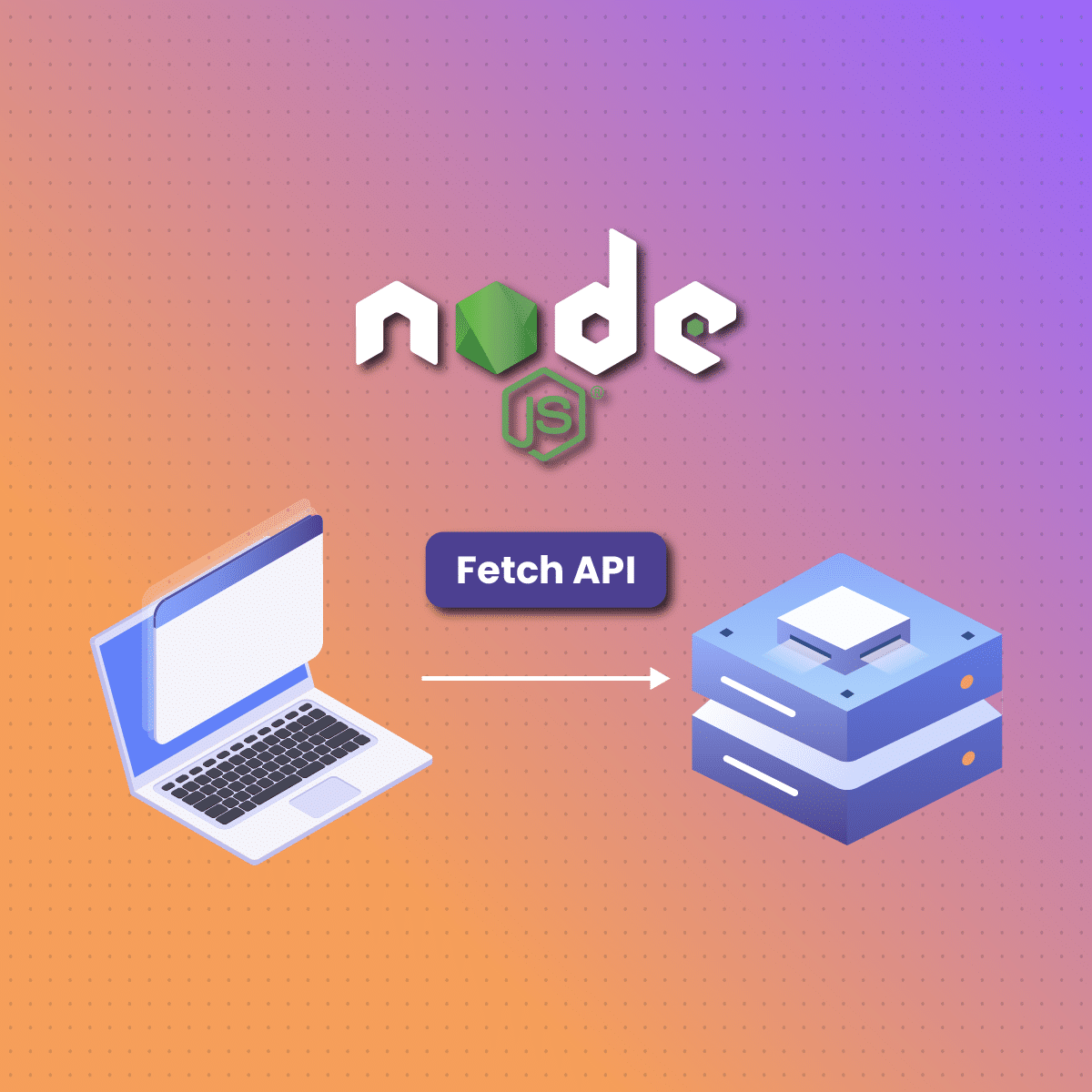Staying up-to-date with the latest technologies is very important in this dynamic web development landscape. Node.js Fetch, with its non-blocking I/O and event-driven architecture, has become an indispensable tool for building high-performance and scalable server-side applications. One of the key features that promotes the capabilities of Node.js Fetch in handling HTTP requests is the “Fetch” function. In this post, we will explore the intricacies of Node.js Fetch, delving into its functionalities, uses, and how it aids developers in creating responsive and dynamic web applications.
Brief History Of Node.Js Fetch
The Fetch API, or function, a modern and widely used interface for making HTTP requests, has been an essential part of web development for several years. However, integrating Fetch API into Node.js, a well-known JavaScript runtime environment, has been a gradual process with some technical considerations.
In 2015, Fetch API was introduced. After its introduction, it rapidly gained root among web developers due to its approach based on promise, which provided a cleaner and more manageable solution for handling asynchronous network requests compared to the older XMLHttpRequest (XHR) API. However, the inclusion of Fetch API in Node.js was not immediate.
One of the main reasons for the initial absence of Fetch API in Node.js was its dependence on browser-specific APIs, such as the AbortController interface and the Web Streams API. These APIs were not readily present in Node.js, which made it difficult to implement the Fetch API efficiently and natively.
Despite the absence of official Fetch API support in Node.js, web developers embraced third-party libraries, such as node-fetch, to provide similar functionality. Node-fetch gained widespread popularity, showcasing the strong demand for a modern HTTP request API within the community of Node.js.
In 2020, the Node.js project began to explore ways of incorporating the Fetch API into the core runtime. Recognizing the advantages of a native implementation and the community preference, the Node.js team embarked on a journey to overcome the technical hurdle.
The development of Undici was a critical step in bringing Fetch to Node.js, a high-performance HTTP client library. Undici offered the necessary building blocks for implementing the Fetch API, addressing the compatibility and performance requirements for Node.js.
2022 witnessed the introduction of the Fetch API in Node.js 17.0.0. This development allowed developers to test and provide feedback on the native implementation, which ensures a seamless transition from third-party libraries.
With the introduction of Node.js 18, the Fetch API became a fully stable and supported feature. This development marked a significant milestone in the evolution of Node.js. It provided developers with a modern and consistent approach to making HTTP requests in server- and client-side JavaScript environments. On April 18, 2023, Node.js 20 was released with the incorporation of newer features. On October 17, 2023, Node.js 21 was released. It is the current release, and it will be supported for six months until April 2024.
The journey of Fetch API to Node.js accentuates the collaborative efforts between the developer community and the Node.js project. By addressing technical challenges and responding to community needs, Node.js has successfully integrated a modern and widely used API, enhancing the development experience for JavaScript developers.
Understanding Node.Js And Its Asynchronous Nature
Node.js is built on the V8 JavaScript runtime and is renowned for its asynchronous, event-driven architecture. As opposed to traditional server-side platforms, Node.js can handle a large spectrum of concurrent connections without creating separate threads for each request. This efficiency is a product of a non-blocking I/O model, which allows Node.js to execute several operations at the same time. Understanding this asynchronous nature of Node.js is crucial for taking advantage of the full potential of the ‘fetch’ function.
Key Concepts Of Node.Js
Mentioned below are some key concepts of Node.js
Single-Threaded Event Loop
Node.js works on a single-threaded event loop. The preceding implies that it uses a single process to handle multiple concurrent connections. The event loop is a mechanism that enables Node.js to perform non-blocking I/O operations despite being single-threaded.
Non-blocking I/O
Node.js employs asynchronous, non-blocking I/O operations. The preceding allows Node.js to handle many connections at the same time without getting blocked. When a function involves I/O (e.g., making a network request or reading from a file), Node.js does not wait for the operation to complete. Rather, it registers a callback and returns the control to the event loop.
Callbacks
Functions that are passed as arguments to other functions are referred to as Callbacks. Callbacks are commonly used in Node.js to handle asynchronous operations. When an asynchronous operation is completed, the callback is invoked to handle the result.
Event Emitters
Many objects in Node.js can emit events. These objects are instances of the EventEmitter class. Event emitters enable you to bind functions (listeners) to events, and when an event occurs, all the bound functions are called.
Node.Js Fetch: A Gateway To Asynchronous HTTP Requests
The Fetch API, originally an aspect of the web platform and later integrated into Node.js, offers a standardized and simplified way to initiate asynchronous HTTP requests. The Fetch API returns a Promise that resolves the Response to that request, whether successful or not. Web developers familiar with the browser-side Fetch will find the version of Node.js to be quite similar, making it easier to transition between client-side and server-side code.
Key Features Of Node.Js Fetch
Mentioned below are some of the key features of the Node.js Fetch:
Simplicity And Consistency
The Fetch function in Node.js Fetch simplifies the process of making HTTP requests, providing a more straightforward syntax than traditional approaches. This consistency between the server environments and browser streamlines the development process and minimizes the learning curve for developers working on both ends of the spectrum.
Promise-Based Approach
Applying Promises in Node.js Fetch enables developers to handle asynchronous operations more brilliantly. This approach fosters cleaner and more readable code, boosting the maintainability of projects.
Custom Headers And Options
Node.js Fetch allows developers to incorporate custom headers and configure various options such as credentials, request method, and mode. This flexibility is priceless when working with APIs requiring specific headers or with cross-origin requests.
Handling Cookies
Cookies play an essential role in web applications, and Node.js Fetch offers built-in support for handling cookies. Web developers can easily manage cookies, making it effortless to maintain session information and user authentication across multiple HTTP requests.
Stream Support
The Node.js Fetch supports both binary and text streams. The preceding allows you to stream data from responses without waiting for the entire response to be downloaded. This is particularly useful for large responses or when you want to process data as it is being received.
Automatic Body Parsing
The Node.js Fetch can automatically parse JSON and form data, making it easy to work with data in the format you expect.
Error Handling
The Node.js Fetch provides a straightforward way to handle errors by rejecting promises with an error object. The preceding makes it easy to catch and consistently handle errors.
Cross-Platform Familiarity
The Fetch API in Node.js Fetch is the same API used in web browsers, so developers familiar with web development will find it easy to use in Node.js applications.
No Extra Fetch Package
You do not need to install additional packages to use the Node.js Fetch, as it is included with Node.js 18 and later.
Faster Implementation
The Node.js Fetch is generally faster to use than the built-in http module, as it has been optimized for performance.
Code Maintainability
The Node.js Fetch provides a readable and more concise syntax for making HTTP requests, which can make your code easier to maintain.
Use Cases For Node.Js Fetch
Mentioned below are some use cases for Node.js Fetch
API Integration
Node.js Fetch is widely used for the integration of third-party APIs into applications. Whether getting data from social media platforms, payment gateways, or other services, the versatility and simplicity of Fetch API make it an ideal choice for API communication.
Web Scraping
Web scraping, which is the process of extracting data from websites, often involves making multiple HTTP requests. Node.js Fetch, with its asynchronous capabilities, is suitable for efficient web scraping tasks, enabling web developers to retrieve and process data from diverse sources.
Real-time Applications
In real-time applications such as live notifications or chat applications, where immediate data updates are crucial, Node.js Fetch proves extremely useful. Its asynchronous nature ensures that the application remains responsive even when handling a large number of concurrent requests.
Microservices Communication
In a microservices architecture, where different services need to interact with each other, Node.js Fetch simplifies the process of making HTTP requests between microservices. The flexibility of Node.js Fetch allows developers to fine-tune the requests based on the specific needs of each service.
Fetching JSON Data From APIs
The Node.js Fetch API is well-suited for retrieving JSON data from APIs, such as social media feeds, weather data, or news articles. It can handle different types of HTTP responses, including text, binary data, and JSON.
Making CRUD (Create, Read, Update, Delete) Operations
The Node.js Fetch API can be used to interact with RESTful APIs, enabling you to create, read, update, and delete data. You can send GET, DELETE, POST, and PUT requests with the appropriate JSON payloads.
File Uploading
The Node.js Fetch API can be used to upload files to servers or cloud storage services. It enables you to send multipart form data requests with file attachments.
Monitoring External Services
The Node.js Fetch API can be used to monitor the uptime and availability of external services, such as databases or web servers. Node.js Fetch API can periodically send HTTP requests and check for response codes.
Building Proxy Servers
The Node.js Fetch API can be used to build proxy servers that intercept and manipulate HTTP requests. It can also be used to forward requests to other servers or modify request headers and bodies.
Testing Web APIs
The Node.js Fetch API can be used to write test scripts for web APIs. It can be used to send requests with various parameters and verify the responses against expected results.
Automate Data Fetching And Processing
The Node.js Fetch API can be used to automate tasks that involve fetching data from APIs, processing it, and storing it in a file system or database.
Building Interactive Command-Line Tools
The Node.js Fetch API can be used to build interactive command-line tools that interact with web APIs or perform web scraping tasks.
Integrating With Third-Party Services
The Node.js Fetch API can be used to integrate with third-party services that provide APIs for various functionalities, such as performing image recognition or sending SMS messages.
Best Practices And Tips For Using Node.Js Fetch
Mentioned below are some best practices and tips for using Node.js Fetch:
Error Handling
Proper handling of errors is essential when working with asynchronous operations. Node.js Fetch enables developers to catch and handle errors seamlessly, preventing application crashes and improving overall reliability.
Optimizing Performance
Taking advantage of the asynchronous nature of Node.js Fetch, developers can enhance performance by making parallel requests. This approach reduces the time it takes to fetch data, boosting the responsiveness of applications.
Securing Requests
Security is of great importance when making requests to external APIs. Node.js Fetch offers options for configuring HTTPS requests, ensuring the secure transmission of data between the server and external services.
Testing And Mocking
Testing asynchronous code can be daunting, but Node.js Fetch simplifies this process by allowing developers to mock HTTP requests. The preceding enables more robust testing and guarantees that the application behaves as expected in different scenarios.
Use Appropriate HTTP Methods
When using Node.js Fetch, always use the correct HTTP method for your request. For example, use PUT for updating existing data, GET for retrieving data, DELETE for removing data, and POST for creating new data.
Parse Response Data Correctly
When dealing with JSON responses, use the JSON () method to convert the response body into a JavaScript object. For other response formats, use appropriate parsing techniques.
Use Headers For Additional Information
When using Node.js Fetch, send additional information, such as content type or authentication tokens, using HTTP headers. These HTTP headers can provide context for the request and the server’s response.
Timeout Requests Appropriately
When using Node.js Fetch, set a timeout for your fetch requests to prevent them from hanging indefinitely. This is especially crucial for requests to external servers that may be unavailable.
Use Streams For Large Responses
If you are fetching large amounts of data, consider using streams to handle the response body, allowing you to process the data progressively without consuming excessive memory.
Retry Failed Requests
To handle temporary network failures or server errors when using Node.js Fetch, ensure the implementation of a retry mechanism. This approach enhances the reliability of your data retrieval application.
Cache Repeated Requests
When using Node.js Fetch, implement caching strategies to minimize the number of unnecessary network requests and boost performance. The preceding is particularly useful for frequently accessed resources.
H3: Use External Libraries For Complex Tasks
Consider using external libraries, such as request or axios, for more complex fetch operations. These external libraries offer additional features and simplify error handling.
Monitor Fetch Performance
Track your fetch requests’ performance to identify potential bottlenecks or slow responses. This approach helps you optimize your application’s network usage.
Case Studies And Real-World Applications Of Node.Js Fetch
Mentioned below are some case studies and real-world applications of Node.js Fetch:
Fetching Data From A RESTful API
Scenario
A web application must retrieve data from a RESTful API to display real-time information to users.
Implementation
You can use Node.js Fetch to make HTTP requests to the endpoints of the API and retrieve the required data. The data that has been fetched can then be processed and displayed on the client side.
Server-Side Rendering (SSR) With Node.Js Fetch
Scenario
A server-side rendering application needs to fetch data from various databases or APIs before rendering the HTML on the server.
Implementation
Node.js Fetch can be used within the server-side rendering logic to make API calls or fetch data from databases. This enables the server to include dynamic content in the rendered HTML before sending it to the client.
Authentication With Third-Party APIs
Scenario
An application must authenticate users using a third-party OAuth provider like Facebook or Google.
Implementation
You can use Node.js Fetch to make requests to the authentication API endpoints. For instance, when a user logs in with their Google credentials, the server can use Node.js Fetch to communicate with the authentication of Google’s API and validate the credentials of the user.
Web Scraping
Scenario
You are extracting data from a website for analysis or integration into another application.
Implementation
You can combine Node.js Fetch with a library, such as Cheerio or Puppeteer, to fetch HTML content from a website and extract the required data. The preceding is useful for creating web crawlers or data scraping tools.
File Uploads To Cloud Storage
Scenario
You are uploading files from a Node.js server to cloud storage services, such as Google Cloud Storage or Amazon S3.
Implementation
You can use Node.js Fetch to send HTTP requests to the cloud storage API endpoints, including the authentication tokens and necessary headers. This creates room for efficient and secure file uploads directly from the server.
Real-Time Communication With WebSocket
Scenario
You want to establish real-time communication between clients and a Node.js server using WebSocket.
Implementation
While WebSocket differs from HTTP, you can still use Node.js Fetch to make initial HTTP requests to set up the WebSocket connection. The moment the connection is established, real-time communication can occur bidirectionally without the need for continuous HTTP requests.
Proxy Server For API Requests
Scenario
Creating a proxy server to handle and forward API requests from a client, enabling additional functionality or security.
Implementation
You can use Node.js Fetch to intercept incoming API requests on the proxy server, modify or improve them, and then forward the requests to the actual API servers. This is often used for adding caching, logging, or security features.
Node.js Fetch Frequently Asked Questions
How Can I Use Node.Js Fetch?
Using Node.js Fetch requires calling the Fetch () method and passing it a URL as a parameter. The Fetch () method returns a promise that resolves to a Response object. You can then utilize the Response object to access the response data.
How Do I Use Fetch To Send A POST Request?
To use Fetch to send a POST request, you can pass a third parameter to the Fetch () method. The third parameter should be an object containing the data you want to send. The data object can be a FormData object, a JSON object, or a string.
How Do I Use Fetch To Handle Redirects?
By default, Fetch will follow redirects. If you want to disable redirects, you can pass an object as a second parameter to the Fetch () method and set the redirect property to ‘manual.’
Node.js Fetch: Final Thoughts
Node.js Fetch has come to the limelight as a powerful and efficient tool for handling asynchronous HTTP requests in modern web development. Its flexibility, simplicity, and consistency make it an attractive choice for developers working on both the server and client sides. From API integrations to real-time applications, Node.js Fetch empowers web developers to create responsive, efficient, and dynamic web applications. As the web development landscape continues to unfold, Node.js Fetch stands as a testament to the adaptability and innovation within the Node.js ecosystem, providing developers with a tool that aligns seamlessly with the demands of modern web development.