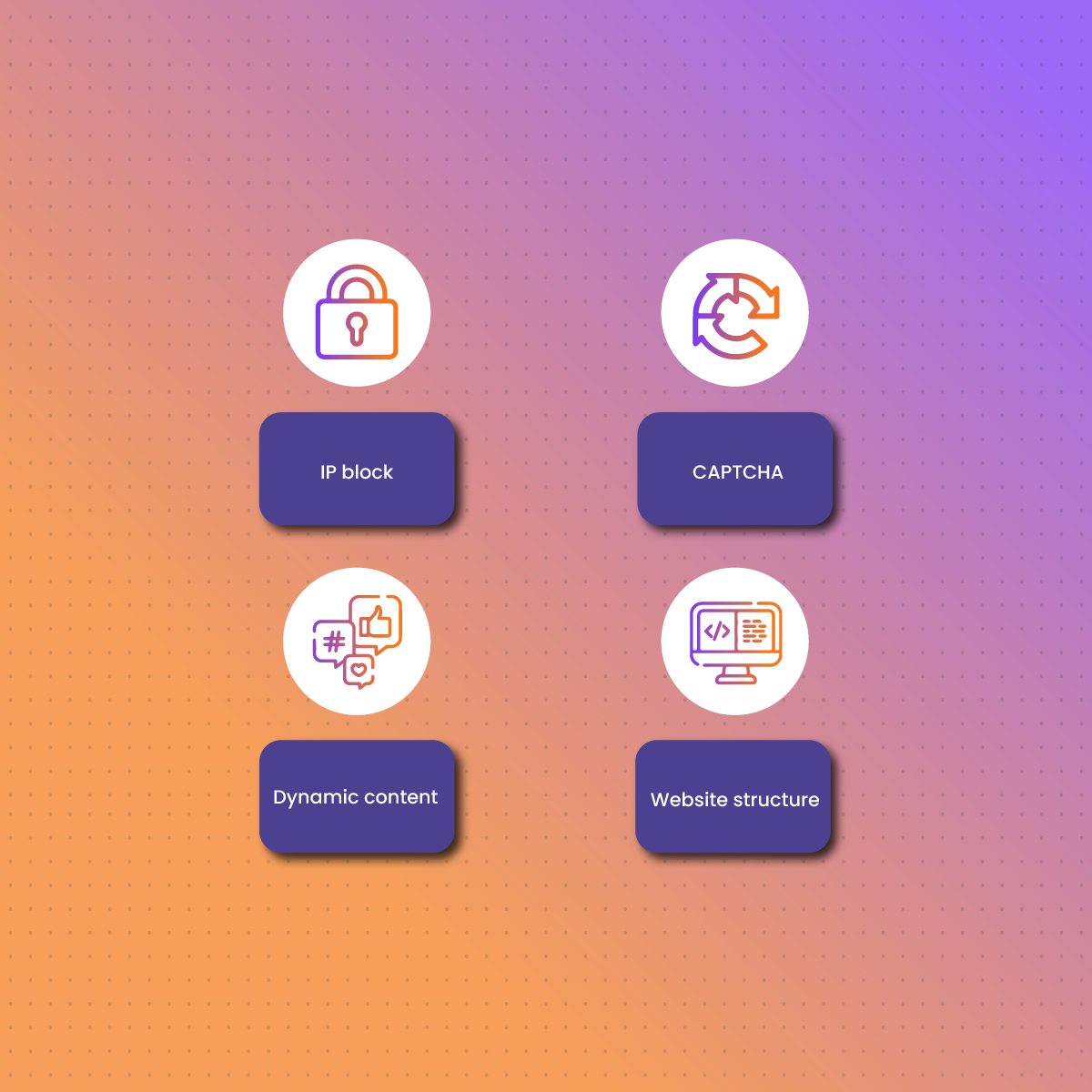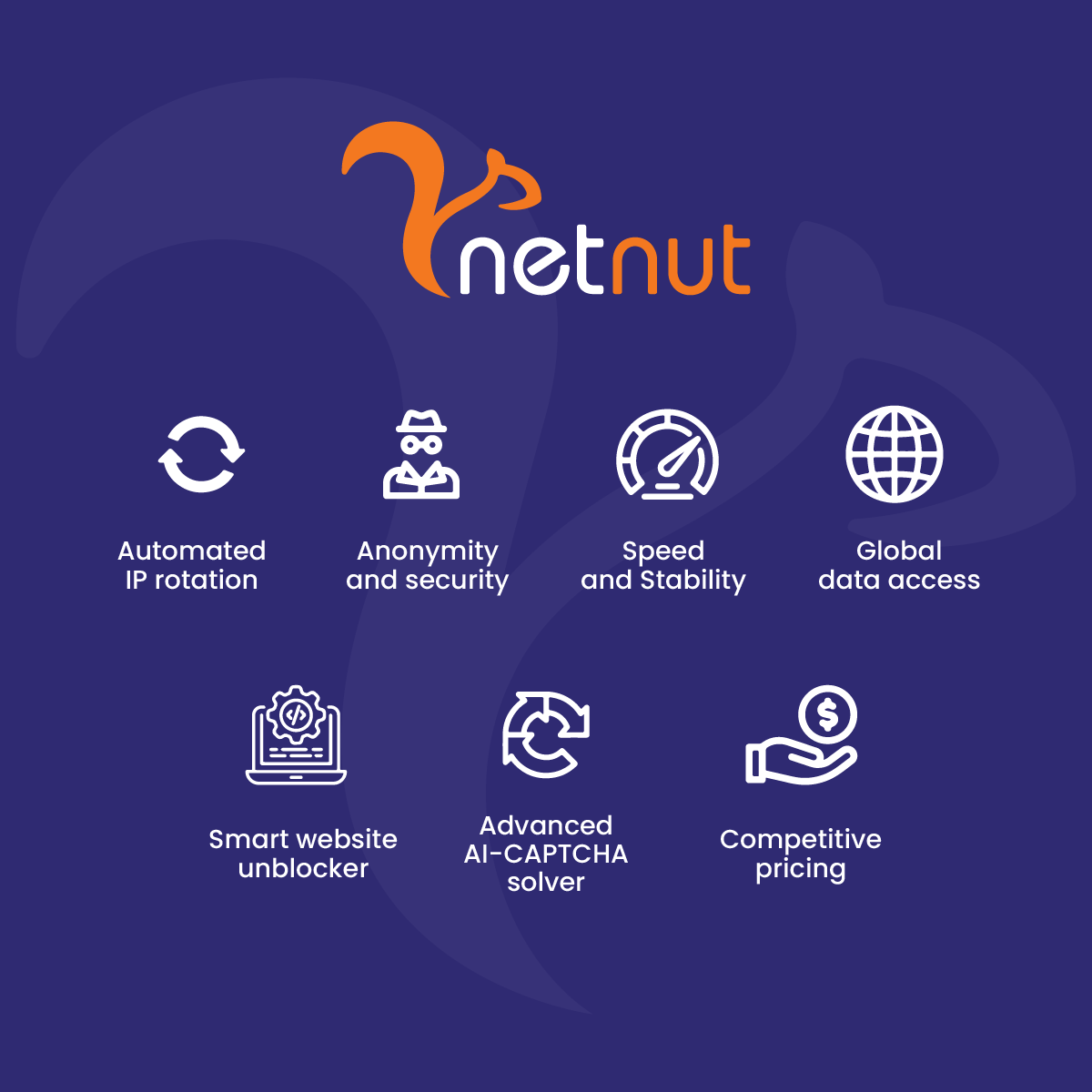Introduction To IMDB SCraping
Web scraping is undoubtedly a powerful tool to collect data from various websites. The need for data to make crucial decisions spans several industries. However, this guide will focus on how to build an IMDb scraper with Python.
The IMDb (Internet Movie Database) is a popular website that provides information about movies, including ratings, release years, actors, and directors. Since it is so popular, many people use it to find information about their favorite movies and actors. Scraping IMDb makes it possible to collect all this information in an automated and organized manner.
Therefore, this blog will provide insights into IMDb, the significance of scraping it, how to scrape it, and why you need NetNut proxies.
What is an IMDb Scraper?
An IMDb scraper is a tool or script that can automatically extract data from IMDb- an online database that contains details about movies. Using the scraper eliminates the need to manually visit IMDb pages to copy and paste desired data. This is crucial when users need to collect a large amount of data like top 250 movies as shown in the later sections.
The IMDb scraper is often programmed to identify specific elements within the HTML structure, which allows users to scrape multiple pages within a few minutes. In addition, they can be customized for precise and defined data collection, which reduces the time spent on sorting and organizing extracted data.
An IMDb scraper can be used to collect different types of information, including:
- Titles of films and TV shows
- Release year of a show or drama
- IMDb rating is usually based on user votes
- Cast- This includes the names of directors, producers, actors, and everyone involved in the film
- The genre of the movie includes horror, sci-fi, action, romance, supernatural, etc.
- Box office information provides insight into a movie’s financial performance.
- Reviews or comments left by others regarding a movie.
- Images related to the movie, cast, and crew.
- Details on production companies
- Biographies of actors, directors, and other people related to the movie
Why Scrape IMDb?
Scraping IMDb gives you access to structured data related to movies that can be further analyzed for many other applications. Here are some benefits of scraping IMDb:
Sentiment analysis
IMDb has over 83 million users, and they often share reviews for as many movies as they have seen. In addition, they can rate movies out of 5 based on how much they enjoyed the acting, cinematography, CGI, and plot, among other factors. As a result, IMDb is a rich source of information regarding how the audience perceives movies and TV shows. Therefore, you can extract and analyze this information to determine the audience’s level of satisfaction with a specific genre, actor, or producer’s work.
Market research
Another reason to perform IMDb scraping is to perform market research. People in the entertainment industry can leverage the vast amount of data available on IMDb to get a comprehensive understanding of the market. An IMDb scraper gets the data you want in a structured format, which you can easily analyze and interpret to make data-driven decisions. Production companies and streaming services can use data from IMDb to get insight into successful movies and competitor strategies, which informs crucial decision-making regarding marketing.
Access to comprehensive movie data
Since IMDb is home to a vast amount of information on movies, scraping the site gives you access to comprehensive data. An IMDb scraper can collect information on the movie titles, genres, year of release, ratings, box office performances, casts, and memorable quotes. Access to this comprehensive information can be used to create a personal database for storing frequently used data. In addition, you can store the data in your preferred format that is easy to read and analyze.
Build movie recommendation systems
You can leverage an IMDb scraper to collect data that can be used to create a movie recommendation system. The system can be based on genre, cast, ratings, and reviews. For example, you can scrape the top 300 movies of 2024 across different regions to create software that provides personalized movie recommendations.
Data analysis
With such a large amount of data, scraping IMBD plays a crucial role in analyzing trends in the industry. For example, a producer or marketer can analyze ratings and genre popularity over a period to identify a possible shift in user preference. Subsequently, this information can inform how they promote a movie or approach to making one.
How To Scrape IMDb With Python
This section will cover a step-by-step guide on how to scrape IMDb with Python. For the purpose of this tutorial, we will focus on scraping IMDb’s top 250 movies.
Import Python and necessary libraries
Since we are working with Python, it is only natural that the first step is to download and install the latest version of Python on your computer. Next, download and import required Python libraries like Requests and BeautifulSoup that optimize data extraction and manipulation from websites.
The Request library is used to send HTTP requests to a website’s server and extract the HTML content. On the other hand, BeautifulSoup is a Python web scraping framework that parses HTML content so that data can be extracted.
Installing these libraries requires these commands:
pip install requests beautifulsoup4 lxml
The lxmlparser is an efficient option for processing HTML and is supported by BeautifulSoup, and it can be imported via:
import requests
from bs4 import BeautifulSoup
Importing these libraries is crucial for web scraping with Python because it allows us to interact with the website, request preferred content, and extract the information.
Define the target URL
The next step is to define the URL of the page you want to retrieve its data. For this guide, we are working with IMDb’s top 250 movie pages- https://www.imdb.com/chart/top/
The URL above goes to the page that contains a list of the top 250 movies that we aim to extract. Subsequently, we can define this URL as a string in the Python script, as shown below:
url = “https://www.imdb.com/chart/top/”
Defining the target URL is crucial because it provides instructions on the path to the webpage we want to scrape.
Retrieve the HTML content
After defining the target URL, the next step is to fetch the HTML content of the webpage. To do this, we need requests library to send a GET request to the website server. This request retrieves the entire HTML page which contains the required data.
response = requests.get(url)
Before moving forward, we need to confirm that the request was successful by verifying the status code. A status code of 200 indicates a successful request, as shown below:
if response.status_code == 200:
print(“Successfully fetched the webpage!”)
else:
print(f”Failed to retrieve the page. Status code: {response.status_code}”)
This stage is crucial to ensure that the page is accessible and the HTML content is successfully fetched and ready to be parsed.
Parse the HTML
After retrieving the HTML content, the next step is to parse the raw HTML into a format that is easy to collect data from. This is where BeautifulSoup comes in-; it creates a “soup” object that represents the entire HTML tree, as shown here:
soup = BeautifulSoup(response.content, ‘lxml’)
In the code above, response. content contains the HTML content, while lxml is the parser that interprets the HTML structure. Since the soup object is used, we can easily search for specific tags, classes, and IDs in the HTML tree.
Parsing the HTML tree is a crucial aspect of extracting data as the website information is embedded in several tags. Hence, BeautifulSoup acts an effective tool to extract the required data with ease.
Extract data
Once the HTML content is parsed, the next step is to extract the specific data you want. For this example, the data we are targeting- movie titles, ranks, years, and ratings is embedded in a table within the webpage.
First, we need to locate the HTML table that contains the list of top movies with this line of code:
movies_table = soup.find(‘tbody’, class_=’lister-list’)
In the code above, the find function is used to locate the <tbody> tag with the class name lister-list that contains all the movie entries. The next step is to extract all rows (<tr>) within the table, as shown below:
movies = movies_table.find_all(‘tr’)
Each <tr> tag represents a movie in the list. Now, loop through each row to extract relevant data:
- Rank: The movie rank can be extracted from the titleColumn.
- Title: The movie title is found within an <a> tag inside the titleColumn.
- Year: Extract the release year from the <span> tag with the class secondaryInfo.
- Rating: Movie ratings are found in the imdbRating column.
Here is how the code should look:
top_250_movies = []
for movie in movies:
rank = movie.find(‘td’, class_=’titleColumn’).get_text(strip=True).split(‘.’)[0]
title = movie.find(‘td’, class_=’titleColumn’).a.text
year = movie.find(‘span’, class_=’secondaryInfo’).text.strip(‘()’)
rating = movie.find(‘td’, class_=’ratingColumn imdbRating’).strong.text
top_250_movies.append({
‘Rank’: rank,
‘Title’: title,
‘Year’: year,
‘Rating’: rating
})
In the above code, the strip=True method eliminates extra space between the texts.
Save extracted data
This stage involves transforming the extracted data into a structured format and saving it for later use. Extracted data can be saved in a CSV (Comma Separated Values) or JSON formats. With the following lines of code, the extracted data can be stored in a CSV file:
import csv
with open(‘imdb_top_250.csv’, mode=’w’, newline=”, encoding=’utf-8′) as file:
writer = csv.DictWriter(file, fieldnames=[‘Rank’, ‘Title’, ‘Year’, ‘Rating’])
writer.writeheader()
writer.writerows(top_250_movies)
print(“Data saved to imdb_top_250.csv”)
In the code above:
- csv.DictWriterfunction is to write data into the CSV file.
- writer.writeheader()function is used to add column headers to the file (Rank, Title, Year, and Rating).
- writer.writerows(top_250_movies)adds all the movie data we have collected to the file
Subsequently, the data is saved in a CSV format, which makes it easy to analyze and interpret it.
Challenges to using an IMDb Scraper
Using an IMDb scraper to collect data comes with several challenges. Therefore, it is crucial to understand how they affect the data extraction process and how to bypass them. They include:
IP block
IP blocks are one of the most common challenges associated with IMDb scraping. Your IP address may be blocked when you send too many requests to IMDb server within a short period. Sending too much request without spacing it has significant impact on the server’s performance- it could become slow or temporarily stop working due to the immense load.
CAPTCHA
Modern websites like IMDb often use anti-scraping measures like CAPTCHAs to tell humans apart from bots. Since your scraper is a bot, it can be blocked if unable to interact with the CAPTCHA – which can be in the form of text puzzles, image recognition, or analysis of user behavior)
Dynamic content
Another challenge to scraping IMDb is the page contains dynamic content. If some parts of IMDb data are loaded dynamically with JavaScript, they won’t appear in the HTML source code. Therefore, standard libraries like Requests and BeautifulSoup will most likely return incomplete data. However, you can use an advanced tool like Playwright, Puppeteer, or Selenium to extract dynamic content.
Website structure
Extracting data from IMDb primarily involves analyzing the HTML source code. However, modern websites are often dynamic, which means the structure is subject to change. Subsequently, if the HTML tags, class names, or IDs that your IMDb scraper depends on are modified, the scraper can break, leading to failed data extraction.
What Data Can Be Extracted from IMDb?
IMDb offers a wealth of information that can be invaluable for various applications, from academic research to entertainment analytics. By leveraging an IMDb scraper, you can systematically collect:
-
Movie and TV Show Titles: Access comprehensive lists of titles across genres and release years.
-
Release Dates: Gather information on when movies or episodes were released, aiding in chronological analyses.
-
Cast and Crew Details: Extract names and roles of actors, directors, writers, and other crew members associated with each title.
-
Genres and Categories: Identify the genre classifications assigned to each title, useful for genre-specific studies.
-
User Ratings and Reviews: Collect average ratings, number of votes, and user-generated reviews to gauge audience reception.
-
Box Office and Budget Information: When available, retrieve financial data to analyze the commercial performance of films.
-
Awards and Nominations: Compile lists of accolades received, providing insight into critical acclaim and industry recognition.
This structured data can be instrumental in building databases, conducting sentiment analysis, developing recommendation systems, and more.
Best Practices for using the IMDb Scraper
Here are some best practices for using an IMDb scraper:
Use proxies
One of the best practices for scraping IMDb is to use proxies, such as rotating residential options that distribute your requests across several IP addresses. Since residential proxies use reliable IPs, they mimic organic traffic and significantly reduce the rate of IP bans.
Respect IMDb’s terms of service
Before you proceed to scrape IMDb, be sure to go over their terms of service. Also, check their robots.txt file as they often contain crucial information on how to retrieve data. Getting familiar with these documents is crucial to ensure that your scraping activities is within ethical and legal boundaries.
Implement rate limiting
Since the scraper is a bot, it will send too many requests in a manner that can trigger the anti-scraping measures; however, if you implement a delay between requests by using time.sleep() function, your scraper activities will seem more human-like. Subsequently, this minimizes the risk of IP bans and makes your scraper more efficient.
Error handling
Another crucial tip for effective IMDb scraping is to implement proper error-handling measures. You should avoid errors like missing data, timeouts, or broken pages. If the scraper is not prepared for these errors, it could break and significantly affect the quality of the data returned. Instead, you can implement Python’s try-except function, which is designed to handle exceptions and log errors.
Choosing the Best Proxy For IMDb Scraper – NetNut
One of the best practices for using an IMDb scraper is integrating it with a proxy. Since there are various proxies in the market, it is crucial to select the best one that optimizes the scraping process. Factors like performance, speed, scalability, cost, IP pool, and degree of security and anonymity must be considered before choosing a proxy for the IMDb scraper.
NetNut is an industry-leading proxy provider with an extensive network of over 85 million rotating residential proxies in 195 countries and over 5 million mobile IPS in over 100 countries, which facilitates IMDb data extraction.
NetNut offers various proxy solutions designed to overcome the challenges of web scraping. In addition, the proxies promote privacy and security while extracting data from the web.
NetNut rotating residential proxies are your automated proxy solution that ensures you can access websites despite geographic restrictions. In addition, NetNut proxies come with an advanced AI-CAPTCHA solver. Bypassing the website CAPTCHA is necessary to avoid IP block, which is one the top challenges associated with some of the use of a scraper
Furthermore, NetNut offers comprehensive documentation as well as integration tutorials for seamless user experience. You could also use our in-house solution- Netnut Scraper API, to access websites and collect data if you want an efficient alternative to builder a scraper from scratch with Python.
Why Use NetNut Proxies to Scrape IMDb?
Scraping IMDb efficiently requires overcoming challenges like IP blocking, CAPTCHAs, and rate limiting. NetNut’s proxy solutions are designed to address these issues, offering:
-
Extensive IP Pool: With access to over 85 million residential IPs worldwide, NetNut ensures high anonymity and reduces the risk of IP bans.
-
High-Speed Performance: Direct ISP connectivity provides faster response times, enabling quicker data retrieval.
-
Advanced Rotation Mechanism: Automatic IP rotation mimics organic user behavior, helping to bypass anti-scraping measures.
-
Robust Security: NetNut’s infrastructure is built to protect your data extraction activities, maintaining confidentiality and integrity.
-
24/7 Support: A dedicated support team is available around the clock to assist with any technical issues or inquiries.
Utilizing NetNut proxies enhances the reliability and efficiency of your IMDb scraping projects, ensuring uninterrupted access to the data you need.
Final Thoughts on IMDB Scraping
This article examines how to extract and save IMDb’s top 250 movies using Python. While there are various web scraping languages, Python is often used because it has extensive libraries like BeautifulSoup and Requests for data extraction. Data obtained from scraping IMDb can be used for market research, data analysis, and recommendation systems. However, it is crucial to comply with IMDb’s terms of service as well as ethical scraping practices to avoid IP bans.
One of the best practices for scraping IMDb data is to use proxies. Choosing a reliable proxy provider like NetNut plays a crucial role in the outcome of your scraping activities. They offer security, privacy, and smart AI-CAPTCHA features to ensure seamless data extraction.
Contact us today to explore different proxy solutions for IMDb scraper!
Frequently Asked Questions
How can I clean and process scraped data?
After data extraction, data often needs to be cleaned and processed before it is useful. It usually involves duplicating entries, correcting errors, and converting data into a suitable format. Python’s Panda library is a powerful tool for cleaning and manipulating data. It allows you to filter, manage, and interpret extracted data with ease.
What is the best programming language to build an IMDb scraper?
Several programming languages like Python, Java, Ruby, and JavaScript support web scraping. However, Python stands out as the best and the most popular language due to its simplicity and ease of use for building an IMDb scraper. In addition, Python has several powerful libraries like Request, BeautifulSoup, MechanicalSoup, and others that facilitate the process of building an IMDb scraper.
How can I avoid IP block when scraping IMDb?
- Avoid sending too many requests within a short period.
- Use proxies to hide your actual IP address.
- Set delays in your requests to mimic human browsing behavior.
- Use a headless browser like Selenium to execute your code.