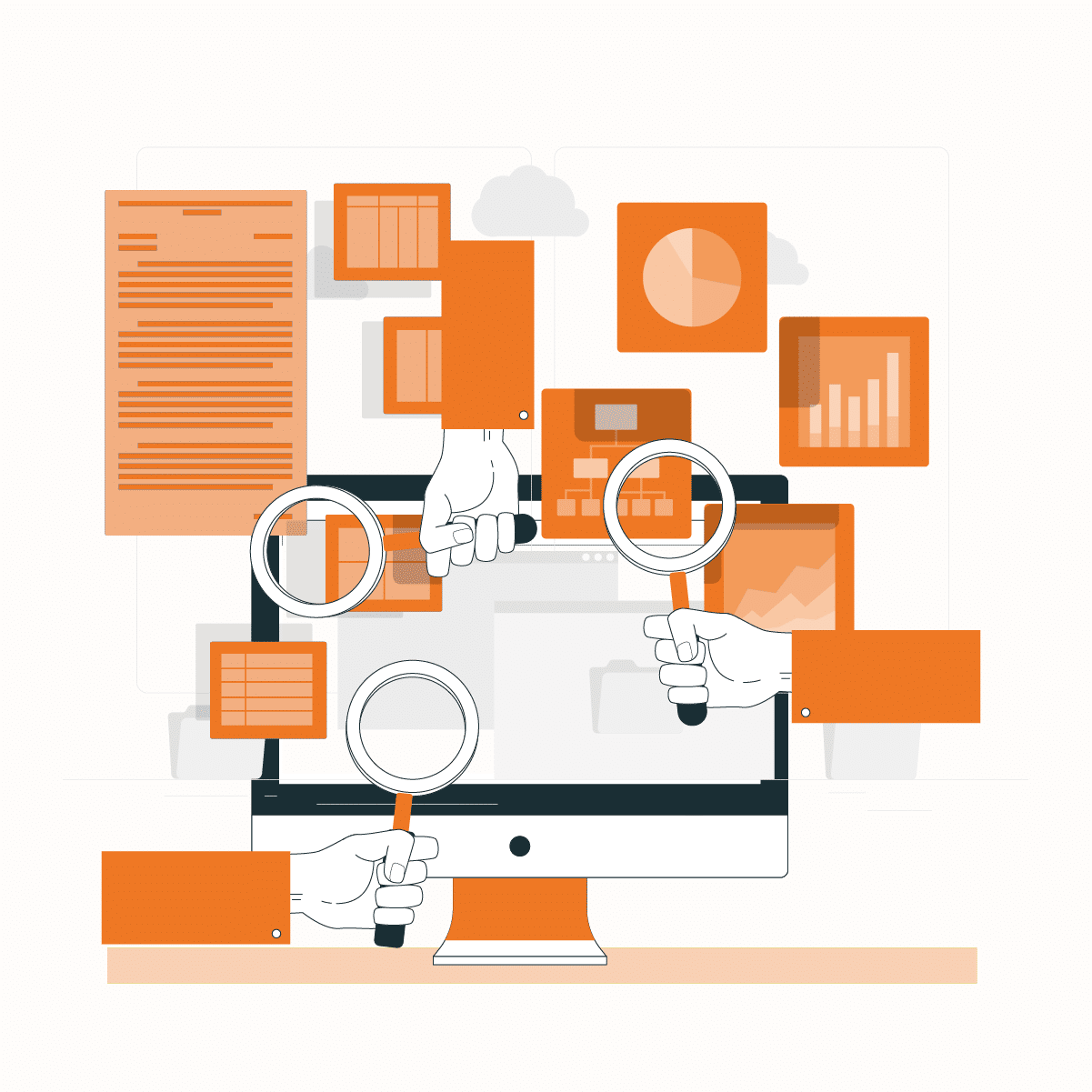curl-d Command – A Comprehensive Guide for Data Transfer
When it comes to command-line interfaces, the curl -d command is a vast tool that fosters communication with APIs and web servers. This happens when HTTP POST requests are sent. While curl is the command line that facilitates data transfer, its behavior is a direct impact of the -d option.
But how can the curl -d command line be used with proxies?
In this article, we’ll explore the curl -d command line, options, the syntax structure, and how this tool can be used with proxies.
What Exactly is a curl-d Command?

To understand this concept, we’ll explore curl and options separately in this section.
What is curl?
curl, commonly known as client URL, is a command line tool that facilitates the transfer of data between a user and a web server. Being an open-source cross-library (libcurl), data transfer across different servers and different operating systems is possible.
Curl complements several protocols such as HTTP, HTTPS, DNS, FTP, and 20 others. This command line only facilitates data transfer but isn’t capable of handling data.
Let’s see what the basic structure of a curl looks like, assuming we are trying to get the IP address of a particular website with HTTPS as the secure server.
curl https:ip.website
In the structure above,
- curl is the regular client URL
- HTTPS serves as our get command. Hence curl https is the GET command line for the HTTP protocol
- The website is the name of the web page whose IP address is of interest to you.
Besides retrieving IP addresses, the curl command line is used in several functions such as
- Saving url-based content to a file
- Following redirects
- Proxy connections
Command Line Options
Options are parameters or flags that detect how a curl command should act. They give specificity to command lines. Over two hundred options exist and each comes with specific instructions that direct the data transfer.
Options could be:
- Short
- Long
- Arguments to options.
Short options give information to the curl command on how it should behave. You can direct curl to extract all the information on a particular website using the “all” option. In short options, the option is written in shorthand.
With this, we should have a structure like:
curl -a https://website.com
- Here: a is the “all” option
- Website is the web page that’s of interest to you.
Short options are just a convenient way of designating options. With long options, the parameter is represented in full and always written with two dashes. Using the ”all” option again, we should have something like the following:
curl –all http://website,com
The arguments to options are needed to transfer data from an end-user to a server. These data could be a file or a username. This category of options is important to us because this is where the -d option comes in.
Should you plan to transfer an arbitrary string of data in an HTTP POST to a server? You will have a structure like:
curl –data arbitrary https://website.com as long option representation.
Base Syntax of the curl-d Command Line
The basic syntax of the curl -d is pretty simple and enhances communication with web servers, APIs, and numerous online resources. Assuming you want to send data to an online resource such as an API, the syntax structure will be:
curl -d “data_to_send” https://website.com/api
- curl in the syntax above represents the command line that transfers the data
- The -d flag represents the option that controls the behavior of the curl command line. In this case, it signals HTTP POST to know a request is about to be made and directs curl to include the data.
- The website is the webpage or online resource to which the request is sent.
- data_to_send is the data being transmitted in the body of the HTTP POST request. This request is always enclosed in a quotation.
Using curl -d Command Line with Proxies
curl -d command line has several use cases besides communicating with online resources. One such use case is its use with proxies.
But what exactly are proxies and how can the curl -d command be used with them?
A proxy is an intermediary server that exists between a client and the internet. Proxies prevent direct communication between the client and the internet. It serves as the intermediary that relays messages between both parties.
Proxies have several functions but the bottom line is helping to keep a client anonymous and secure. They also help clients gain access to websites and applications that ordinally have restrictive features due to geographical barriers.
Proxies work by routing the client’s original IP address and replacing it with either data center, ISP, or random IP address. Once the client’s IP address is hidden, they can freely interact with websites without their IP address or identity being exposed. This makes them ideal for online activities such as SEO, online gaming, price monitoring, and network testing.
Proxies are of different types and include the following:
- Residential proxies which could be static, rotation, or US residential proxies
- Mobile proxy
- SOCKS5
- HTTP
- HTTPS
- SSL
- DNS
- ISP proxy
- Public, shared, or dedicated proxy
- Forward or reverse proxy
- Transparent, anonymous, and elite proxies.
Using curl -d command line with proxies
Curl -d command can be used with proxies to initiate requests. When you make an HTTP POST request, it doesn’t go to the online resource directly but passes through the proxy which acts as the intermediary server.
Let’s assume you want to send an HTTP POST request through a proxy server, the basic syntax will appear as follows:
Curl -d “data_to_send” -x <proxy_ip>:<proxy_port> https://website.com
- The -d in the structure signals HTTP POST about a possible request.
- curl is the command line
- “Data_to_send” is the message contained in the body of the HTTP POST request.
- The proxy_ip and proxy_port represent the proxy’s IP address and the port number. This usually varies depending on the type of proxy.
- The website is the web page your request is directed to.
Let’s assume you want to send a JSON message about Lucy who is 24 years old to a remote server using a proxy whose IP address is X and port number is 8080. The syntax will appear as:
curl -d ‘{“name”: “Lucy”, “age”: 24}’ -x proxy.X:8080 https://website.com/api
Wrap Up
curl -d command line is an essential tool that fosters communication between a client and an end-user. We started this article by exploring the concept of the curl -d command and briefly paused to see what options are and the roles they play in controlling the behavior of the curl command line.
We proceeded to examine the basic syntax of the curl -d command line. We briefly looked at an overview of proxies and concluded by exploring how curl -d command lines can be used with proxies.
Frequently Asked Questions (FAQs)
What is a SOCKS proxy?
A SOCKS proxy (Socket Secure) is a protocol that fosters communication between a client’s computer and a website or application where a firewall exists. SOCKS works in a way that it can route traffic for a client using another server called a TCP while also hiding the user’s IP address and server during online activities such as gaming, torrenting, and file-sharing.
SOCKS proxies could be either SOCKS4 or SOCKS5.
What is a residential proxy?
These proxies have inter-woven and real IP addresses in their pools. They help users get access to websites or applications that are blocked due to location. Because these IP addresses are real and linked to internet service providers (ISPs) they are pricey and difficult to block compared to Data Center IP addresses.
Residential proxies could be static where a user is provided with just a single IP address during an interface with the internet or rotational where the client’s IP address is periodically rotated during online activity.
What is a mobile proxy?
These proxy servers use IP addresses from mobile data be it 3G, 4G, or 5G. When a client accesses the internet, it appears they’re using a mobile device. Even though they can easily access blocked web pages, mobile proxies can be locked out easily because mobile IP addresses are easily spotted.