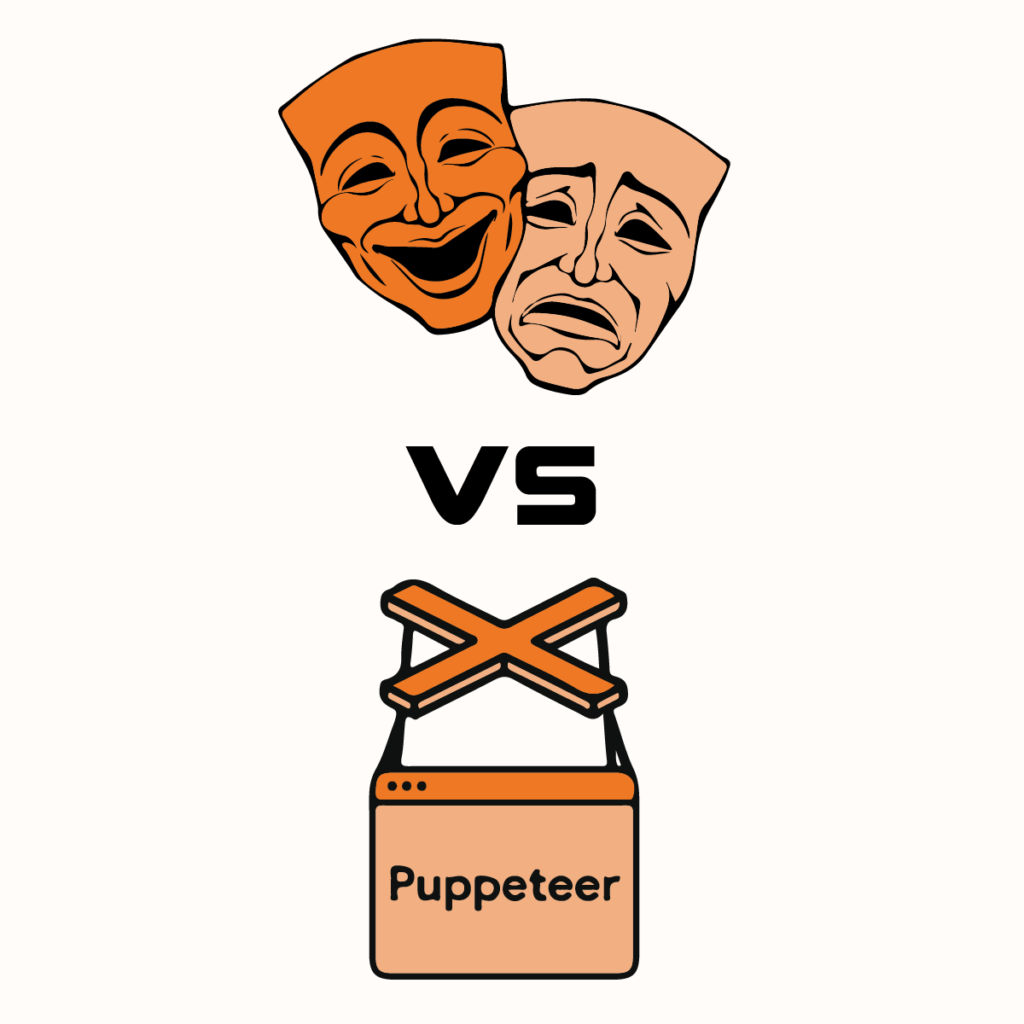Playwright Proxy Authentication & Set Up Guide
When it comes to dealing with complicated computing tasks, such as Playwright proxy authentication, most people need a little bit of help. Dealing with so many different browsers at the same time can be difficult, which is why NetNut is here.
NetNut is widely known as a reliable source of some of the best proxies online. You can easily download, for example, a static residential proxy that you can be sure will deliver all the essential services you need. These proxies can be vital data collection tools for many organizations.
However, this is not the only kind of service you can get from NetNut. The website also has loads of information to help web users accomplish a wide range of tasks. One of these is how to conduct proper Playwright proxy authentication.
If this sounds like something you might need to learn, you have come to the right place. This article will show you the simple steps needed when conducting Playwright proxy authentication, as well as answer a few burning questions you might have. Read on to find out more.
What is Playwright Proxy?
Playwright Proxy is a feature within the Playwright automation framework that allows users to route their browser traffic through proxy servers. By using a proxy, developers can mask their real IP address, mimic browsing from different geographic locations, and avoid detection by websites with strict anti-bot measures. This is especially useful for tasks such as web scraping, automated testing, and simulating user behavior from various regions. Playwright’s flexibility with proxies makes it a powerful tool for ensuring anonymity and accessing geo-restricted content.
What Is Playwright Proxy Authentication?
The rise of the internet has brought many useful tools within the reach of ordinary web users. A few years ago, things such as installing a proxy server, or routing web traffic through a VPN would have been too advanced for anyone but the most experienced IT technicians.
However, that is no longer the case. Today, you can easily accomplish complicated tasks such as Playwright proxy automation on your own.
In case you are wondering, Playwright is a Node.js library that allows users to easily write and automate their web browsers using the same API. It can be used on well-known browsers, such as Chrome, Safari, and Firefox.
If you are looking for a cross-browser automation solution that is modern, reliable, fast, capable, and evergreen, Playwright is a worthy consideration. When performing API testing, this can be a great tool to have at your disposal.
Playwright is a product of Microsoft, and is one of the latest and most popular tools used in the Headless Browser Testing framework. If you are familiar with Puppeteer for Google Chrome, then you will know what to expect because Playwright was created by the same team.
Regarding Playwright proxy authentication, it is the configuration of the authentication method that will be used by Playwright once it has been installed. When client machines access the internet, Playwright will validate them according to the authentication parameters you have set.
How Does Proxy Authentication Work?
Proxy authentication is the process of verifying a user’s credentials before granting access to a proxy server. When using authenticated proxies, the server requires a username and password to validate the user. During this process, Playwright forwards the credentials as part of the request headers, ensuring secure communication between the user’s browser and the proxy server. This additional layer of authentication protects the proxy from unauthorized access and ensures that only legitimate users can route their traffic through the proxy, enhancing both security and privacy.
Before you get started on the Playwright proxy authentication process, it is important to know and understand how proxy authentication works.
The problem with using an internet proxy that requires authentication is that you will encounter issues when using various apps that are trying to go online. An example is when proxy servers require a username and password to access the internet.
Proxy authentication works by supplying the required client credentials through all the various tiers, and keeping an eye on any actions that are taken on behalf of clients.
Why Is Playwright Proxy Authentication Important
Playwright proxy authentication is very important because it acts as the intermediary between you and the websites you are trying to access. If these sites require client credentials to allow access, using Playwright proxy authentication will significantly reduce the chances of you being denied access.
If you are conducting complicated and time-sensitive tasks, such as web scraping, using Playwright proxy authentication will make the process go a lot smoother, saving you a lot of time and energy.
Protocols to Set a Playwright Proxy
Various protocols are supported by Playwright, such as HTTP, HTTPS, and SOCKS. However, you need to know how and when to use each of these protocols, and the following tips will help you:
- HTTP – If you want to connect to any website over the HTTP protocol, this can be used when making the requests.
- HTTPS – There are some web scrapping tasks that may require SSL or TSL encryption. HTTPS will be useful when making requests in such cases.
- SOCKS – Sometimes, you may require advanced features that are not possible with HTTP or HTTPS. The flexibility of SOCKS, and its ability to handle various traffic makes it a good option for such tasks.
How to Add a Proxy to Playwright
When you want to add a proxy to Playwright, simply follow these easy steps:
- Choose a reliable proxy provider based on speed, results, and security.
- Configure the Playwright proxy settings by launching whichever browser you are using and sending your proxy credentials values as separate parameters.
- Use your Playwright proxy to scrape the target website.
Step-by-step Guide on How to Use Proxies With Playwright
With the right guidance, you will find that Playwright proxy authentication is just as simple as using any other internet proxies that you may be familiar with. The following is a step-by-step guide on what you need to do for each type of proxy:
Residential Proxies
If you are using a residential proxy from NetNut, take the following easy steps:
Step 1
Start by filling in the NetNut proxy IP port in the server value.
Step 2
Next, you will need a NetNut username and password. You can add these to the required field.
Step 3
Lastly, if you want, you can use country-specific entries. If you are in the US, for example, you can receive a US exit node if you specify the country and code under the “host” and “port” fields.
Shared Datacenter Proxies
Another type of proxy that you may want to use is a datacenter proxy. To configure Playwright proxy authentication, simply do the following:
Step 1
Start by filling in the NetNut proxy IP port in the server value.
Step 2
Obtain your username and password, and add these to the required field.
Step 3
Consider using country-specific entries, for example, if you are in the US. You can enter the required country-specific details under the “host” and “port” sections.
Dedicated Datacenter Proxies
Using a dedicated datacenter proxy will require you to enter the unique IP address under the “host” and “port” fields. You can obtain more details on this by contacting NetNut.
Need Help With Playwright Proxy Authentication? Try NetNut
You can reduce the inherent complexity of web scrapping by using Playwright proxy authentication. The process itself is simple, as you have seen in the steps above. If you want to use Playwright proxies for your next web scrapping session, consider visiting NetNut, and taking a look at the various options available.
With a strong reputation already established by providing reliable, fast, and easy-to-use residential, datacenter, and mobile proxies, NetNut is the ideal proxy provider to partner with. You can enjoy NetNut’s optimized proxies and traffic redirection technology with just a few clicks.
Frequently Asked Questions About Playwright Proxy Setup
Does Playwright Install Behind a Firewall or Proxy?
When you configure Playwright, it downloads the browser you want (Firefox, Chrome, WebKit, etc.) into OS-specific cache folders. By default, Playwright is configured to download these browsers from Microsoft CDN.
It is up to you to allow Playwright to install behind the firewall or through a proxy. If you do not want to risk exposing company resources, you can choose to maintain an internal proxy.
The beauty of using Playwright is that all the control is in your hands, which is why it is important to conduct the Playwright proxy authentication properly. If you are facing any issues, or are worried about breaching your company firewall, you can contact the support team at NetNut for assistance.
How and Why Do You Use a Proxy?
There are many reasons why a company or an individual may choose to use a proxy. In most cases, a proxy can be used to hide an IP address, or as an added safety measure against cyberattacks. The proxy will sit between you and the internet, acting as an intermediary for anything that wishes to pass through.
How you use your proxy depends on your goals and the type of proxy you are using. If you go on NetNut, you will find that there are a variety of residential, mobile, and data center proxies to choose from. Each of these is configured to be used differently.
What Are the Benefits and Risks of Using Proxy Servers?
Using a proxy server will allow you to hide your IP address while surfing the net. Besides providing added security, this gives you access to a wide range of websites that would normally block your access based on various parameters, such as your location. When you are traveling or web scrapping, the ability to hide your IP address becomes an important tool.
However, you should also realize that there are some risks and drawbacks to using a proxy server. This is especially true if you use an unreliable proxy provider, which exposes you to the risk of having your credentials stolen. Also, some proxy servers can cause your internet to work slower.