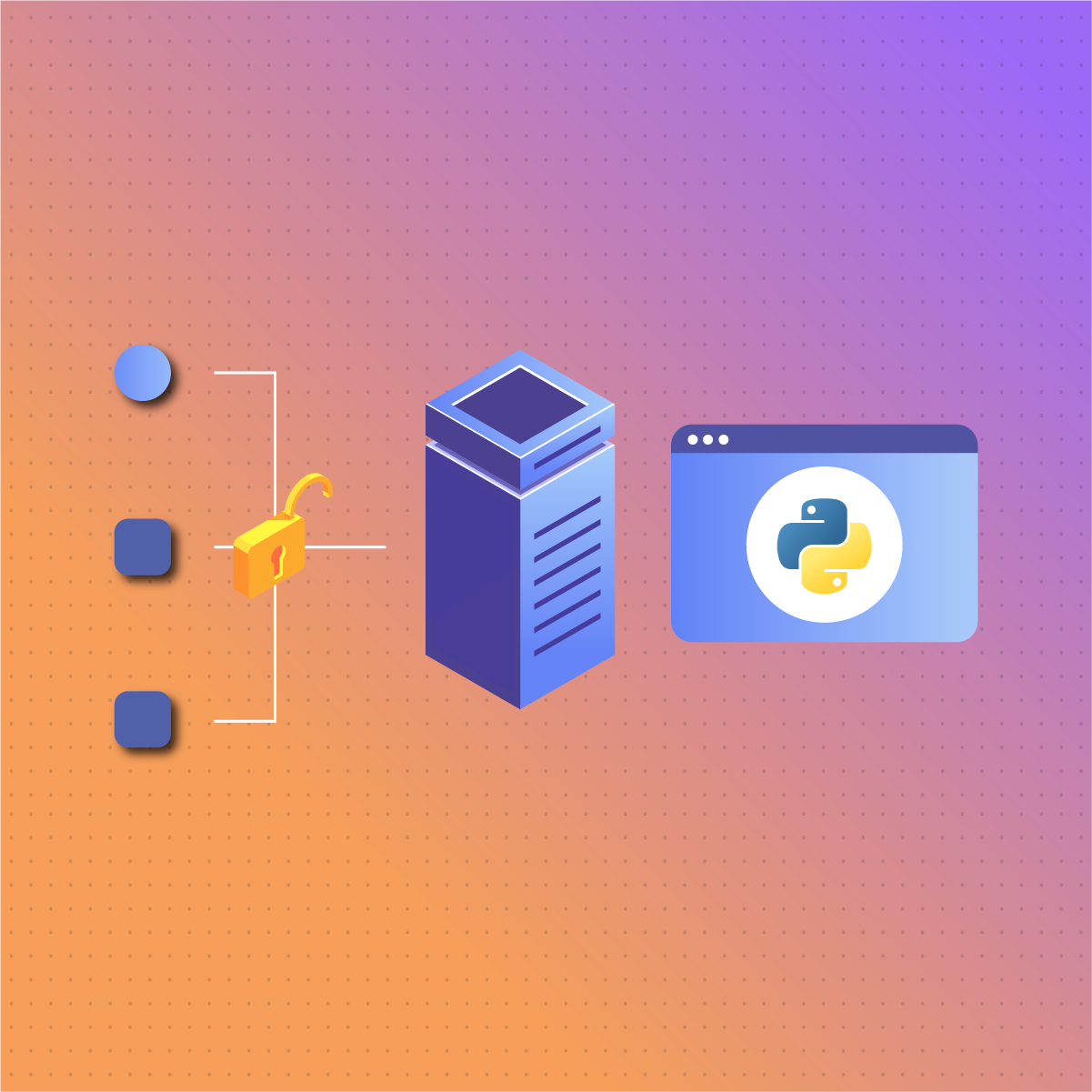Python requests proxy is an intermediary server that bridges your Python code and the websites you want to scrape. Python requests proxy allows you to bypass IP bans, enhance anonymity, and distribute requests across multiple proxy IP addresses, improving the speed and efficiency of your web scraping operations. In this article, we will look deep into what a Python requests proxy is, explore the significance of proxies, and guide you on integrating them with Python requests.
Also, we’ll showcase how this combination not only bypasses restrictions but also enhances efficiency, ultimately improving your skills in gathering data from websites. Let’s dive right in.
Python Requests Proxy: What It Is And Its Role In Web Scraping
Python requests proxy is a powerful library that simplifies making HTTP requests in Python. Python requests proxy’s primary role is facilitating communication between your Python script and web servers. Python requests proxy acts as a messenger, allowing your code to send requests for data to a website and receive the server’s responses.
In web scraping or data extraction, Python requests Proxy is used to fetch web pages’ HTML content. Once you send a request to a specific URL, the library retrieves the HTML code, enabling you to extract and manipulate the desired data. This makes Python requests proxy a fundamental tool for programmatically accessing and collecting information from websites.
Also, according to a recent survey, 80% of web scrapers use Python Requests proxy as their preferred library. This is due to its simplicity, versatility, and seamless integration with Python, making Python Requests proxy a popular choice for both beginners and experienced programmers.
What Is A Proxy?
A proxy is a server that stands between your device and the internet. When you send a request to a website, it goes through the proxy server first, which then forwards the request to the target website. Similarly, when the website responds, the Python requests a proxy server to receive the data and pass it back to your device. This setup adds an extra step to the communication process, but it comes with significant advantages, especially in the context of web scraping.
It helps to route web requests from the client to the internet and then delivers the web response back to the client. This intermediary role allows proxies to provide various functionalities, including improving security by hiding the client’s IP address, enhancing privacy, and allowing access to geo-restricted content. Proxies are also employed to monitor and control internet usage, cache data to speed up request processing, and balance server loads for better performance.
Common Uses of Proxies
Several uses of the Python requests proxy exist, just like other proxies. However, let’s highlight some of the most common ones you may not know.
- It is used by Content Delivery Networks (CDNs): CDNs use Python requests proxy to enhance the speed and efficiency of content delivery to users worldwide. They do this by caching content closer to where users are located. This approach reduces latency, helping users to reach the server faster. Additionally, the caching mechanism is used in optimizing content delivery for various media formats, including images, videos, and web pages.
- It establishes parental control: if you have children, you can use a Python requests proxy to filter their internet traffic and block access to inappropriate content. Doing this gives you control over your children’s online activities.
- It is used in malware protection: Python requests proxy servers, which are also used to safeguard devices and networks from malware attacks. This happens when Python requests proxy servers to identify and prevent the infiltration of malware that may carry harmful payloads or attempt to steal sensitive data.
Can You Use Python With Proxies?
Yes, Python is highly compatible with proxies, allowing developers to efficiently incorporate proxy usage into their applications for enhanced security, privacy, and access to restricted content. By utilizing popular Python libraries such as ‘requests’ or ‘urllib’, you can easily route your HTTP requests through proxy servers. This functionality is particularly useful in scenarios like web scraping, data collection, and automated testing, where managing your IP footprint is crucial. Python’s straightforward syntax and extensive library support make it simple to implement proxies in your code, enabling robust and flexible network operations.
Key Benefits of Using Python Requests Proxy
Integrating with Python requests proxy offers a host of benefits.
Here are the key advantages.
Overcoming Python Requests Proxy Restrictions
Websites may impose restrictions or block your IP if they detect automated scraping activities. Well, a Python requests proxy enables you to rotate IP addresses, making it appear that requests are coming from different locations. This helps bypass IP-based restrictions and ensures uninterrupted access to data.
Provides Enhanced Anonymity
Again, some Websites may track and block scraping activities based on your IP address, risking detection. However, you can use a Python requests proxy to mask your IP address, providing a layer of anonymity. This reduces the likelihood of being detected and mitigates the risk of IP-based blocks.
Enhances Efficient Scaling
Scraping large amounts of data can be time-consuming and resource-intensive for you. However, a Python requests proxy can enable parallel requests to different pages or websites. This distribution of requests across multiple proxy IP addresses significantly improves the speed and efficiency of web scraping operations.
Provides Geographic Diversity
This means that some websites may have geo-restrictions, limiting your access to specific regions. Well, a Python requests proxy allows you to scrape data as if you were in different geographic locations. This is valuable for accessing region-specific information and bypassing geographical restrictions on certain websites.
Ensures Privacy Protection
Direct scraping may expose your actual IP address, raising privacy concerns. Proxies act as a buffer, keeping your real IP address hidden. This adds an extra layer of privacy protection, reducing the risk of your scraping activities being traced back to your device.
Provides Easy Versatility And Adaptability
When scraping projects, you are more likely to experience several challenges and restrictions. A Python requests proxy provides a versatile solution that can be adapted to various scenarios, allowing you to navigate different challenges seamlessly.
Allows Access to Diverse Data Sources
You may experience limited access to data sources due to IP blocks or restrictions. However, a Python requests proxy enables you to access different data sources from all around the world. This opens up new opportunities for gathering comprehensive and varied datasets.
Enhances Geographical Targeting
Have you been in a case where you need to gather data specific to different geographic locations but find it uneasy? Proxies allow you to target other regions, making it possible to efficiently tailor your scraping activities to collect localized information.
Different Proxy Types and Their Applications
Understanding the different types of Python request proxies allows you to make strategic selections based on the specific requirements of a web scraping project. However, when choosing a Python requests proxy type, you should consider factors such as the level of anonymity needed, the nature of the websites being scraped, and the desired balance between speed and privacy. Let’s explore the standard Python requests proxy types and their applications.
Transparent Proxies
As a result, these proxies do not alter the request headers and don’t provide much anonymity.
Application: you can use it for caching and speeding up web requests within a network. It’s not ideal for anonymous web scraping.
Anonymous Proxies
Anonymous Python requests proxy conceals the client’s IP address, making it harder for websites to detect your identity.
Application: It enhances privacy and can help bypass IP-based web scraping restrictions. You can use it for scenarios where a degree of anonymity is required.
Elite Or High-Anonymous Proxies
This type of Python requests proxy conceals the client’s IP address and the fact that a proxy is being used.
Application: It offers you the highest level of anonymity, making it suitable for your activities that require complete privacy, such as accessing geo-restricted content or sensitive data scraping.
Residential Proxies
This is a Python requests proxy with IP addresses assigned by Internet Service Providers (ISPs) to homeowners.
Application: Residential proxies mimic user behavior, making it ideal for scraping data from websites that employ sophisticated anti-bot measures. Your residential proxies are less likely to be detected when using this proxy type.
Datacenter Proxies
This type of proxy is provided by data centers, offering speed and reliability.
Application: you can use this for tasks where speed is needed, such as high-volume scraping. However, they may be more easily detected by websites implementing strict bot-detection measures.
Rotating Proxies:
Rotating proxies are a pool that automatically turns, changing your IP address for each request.
Application: it enhances anonymity and can help you overcome IP-based restrictions. It is useful when scraping large amounts of data or dealing with websites that implement frequent IP blocks.
Socks Proxies
This is a protocol that allows for flexible routing of network packets between a client and server.
Application: it is helpful for scenarios requiring a more versatile routing system, offering support for various connection types beyond HTTP.
HTTPS Proxies
These Proxies support the HTTPS protocol, providing a secure connection between the client and server.
Application: you can use it in cases where secure data transmission is essential, such as accessing websites that require encrypted connections.
Public Proxies
This proxy type is openly available to the public, often with limited reliability and security.
Application: you can apply it for basic tasks that don’t require high levels of reliability or security. They are not recommended for sensitive or high-volume scraping.
How to set Up Proxies with Python Requests
Since we are now familiar with a Python request proxy, you may be wondering how we can set it up. Well, let’s take a look at it.
Install the request library
You must first install the Requests library to set up a Python requests proxy. The Requests library in Python can simplify the process of making HTTP requests. Its primary purpose is to provide a user-friendly interface for sending various HTTP requests, such as GET and POST, and handling the corresponding responses. Furthermore, besides the mentioned functions, the Requests library can serve several other purposes, making it an invaluable tool for web scraping, development, and automation tasks.
Incorporate Proxies into Python Requests
Now that we have installed the Requests library, let’s look at how to integrate the Python requests proxy seamlessly. Combining with a Python requests proxy involves configuring your requests through a proxy server. Python requests proxy provides a straightforward way to include proxy settings, allowing you to incorporate this functionality into your web scraping scripts seamlessly. This is particularly useful for scenarios where you must overcome restrictions, enhance privacy, or diversify your IP addresses during web scraping or automation tasks. Follow these steps.
Syntax for Using Proxies with Python Requests
To use a Python requests proxy, you must provide the proxy parameter in your request.
Here’s the basic syntax:
| Define the proxy URL
proxy_url “http://your_proxy_address:your_proxy_port” |
| Create a dictionary with the proxy information
proxies = {http: proxy_url, https: proxy_url,} |
| Make a request using the proxy
response = requests.get(https://example.com, proxies=proxies) |
| Access the content of the response
print(response. content) |
Use Proxy Dictionaries and URL Parameters
- Proxy URL: Replace “http://your_proxy_address:your_proxy_port” with your proxy server’s actual URL and port.
- Proxies Dictionary: Create a proxy dictionary containing the proxy information for HTTP and HTTPS. This dictionary is then passed as the proxy parameter in your request.
Role of Authentication in Python Requests Proxy
Understanding the importance of proxy authentication is vital when integrating proxies into your Python requests proxy for web scraping or automation tasks. Proxy authentication is a security measure controlling access to the proxy server and preventing unauthorized usage. It establishes a mechanism for verifying the requestor’s identity, typically involving providing a username and password.
However, when implementing authentication in Python requests proxy, you must use the “HTTPProxyAuth” class from the requests.auth module. This class allows you to define proxy authentication credentials, including the username and password required for accessing the proxy server. When making requests with proxies, the auth parameter is included, providing the necessary proxy authentication details.
How To Optimize Proxy Usage For Python Requests
Optimizing Python requests proxy is essential for efficient and successful web scraping. However, you need to constantly monitor and adapt your approach to address challenges and maintain the efficiency of your scraping operations. Follow the steps below.
Proxy Selection and Management
Selecting and managing Python requests proxy effectively is vital for ensuring the success and efficiency of web scraping tasks. By carefully considering the requirements of your specific scraping project and implementing proper proxy management strategies, you can optimize your Python requests proxy usage and maximize the benefits of these intermediary servers.
Factors to Consider When Selecting Proxies
- Proxy Type: When selecting proxies, choose the appropriate proxy type based on your needs. Common proxy types include HTTP, HTTPS, and SOCKS proxies. HTTP proxies offer basic web browsing functionality, while HTTPS proxies provide secure encrypted connections. SOCKS proxies offer more advanced capabilities, allowing for protocols like TCP and UDP.
- Proxy Location: Again, you have to consider the geographical location of the proxies you select. If you need to scrape content from specific regions, choose proxies in those regions to reduce latency and improve scraping efficiency.
- Proxy Speed and Performance: Opt for proxies with reliable connection speeds and consistent performance. Slow or unreliable proxies can hinder your scraping efforts and lead to data gaps or inconsistencies.
- Proxy Quality: Use proxies from reputable providers to guarantee high-quality proxies with minimal downtime and error rates. Avoid using free or low-cost proxies, which may be unreliable, slow, or harmful.
- Proxy Rotation: Implement proxy rotation mechanisms to distribute requests across multiple proxies, preventing IP bans and ensuring consistent access. This is especially important when doing large-scale projects or when scraping sensitive websites.
Ways to Manage Proxy Pools and Ensure Proxy Availability
A proxy pool refers to a collection or group of proxy servers available to rotate or distribute web requests. You can do the following to manage proxy pools and ensure proxy availability.
- Establish a Proxy Pool: You need to create a collection of proxies from various sources to diversify your proxy pool and reduce reliance on a single provider. This will help you maintain proxy availability and resilience in case of proxy downtime or IP bans.
- Monitor Proxy Health: Regularly monitor the health and performance of your proxies to identify and remove underperforming or unavailable proxies. You can do this by using proxy monitoring tools or by analyzing proxy performance metrics.
- Implement Proxy Failover Mechanisms: Implement mechanisms to handle proxy failures. You can achieve this by automatically switching to alternative proxies or retrying scraping requests with different proxies until a successful connection is established.
- Adapt to Changing Conditions: You need to stay informed about the different changes in proxy and adapt your proxy management strategies accordingly. This may involve adjusting proxy selection criteria, updating proxy providers, or refining proxy rotation techniques.
The Proxy Monitoring Tools to Use For Effective Performance
Here are some of the monitoring tools recommended for you to enhance effective performance while using a Python requests proxy.
- ProxyCheck.net:
ProxyCheck is a comprehensive proxy monitoring tool that provides real-time data on proxy performance, including speed, uptime, and anonymity.
- Proxy Switcher:
Proxy switcher is a user-friendly proxy monitoring tool. When you focus on proxy quality and reliability, you need this. It offers features like proxy testing, blacklisting, and automatic proxy switching.
- SmartProxy Manager:
This tool can simplify Python requests proxy selection, rotation, and monitoring. It provides advanced features like proxy blacklisting, geolocation targeting, and custom Python requests proxy groups.
- Scrapy Proxy Manager:
This is an open-source proxy management tool that you can use for web scraping projects. It offers features like proxy rotation, blacklisting, and integration with the Scrapy framework.
- Privatix Proxy Monitor:
A cloud-based Python requests proxy monitoring tool that provides real-time insights into proxy performance and health. It offers features like proxy testing, blacklisting, and alerting for proxy failures.
Common Python Requests Proxy Errors And Their Various Handling Strategies
After knowing how to select and manage your proxy to optimize proxy usage, you also need to know the different proxy errors and how to handle them for effective scraping with Python requests proxy. When you are well equipped and can handle errors with the proper techniques, it can minimize your downtime and maximize the efficiency of your scraping operations.
Let’s look at some standard Python requests proxy-related errors and how you can handle them.
Connection Timeout
Error: Sometimes, requests to the Python requests proxy server or target website can take too long, leading to a timeout error.
Handling: Adjust timeout settings in Python requests proxy to accommodate network conditions and consider using reliable proxies with faster response times.
Proxy Authentication Issues
Error: Authentication failures can occur when you use Python requests proxy with username and password credentials.
Handling: Double-check and update authentication credentials. Implement error handling to retry with alternative credentials if authentication fails.
Proxy Unavailability
Error: Python requests proxy can become temporarily unavailable or go offline.
Handling: Implement a dynamic Python requests proxy rotation system. Regularly monitor and update proxy pools to replace unavailable proxies.
Connection Refused
Error: The Python requests proxy server can, at certain times, refuse the connection.
Handling: Retry with a different Python requests proxy, and consider implementing a backoff mechanism to avoid overwhelming the Python requests proxy server.
Rate Limiting
Error: You can receive an HTTP 429 Too Many Requests error due to the Python requests proxy server or target website rate limiting.
Handling: Implement intelligent rate limiting in your scraping script. Adjust request frequency and volume based on the target site’s policies.
Frequently Asked Questions About Python Requests Proxy:
What is a Python Requests Proxy and How Are They Used?
Python requests proxy is an intermediary server that bridges your Python code and the websites you want to scrape. Python requests proxy allows you to bypass IP bans, enhance anonymity, and distribute requests across multiple proxy IP addresses, improving the speed and efficiency of your web scraping operations.
How Do I Set Up a Python Requests Proxy?
To set up a Python requests proxy, you must install the Requests library and configure your requests to go through a proxy server. This can be done by providing a proxy dictionary or URL parameter in your demands.
What Are The Benefits Of Using Python Requests Proxy?
Using Python requests proxy offers several benefits, including:
- Bypassing IP bans: Python requests proxy allows you to rotate IP addresses, making it appear that your requests are coming from different locations, helping you avoid IP bans imposed by websites.
- Enhancing anonymity: Python requests proxy masks your IP address, reducing the risk of being detected and blocked by websites.
- Improving scraping efficiency: Python requests proxy allows you to distribute requests across multiple IP addresses, enabling parallel requests and significantly improving the speed of your web scraping tasks.
- Accessing geo-restricted content: Python requests a proxy to scrape data from websites as if you were in different geographic locations, allowing you to access geo-restricted content.
Final Thoughts On Using Python With Proxies
To experience the full benefits of Python request proxy and other kinds of proxies, you can integrate with NetNut. NetNut offers comprehensive, customized proxy services that can improve your web scraping and data interaction processes. Using NetNut means you can now access trustworthy VPNs and proxies, providing seamless IP rotation, optimal anonymity, overcoming restrictions, etc. Check out our blog for more information about proxies and web scraping.