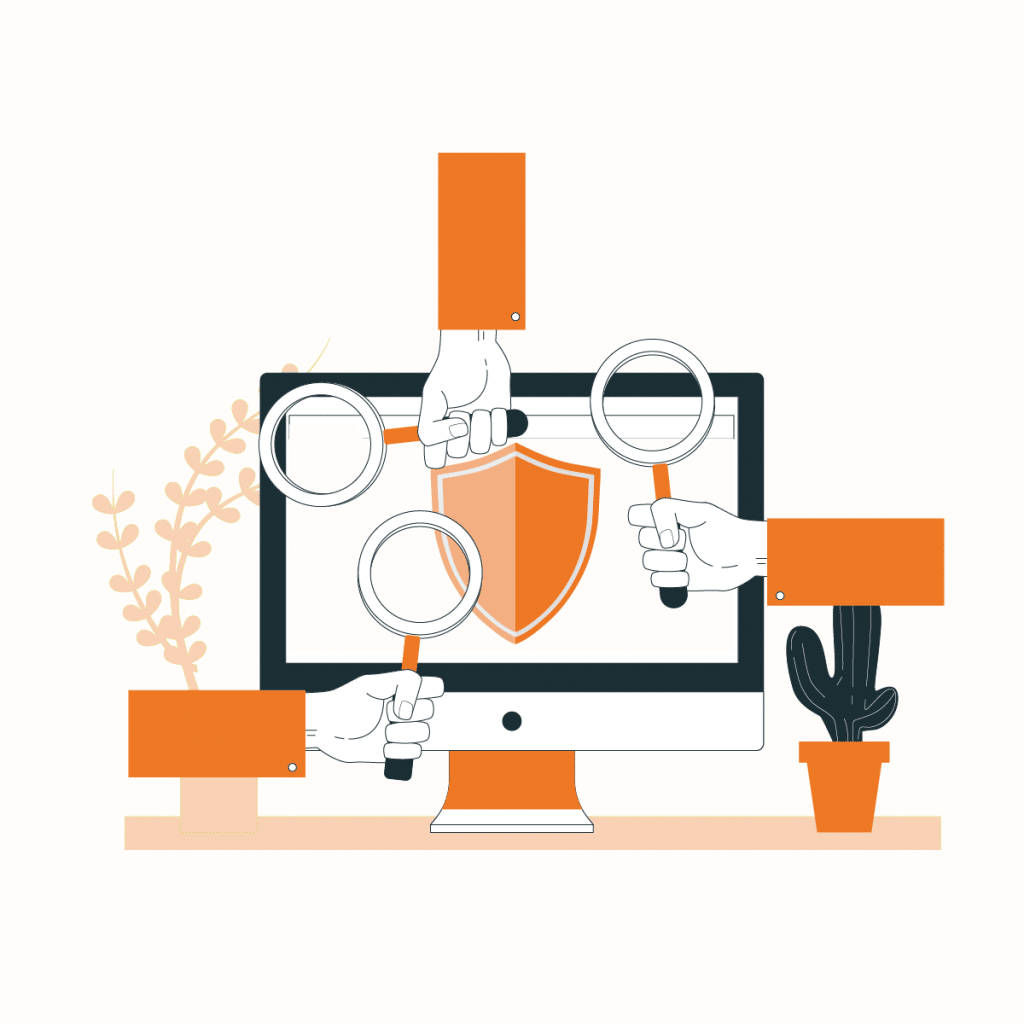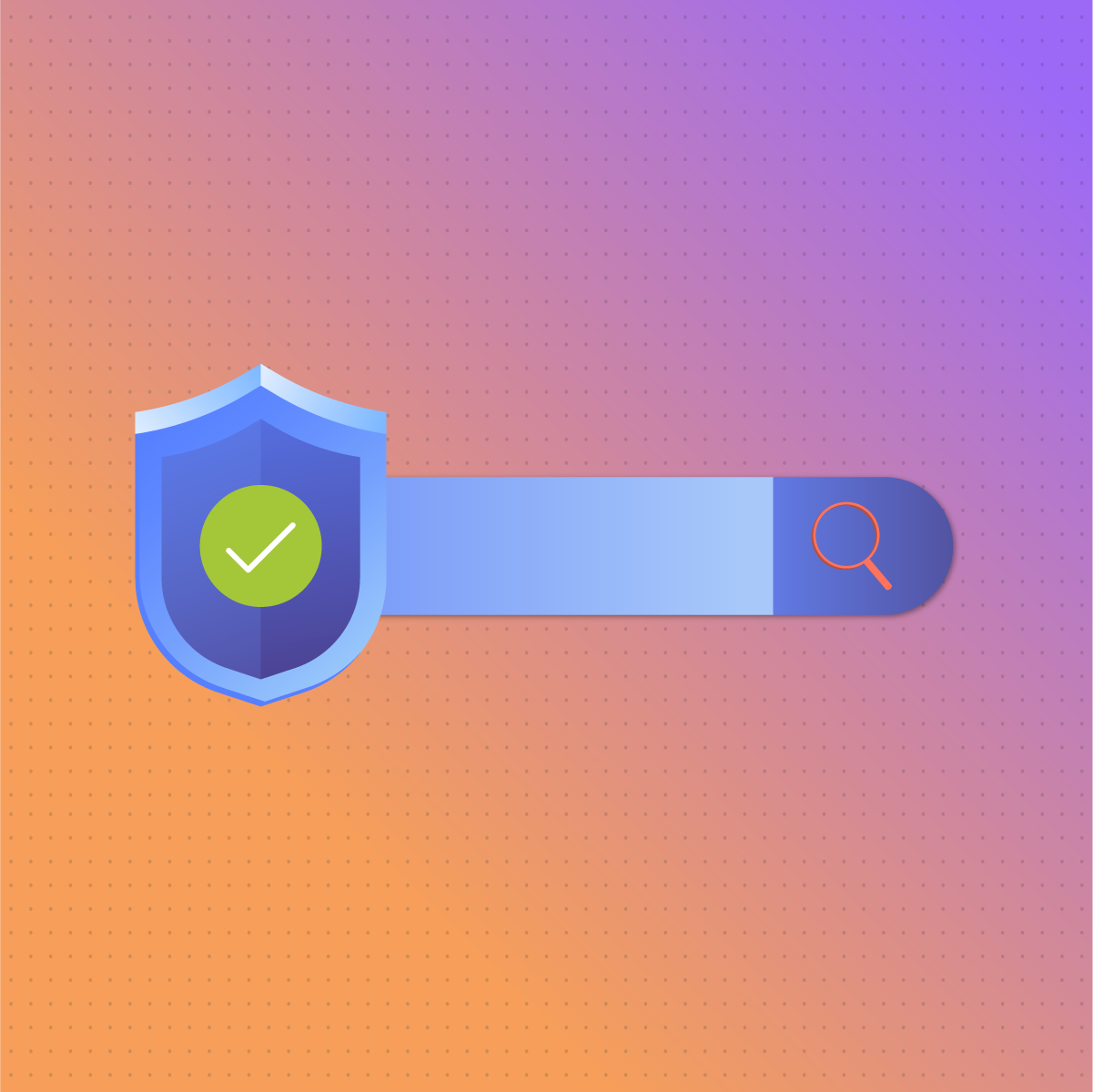Introduction To Antidetect Browsers
Have you ever visited a website and got a prompt to accept or manage cookies?
Cookies and browser fingerprinting are the most common measures that websites use to collect information from your device. They would often tell you collecting your data is to optimizing the browsing experience.
However, this could present some challenges and lead to IP blocking. This is where an antidetect browser becomes relevant.
This guide will examine antidetect browsers, why you need them, factors to consider before selecting, and the best options based on your needs.
Let us dive in!
What is an Antidetect Browser?
An antidetect browser is a sophisticated tool designed to help users maintain anonymity and security while browsing the web. Unlike regular browsers, an antidetect browser can alter or spoof a range of digital fingerprints such as IP addresses, user agents, language settings, and screen resolutions. This makes it difficult for websites to track and identify the user based on their digital footprint. These browsers are particularly useful in scenarios where privacy and anonymity are crucial, such as in digital marketing, e-commerce, cybersecurity, and competitive intelligence gathering. They enable users to circumvent geo-restrictions, avoid detection by anti-bot systems, and manage multiple online profiles simultaneously without getting flagged or banned.
Antidetect browsers work by creating unique browser environments for each session, mimicking different devices and operating systems. This capability is essential for businesses that rely on web scraping to collect data or need to conduct market research in a stealthy manner. By masking the true identity of the user, antidetect browsers help in maintaining the integrity of their operations and protecting sensitive information from potential threats.
These browsers may be used for individual purposes, but businesses often employ it to access location-restricted content, detect fraud, and manage social media accounts.
This web-browsing application allows users to operate multiple browsers on a device at the same time. Each antidetect browser has an operating system and a unique IP address. Subsequently, it changes your digital fingerprint parameters, including user agents, IP addresses, and operating systems. In addition, antidetect browsers offer centralized user management and access.
7 Best Antidetect Browsers
Now that we have examined the factors to consider before choosing an antidetect browser, let us carefully examine our top picks. They include:
1. Octo Browser
Octo Browser is an excellent antidetect browser that is fast and suitable for multi-accounting purposes, including Facebook, Amazon, TikTok, Google, and CoinList. Optimized performance, ease of use, and top-notch spoofing are some of its competitive features.
Subsequently, the Octo Browser is an ideal option for proxy integration, fingerprint management, API automation, and teamwork.
Octo Browser stands out because it uses actual device fingerprints to create profiles. More so, the browser kernel controls the profile parameters, ensuring high-quality identification and account overlapping protection.
This antidetect browser was built by Russians and is compatible with Windows, Linux, and macOS. Therefore, the website may be displayed in Russian until you find the ENG button. However, all the information is well translated, and the fee begins from $21 per month, but you get 5-day free trial with up to 100 profiles.
Octo Browser has applications in affiliate marketing, e-commerce, web scraping, bonus hunting, bounty & airdrop, and anonymity.
Pros
- Easy to set up; you can create a profile in one click
- Enhanced privacy and anonymity
- Compatible with Linux, Windows, and macOS
- Quick and professional customer support
- Successful passes fingerprinting tests, including BrowserLeaks, Pixelscan, and others
Cons
- Predominantly Russian-speaking community
- There is no free plan; only 5 days of free access
- Quite expensive, especially for large businesses
2. AdsPower
AdsPower is an excellent antidetect browser that originated from China. However, its popularity skyrocketed when the English version was launched, and it became a major competitor for the top antidetect browser.
It is a powerful no-code automation for e-commerce and social media management. AdsPower boasts exceptional automation features that you can use even with no programming language. Subsequently, it is one of the most easy to use antidetect browser if simplicity is a criteria for choice.
The no-code feature may be more appreciated by experts than beginners, who may have difficulty understanding the interface.
The primary features include profile sync across multiple devices, account importing, fingerprint control, and integration with proxies.
AdsPower offers a free plan that allows you to create only two profiles. You can get 10 profiles for $10 per month. Therefore, you need to pay more if you need more profiles. In addition, this antidetect browser provides an automation service that works with the Business Manager.
Pros
- It is easy to use
- Does not require knowledge of programming language
- Free trial
- Features like data sync and multi-level permissions optimize teamwork
Cons
- It is only compatible with macOS and Windows
- The pricing for the customized plan is not transparent
- Lack of custom browser fingerprint
3. Multilogin
Multilogin is a trustworthy antidetect browser often described as the golden standard for multiple accounts management. If you need an option to handle difficult tasks without lagging, this antidetect browser may be a great place to start. It allows you to automatically integrate marketing tools, modify your digital browser fingerprints, and create multiple profiles.
One feature that makes Multilogin stand out is that it attempts to completely spoof your traces instead of disabling parameters like WebGL or Canvas. Subsequently, this makes you seem like a regular user of the website.
Data is stored on AWS Cloud for optimal encryption and security. You can integrate it with Puppeteer or Selenium to automate account creation or browser platform.
This antidetect browser is compatible with Firefox and modified Chrome browsers- they come with different fingerprints. With the MultiLogin custom plan, there is no limit to the number of individuals that can control accounts and use the tools. Therefore, you can work with every member of your team efficiently.
Pros
- Trusted and highly reliable brand
- Excellent support for teamwork
- Great customer support
- Browser fingerprints can be customized
Cons
- Very expensive
- No free plan
- Not ideal if you don’t have a large team
4. GoLogin
GoLogin, a Chrome-based antidetect browser, is an affordable alternative to Multilogin. This antidetect browser spoofs the browser fingerprint by replacing most parameters and adding noise to the rest.
GoLogin is easy to use and can generate fingerprint settings with a click. This antidetect browser stands out because it provides shared proxy servers, which they change once or twice a week. A shared proxy is an IP address used by multiple users simultaneously. Subsequently, the performance and speed of shared proxy servers significantly reduce as the number of users increases.
Therefore, if your online activities demand speed and advanced security, getting proxies from an industry-leading provider like NetNut is best. GoLogin offers features that enhance teamwork, including an import/export profile option.
If you are new to the industry, you can try the free plan, which allows you to create three profiles. The pricing begins from $49 per month and is even slashed to $24 if you opt for the yearly payment plan.
Pros
- Simple and very light user interface
- Free built-in proxies from the UK, US, Germany, Canada, and India.
- It has the web version as well as the mobile app
- Overall good quality
Cons
- The free proxies are not an ideal option for sophisticated websites
- GoLogin is slower than MultiLogin
5. Incogniton
Incognition is a chromium-based antidetect browser. Its browser automation is built on the Selenium web driver. In addition, you can integrate it with Puppeteer. This antidetect browser comes with REST API, allowing you to easily manage browser profiles.
An exciting feature of the Incognition antidetect browser is its human-type imitation, which allows users to quickly fill out forms. Other features include automating activities with a headless browser, bulk account creation and synchronizing, and importing cookies.
Incognition offers a free trial with about 10 profiles. If you like its function, you can subscribe to get more profiles, access automation features, and team seats. However, it does not provide any proxy services. This antidetect browser stands out because it gives you full data control.
Incognition antidetect browser works only with Windows and macOS. The pricing begins at $30 per month.
Pros
- Excellent free plans for individuals and teams of 10
- Human type-in imitation
- User-friendly interface
- The free plan is available
Cons
- VAT is not included in the pricing
- The website is complicated and may pose a challenge to newbies
- Browser fingerprint consistency may be weaker than its competitors like AdsPower
6. Ghost Browser
Ghost Browser is a Chromium-based antidetect browser that offers a suitable workplace for a small agency. This antidetect browser provides a GPC-Ghost Proxy Control to premium users, allowing them to choose separate IP addresses on each tab.
Ghost Browser’s Private Data Sync feature allows you to save your data on any storage solution that works best for your needs. Although it offers a free plan, there are no built-in proxy servers. This antidote browser is compatible with Windows and macOS.
Ghost antidetect browser provides a workplace quite similar to Google Workspace. The workspace offers features, including downloads, folders, settings, history, and bookmarks. Subsequently, this antidetect browser is ideal for social media managers, developers, and designers working with several products.
The antidetect browser was designed as an excellent tool for checking several social media accounts daily. Ghost antidetect browser offers a free plan that does not end, but you can only manage four profiles. The paid alternative starts from $22 each month.
Pros
It provides a workspace instead of just an antidetect browser
A stable and simple multi-accounting tool
Great functionality and interface suitable for small businesses
Cons
Lacks teamwork support features
Not suitable for larger businesses
Unknown fingerprint consistency
7. Kameleo
Kameleo is an antidetect browser that allows you to manage browser profiles efficiently. If you desire to explore websites with advanced security without risking an IP ban, you must spoof your digital fingerprint carefully. Kameleo addresses this issue by allowing you to create multiple browser profiles with their unique identity.
This antidetect browser has applications in social media marketing, ecommerce, ad verification, affiliate marketing, and more. It is compatible with Windows and Android.
Kameleo does not offer any free plan, but they have a refund policy for all packages if you are unsatisfied with the performance. The pricing for this antidetect browser often begins from $59 per month.
Kameleo antidetect browser offers custom-built browsers, unlimited profiles, mobile support, proxy support, browser automation, virtual profiles, fingerprint change, and canvas fingerprint.
Pros
- You can integrate it with Selenium for automation
- This antidetect browser provides an Android app to change your mobile fingerprint.
- It supports major web browsers, including Chrome, Edge, Firefox, and Safari.
Cons
- Slow customer support
- Data is stored locally
Factors to Consider when Choosing an Antidetect Browser
Before we go further into discussing each of the antidetect browsers, let us examine some factors you may need to consider when choosing the best one for your operations. They include:
Cost
If you want quality, you need to invest money. Each antidetect browser’s price varies, which can influence your choice. You should consider setting aside about ~$60. Some antidetect browsers cost more while others cost less. Remember that you will need proxies, so consider their fee in your budget.
Need for automation
If your browsing needs include automation, consider an antidetect browser that supports API integration with headless libraries. The most commonly used is Selenium, but Puppeteer and Pyppeteer are excellent alternatives.
Team size
Another critical factor to consider is how many people will use the antidetect browser. If you work alone, this will not be an issue. However, if you have a team, you should consider antidetect browsers that offer cloud storage and browser profile sync to promote efficiency.
Profiles
You have to determine the number of profiles you need on the antidetect browser. The number of profiles you can manage on the antidetect browser may significantly affect its cost. Some offer 2-10 profiles free, but you’d need to pay to create more profiles.
Reviews
What other people have to say about an antidetect browser is important. Therefore, take some time to read the reviews on platforms like Reddit or TrustPilot. Remember that a good product can have many negative reviews if a highly sought-after feature is not working well.
Benefits of an Antidetect Browser
The benefits of using an antidetect browser are manifold. Firstly, it enhances online privacy by obscuring the user’s real digital identity, thus preventing websites, advertisers, and cybercriminals from tracking and profiling them. This is especially important for individuals concerned about their online privacy and those operating in environments where anonymity is paramount.
Secondly, antidetect browsers allow users to bypass geo-restrictions and censorship, granting access to content that may be blocked or restricted in certain regions. This feature is invaluable for digital marketers, researchers, and journalists who need to access and analyze information from different parts of the world.
Thirdly, these browsers significantly improve security. By masking the true IP address and other identifiable information, users are better protected against hacking attempts, phishing, and other cyber threats. This is critical for businesses handling sensitive data or engaging in activities that require a high level of security.
Moreover, antidetect browsers are a powerful tool for managing multiple online accounts without the risk of detection. This is particularly beneficial for social media managers, e-commerce operators, and digital marketers who need to operate several profiles simultaneously for their campaigns. The ability to create distinct browsing sessions for each account reduces the risk of getting flagged or banned by the platforms.
NetNut Proxies and Antidetect Browsers
An antidetect browser needs proxies, but most do not come with them. Some that come with free proxy servers cannot cater to sensitive activities. Therefore, you need to integrate your profiles with proxies from a reliable server provider like NetNut.
Proxies help optimize anonymity and allow you to easily manage multiple accounts. They also play a significant role in hiding your device location. However, you can’t simply choose any proxy for the sake of it, especially the free ones, because they come with risks.
NetNut, a global solution, provides various proxies to cater to your specific needs. These proxies serve as intermediaries between your device and the internet.
NetNut has an extensive network of over 52 million rotating residential proxies in 195 countries and over 250,000 mobile IP’s in over 100 countries, which helps them provide exceptional data collection services.
Integrating NetNut with an antidetect browser gives you access to IPS with unlimited bandwidth for complex processes requiring high anonymity, data security, and privacy. Subsequently, you will always have access to the best IP addresses for your activities.
Final Thoughts on Picking An Antidetect Browser
This guide has examined antidetect browsers and why you need them. We also looked at several factors, including team size, budget, reviews, number of required profiles, and automation, which must be considered before settling on an antidetect browser.
Octo Browser, AdsPower, MultiLogin, GoLogin, Incognito, Kameleo, and Ghost Browser are top options if you need an antidetect browser. Each has its unique features, pros, and cons, which you should carefully consider before making a choice.
Finally, an antidetect browser is incomplete without a proxy server. Our team of experts at NetNut is available to help you choose the best proxy for integration with your preferred antidetect browser.
Contact us today for top-notch proxy experiences!
Frequently Asked Questions About Antidetect Browsers
How can you check the effectiveness of an antidetect browser?
The effectiveness of an antidetect browser lies in its ability to successfully spoof a browser fingerprint. The antidetect browser has to generate a fingerprint different from your browser’s.
The fingerprint technique extracts data from multiple points, which may lead to obtaining duplicate information, which gives room for inconsistencies. You can test your antidetect browser efficiency using Canvas fingerprinting. Although this test is not perfect if your fingerprint is 100% unique, some very strict websites may detect your activities. Therefore, never shy away from free trials to create at least a profile and see how it performs.
Why do I need an antidetect browser?
Since most websites use tracking technologies like fingerprints and cookies, they can collect data about your activities. This can lead to a breach of privacy, theft of sensitive information, and blocking of IP addresses to prevent web scraping or accessing restricted content.
An antidetect browser is useful because it optimizes your privacy and data security so you can enjoy an unrestricted online experience. In addition, it masks your digital identities and reduces the risk of IP bans.
What is a digital fingerprint?
A digital fingerprint is very similar to a human fingerprint. Just like the human fingerprint, it can be used to get data that identifies your devices. Similar to how your Smartphone can recognize your fingerprint to unlock, websites can identify your devices.
In simpler terms, your digital fingerprint is how websites detect and identify you when online. It is a direct link to your digital identity as an internet user instead of human fingerprints, which reveal your biological identity.
So, when you visit a website, what data can be collected with this fingerprinting technique?
- IP address, which can be used to track your location
- Operating system
- Hardware details of your device
- The browser you are currently using
- Language settings on your device
- Screen resolution and fonts
- Plugins on your device